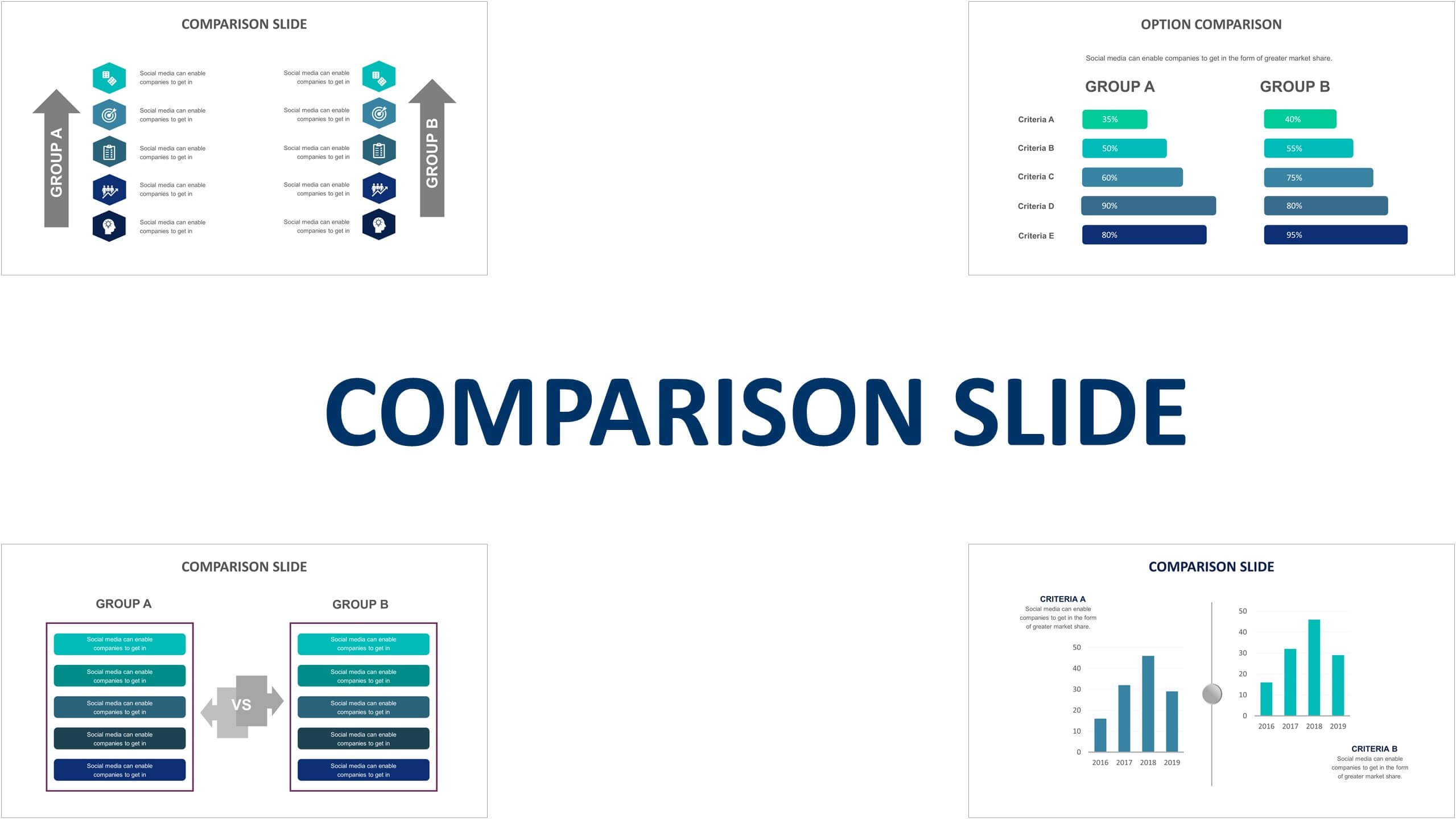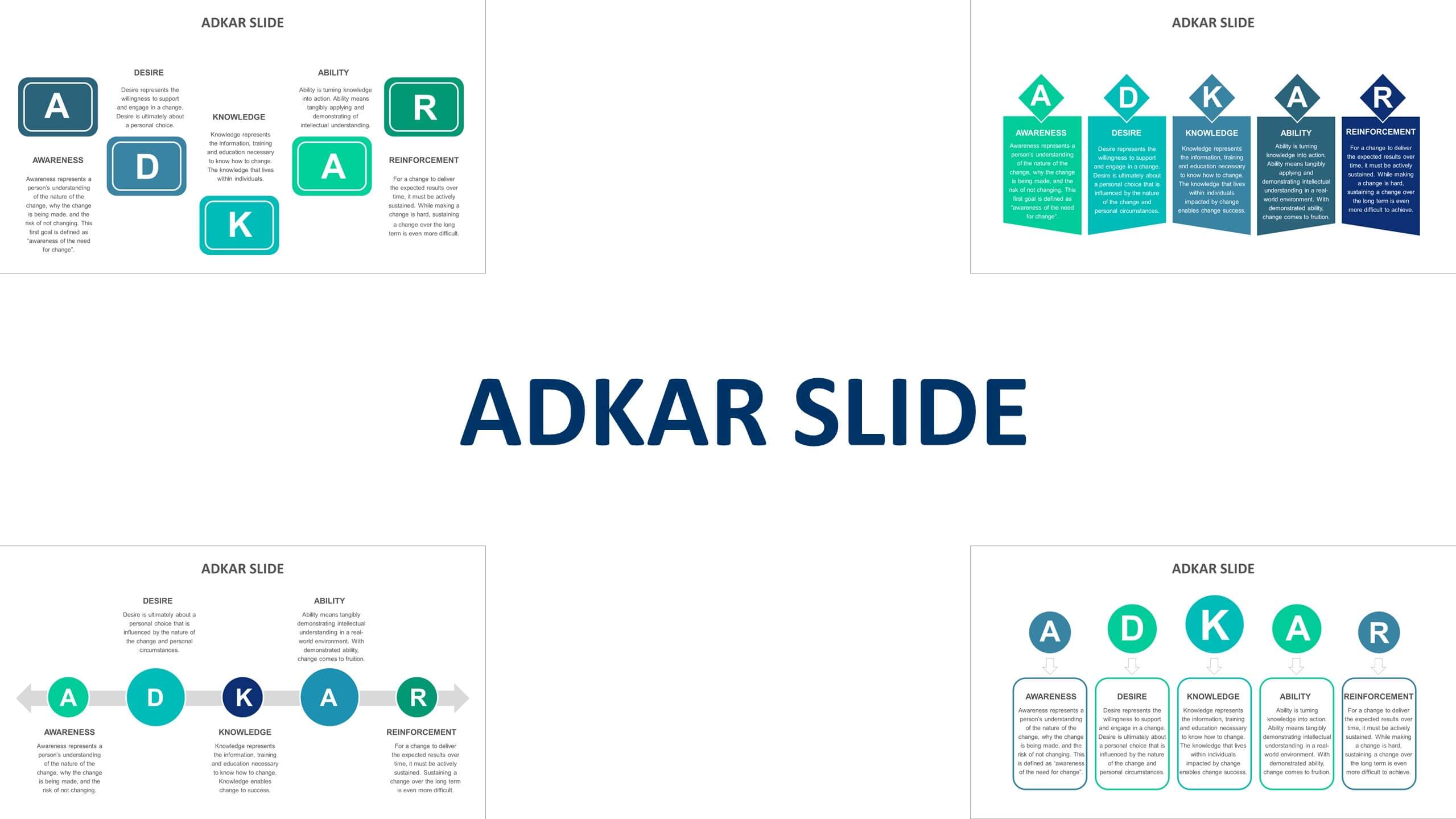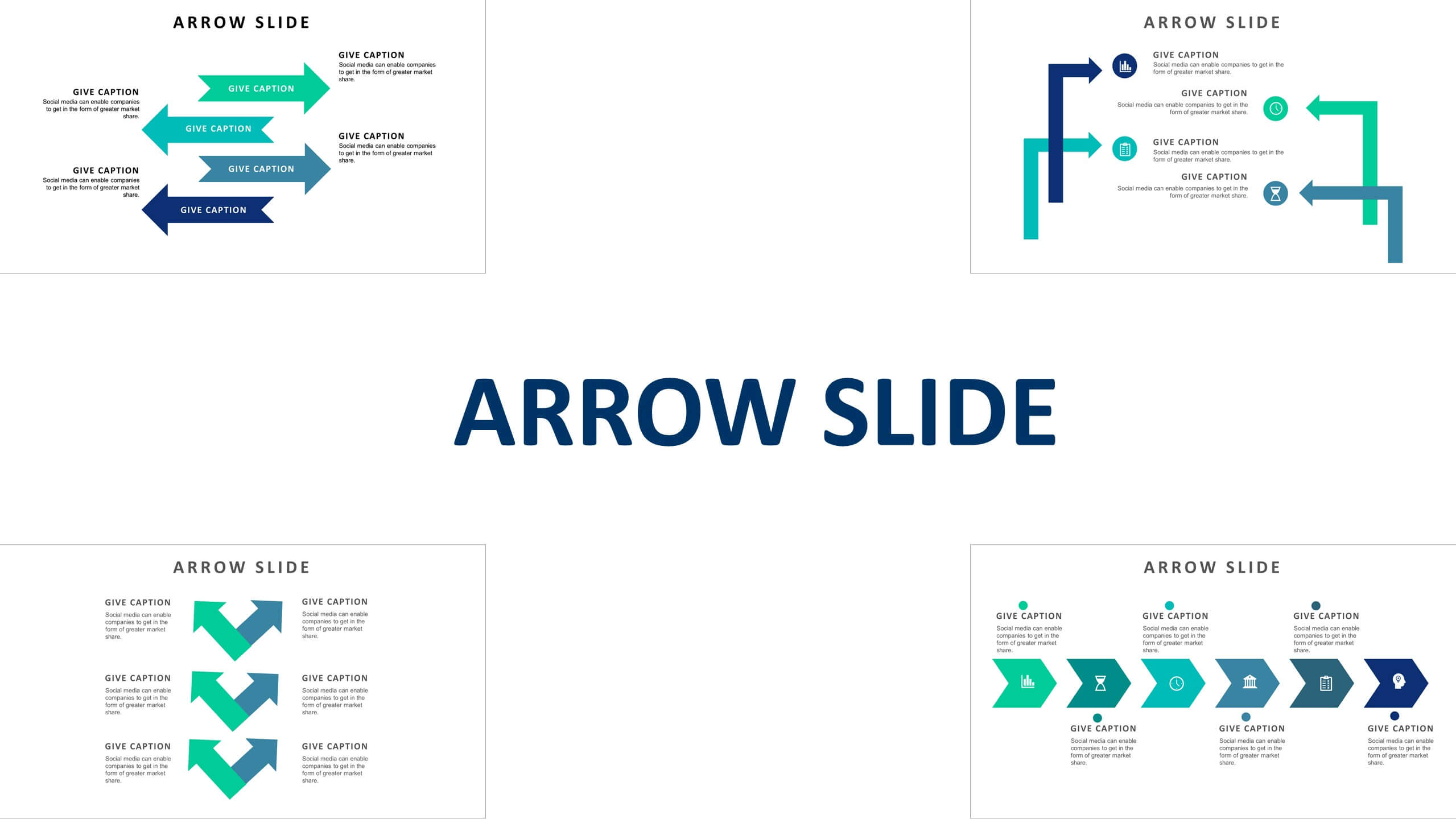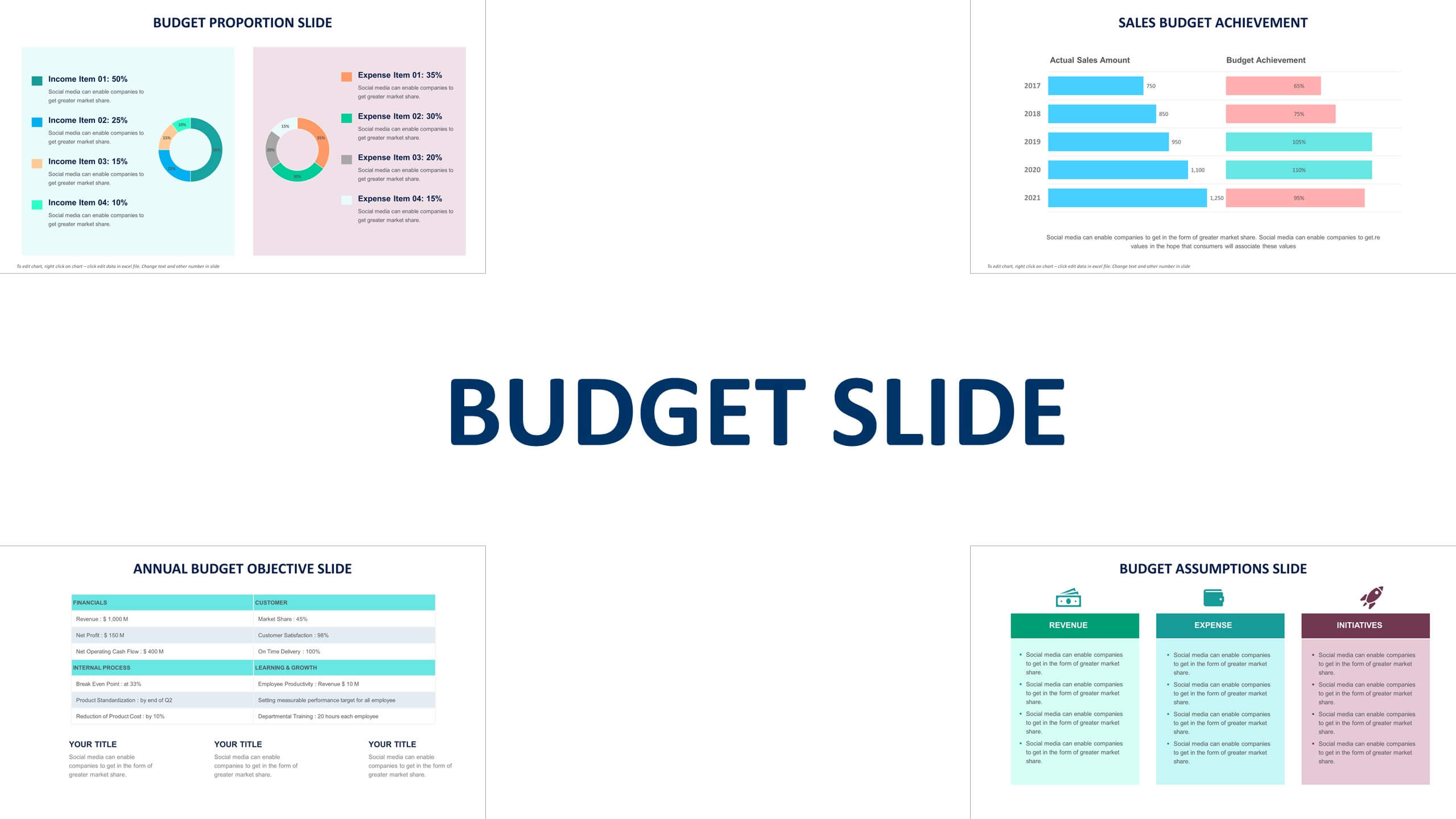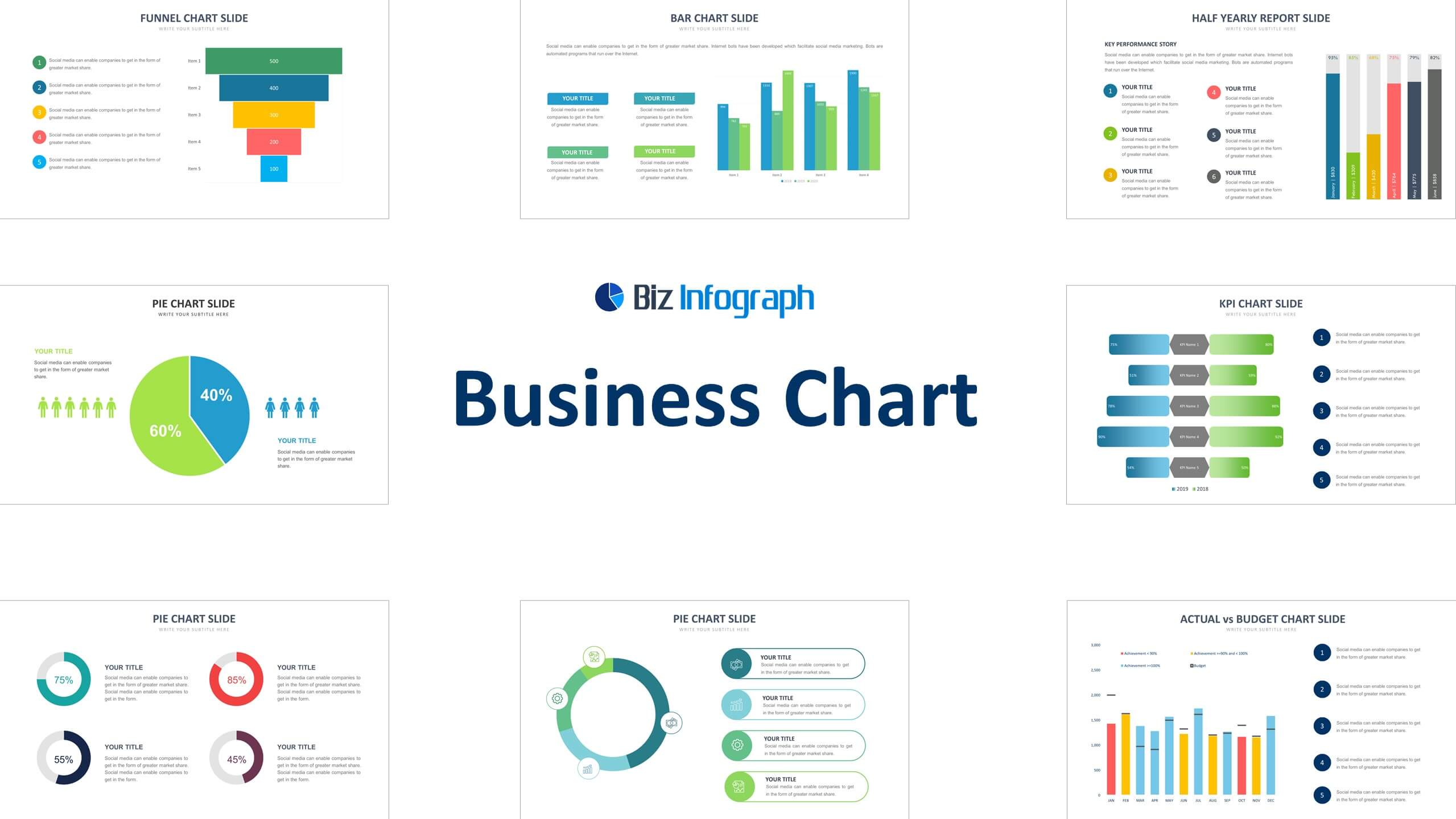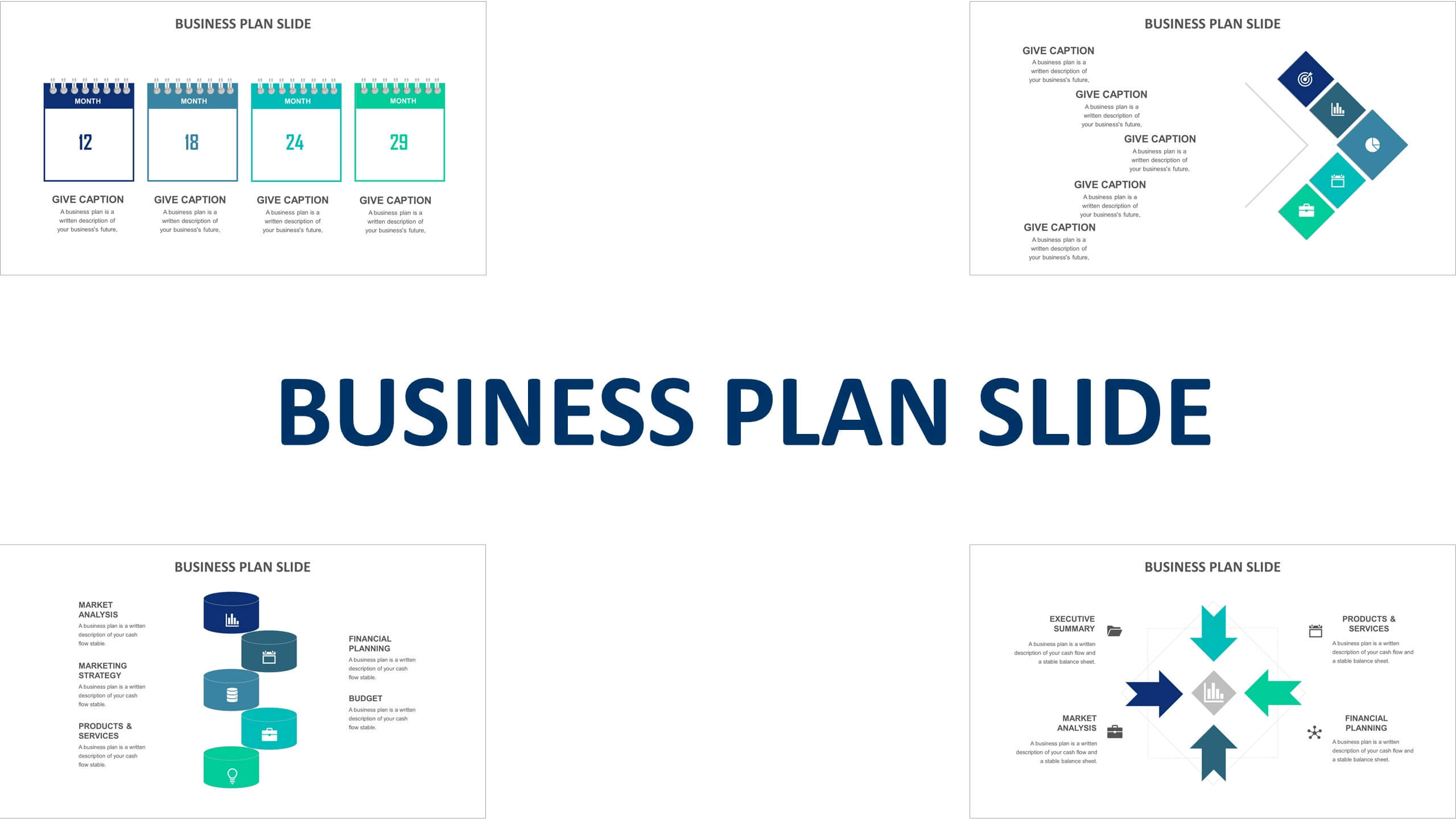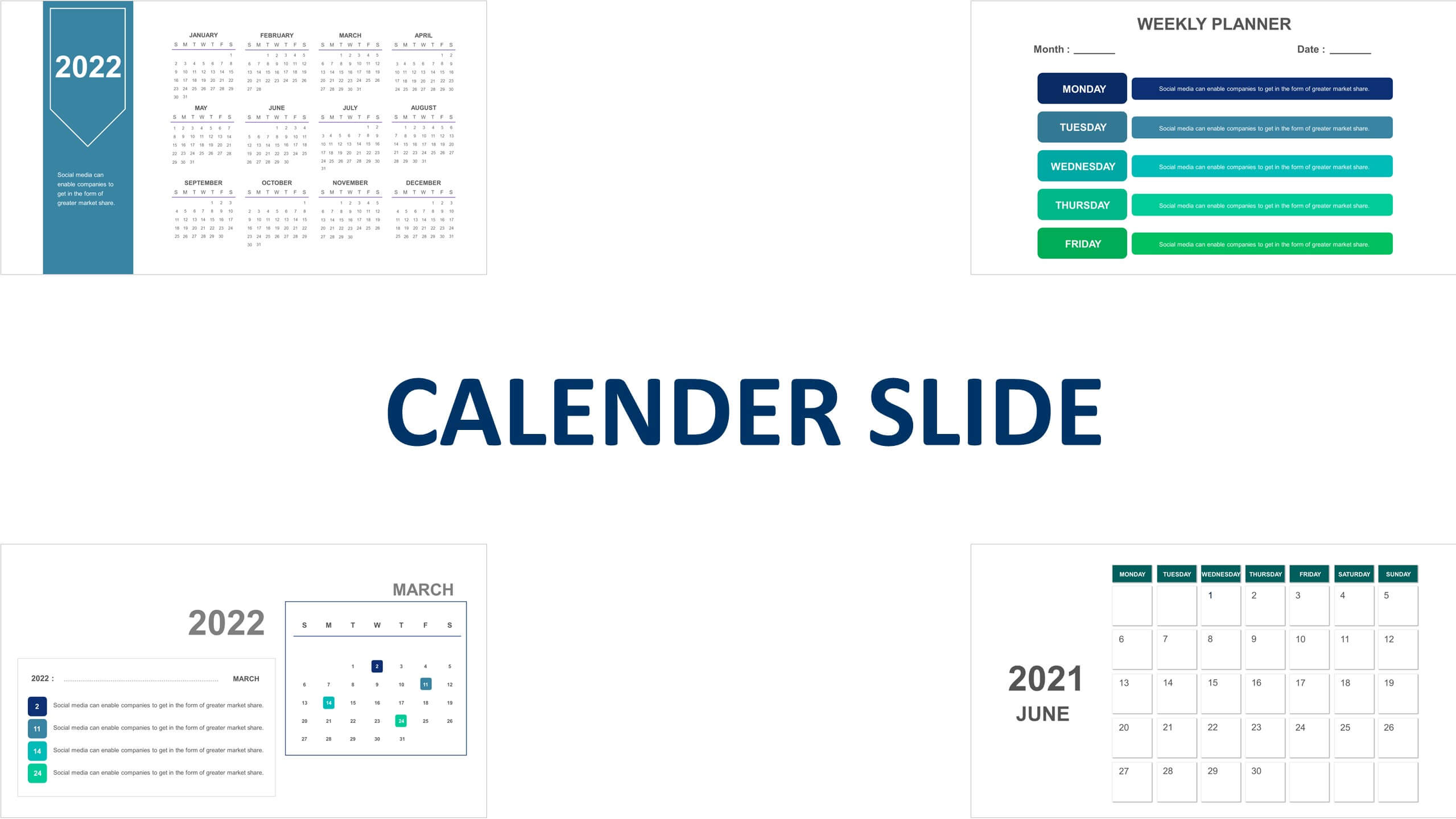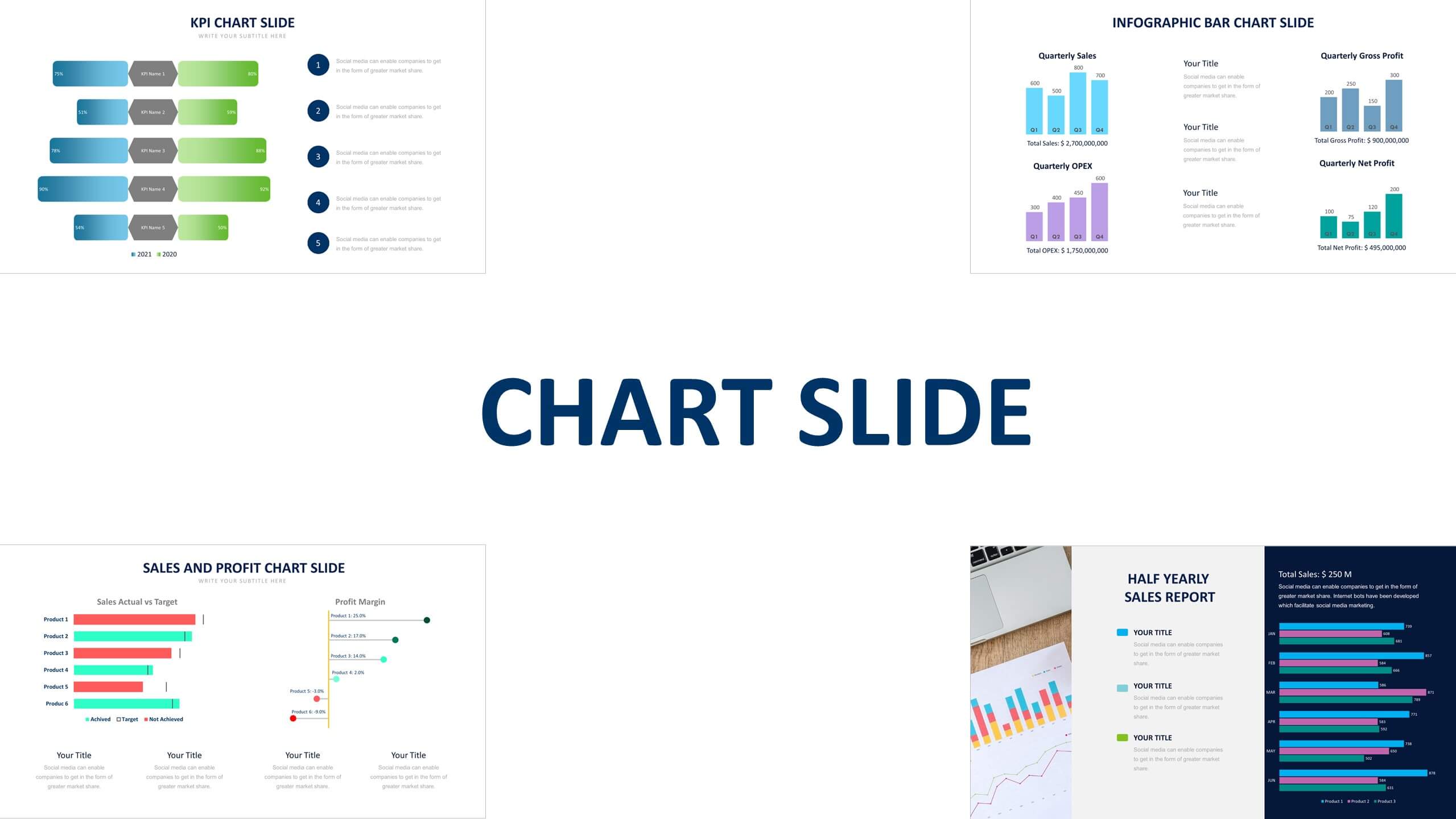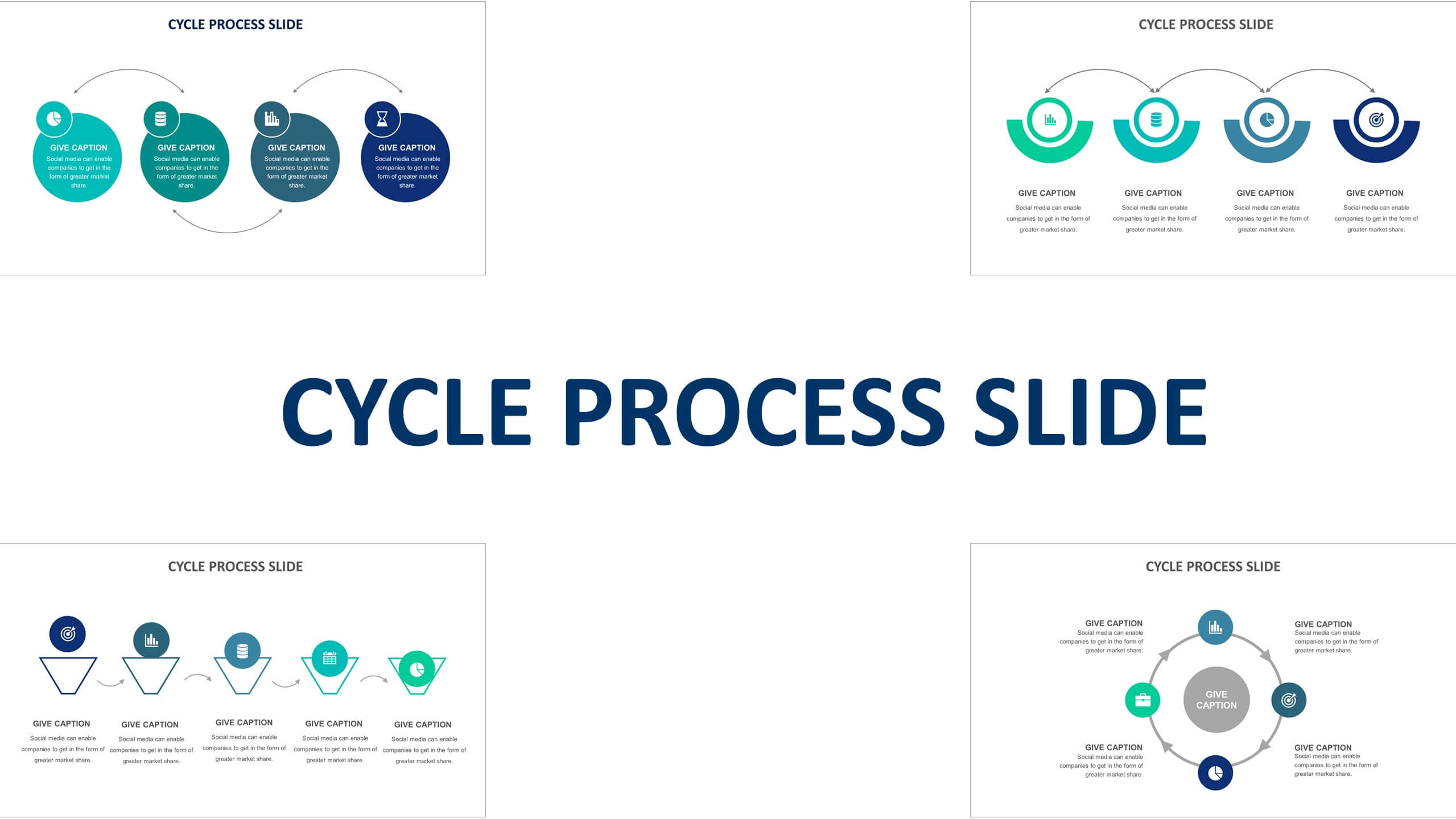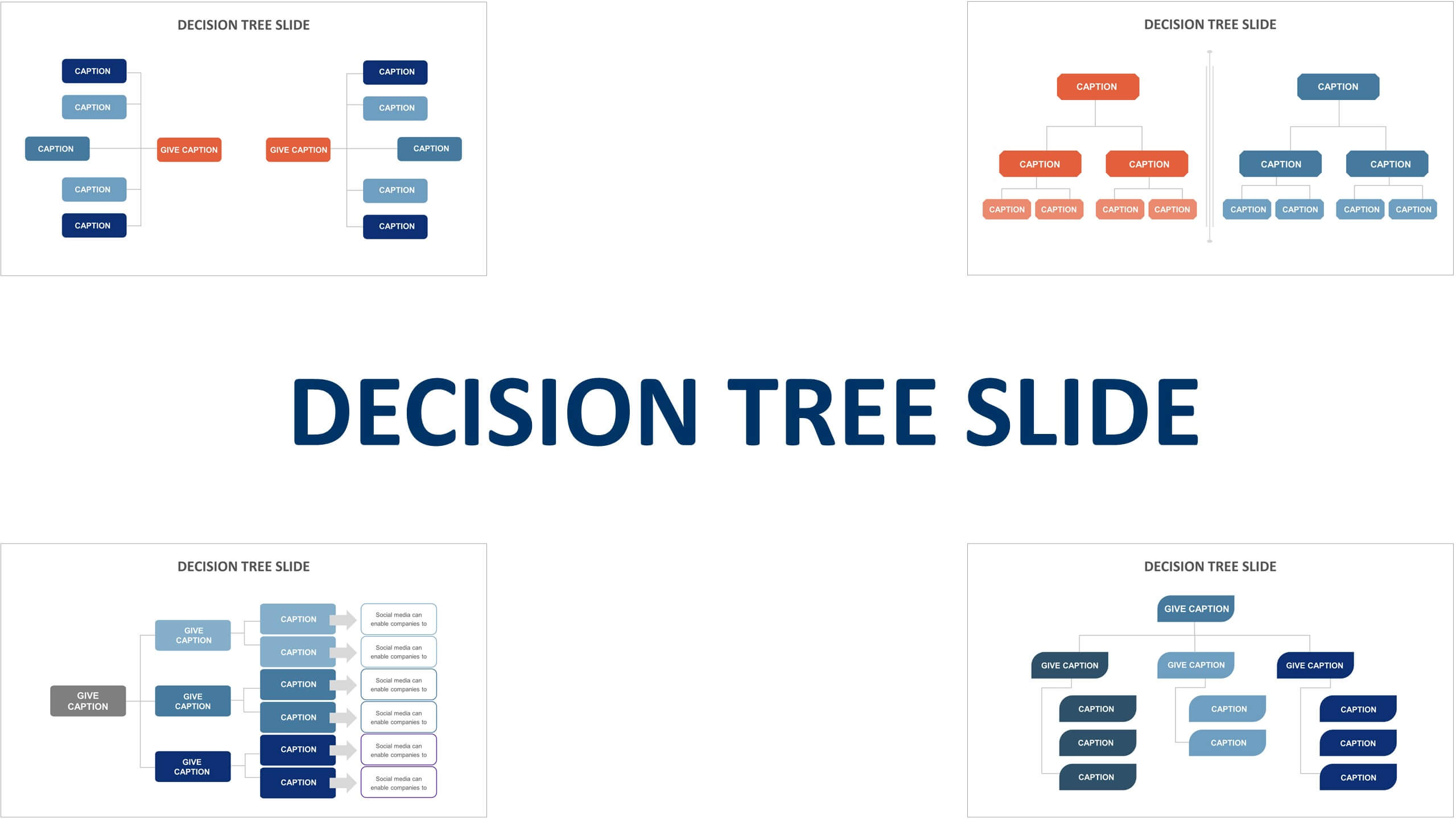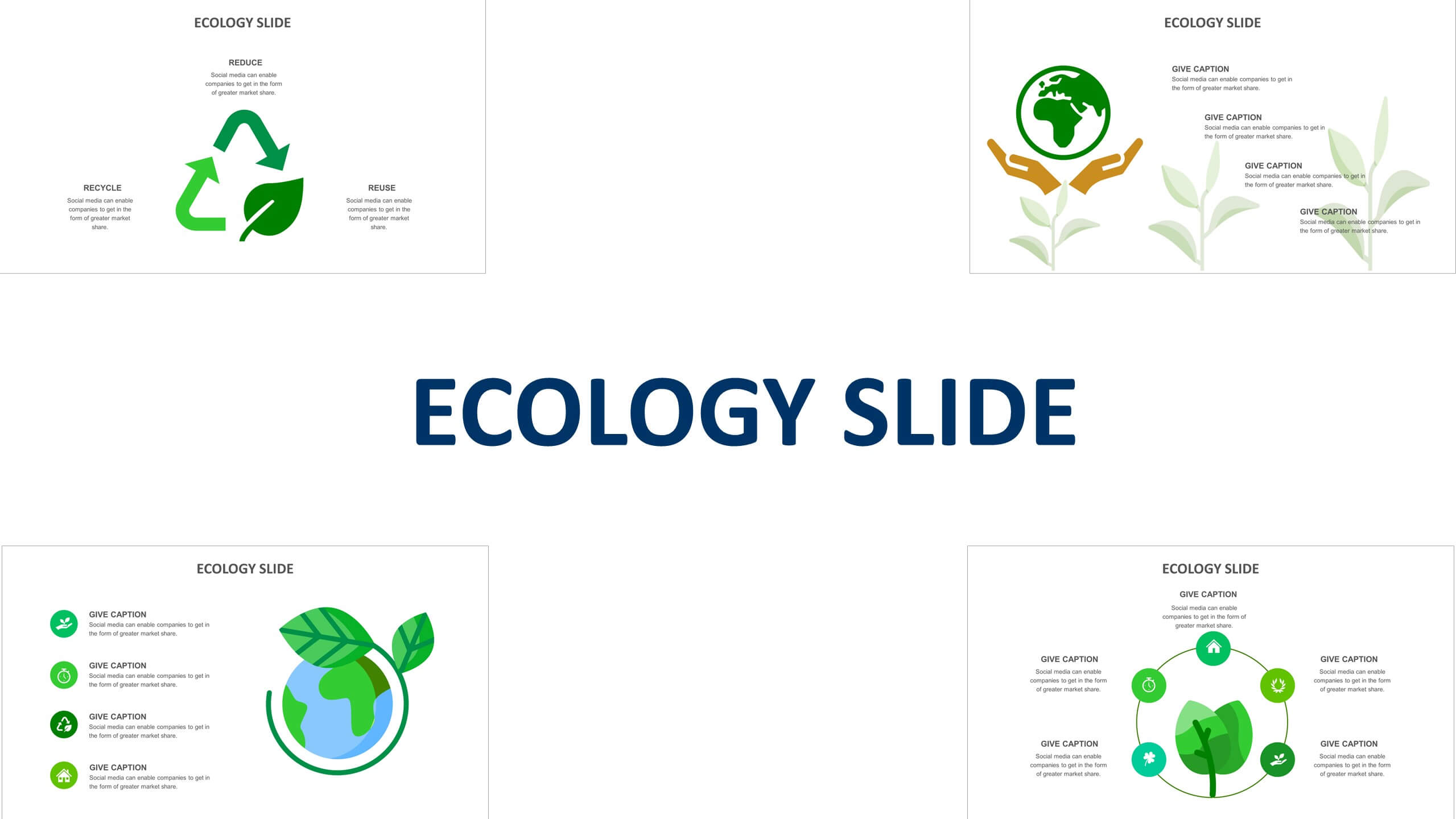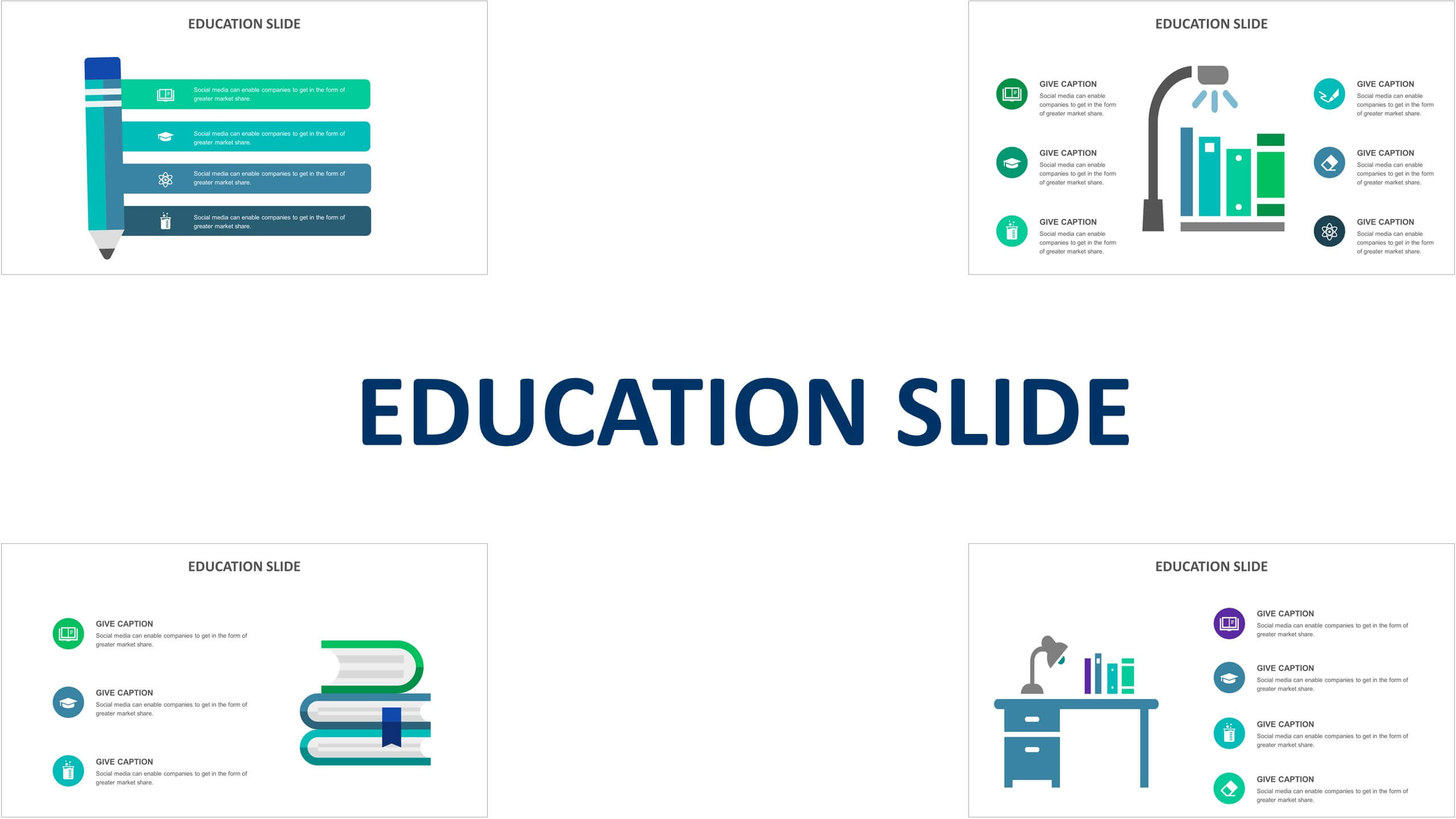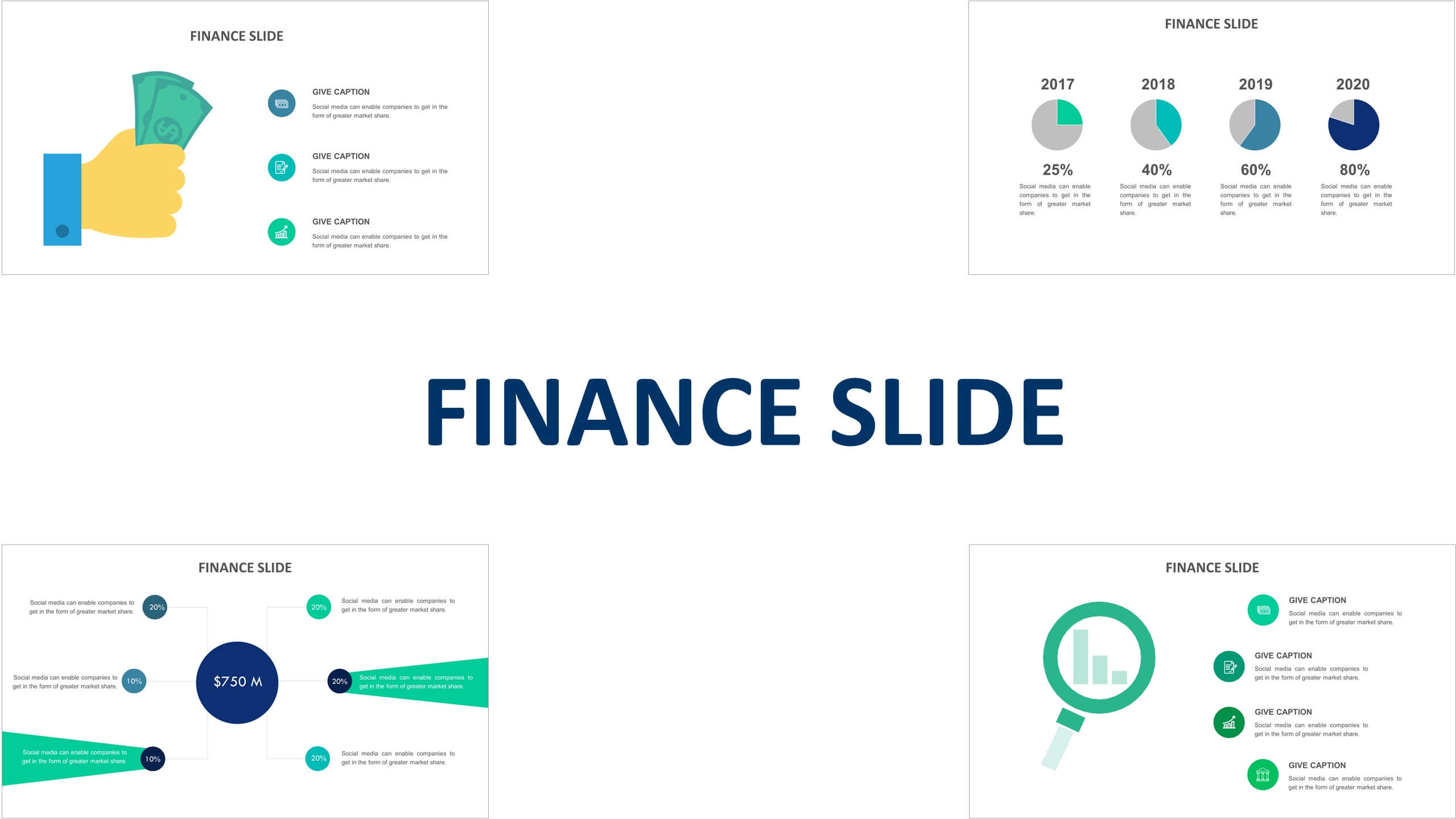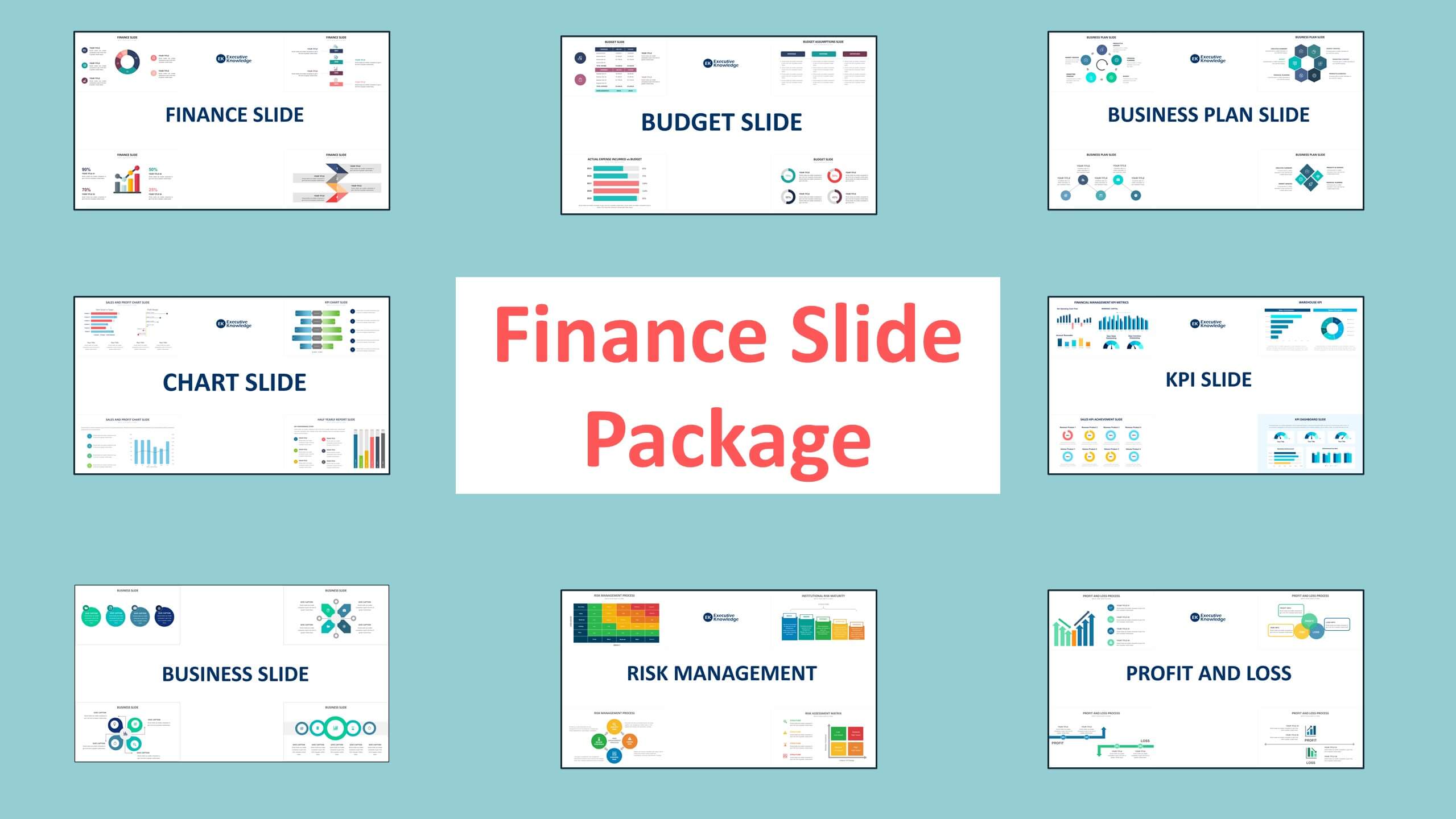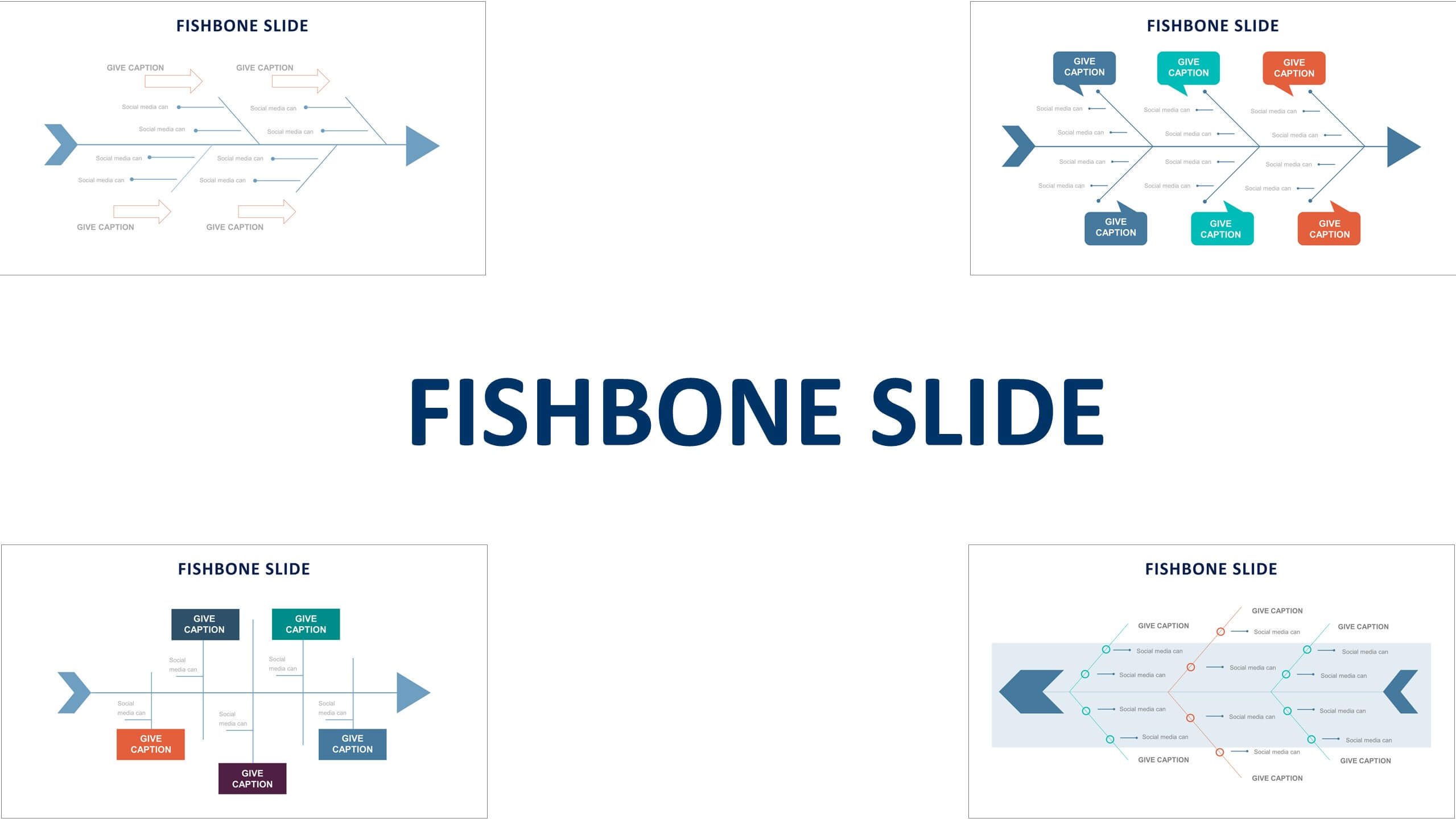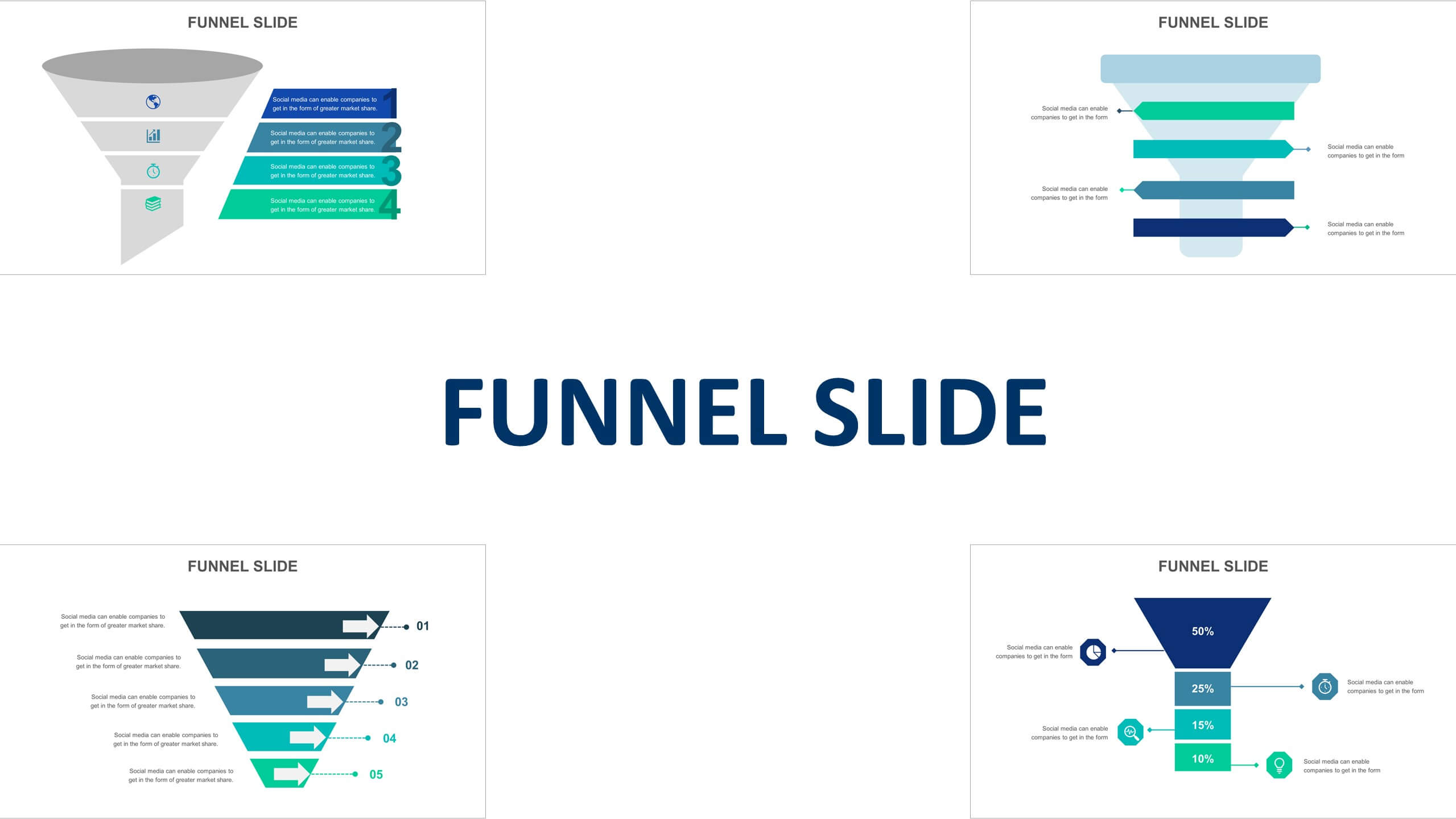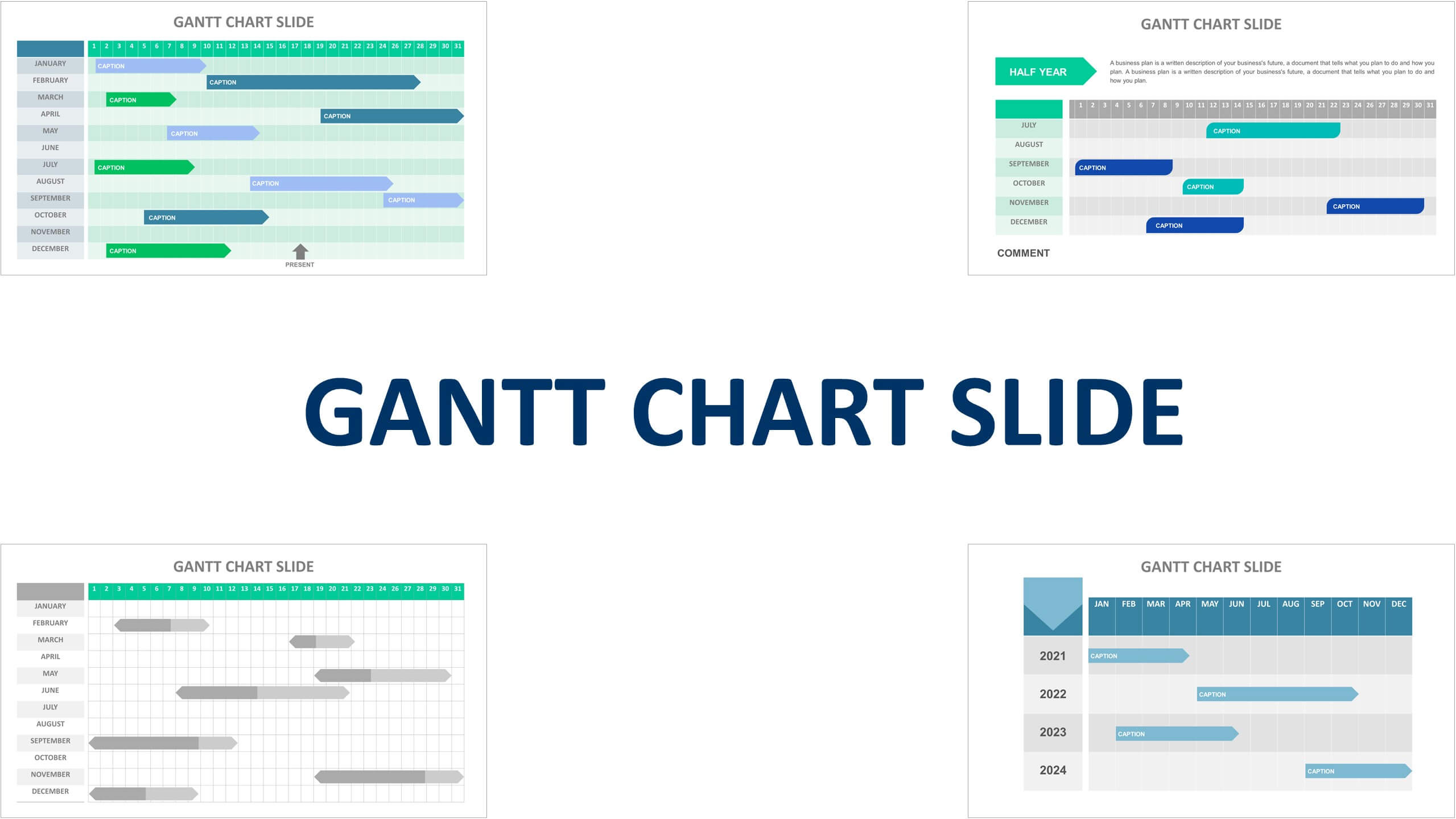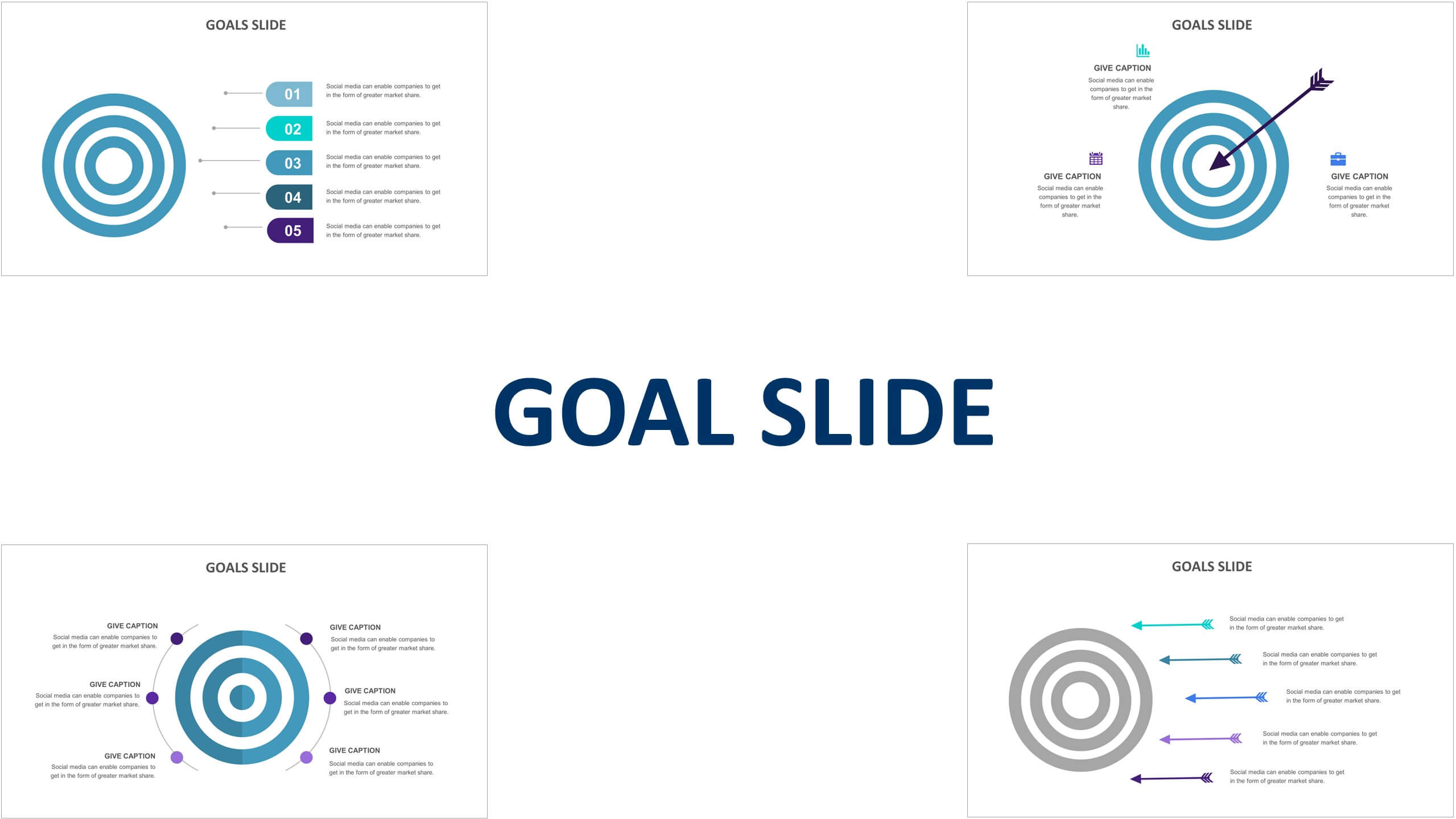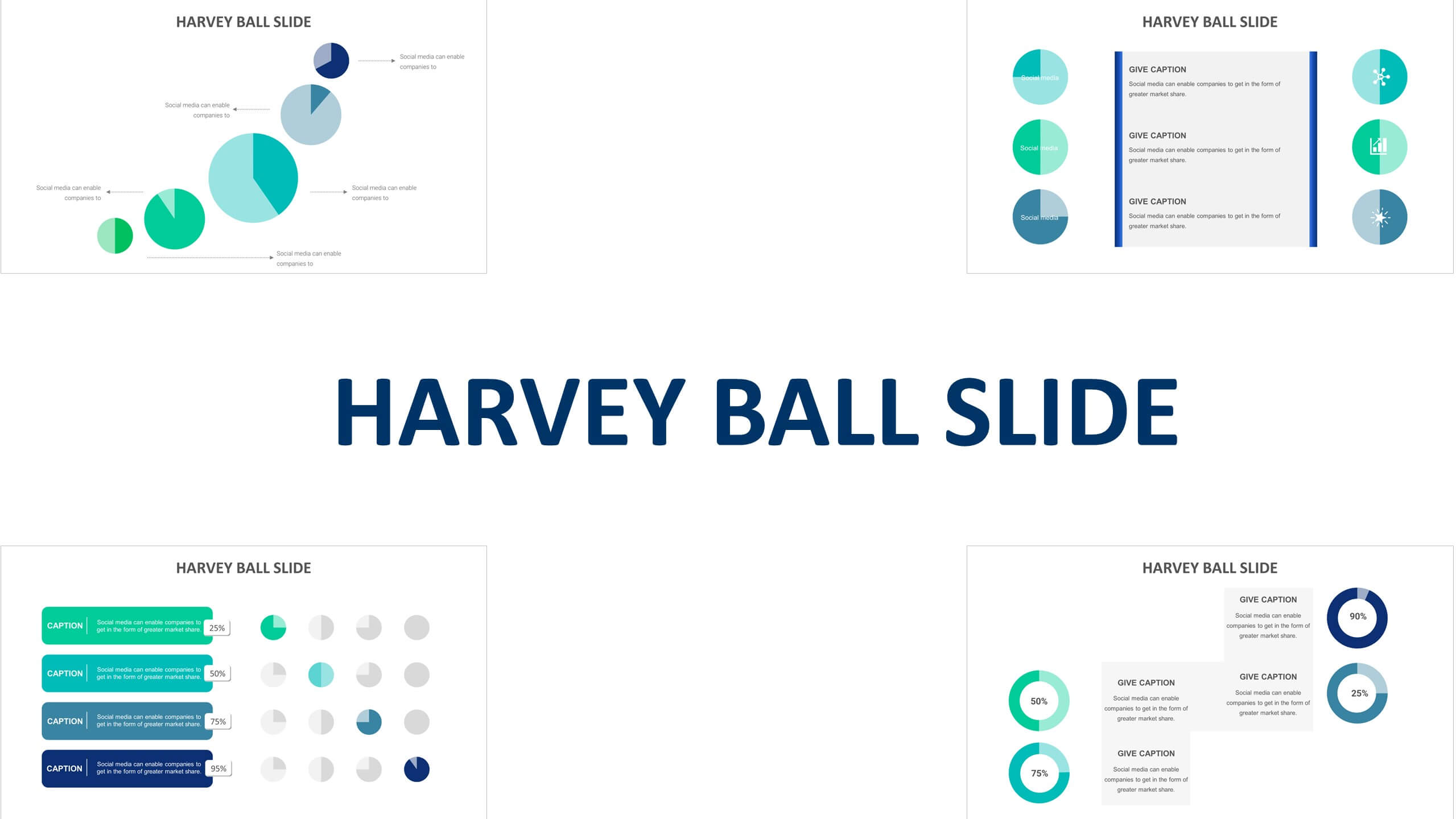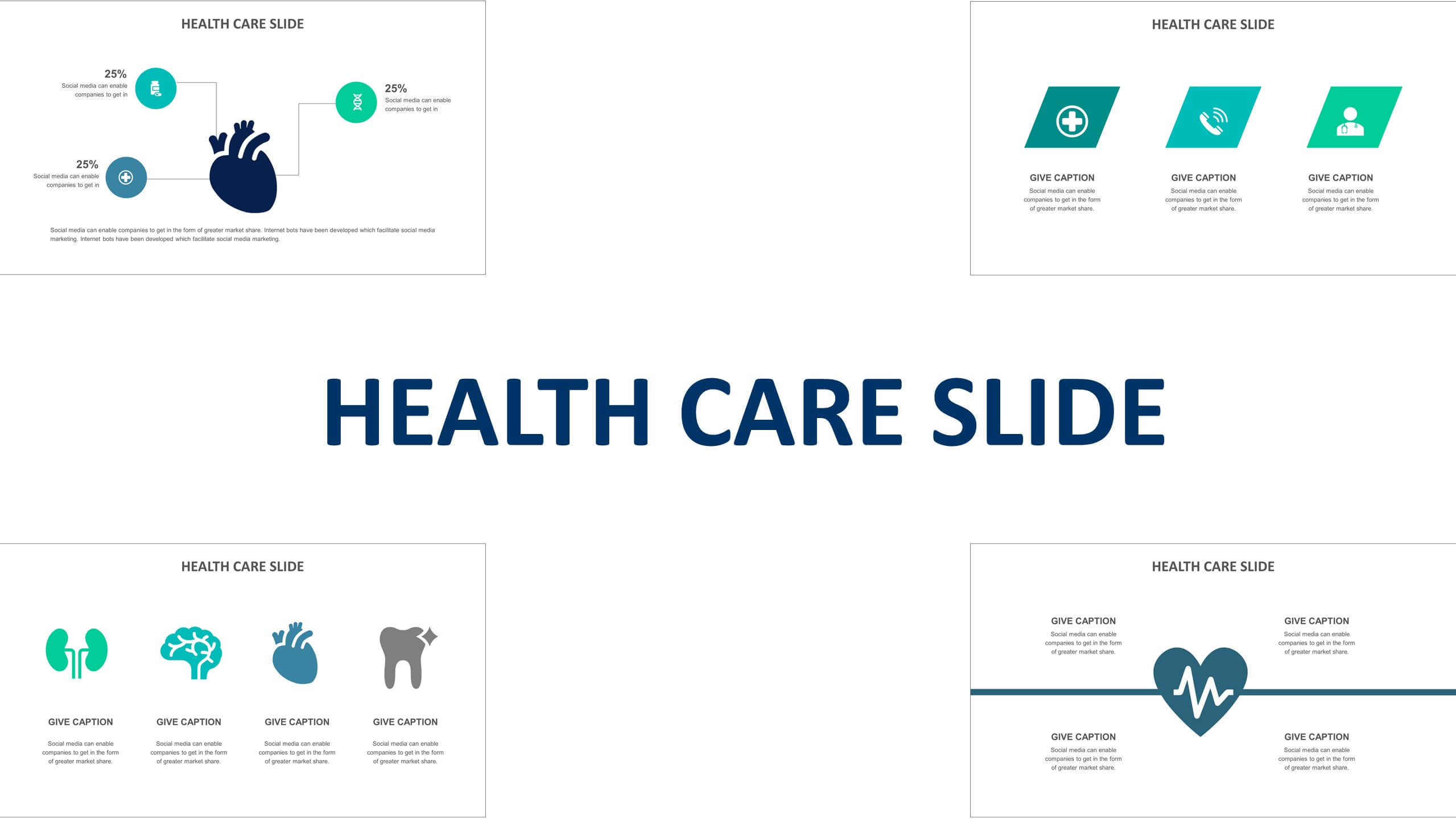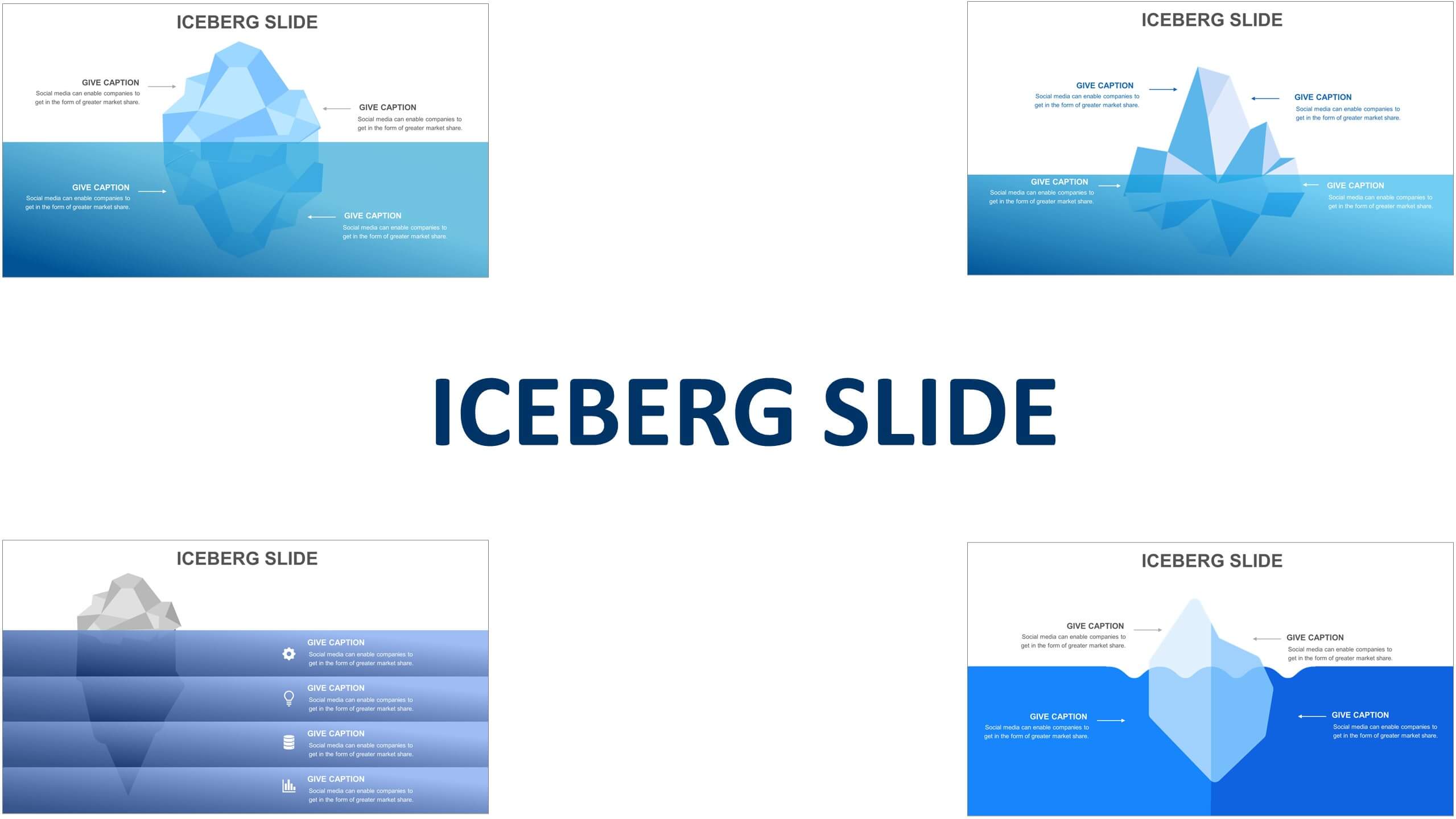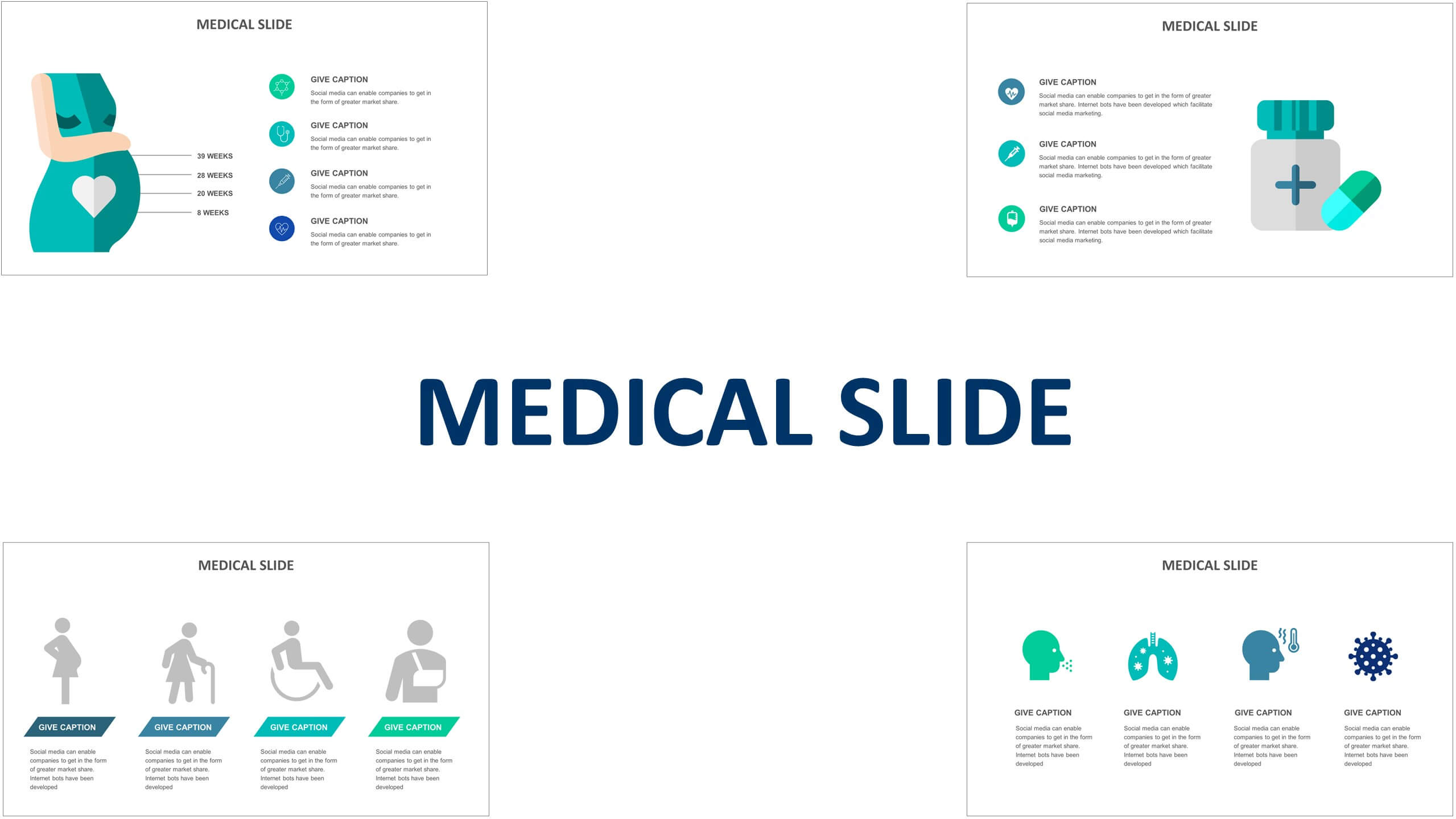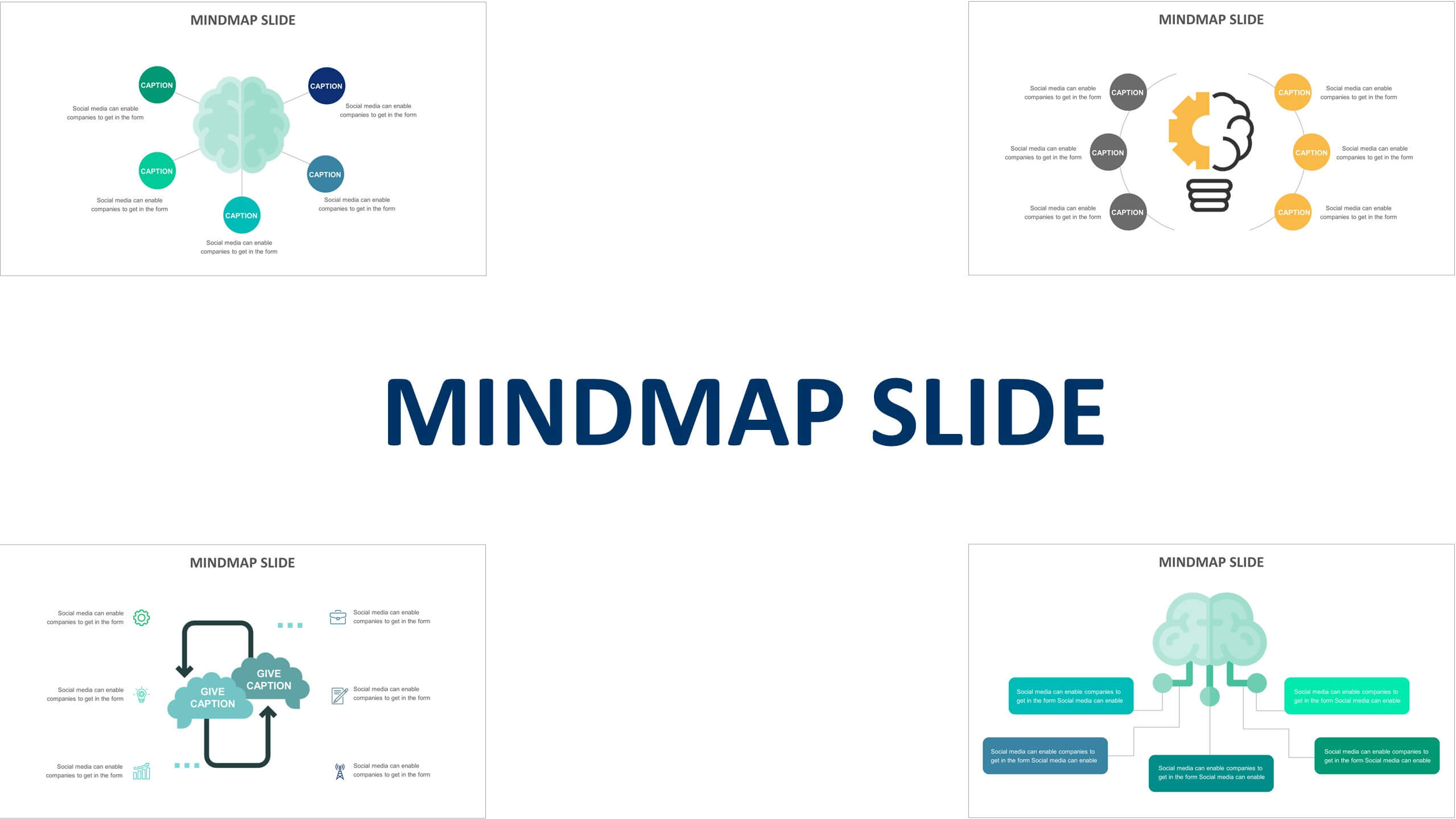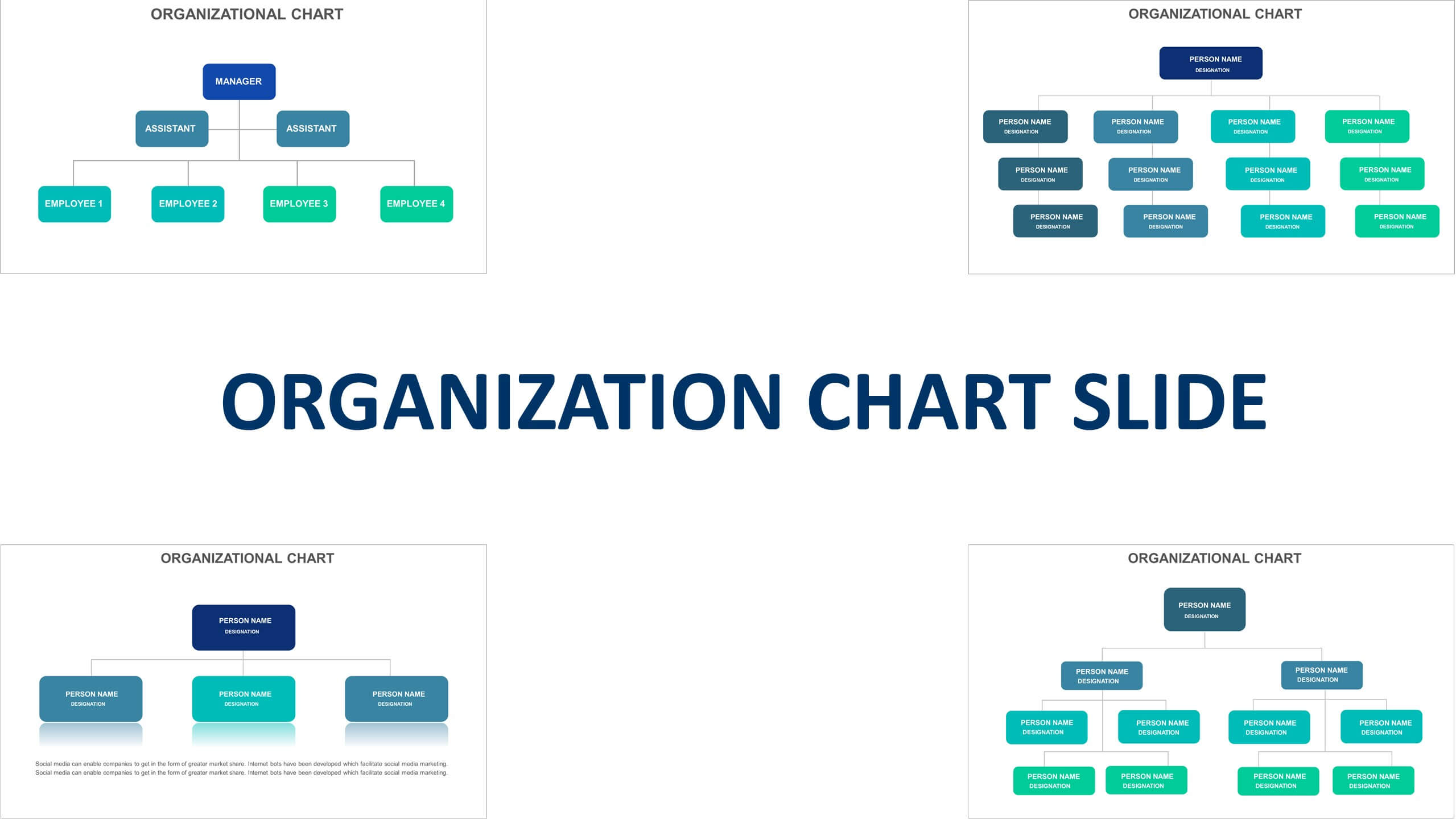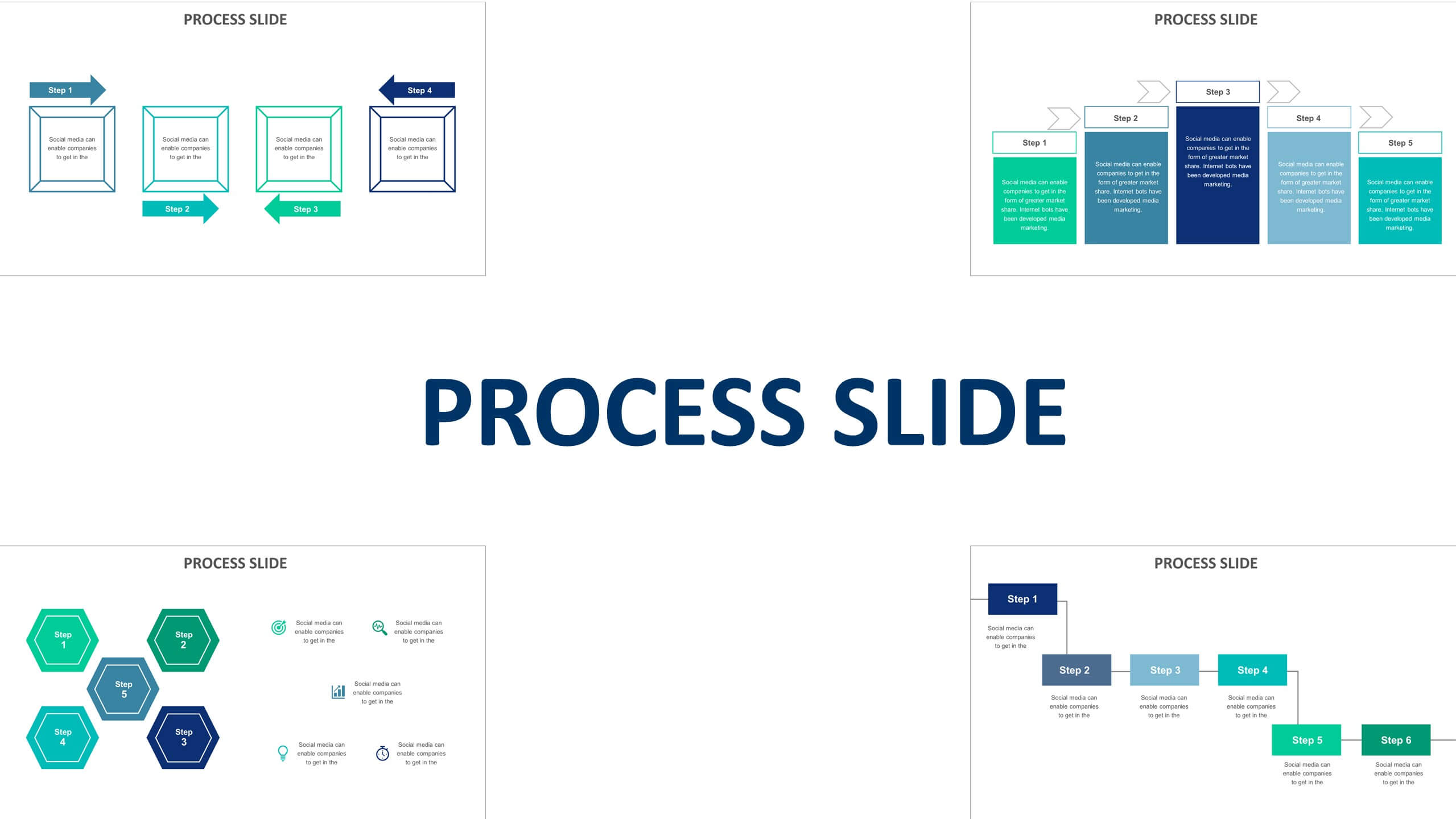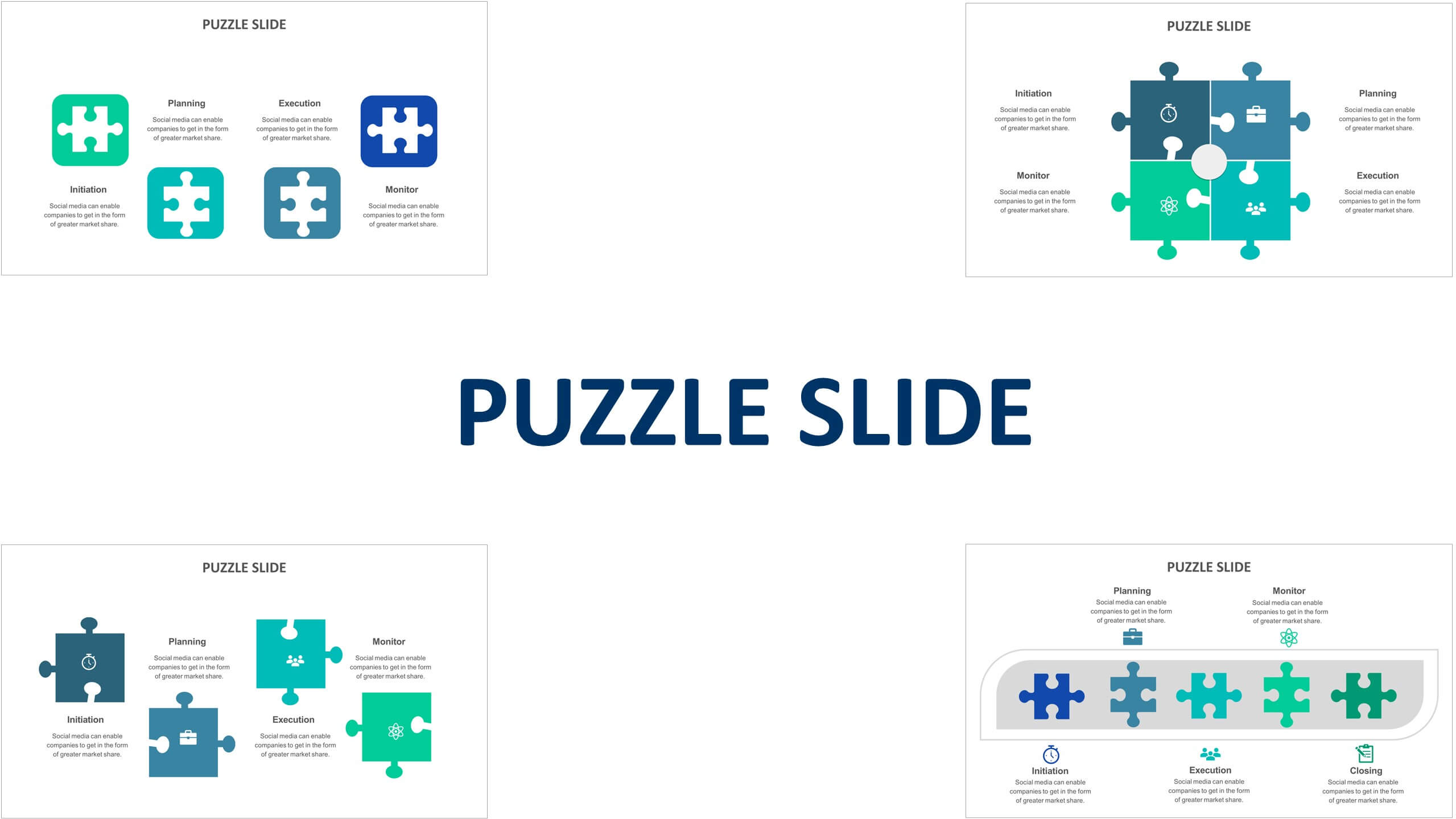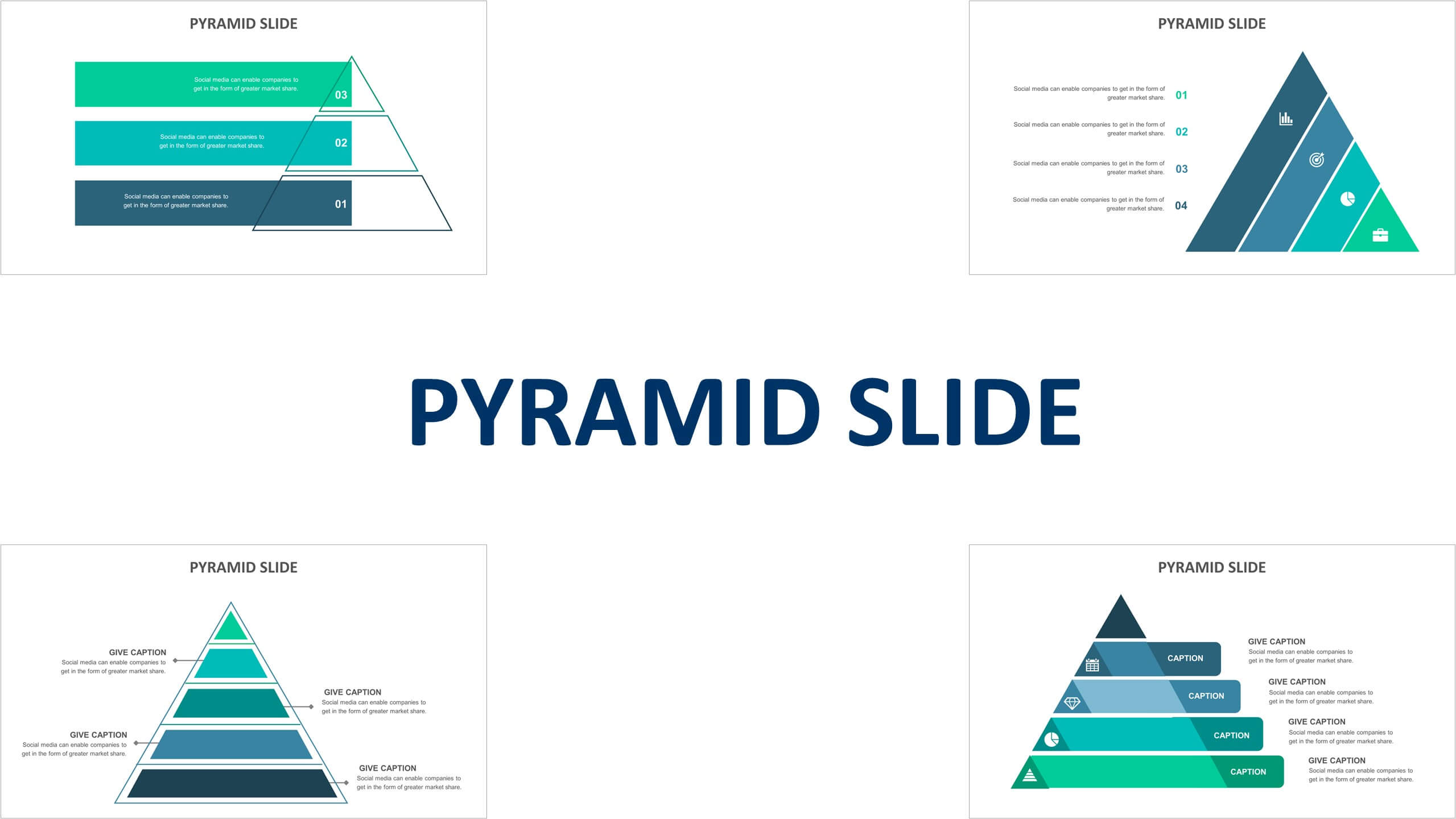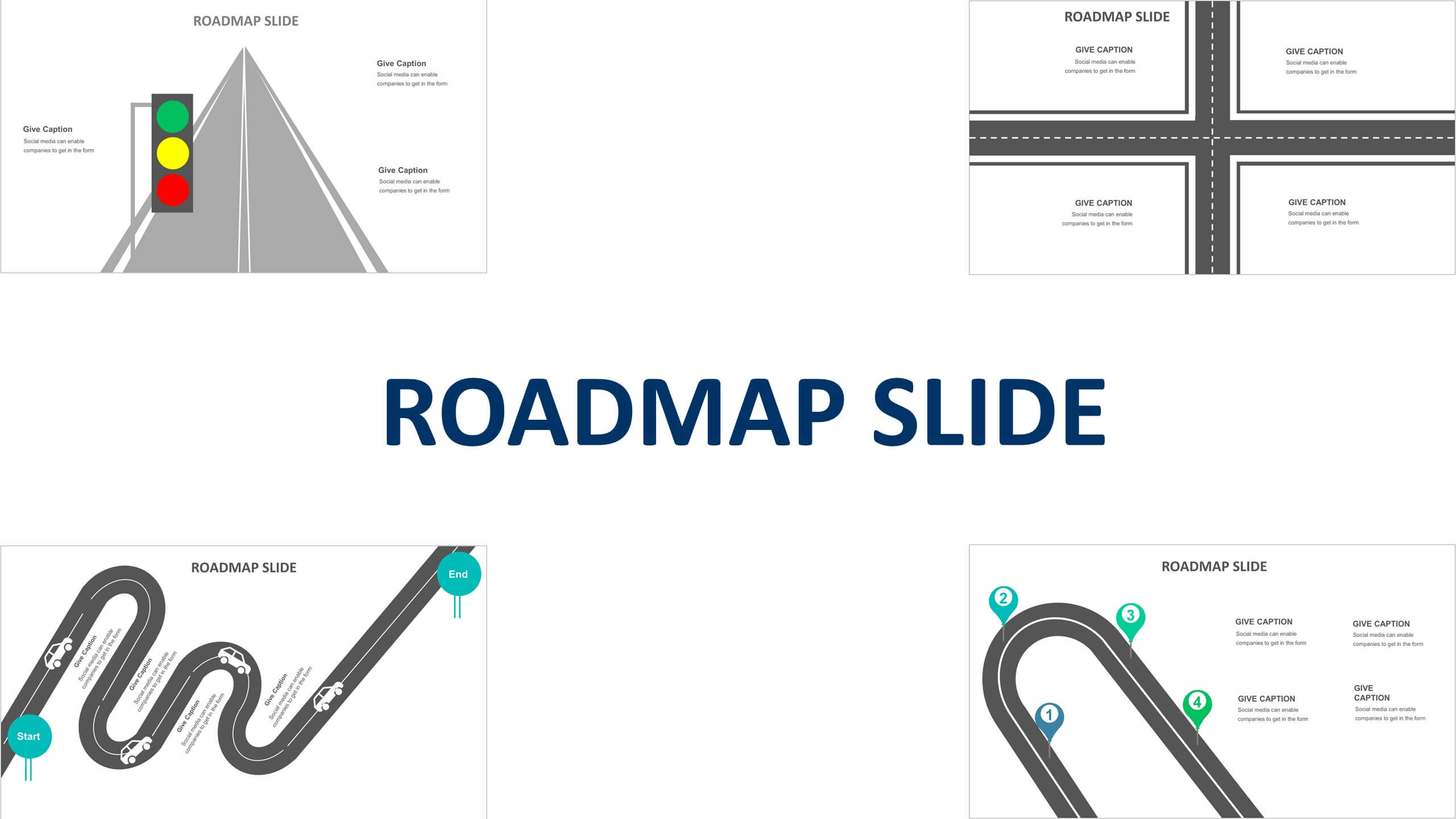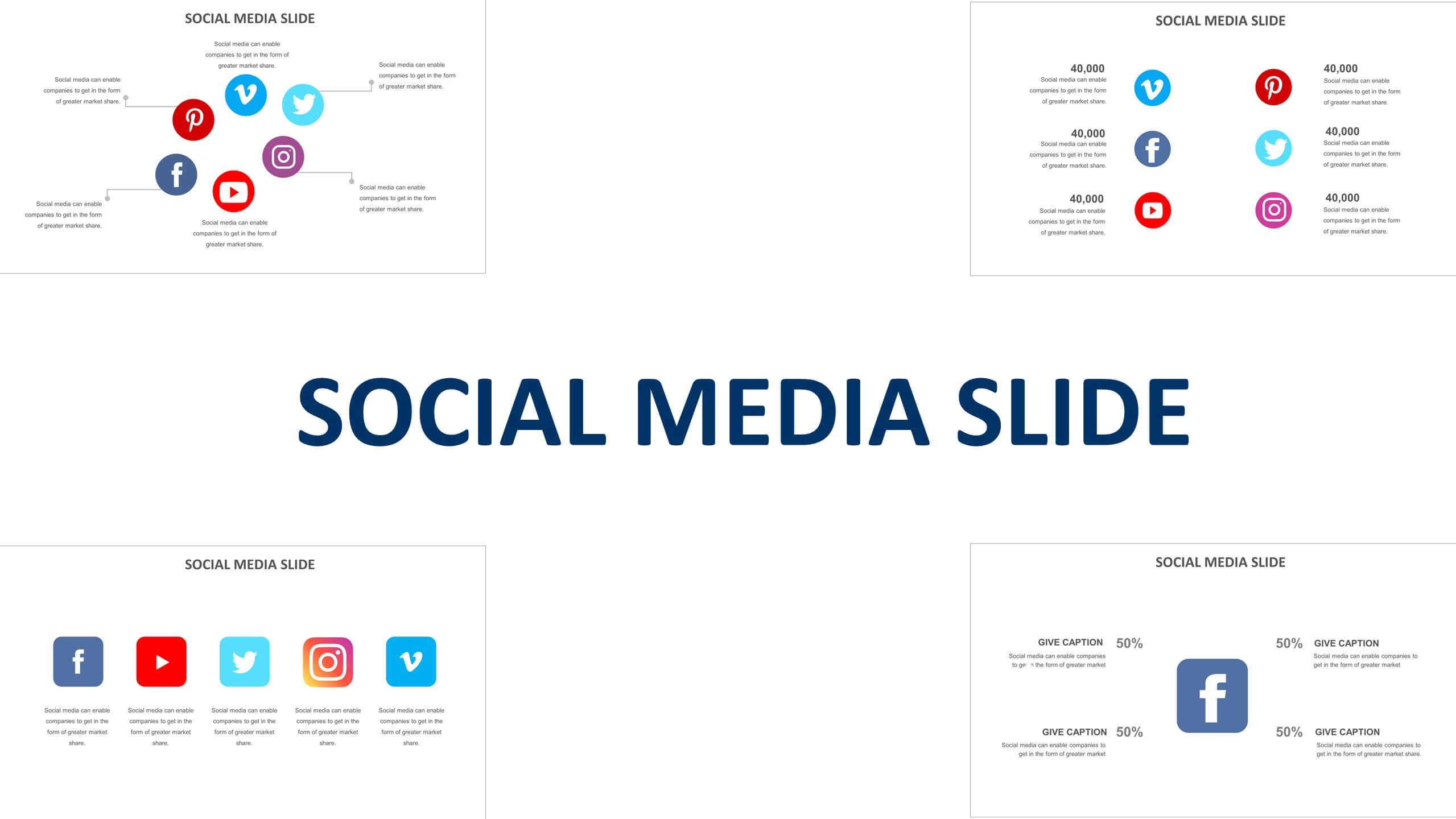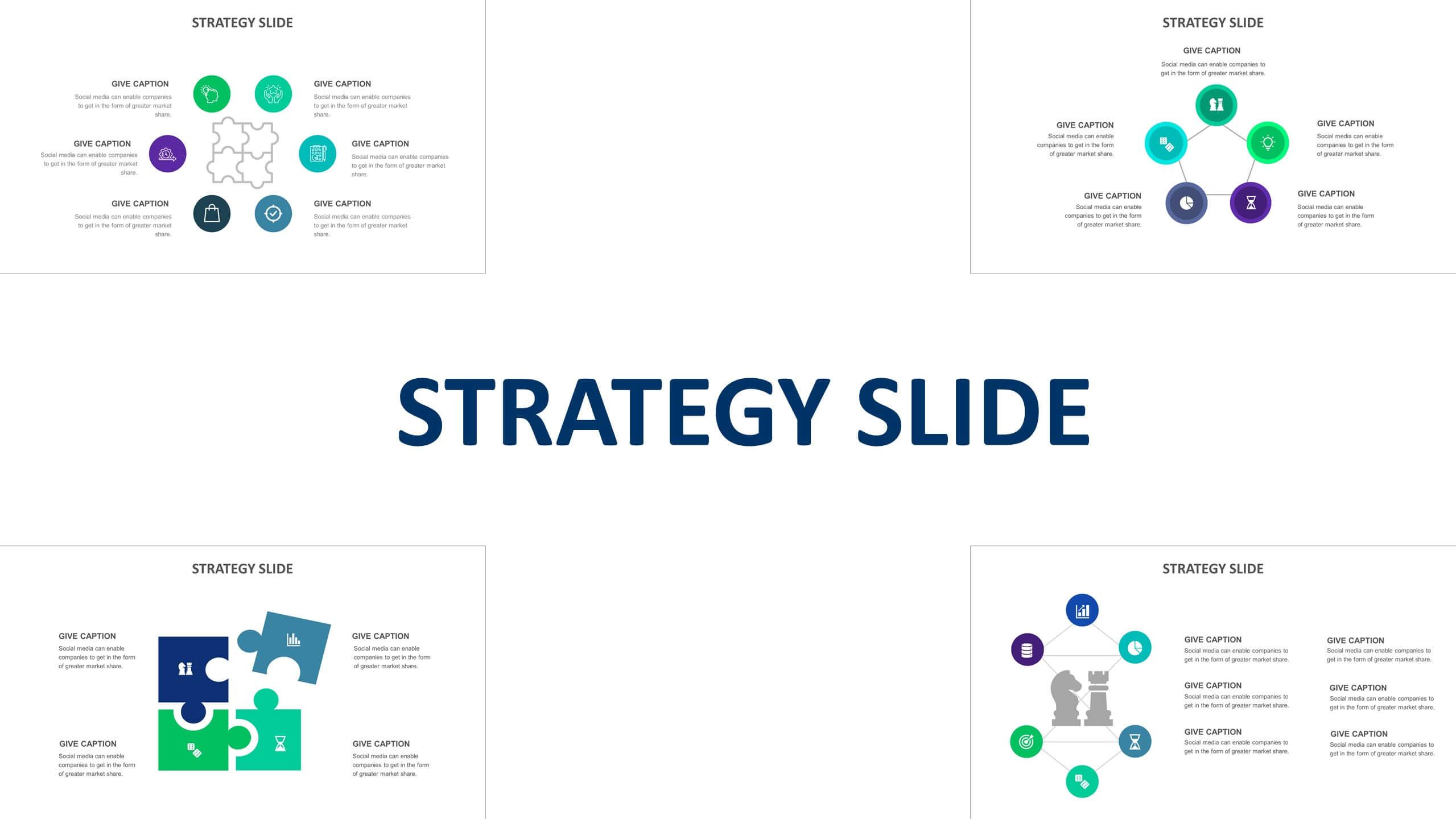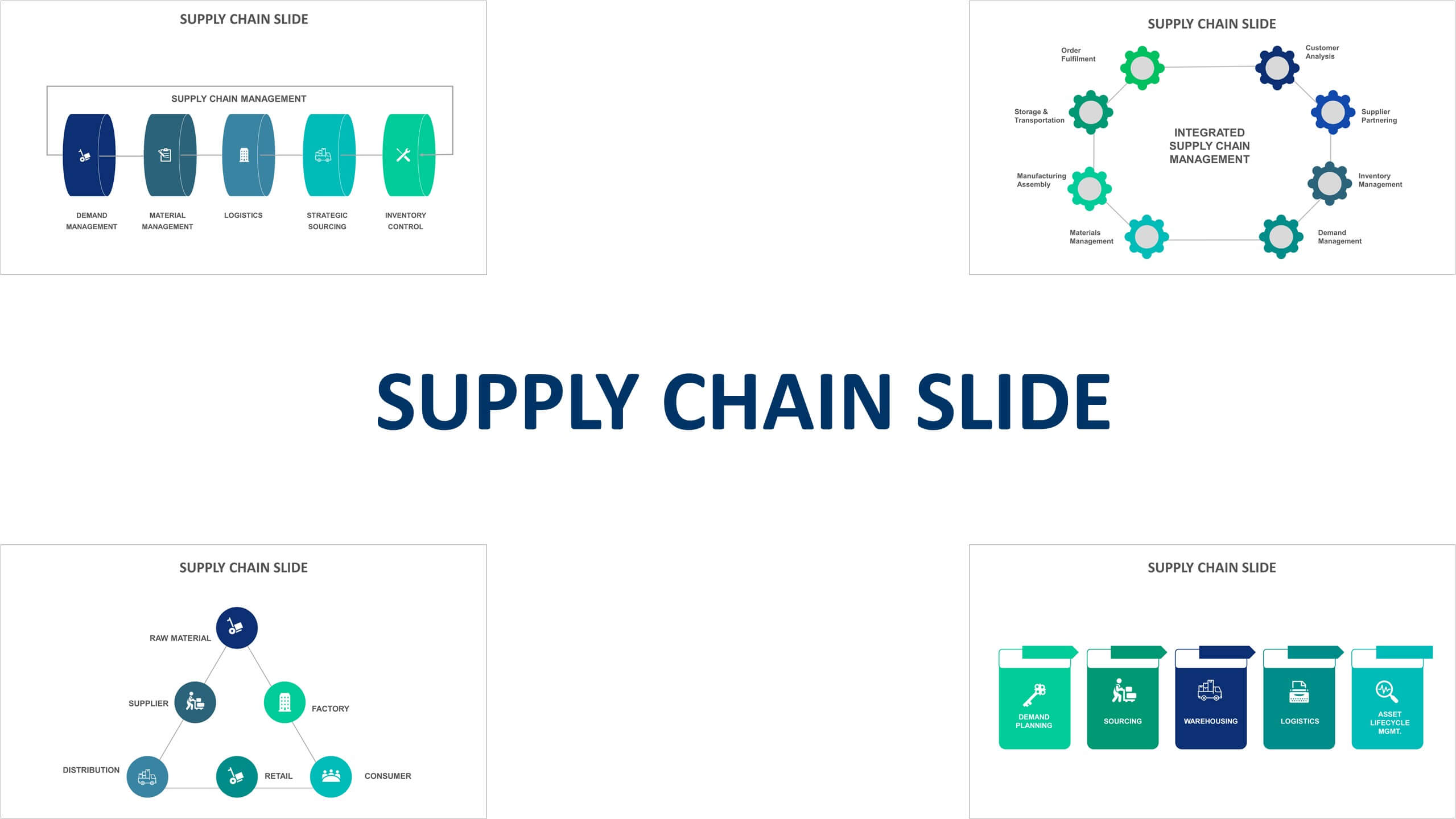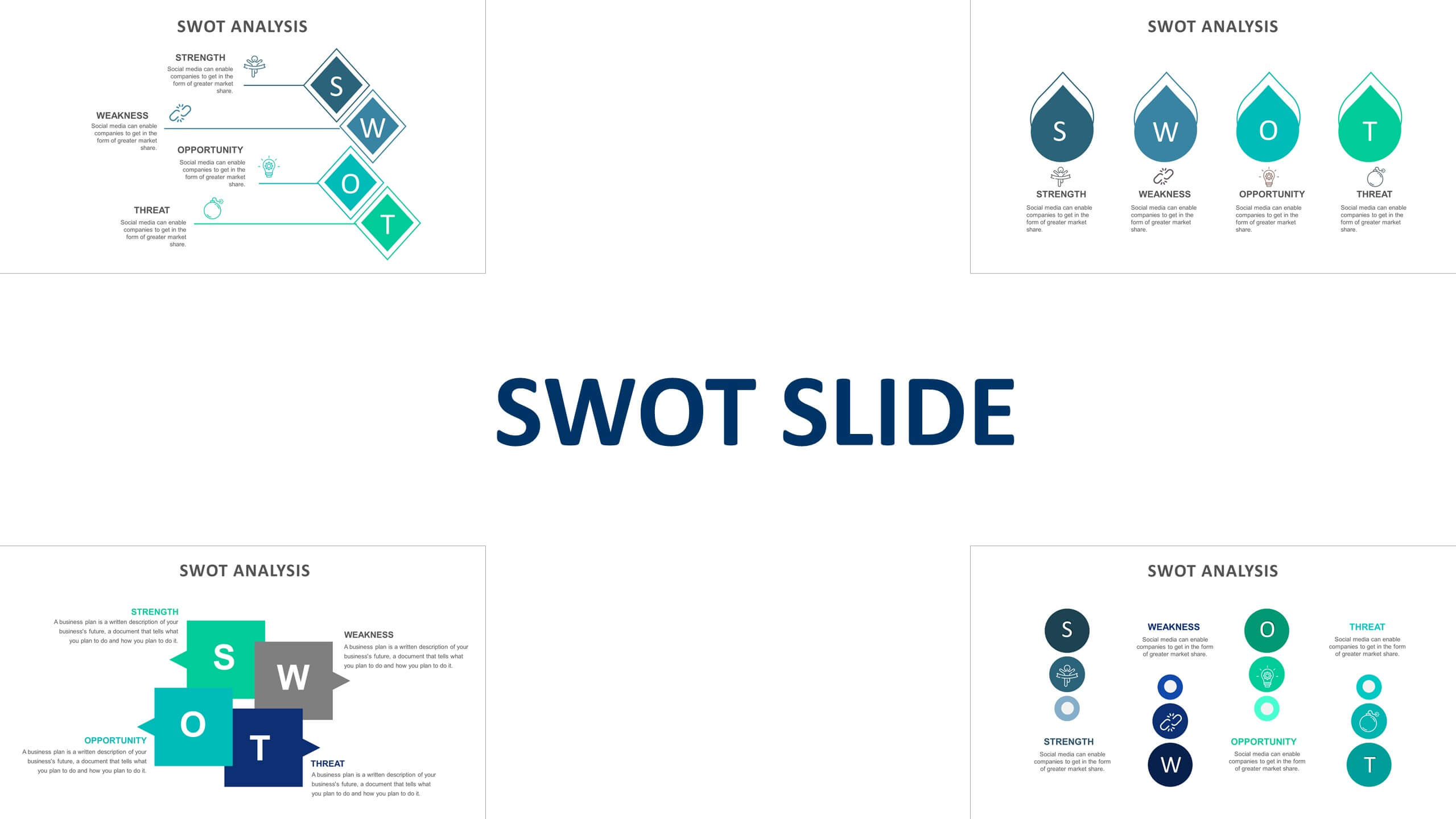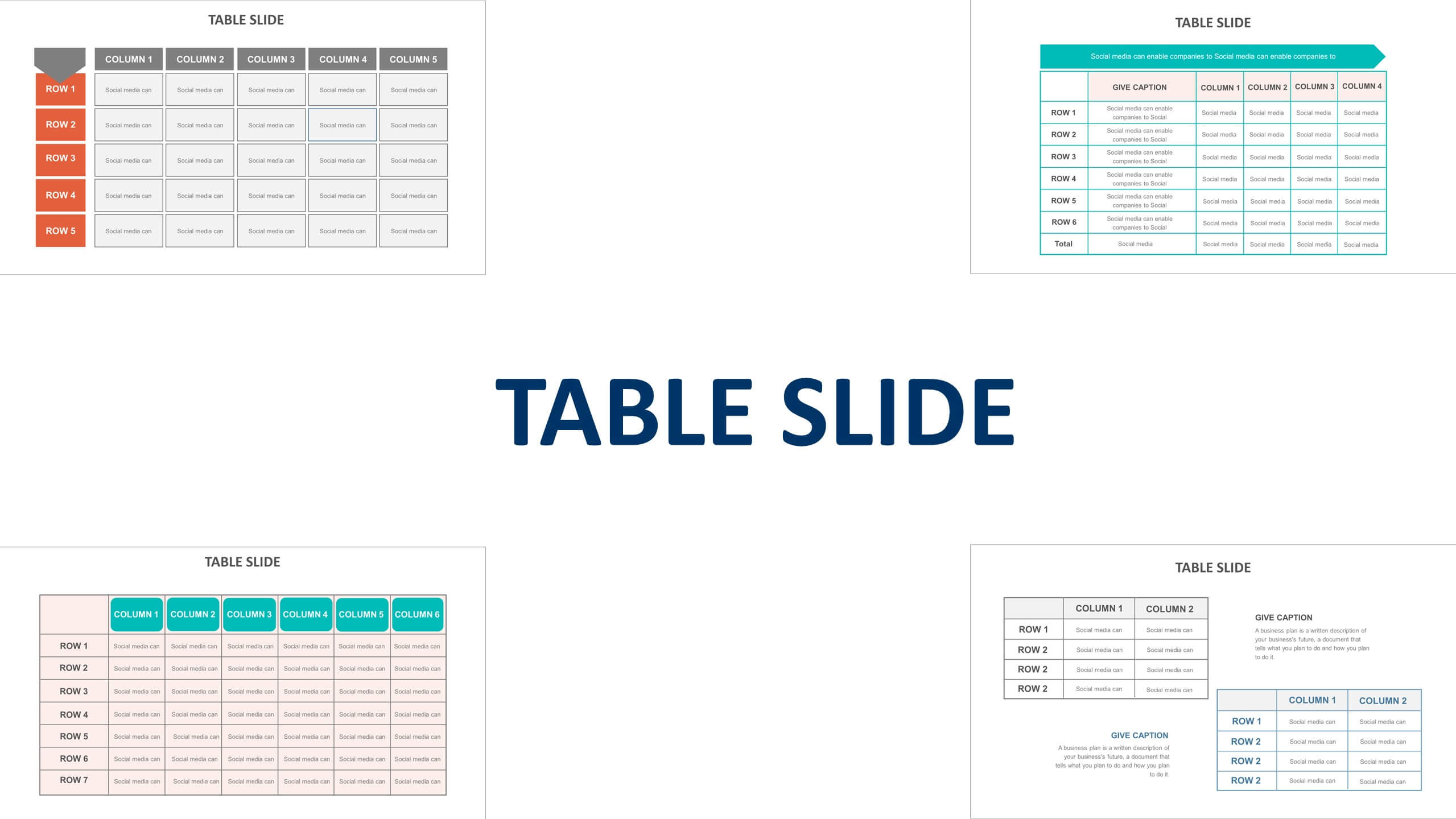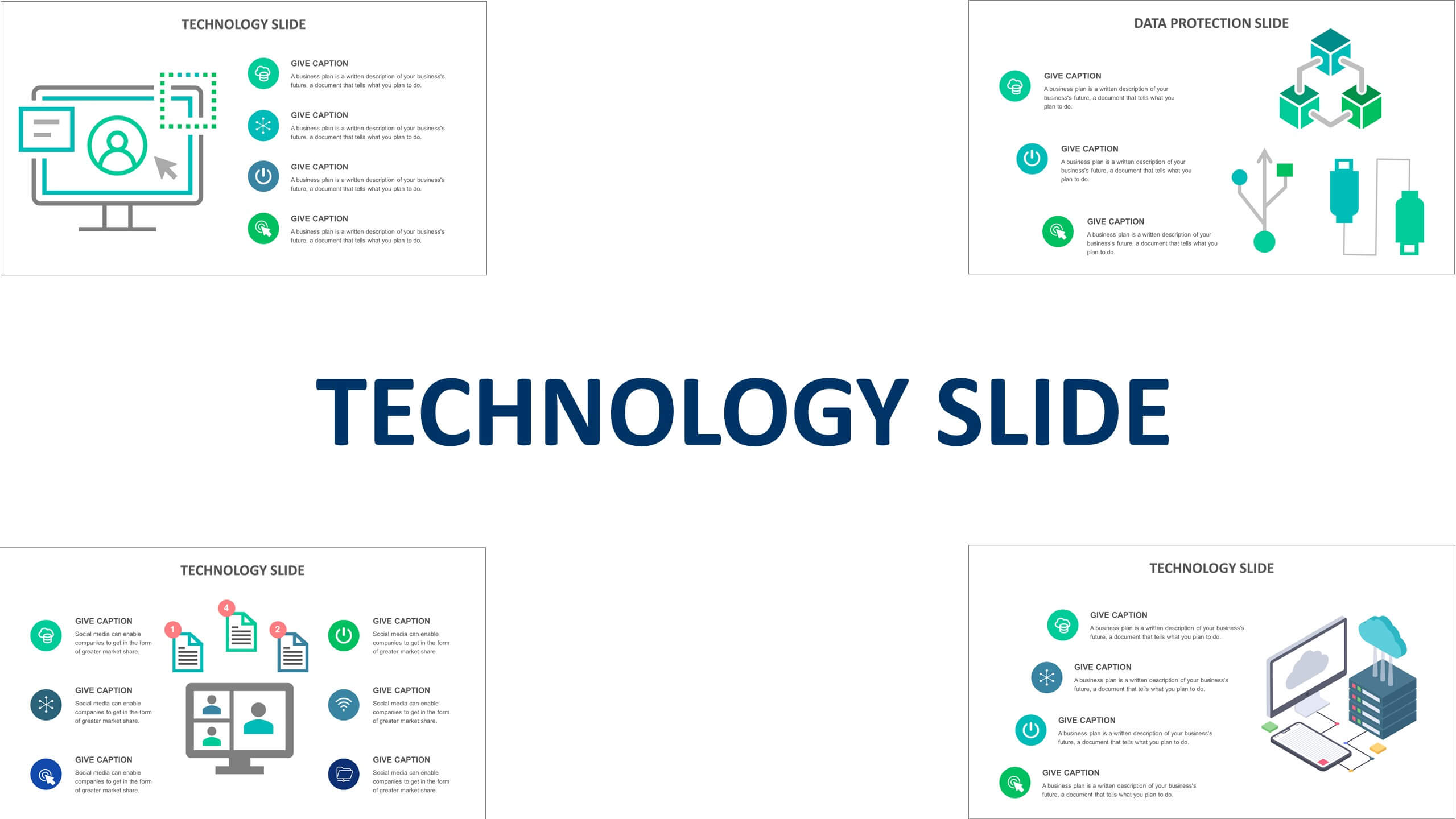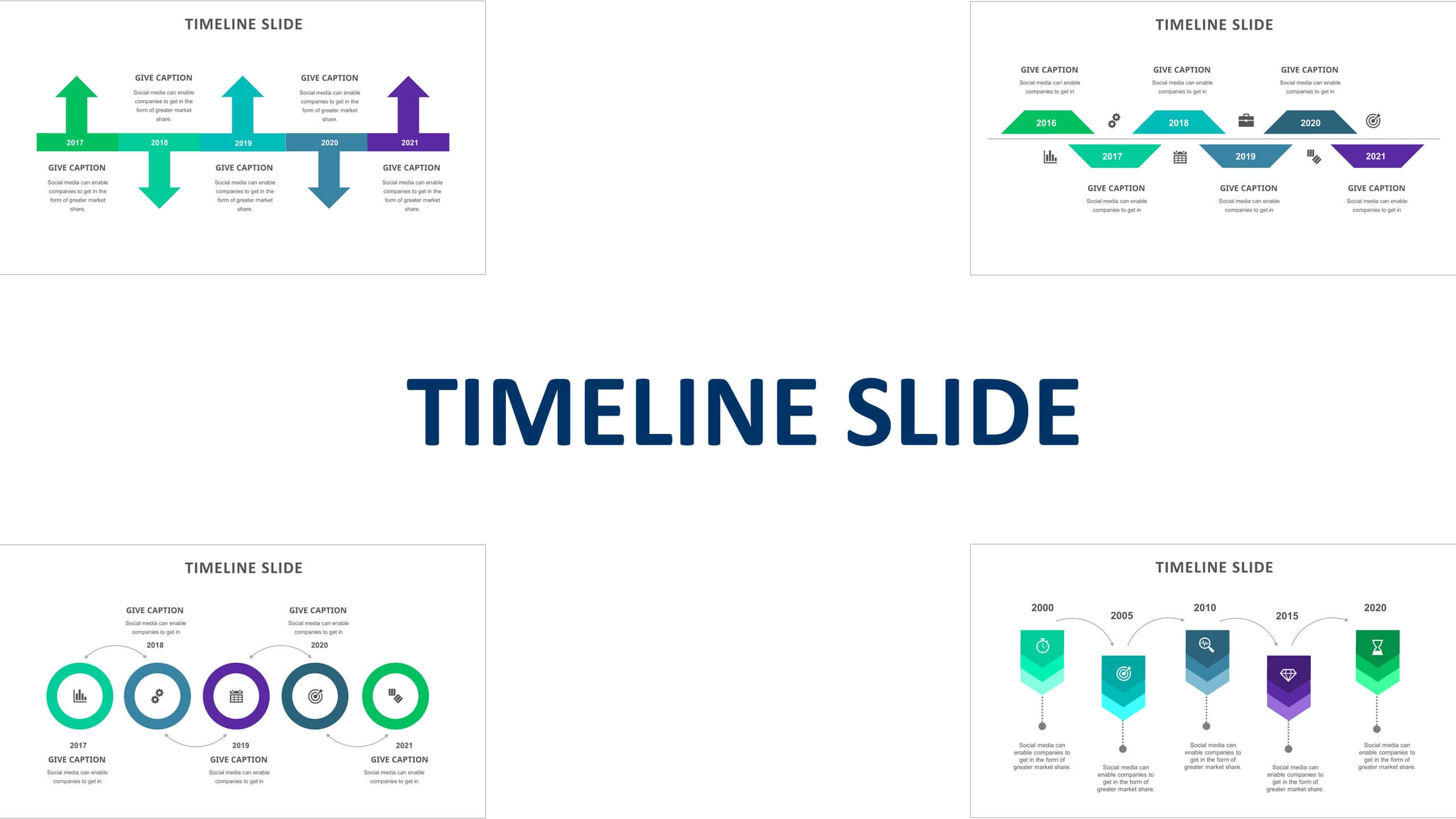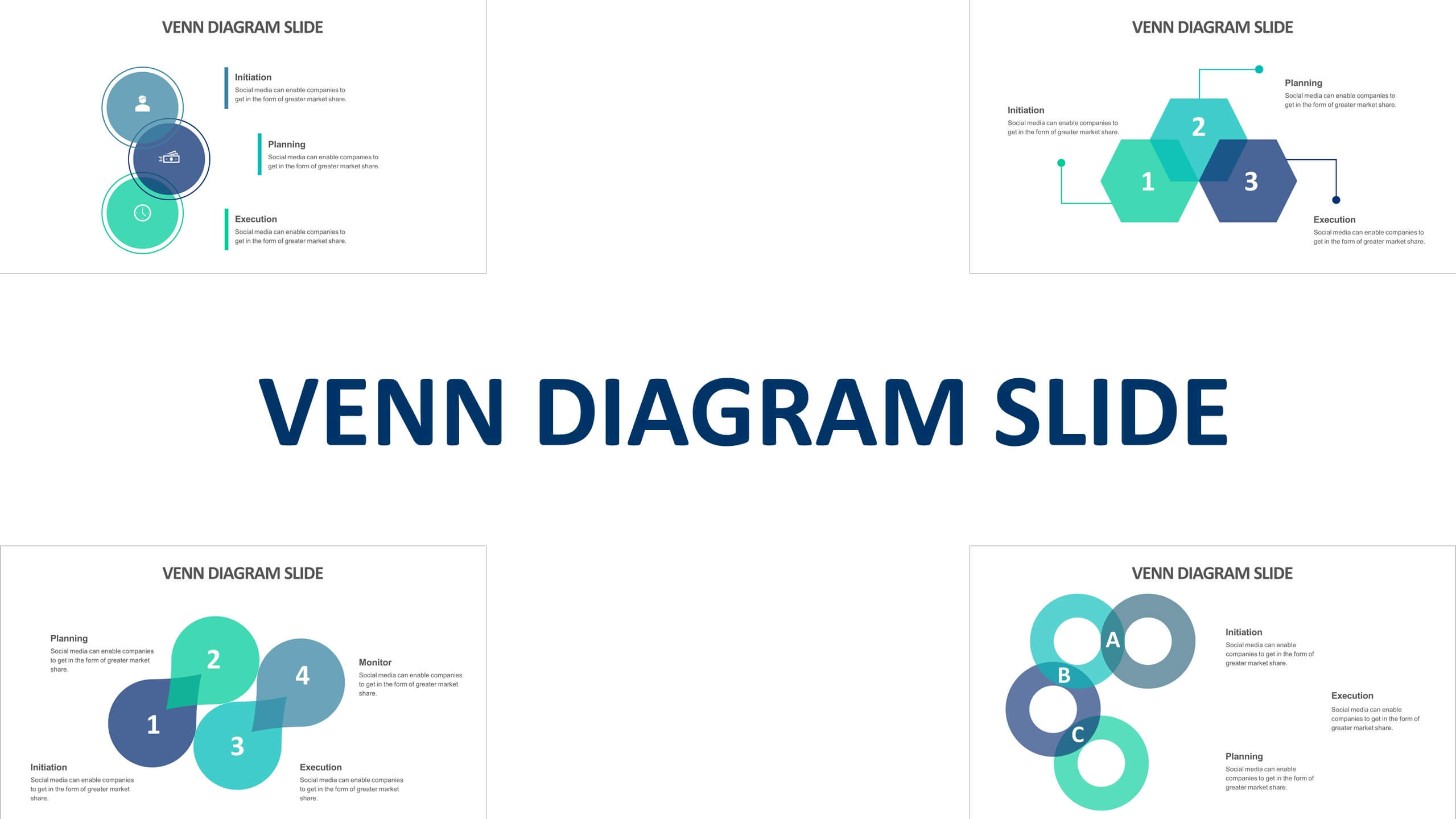Use Comparison Slide Templates to Generate Data
We’re bringing you the best comparison slide templates that work with Google Slides, Keynote, and PowerPoint and allow you to compare data from various sources simultaneously.
Look at different items side-by-side, whether it’s two products, two individuals, two strategies, or multiple other data points with ease, on these comparison slide templates. You can choose between 5 and 8 data points to compare with each other and use the same measurements for similar types of data too. The template allows you to symmetrically and systematically organize data and highlight differences and variations using different colors.
When updating the comparison slide template, choose similar fonts, styles, sizes to drive the point home and show an exact comparison. Illustrate exactly what you want to communicate and highlight with greater ease.
Best Comparison slide templates with compatible in PowerPoint, Google Slides, and Keynote are for creating beautiful and audience-engaging presentations. Comparison templates provide unique slide designs for making comparison slides and tables. These templates can be used for a variety of topics including finance, marketing, business strategy, product launching, engineering, environment, etc.
Your presentation decks usually contain at least one comparison slide (i.e., a slide that compares two or more things) to show how products or ideas are different. When it comes to these types of slides, your audience needs to quickly and easily see how things are different That’s why it’s really important to improve your comparison slide design skills.
To create a visual comparison in your presentation, keep in mind that:
- Choose 5 to 8 data points to compare
- Compare similar types of data using the same type of measurement
- Align your two information points symmetrically
- Use the right colors to highlight the differences between the two
- Be consistent by using the same icon style and fonts
You may also like:
We recommend getting Full Access to our presentation templates, which will give you the flexibility and more options to create an amazing and standout presentation.
Features:
- Templates are available in PowerPoint, Google Slides, and Keynote.
- PowerPoint templates are with/without animation
- Ready template, just edit your text as required
- Objects are easily editable
Download:
After successful payment, the product download link will be available in the email to download the slides.