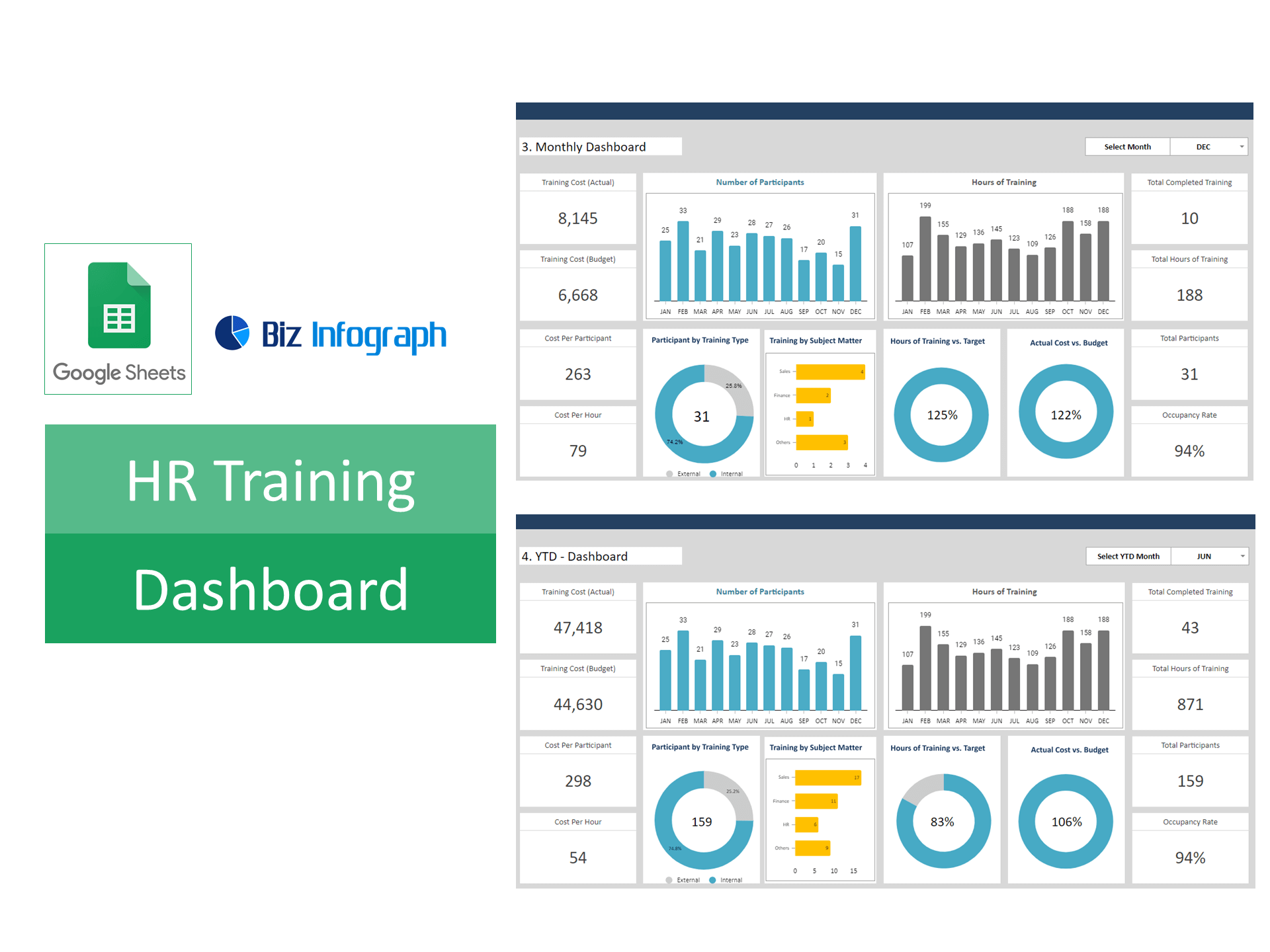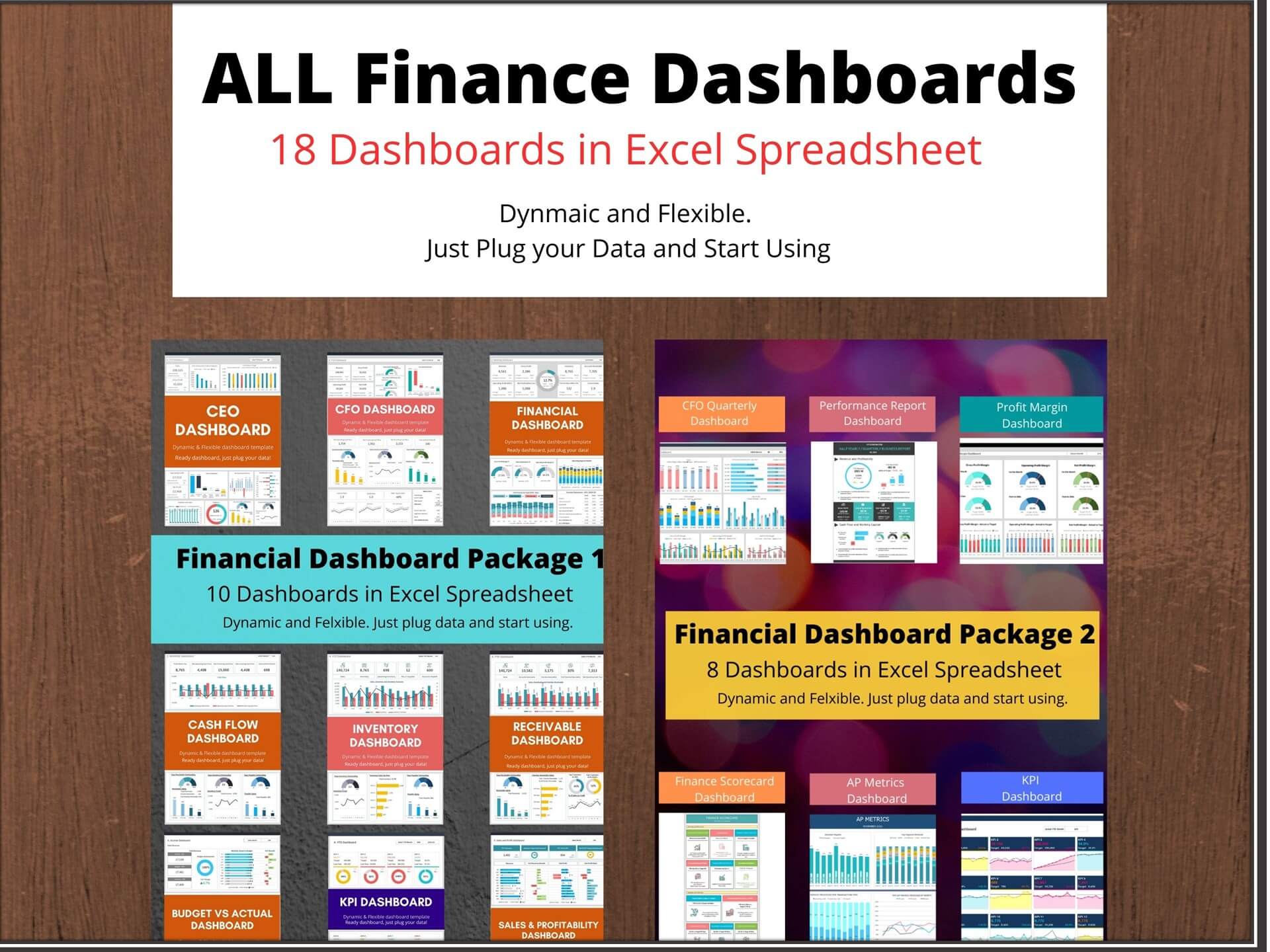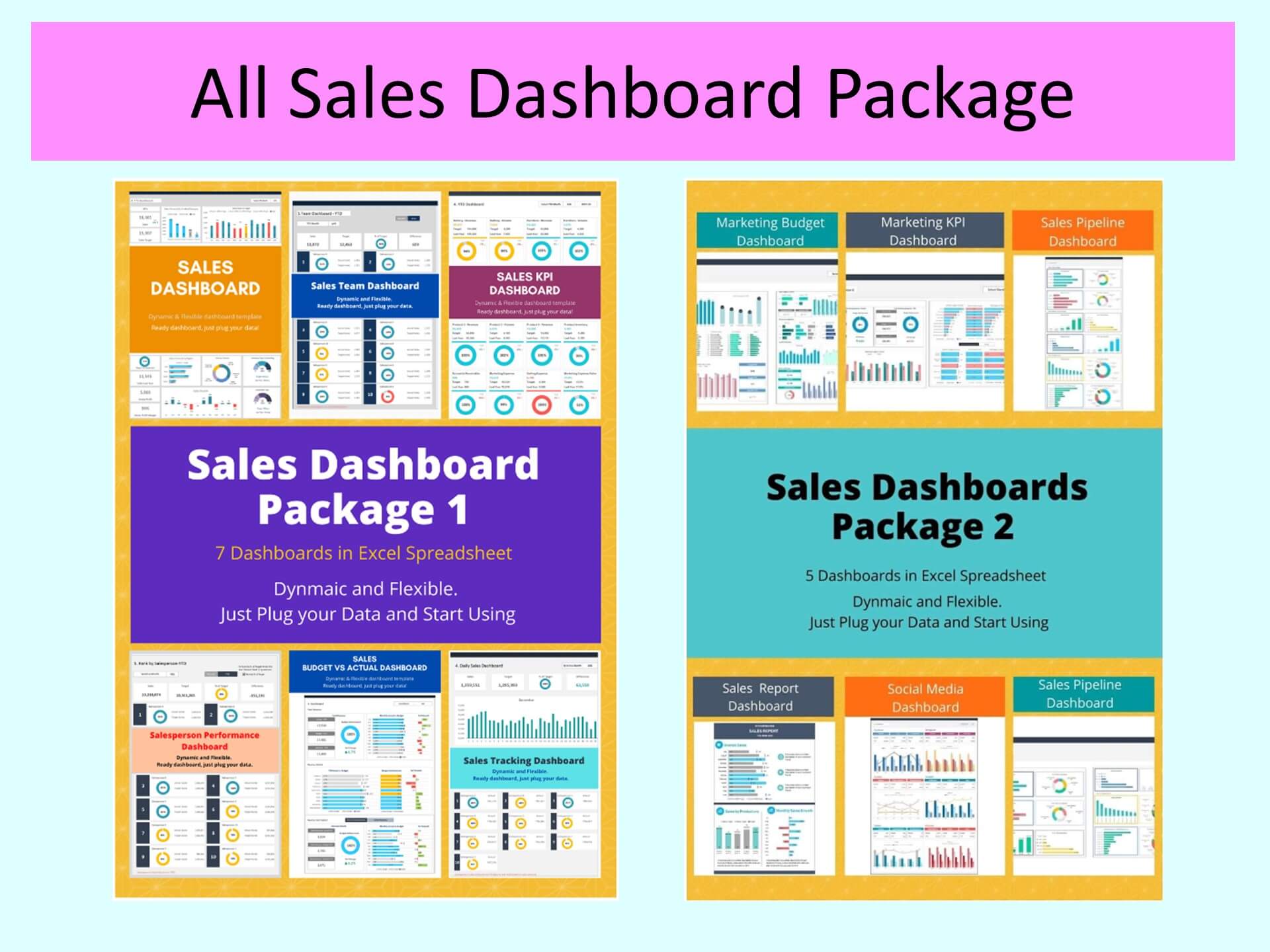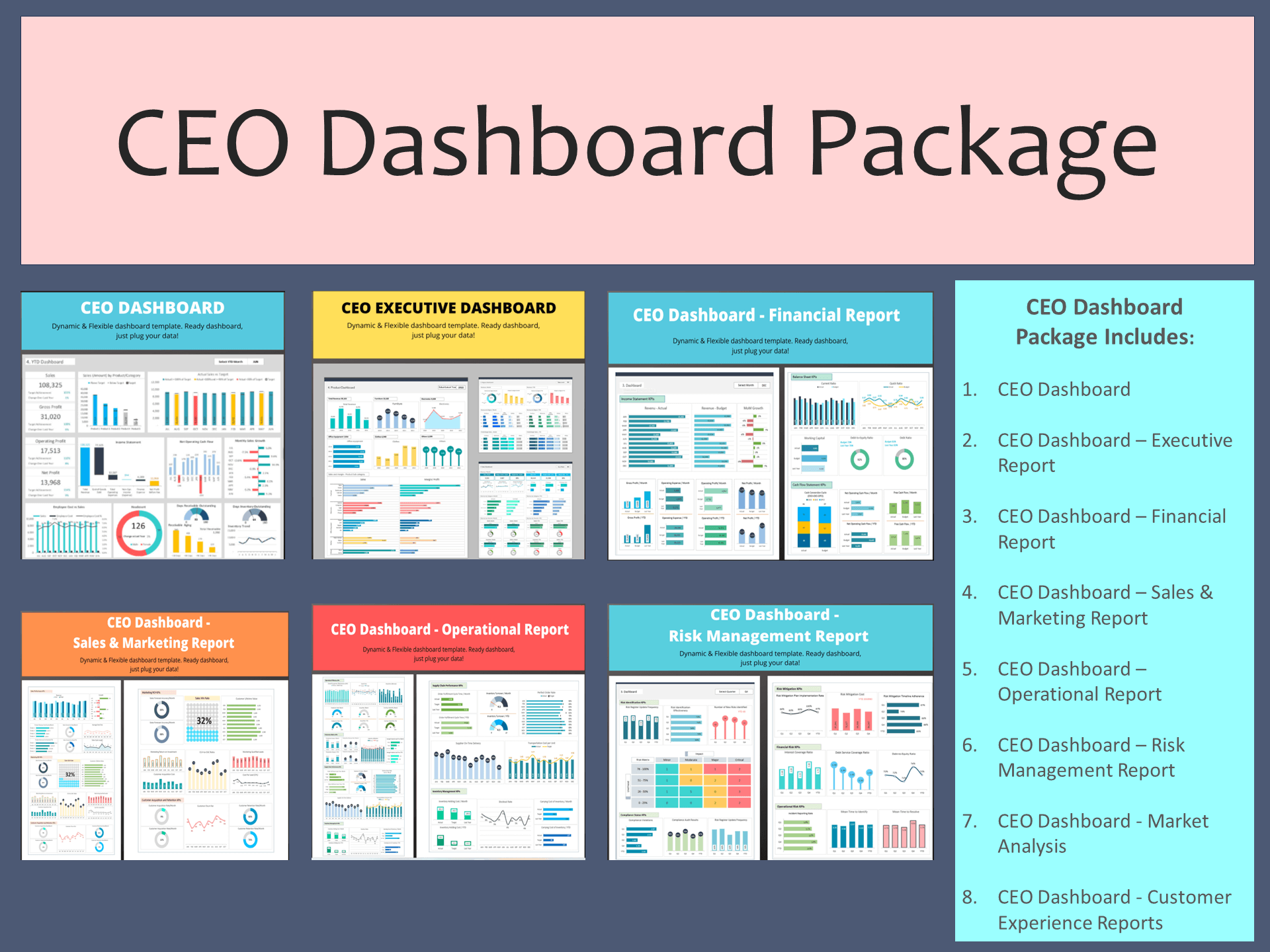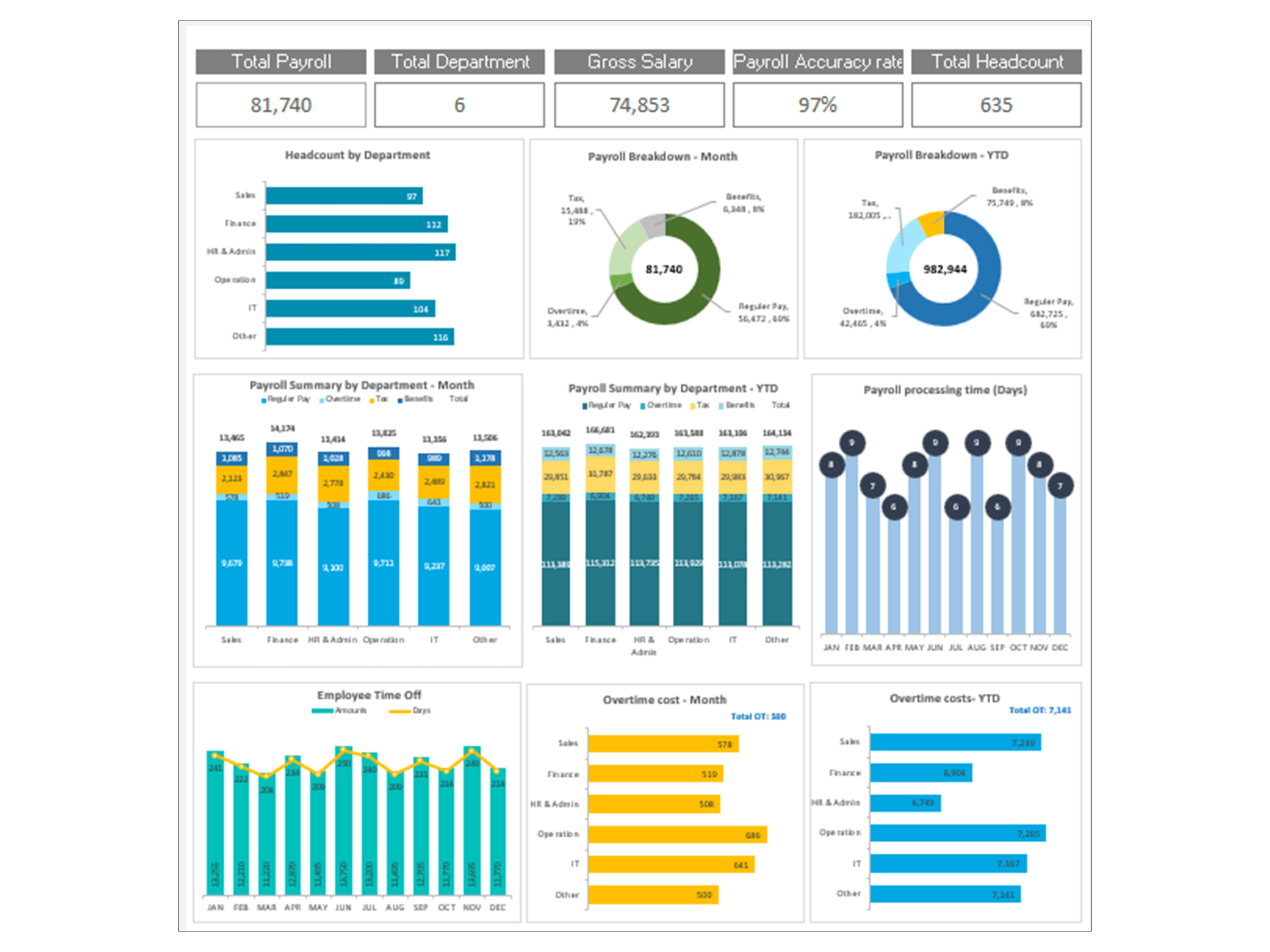Employee Training Dashboards: Empowering HR Metrics and Analytics
HR Training Dashboard Template is an Excel spreadsheet (HR Training Dashboard Google Sheets) that is perfect for tracking training hours and costs.
In today’s dynamic workplace, leveraging Training Dashboards has become essential for HR professionals aiming to enhance employee development and organizational growth. These HR dashboards to track employee training, powered by data-driven insights, serve as pivotal tools in monitoring, evaluating, and optimizing training and development (T&D) programs across various metrics and key performance indicators (KPIs).
Understanding the Power of Training Dashboards
The Role of Dashboards in Training and Development
Training Dashboards are instrumental in transforming raw data into actionable insights, enabling HR workforce and learning and development (L&D) teams to make informed decisions. These dashboards visualize critical data related to track training, from participation rates and completion statuses to more nuanced metrics like training effectiveness and cost.
Key Training Metrics and KPIs to Monitor
Effective Training Dashboards encompass a wide array of metrics and KPIs, including but not limited to, the cost of training, cost per participant, training courses, training hours, training types, employee progress, employee performance post-training, and KPIs such as time-to-proficiency. These metrics provide a comprehensive view of the training landscape, facilitating targeted improvements and strategic planning.
Building Effective Employee Training Management Dashboards
Crafting Dashboards for Comprehensive HR Training Program Evaluation
To evaluate training programs effectively, dashboards must integrate various data points, offering insights into the effectiveness, efficiency, and engagement levels of training initiatives. Utilizing dashboard templates can simplify this process, allowing HR teams to focus on analysis rather than setup.
Leveraging Templates for Efficient Dashboard Creation
Templates serve as a foundation for quickly deploying Training Dashboards. They offer a structured approach to data visualization, ensuring that essential training metrics are consistently monitored and analyzed. Customizable templates enable HR teams to tailor dashboards to specific organizational needs, ensuring relevance and utility.
Advanced Features of Training Dashboards
Integrating Analytics for Deeper Insights into Training Program for Skills
Incorporating advanced analytics into Training Dashboards unlocks deeper insights into the efficacy of training programs. Analytics can highlight patterns and trends, providing a predictive view of training needs and helping to tailor programs to meet those needs proactively.
Utilizing Microsoft and Other Platforms for Enhanced Management
Platforms like Microsoft Excel offer robust tools for creating interactive and dynamic Training Dashboards. These tools facilitate the integration of data from various HR systems, enabling a unified view of training metrics and employee performance analytics.
Strategic Implementation of Development Training Dashboards
Dashboard Examples That Elevate Training and Development
Innovative Training Dashboard examples demonstrate the utility of these tools in real-world settings. From dashboards that track L&D program attendance and completion rates to those analyzing the ROI of training initiatives, these examples inspire effective dashboard design and implementation.
Custom Dashboards for Unique Training Needs
The creation of custom dashboards allows organizations to address unique training needs and objectives. Tailored dashboards can track specialized metrics such as training need analysis on training and education, skill acquisition rates, number of employees, employee details and behavioral changes post-training, and share invaluable insights unique to the organization's context.
Focusing on Employee Training and Performance
Tracking Employee Training and Its Impact on Performance
Training Dashboards enable human resource teams to monitor the direct impact of training on employee performance. By correlating training participation with performance metrics, organizations can identify the effectiveness of their training initiatives and adjust strategies accordingly.
Evaluating Training Effectiveness and Employee Engagement
Assessing training effectiveness through dashboards involves analyzing employee engagement levels and feedback. This data helps HR professionals refine training content, delivery methods, and schedules to maximize engagement and effectiveness.
Specialized Dashboards for Comprehensive Training Analysis
Employee Training Dashboard for Targeted Development Insights
An Employee Training Dashboard focuses on individual development, tracking progress, identifying skill gaps, and facilitating personalized training paths. This targeted approach ensures that employees receive the training they need to excel in their roles.
KPI Dashboard for Measuring Training Plan vs Outcomes
A KPI Dashboard quantitatively measures the outcomes of training programs, providing a clear view of success in achieving predefined goals. This approach helps HR teams justify investments in training and development initiatives based on measurable results.
Enhancing Learning and Development with Data-Driven Insights
Analytics Dashboards to Drive L&D Decisions
Analytics Dashboards play a crucial role in driving L&D decisions by offering insights into training trends, effectiveness, and areas for improvement. These dashboards enable a strategic approach to talent development, aligning training programs with organizational goals.
Development Dashboards: A Tool for Talent Development
Development Dashboards offer a strategic view of talent development initiatives, tracking progress against development goals and competency frameworks. They serve as a roadmap for employee growth, aligning individual development with organizational needs.
Operationalizing Training Dashboards in HR Practices
Dashboard Templates to Track Workforce Training Programs
Utilizing dashboard templates simplifies the process of tracking comprehensive employee training programs. These templates ensure that key training metrics like total hours, total cost and measure employee effectiveness are consistently monitored, enabling a systematic approach to job training program management.
Dashboards for Training Program Evaluation and Feedback
Implementing dashboards specifically for training program evaluation and feedback collection facilitates a continuous improvement cycle. By systematically gathering and analyzing participant feedback, HR teams can refine training content and methodologies to enhance learning outcomes.
Training Dashboards are indispensable tools in the modern HR toolkit, enabling organizations to harness the power of data in optimizing training and development efforts. By implementing these dashboards, HR professionals can ensure that training programs are not only effective and efficient but also aligned with broader organizational goals, improve employee satisfaction, ultimately driving talent development and business success.
Key Features of Our Dashboard Template:
- Monitor employee training information
- Provide actionable insights
- Consolidate all your training metrics in one place
- Visualize overall HR department performance
- Fully editable, easy to use, template with sample data
- Eye-catching design and customizable
- Change the sample data with your data
- Spreadsheets ready for printing without Biz Infograph logo
- Consolidate key business performance indicators in one dashboard
- No monthly fees
- Immediate download
- No VBA, no Macro
- No installation necessary
- Professionally designed
What is included in this dashboard template?
- Ready dashboard just plug your data and start using. The dashboard will be ready instantly.
- A text file which contains a password to view and edit the formula
- A guide to unlocking all the elements in the dashboard
Professional Support:
- Video tutorial guide on how to navigate and use each Dashboard Template
- Professional service to customize dashboard template in excel as per business need
- Help and support in post-purchase
- Payment secured by Stripe and PayPal (no PayPal account needed)
A brief guide to using the dashboard template:
- Open the dashboard template
- Go to ‘Indicators’ menu – choose the start month of the fiscal year (i.e. Jan, Feb, Jul, etc.)
- Go to the ‘Enter Data’ menu – remove the sample data and give your actual data in the respective cells. Formula cells are locked, and you cannot edit it without a password.
- Go to the ‘Monthly Dashboard’ menu – select the month name from the drop-down to see the monthly picture of performance indicators
- Go to ‘YTD Dashboard’ menu - select month name from the drop-down to see the year-to-date picture of performance indicators
- Each page is ready for printing – just press CTRL+P
This Excel dashboard template is password-protected to avoid mistakes, such as accidentally deleting formulas. When you completed the purchase, the password will be available.
You may be interested: