PROPER Function in Excel stands as your dependable ally for text transformation and consistency. This remarkable tool effortlessly elevates the presentation and professionalism of your data, documents, and communications. With ‘PROPER Function in Excel,’ you’re not just capitalizing words; you’re enforcing uniformity and readability across your spreadsheets, reports, and forms. Embrace the simplicity and impact of this function to make your data entry more consistent, your documents more polished, and your communications more professional. Whether you’re standardizing names, formatting addresses, or improving data quality, ‘PROPER Function in Excel’ ensures that proper case becomes a standard practice, making it an indispensable part of your Excel toolkit.
PROPER function capitalizes the first letter of text string and converts all other letters to the lower cases letters.
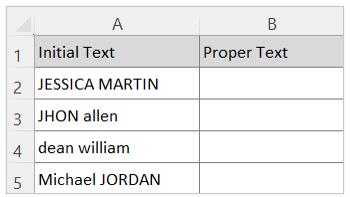
In the above table Col A, texts are in either upper cases or lower cases. After applying PROPER function, the table looks like:
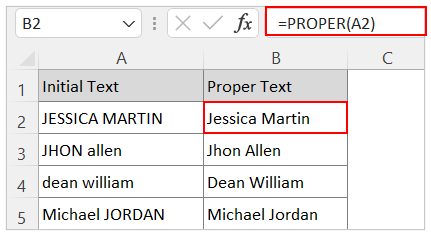
Also Read: How to Wrap Text in Excel (including shortcuts)
Syntax of Excel PROPER Function
PROPER(text)
PROPER function takes text string as input and returns the string where first letter of all words has been capitalized and rest of the words in lower cases.
Uses of PROPER Function Excel
PROPER function is highly used for data (text) cleaning purposes. For example, you may receive a system generated list of employee names where First name and Last name in either upper cases or in lower cases or in mix of both. In this circumstance, PROPER function will be helpful to make names consistent i.e. first letter of each part of name in upper case and others are in lower case.
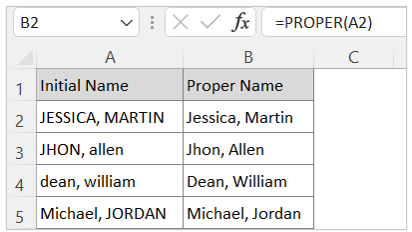
Something to note regarding PROPER function:
- PROPER function only capitalizes the first character of the word, other characters left unchanged
- Numbers, punctuation, special characters and spaces are not affected by PROPER function
- PROPER will convert numbers to the text and number formatting removed
Lets look the following examples
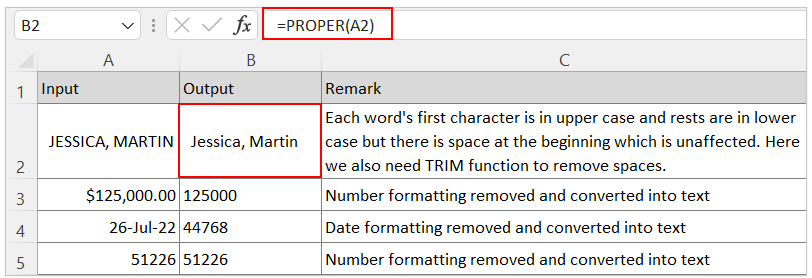
Also Read: How to Insert Line Break (add carriage return) in Excel?
Related Functions
UPPER function to make uppercase of the characters, LOWER function to make lowercase of all the characters, TRIM function to remove additional spaces beginning, middle or at the end of the text.
Application of PROPER Function in Excel
- Name Standardization:
- Use the PROPER function to standardize names in a dataset. Whether it’s a list of customers, employees, or contacts, converting names to proper case ensures uniformity and professionalism.
- Address Formatting:
- Improve the formatting of addresses by applying the PROPER function to capitalize the first letter of each word. This is especially useful for mailing labels and documents.
- Title Case Headings:
- Convert headings or titles in your worksheets, reports, or presentations to title case using PROPER. This makes your documents look more polished and consistent.
- Data Entry Consistency:
- Enforce data entry standards by using the PROPER function in data entry forms. It automatically capitalizes the first letter of each word, reducing errors and ensuring data consistency.
- Email List Cleanup:
- Clean up email lists by applying the PROPER function to email addresses. This helps ensure that email addresses are correctly formatted and adhere to naming conventions.
- Document Cleanup:
- If you receive documents or text with inconsistent capitalization, the PROPER function can quickly standardize the text, making it more presentable.
- Custom Formulas:
- Incorporate the PROPER function into custom formulas to manipulate text in more complex ways. For example, you can combine it with other functions to create custom title case rules.
- Data Validation:
- Use the PROPER function in data validation rules to ensure that text entered into specific cells is in proper case. This is particularly useful for maintaining data quality.
In summary, the PROPER function in Excel is a versatile tool for text formatting and standardization. It helps you maintain consistency in your data, documents, and communications, leading to improved professionalism and data quality. Whether you’re working with names, addresses, titles, or other text data, the PROPER function streamlines the process of ensuring that everything is in proper case.
For ready-to-use Dashboard Templates:

Comments are closed.