The DMIN function in Excel is an invaluable tool for data analysis and extraction. With its ability to pinpoint the minimum values within a database based on specific criteria, it empowers users to make informed decisions, whether it’s finding the lowest price, identifying the earliest date, or tracking employee records. By mastering the DMIN function in Excel, you can streamline your data analysis processes and gain deeper insights into your datasets. Harness the power of DMIN function in Excel to efficiently extract the minimum values that matter most to your business or analytical needs. Excel at data analysis with DMIN function in Excel today!
These contents cover:
- What is the DMIN Function?
- How to use the DMIN Function in Excel?
- When is the DMIN function in Excel beneficial?
- Understanding the syntax of the DMIN function in Excel.
- What is the difference between the DMIN and MINIFS functions in Excel?
1. What is the DMIN Function?
The Excel Database Functions category includes the DMIN Function. Based on user-specified parameters, the function assists in determining the minimum value for a particular field or column in a database for selected entries. It is similar to the MIN function but allows you to specify criteria to filter the records that are included in the calculation.
DMIN will produce a number as a result. It debuted in Microsoft Excel 2000.
2. How to use the DMIN Function in Excel?
To use the DMIN function in Excel, follow these steps:
Steps 1: The following example shows how to use the DMIN function to find the minimum price of a product in a database, filtered by product category. Create a data table with the information below.
Placed the information here.
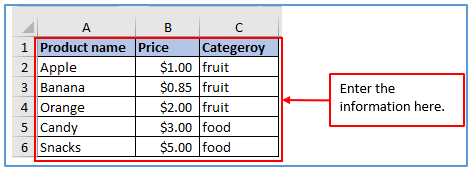
Step 2: Add another column in E1,E2 and F1,F2, and choose the category as Fruit to get the DMIN output of fruit.
Added the column here.
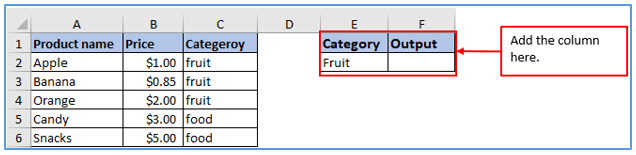
Step 3: Now, insert the DMIN formula in the box. The formula is: =DMIN(A1:C6,B1,18:19)
Applied the formula below.
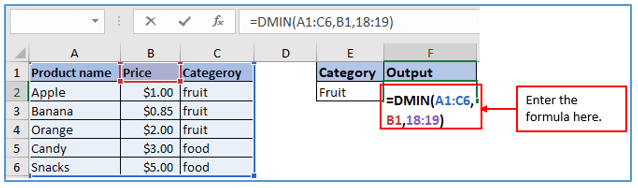
Step 4: As we know, DMIN function provides the minimum numerical value for the field (column) that contains records matching specified criteria in a list or database, here is the result comes out of the lower price among the fruits category. Press the enter button and get the MIN value.
Here is the result below.

3. When is the DMIN function in Excel beneficial?
When you need to determine the minimum value in a particular field in a database based on one or more criteria, Excel’s DMIN function is helpful. Although it is frequently employed in the analysis of sales and financial data, it may also be applied to other fields including project management and customer relationship management.
The following are some scenarios in which you might employ the DMIN function:
- To search a database of sales data, filtered by product type and location, for the lowest price of a product.
- To compare shipping estimates from a database, filtered by shipping carrier and destination,
- To identify the product’s quickest delivery time.
Using a database of loan offers that has been filtered by loan type, find the loan with the lowest interest rate.
4. Understanding the syntax of the DMIN function in Excel.
The Excel DMIN function has the following syntax: =DMIN(Database, field, and requirement)
Database: the collection of cells that make up the database. The column labels in the database must appear in the first row.
Field: The database column name or index number for which you’re looking for the lowest value. Either the column label (such as “Age”) or the column index number (without quotation marks), with the first column being 1 and the second being 2, and so on, can be used.
Criterion: The set of cells containing the requirements that must be satisfied in order for a row to be considered in the calculation. The same column must be present in the criteria range’s initial row.
5. What is the difference between the DMIN and MINIFS functions in Excel?
The major difference between these two formulas is:In DMIN, you select the whole database sheet and In MINIFS, you select the specific column based on criteria.
DMIN Function:
- The DMIN function is a database function, which means that it requires the data to be in a structured database format with column headers.
- The DMIN function can be used to apply one or more conditions to the data before finding the minimum value.
- The DMIN function is more complex to use than the MINIFS function, but it is more powerful and flexible.
MINIFS Function:
- The MINIFS function is a statistical function, which means that it does not require the data to be in a structured database format.
- The MINIFS function can only be used to apply one condition to the data before finding the minimum value.
- The MINIFS function is simpler to use than the DMIN function, but it is less powerful and flexible.
Application of DMIN function in Excel
- Retrieve Minimum Sales: You can use DMIN to extract the minimum sales amount from a database of transactions, helping you identify the lowest sales figure.
- Find Minimum Inventory: DMIN can be employed to find the minimum inventory level in a database, ensuring you maintain optimal stock levels.
- Locate Lowest Prices: When dealing with a list of prices for products or services, DMIN helps you find the lowest price, aiding in cost analysis.
- Identify Earliest Dates: Use DMIN to retrieve the earliest (minimum) dates from a database of events or transactions, useful for tracking timelines.
- Track Employee Records: DMIN can be used to find the employee with the shortest tenure, helping with HR analytics.
- Analyze Test Scores: When managing student data, DMIN can help identify the student with the lowest test score, enabling targeted educational support.
The DMIN function simplifies the process of extracting valuable insights from your data by focusing on the minimum values within a specified criteria.
For ready-to-use Dashboard Templates:
