Calculate Number of Months Between Two Dates to enhance your time management, financial planning, and analytical assessments. This capability in Excel allows for precise duration measurements, enabling better project timelines, accurate age calculations, and efficient contract management. By mastering this function, you ensure that your planning, forecasting, and reporting are based on accurate time frames, leading to more informed decision-making and clearer insights. Utilize this feature to bridge the gap between dates effectively, turning time into a measurable asset in your data analysis toolkit.
This Content Covers:
How to Calculate Number of Months Between two Dates?
How to Calculate the Number of Months Between two Dates?
Here we have a datasheet that contains the first and last dates. We will show you how to count months between these two dates using DATEDIF, YEAR and MONTH, and YEARFRAC.
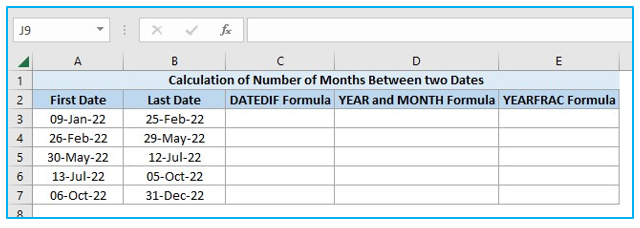
1. Using the Excel DATEDIF Formula
Step 1: Select cell C3 and insert the formula given below then hit ENTER.
=DATEDIF( start_date, end_date, “M”)
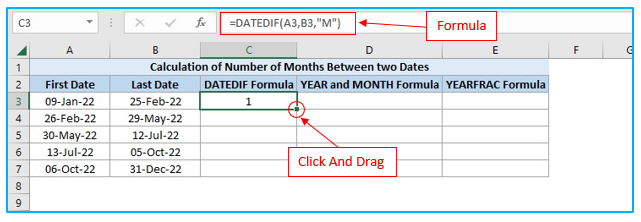
Step 2: Click and drag the bottom right corner of C3 to C7 to quickly apply the formula to all those cells in that column.
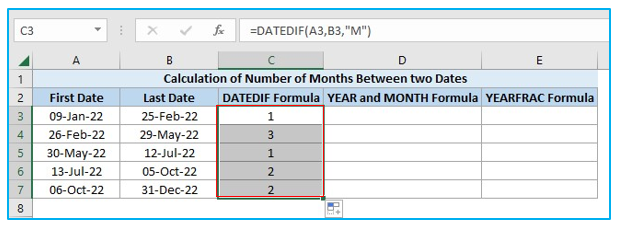
Step 3: If you want to calculate the total number of months and days between two dates, use the following formula. And then click and drag that cell downwards.
=DATEDIF(start_date, end_date,”M”)&”M “&DATEDIF(start_date, end_date,”MD”)&”D”
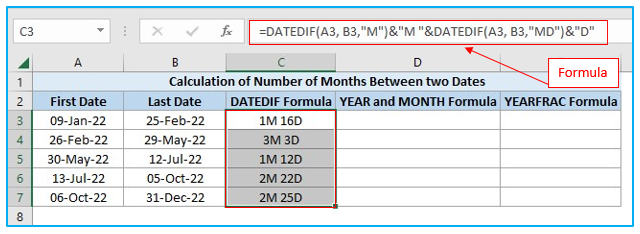
2. Using the YEAR and MONTH Formula
Step 1: Select cell D3 and enter the following formula into that cell. Then click ENTER key.
=(YEAR(end_date)-YEAR(start_date))*12+MONTH(end_date)-MONTH(start_date)
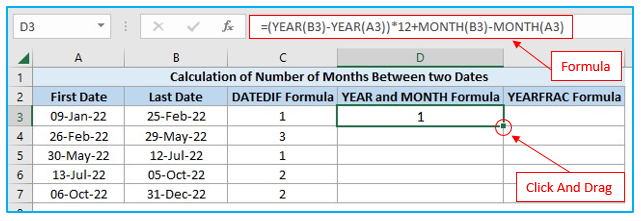
Step 2: To easily apply the formula to all the cells in that column, click and drag the bottom right corner of cells D3 to D7.
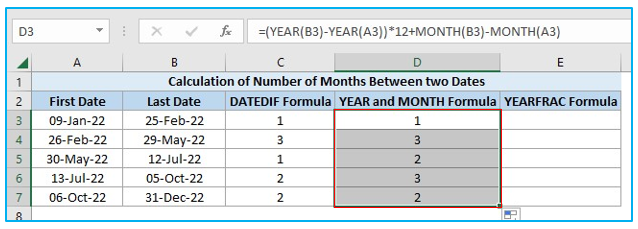
This formula’s output does not always provide us with a result that is similar to the DATEDIF function. The DATEDIF function provides the number of full months that have passed between two dates and that this formula works on months’ numbers that belong to different dates.
Step 3: This formula ignores the month of the start date. If you want the month of the start date to be calculated then use the formula given in the picture below. And drag the cell downwards.
=(YEAR(end_date)-YEAR(start_date))*12+MONTH(end_date)-MONTH(start_date)+1)
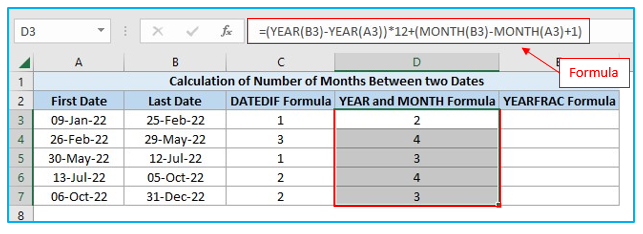
3. Using the YEARFRAC and INT Formula
When two dates are entered, the YEARFRAC function in Excel provides the year fraction that represents the number of complete days in between. The number of fractional or absolute months between two dates can be calculated with this function.
Step 1: Choose cell E3 and type the formula below into it. then press the ENTER key. This will give you months in decimals.
=YEARFRAC( start_date, end_date) * 12
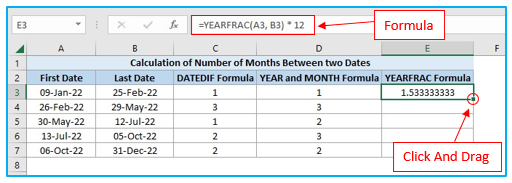
Step 2: Click and drag the bottom right corner of cells E3 through E7 to quickly apply the formula to every cell in that column.
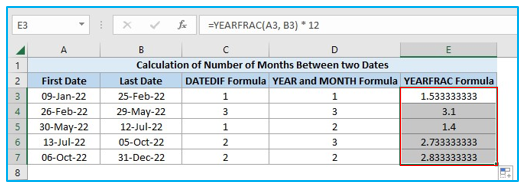
Step 3: If you want to get the number of complete months then use the formula shown in the picture, click ENTER and then drag that cell down to apply the formula in other cells as well.
=INT(YEARFRAC( start_date, end_date) * 12)
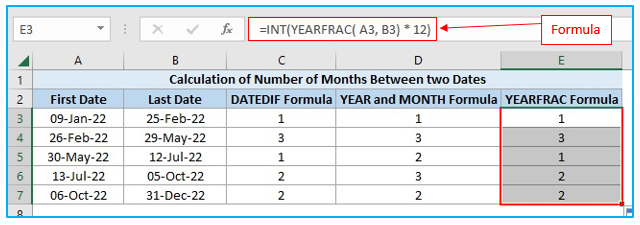
Application of Calculate Number of Months Between two Dates
- Loan and Mortgage Calculations: Determine the number of monthly payments required by calculating the months between the loan start date and end date.
- Subscription Management: Track the duration of customer subscriptions by calculating the total number of months customers are engaged with a service.
- Project Planning and Tracking: Estimate the duration of a project by calculating the number of months between its start and expected completion dates.
- Age Calculation in Months: Determine the exact age in months of individuals or products from their birthdate or creation date to the current date.
- Warranty or Lease Expiry: Calculate the remaining time before a warranty or lease expires by determining the number of months from the current date to the expiry date.
- Budgeting and Financial Planning: Plan budgets or financial forecasts by calculating the number of months over which revenue or expenses will be spread.
You may be interested:
