Excel area chart shows trends over time (years, months, days) or categories.
Use area chart when Category order is important or to highlight the magnitude of change over time.
Create Area Chart in Excel
In order to create chart area excel, do the following steps:
- Select the data range A1:B7 or simply keep cursor in any cell of the data range
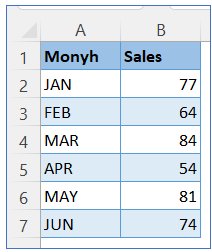
2. Select Insert menu and click on area chart icon as indicated in below image
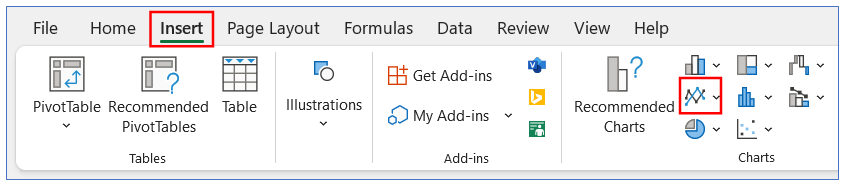
Select 2-D Area chart option
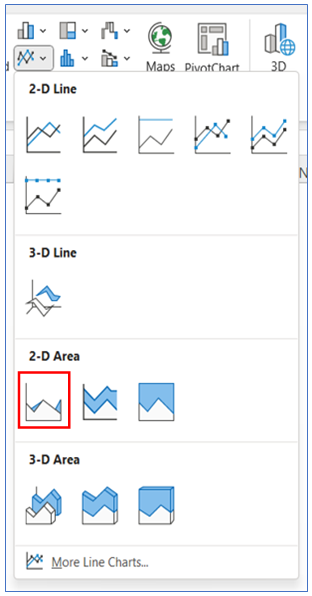 3. Area Chart looks as per below image
3. Area Chart looks as per below image
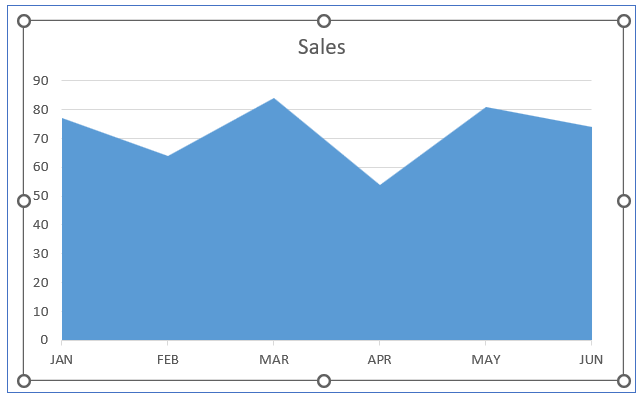
4. In order to Remove the Gridline – click the ‘+’ icon of Chart Elements and uncheck the box of Gridlines
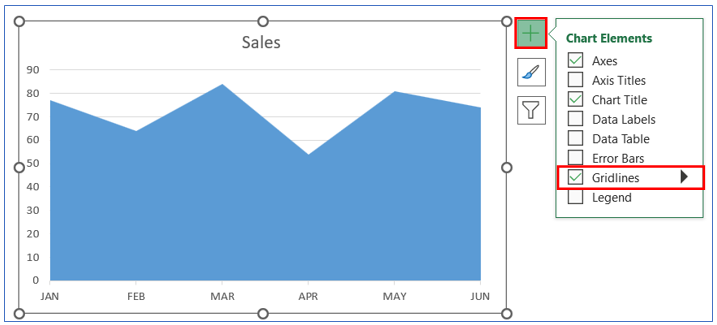
5. To change color of your area chart – right click on the chart and from the pop-up window click on ‘Format Data Series’
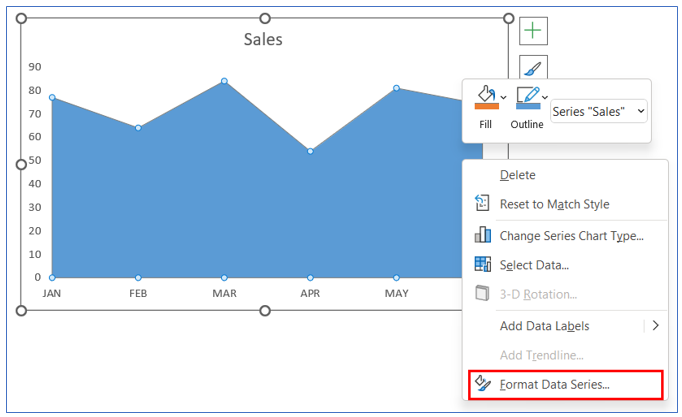
From the ‘Format Data Series’ pop-up window – select the desired color
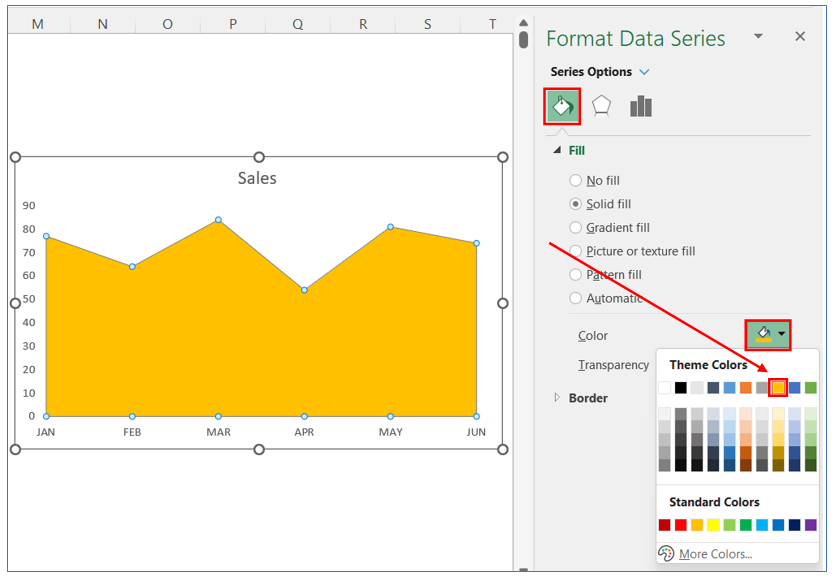
7. To show the data labels in area chart – from Chart Elements tick mark the Data Labels check box or click on arrow and click on Show.
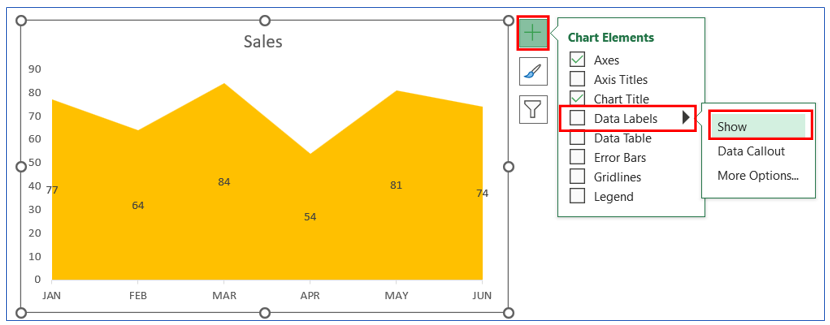
If you want to customize your area chart like below chart i.e. give a deep line on top border of your area chart
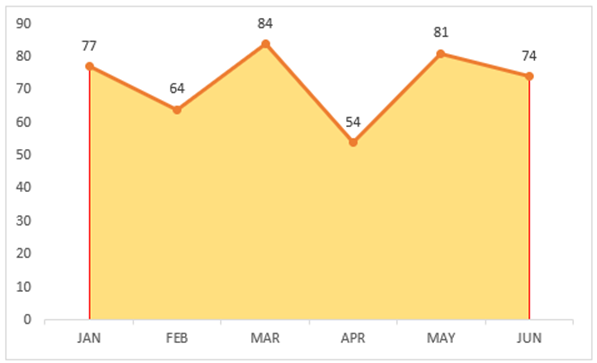
8. Add same data in another column to add line chart
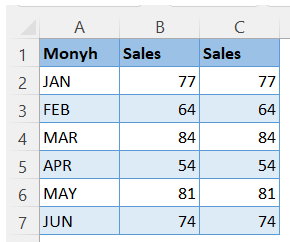
9. Right click on the chart and Select Data option for add new data
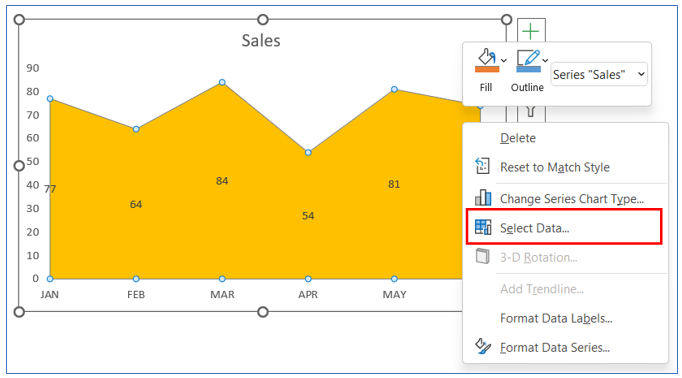
- Add new data series with existing data series. Here we add the same data set again
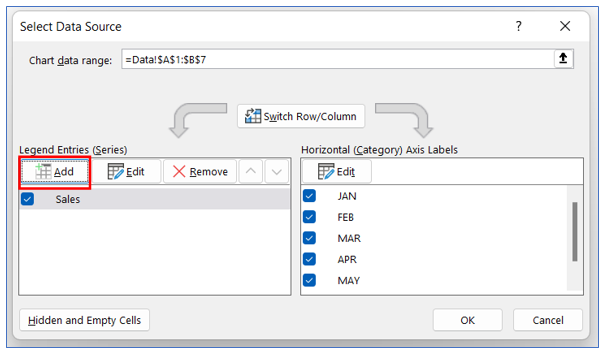
11. Here we add the same data set again. Select new data range
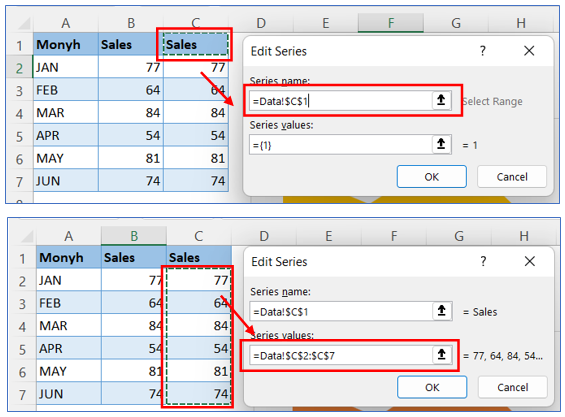
12. New chart will look as below, since the both data series are same – one chart overlaps other
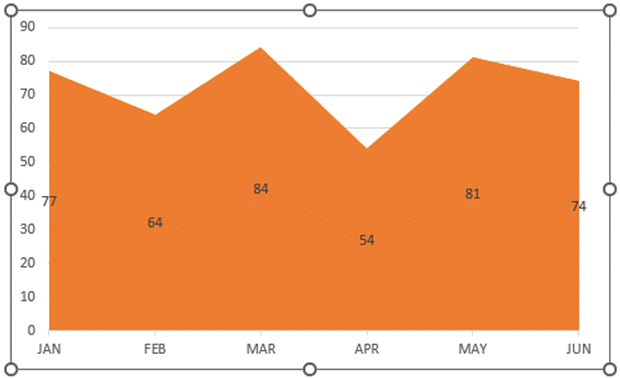
13. In order to make the line for the new data set – execute the following steps
Right click on the chart and select ‘Change Series Chart Type’
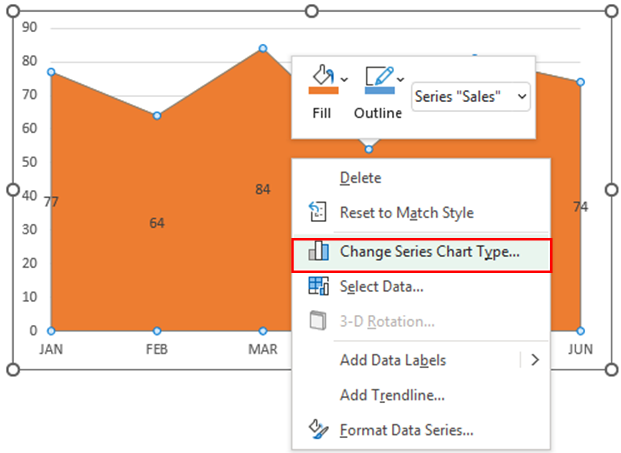
For second data series, click the down arrow icon and select ‘Line with Marker’ chart
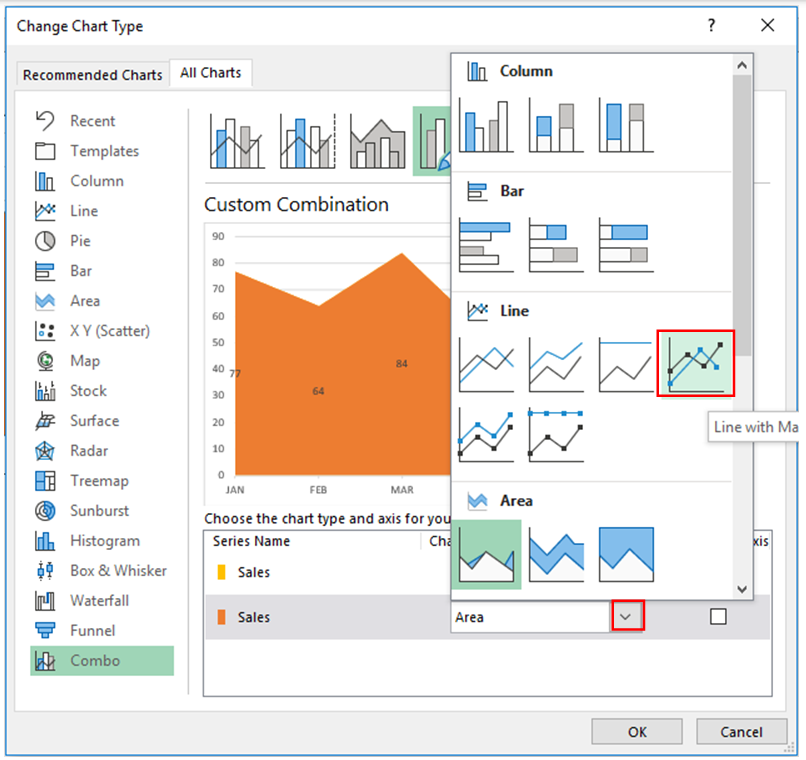
15. Chart looks as below image after Change chart type
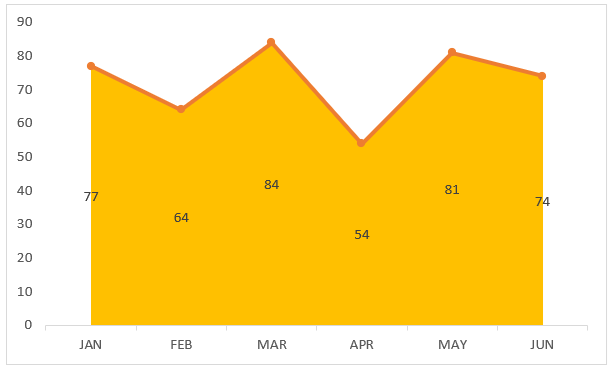
17. From ‘Format Data Series’ you may reduce the area chart transparency to make it light color.
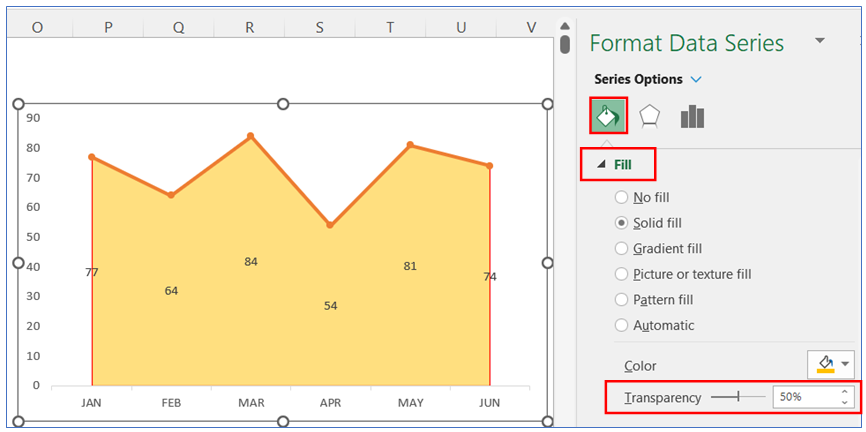
Also change the data labels for the line chart and remove the existing data labels for area chart.
You may be interested:
