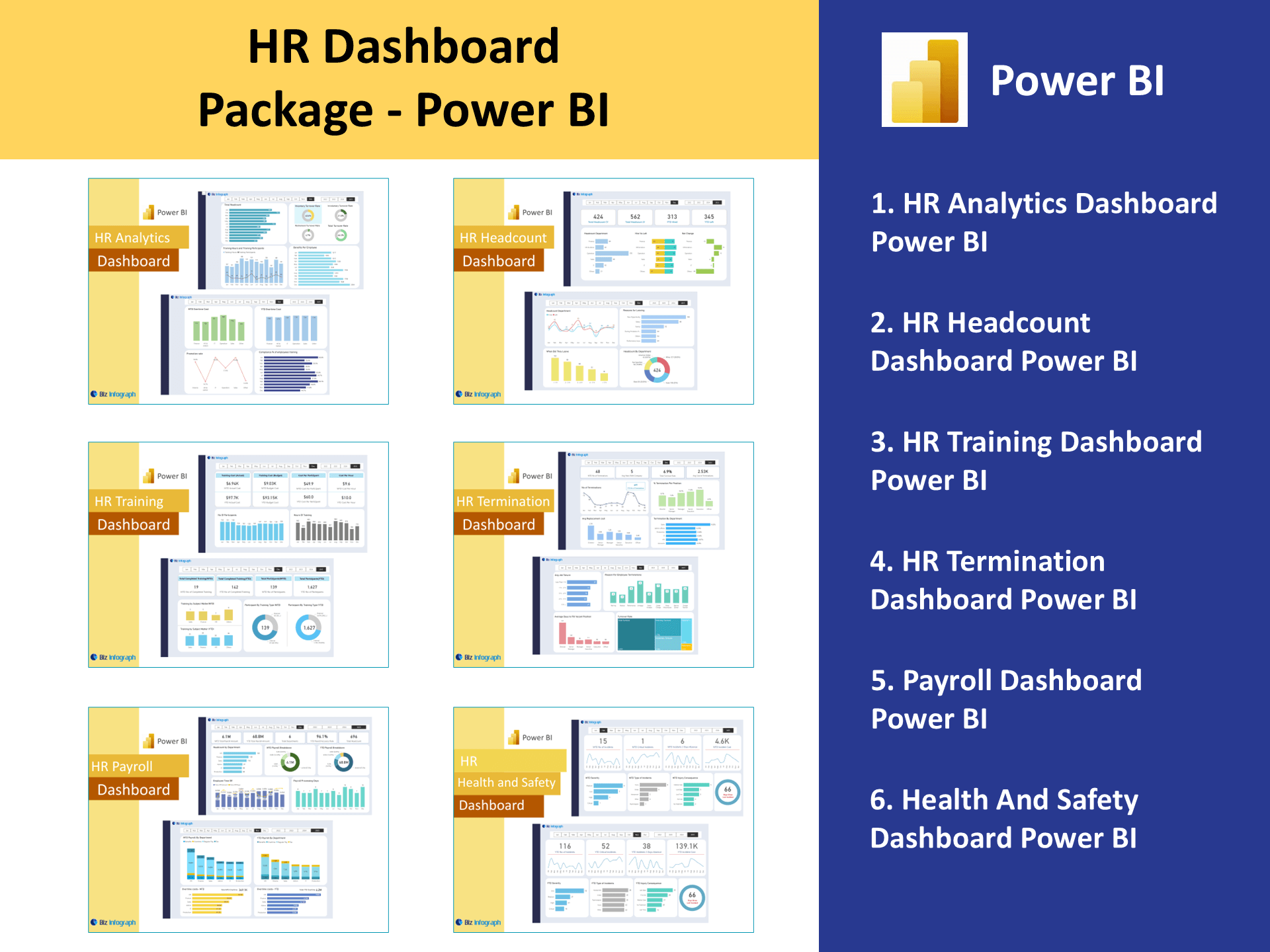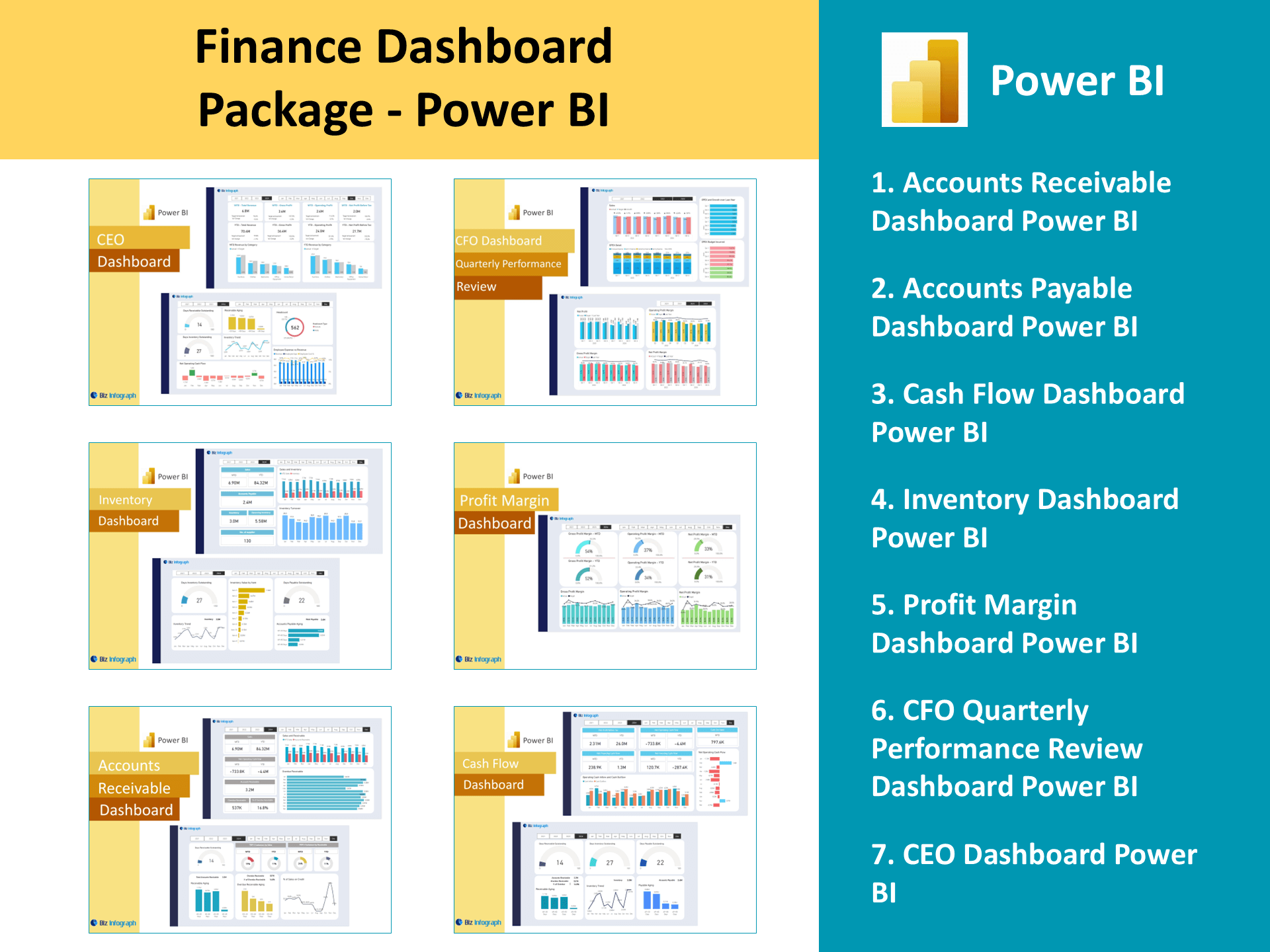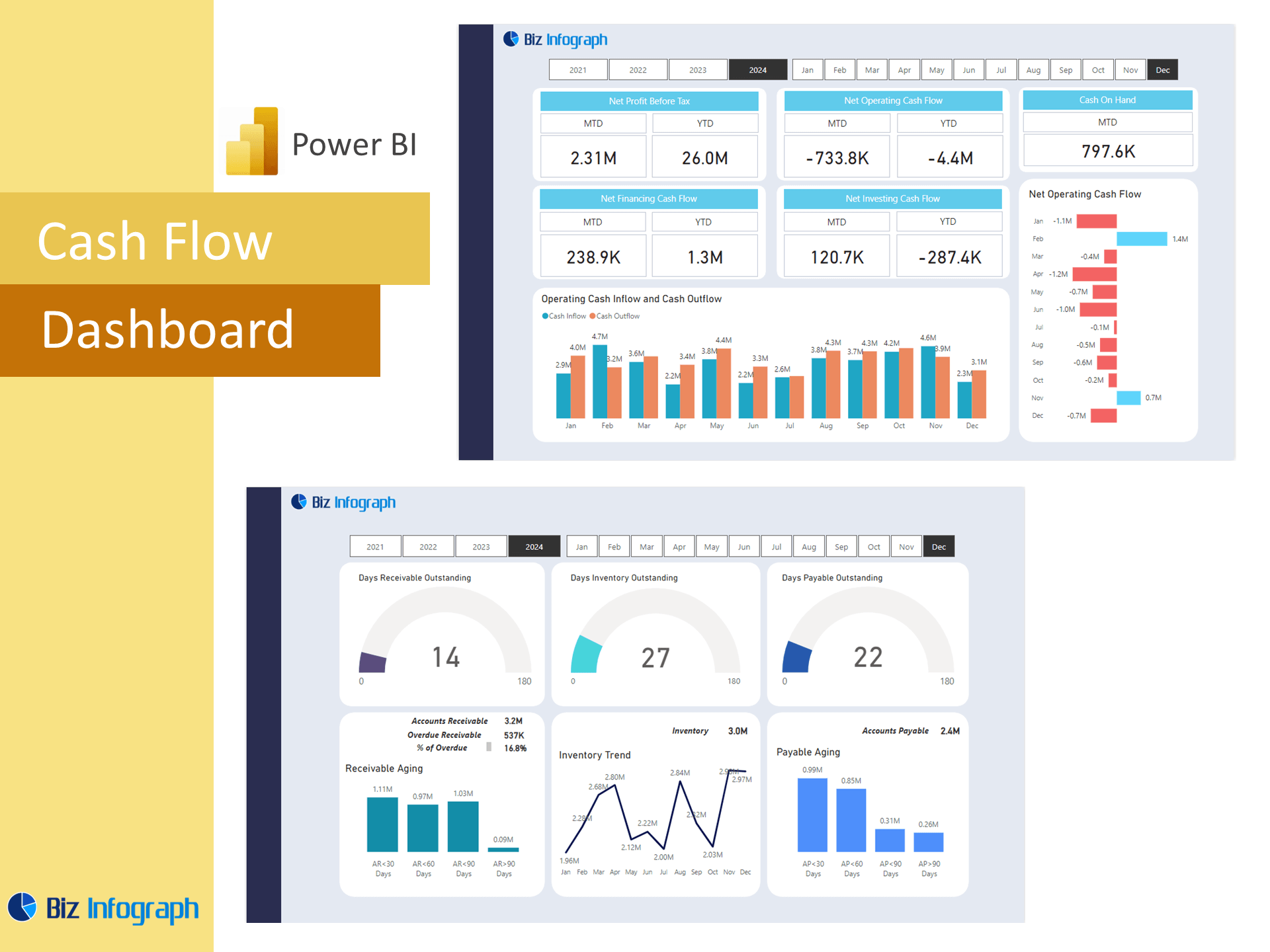Introduction to Inventory Dashboards in Power BI
Overview of Inventory Management Using Power BI
Inventory management with Power BI revolutionizes how businesses monitor, analyze, and optimize their stock levels. A dashboard in Power BI consolidates inventory data from various sources into a single platform, offering a comprehensive view of inventory across multiple locations or product categories. Power BI’s interactive dashboards allow businesses to track critical metrics like inventory turnover, slow-moving items, and stock levels, providing actionable insights. By leveraging Power BI inventory management features, companies can ensure optimal inventory levels and reduce costs associated with excess or obsolete stock.
Benefits of Inventory Dashboards for Effective Inventory Management
A Power BI inventory dashboard provides a centralized platform for monitoring inventory performance and identifying trends. By using Power BI’s dax and data visualization tools, businesses can analyze patterns in stock movement, enabling more accurate forecasting. Dashboards support inventory management processes by providing real-time updates and alerts for stock shortages or overages. These benefits allow businesses to make data-driven decisions, optimize inventory levels, and improve overall operational efficiency.
Key Metrics and Features in an Inventory Dashboard
Essential Inventory Metrics for Inventory Management and Analysis
Key inventory metrics such as stock levels and days on hand are central to effective inventory tracking. A Power BI inventory dashboard highlights these metrics, offering insights into product performance efficiency. By monitoring metrics like slow-moving inventory and stock-outs, businesses can quickly identify areas for improvement. Power BI helps businesses integrate these metrics into a dynamic dashboard, ensuring they can manage their inventory efficiently.
Tracking Stock Levels, Inventory Turnover, and Product Performance
Tracking inventory levels across multiple warehouses and stores is simplified with Power BI’s interactive dashboards. Metrics like inventory turnover provide insights into how quickly products are sold and restocked, while dashboards can also flag slow-moving or obsolete inventory. Power BI’s features allow businesses to analyze stock performance by product category, region, or supplier, enabling targeted improvements in inventory strategies.
Visualizing Inventory Data for Informed Decision-Making
A dashboard provides a clear visual representation of inventory data, converting raw information into actionable insights. Data visualization for inventory optimization includes bar charts, heat maps, and line graphs to monitor trends and changes in stock levels over time. These tools allow businesses to forecast inventory needs based on historical data, ensuring a balance between supply and demand. With Power BI inventory management, decision-makers gain a holistic view of their inventory, leading to better planning and cost savings.
Building an Inventory Dashboard in Power BI
Setting Up Data Sources for Inventory Management
Power BI can help businesses connect various data sources, such as ERP systems, spreadsheets, and databases, to create a unified inventory management solution. By consolidating data from various sources, businesses can ensure accurate and comprehensive reporting. Using Power BI’s data modeling capabilities, raw data is transformed into structured formats that are easy to analyze. This integration is key to achieving real-time inventory visibility.
Using Power BI Templates for Inventory Dashboards
Power BI offers pre-built templates for inventory dashboards, which streamline the process of creating customized dashboards. These templates include essential metrics like stock levels, inventory trends, and supplier performance. By leveraging these templates, businesses can save time and resources while ensuring that their dashboards meet operational needs. Power BI for inventory management dashboards can also be customized to reflect unique business requirements, ensuring relevance and usability.
Designing Interactive Dashboards for Inventory Control
Power BI’s interactive dashboards enable users to drill down into specific metrics, such as stock levels for a single warehouse or sales performance for a product line. This level of detail provides businesses with a view of inventory tailored to their needs. Using Power BI’s advanced data analysis tools, organizations can enhance their inventory control by tracking slow-moving items, forecasting demand, and identifying potential bottlenecks in the supply chain.
Advanced Data Analysis in Power BI Inventory Dashboards
Leveraging Power BI for Real-Time Inventory Insights
Real-time data updates in Power BI inventory dashboards allow businesses to monitor inventory status, inventory value and respond to changes instantly. For example, dashboards can highlight stock shortages in specific locations or flag overstocked items, enabling immediate corrective actions. Power BI’s capabilities in real-time monitoring ensure that businesses can maintain efficient inventory levels and avoid disruptions.
Advanced Data Analysis Techniques for Inventory Optimization
Analysis using Power BI enables businesses to identify patterns and trends that impact inventory efficiency. Techniques such as inventory analysis and predictive modeling help organizations forecast demand and optimize stock levels. By analyzing inventory data from various sources, businesses can implement strategies to reduce excess inventory, improve turnover rates, and ensure smooth operations.
Predicting Trends with Inventory Data in Power BI
Power BI’s advanced data analysis tools enable businesses to predict inventory needs by analyzing historical data and identifying seasonal trends. For example, businesses can use Power BI’s dax functions to calculate optimal reorder points and safety stock levels. This predictive approach helps businesses optimize inventory management and avoid the costs associated with stockouts or excess inventory.
Best Practices for Inventory Dashboards in Power BI
Creating Dashboards for Efficient Inventory Management
Effective inventory management dashboards in Power BI should focus on clarity and usability. Dashboards must present key inventory metrics in a logical layout, using consistent visuals and interactive filters. Best practices include customizing dashboards to prioritize relevant data and ensuring that the dashboard provides a comprehensive view of inventory performance. These principles enhance decision-making and operational efficiency.
Customizing Dashboards to Align with Business Goals
Customizing inventory dashboards allows businesses to align them with specific objectives, such as reducing inventory costs or improving stock accuracy. For example, a retailer might focus on inventory trends across product categories, while a manufacturer may emphasize supplier lead times. Power BI helps businesses design tailored dashboards that support their unique inventory goals.
Ensuring Data Accuracy and Consistency in Inventory Reporting
Accurate data is critical for effective inventory management, and Power BI development services ensure that dashboards are reliable and up-to-date. By integrating data from multiple sources and automating updates, businesses can maintain consistent reporting. This accuracy enables finance and operations teams to manage their inventory with confidence and precision.
Examples and Future Trends in Inventory Dashboards
Examples of Power BI Inventory Dashboards for Effective Inventory Management
Examples of Power BI inventory dashboards include templates for tracking stock levels, monitoring inventory movement, and analyzing supplier performance. These dashboards demonstrate how Power BI inventory management dashboard can streamline operations and improve supply chain efficiency. Real-world case studies highlight the impact of these dashboards in reducing excess inventory and improving forecasting accuracy.
Future of Inventory Management with Advanced Power BI Features
The future of inventory management and analysis using Power BI lies in leveraging AI-driven insights and machine learning. Emerging features will allow businesses to automate demand forecasting, optimize stock levels dynamically, and gain deeper insights into supply chain performance. By embracing these trends, organizations can fully realize the potential of their inventory and achieve greater operational efficiency.
How Power BI Dashboards Improve Inventory and Supply Chain Efficiency
A well-designed dashboard in Power BI enhances inventory control and supply chain management by providing actionable insights into stock levels, turnover rates, and supplier reliability. Power BI helps businesses identify inefficiencies and implement targeted improvements, ensuring that inventory strategies align with overall business goals. These dashboards empower teams to make informed decisions and drive long-term success.
You may be interested: