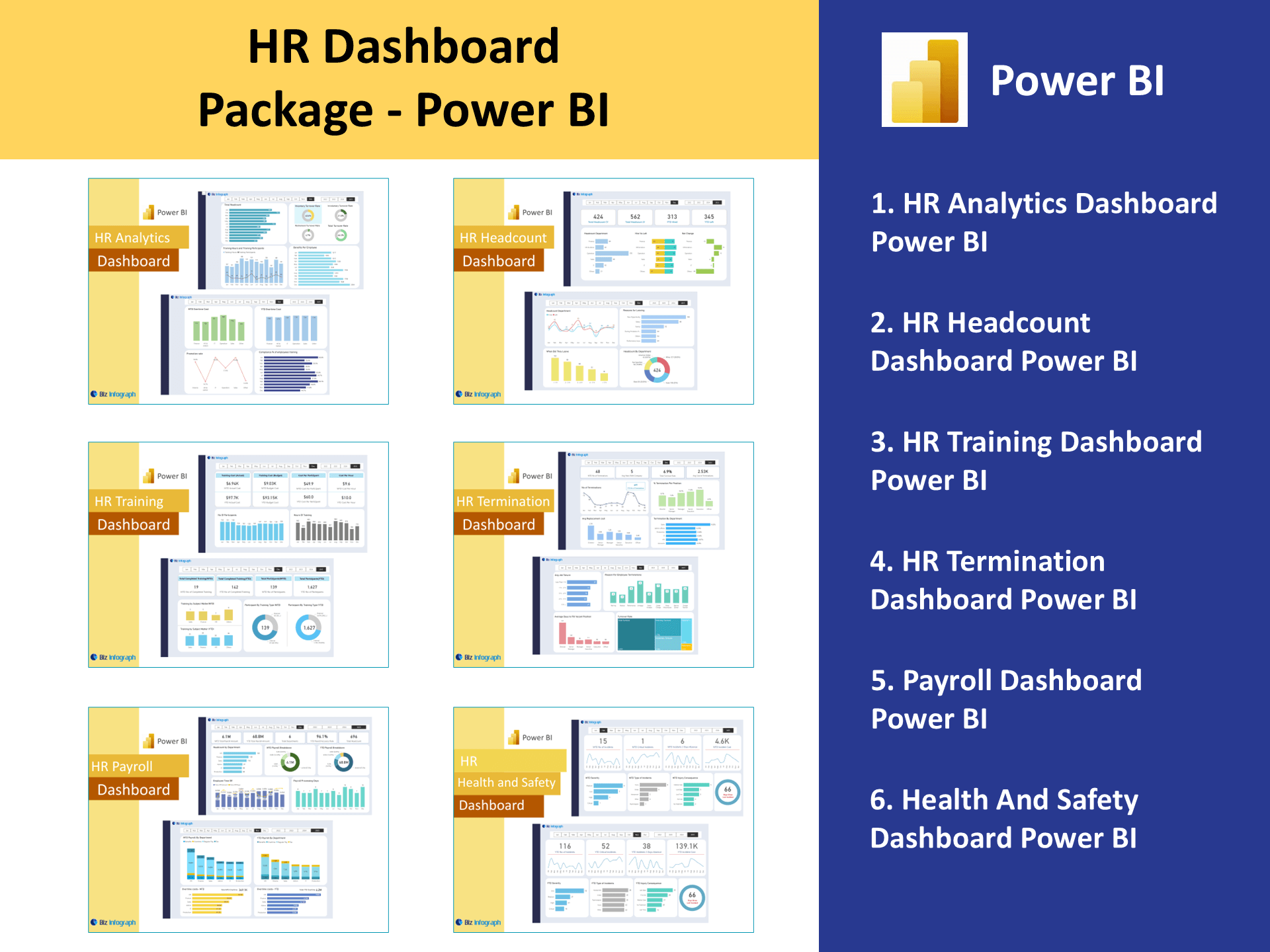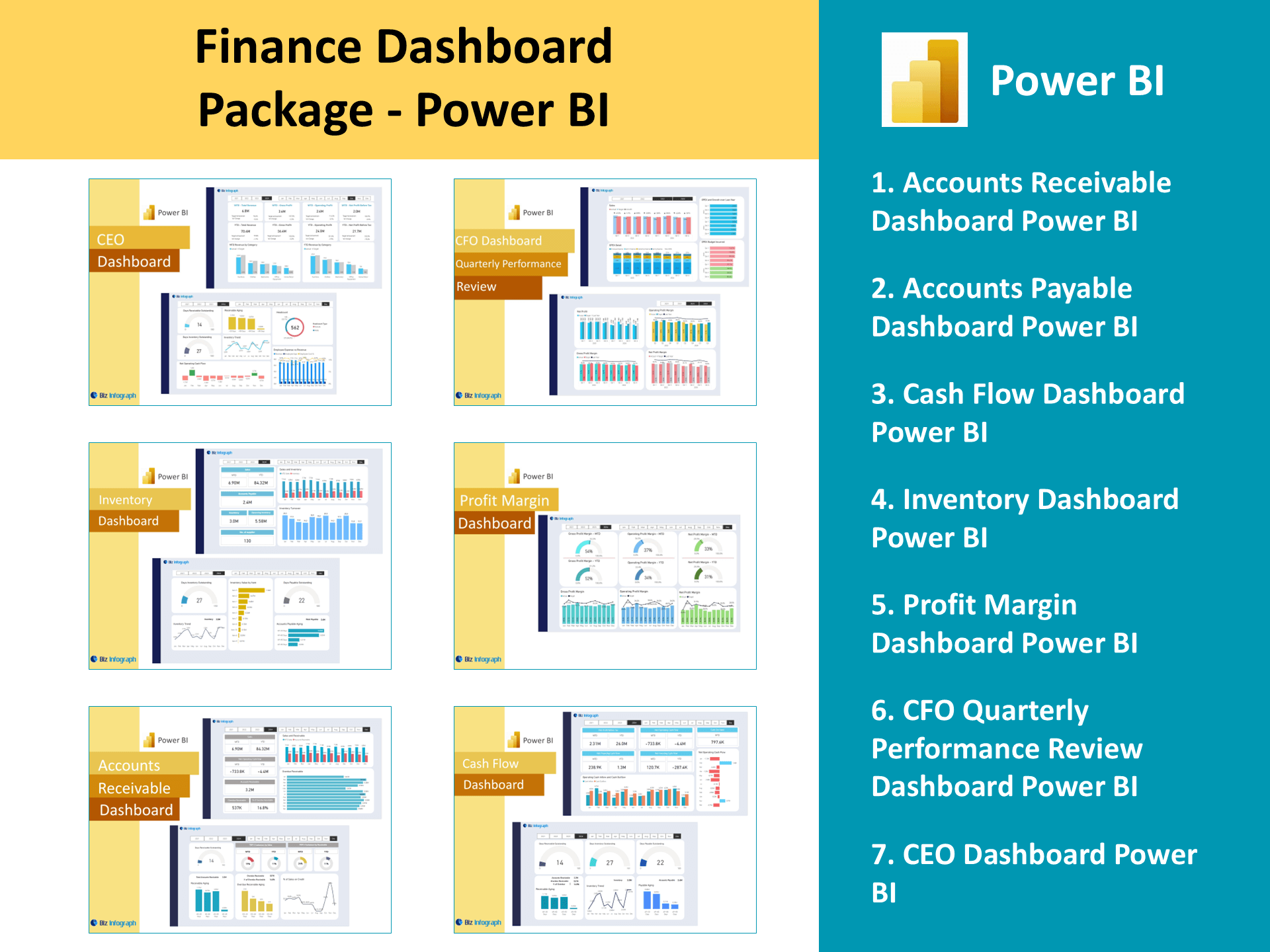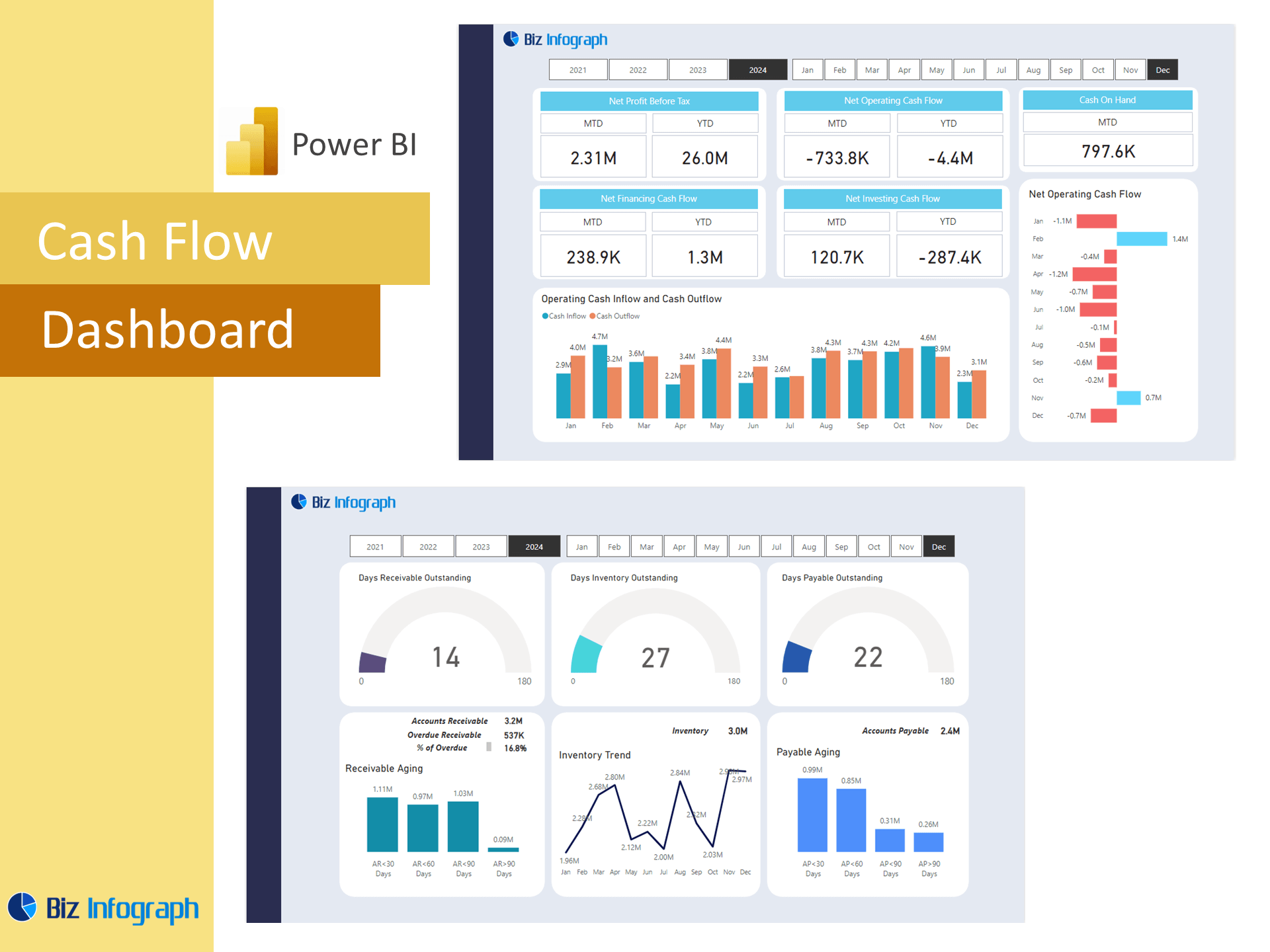Introduction to CFO Dashboards in Power BI
Overview of CFO Dashboards for Quarterly Performance Review
A CFO dashboard quarterly performance review is an essential tool for financial leaders to monitor and assess a company's financial health. Using a dashboard in Power BI, CFOs gain a unified view of financial performance, integrating critical metrics such as revenue, expenses, and profitability. These dashboards leverage power bi advanced visualization capabilities to present complex financial data in an accessible format. By tracking changes in performance over time, CFOs can identify trends, evaluate outcomes, and make informed decisions. Power BI dashboards for finance enable real-time insights, ensuring that executives are equipped to adapt strategies swiftly.
Importance of Financial Dashboards for CFOs
Financial dashboards, such as a profitability dashboard, are critical for maintaining financial stability and supporting data-driven decision-making. Power BI enables CFOs to consolidate dashboard data from multiple sources, providing a comprehensive overview of performance. Using power bi, executives can monitor key areas like cash flow, profit margins, and operational expenses. A dashboard ensures that the data presented is accurate, timely, and actionable, enabling CFOs to steer their organization toward financial success.
Key Features of a CFO Dashboard in Power BI
Essential Key Metrics in a CFO Dashboard
A CFO dashboard highlights key performance indicators (KPIs) such as gross profit, net profit margin, cash flow, and return on investment. These performance metrics provide a clear view of financial performance, allowing executives to assess both short-term and long-term objectives. By incorporating KPIs like financial metric calculated by dividing revenue by expenses, the dashboard ensures decision-makers can track critical business outcomes. Power BI provides customizable dashboards that focus on metrics most relevant to the organization’s goals.
Visualizing Financial Performance with Power BI Dashboards
Power BI’s data visualization tools transform complex financial data into intuitive graphs, charts, and heat maps. A summary dashboard may display revenue, profit margins, and cash flow analysis side by side, while a sales performance dashboard highlights regional or product-specific trends. These visualizations allow CFOs to monitor the performance of different business segments and identify opportunities to improve performance. A dashboard visually designed for clarity ensures that financial data is easy to interpret.
Integrating Data Sources for Comprehensive Financial Insights
An effective dashboard in Power BI integrates financial data from ERP systems, accounting software, and CRM platforms. Power Query Editor and Power BI Desktop facilitate the transformation and modeling of data into actionable insights. This integration ensures the dashboard provides a unified view of financial operations, enabling CFOs to track the impact of decisions across the organization. With Power BI’s data modeling capabilities, the dashboard delivers accurate and consistent insights.
Building a CFO Dashboard in Power BI
Steps to Build a CFO Dashboard in Power BI
To build a Power BI dashboard, start by identifying the key metrics to track, such as cash flow, profitability, and operational efficiency. Use Power Query Editor to clean and model data, then design interactive visuals in Power BI Desktop. Power BI allows users to create tailored dashboards by integrating data sources and applying filters or slicers for deeper analysis. Once the dashboard is ready, it can be shared with stakeholders for real-time collaboration.
Using Dashboard Templates for Financial Reporting
Dashboard templates provide a starting point for CFOs to design efficient and effective dashboards. These templates include pre-built layouts for KPIs such as revenue, expenses, and cash flow. Power BI dashboard examples showcase how templates can be customized to suit specific organizational needs, reducing setup time while ensuring accuracy. Templates ensure the dashboard is aligned with best practices in financial reporting.
Customizing Dashboards for Specific CFO Needs
Customizing dashboards allows CFOs to focus on metrics that align with their company’s strategic goals. For example, a cash flow analysis dashboard might emphasize cash inflows and outflows, while a profitability dashboard highlights margins and cost controls. Power BI enables users to tailor dashboards with specific filters, visualizations, and data points. This ensures that the dashboard offers actionable insights tailored to the CFO’s priorities.
Analyzing Quarterly Performance with Power BI Dashboards
Tracking Profitability with Financial Dashboards
A profitability dashboard tracks revenue, cost of goods sold, and net profit over a specified period. Power BI facilitates the analysis of trends, enabling CFOs to monitor the impact of operational changes on profitability. By visualizing metrics such as gross profit percentage, the dashboard helps identify areas of strength and opportunities for improvement.
Monitoring Cash Flow and Financial Stability
A cash flow analysis dashboard tracks cash inflows and outflows from operations, investments, and financing activities. Dashboard data provides insights into liquidity and financial stability, helping CFOs manage working capital effectively. Power BI provides tools to analyze historical cash flow data and forecast future trends, ensuring a proactive approach to cash management.
Using Key Performance Indicators for Strategic Decision-Making
Key performance indicators in a CFO dashboard guide strategic planning by providing actionable insights into areas like revenue growth, expense control, and customer profitability. key financial metrics tracked within Power BI dashboards help CFOs align financial strategies with overall business objectives. These insights enable CFOs to make informed decisions that drive long-term success.
Best Practices for CFO Dashboards
Designing Dashboards for Clarity and Efficiency
A good dashboard is visually intuitive, easy to navigate, and focused on delivering actionable insights. Design principles for dashboard creation include grouping related metrics, using consistent color schemes, and incorporating drill-down features for detailed analysis. Power BI allows CFOs to create dashboards that are both functional and visually appealing.
Ensuring Data Accuracy in Financial Reporting
Accurate and reliable data is critical for effective decision-making. Power BI’s data integration ensures that dashboards are updated in real time, reducing the risk of errors. Regular validation of dashboard data helps maintain consistency across financial reports, ensuring that performance metrics are accurate and actionable.
Aligning Dashboards with Business Objectives
An effective CFO dashboard aligns with the organization’s strategic goals, such as improving profitability or optimizing cash flow. Dashboards to track these objectives must focus on relevant metrics and provide insights that support decision-making. By aligning dashboards with business goals, CFOs can ensure that their financial strategies are well-informed and impactful.
Examples of CFO Dashboards and Use Cases
Power BI Dashboard Examples for CFOs
Examples of Power BI dashboards for CFOs include profitability dashboards, expense tracking dashboards, and sales performance dashboards. These examples demonstrate how Power BI provides a comprehensive view of financial performance and enables proactive management.
Use Cases of CFO Dashboards for Quarterly Reviews
CFO dashboards are used for monitoring revenue trends, evaluating expense controls, and analyzing cash flow patterns. For example, a summary dashboard may provide insights into quarterly revenue, while an analysis dashboard highlights variances in operational expenses. These dashboards offer valuable insights that guide quarterly performance reviews.
How Dashboards Drive Financial Decision-Making for CFOs
By consolidating financial data into one platform, CFO dashboards enable data-driven decision-making. Dashboard also help CFOs evaluate financial performance, identify trends, and make adjustments as needed. The ability to visualize financial data effectively ensures that decision-making is both strategic and informed.
You may be interested: