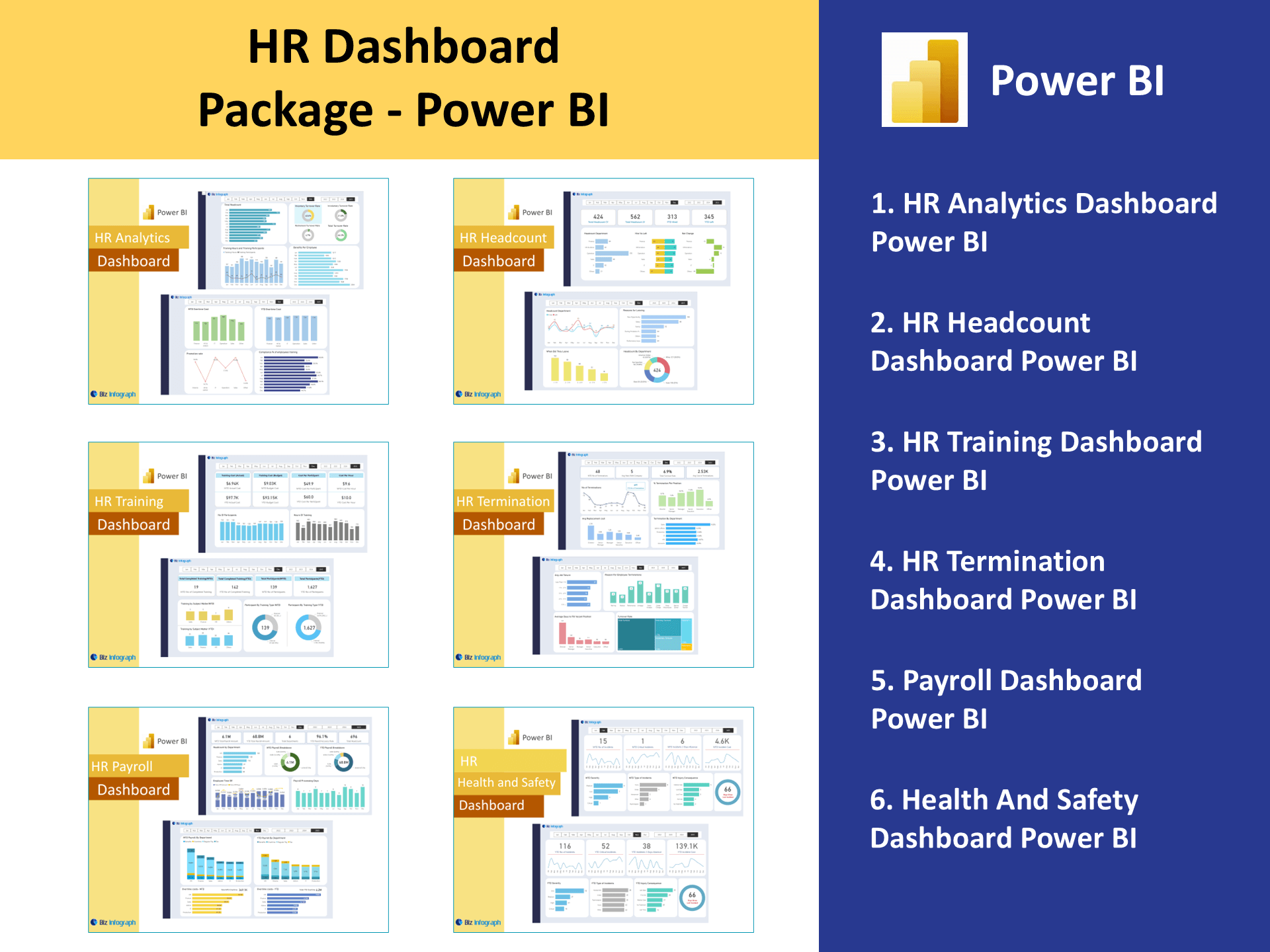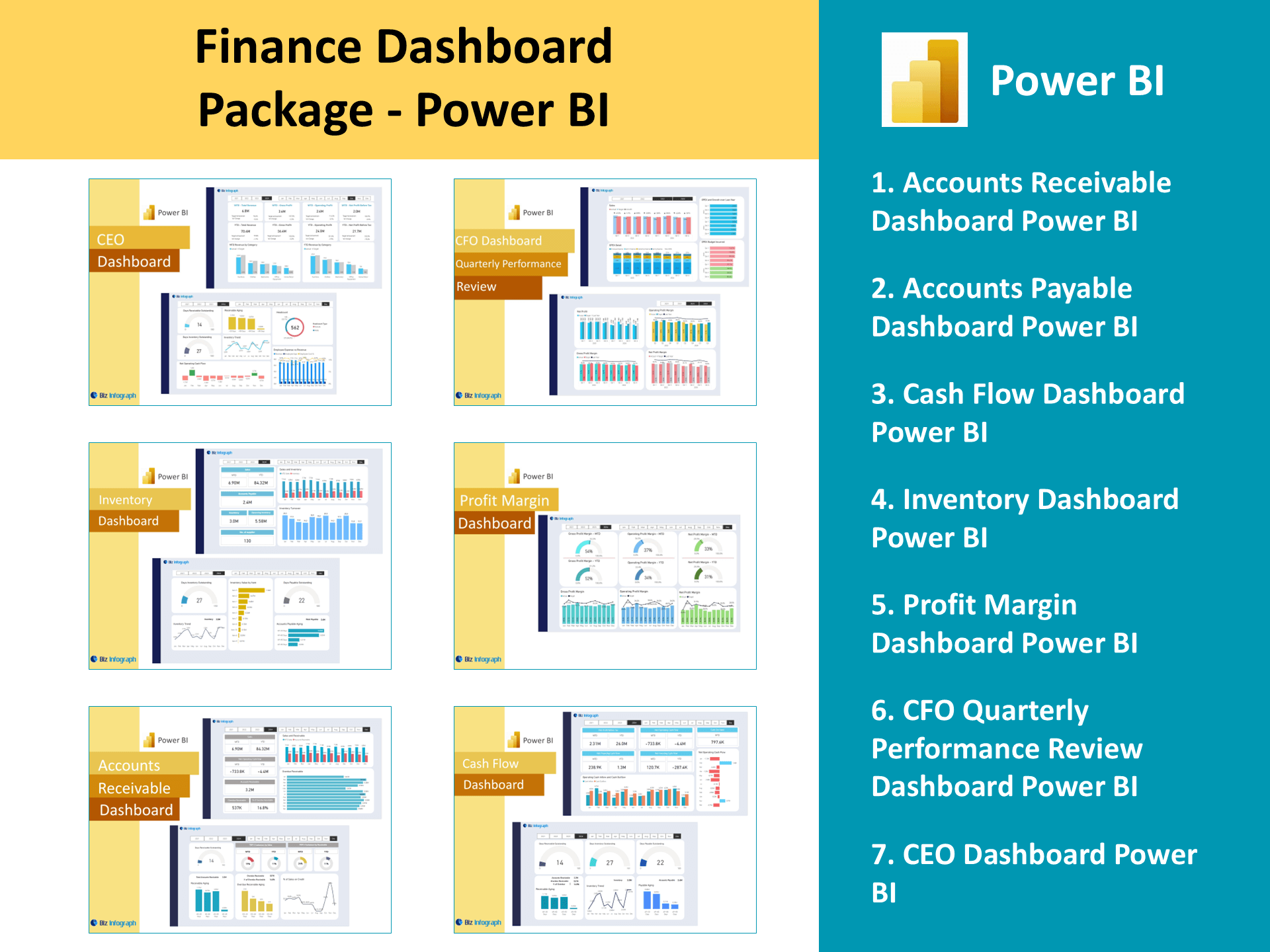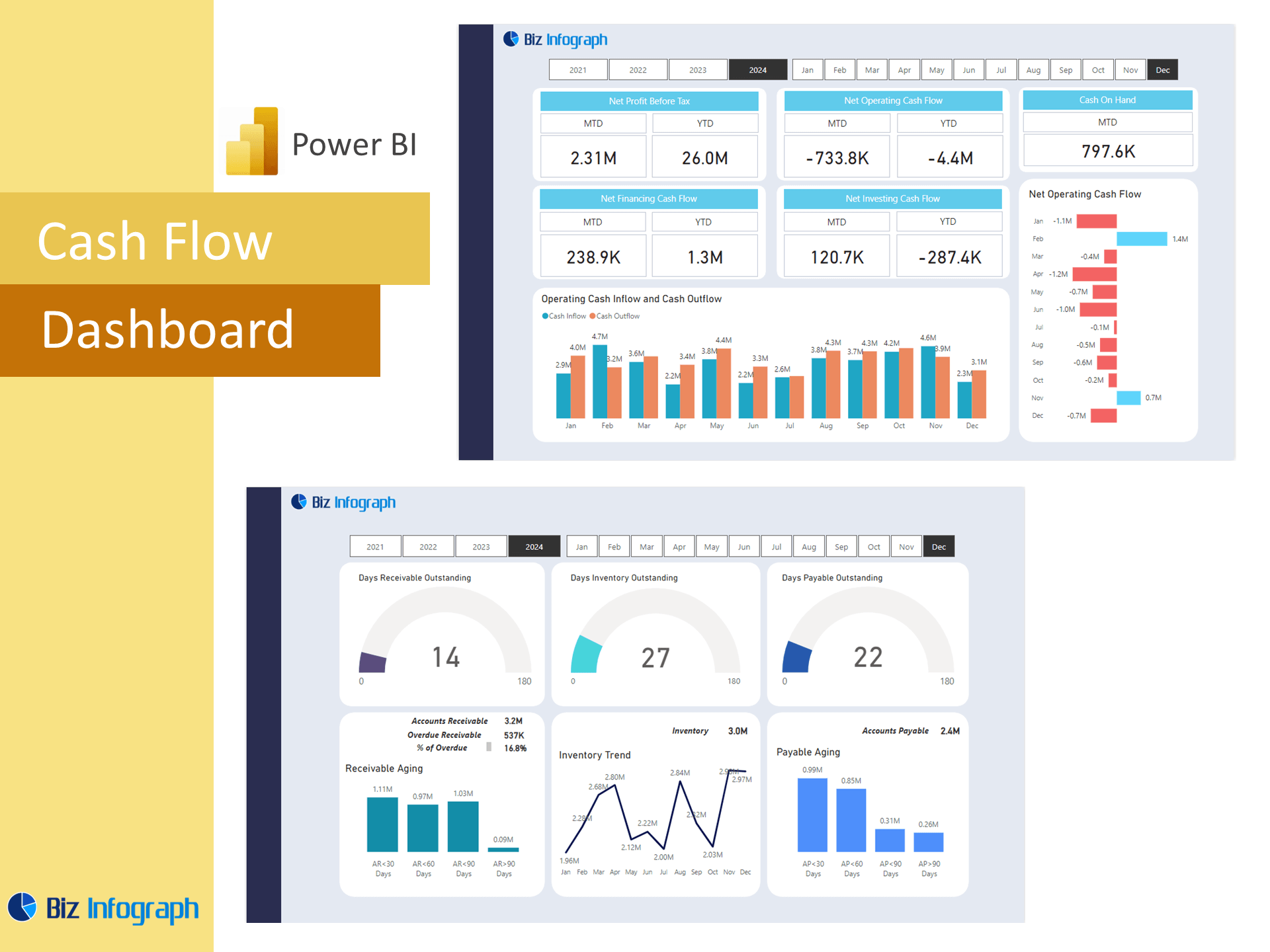Introduction to CEO Dashboards in Power BI
Overview of CEO Dashboards for Executive Reporting
A CEO dashboard in Power BI consolidates critical metrics into an easy-to-use platform for executive reporting. Power BI enables CEOs to monitor financial performance, operational efficiency, and customer insights in real time. These dashboards use Power BI’s data visualization tools to present actionable insights, helping executives make data-driven decisions quickly. Dashboards for CEOs provide an overview of the organization’s performance, ensuring that leadership teams are aligned with business goals and market demands. Using Power BI, businesses can customize dashboards to address specific executive needs, such as tracking revenue trends or assessing marketing effectiveness.
Importance of Executive Dashboards in Business Decision-Making
A well-designed executive dashboard supports decision-making at the highest level by providing a clear and concise view of the organization’s key performance indicators (KPIs). Dashboards help CEOs focus on metrics that directly impact strategic goals, such as profitability, customer satisfaction, and market share. Tools like Power BI for CEOs streamline the decision-making process by integrating data from various sources, ensuring that leaders have accurate and up-to-date information. By offering a dashboard tailored to specific business needs, organizations can empower executives to make informed, data-driven decisions that drive growth.
Key Features of a CEO Dashboard in Power BI
Actionable Insights for Strategic Decisions
A CEO dashboard in Power BI provides actionable insights by visualizing key data points such as sales trends, customer metrics, and operational KPIs. For instance, a financial performance dashboard might show revenue growth alongside profit margins, while a marketing performance dashboard could track campaign ROI. Power BI enables CEOs to drill down into granular data, uncovering insights into customer behavior or operational bottlenecks. These insights guide strategic decisions that improve organizational performance and achieve long-term goals.
Key Metrics to Track in an Executive Dashboard
Key metrics in a KPI dashboard for CEOs include revenue, expenses, customer satisfaction scores, and market penetration rates. Dashboards help CEOs monitor metrics like gross profit, customer acquisition costs, and churn rates, ensuring a comprehensive view of business health. Power BI’s data visualization capabilities make it easy to display these metrics in formats such as bar charts, pie charts, and heat maps. These visualizations enable CEOs to focus on what matters most for their organization.
Types of Power BI Dashboards for CEOs
There are several types of Power BI executive dashboards, each designed for specific business functions. Examples include financial dashboards, operational dashboards, and customer insights dashboards. A marketing performance dashboard, for instance, focuses on campaign analytics, while a sales dashboard highlights product performance and revenue trends. These dashboards ensure that CEOs have access to tailored data sets that align with their strategic priorities.
Building an Executive Dashboard in Power BI
Steps to Build a CEO Dashboard in Power BI
Creating a Power BI dashboard for executives involves integrating data sources using tools like Power Query and designing visualizations in Power BI Desktop. The process starts with identifying key metrics and aligning them with business goals. From there, users can build interactive charts, graphs, and filters to customize the dashboard. Power BI offers templates and guides that simplify dashboard creation, ensuring that CEOs can access relevant data efficiently.
Using Power BI Templates for Executive Dashboards
Dashboard templates in Power BI provide a head start for creating executive dashboards. These templates include pre-configured layouts for tracking metrics like revenue, customer retention, and operational performance. Power BI dashboard solutions allow for customization, enabling businesses to tailor templates to their specific needs. By using templates, organizations can save time during dashboard development and ensure consistency in their reporting structure.
Integrating Data Sources for Comprehensive Insights
A successful dashboard in Power BI integrates data from multiple sources, such as ERP systems, CRM platforms, and financial software. Power BI’s data modeling capabilities ensure that raw data is transformed into actionable insights. This integration allows CEOs to access a dashboard that presents a comprehensive view of their business operations, financial performance, and customer trends, enabling better decision-making.
Leveraging Power BI for CEO Dashboards
Using Power BI for Data-Driven Decisions
Power BI empowers CEOs to make data-driven decisions by providing real-time access to critical metrics. The dashboard’s interactive features allow users to explore data from multiple angles, such as analyzing customer acquisition trends or comparing sales performance across regions. By leveraging Power BI dashboards for CEOs, organizations can align their decision-making processes with actionable insights.
Real-Time Reporting and Analytics with Power BI
Real-time data updates are a hallmark of Power BI dashboards, ensuring that CEOs always have the latest information at their fingertips. For example, a dashboard showing cash flow or inventory levels can highlight areas that require immediate attention. This real-time reporting feature enables proactive management and enhances the CEO’s ability to address challenges promptly.
Customizing Dashboards for Executive Needs
Power BI allows organizations to customize dashboards for specific executive requirements. For example, a CEO focused on expansion might prioritize metrics like market penetration and customer growth, while another focused on cost control might emphasize expense tracking and operational efficiency. Dashboards tailored to these needs ensure that leadership teams remain focused on their strategic objectives.
Best Practices for Executive Dashboards in Power BI
Designing Dashboards for Clarity and Usability
A dashboard is designed to be intuitive, visually appealing, and easy to navigate. Best practices include organizing metrics into logical sections, using consistent color schemes, and incorporating filters for dynamic data exploration. A well-structured dashboard helps CEOs quickly identify trends and areas requiring attention.
Ensuring Data Accuracy and Security
Data accuracy and security are critical for executive reporting. Power BI solutions automate data updates and provide robust encryption to ensure that dashboards display reliable and secure information. This accuracy enhances trust in the dashboard’s insights, allowing CEOs to make confident decisions.
Aligning Dashboards with Business Objectives
Effective executive dashboards align with organizational goals, whether it’s improving profitability, enhancing customer satisfaction, or driving innovation. Dashboards to meet specific business objectives should prioritize relevant metrics and provide actionable insights. This alignment ensures that CEOs can track progress and adjust strategies as needed.
Examples and Applications of CEO Dashboards in Power BI
Best Power BI Dashboard Examples for CEOs
Examples of Power BI dashboards for CEOs include revenue dashboards, customer retention dashboards, and operational efficiency dashboards. These dashboards showcase the capabilities of Power BI to present data in ways that support decision-making at the highest level. Power BI offers solutions for visualizing complex data in a clear and actionable format.
Use Cases of Executive Dashboards in Business Management
Common use cases for dashboards for CEOs include tracking financial performance, monitoring sales trends, and analyzing customer behavior. For instance, a revenue dashboard can highlight product performance, while an operational dashboard focuses on cost efficiency. These use cases demonstrate how dashboards help CEOs achieve their strategic goals.
How Dashboards Drive Data-Driven Decision-Making for CEOs
By providing actionable insights, Power BI dashboards for CEOs enable executives to make informed decisions. Dashboards track progress against key metrics, ensuring that leadership teams can respond quickly to challenges and opportunities. The ability to visualize data effectively enhances the CEO’s role as a strategic leader.
Power BI for CEO Dashboards
Benefits of Power BI Dashboards for Executive Leadership
Power BI dashboards for CEOs consolidate critical data into a single platform, streamlining reporting and decision-making processes. By offering real-time updates, interactive features, and customizable layouts, these dashboards ensure that CEOs have access to the insights they need to lead effectively. The dashboard provides valuable insights through sales dashboards, data analytics, marketing dashboards, and comprehensive management dashboards for decision-making.
Future Trends in Power BI for Business Executives
The future of Power BI dashboards for executives lies in integrating AI-driven analytics and predictive modeling. These advancements will allow CEOs to anticipate trends, identify risks, and capitalize on opportunities. By adopting these innovations, organizations can ensure that their executive dashboards remain cutting-edge tools for business success.
You may be interested: