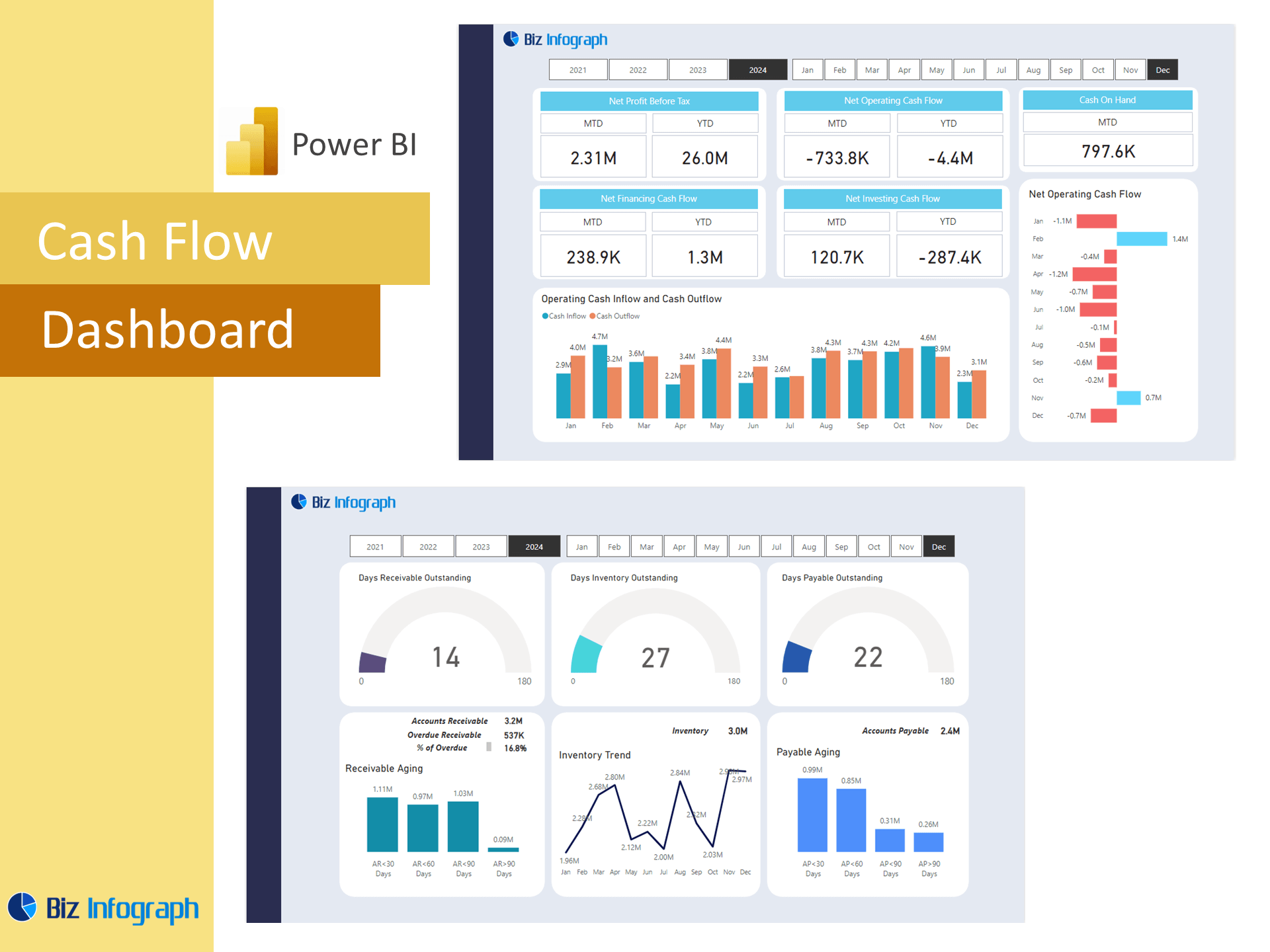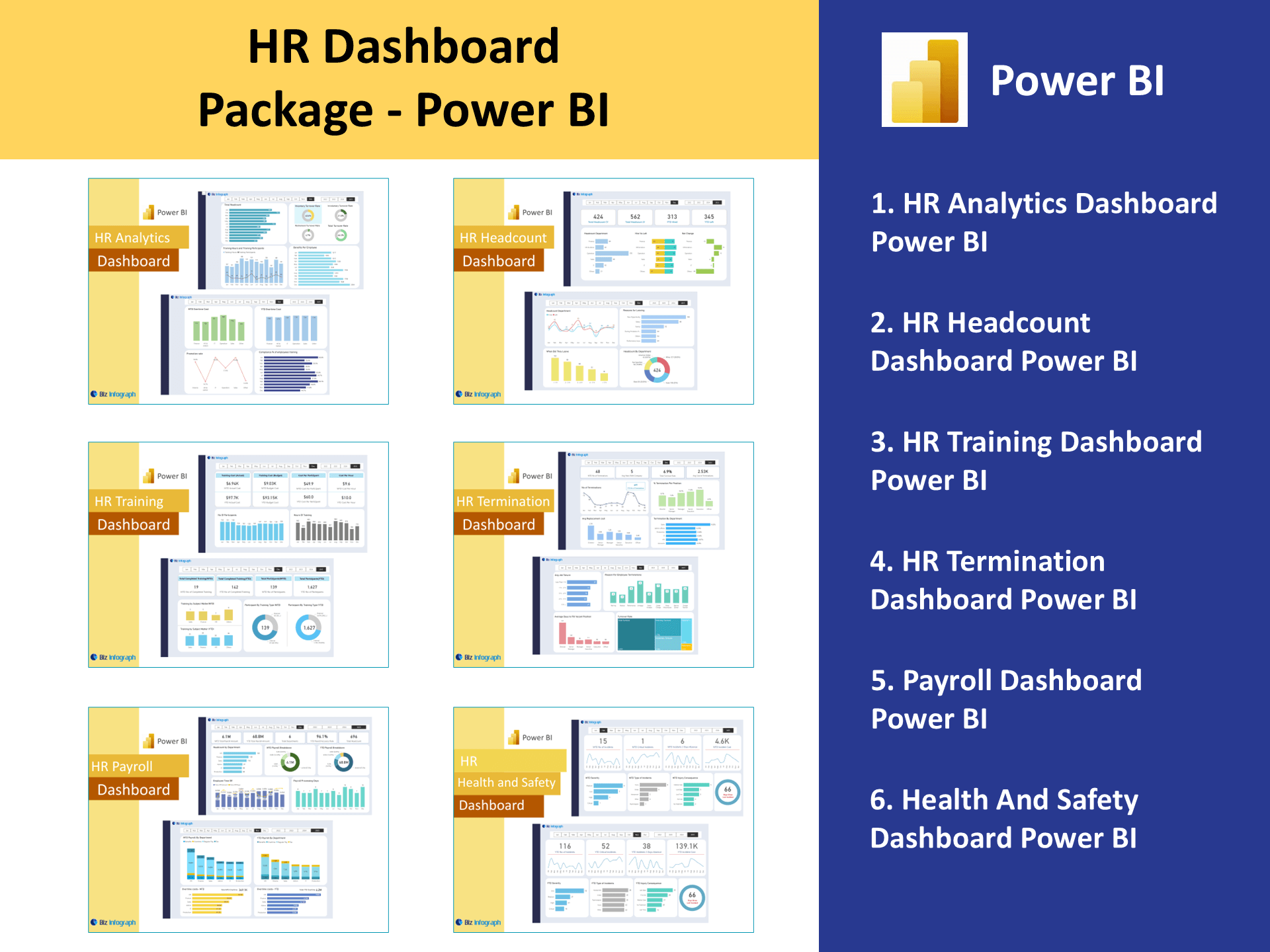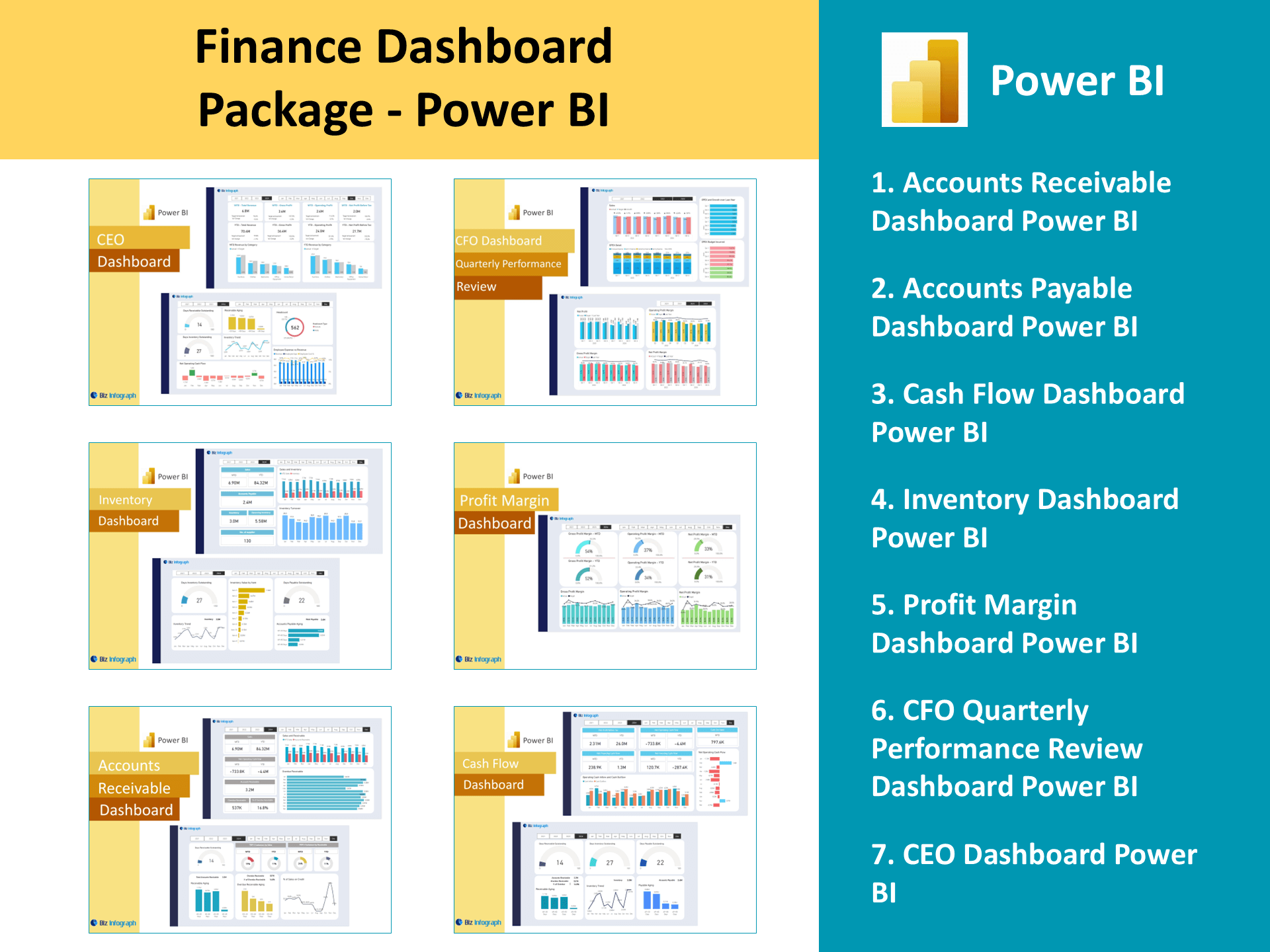Introduction to Cash Flow Dashboards in Power BI
Overview of Cash Flow Management Using Power BI
Cash flow dashboards in Power BI provide a dynamic platform for tracking and analyzing cash inflows and outflows. These dashboards enable finance teams to gain a clear view of an organization’s financial health by visualizing critical metrics such as cash flow from operating activities and investing activities. Using Power BI’s capabilities, businesses can integrate financial data from multiple sources, ensuring a unified and real-time analysis. By presenting cash flow trends visually, these dashboards reduce complexity and provide actionable insights that support decision-making and cash flow management.
Benefits of Power BI Dashboards for Finance Departments
Power BI dashboards for finance empower organizations to optimize cash flow, enhance financial reporting, and improve operational efficiency. These dashboards help finance teams monitor cash balances, analyze trends over time, cash flow statement, and perform variance analysis to understand changes in performance. The interactive dashboards offer flexibility, allowing users to drill down into specific metrics or filter data by category, region, or time period. This functionality enhances the ability to make informed decisions and align cash flow strategies with overall financial goals, ultimately reducing financial risks.
Key Metrics and Features of a Cash Flow Dashboard
Essential Metrics for Cash Flow Analysis
An effective cash flow dashboard tracks key financial metrics such as net cash, operating cash flow, and cash flow ratios. These metrics provide a comprehensive understanding of the organization’s liquidity and its ability to cover obligations. The dashboard also incorporates the cash conversion cycle and gross profit to total revenue, offering deeper insights into the efficiency of cash utilization. By including these financial metrics, businesses can monitor cash flow trends and align resources to optimize performance.
Tracking Inflows and Outflows in Real-Time
A cash flow analysis dashboard focuses on tracking real-time cash inflows and outflows from various activities such as operations, investments, and financing. Using Power BI data, organizations can visualize patterns in cash movement and identify bottlenecks or opportunities for improvement. For example, monitoring cash flow from operating activities helps assess daily operations, while analyzing cash flow from financing activities highlights funding strategies. This real-time monitoring ensures that businesses maintain a stable financial position.
Integrating Balance Sheet Data with Cash Flow Metrics
A robust dashboard in Power BI integrates data from the balance sheet, income statement, and cash flow reports to provide a holistic view of financial health. By combining these data sources, the dashboard can track relationships between current assets and current liabilities, assess liquidity, and calculate critical metrics such as working capital. This integration streamlines financial data models and ensures that decision-makers have access to relevant and comprehensive information.
Building a Cash Flow Dashboard in Power BI
Steps to Build a Power BI Dashboard for Cash Flow
Building a cash flow dashboard begins with importing raw financial data into Power BI Desktop. Using the Power Query Editor, the data is cleaned, transformed, and modeled for analysis. By creating measures such as net cash flow and visualizing metrics with charts and graphs, businesses can design a dashboard tailored to their needs. Power BI offers templates and tools that simplify the process, enabling finance teams to focus on actionable insights rather than technical complexities.
Setting Up Data Sources for Comprehensive Cash Flow Analysis
A successful cash flow dashboard requires integration with multiple data sources, such as ERP systems, accounting software, and sales platforms. These sources provide the raw data needed for analyzing cash inflows and outflows. By connecting these systems through Power BI, businesses ensure that the dashboard is accurate, up-to-date, and reflective of actual financial conditions. This integration also allows for seamless analysis of trends over time and identification of potential issues.
Visualizing Cash Flow Trends with Power BI Dashboards
Using Power BI, businesses can create interactive visualizations to represent cash flow trends. Line graphs can display changes in operating cash flow, while heat maps highlight regions or products contributing to positive or negative cash flow. Dashboards tailored for specific business goals ensure that all stakeholders can focus on the metrics most relevant to them. Power BI’s visualization tools make complex financial data more accessible and actionable.
Enhancing Cash Flow Management with Power BI Dashboards
Automating Cash Flow Analysis with Real-Time Data Updates
Power BI’s real-time data capabilities ensure that cash flow dashboards are always up-to-date. Automating data refreshes eliminates manual entry errors and allows for continuous monitoring of cash balances. Real-time insights enable businesses to act quickly, whether optimizing working capital or addressing cash flow deficits. This automation also ensures the dashboard provides timely and accurate information for decision-making.
Leveraging Drill-Down Features for Detailed Cash Flow Insights
Drill-down capabilities in Power BI dashboards enable users to explore detailed cash flow metrics by category, customer segment, or time frame. For example, finance teams can analyze the root causes of cash flow shortfalls by examining invoice details or late payments. These features provide actionable insights that drive better cash flow management and improve the company’s overall financial performance.
Using Power BI Dashboards to Forecast Cash Flow Scenarios
With advanced financial modeling features, Power BI dashboards can forecast future cash flow scenarios based on historical trends and current data. For example, predictive analytics tools can simulate the impact of changes in operating expenses from gross profit or variations in sales performance dashboard metrics. These forecasts help businesses plan for potential challenges and align their strategies to maintain a stable financial position.
Best Practices for Cash Flow Dashboards in Power BI
Designing Dashboards for Financial Clarity and Usability
A well-designed cash flow dashboard presents complex financial data in an intuitive and visually appealing way. Best practices include using consistent color schemes, organizing metrics into logical sections, and incorporating filters for dynamic analysis. These design principles ensure that the dashboard can be used effectively by both finance professionals and executives, enabling them to quickly understand the company’s financial health.
Customizing Dashboards for Specific Financial Goals
Customizing dashboards allows businesses to focus on metrics that align with their financial goals. For instance, a company aiming to improve liquidity might prioritize real-time tracking of cash flow from operations, while another focused on growth might emphasize cash flow from investing activities. Dashboards tailored to these goals provide a clear picture of financial progress and help teams take targeted action.
Ensuring Data Accuracy and Consistency in Cash Flow Reporting
Accurate data is essential for effective cash flow management, and Power BI dashboards ensure consistency through automated updates and data integration. By consolidating data from multiple sources, these dashboards provide a reliable foundation for decision-making. Regular validation of financial data models and adherence to financial reporting standards enhance the credibility and utility of the dashboards.
Examples of Cash Flow Dashboards in Power BI
Top Power BI Dashboard Examples for Cash Flow Analysis
Power BI dashboards offer a variety of examples for cash flow management, including dashboards for tracking operational cash flow, cash flow from financing activities, and investment returns. These examples demonstrate how Power BI’s visualization tools can simplify complex financial data and provide actionable insights.
Types of Cash Flow Dashboards for Finance Departments
Finance departments use different types of cash flow dashboards, such as summary dashboards for executives, detailed dashboards for analysts, and performance dashboards for monitoring key metrics. Each type is designed to meet specific business needs, ensuring that the dashboard provides relevant insights to its audience.
Case Studies: Effective Cash Flow Dashboards in Action
Case studies of successful cash flow dashboards highlight their impact on improving liquidity, optimizing working capital, and aligning financial strategies. For instance, businesses have used Power BI dashboards to reduce overdue accounts, streamline collections, and forecast future cash flow needs. These examples illustrate the value of leveraging Power BI’s capabilities for financial success.
Power BI Dashboards for Cash Flow Management
How Power BI Dashboards Transform Cash Flow Management
Power BI dashboards simplify cash flow management by integrating real-time data, automating analysis, and visualizing trends. These dashboards enable finance teams to make informed decisions, optimize working capital, and maintain a strong financial position. By leveraging the platform’s advanced features, businesses can align cash flow strategies with broader financial goals.
Future Trends in Cash Flow Dashboards for Finance Teams
As Power BI’s capabilities evolve, future dashboards will incorporate AI-driven insights, predictive analytics, and enhanced automation. These advancements will enable finance teams to forecast changes in performance over time, identify emerging risks, and make proactive decisions. By embracing these trends, organizations can unlock the full potential of Power BI dashboards for sustainable financial management.
You may be interested: