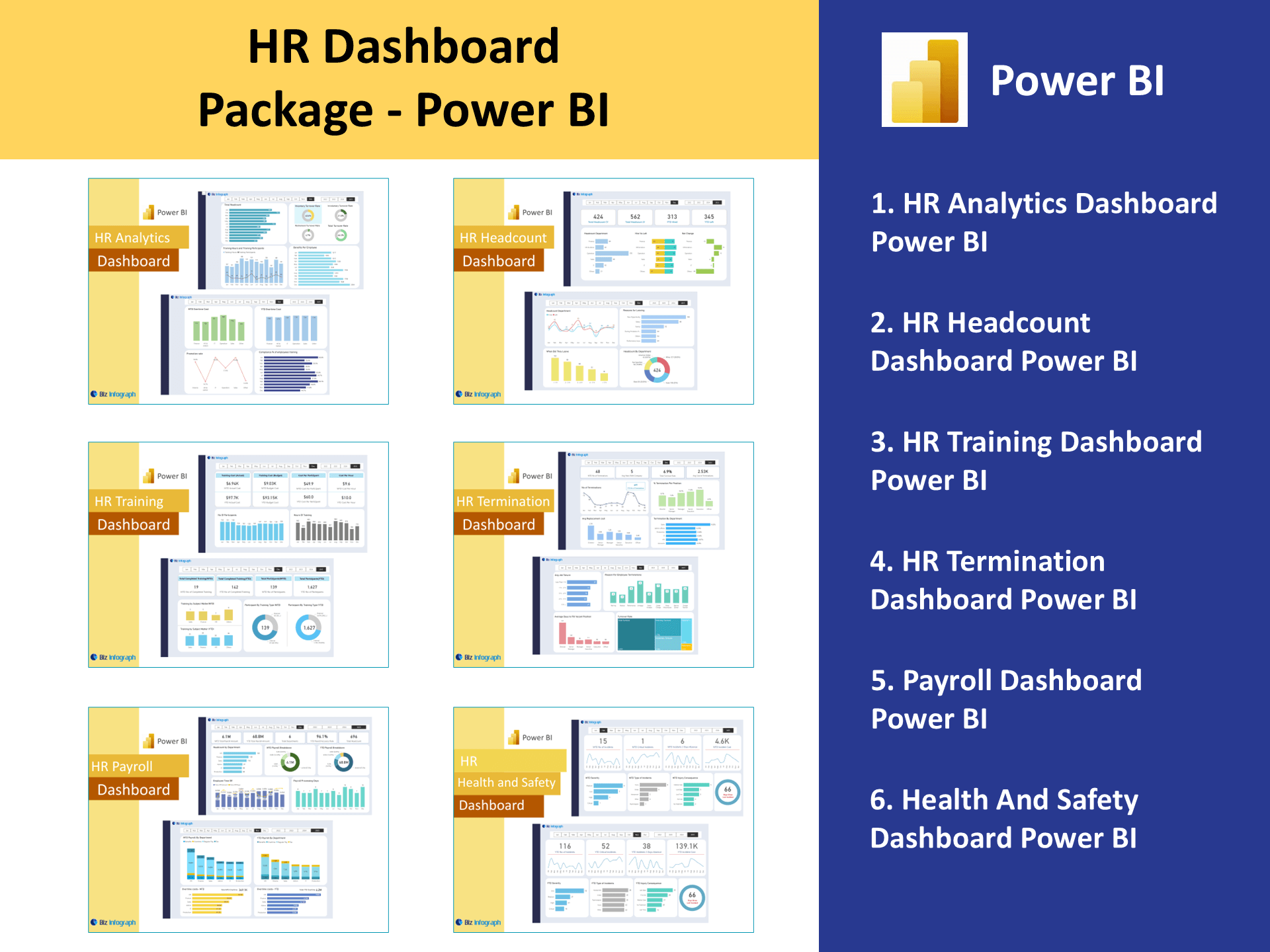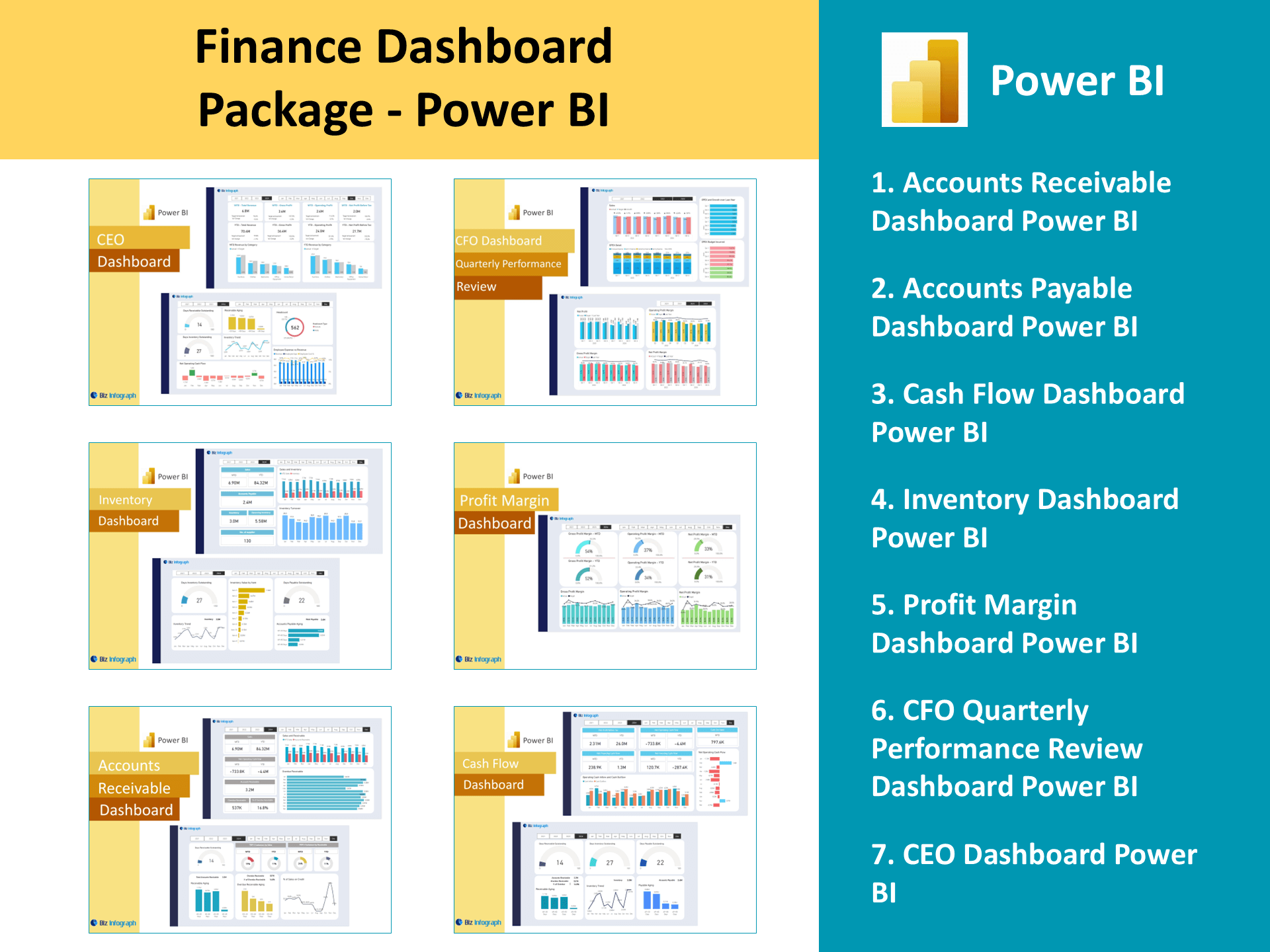HR Dashboard Package Power BI
Introduction to HR Dashboard Package in Power BI
What is an HR Dashboard Package?
An HR dashboard package in Power BI is a comprehensive suite of interactive dashboards designed to help HR professionals visualize and analyze workforce data. These dashboards pull important HR data from multiple systems and consolidate it into a single view, enabling better decision-making. From recruitment to retention, the package allows HR teams to monitor HR metrics through real-time data tracking and powerful visualizations in Power BI. A well-built Power BI HR dashboard is more than a static report—it’s a management dashboard that empowers HR professionals to transform complex data into actionable insights. Leveraging Power BI service, these dashboards can be shared across departments, aligning HR efforts with broader business objectives.
Importance of Visualizing HR Data
Visualizing HR data is crucial for uncovering trends, spotting inefficiencies, and enhancing the HR department’s strategic planning. Traditional spreadsheets like Excel dashboards are limited when handling large, complex data sets. In contrast, a dashboard using Power BI enables HR professionals to analyze metrics with dynamic filtering, drill-through capabilities, and compelling visuals. Whether it's headcount trends, attrition rates, or employee performance, Power BI HR dashboards provide real-time access to essential insights. This level of clarity allows HR teams to analyze employee data and respond proactively to issues such as high turnover or skill gaps—ultimately improving the organization’s human resources strategy.
Objective of the HR Dashboard Using Power BI
The primary objective of the HR dashboard is to help HR professionals gain a clearer understanding of workforce performance and make data-driven decisions. A Power BI HR dashboard supports key functions like recruitment tracking, training analysis, and employee retention. For example, the HR Termination dashboard Power BI highlights attrition patterns, while the HR Training dashboard Power BI tracks learning engagement. These dashboards act as a powerful tool for aligning HR strategies with overall business goals. They enable HR leaders to monitor key HR metrics, evaluate the impact of HR initiatives, and present findings to executives with confidence.
Core Features of the Power BI HR Dashboard
Dashboard Design and Key Visualization Elements
Effective dashboard design is essential for maximizing usability and insight extraction. A well-structured Power BI HR dashboard includes intuitive navigation, consistent formatting, and color-coded visualizations for quick data interpretation. Features such as slicers, cards, bar charts, and heat maps help HR managers dig into specific HR trends. Key templates like the HR headcount dashboard Power BI and Payroll dashboard Power BI use these elements to simplify reporting. Incorporating best practices from sales dashboards and marketing dashboards, HR dashboards in Power BI provide cross-functional design standards, ensuring clarity and engagement. The goal is to create dashboard features that enable HR teams to see the full picture—at a glance.
Integration of HR Metrics and KPIs
A robust HR Power BI dashboard seamlessly integrates key HR metrics and performance indicators across domains. From absenteeism rates to compensation trends, these KPI-driven dashboards allow for deep dives into data by department, region, or role. Power BI HR dashboards make it easy to spot inefficiencies or performance issues, track HR employee tenure, and ensure compliance with internal policies. Metrics presented in the HR Analytics dashboard Power BI or HR Termination dashboard Power BI can be refreshed in real-time via Power Query, helping HR professionals to act on the most current data. This integration fosters a data-centric culture in HR management.
Data Automation and Presentation Techniques
One of the biggest strengths of using Microsoft Power BI is its ability to support data automation and presentation. Manual reports are time-consuming and error-prone, but Power BI dashboard templates automate data collection, transformation, and visualization. Dashboards such as the HR analytics Power BI dashboard report and the Recruitment tracker dashboard benefit from scheduled data refreshes and real-time syncs with HR systems. These dashboard templates for data automation help HR professionals save time and reduce inconsistencies, all while presenting information in a visually compelling and accurate format. The outcome is faster reporting, better accuracy, and streamlined compliance across HR functions.
Essential Metrics in an HR Dashboard
Tracking Employee Performance and Productivity
The employee performance dashboard is a core part of any dynamic HR dashboard. It evaluates engagement, productivity, employee satisfaction, and performance ratings across different teams and departments. KPIs such as goal achievement, attendance rates, and feedback scores are tracked to provide a full picture of employee output. These dashboards visualize data trends that may be missed in static HR reports, enabling real-time decision-making. The dashboard offers targeted insights for team leads, while data analytics tools reveal patterns over time. This supports HR’s ability to reward high performers and provide development plans for underperformers—enhancing both morale and efficiency.
Workforce Analytics and People Analytics
People analytics goes beyond basic reporting to uncover meaningful patterns in workforce behavior. The HR Analytics dashboard Power BI offers a centralized hub for data insights like diversity ratios, promotion timelines, and internal mobility trends. Through data by department and employee segmentation, HR professionals can ensure workforce strategies are inclusive and future-focused. The dashboard provides historical comparisons and forecast modeling that help HR departments understand not just what’s happening—but why. By combining people analytics with HR management practices, HR teams are equipped to optimize workforce planning and support organizational growth.
Recruitment Tracker and HR Hiring Tool Insights
The Recruitment tracker dashboard and HR hiring tool provide clear visibility into hiring pipelines and candidate quality. These tools are essential components of the Human Resource dashboard package, supporting every stage from requisition to onboarding. Using data tracking, HR can monitor time-to-hire, application sources, and offer acceptance rates. Visual elements highlight recruitment bottlenecks and help predict future hiring needs. By leveraging the Power BI project framework, these dashboards can even forecast staffing requirements based on company growth. This results in a smarter, faster, and more strategic hiring process aligned with organizational objectives.
Benefits of Using Power BI for HR Analytics
Turning HR Data into Actionable Insights
With Microsoft Power BI, HR professionals can easily convert raw, unstructured data into actionable insights. The dashboards collect data from various HR systems and present it in clean, dynamic formats. Whether you're using an HR dashboard spreadsheet or integrating with a cloud-based tool, Power BI dashboards allow teams to make quicker, evidence-based decisions. For instance, learning and development insights dashboards can help optimize training programs, while health and safety dashboards Power BI can ensure compliance and wellbeing initiatives are effectively implemented. These dashboards provide a deeper understanding of workplace dynamics, empowering HR professionals to make impactful changes.
How Power BI Dashboards Help HR Teams
Power BI HR dashboards are built to help HR teams streamline operations, reduce manual workload, and enhance communication. These tools offer a single source of truth for key HR data, helping cross-functional teams stay aligned. Whether analyzing compensation patterns in the Payroll dashboard Power BI or understanding attrition in the HR Termination dashboard Power BI, these visual tools offer unmatched clarity. Dashboards can be scheduled for automated reporting, and data analysts can collaborate with HR to create custom views that support both day-to-day operations and strategic planning. This bridges the gap between tactical execution and strategic leadership.
Improving HR Management through Data Visualization
A modern HR dashboard Power BI is a transformative tool for HR management. It allows HR leaders to monitor workforce health, align HR activities with business goals, and present metrics to stakeholders with confidence. By incorporating best practices from sales dashboards and marketing dashboards, HR dashboards improve storytelling and executive reporting. Using the employee dashboard template or a Google Sheets dashboard as a base, HR can scale to more powerful Power BI dashboards that offer interactivity and scalability. These tools enhance transparency, reduce bias, and enable better HR strategies company-wide.
Dashboard Templates and Customization Options
Ready-to-Use Power BI HR Dashboard Templates
Power BI dashboard templates provide a fast track to launching robust HR analytics dashboards. Pre-built dashboards like the HR Analytics dashboard Power BI, Health and Safety dashboard Power BI, and HR headcount dashboard Power BI are designed for immediate use. These templates feature built-in dashboard features, best-practice layouts, and industry-standard KPIs, making them ideal for quick implementation. They are often customizable, enabling teams to adjust visuals and metrics to suit organizational needs, making the dashboard both functional and tailored.
Custom HR Dashboard Spreadsheet and Google Sheets Integration
Some organizations prefer starting with an HR dashboard spreadsheet or Google Sheets dashboard before migrating to Power BI. These tools are ideal for prototyping or handling smaller datasets. Once the dashboard logic is established, users can scale to Power BI dashboards for more advanced data visualization and automation. Excel integration through Power Query ensures that users don’t lose existing work when transitioning. The result is a seamless move from static sheets to interactive dashboards with powerful filtering, segmentation, and historical comparison capabilities.
Multipurpose Dashboards for Marketing, Sales, and HR
A well-rounded multipurpose dashboard approach enables businesses to track performance across sales, marketing, and human resources in one unified interface. Integrating HR metrics with data from the Power BI sales dashboard or marketing dashboard can offer comprehensive insights into organizational performance. For example, a spike in sales might correlate with overtime trends captured in the HR employee dashboard. These connected insights support cross-department collaboration, making HR dashboards more strategic and aligned with business goals.
For ready-to-use Dashboard Templates: