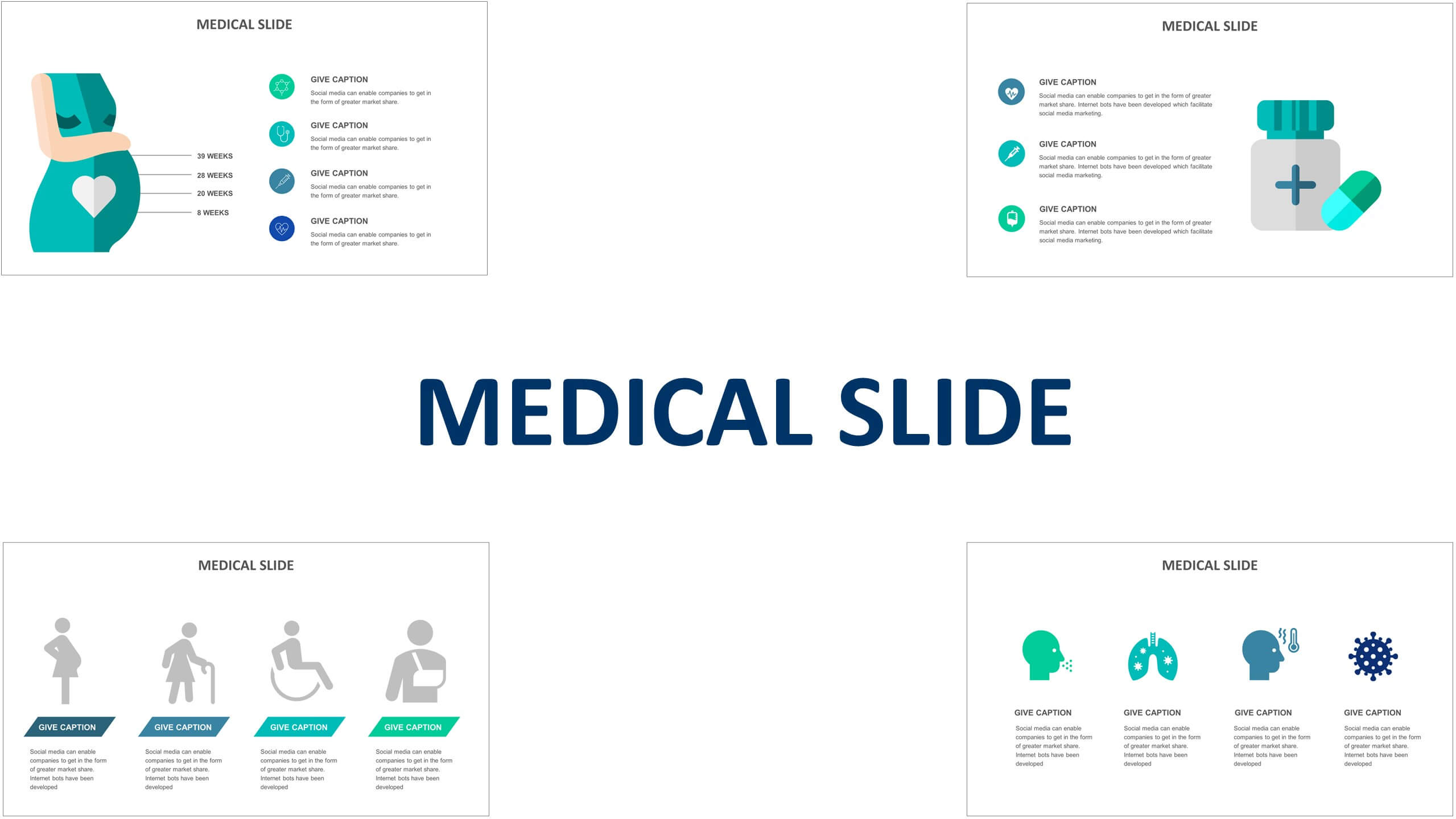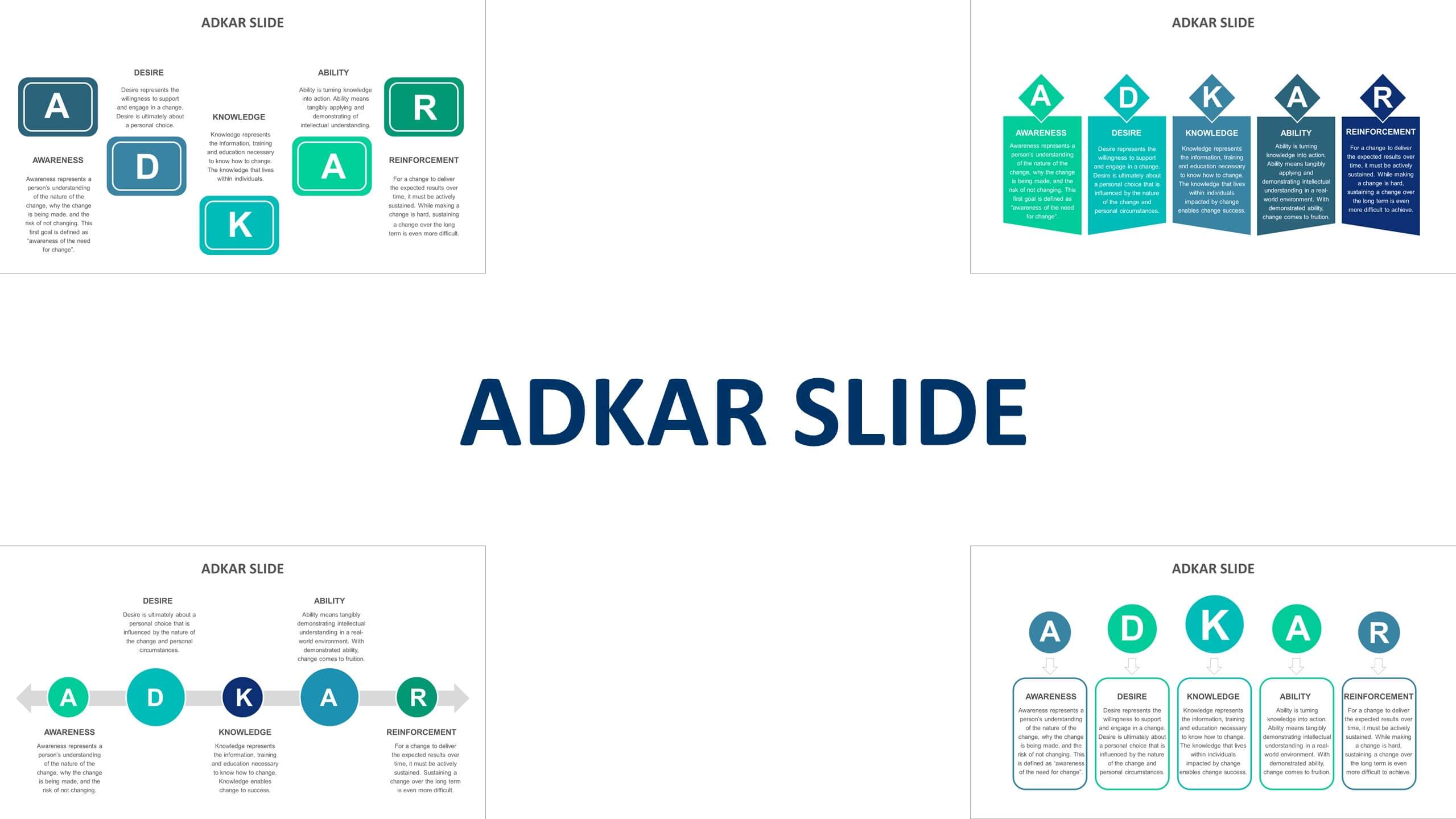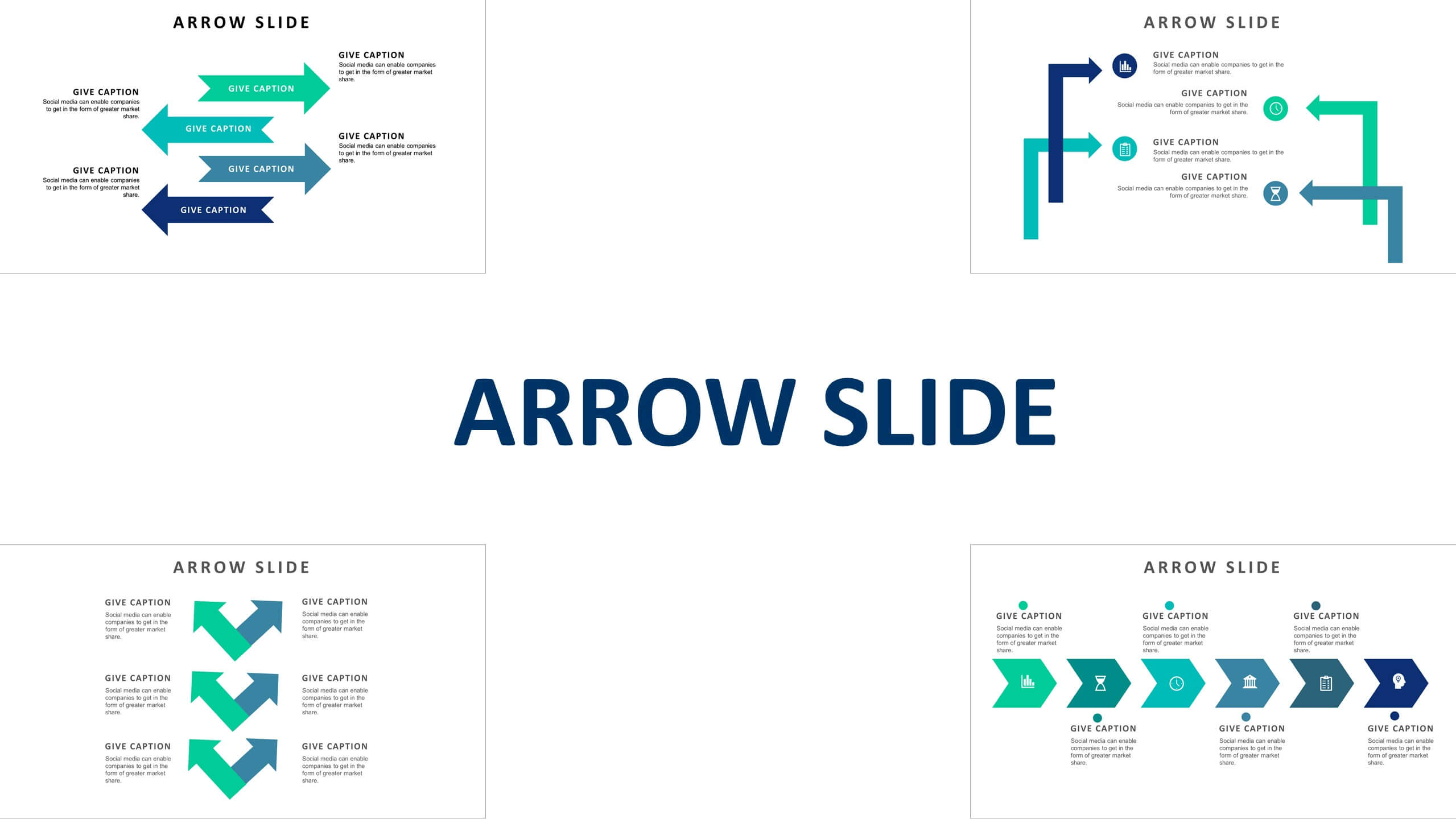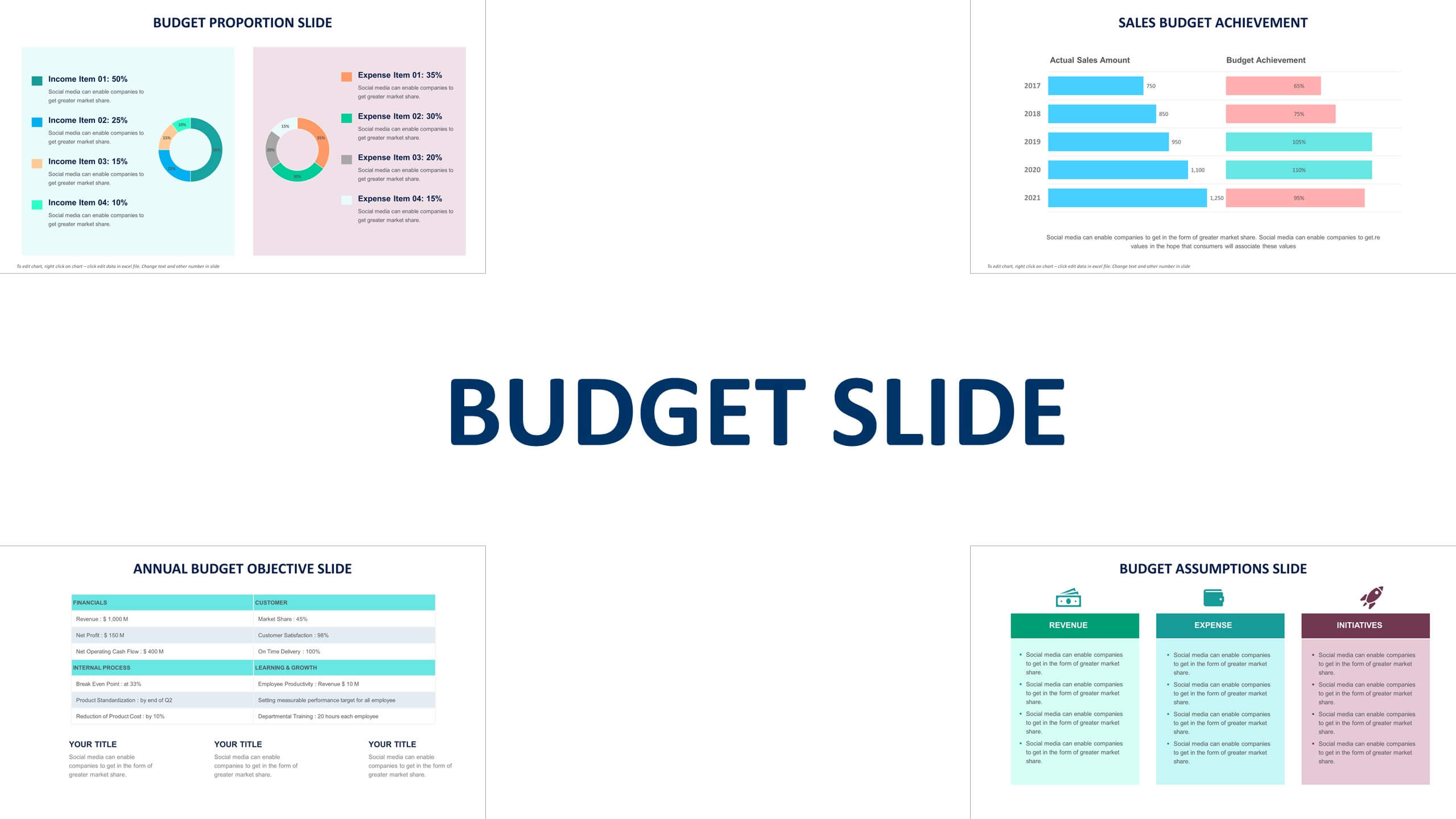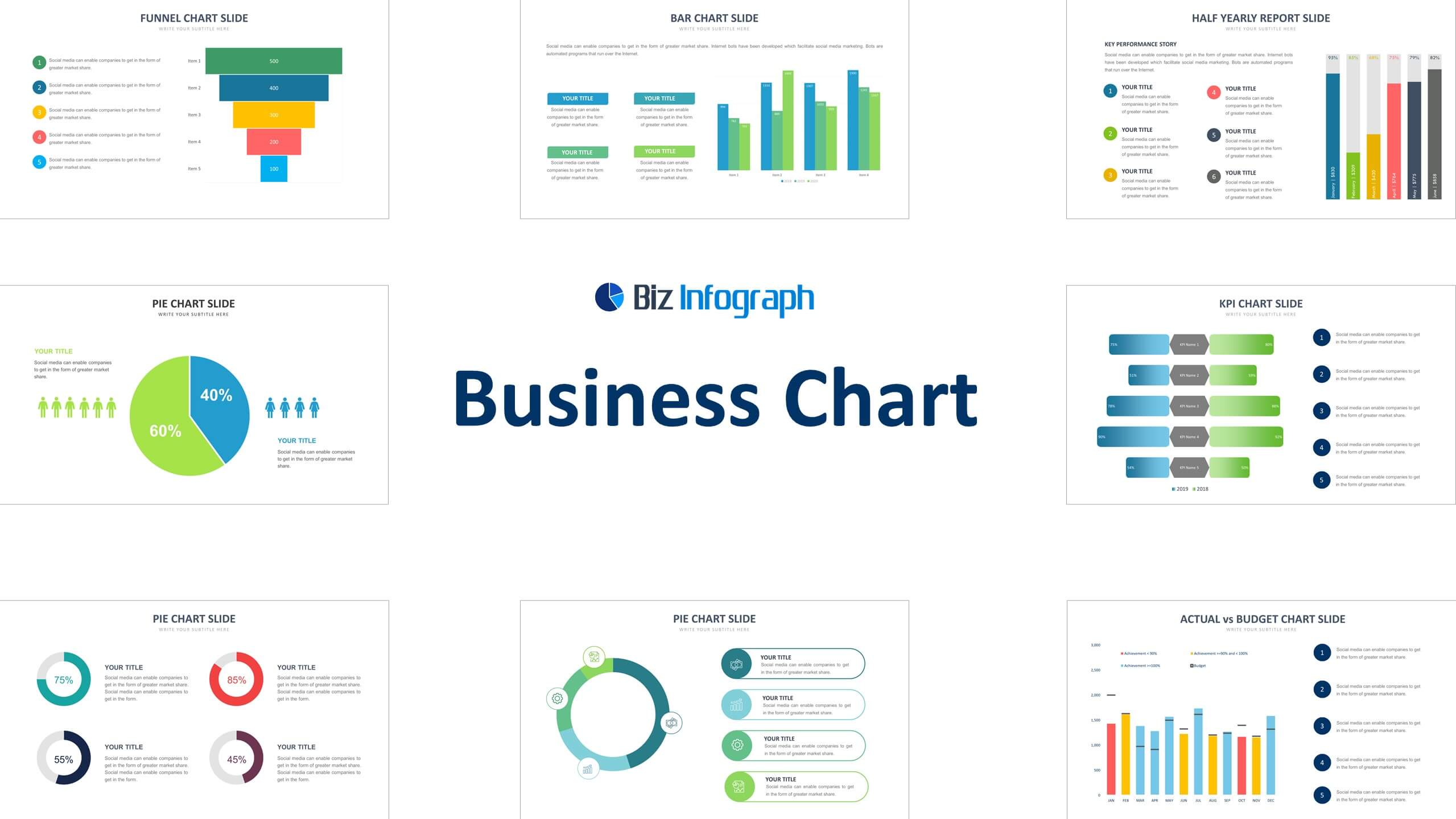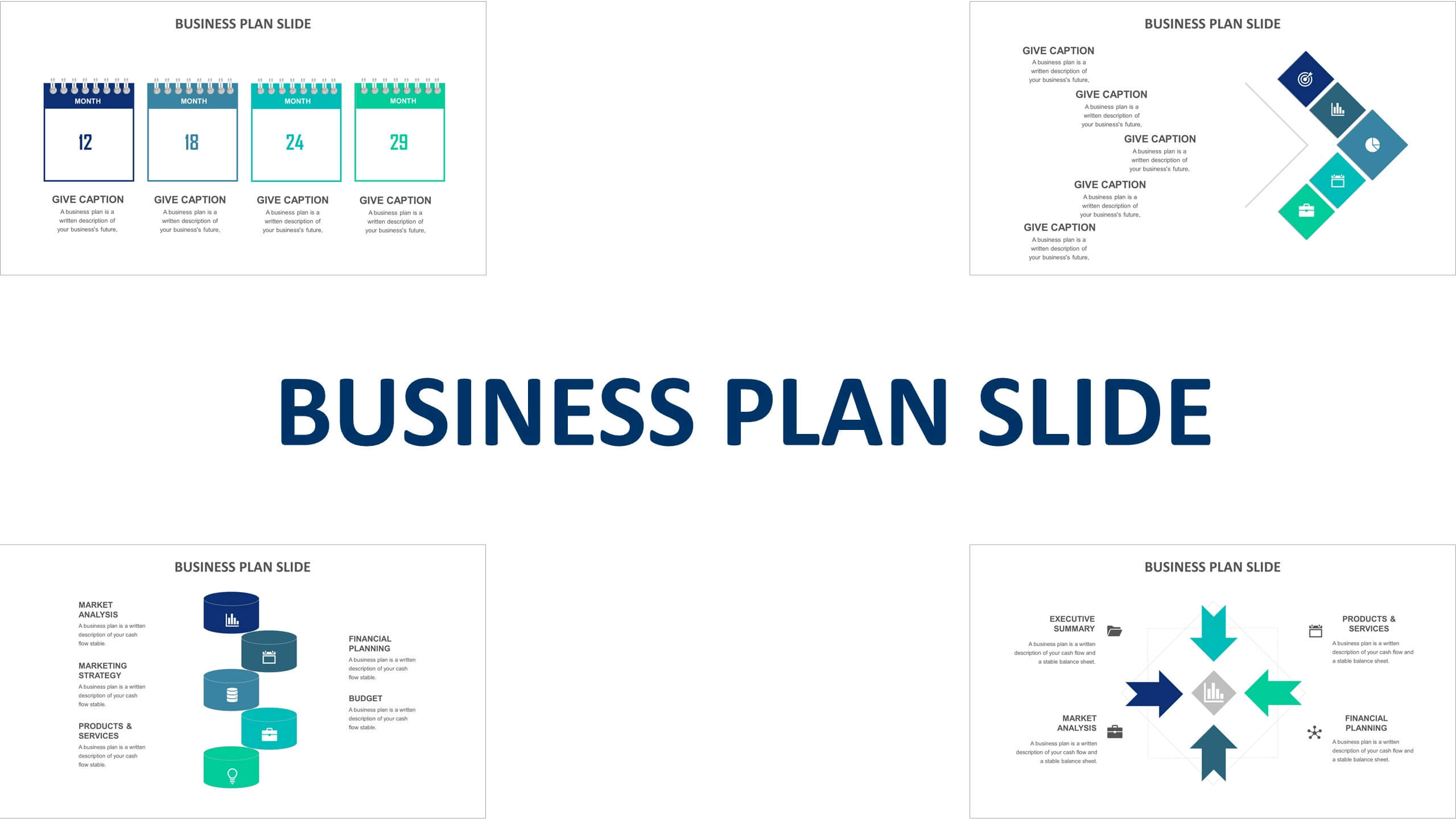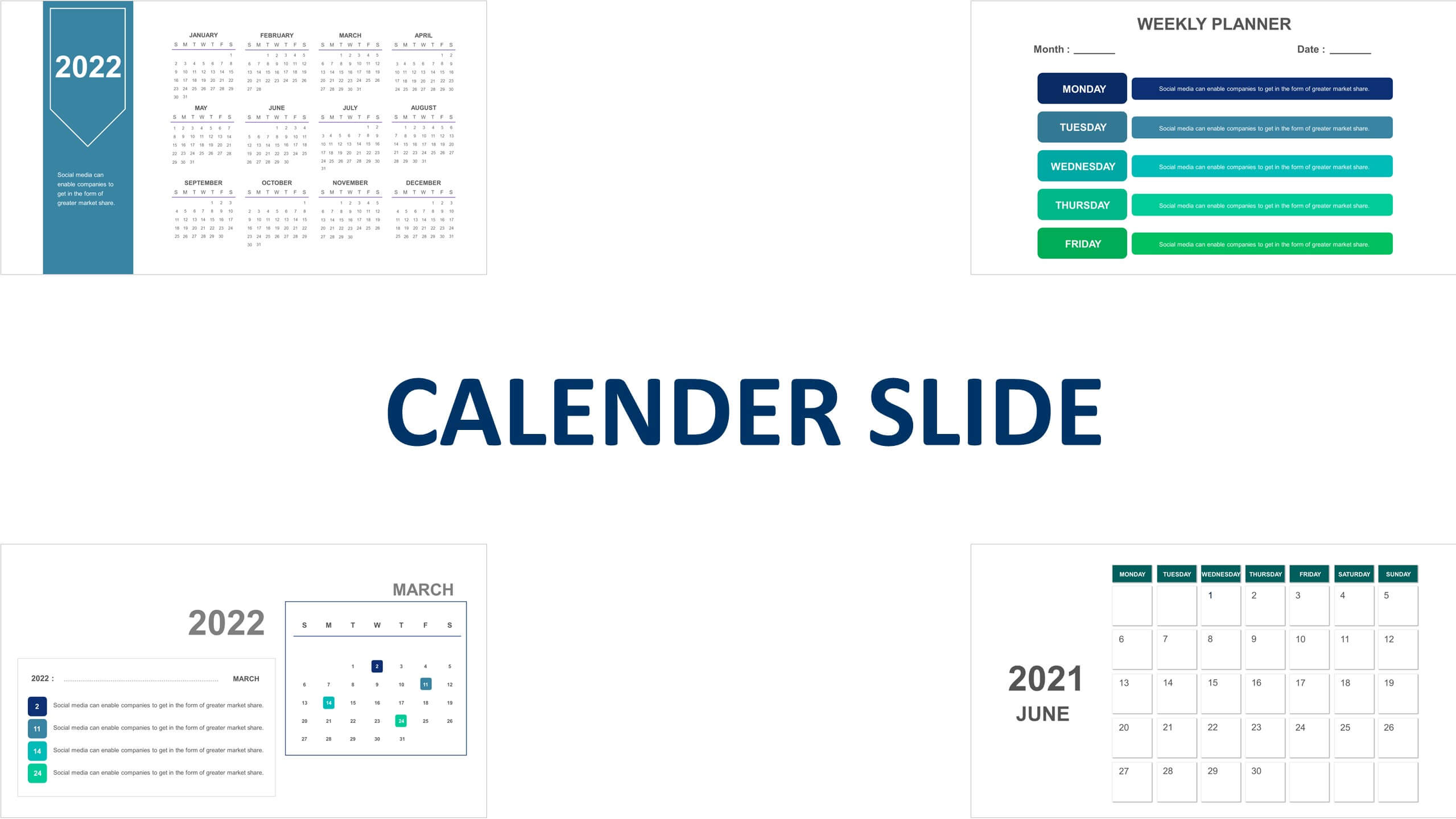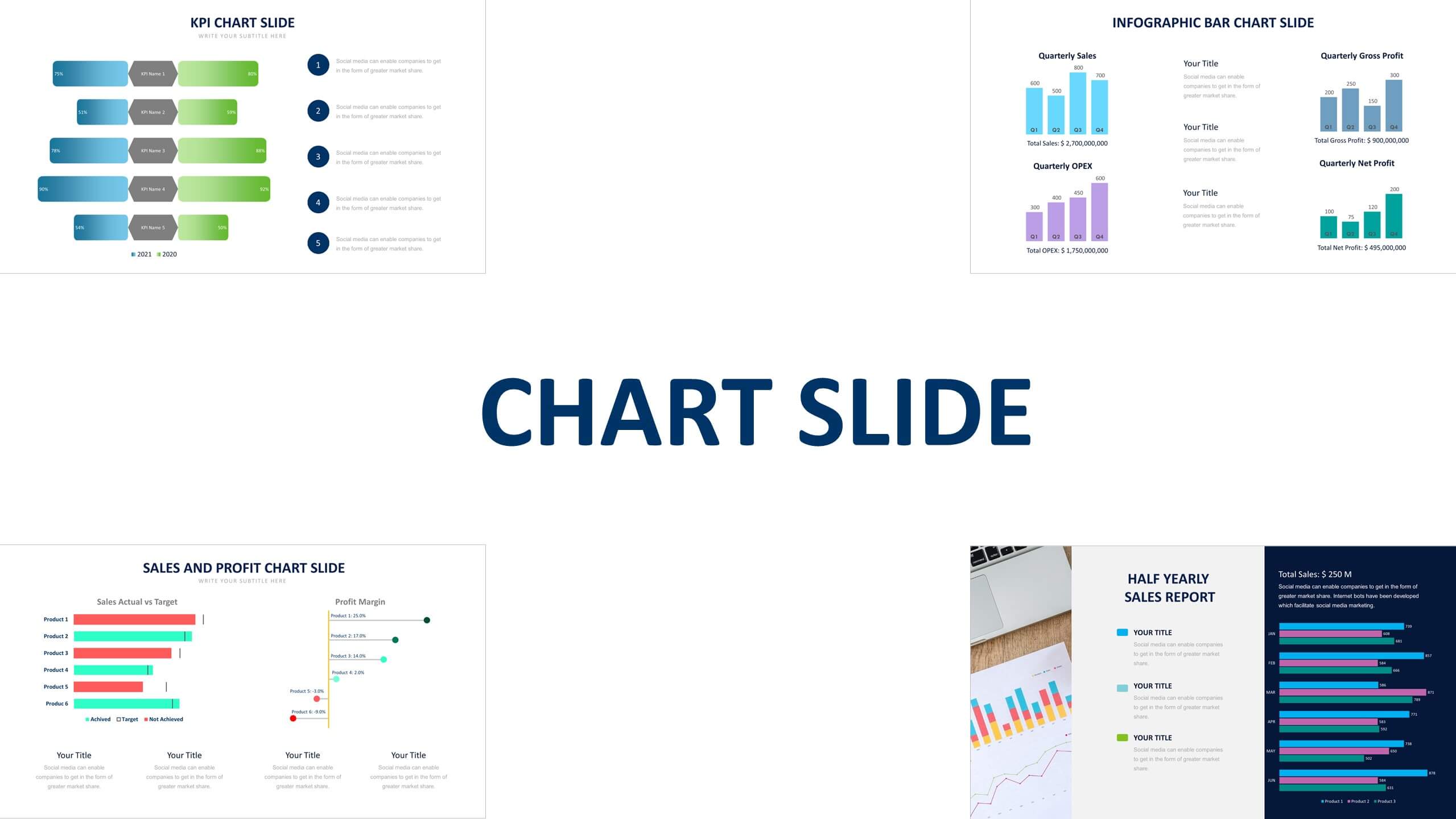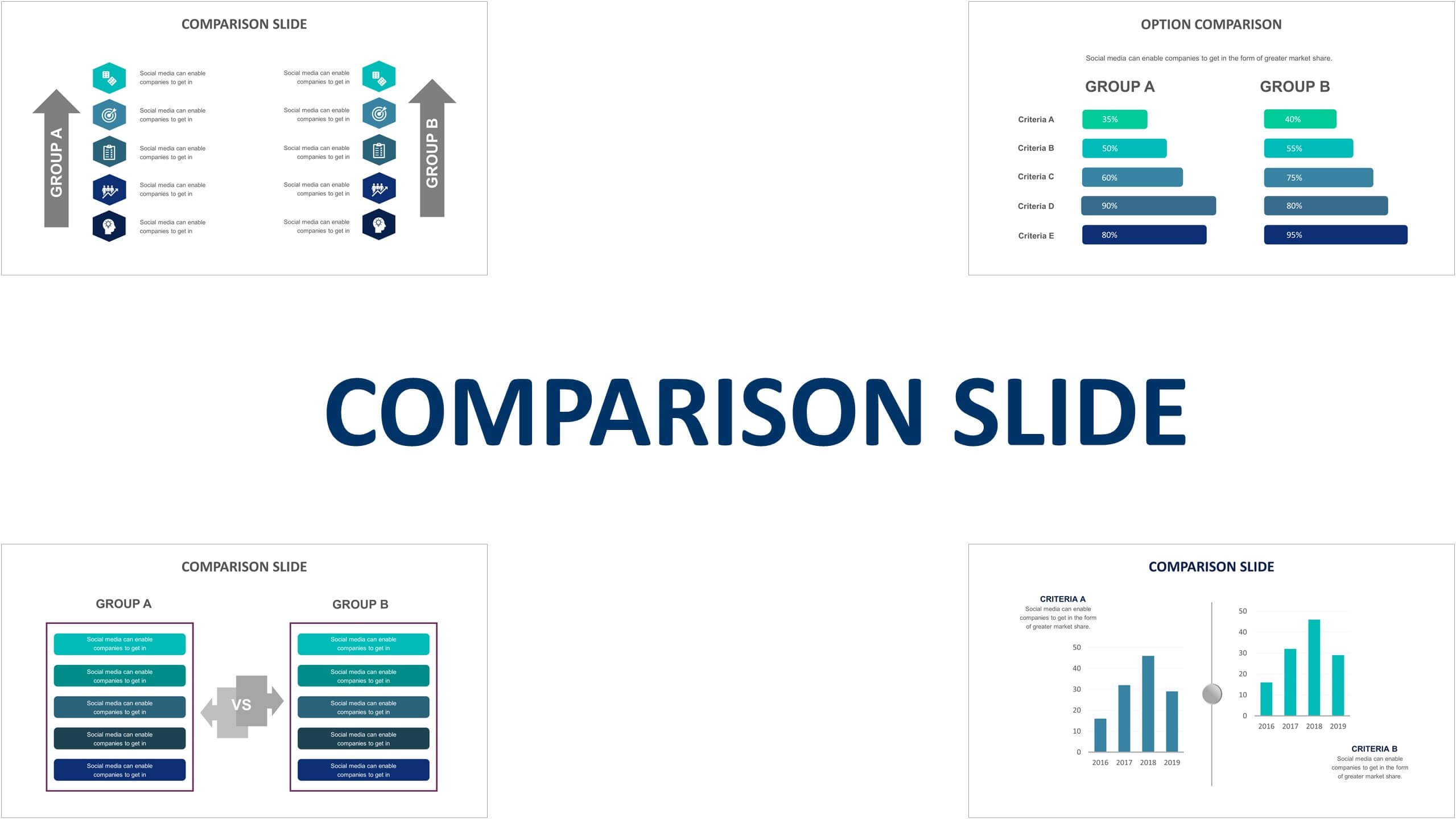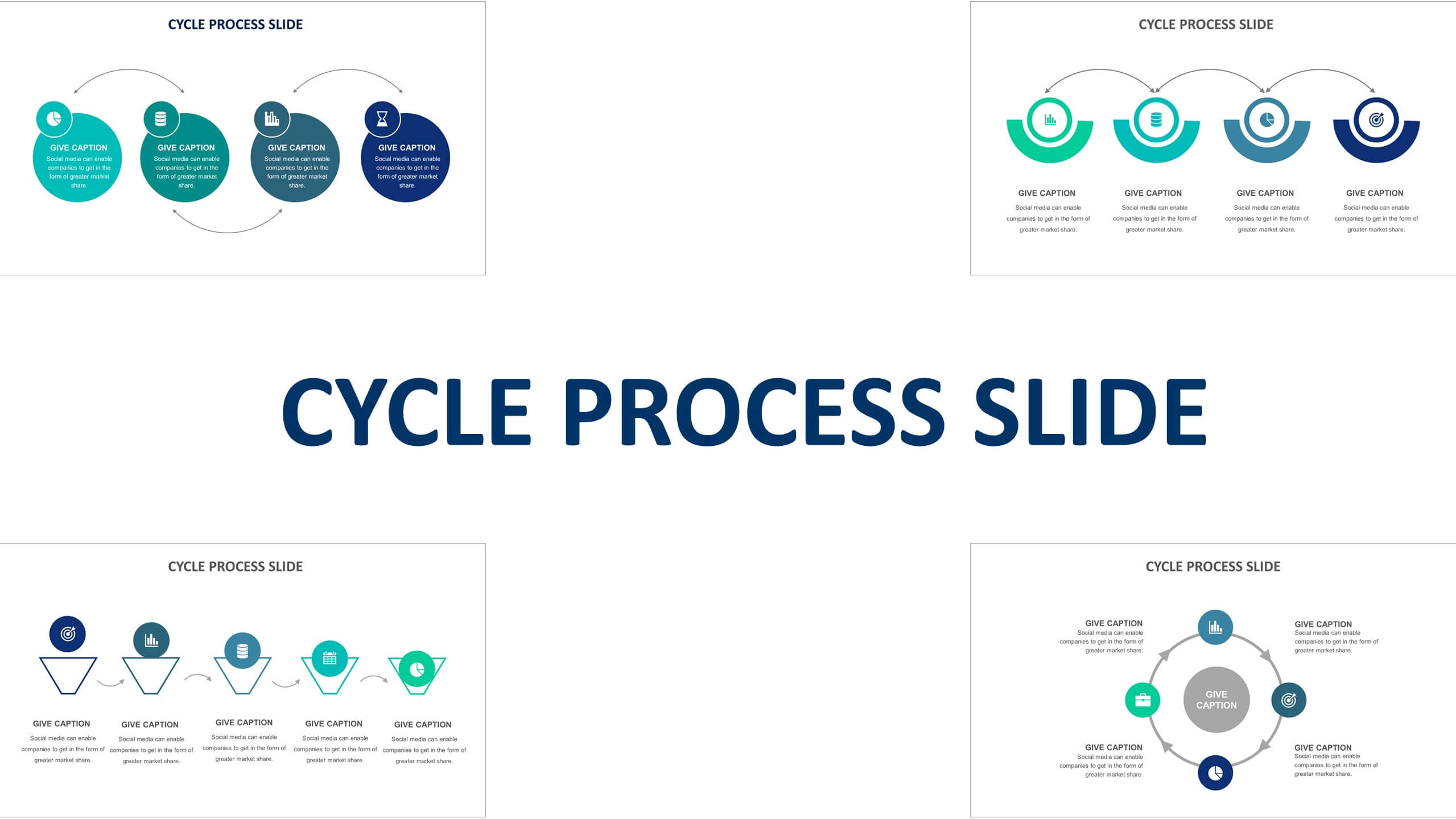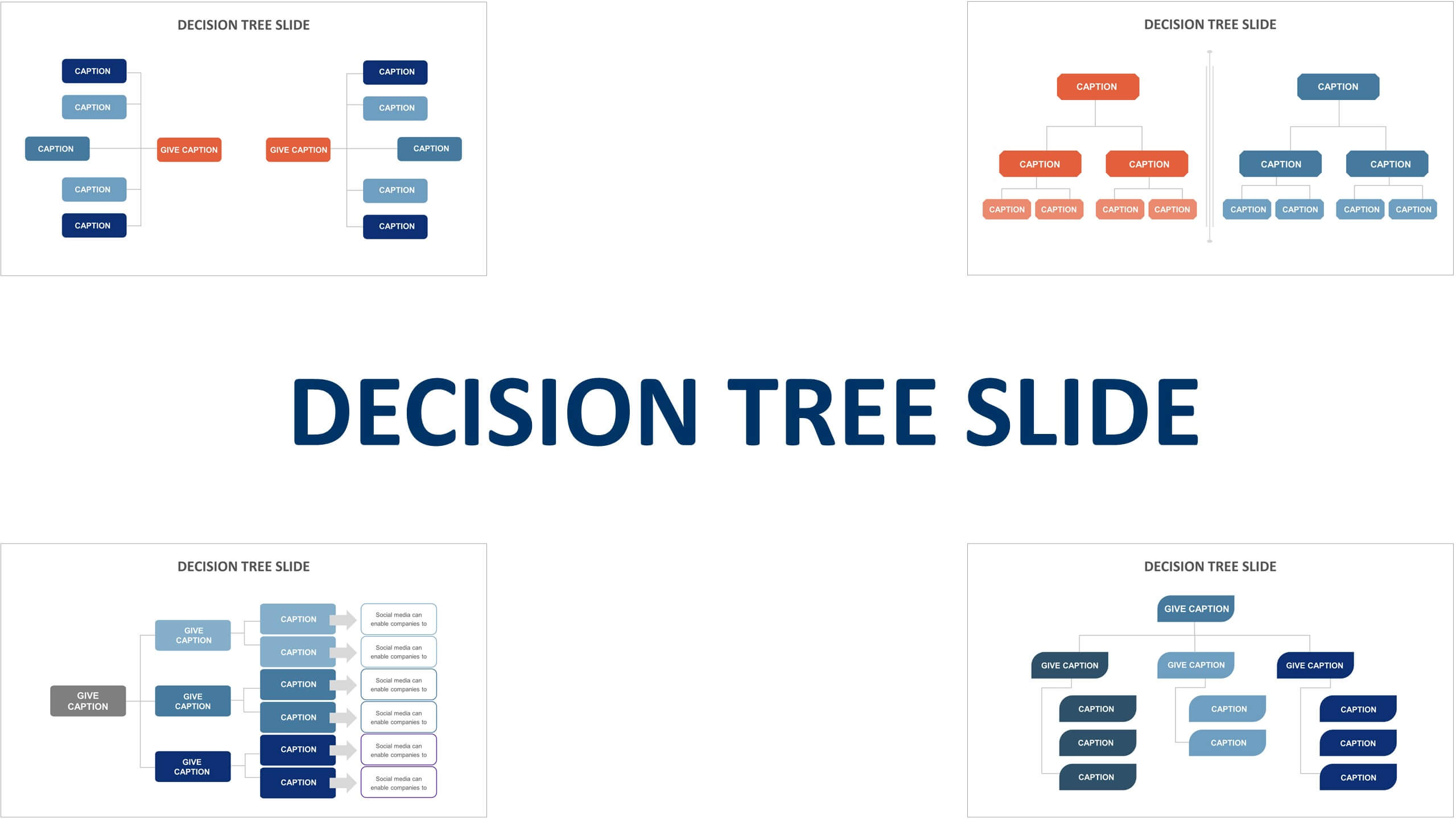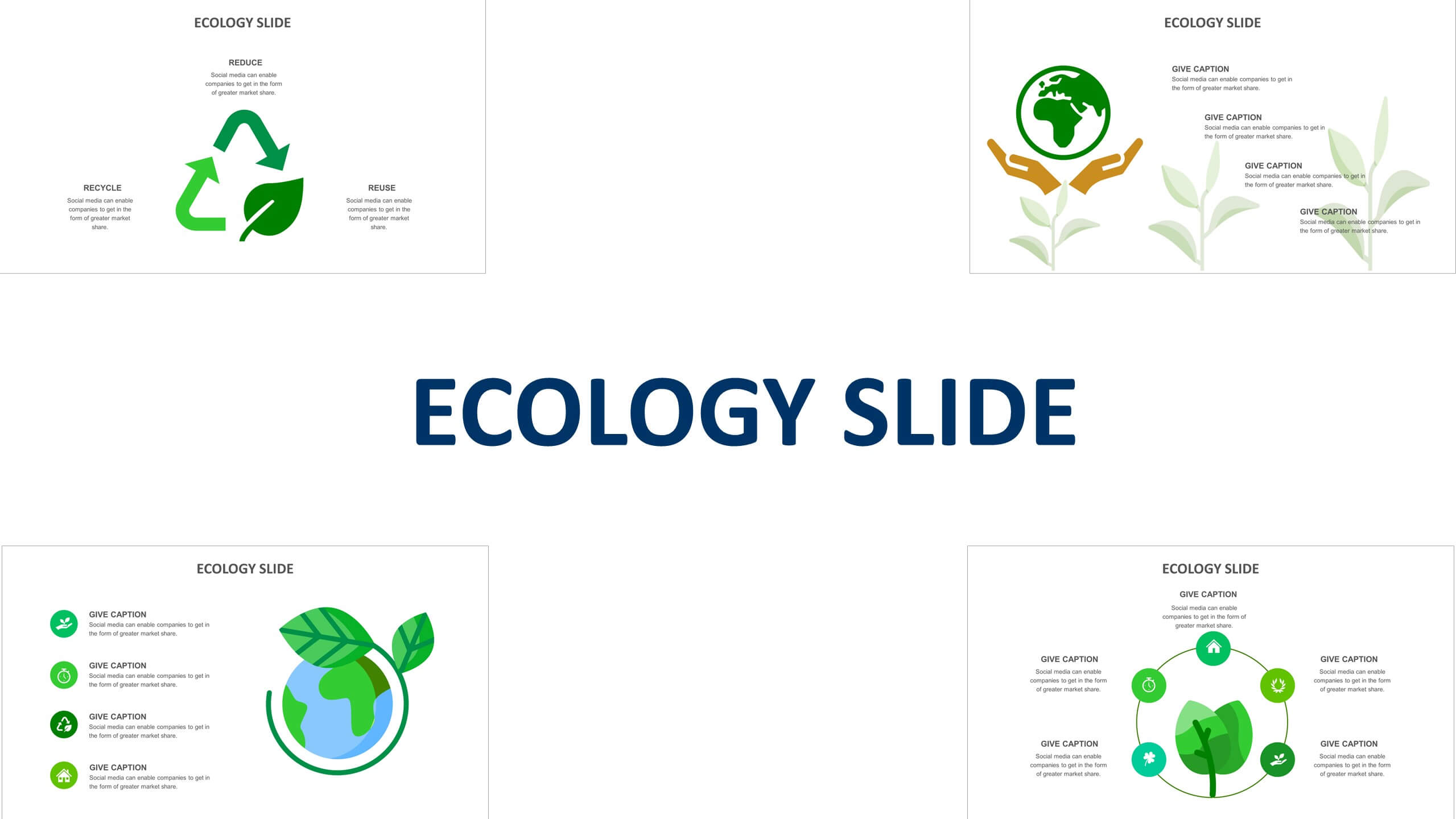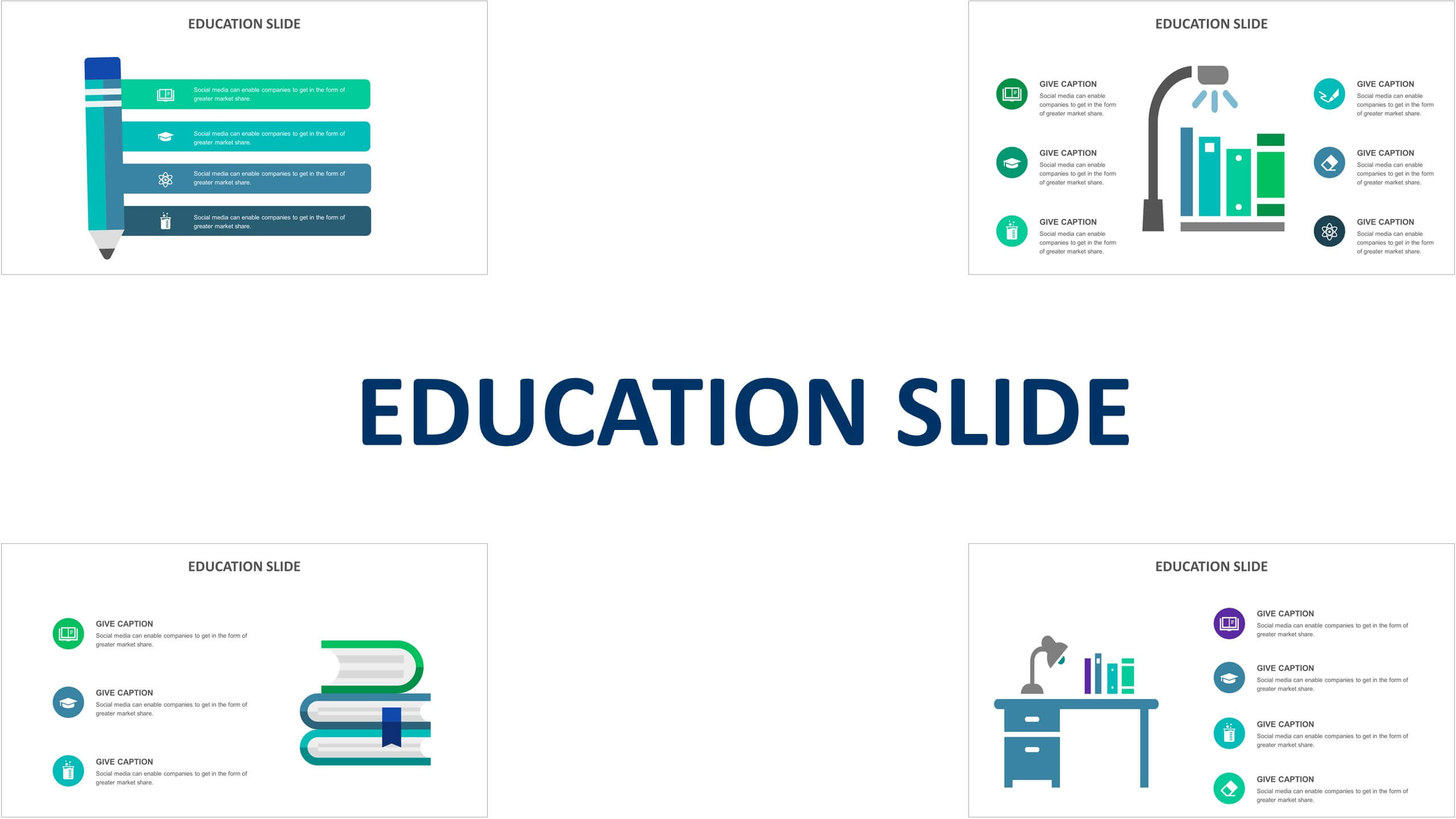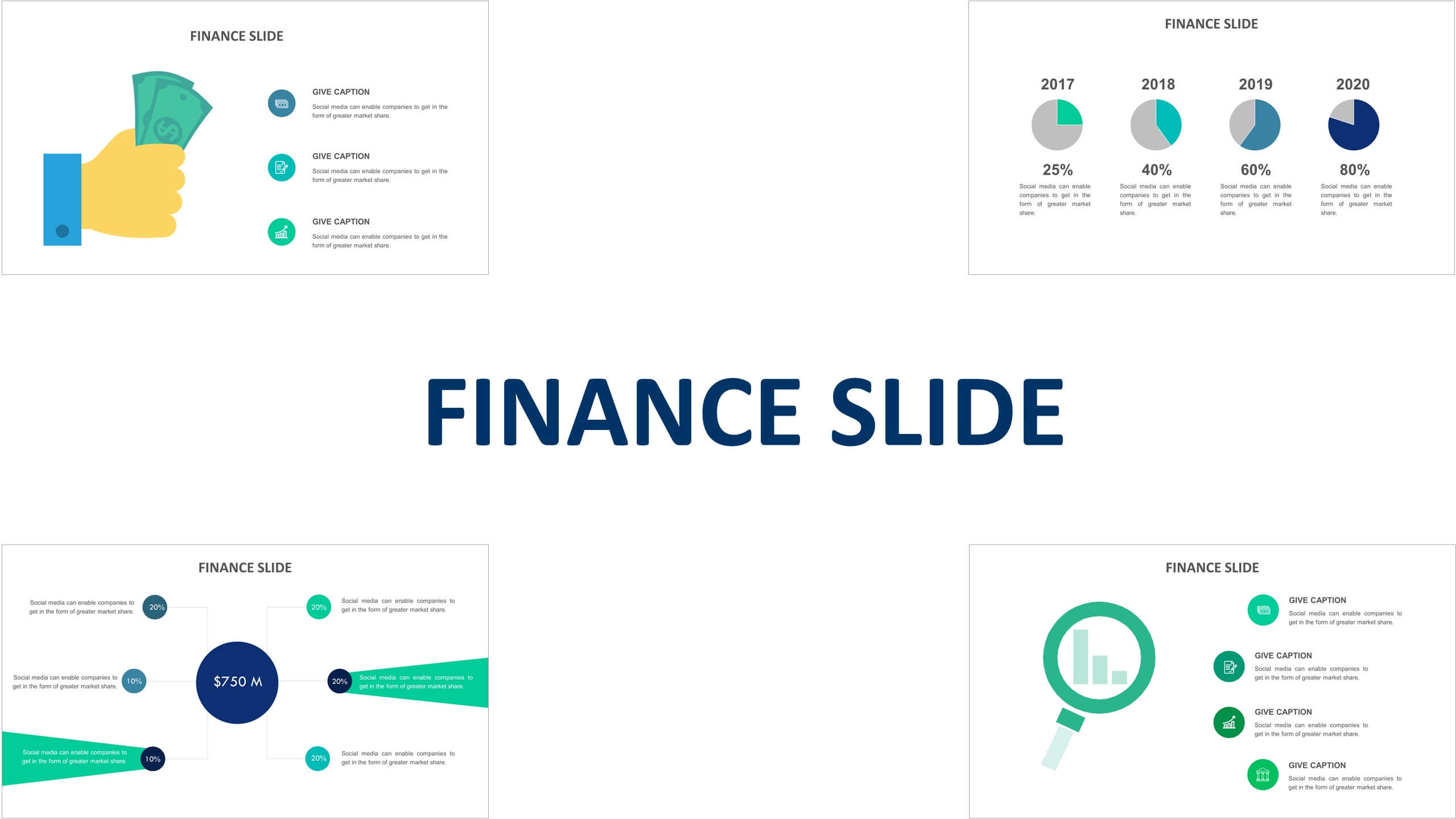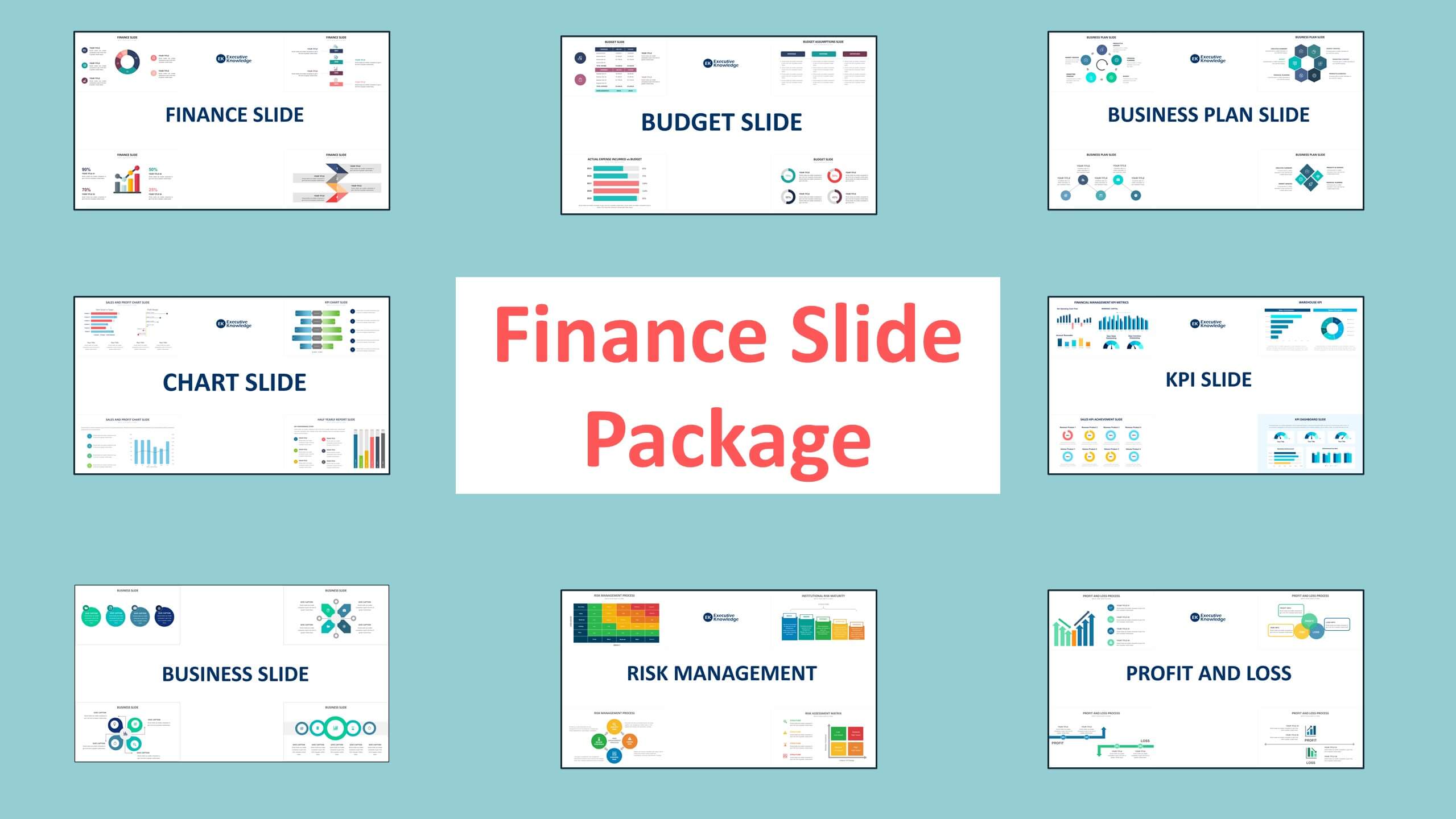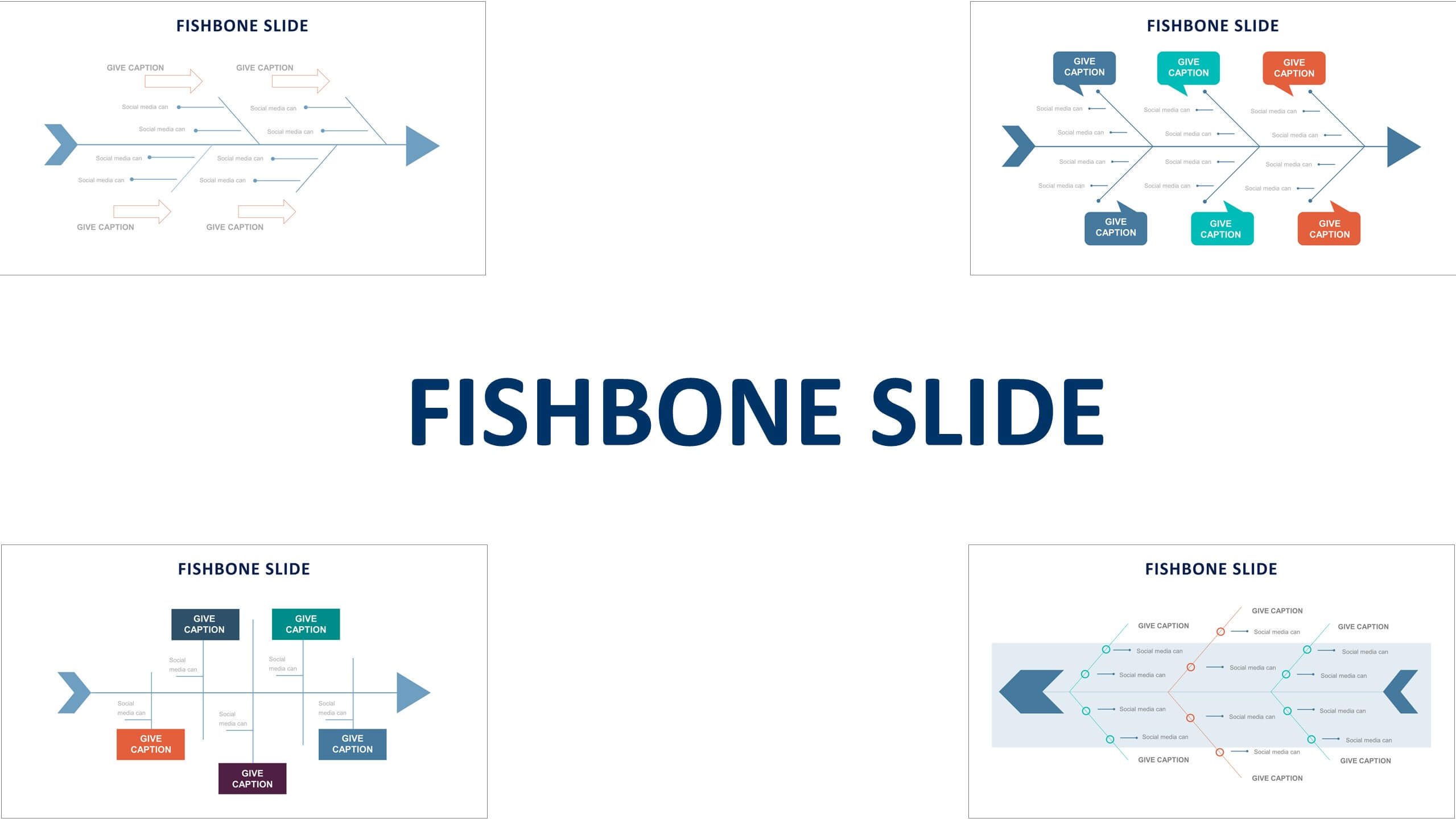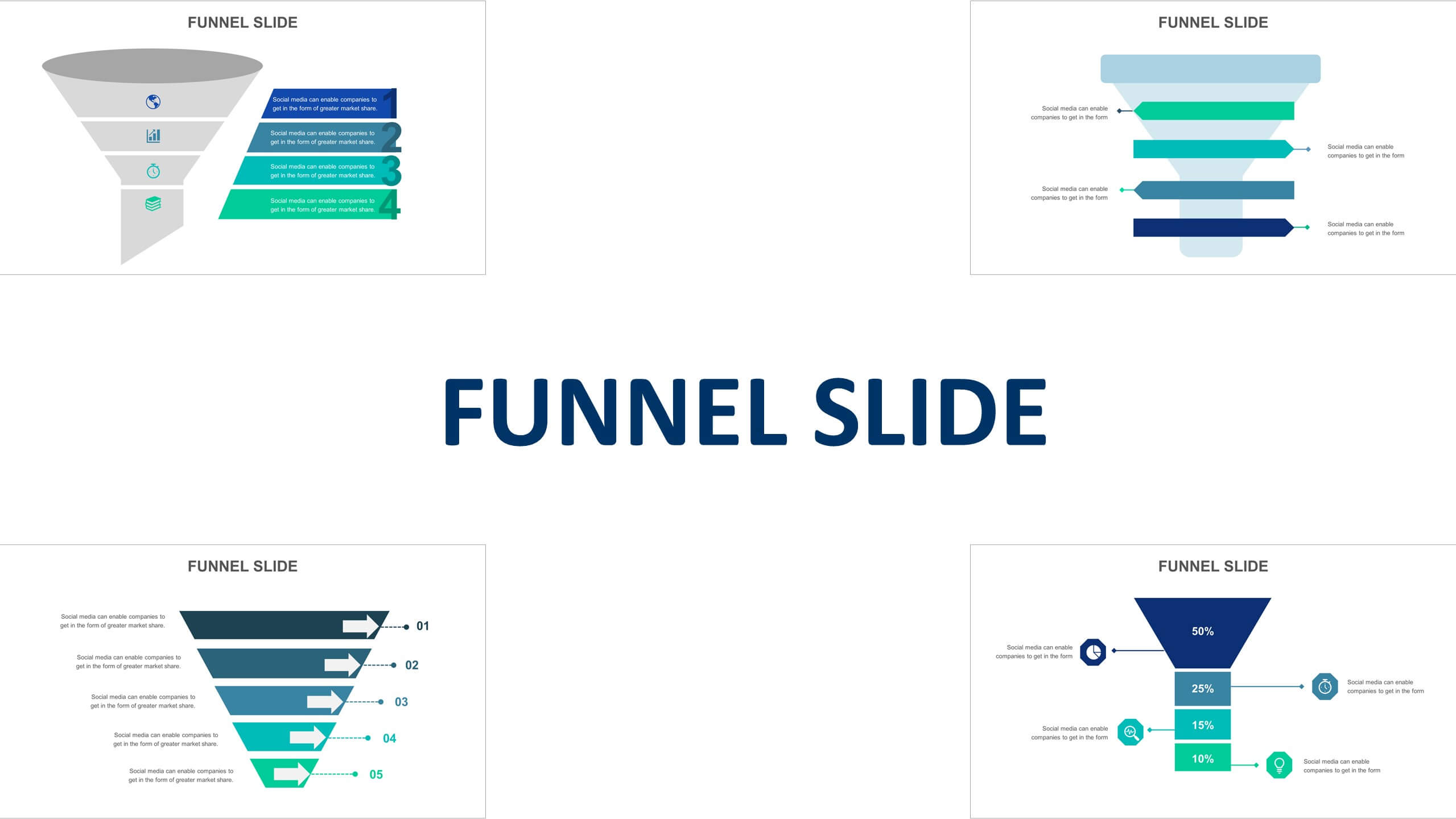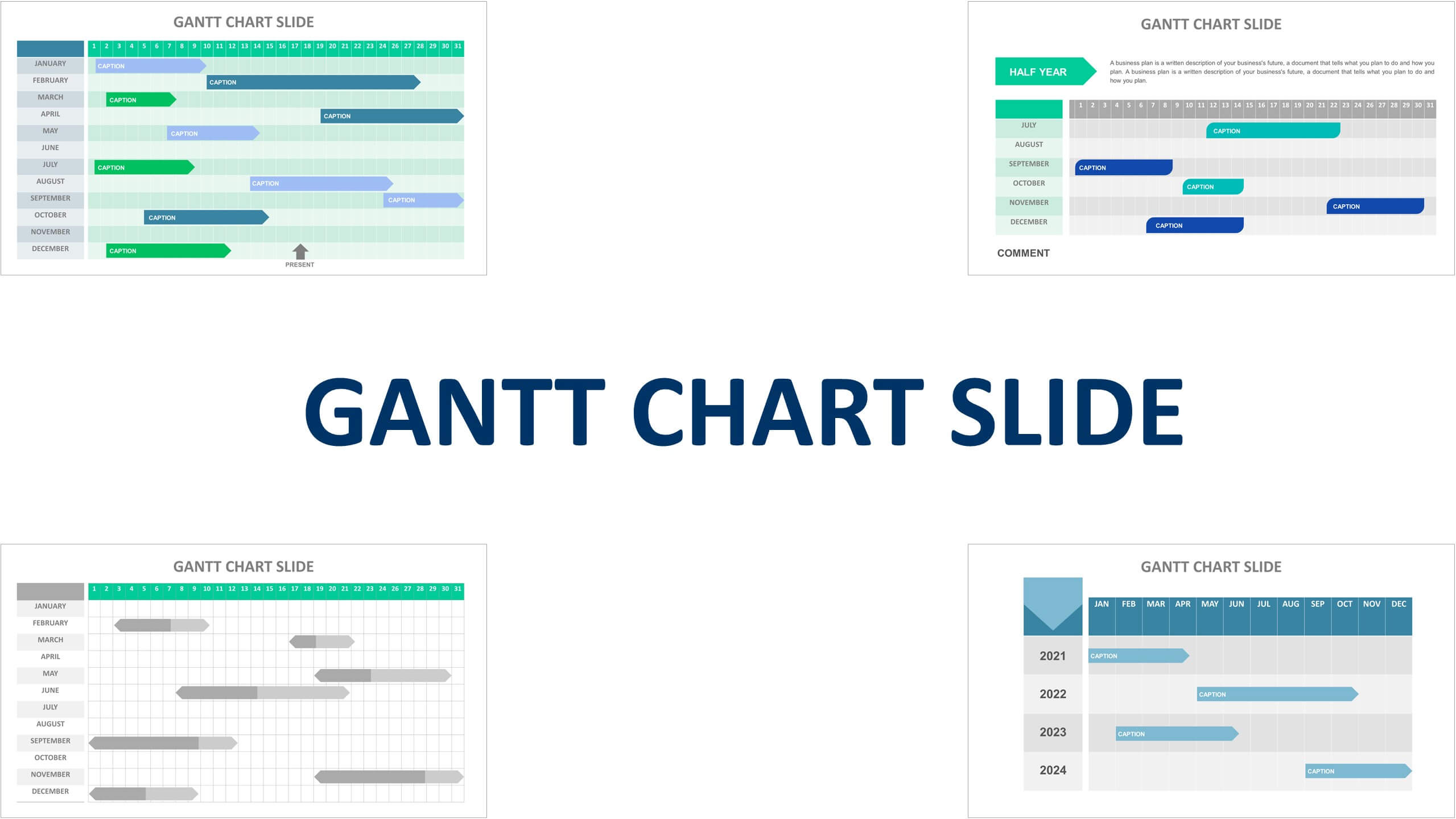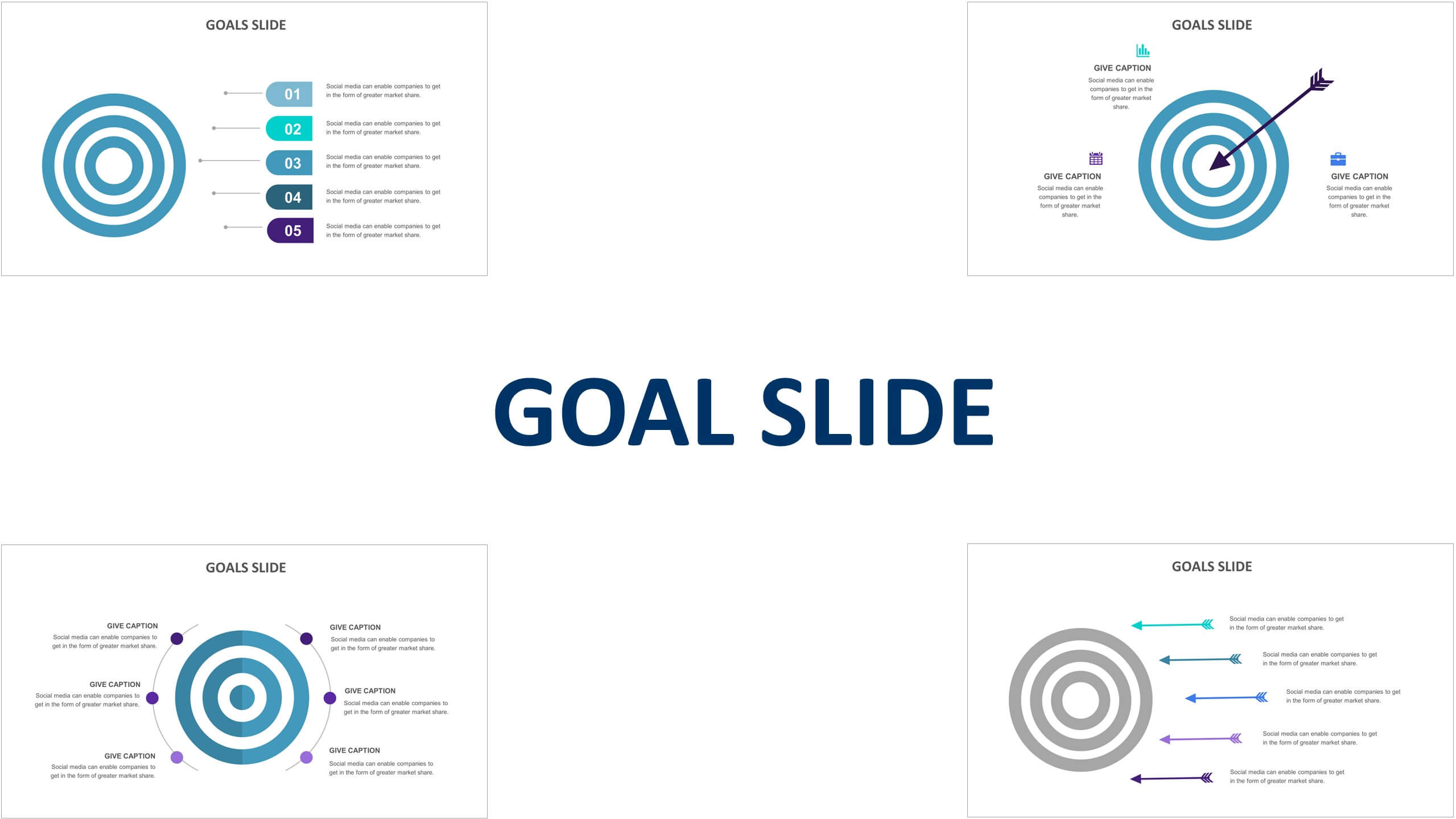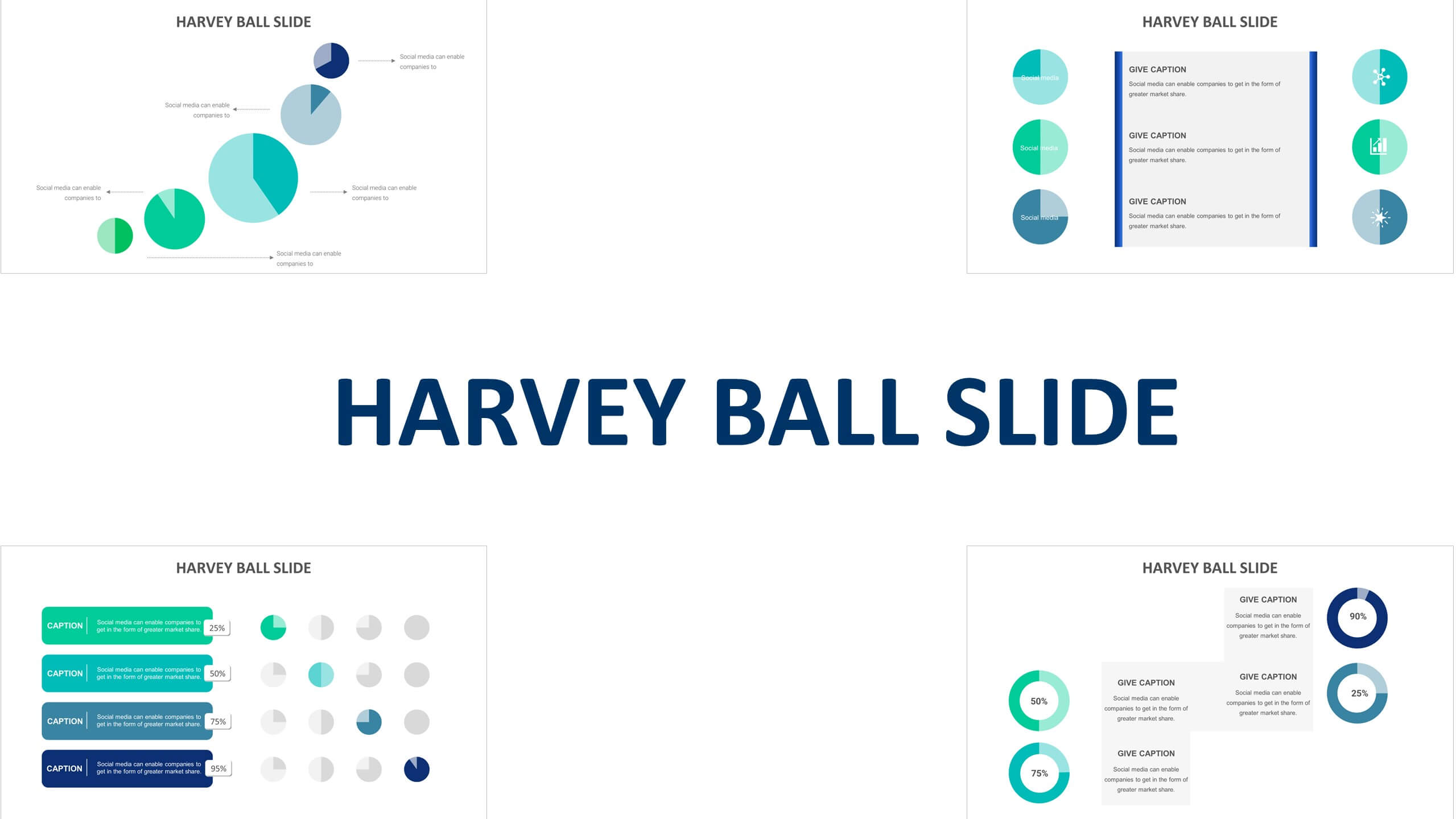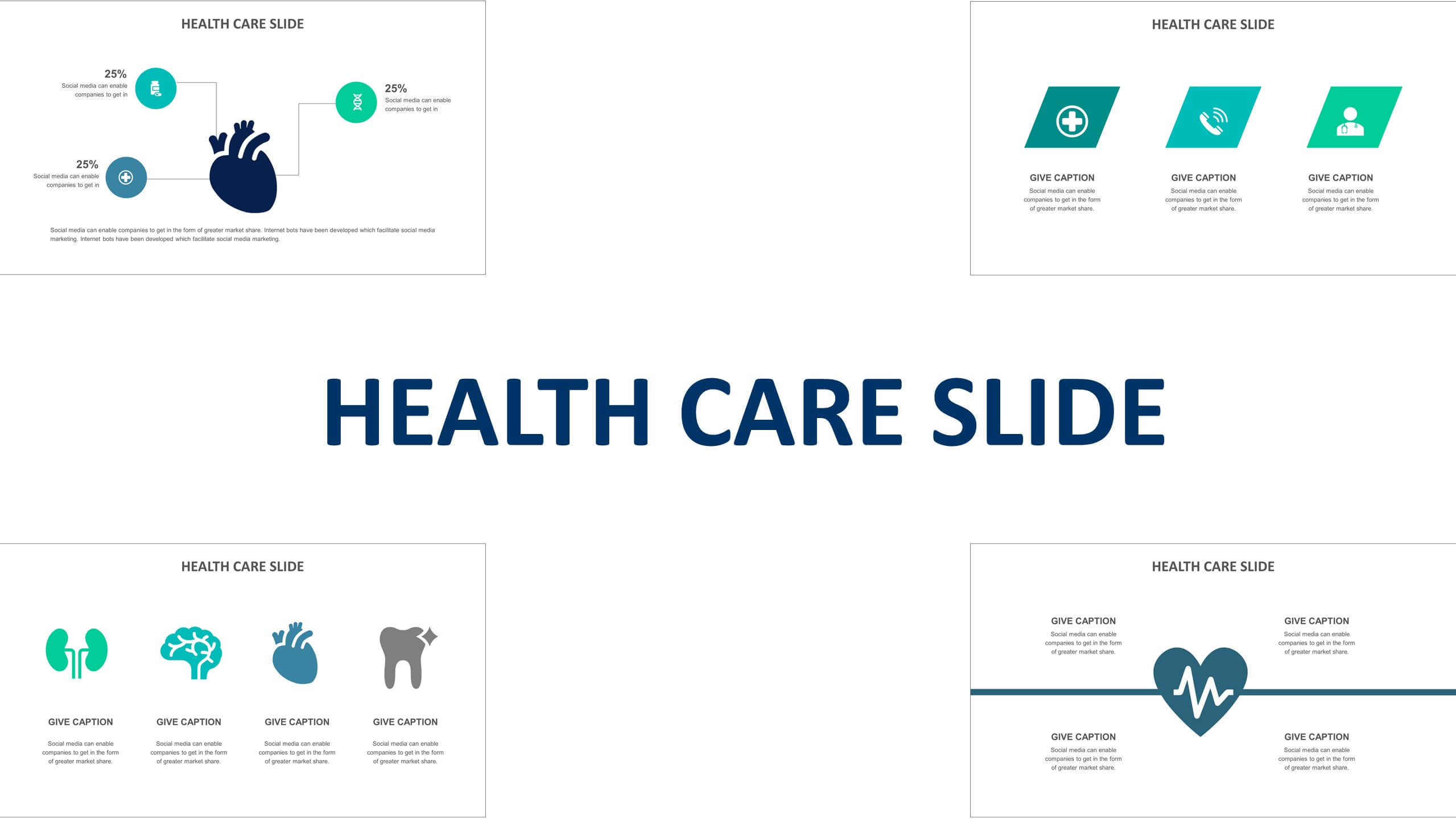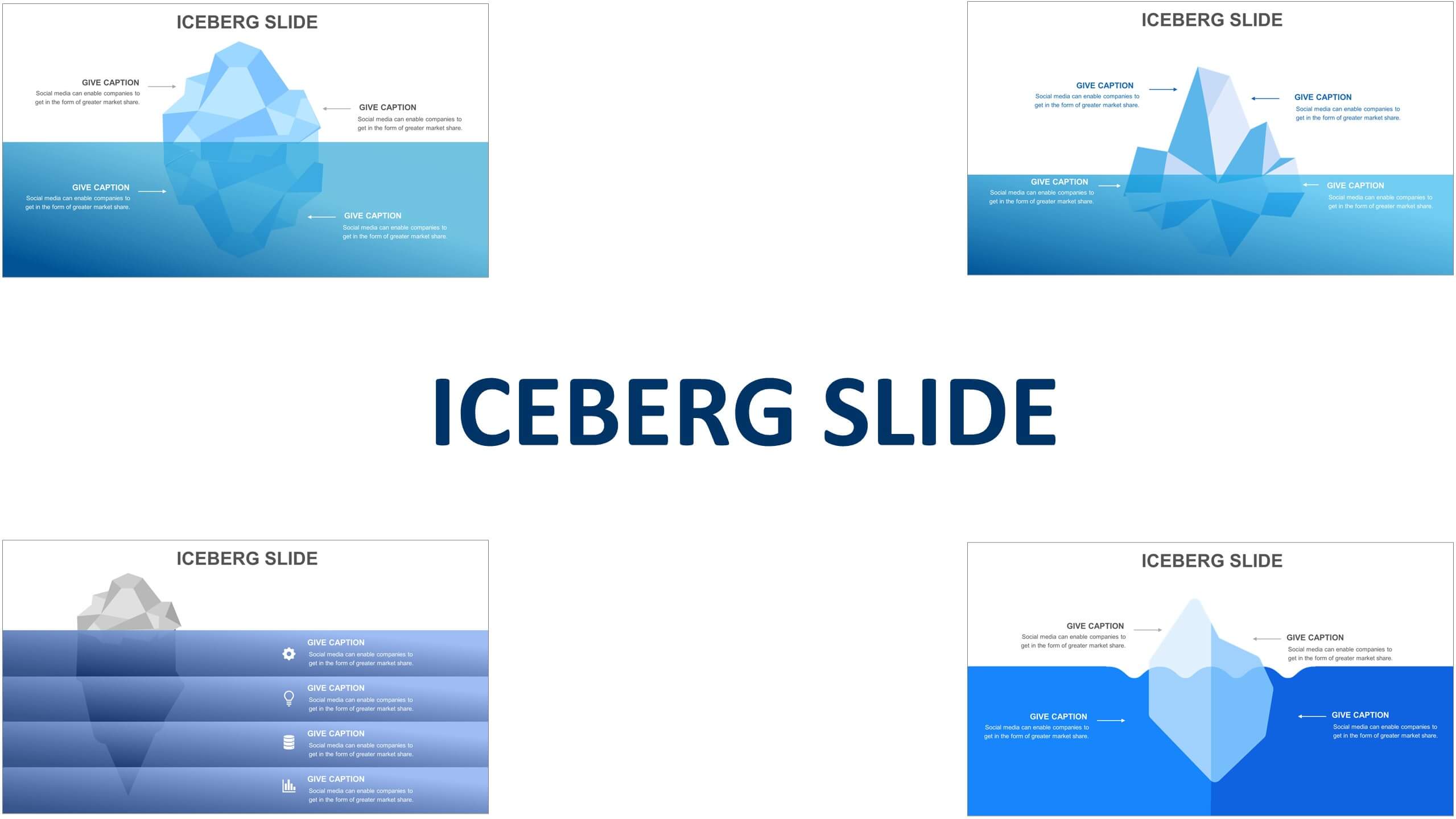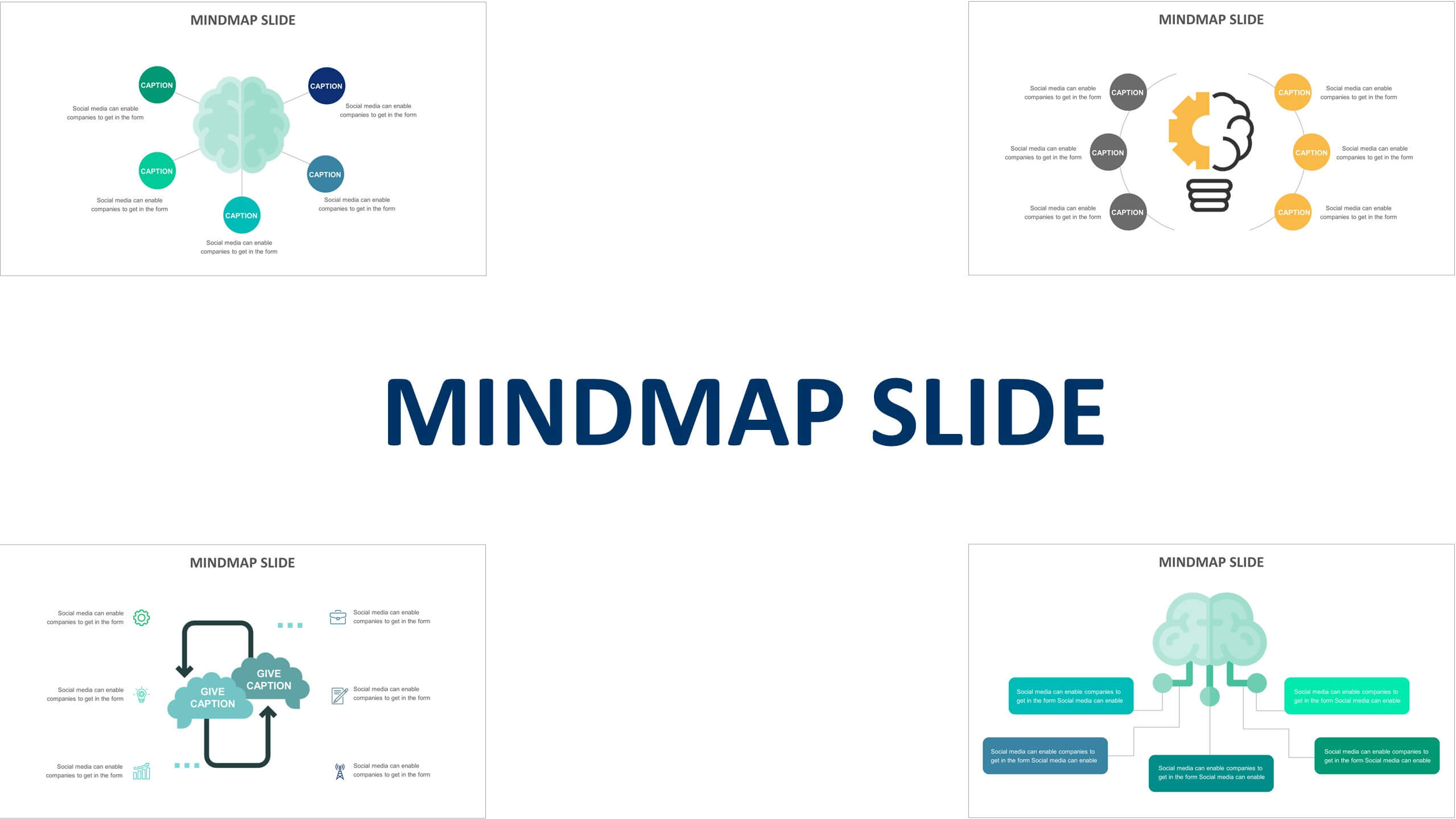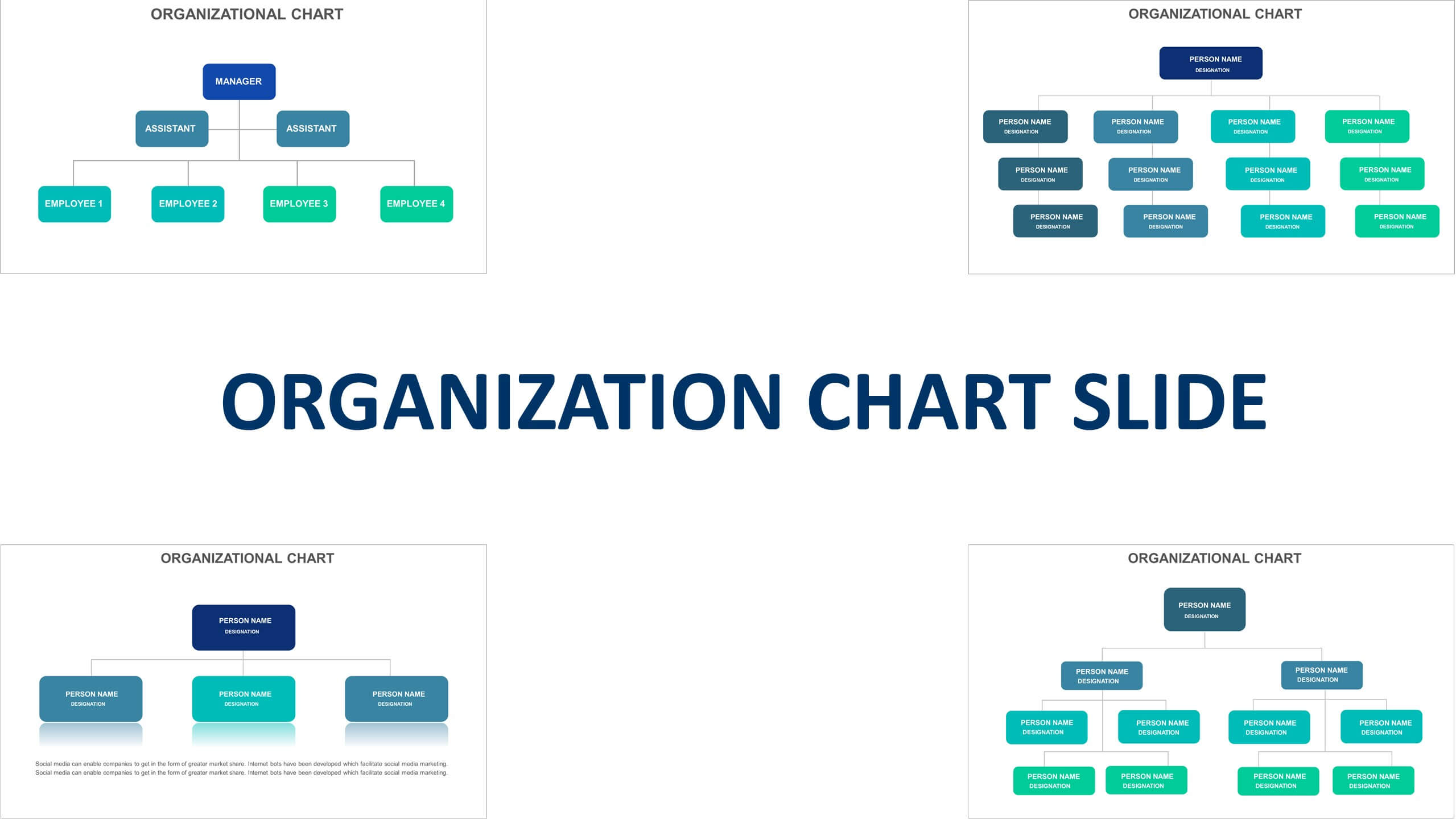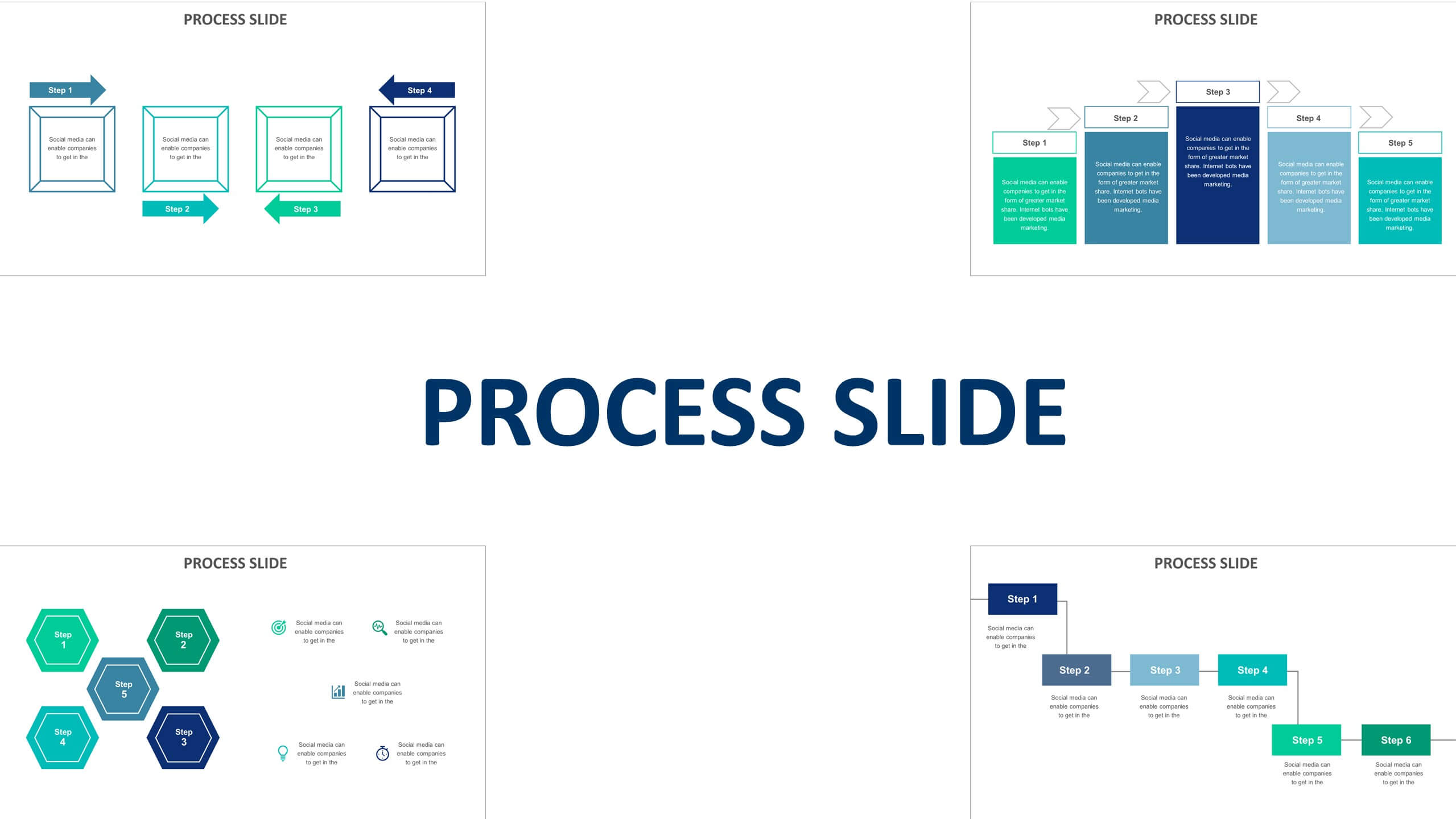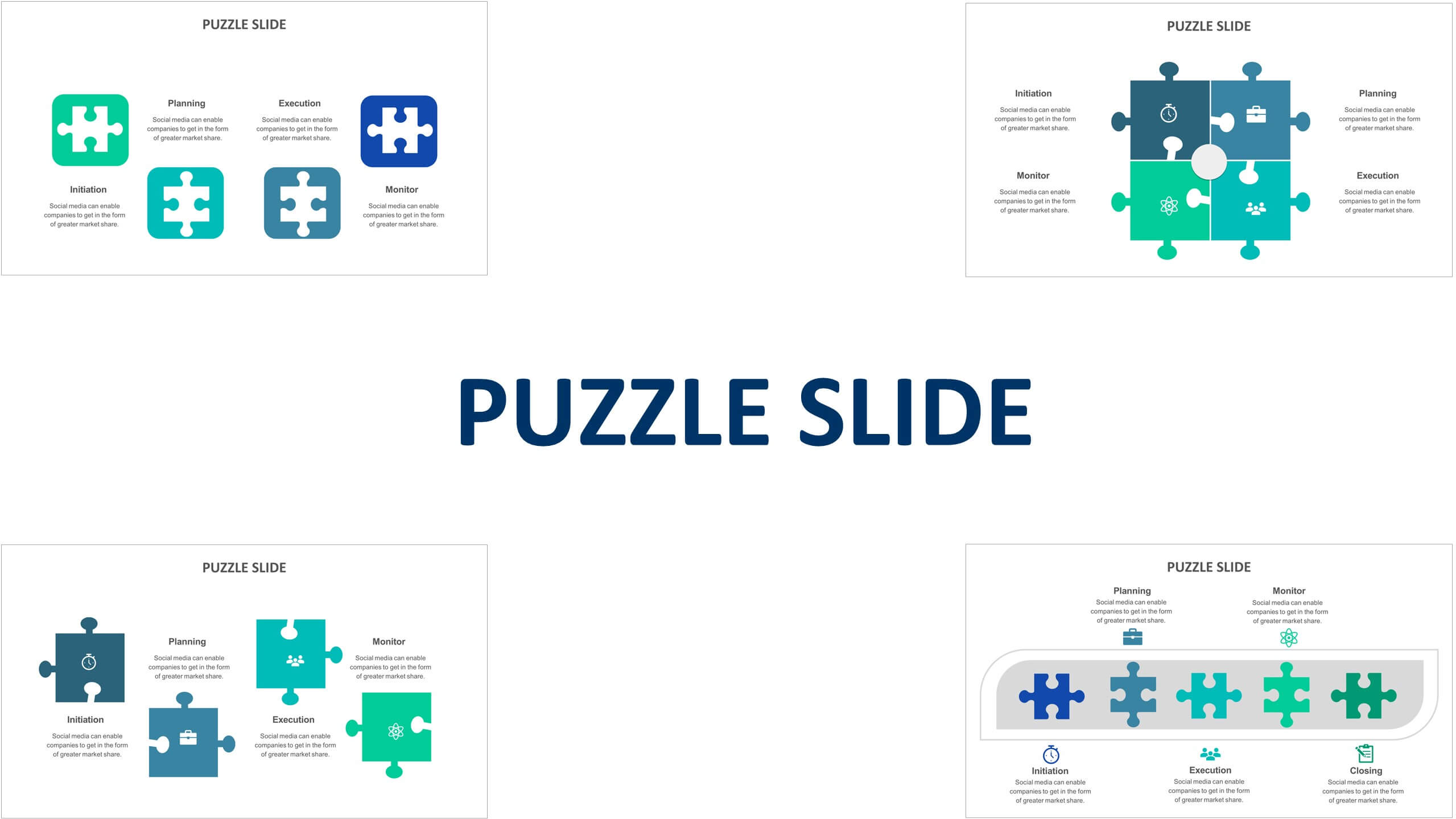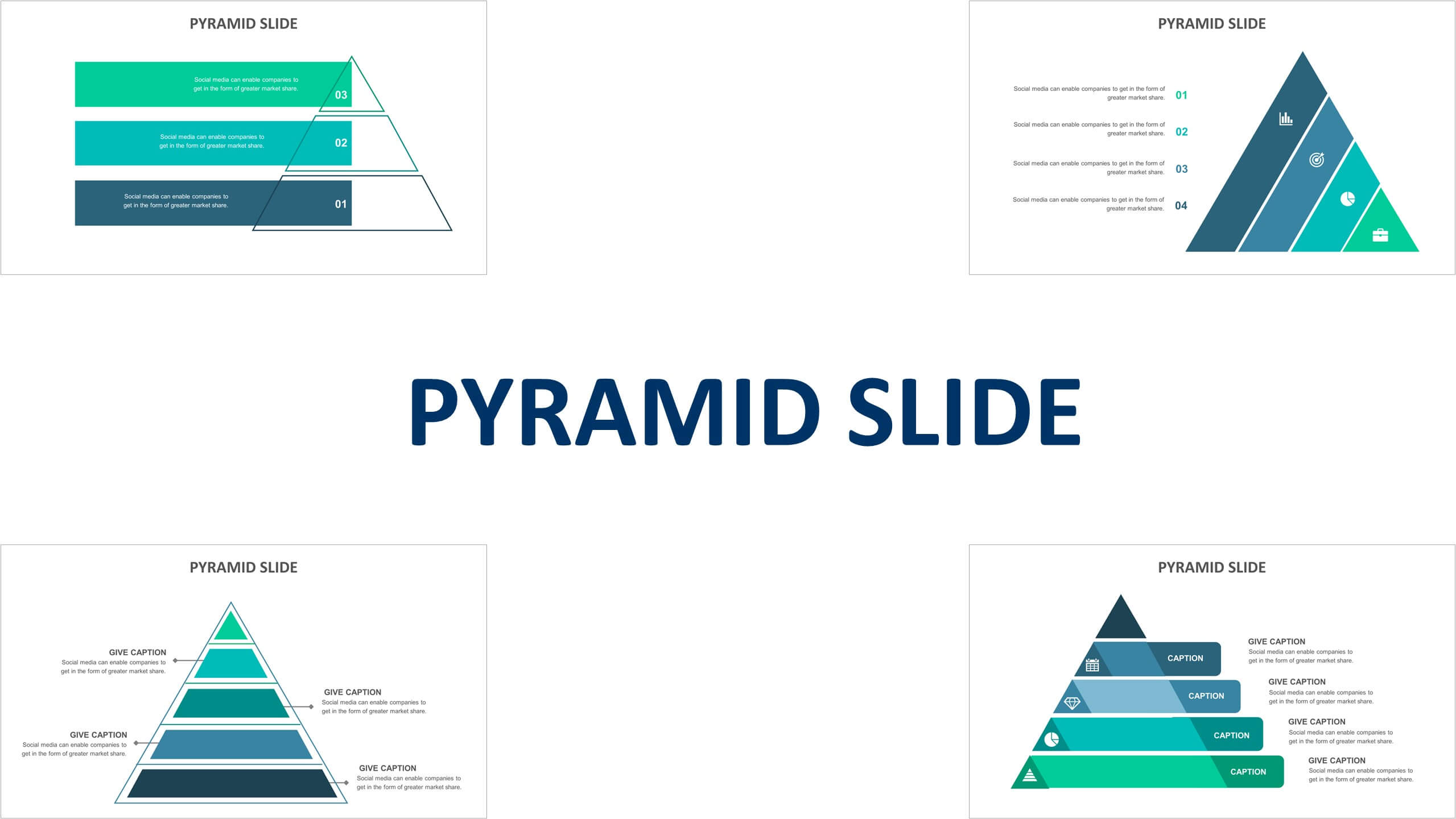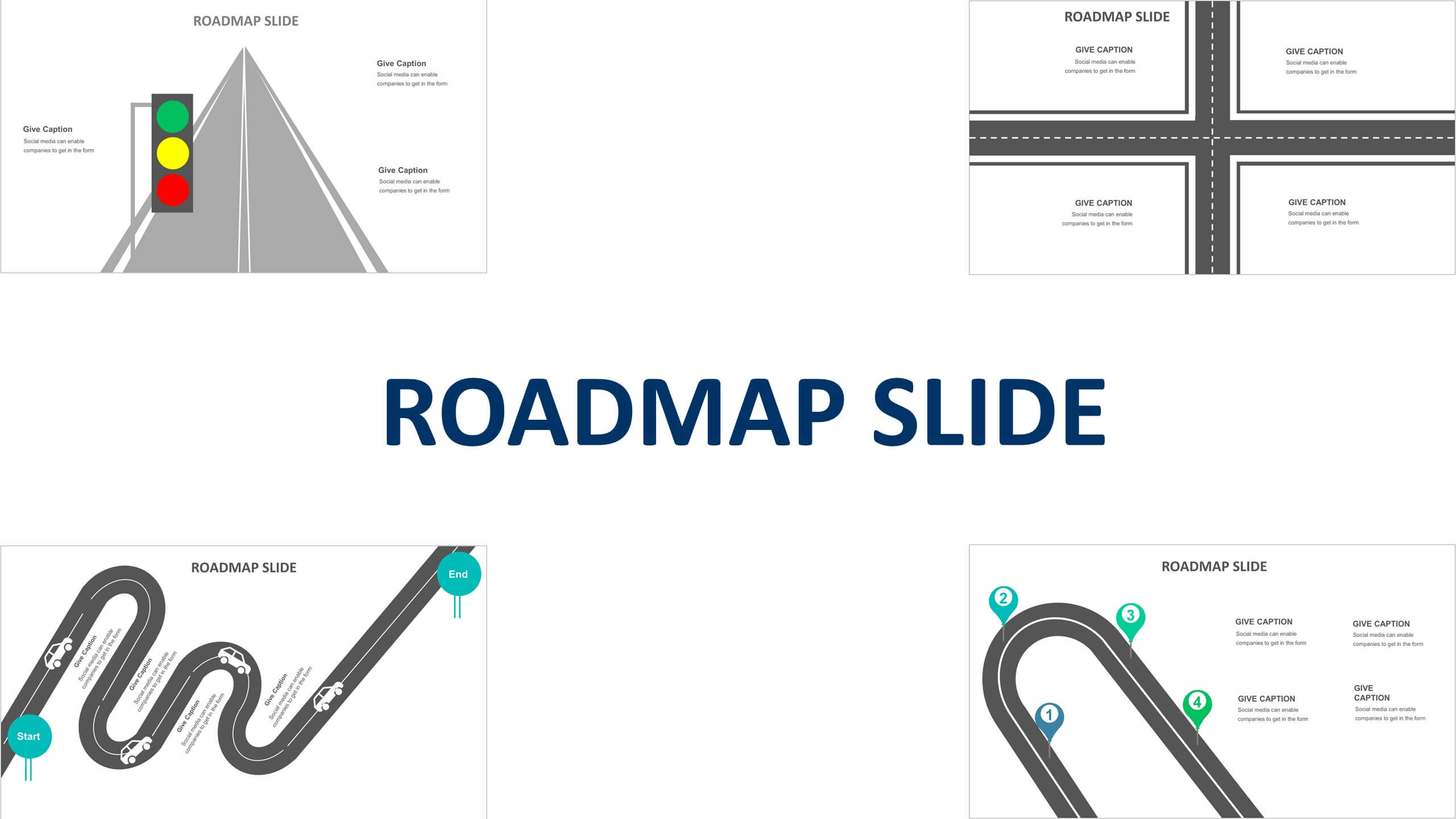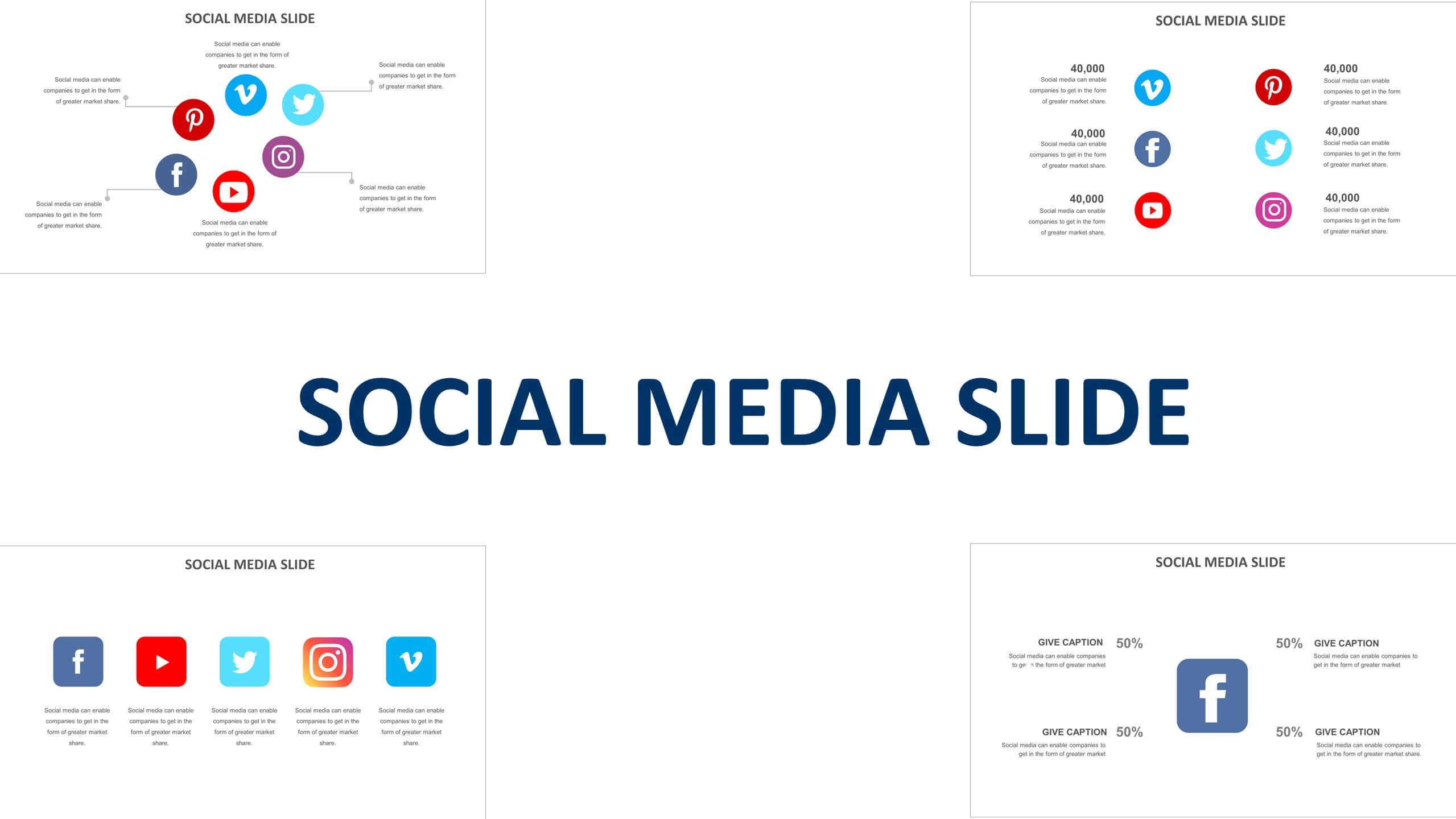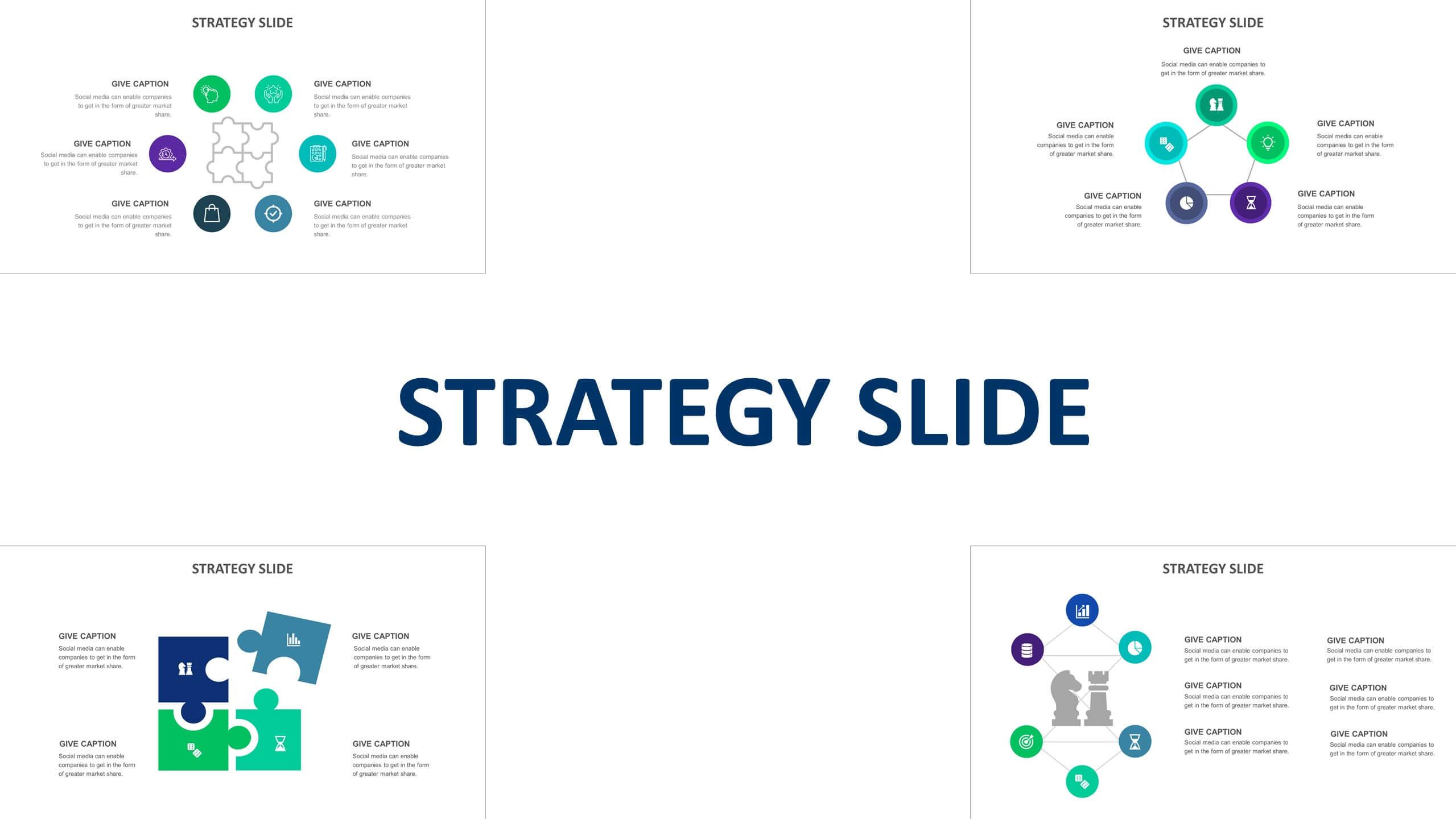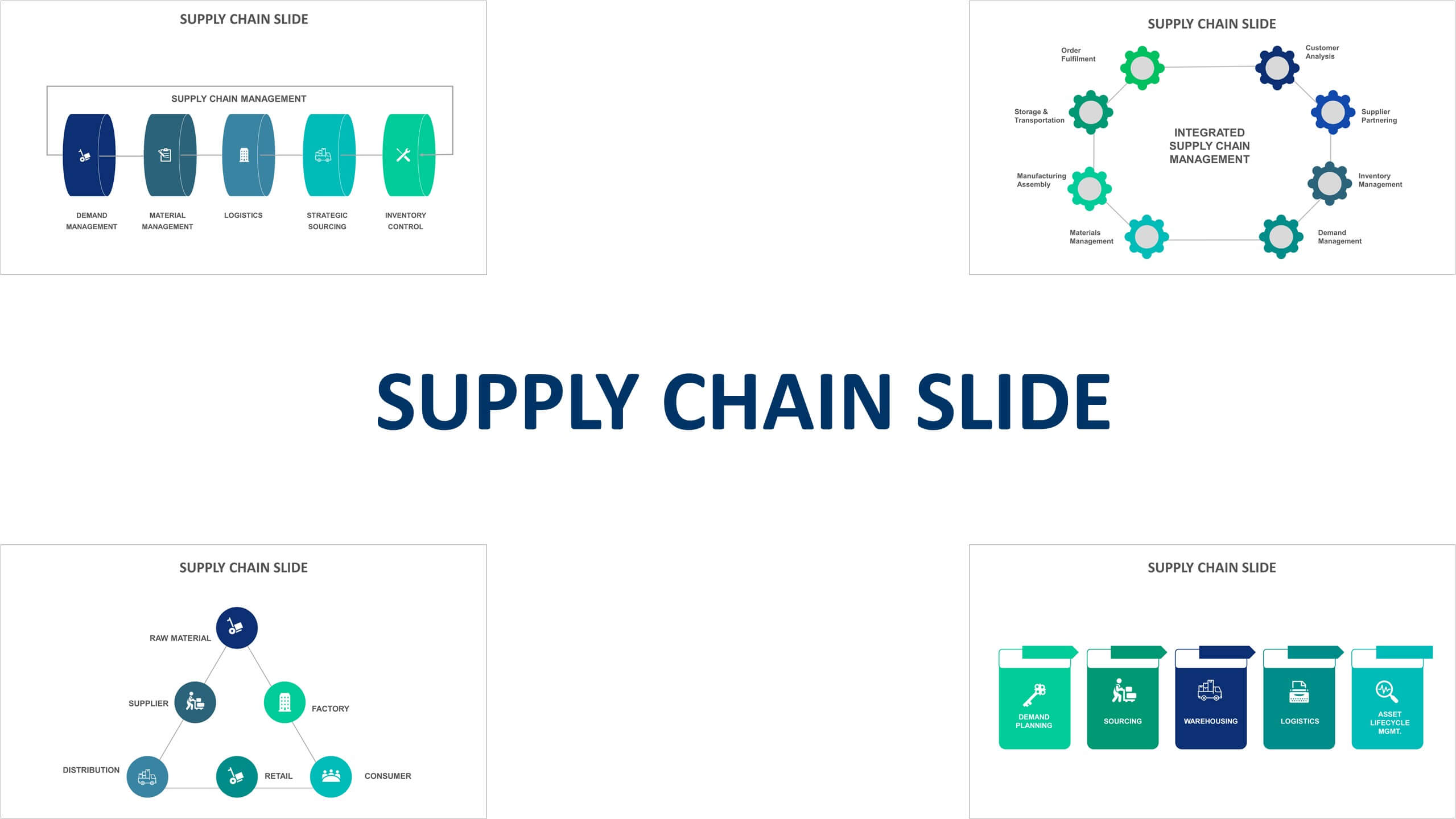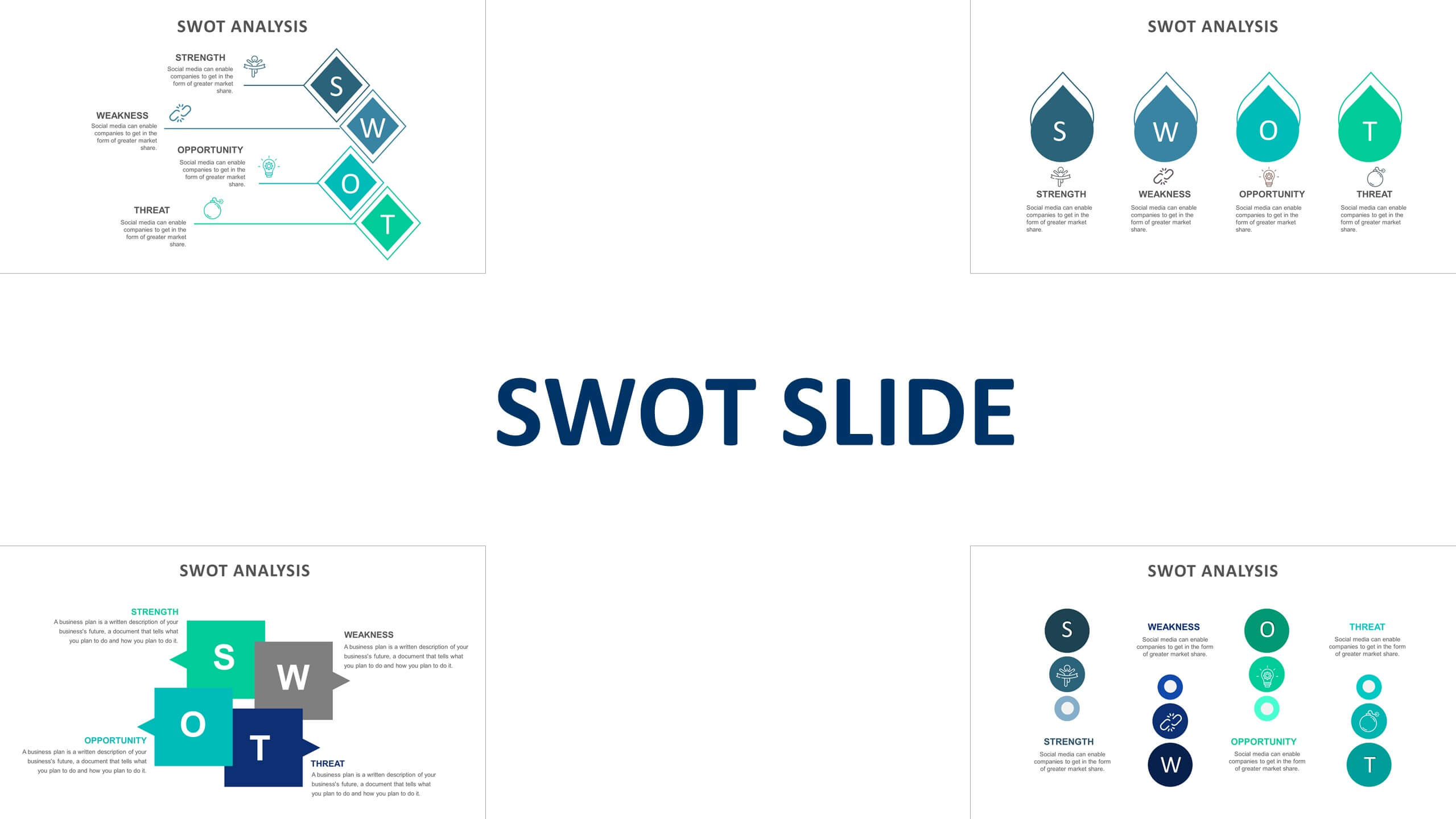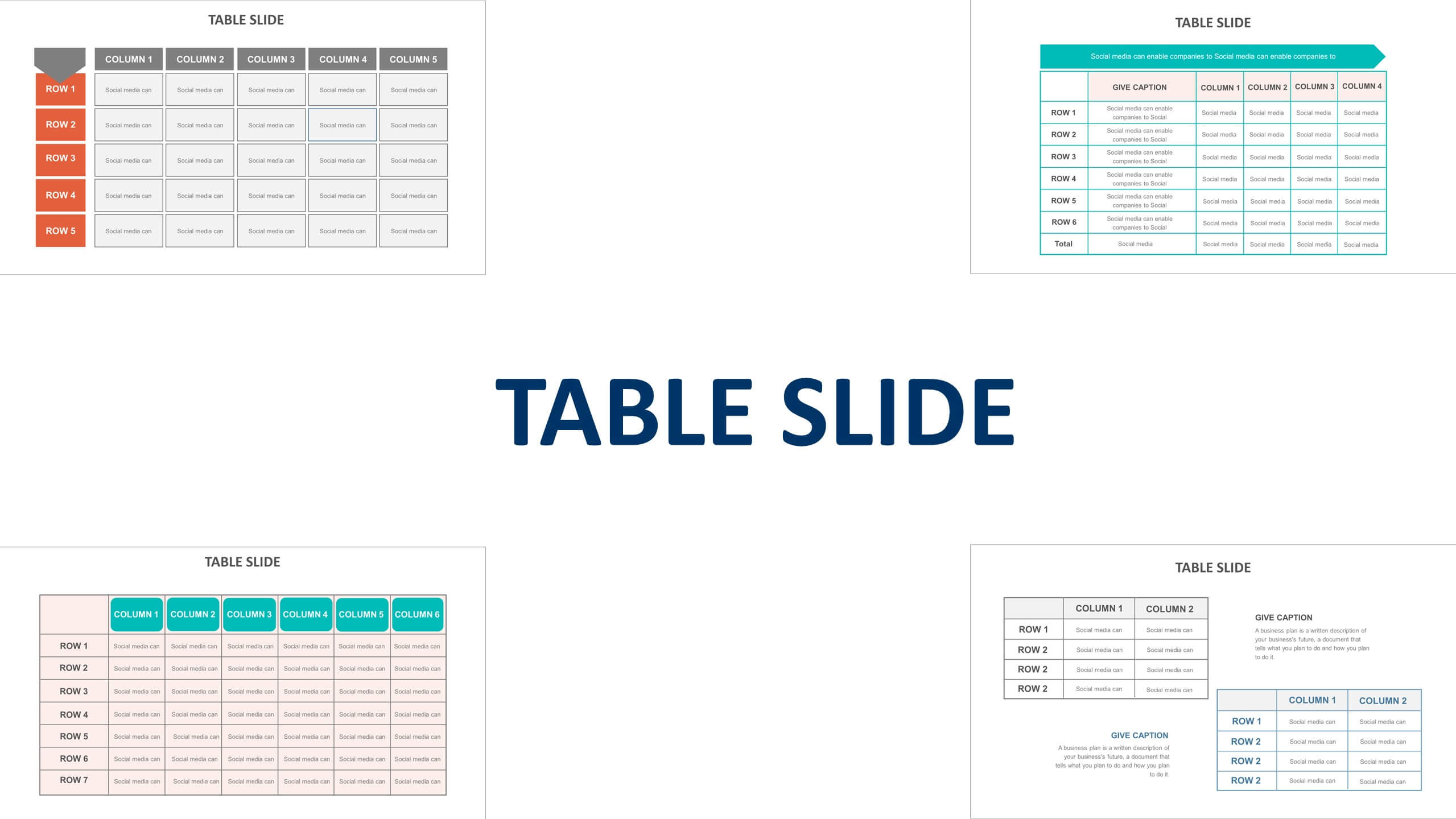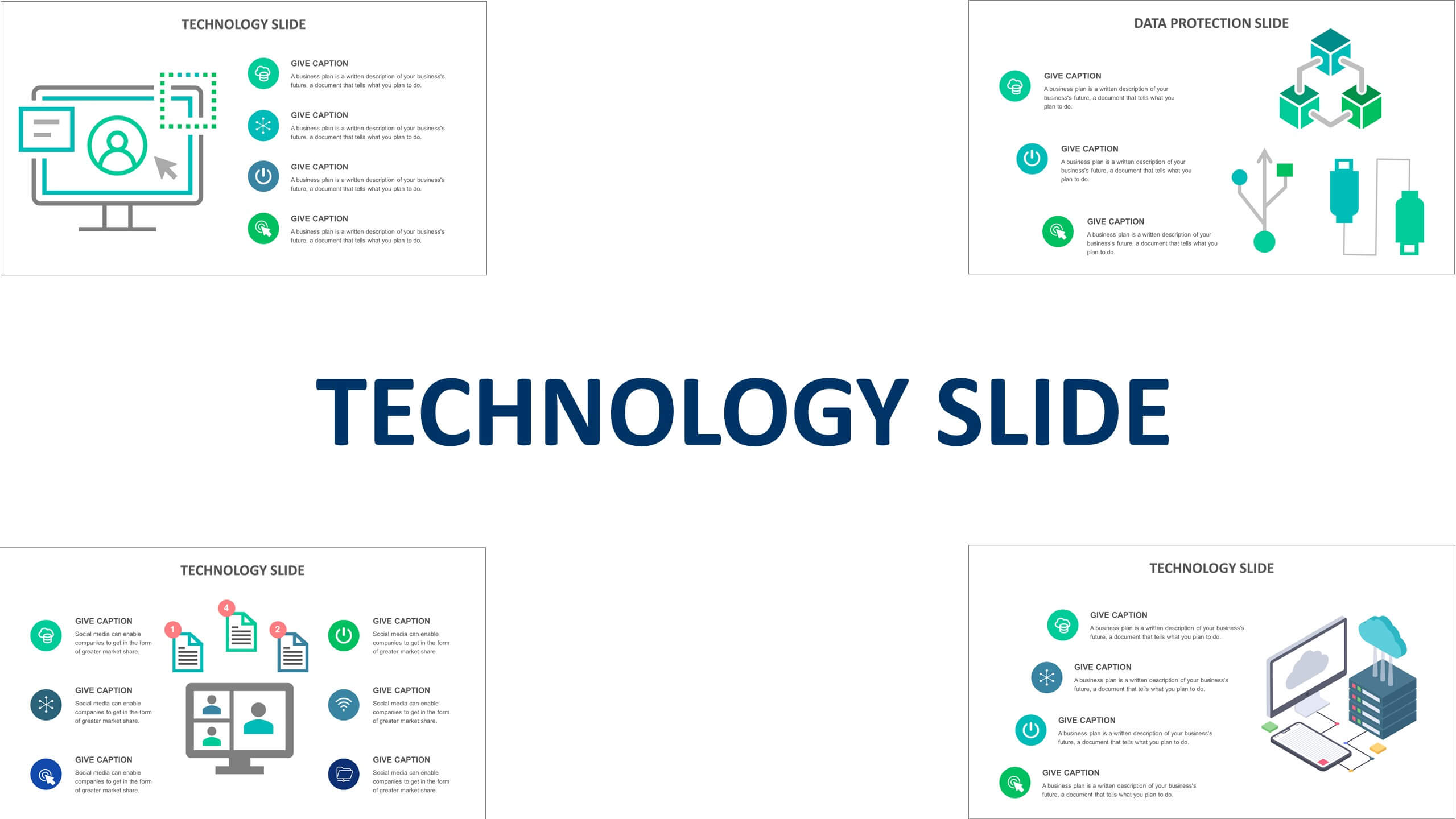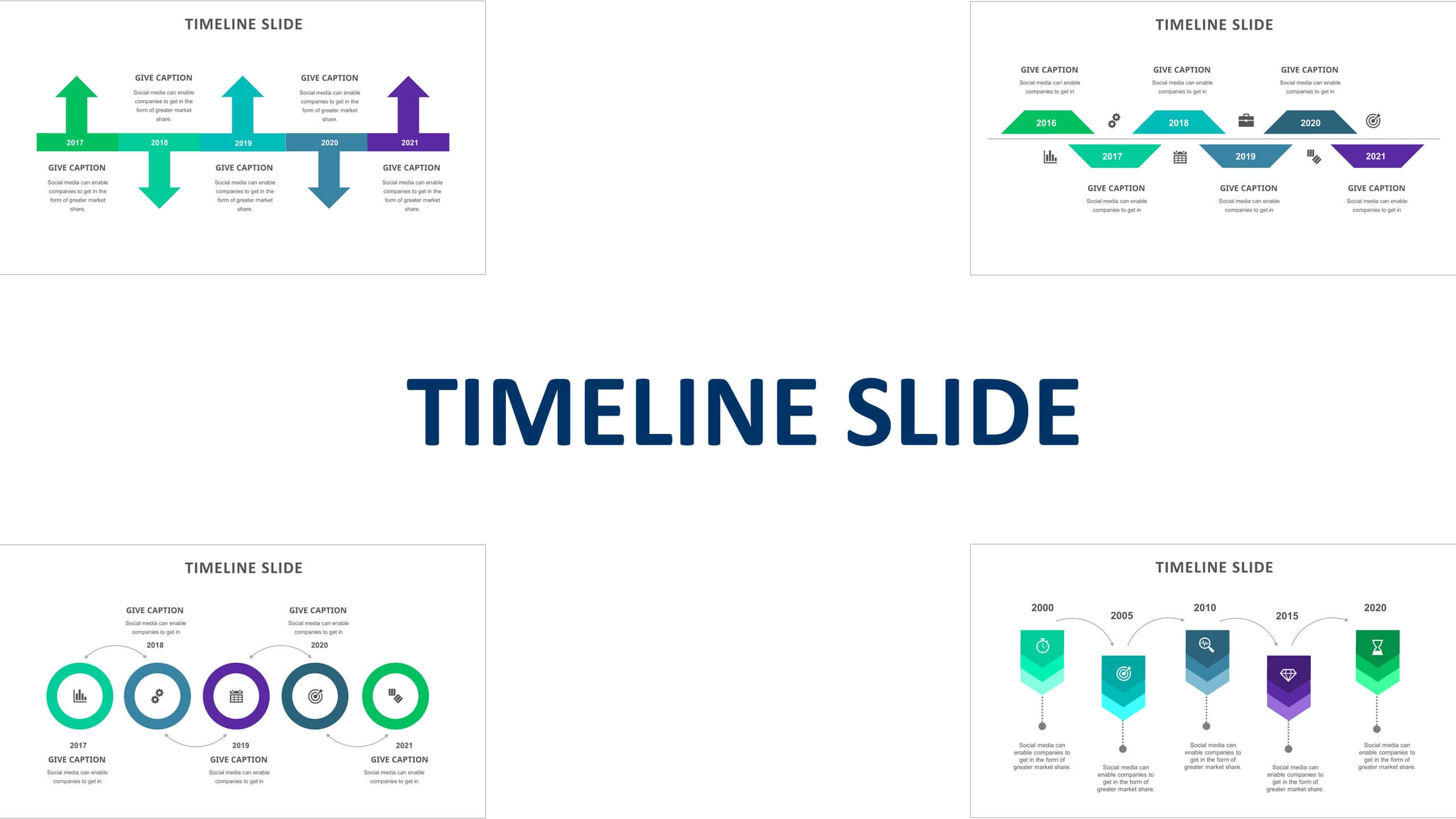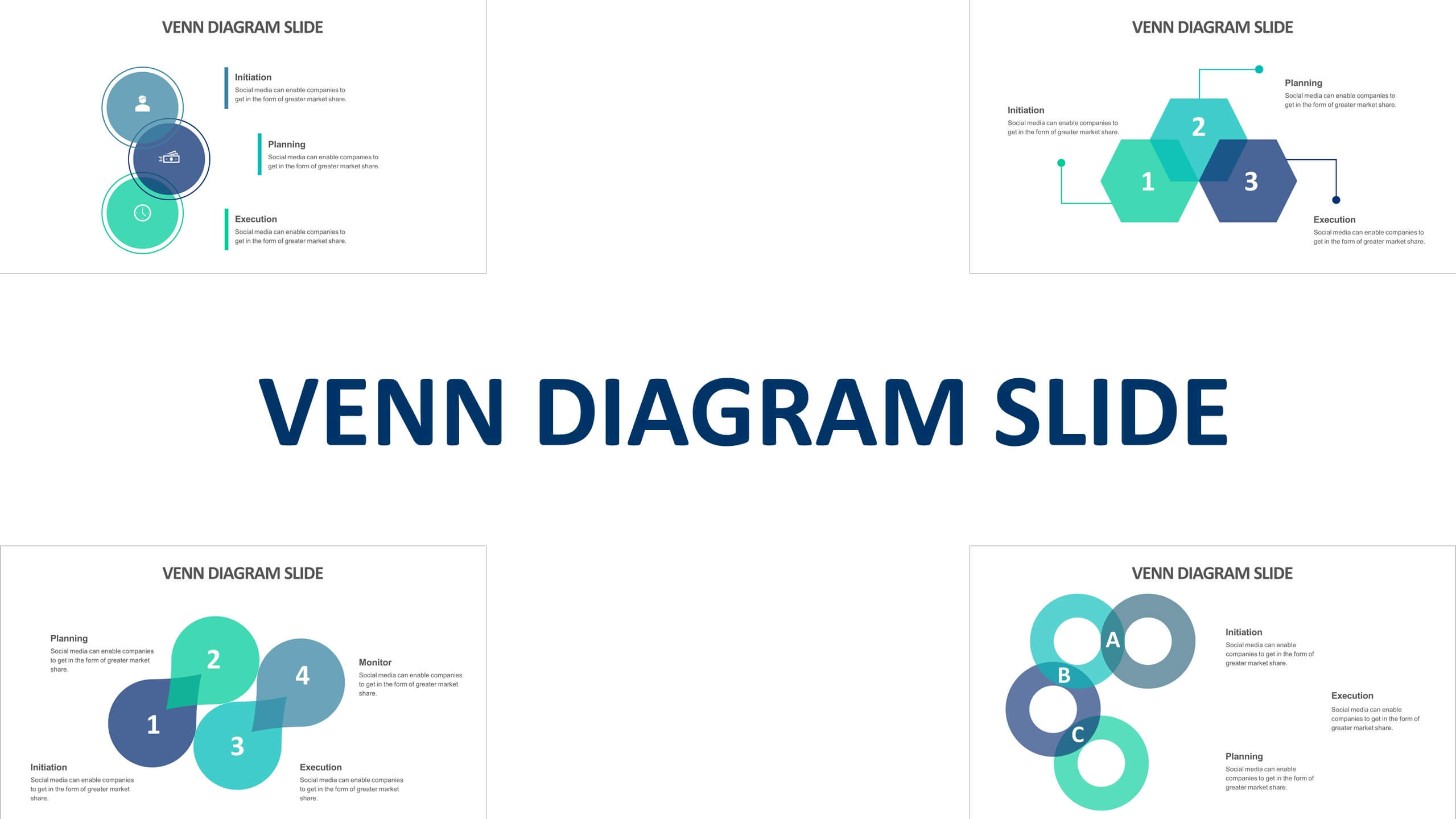Medical slide templates for presentation in PowerPoint, Google Slides, Keynote
Medical slides are useful for educational purposes, teaching students about the inner workings of the human body. Medical slide templates are a great way to organize and present information in a clear and concise manner. Professionally designed medical slide templates can be used for presenting data over time, highlighting differences and similarities between two items, compare and contrast multiple items simultaneously and for illustrating how one event leads to another.
How to choose the best medical slide template
When creating a medical presentation, it is important to use a professional and polished template. However, with so many templates to choose from, it can be difficult to decide which one is right for you. Consider the following steps to select the best medical slide template for your needs.
First, consider the purpose of your presentation. Is it for an educational lecture or a scientific conference? If so, you will want to choose a more formal template that reflects the seriousness of the topic. Conversely, if you are giving a marketing presentation to potential clients, you may want to choose a more modern and flashy template.
Next, think about your target audience. If you are presenting to other doctors or healthcare professionals, you will want to use terminology and graphics that they will be familiar with.
Tips for creating effective medical slides
Medical slides can be an extremely effective way to present information to a doctor or other medical professional. When creating medical slides, it is important to keep in mind the following tips:
- Use a consistent layout throughout your slides. This will make it easier for the viewer to follow your presentation.
- Make sure all of your text is legible and easy to read. You don't want the viewer to have to strain to see what you are trying to say.
- Use clear and concise titles for your slides.
- Keep your slides simple and avoid overcrowding them with text and images.
- Use high-quality images and graphics whenever possible.
- Test your slides on different devices (e.g., computer, phone, tablet) to ensure that they look good on all of them.
You may also like:
We recommend getting Full Access to our presentation templates, which will give you the flexibility and more options to create an amazing and standout presentation.
Features:
- Templates are available in PowerPoint, Google Slides, and Keynote.
- PowerPoint templates are with/without animation
- Ready template, just edit your text as required
Download
After completion of payment, download link will be sent to your email to download the slides.