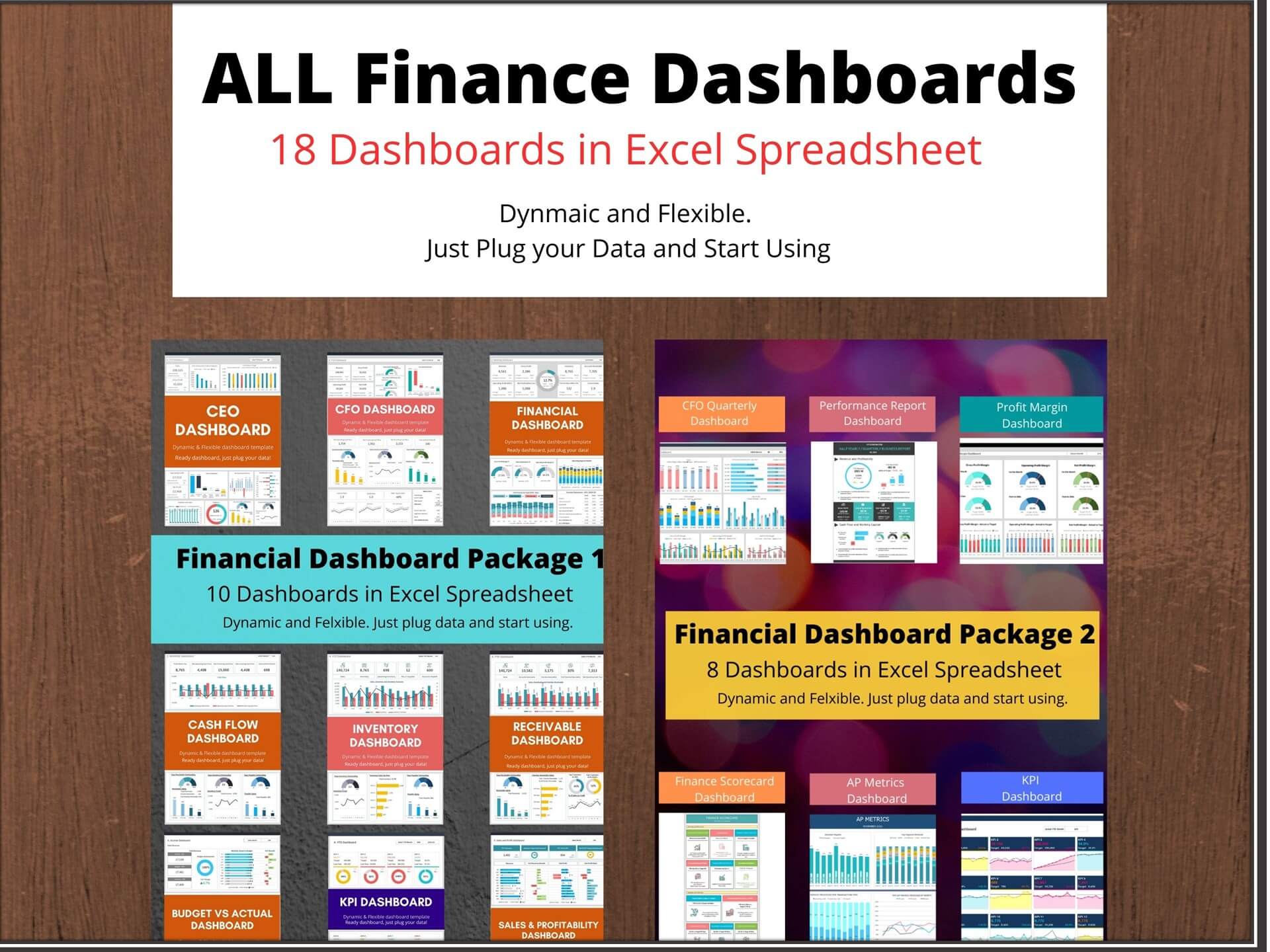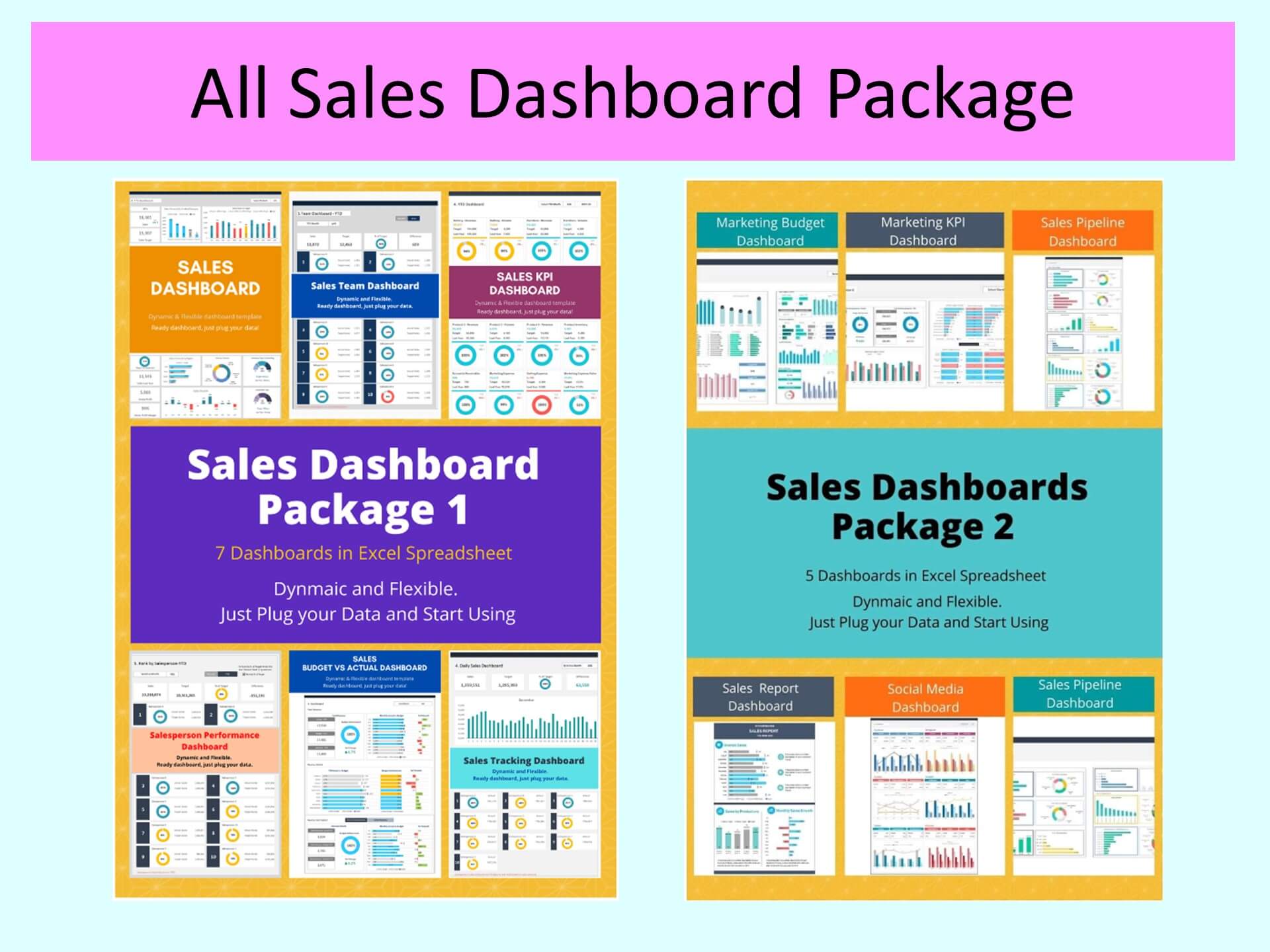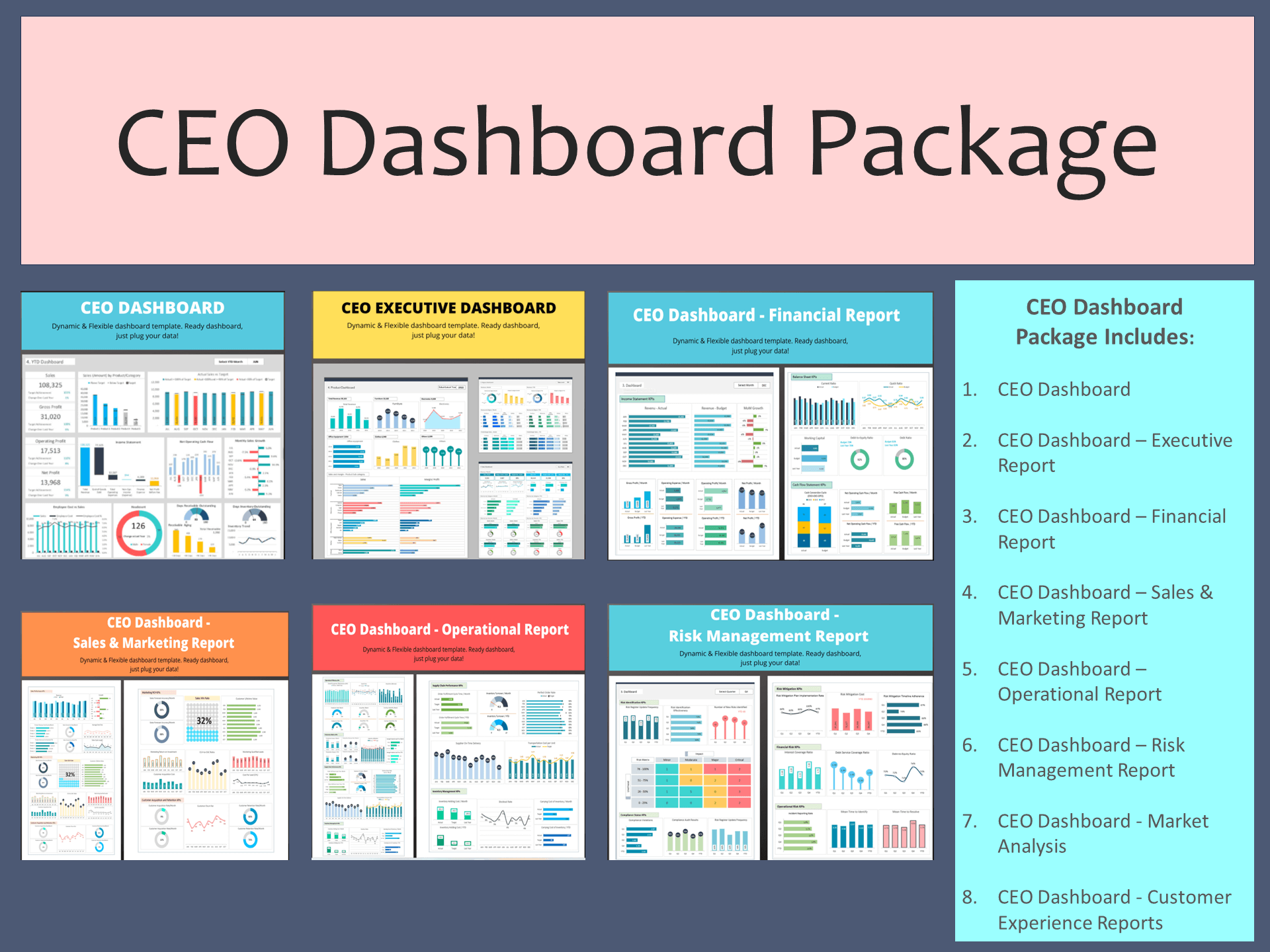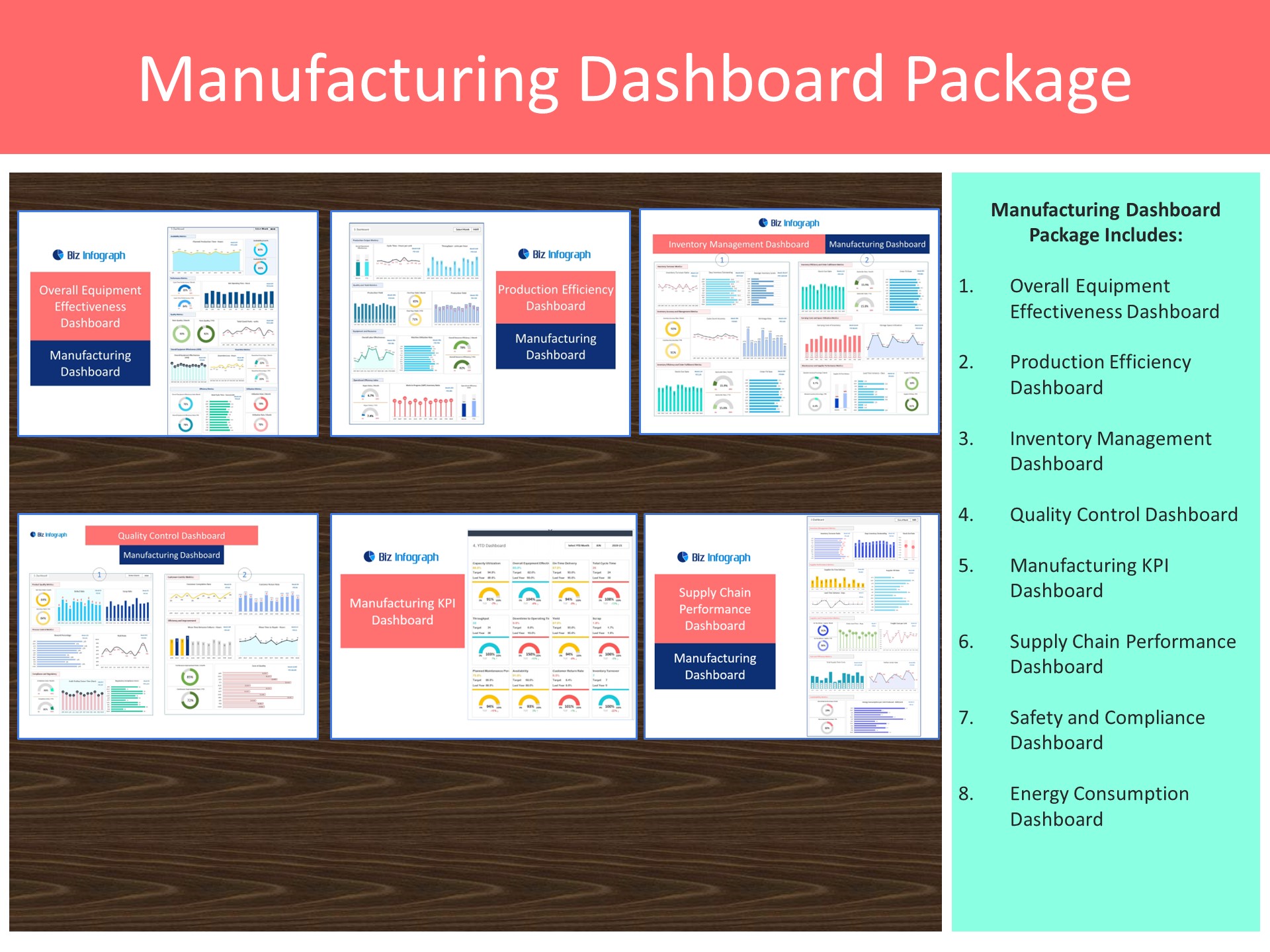In the fast-paced world of manufacturing, efficient inventory management stands as a cornerstone for operational success. The ability to seamlessly track, analyze, and optimize inventory levels is critical for meeting production demands, reducing overhead costs, and ensuring timely deliveries. To navigate this complex landscape, a robust Inventory Management Dashboard emerges as an indispensable tool, empowering manufacturing stakeholders with real-time insights and data-driven decisions.
This comprehensive Excel-based Manufacturing Dashboard serves as a centralized hub, aggregating diverse inventory metrics and performance indicators into an intuitive visual interface. Through meticulous design and integration, it offers a holistic view of inventory status, procurement trends, stock movements, and key performance indicators (KPIs), equipping decision-makers with actionable intelligence to streamline operations, minimize waste, and bolster productivity across the manufacturing supply chain.
Key Features:
- Fully editable, easy to use, template with sample data
- Eye-catching design and customizable
- Change the sample data with your data
- Spreadsheets ready for printing without Biz Infograph logo
- Consolidate key business performance indicators in one dashboard
- No monthly fees
- Immediate download
- No VBA, no Macro
- No installation necessary
- Professionally designed
What is included in this dashboard template?
- Just plug your data, the rest dashboard will be ready instantly and start using.
- A guide to unlocking all the elements in the dashboard
Professional Support:
- Video tutorial guide on how to navigate and use Dashboard
- Professional service to customize dashboard template in Excel as per business need
- Help and support in post-purchase
- Payment secured by Stripe and PayPal (no PayPal account needed)
A brief guide to using the dashboard template:
- Open the dashboard template
- Go to the ‘Indicators’ menu – choose the start month of the fiscal year (i.e. Jan, Feb, Jul, etc.).
- Go to the respective Dashboard page and select the relevant Month to see the performance.
- Each page is ready for printing – just press CTRL+P
This Excel dashboard template is password-protected to avoid mistakes, such as accidentally deleting formulas. When you completed the purchase, the password will be available.