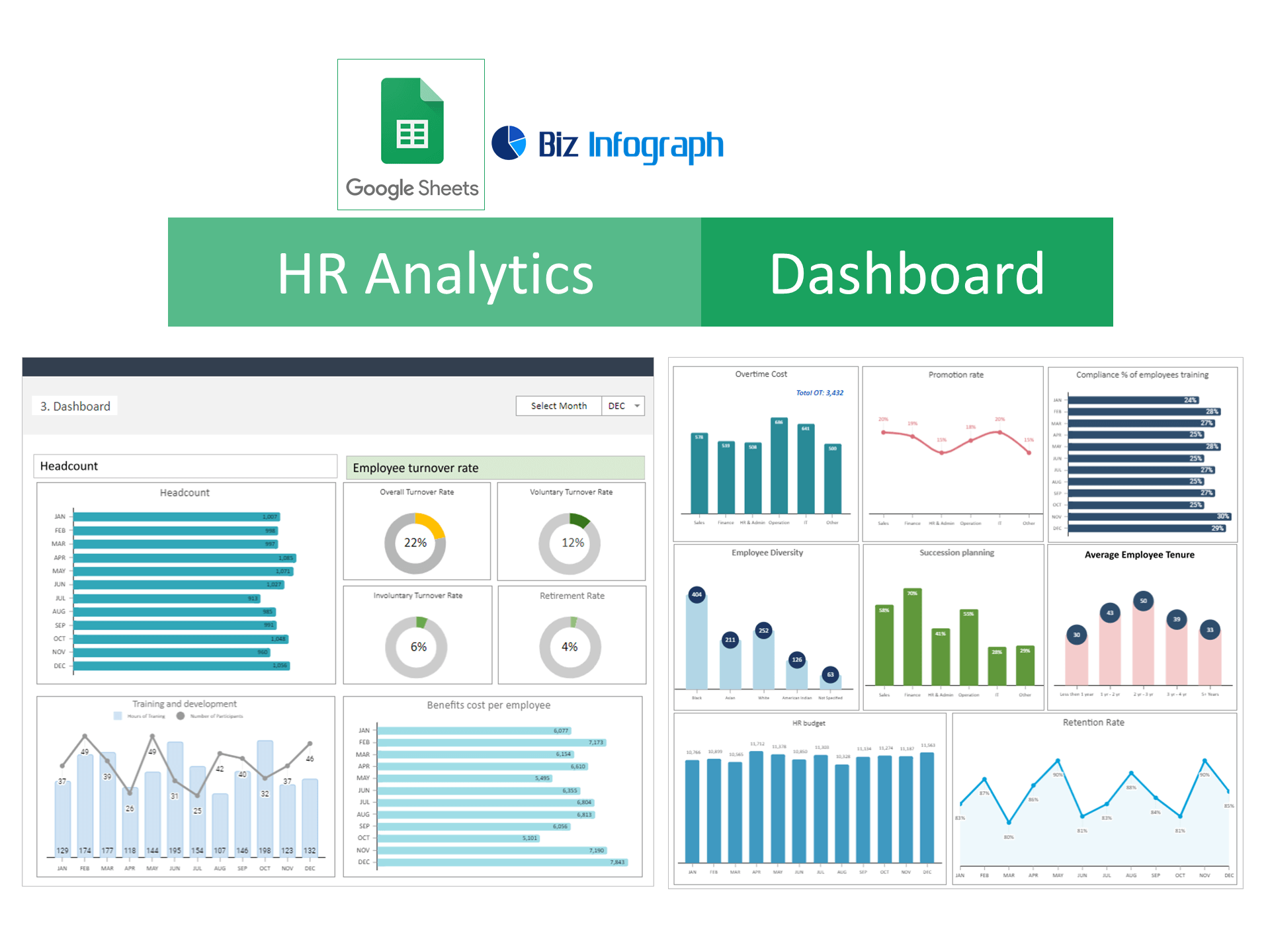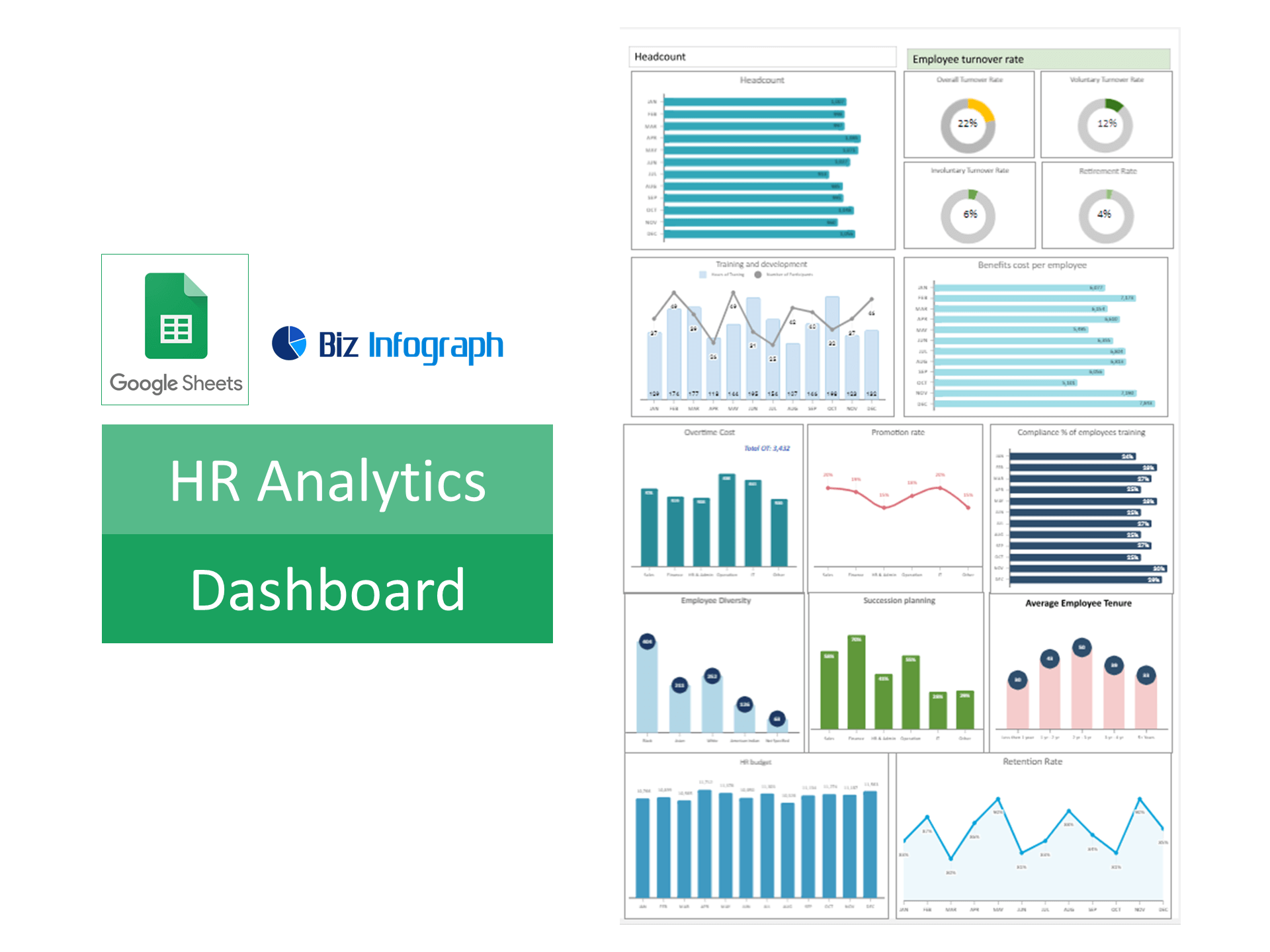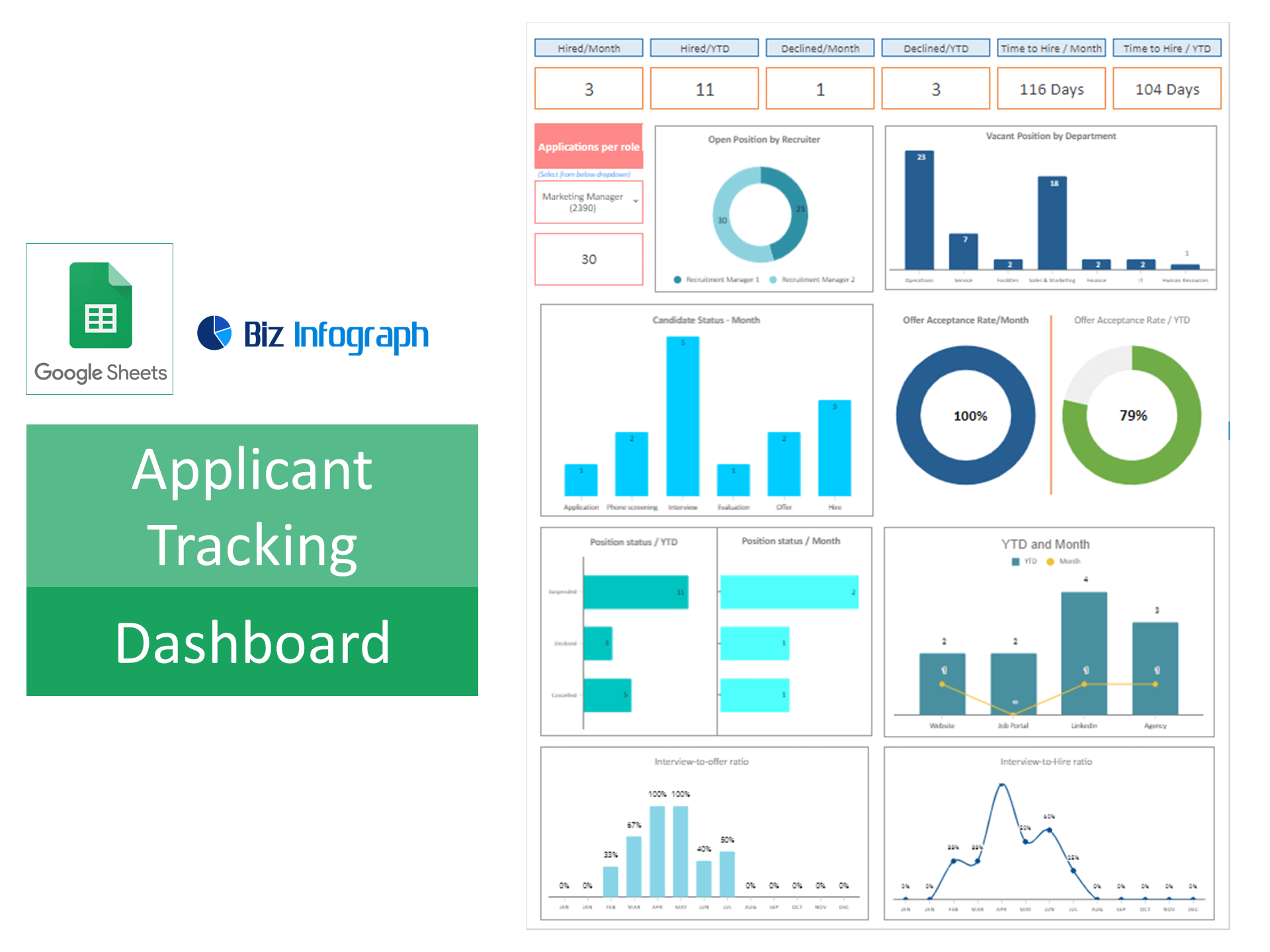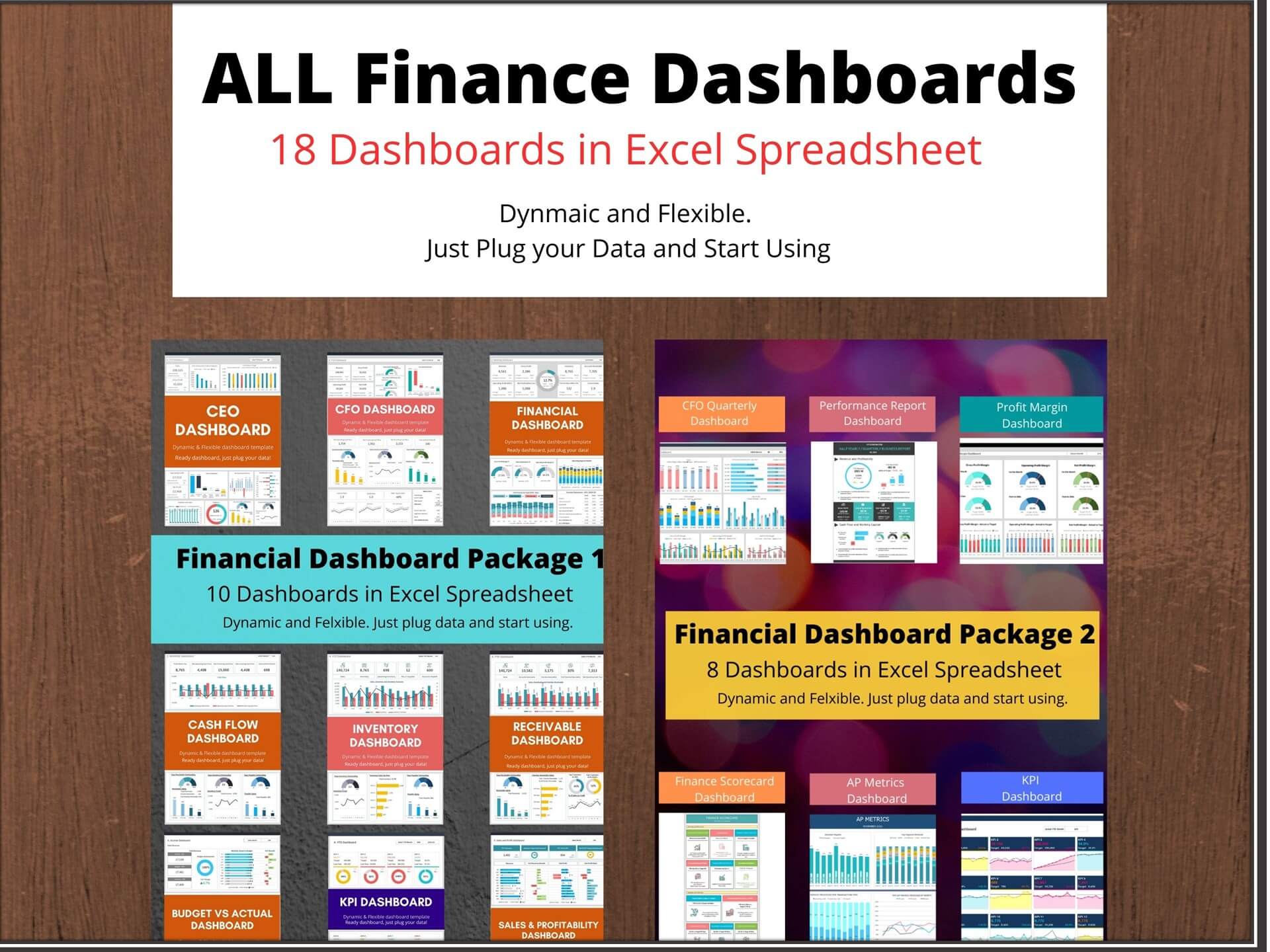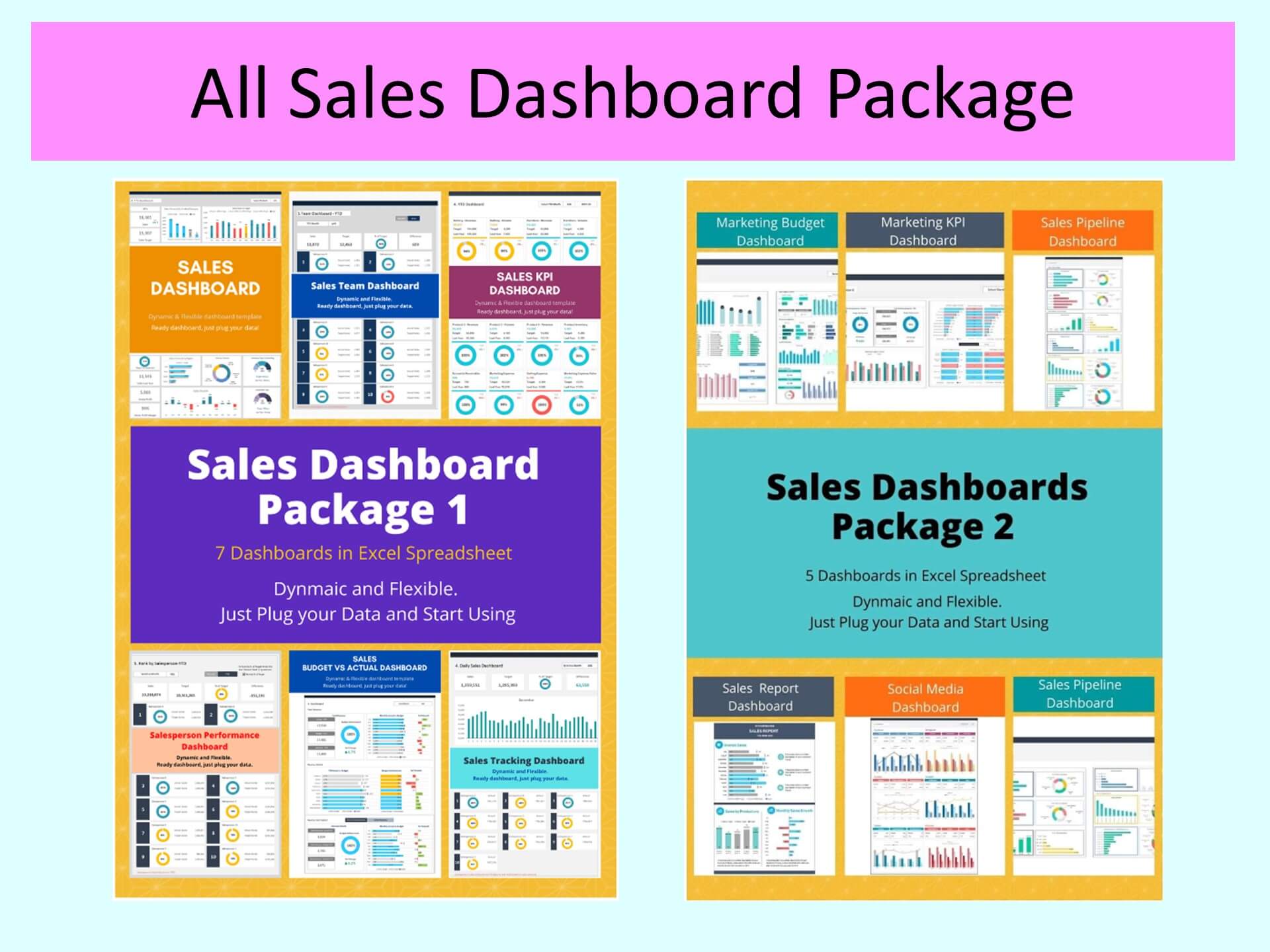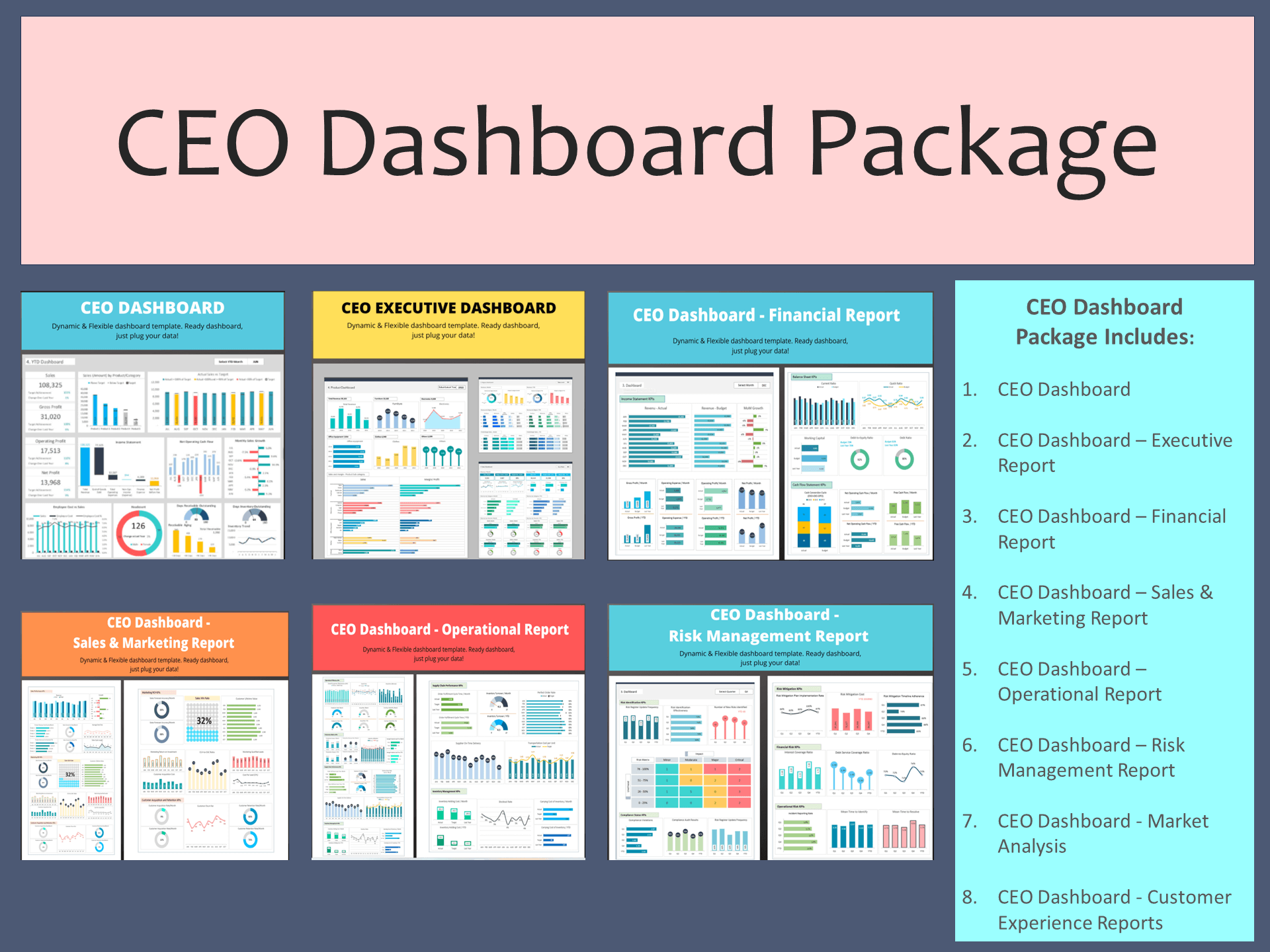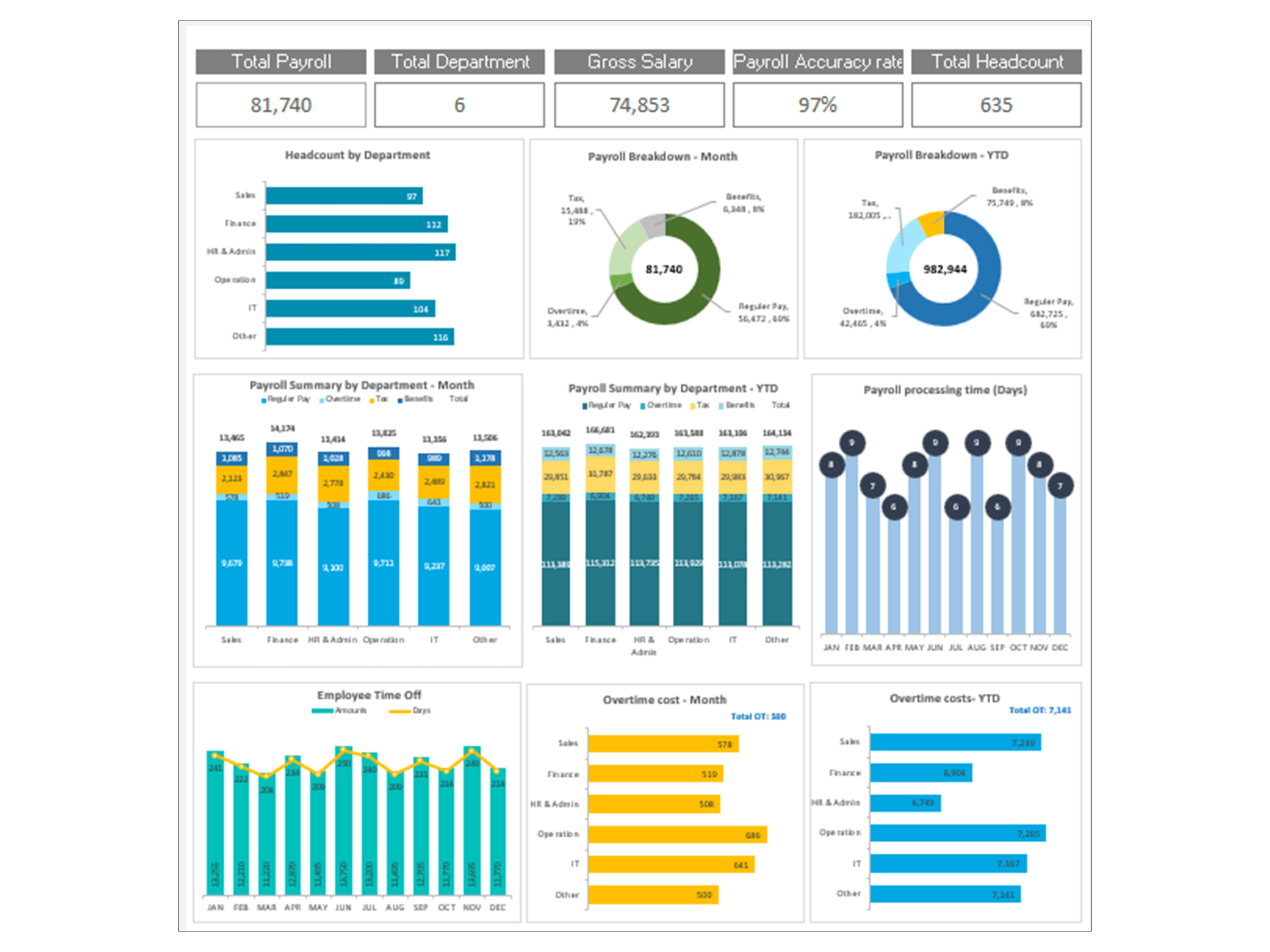HR Analytics Dashboard Template in Excel and Google Sheets
HR Analytics Dashboard is an Excel spreadsheet (HR Analytics Dashboard Google Sheets) that is perfect for tracking HR Analytics indicators.
Introduction to HR Analytics Dashboards
Understanding the Role of HR Dashboards
HR dashboards serve as essential tools in modern human resources management, providing vital insights necessary for informed decision-making. These dashboards compile various HR metrics and data points into a coherent, visual format, enabling HR professionals to monitor workforce trends, evaluate HR initiatives' effectiveness, and identify areas for improvement. By centralizing key information, essential people analytics dashboards facilitate a data-driven approach to managing the workforce, aligning HR strategies with business objectives, and enhancing overall organizational performance.
Evolution of HR Analytics
HR analytics has evolved significantly, moving beyond basic data collection to become a cornerstone of strategic workforce planning. This evolution reflects the increasing importance of data-driven decision-making in HR processes, impacting everything from recruitment to retention and employee engagement. The advancement of HR analytics has enabled organizations to better understand their workforce, predict future trends, and make informed decisions that positively impact business outcomes, illustrating the critical role analytics now plays in shaping HR strategies.
Core Elements of Effective HR Dashboards
Key Metrics and KPIs for Human Resource Dashboards
Effective HR dashboards should track a range of essential metrics and KPIs to provide a comprehensive view of the workforce. These include employee attrition rates, headcount changes, recruitment metrics, employee satisfaction scores, and diversity indices. By monitoring HR KPIs, HR teams can gauge the health of the organization's human capital, identify trends, and take proactive measures to address any issues. Identifying and defining these metrics is crucial for developing dashboards that offer meaningful, actionable insights into HR performance and workforce dynamics.
Designing People Analytics Dashboard Templates
Designing people analytics dashboard templates requires a focus on layout, usability, and visual appeal to ensure they are effective and user-friendly. Best practices include employing a clean, intuitive design, using graphs and charts for easy data interpretation, and organizing information logically to highlight the most critical data points. Customization options should allow HR teams to tailor dashboards to their specific needs, enabling them to highlight the metrics most relevant to their strategic goals. Well-designed HR dashboard templates in Excel and Google Sheets can significantly enhance the HR team's ability to monitor and analyze workforce data efficiently.
Advanced HR Dashboard Features
Integrating People Analytics in HR Dashboards
Incorporating people analytics into HR dashboards allows for deeper insights into workforce dynamics and employee behavior. Techniques include analyzing engagement levels, performance patterns, and career progression paths to identify drivers of employee satisfaction and areas for development. By integrating these analytics, HR dashboards become more than just reporting tools; they transform into strategic assets that can guide workforce planning, improve employee experiences, and drive organizational growth.
Developing Interactive Dashboards in HR
Interactive HR dashboards in Excel and Google Sheets enhance the user experience by allowing HR leaders to explore data more deeply. Features such as drill-down capabilities, dynamic filters, and customizable views enable users to investigate specific metrics or trends in detail. Developing modern HR dashboards with these interactive elements empowers HR professionals to extract more nuanced insights from their data, facilitating more informed decision-making and strategic planning.
Specialized HR Dashboard Applications
Crafting an Employee Performance Dashboard
An employee performance dashboard tracks key performance metrics, setting and monitoring individual and team goals, and analyzing productivity trends. Such dashboards help HR and managers identify high performers, pinpoint areas where employees may need additional support or training, and align individual objectives with organizational goals. Creating a performance dashboard involves selecting relevant key performance indicators, establishing benchmarks, and providing a clear, visual representation of each employee's achievements and areas for common HR improvement.
Building a Workforce Diversity Dashboard
A diversity and inclusion dashboard focuses on metrics related to workforce diversity, such as demographic breakdowns, equity in pay, and representation in leadership roles. This type of dashboard provides emphasis on monitoring the organization's diversity goals, assessing the effectiveness of inclusion initiatives, and identifying areas where biases may exist. Steps to develop this dashboard include defining diversity metrics, setting targets for improvement, and using visualizations to highlight progress and disparities, thereby promoting transparency and accountability in diversity and inclusion efforts.
HR Dashboard Utilization and Best Practices
HR Reporting and Insights Generation
HR dashboards are invaluable for generating insights and facilitating reporting. They enable HR teams to compile comprehensive reports on various HR metrics, presenting data in a format that's accessible and understandable to stakeholders. Effective use of HR dashboards for reporting involves regular data updates, clear data presentation, and tailoring reports to the audience's needs, ensuring that insights are actionable and directly support HR and business strategies.
Best Practices for HR Data and Dashboard Maintenance
Maintaining HR dashboards involves regular data validation, updates to ensure accuracy, and adjustments to reflect changing HR priorities or business conditions. Best practices include scheduling routine data reviews, training every HR staff on dashboard usage and interpretation, and soliciting feedback from users to continually refine and improve the dashboard's functionality and relevance to HR objectives.
Implementing HR Dashboards for Strategic Impact
Aligning HR Dashboards with Business Goals
Aligning HR dashboards with broader business objectives is crucial for ensuring that HR strategies contribute to overall business success. This alignment involves integrating business and HR metrics, establishing clear links between HR initiatives and business outcomes, and using dashboards to monitor and report on these relationships. By aligning dashboards with business goals, HR can demonstrate the value of HR initiatives in driving organizational performance and strategic objectives.
Data-Driven Decision-Making in HR
Leveraging HR dashboards for data-driven decision-making enables HR teams to base their strategies and actions on empirical evidence rather than intuition. This approach enhances HR's ability to address workforce challenges, and employee turnover, optimize HR processes, and contribute to business success. Data-driven decision-making involves analyzing dashboard data to uncover trends, making informed predictions about future HR needs, and implementing evidence-based HR practices that support the organization's strategic aims.
Reviewing HR Dashboard Examples
Examining HR dashboard examples provides valuable insights into successful implementations and the diverse ways dashboards can be used within HR. Analysis of these examples should highlight key features, data visualization techniques, and the strategic impact of well-designed HR dashboards. By reviewing real-world examples, HR teams can gain inspiration and ideas for their development dashboard designs and understand how different metrics and visualizations can be used to address specific HR challenges. Examples and best practices of HR Dashboards include employee development dashboard, turnover dashboard, recruiting dashboard, employee dashboard, HR insights dashboard etc.
Expanding HR Analytics with Dashboard Integration
Linking HR Dashboards with Recruiting Data
Integrating recruiting data into HR dashboards streamlines the hiring process and enhances talent acquisition strategies. This integration provides a comprehensive view of the recruiting funnel, from application to hire, allowing HR to monitor the effectiveness of recruitment efforts, identify bottlenecks, and make data-driven improvements. Techniques for linking recruiting data include automating data imports, visualizing recruitment metrics, and analyzing trends to optimize recruitment practices.
Connecting HR Dashboards to Other Executive Dashboards in Business Systems
Connecting the best HR dashboards to other business systems, such as finance, operations, and sales, creates a holistic view of the organization's performance and workforce impact. Strategies for integration include using APIs, data connectors, and shared databases to combine HR data with other business metrics, enabling a unified analysis that supports cross-functional decision-making and strategic alignment.
Future Trends in HR Analytics and Dashboarding
Innovations in Data-Driven HR Dashboard Technology
Emerging trends and technological advancements in HR dashboarding include the integration of AI and machine learning for predictive analytics, the use of natural language processing for easier data queries, and the development of mobile-responsive dashboards. Staying abreast of these innovations allows HR professionals to enhance their dashboards' capabilities, making them more powerful, intuitive, and effective in supporting strategic HR management.
Preparing HR Executives for the Future of People Analytics
As people analytics continues to evolve, HR systems must prepare for future developments to ensure their dashboards remain relevant and effective. This preparation involves investing in ongoing training, exploring new data sources, and adopting flexible dashboard platforms that can accommodate emerging analytics techniques. By staying informed about the latest trends and best practices in HR analytics, HR teams can ensure their dashboards continue to provide valuable insights and support data-driven HR strategies.
Key Features of Our Dashboard Template:
- Monitor HR indicators progress monthly
- Provide actionable insights
- Consolidate all your HR metrics in one place
- Visualize overall Recruitment performance
- Fully editable, easy-to-use, template with sample data
- Eye-catching design and customizable
- Change the sample data with your data
- Spreadsheets ready for printing without Biz Infograph logo
- Consolidate key business performance indicators in one dashboard
- No monthly fees
- Immediate download
- No VBA, no Macro
- No installation necessary
- Professionally designed
What is included in this dashboard template?
- Ready dashboard just plug your data and start using it. The dashboard will be ready instantly.
- A text file that contains a password to view and edit the formula
- A guide to unlocking all the elements in the dashboard
Professional Support:
- Video tutorial guide on how to navigate and use each Dashboard Template
- Professional service to customize dashboard template in excel as per business need
- Help and support in post-purchase
- Payment secured by Stripe and PayPal (no PayPal account needed)
A brief guide to using the dashboard template:
- Open the dashboard template
- Go to ‘Indicators’ menu – choose the start month of the fiscal year (i.e. Jan, Feb, Jul, etc.)
- Go to the ‘Enter Data’ menu – remove the sample data and give your actual data in the respective cells. Formula cells are locked, and you cannot edit it without a password.
- Go to the ‘Dashboard’ menu – select the month name from the drop-down to see the monthly picture of performance indicators
- Each page is ready for printing – just press CTRL+P
This Excel dashboard template is password-protected to avoid mistakes, such as accidentally deleting formulas. When you completed the purchase, the password will be available.
For ready-to-use Dashboard Templates: