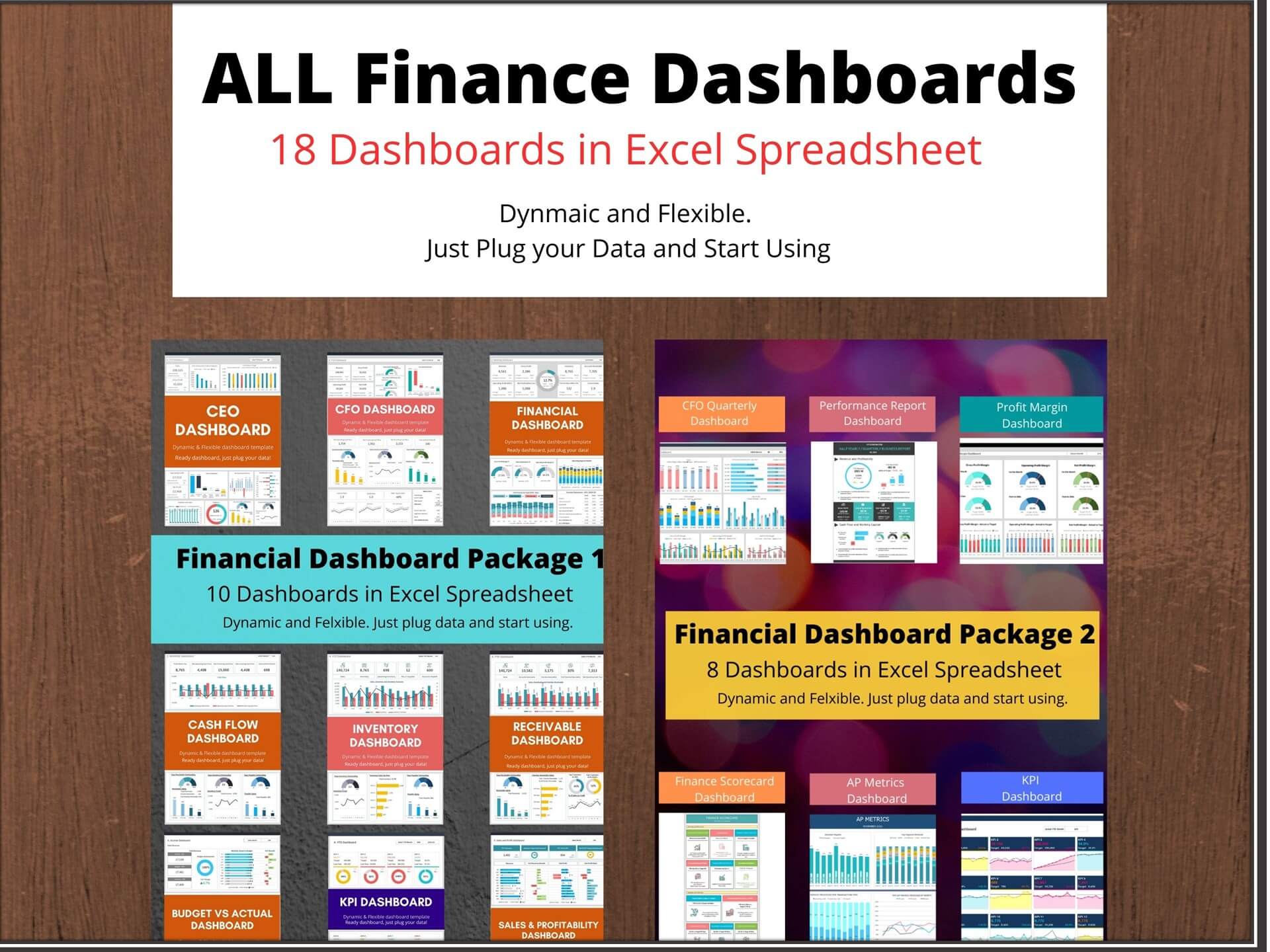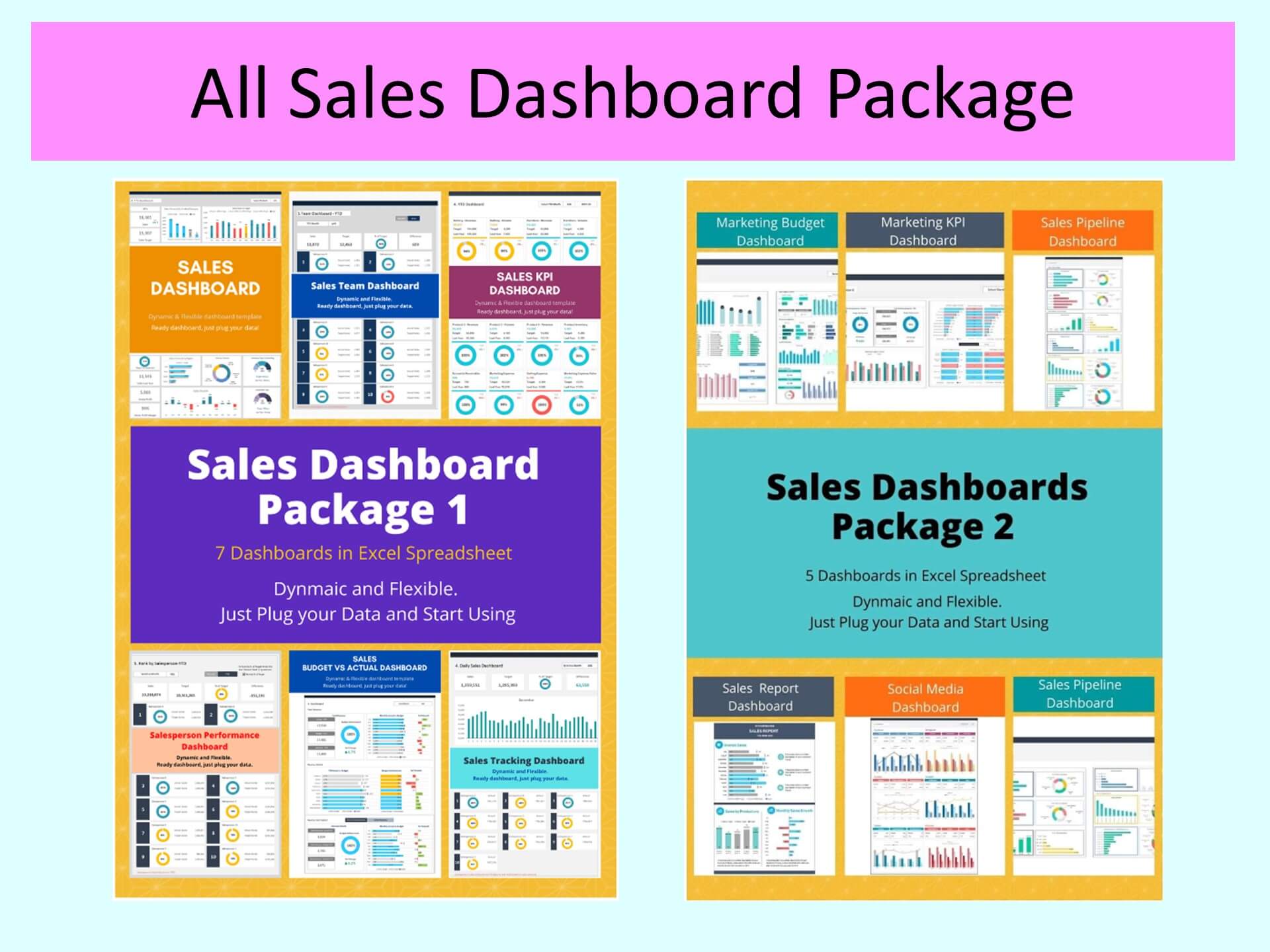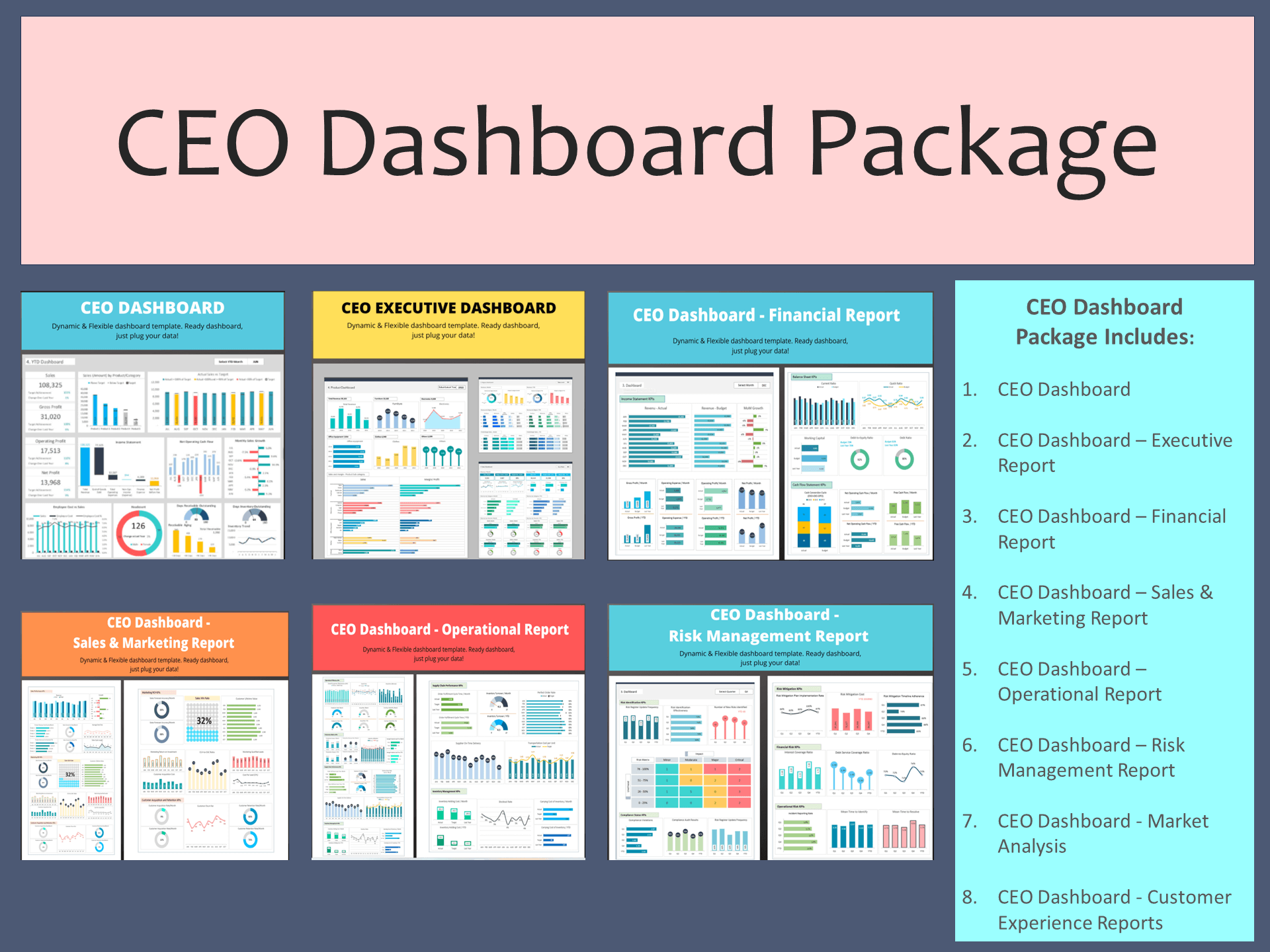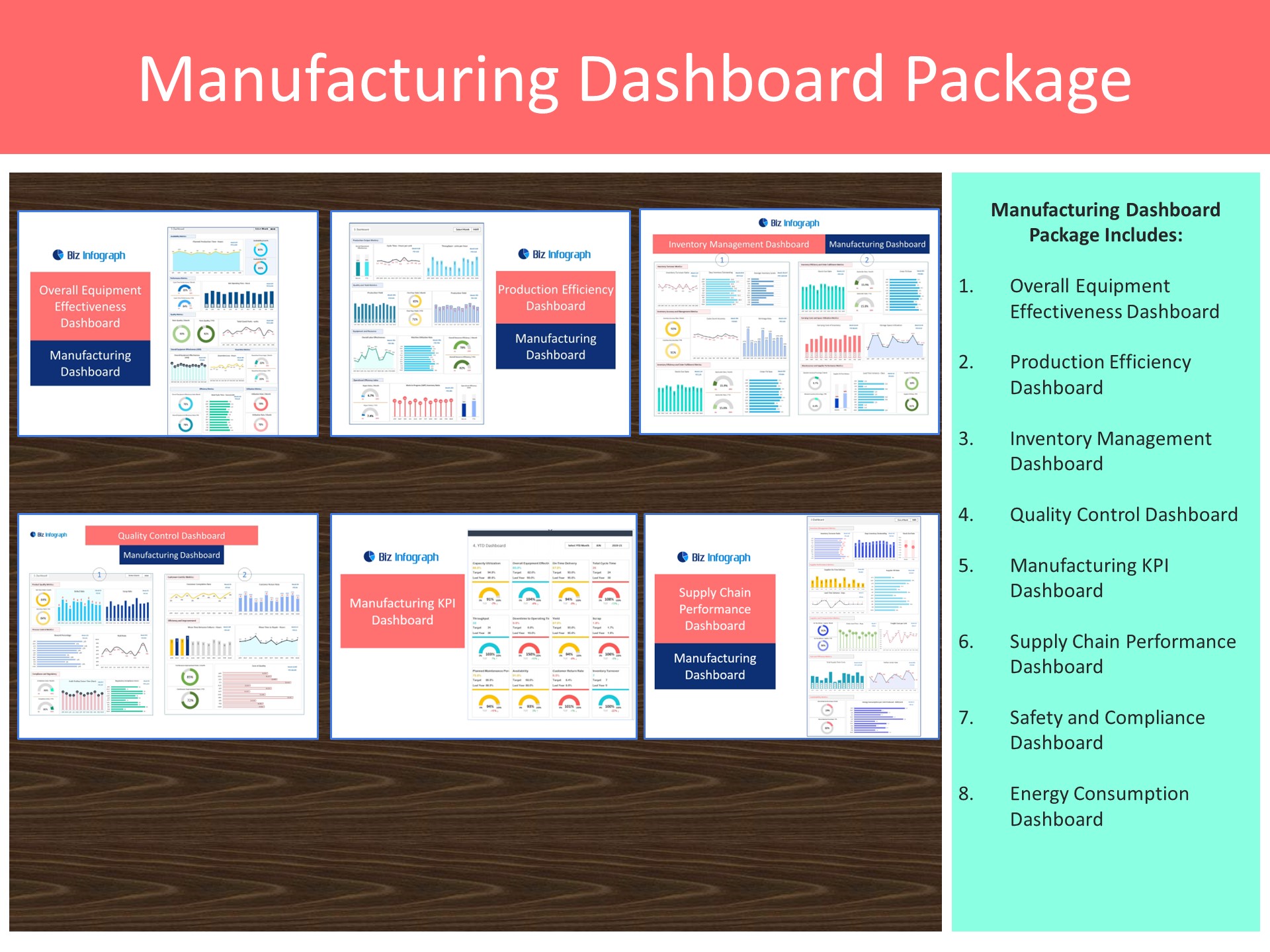Introduction to Safety and Compliance in Manufacturing
The Importance of Integrating Safety and Compliance Dashboards
Integrating Safety and Compliance Dashboards in the manufacturing sector is essential for maintaining a safe workplace while adhering to regulatory standards. These dashboards serve as a central platform to visualize and manage safety data, helping identify areas of risk and non-compliance. They empower decision-makers with real-time insights, enabling proactive measures to ensure worker safety and regulatory adherence. The integration simplifies the complex process of monitoring various safety indicators and compliance metrics, making it easier for businesses to uphold safety standards and avoid potential fines or operational disruptions.
Overview of Key Safety Metrics and Compliance Requirements
An effective Safety and Compliance Dashboard in manufacturing should focus on key safety metrics and compliance requirements such as incident rates, time spent on safety training, compliance with OSHA standards, and employee feedback. Understanding these metrics is crucial for assessing the effectiveness of a safety program and ensuring workplace compliance with safety regulations. The dashboard should provide detailed analyses of these metrics, enabling manufacturers to identify trends, pinpoint areas needing improvement, and align their safety strategies with industry best practices and legal requirements.
Designing Your Safety Dashboard
Essential Features of a Safety and Compliance Dashboard
A well-designed Safety and Compliance Dashboard must include user-friendly interfaces, real-time updates, customizable views, and mobile accessibility. Essential features should cover risk indicators, compliance tracking, employee training status, and incident reporting. The tool should simplify the complexity of safety and compliance management, offering flexible and tailored visualizations that empower users to monitor and improve workplace safety effectively.
Choosing the Right Metrics to Monitor Workplace Safety
Selecting the right metrics, such as incident frequency, compliance rates, audit results, and corrective action statuses, is vital for monitoring workplace safety. These metrics should align with the company's specific safety goals and regulatory requirements. The dashboard should enable users to easily track these metrics, identify and record safety risks by evaluating workplace compliance, and plan corrective actions to mitigate identified risks, fostering a safer work environment.
Compliance Dashboard Functionality
Visualizing Compliance Data in One Place
A Compliance Dashboard should centralize and visualize all relevant compliance data in one accessible location. This centralization makes it easier for managers to get a comprehensive view of their company’s compliance status, identify areas of non-compliance, and track improvements over time. The dashboard should feature intuitive designs and real-time data visualization tools to assist in quick and informed decision-making.
Managing and Tracking Compliance Requirements Efficiently
Efficient management and tracking of compliance requirements are crucial for any manufacturing entity. The dashboard should provide an organized system to manage deadlines, document control, and regulatory changes. It should facilitate the analysis of compliance data, helping users to identify gaps in compliance, streamline the management process, and ensure that all regulatory requirements are met promptly.
Risk Management through Safety Dashboards
Identifying and Assessing Risk with Dashboard Software
Dashboard software is an effective tool that allows manufacturers to identify and assess safety risks within the workplace. By evaluating workplace compliance with safety regulations and standards, the software helps in pinpointing areas of potential hazard. The dashboard should offer drill-down capabilities for detailed risk analysis, enabling manufacturers to take targeted action based on the insights provided.
Generating and Implementing Risk Reduction Strategies
After identifying risks, the dashboard should assist in generating and implementing strategies to reduce or eliminate these hazards. By providing a platform to plan, track, and review corrective actions, the dashboard ensures that risk reduction strategies are effectively executed and monitored. This continuous process helps in maintaining a safer workplace and demonstrates a commitment to continuous safety improvement.
Reporting and Documentation
Streamlining Safety Reports with Dashboard Tools
Streamlining safety reports is crucial for efficient safety management. The dashboard should offer tools to generate comprehensive safety reports and transcripts automatically. This functionality reduces the time spent on report creation, ensures accuracy, and provides a consistent format for internal and external reporting needs, facilitating better communication and compliance with regulatory bodies.
Maintaining Accurate Safety Transcripts and Records
Maintaining accurate and up-to-date safety transcripts and records is essential for regulatory compliance and effective safety management. The dashboard should provide a secure and organized repository for all safety-related documents, including incident reports, training records, and audit results. This ensures that important documents are readily available for review, audits, or investigations, aiding in transparent and accountable safety practices.
Enhancing Your EHS Program
Utilizing Dashboards to Improve Your EHS Program
Utilizing dashboards can significantly improve the effectiveness of an Environmental Health and Safety (EHS) program. By offering real-time insights into EHS data, the dashboard allows for timely identification of issues and trends and improves health and safety measures. It should empower EHS managers with actionable insights, supporting strategic decisions to elevate overall safety standards.
Flexible Dashboard Solutions to Meet Diverse EHS Needs
EHS needs vary greatly across different manufacturing settings. Flexible dashboard solutions are crucial to address these diverse needs effectively. The dashboard should allow customization to reflect specific EHS priorities, risks, and compliance requirements. By enabling users to tailor the dashboard to their unique operational context, manufacturers can ensure that their EHS programs are both effective and compliant with relevant safety regulations and standards.
Data Management and Analysis
Centralizing Safety and Compliance Program Data
Centralizing safety and compliance data is fundamental for comprehensive program management. The dashboard should serve as a single source of truth, integrating data from various sources to provide a unified view of all safety-related activities and compliance statuses. This consolidation facilitates easier management and analysis of data, helping organizations to make more informed decisions and improve their safety and compliance outcomes.
Analyzing Safety Data to Improve Workplace Conditions
Analyzing safety data is critical for identifying patterns, understanding root causes of incidents, and developing preventative measures. The dashboard should offer advanced data analysis tools to dissect and interpret safety data, providing insights into workplace conditions and safety trends. By leveraging these insights, manufacturers can implement targeted interventions to mitigate risks and enhance the safety and well-being of their employees.
Implementing and Launching Your Dashboard
Steps to Launch a Successful Safety and Compliance Dashboard
Launching a successful Safety and Compliance Dashboard involves several key steps, including defining objectives, selecting appropriate metrics, integrating data sources, and customizing the interface to meet user needs. The process should also include rigorous testing and user training to ensure that the dashboard is effective and user-friendly. Proper implementation ensures that the dashboard will be a valuable tool for enhancing workplace safety and compliance.
Training Staff and Promoting Dashboard Engagement
For a safety and compliance dashboard to be effective, staff must be properly trained on how to use it and motivated to engage with the system regularly. Training should cover how to interpret dashboard data, report incidents, and utilize the dashboard for daily safety activities. Promoting regular engagement with the dashboard helps to integrate it into the company’s safety culture, ensuring that it becomes a key tool in managing workplace safety and compliance.
Continuous Improvement and Updates
Using Feedback to Improve Safety Programs
Continuous improvement of safety programs is essential to maintaining high safety standards. The dashboard should facilitate the collection and analysis of feedback from employees, allowing for continuous refinement of safety practices. This feedback loop helps in addressing any shortcomings and adapting the program to changing conditions or regulations, ensuring ongoing effectiveness and compliance.
Keeping Your Safety and Compliance Dashboard Up-to-Date
To remain effective, a safety and compliance dashboard must be regularly updated to reflect the latest data, safety regulations, and industry standards. This involves not only updating the data feeds and software but also revising the metrics and indicators as necessary to stay aligned with current safety priorities and compliance requirements. Regular updates ensure that the dashboard remains a relevant and powerful tool for managing workplace safety and compliance.
Key Features of our dashboard:
- Fully editable, easy to use, template with sample data
- Eye-catching design and customizable
- Change the sample data with your data
- Spreadsheets ready for printing without Biz Infograph logo
- Consolidate key business performance indicators in one dashboard
- No monthly fees
- Immediate download
- No VBA, no Macro
- No installation necessary
- Professionally designed
What is included in this dashboard template?
- Just plug your data, the rest dashboard will be ready instantly and start using.
- A guide to unlocking all the elements in the dashboard
Professional Support:
- Video tutorial guide on how to navigate and use Dashboard
- Professional service to customize dashboard template in Excel as per business need
- Help and support in post-purchase
- Payment secured by Stripe and PayPal (no PayPal account needed)
A brief guide to using the dashboard template:
- Open the dashboard template
- Go to the ‘Indicators’ menu – choose the start month of the fiscal year (i.e. Jan, Feb, Jul, etc.).
- Go to the respective Dashboard page and select the relevant Month to see the performance.
- Each page is ready for printing – just press CTRL+P
This Excel dashboard template is password-protected to avoid mistakes, such as accidentally deleting formulas. When you completed the purchase, the password will be available.
You may be interested: