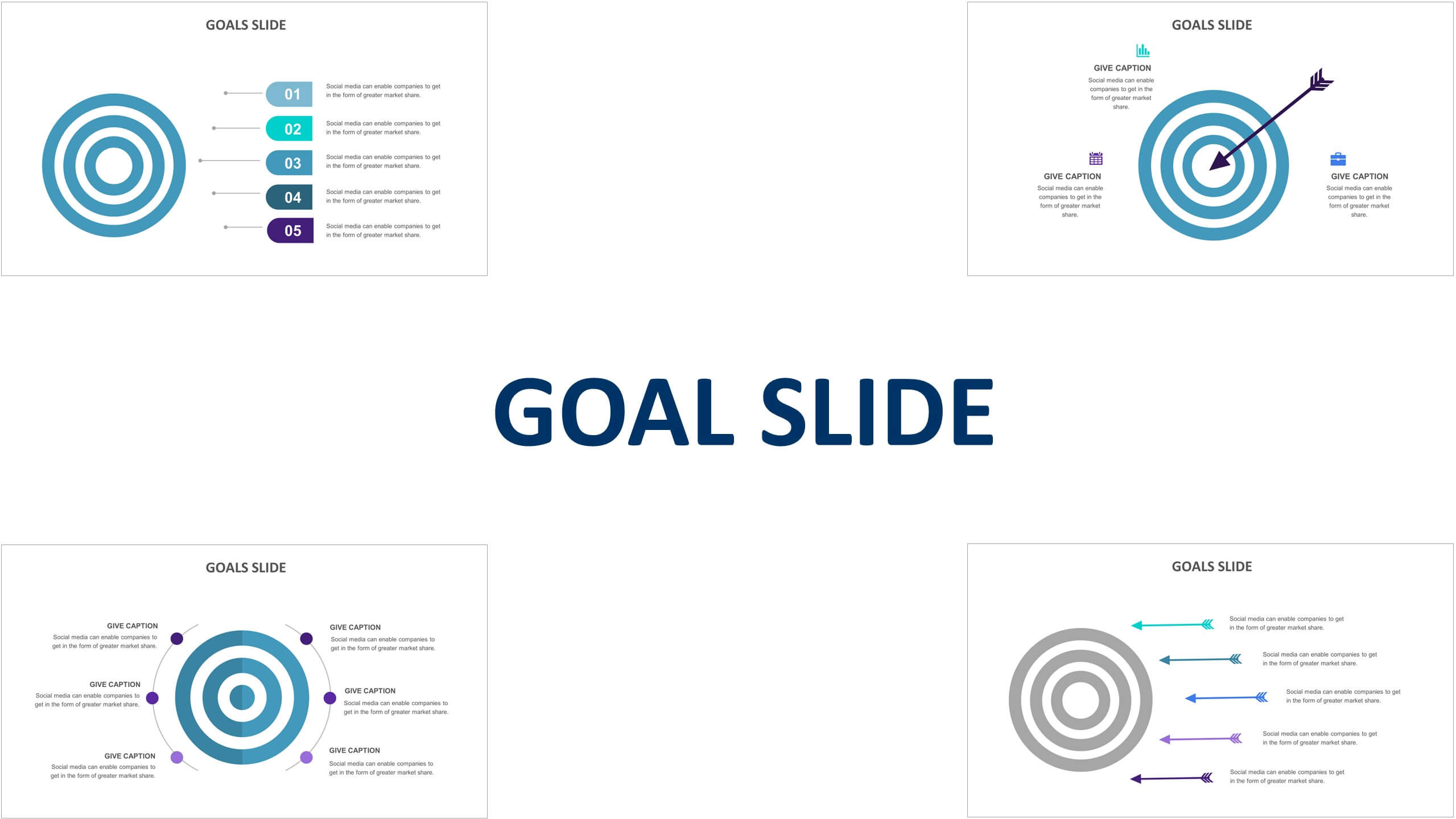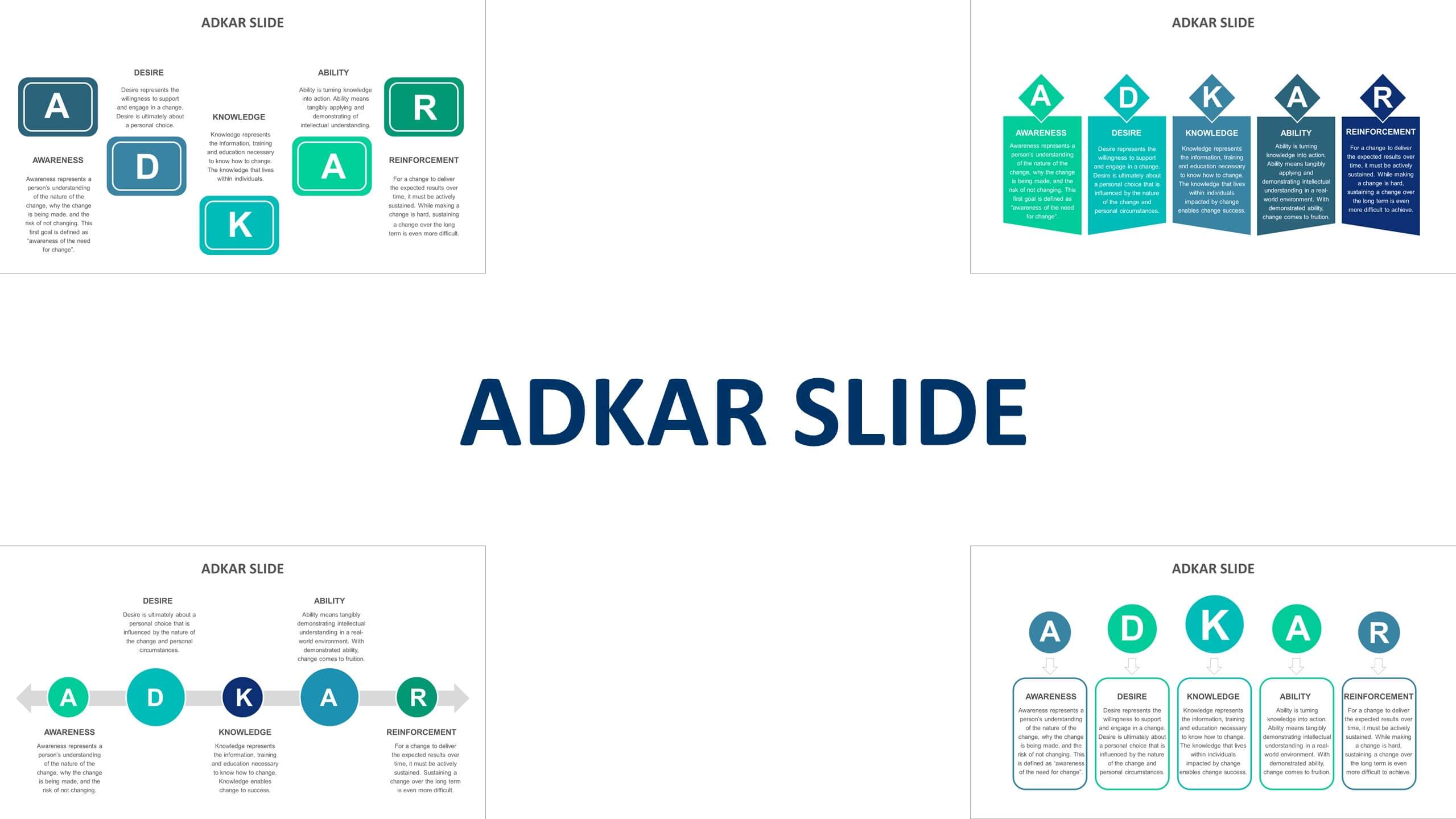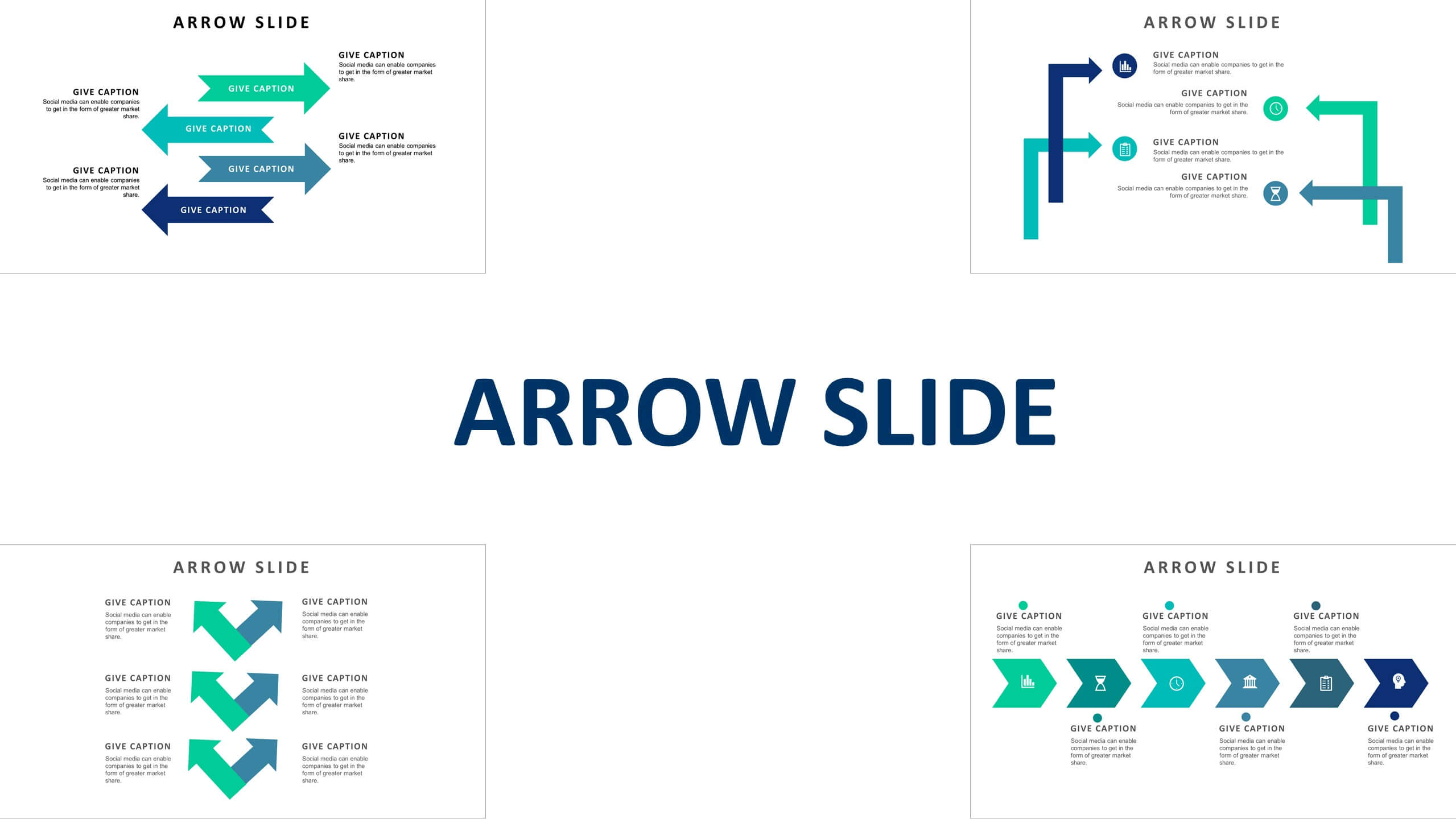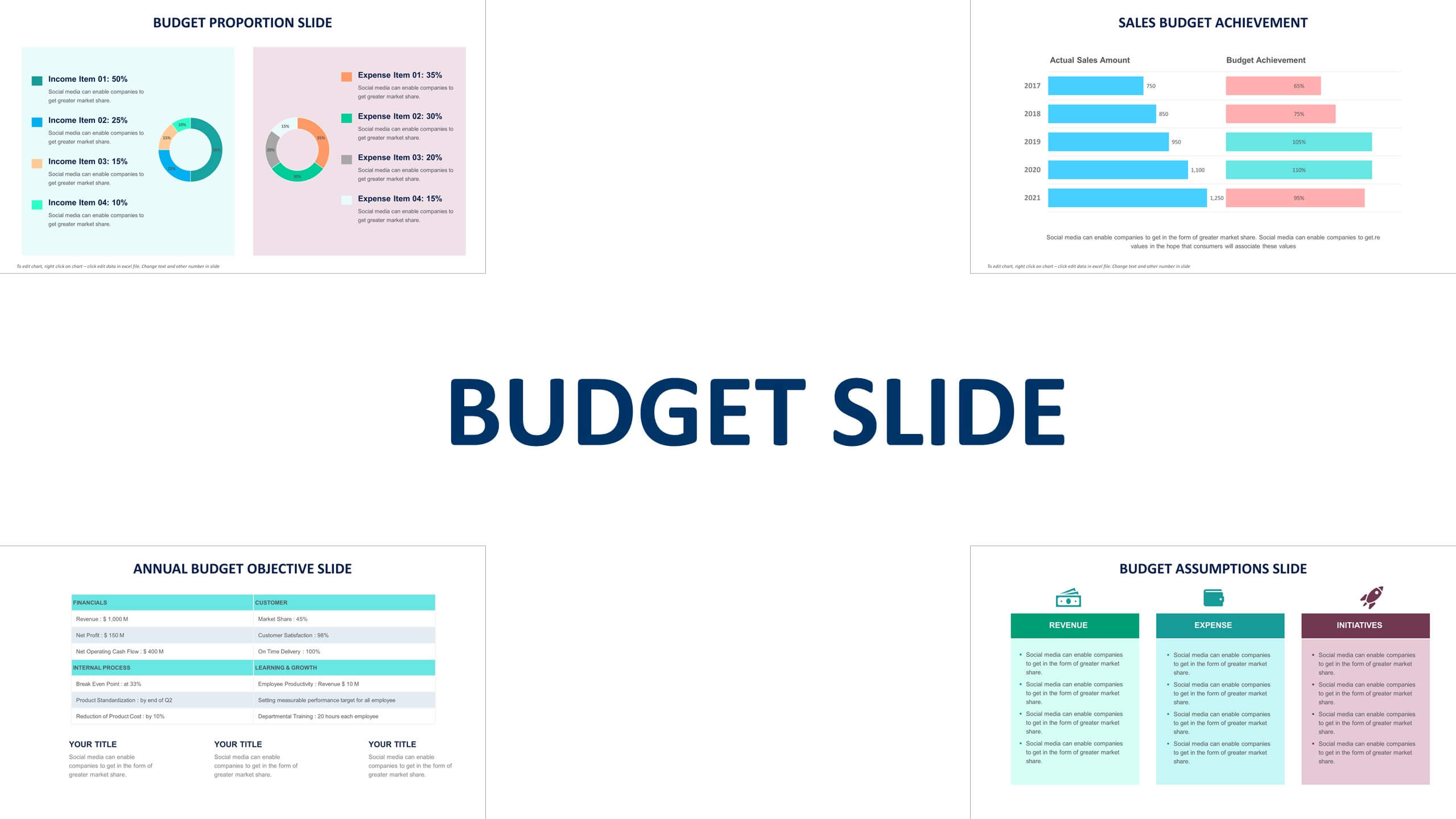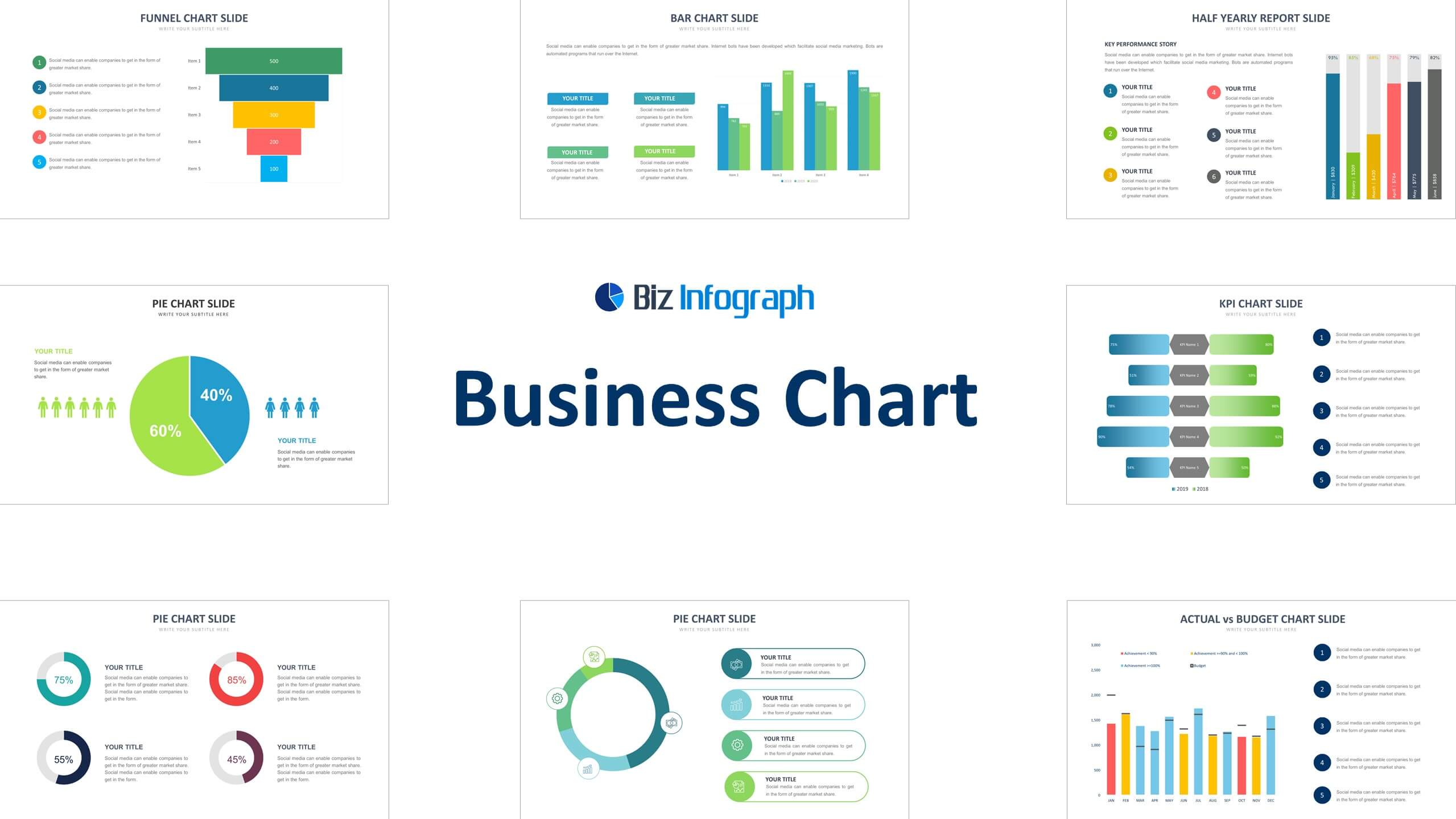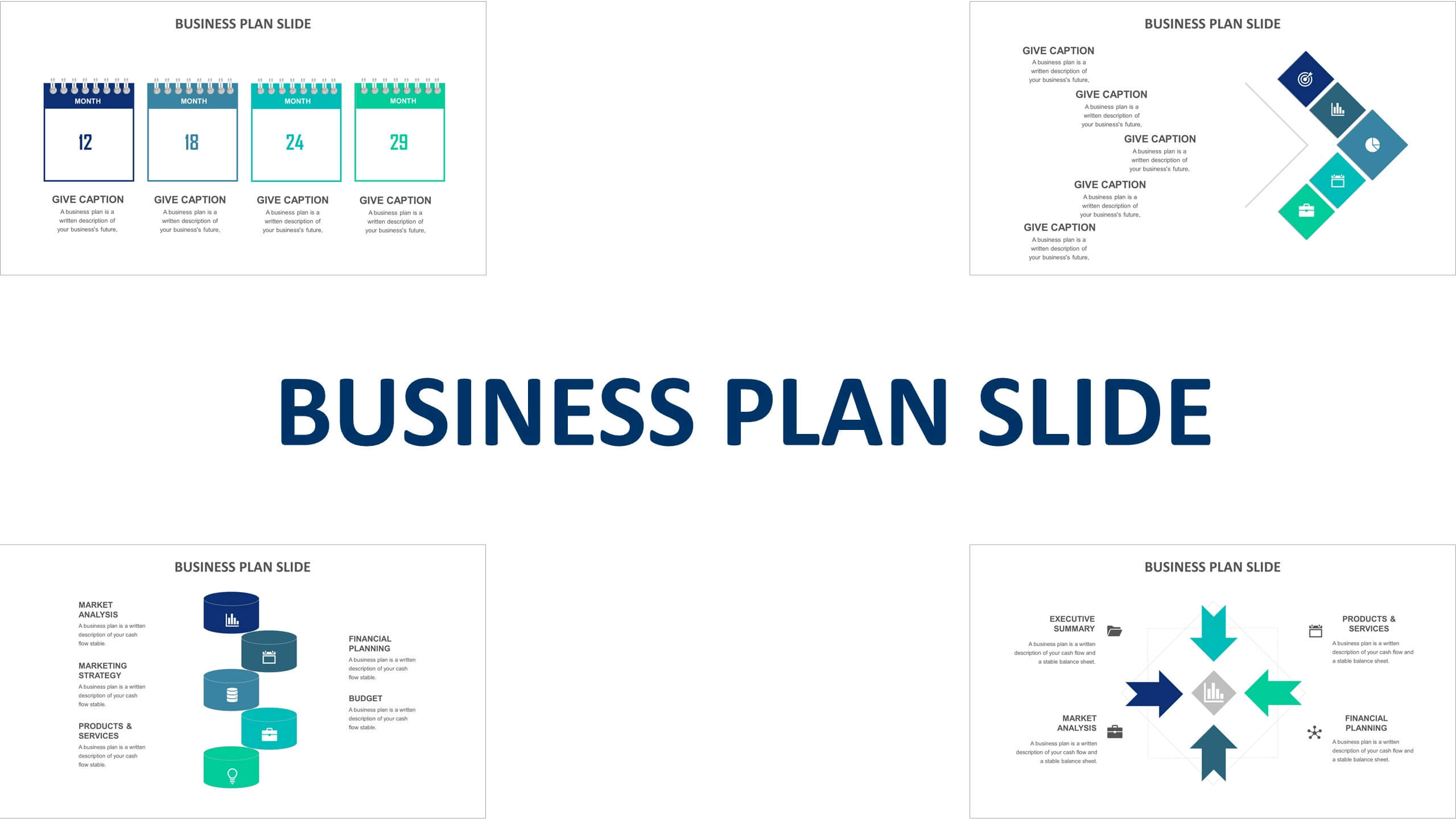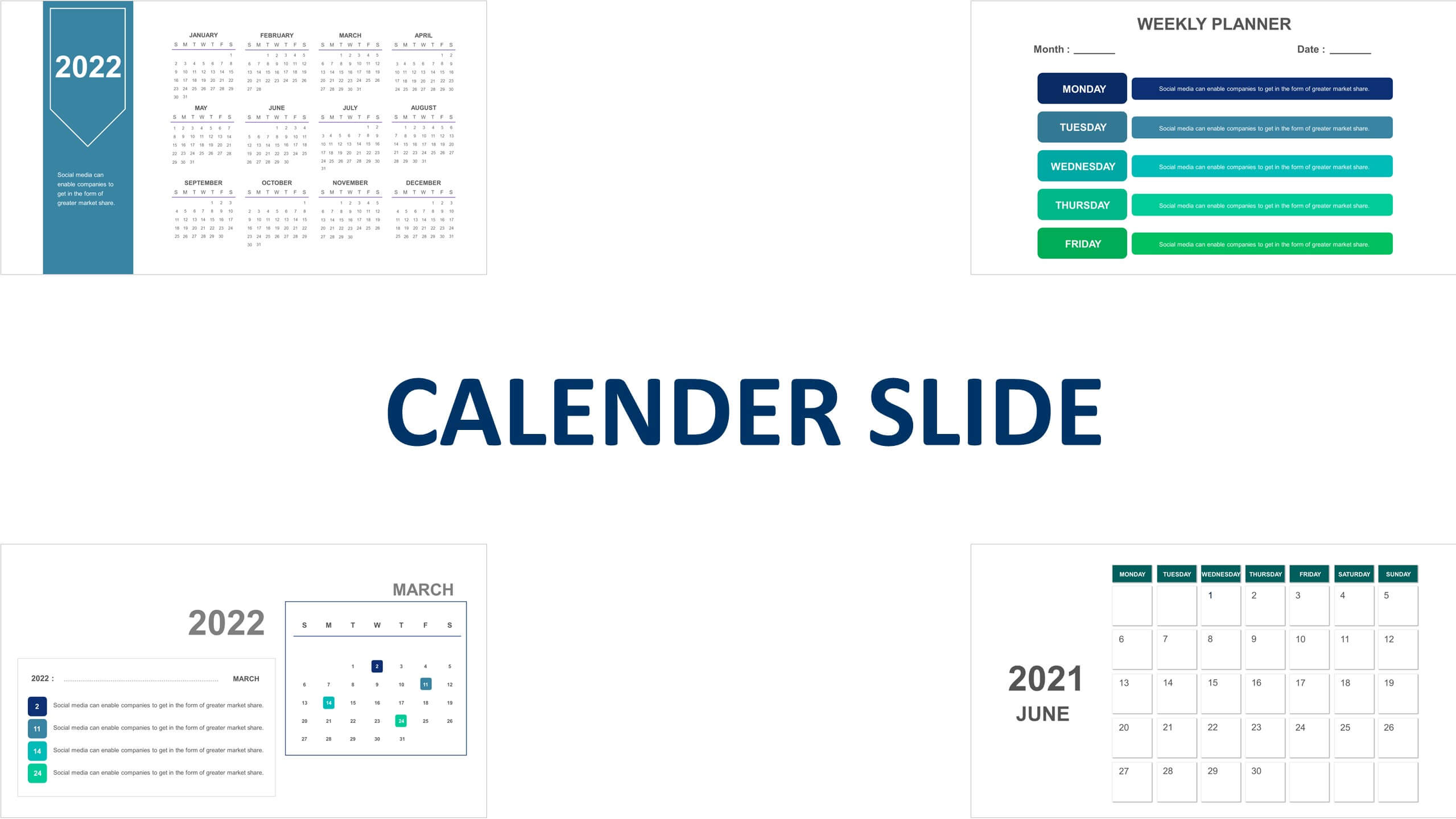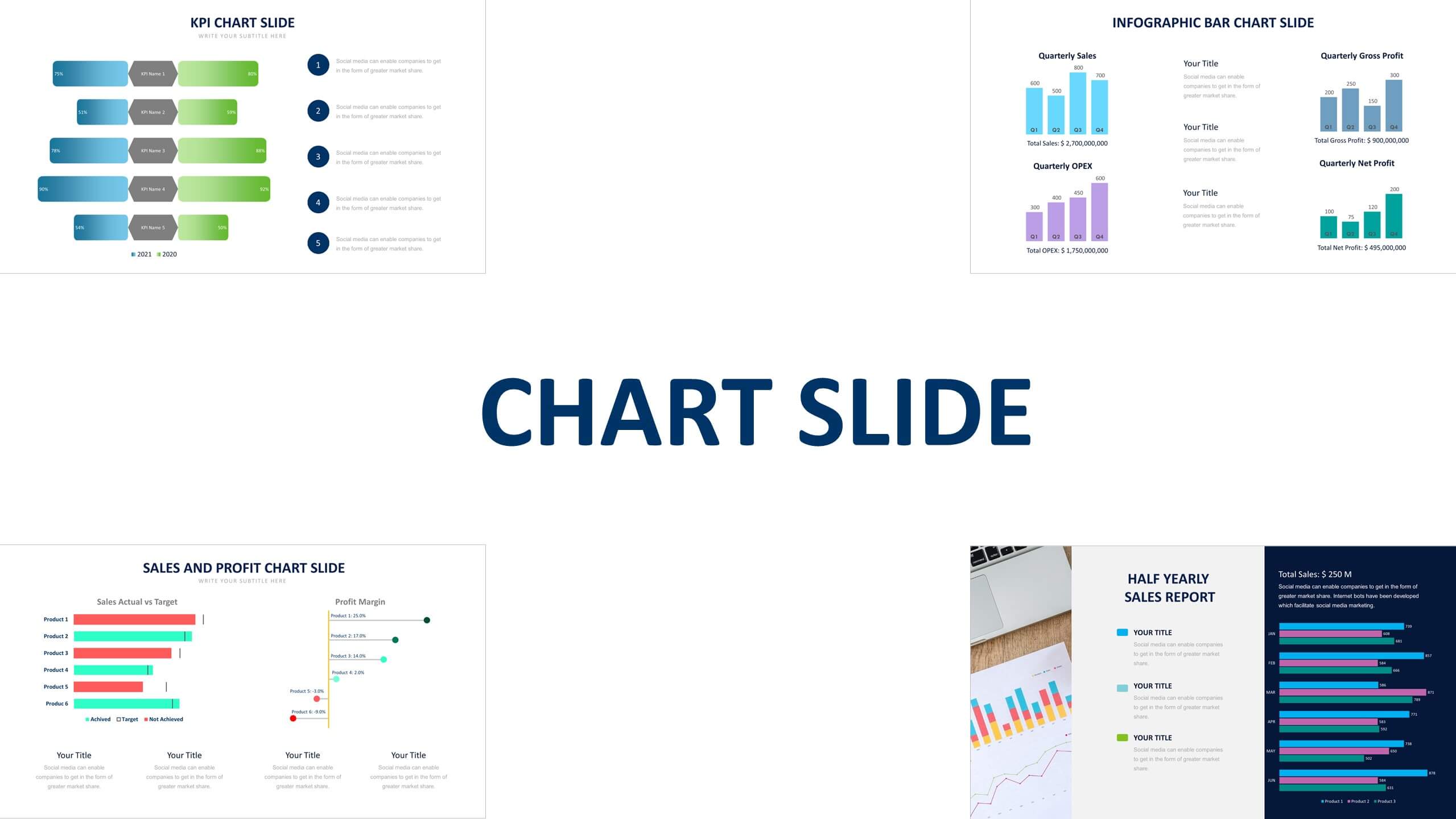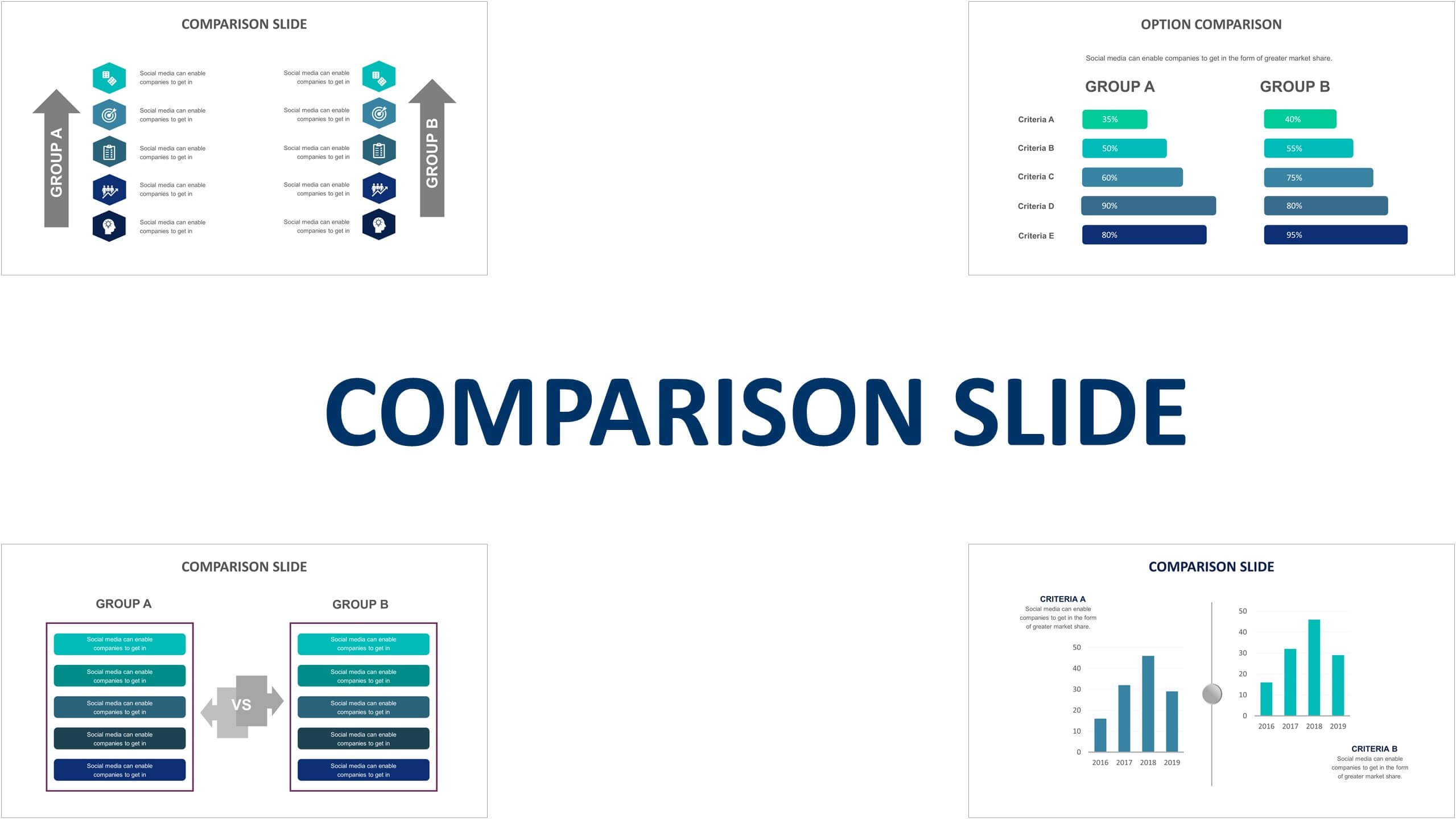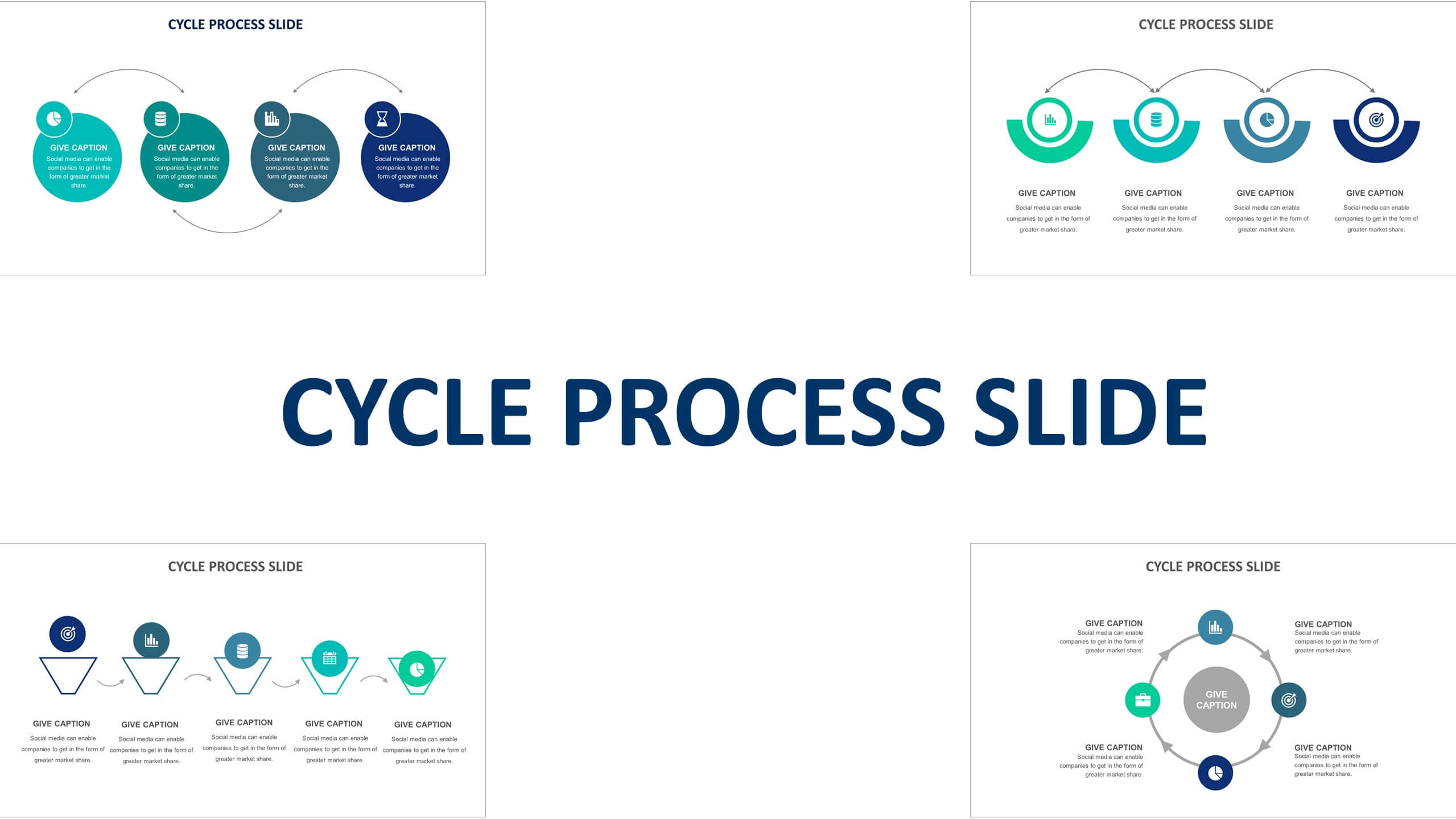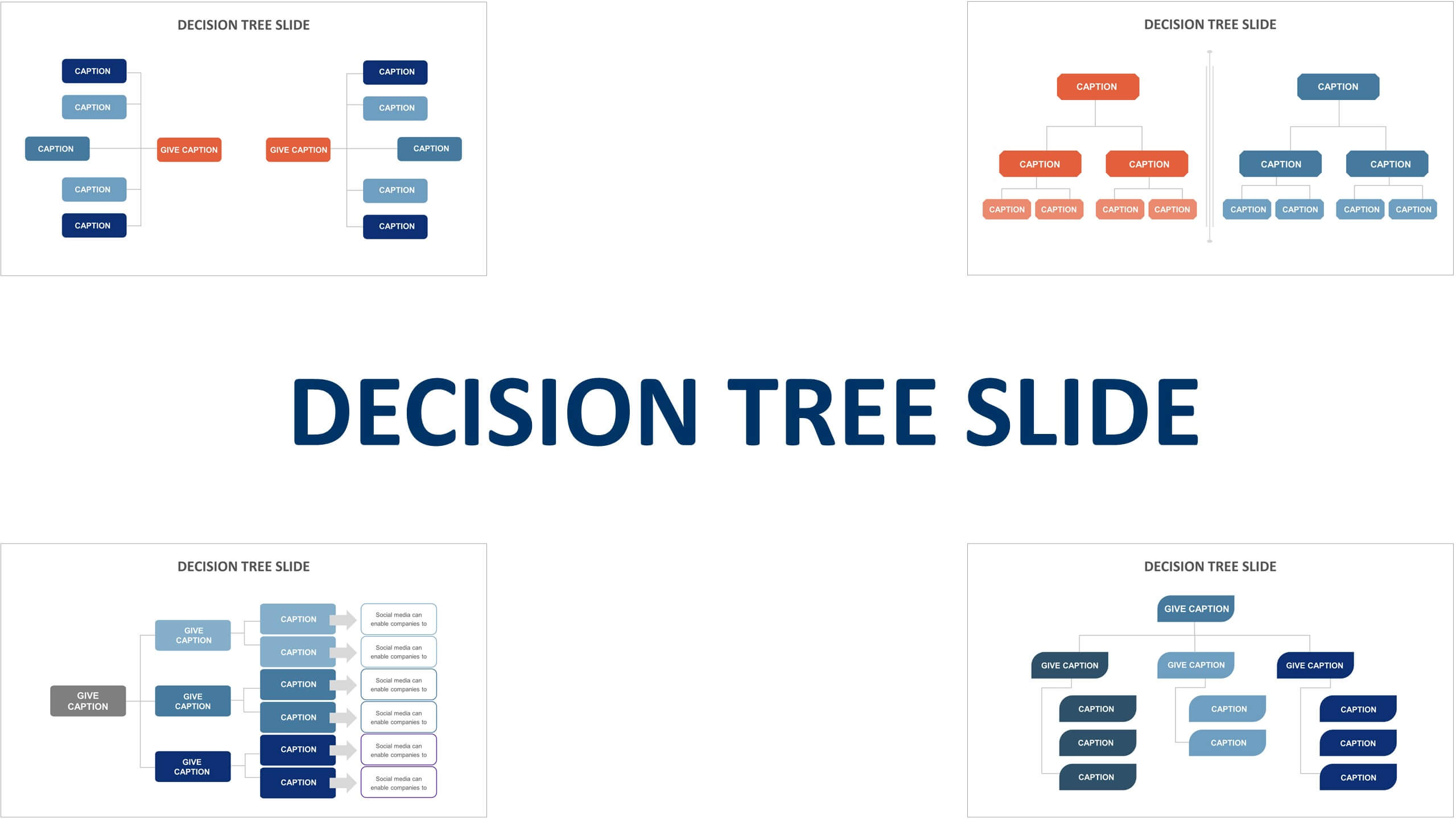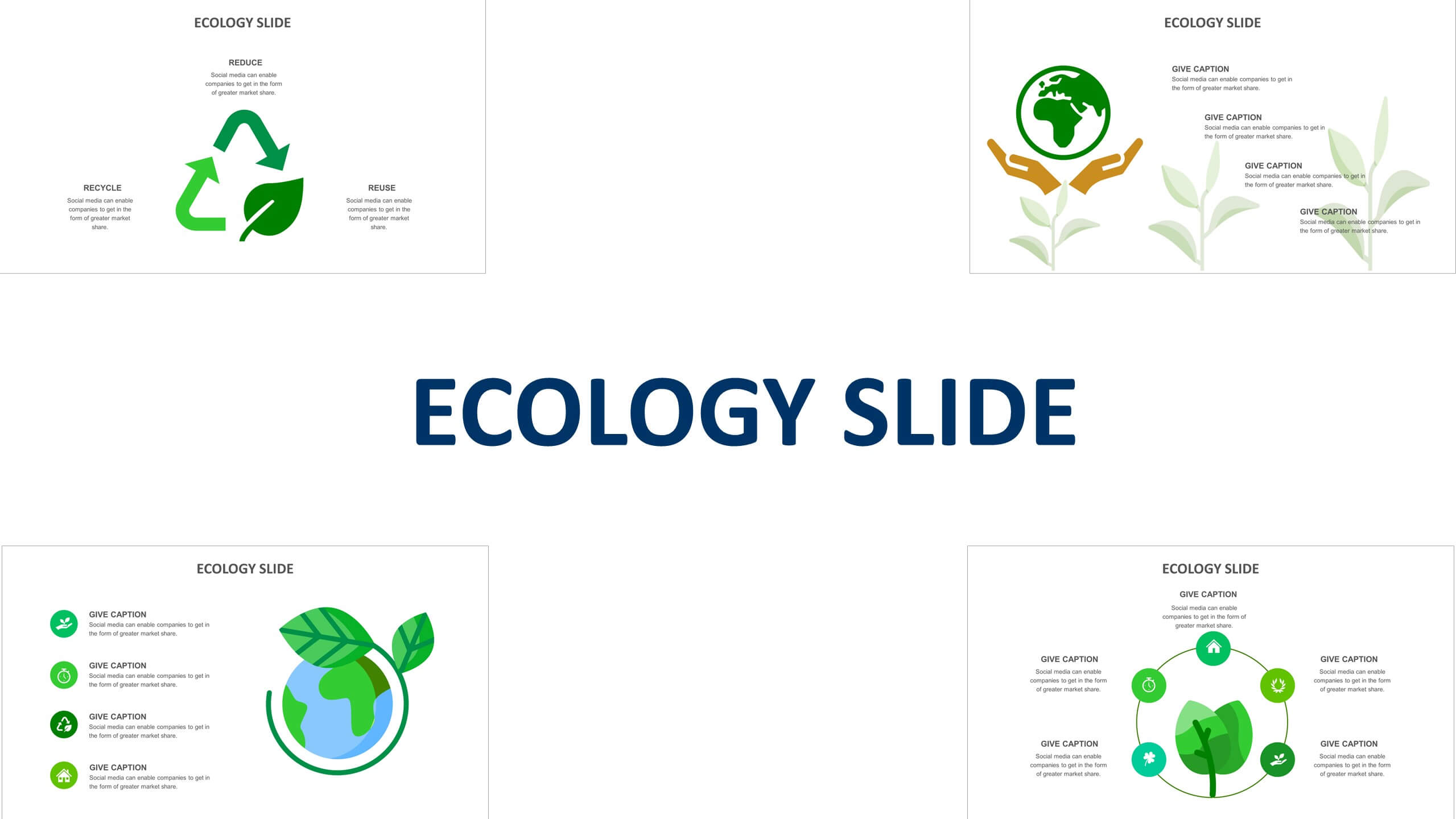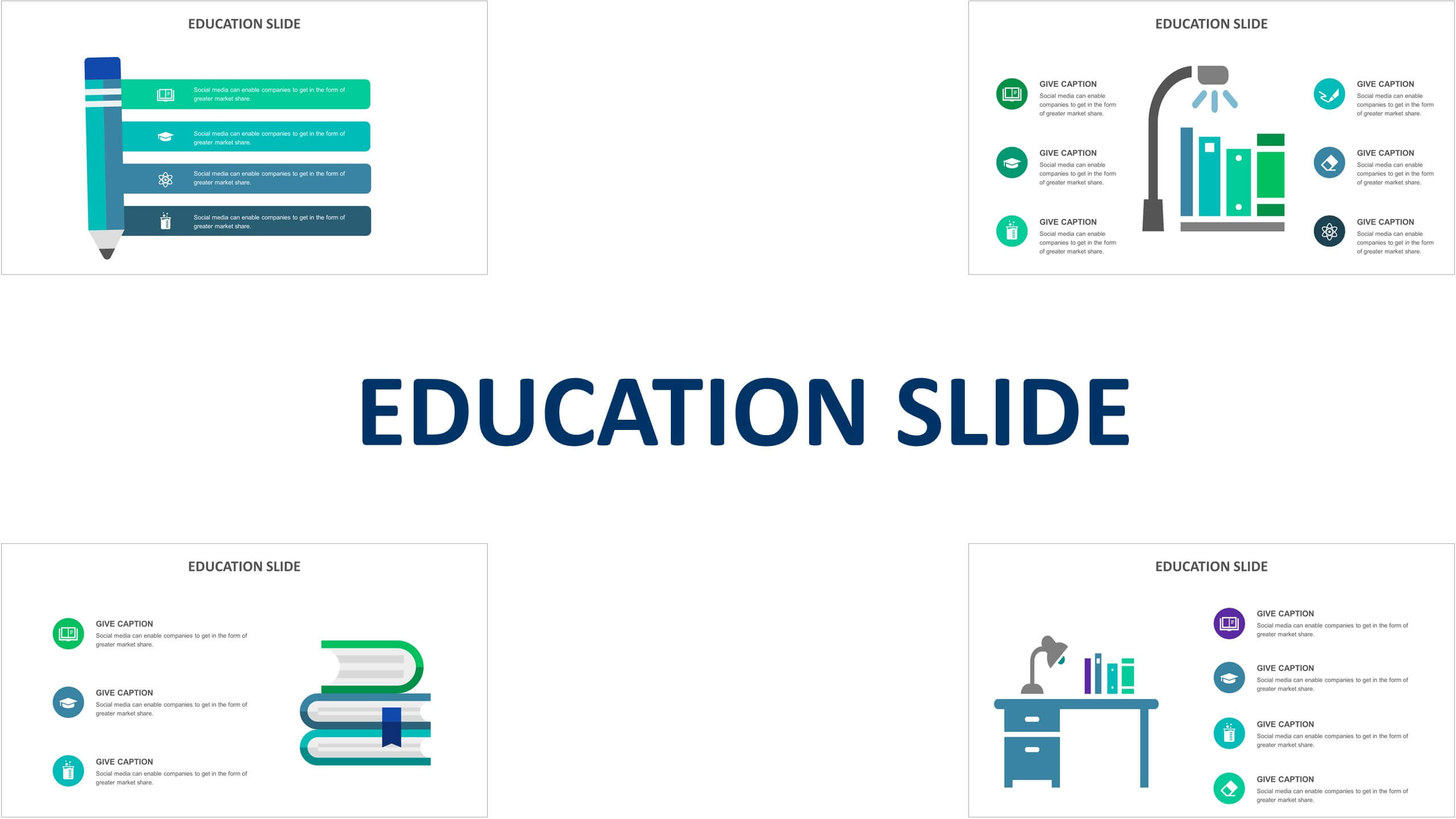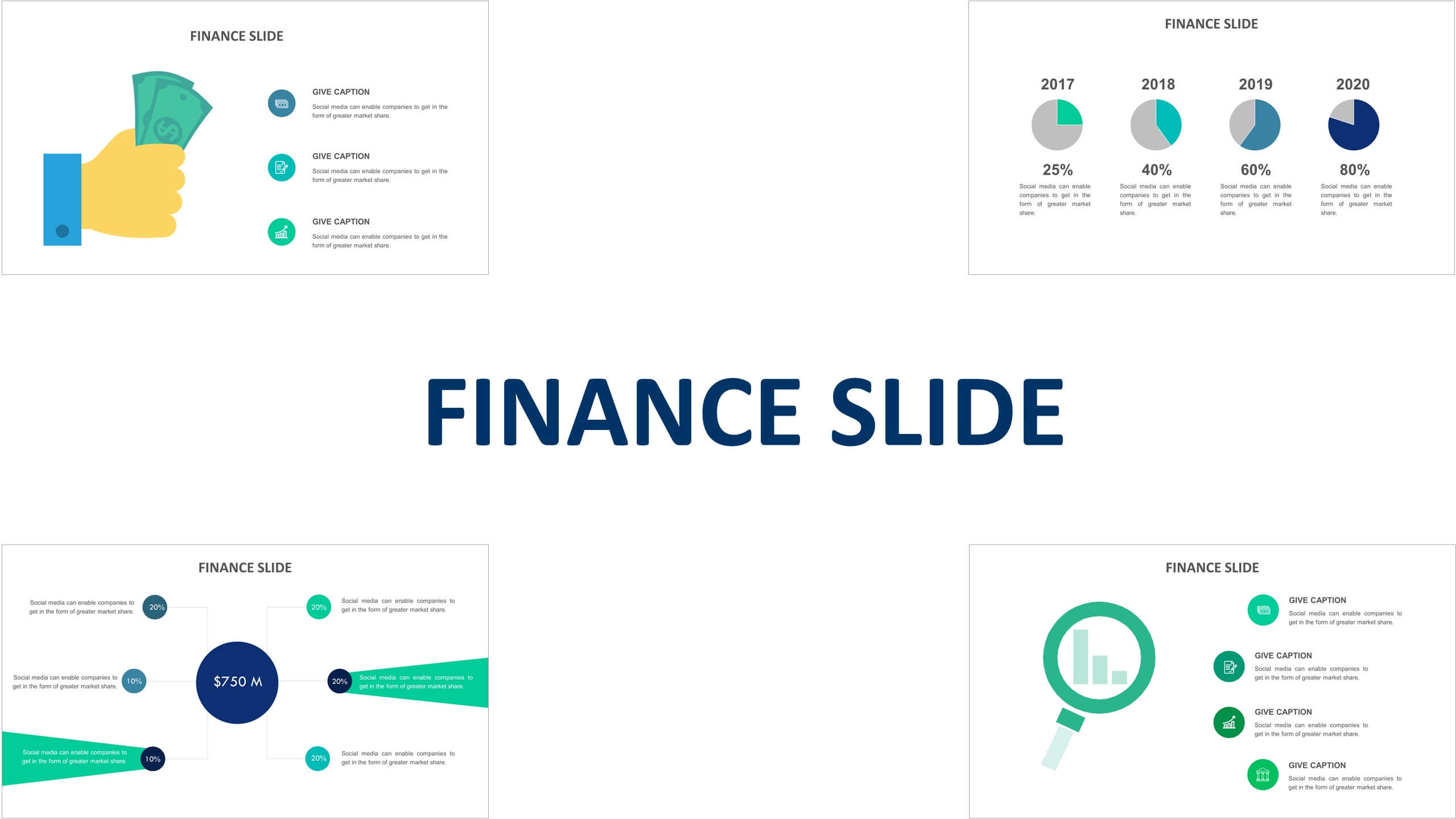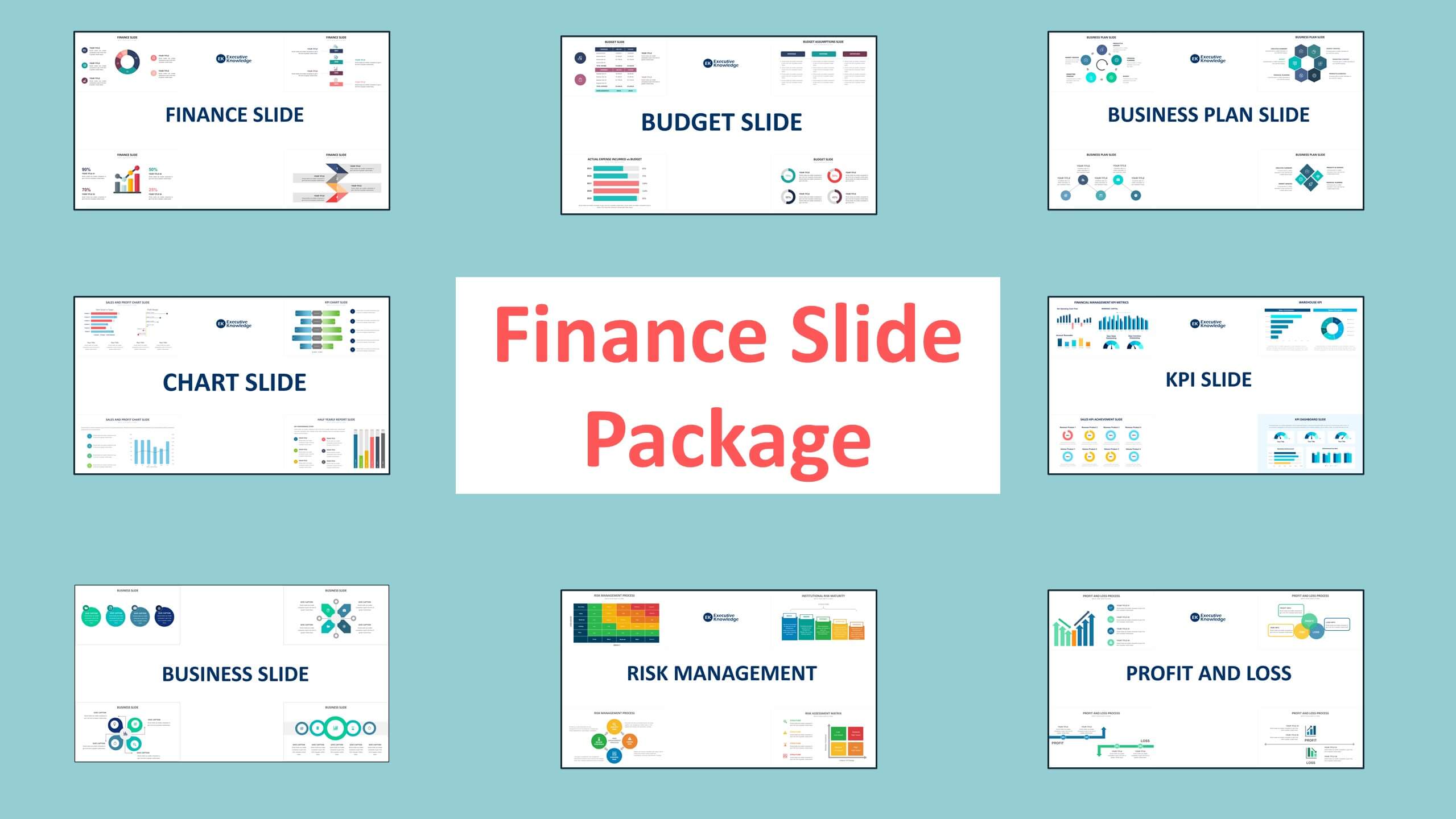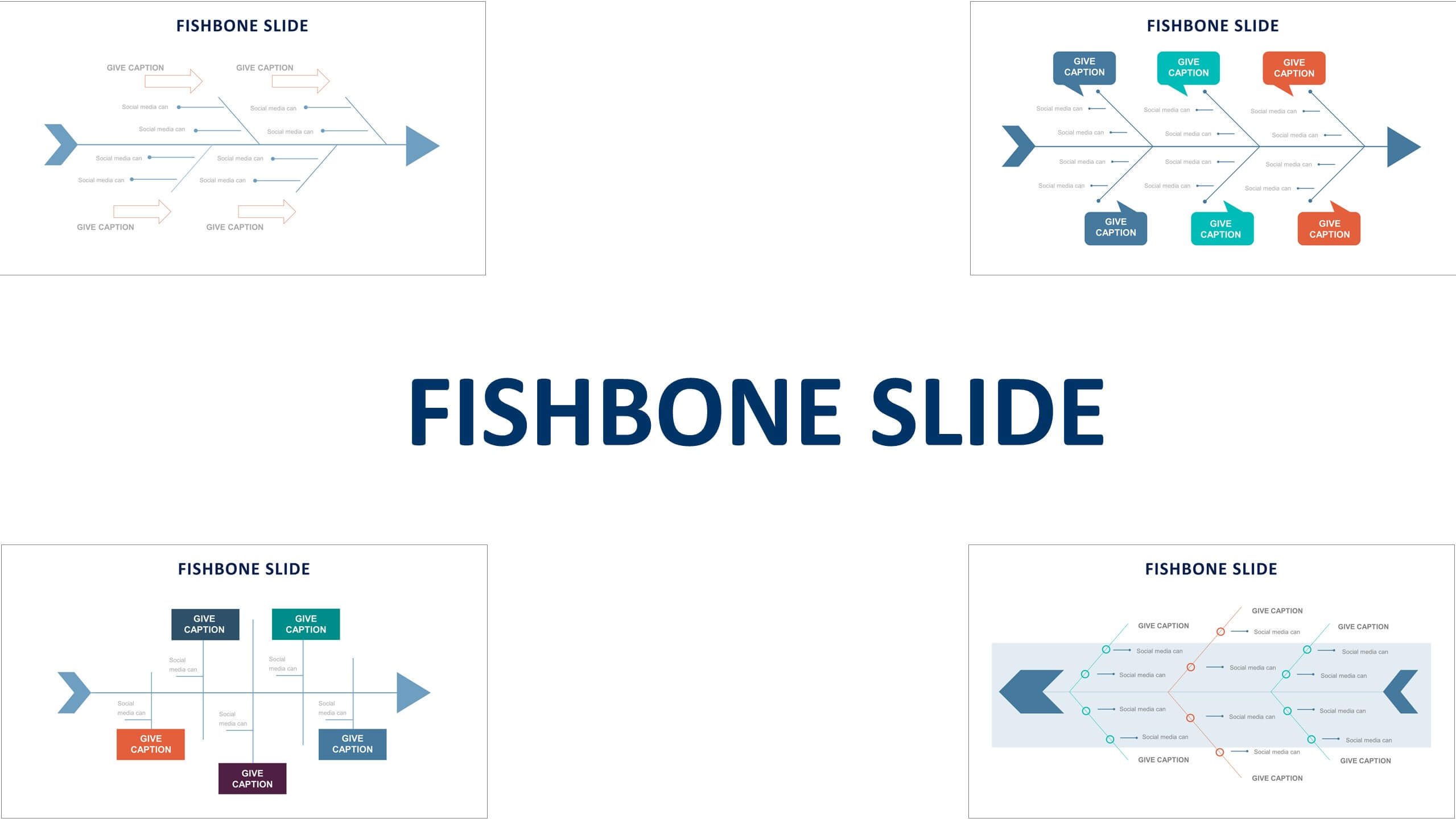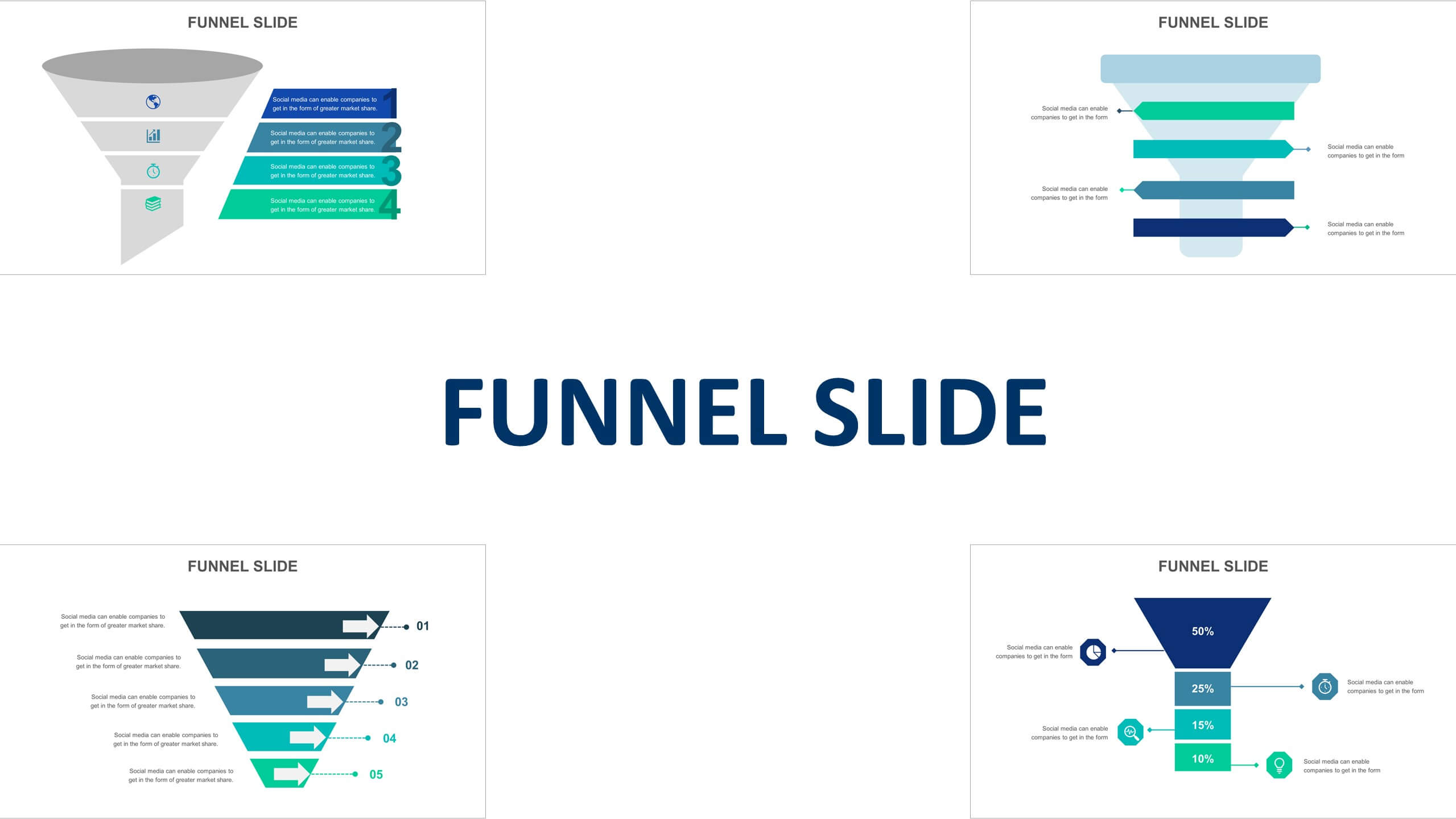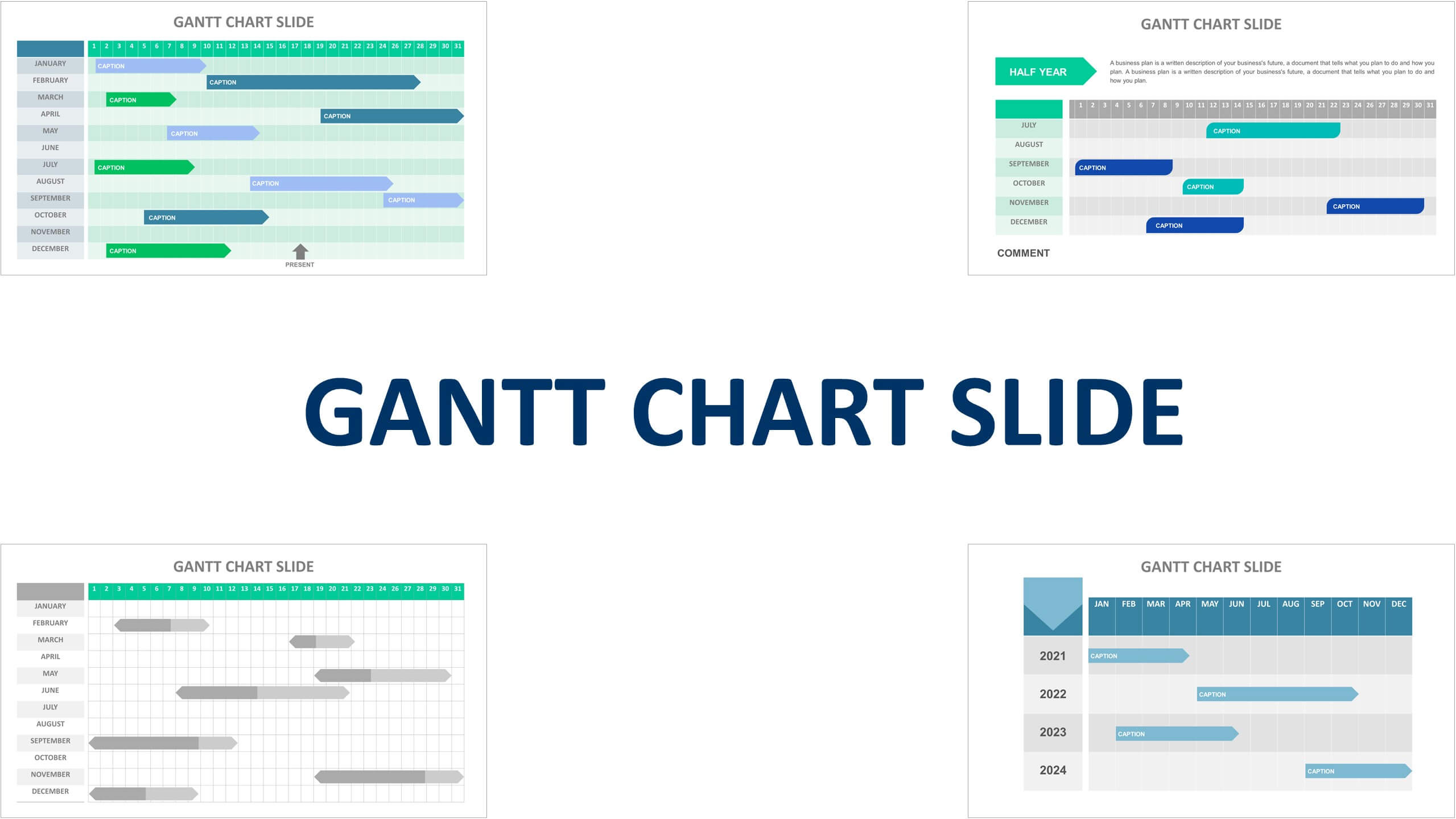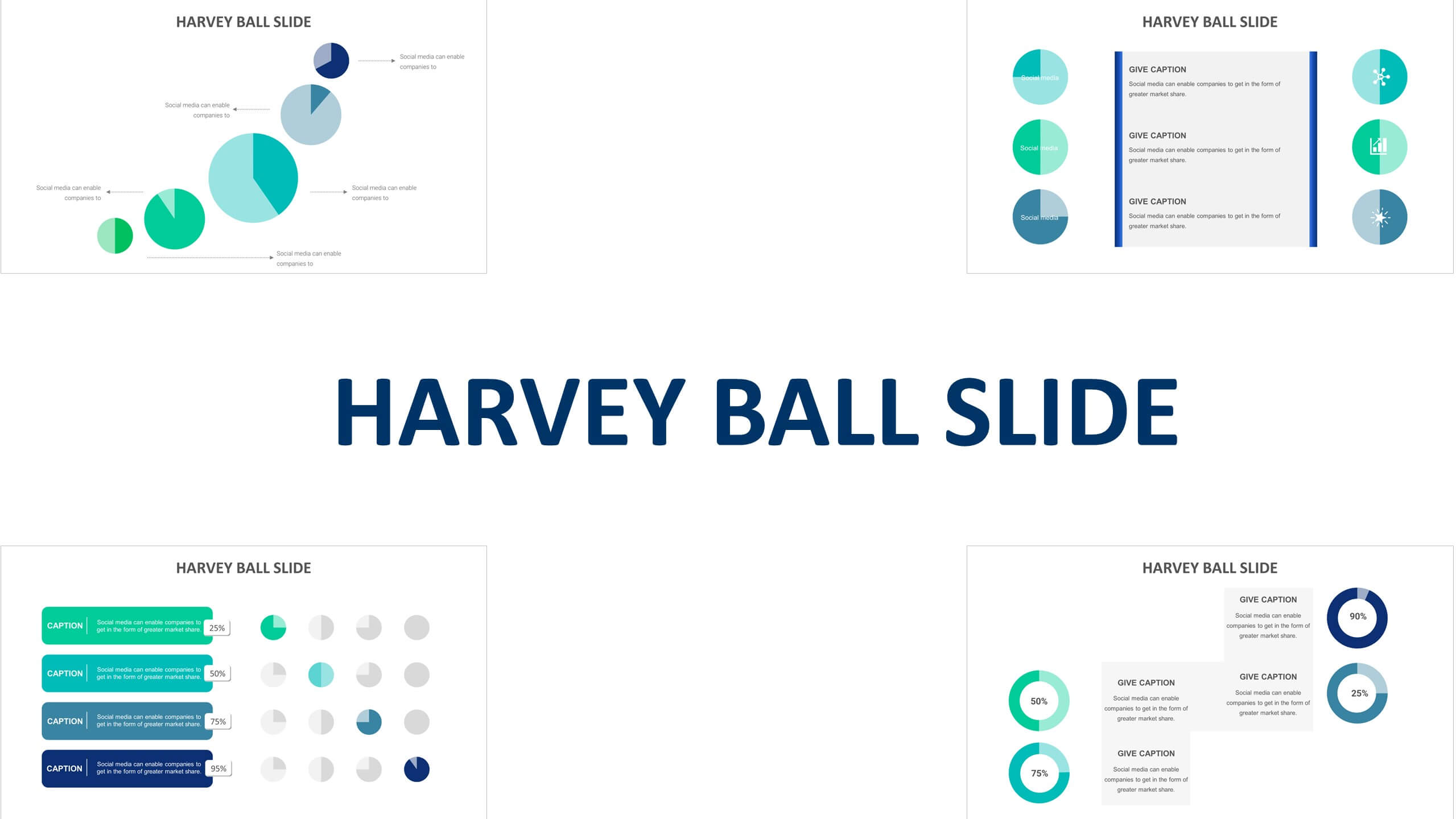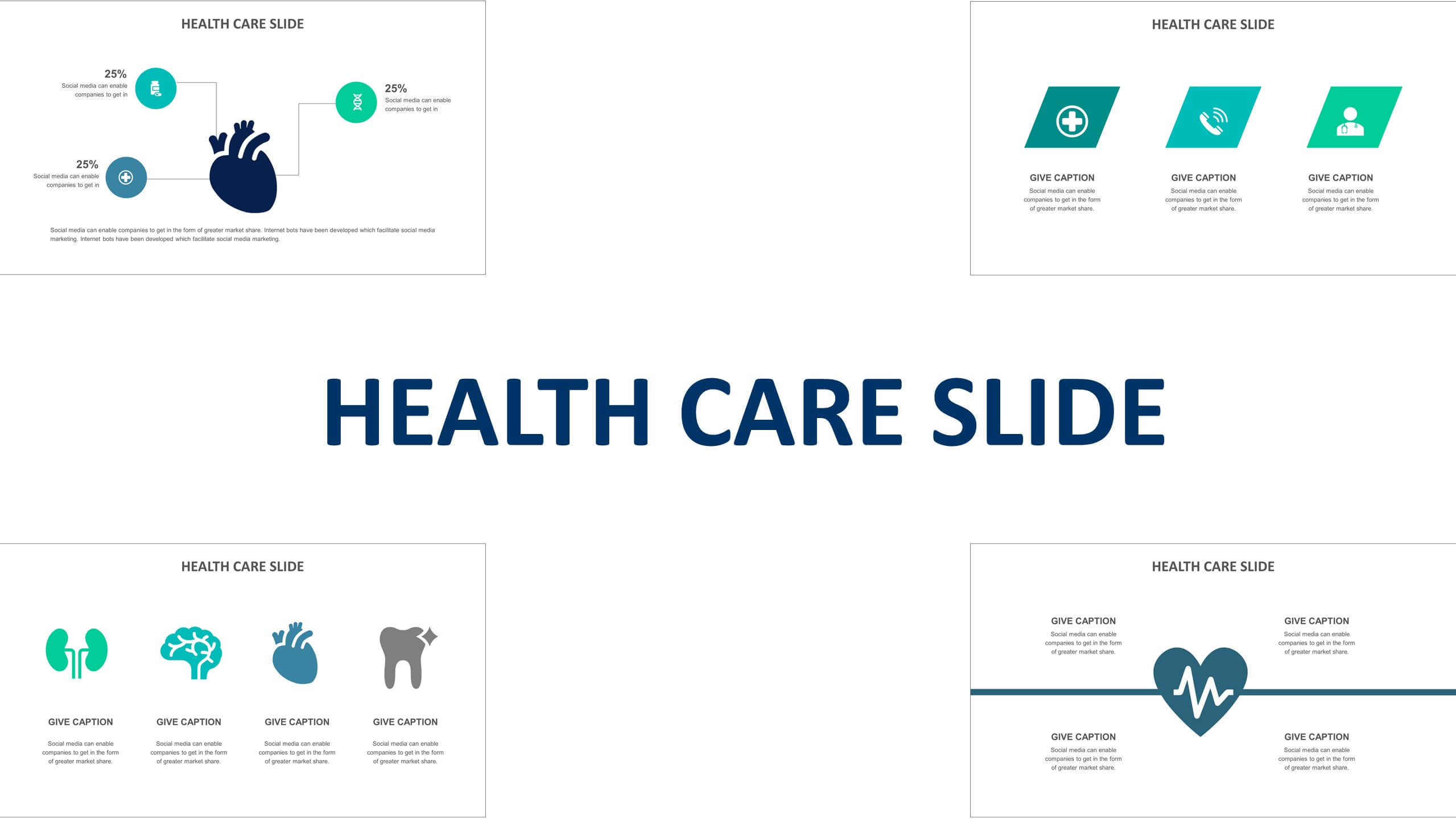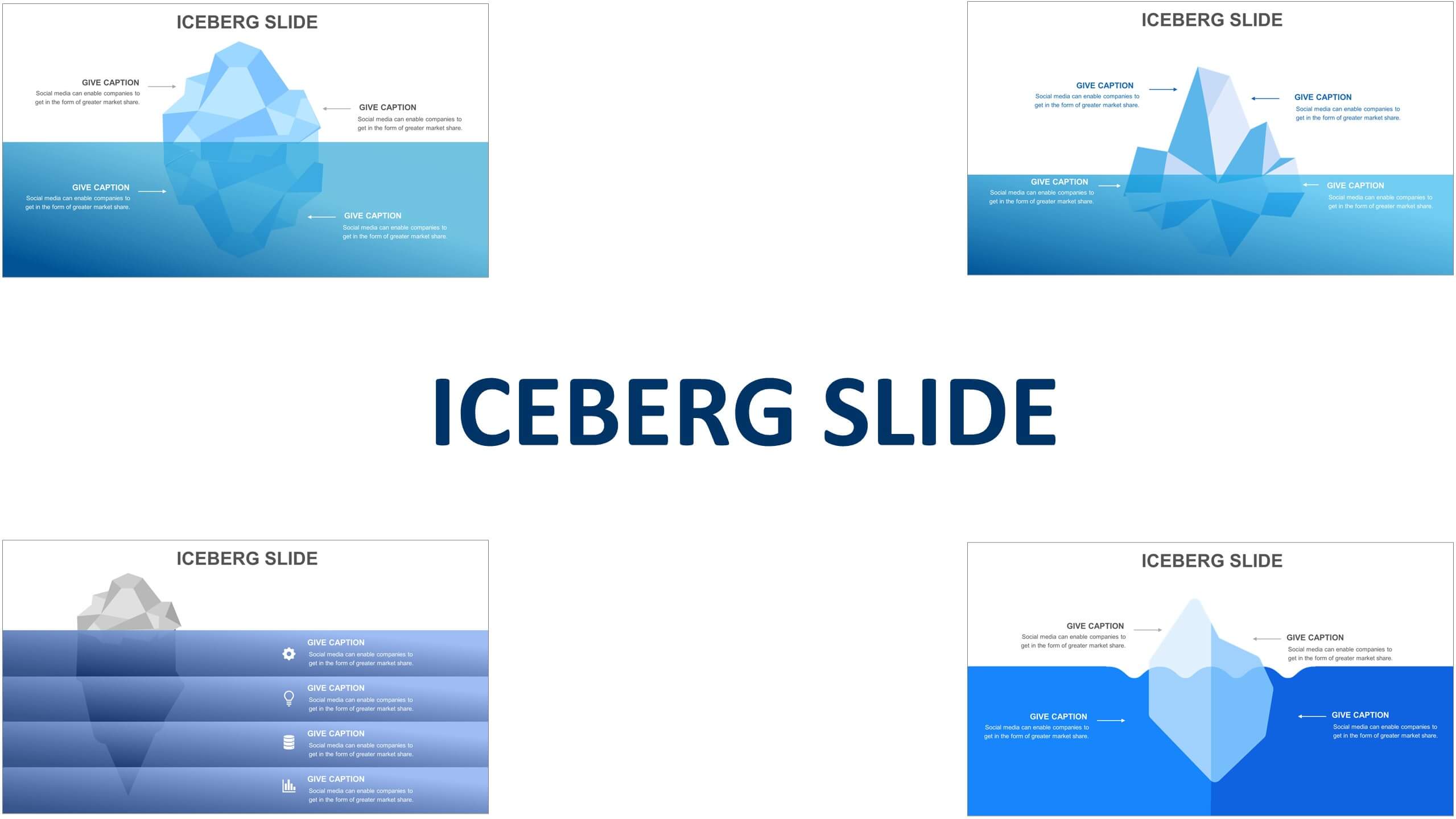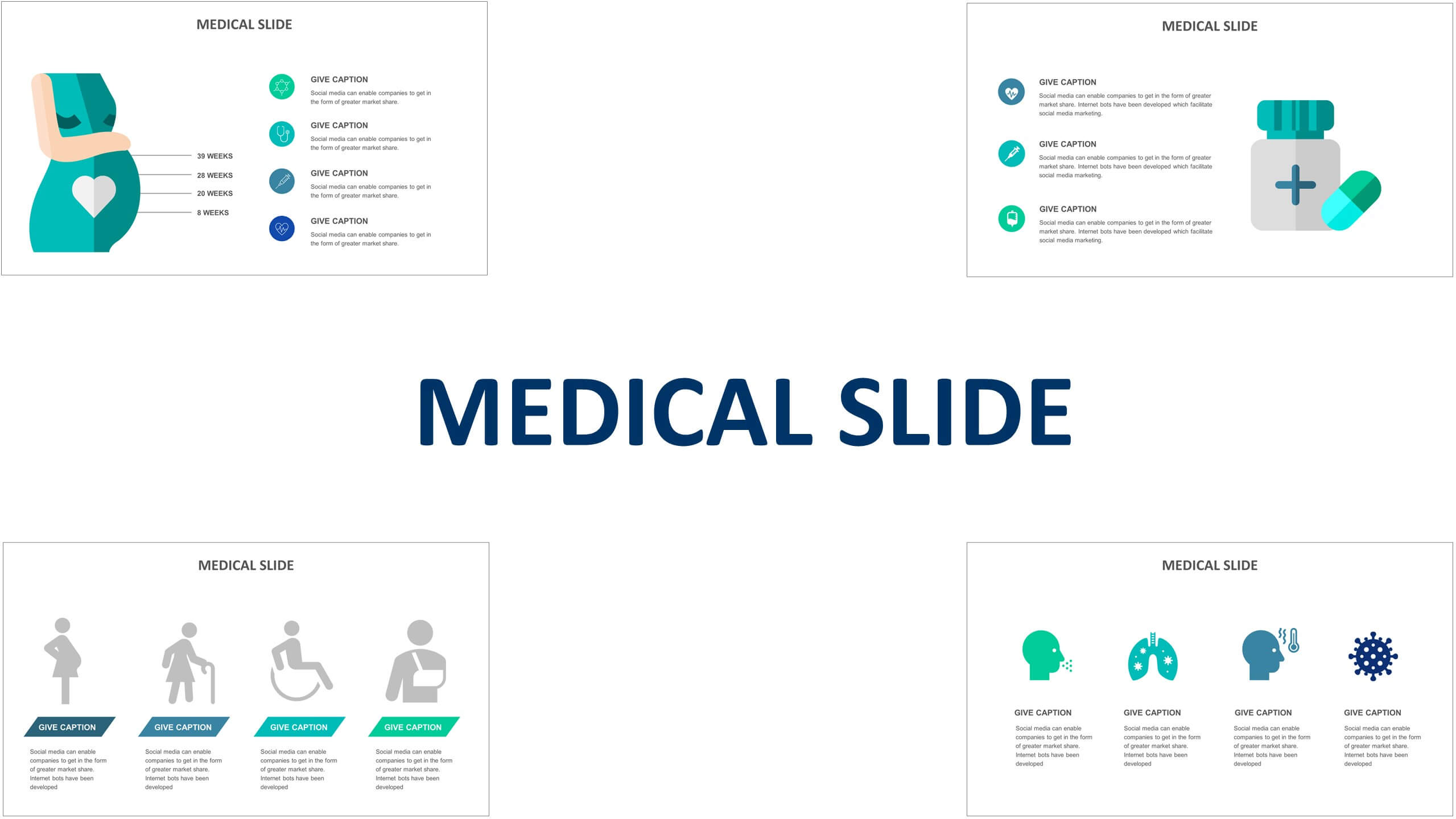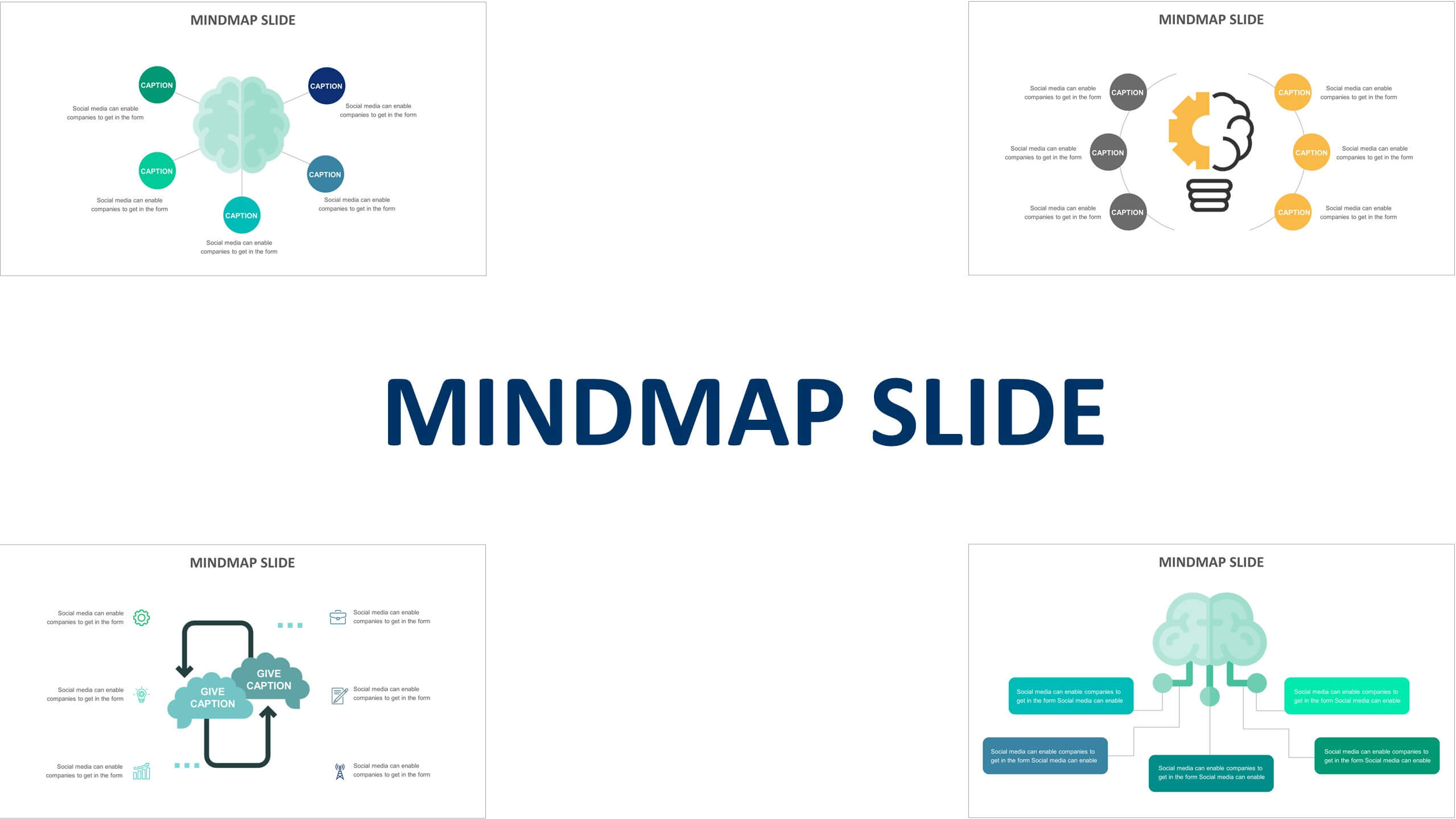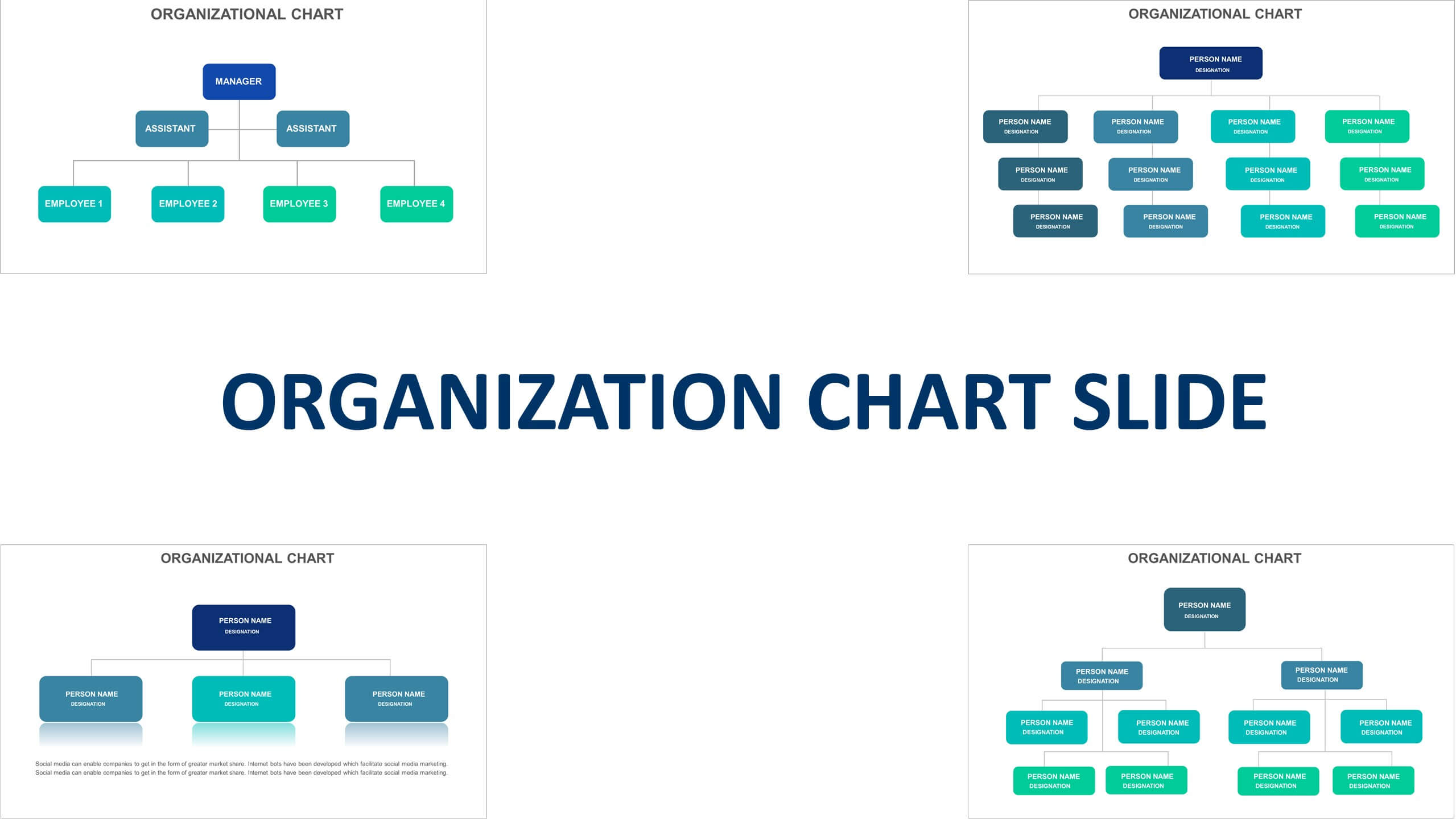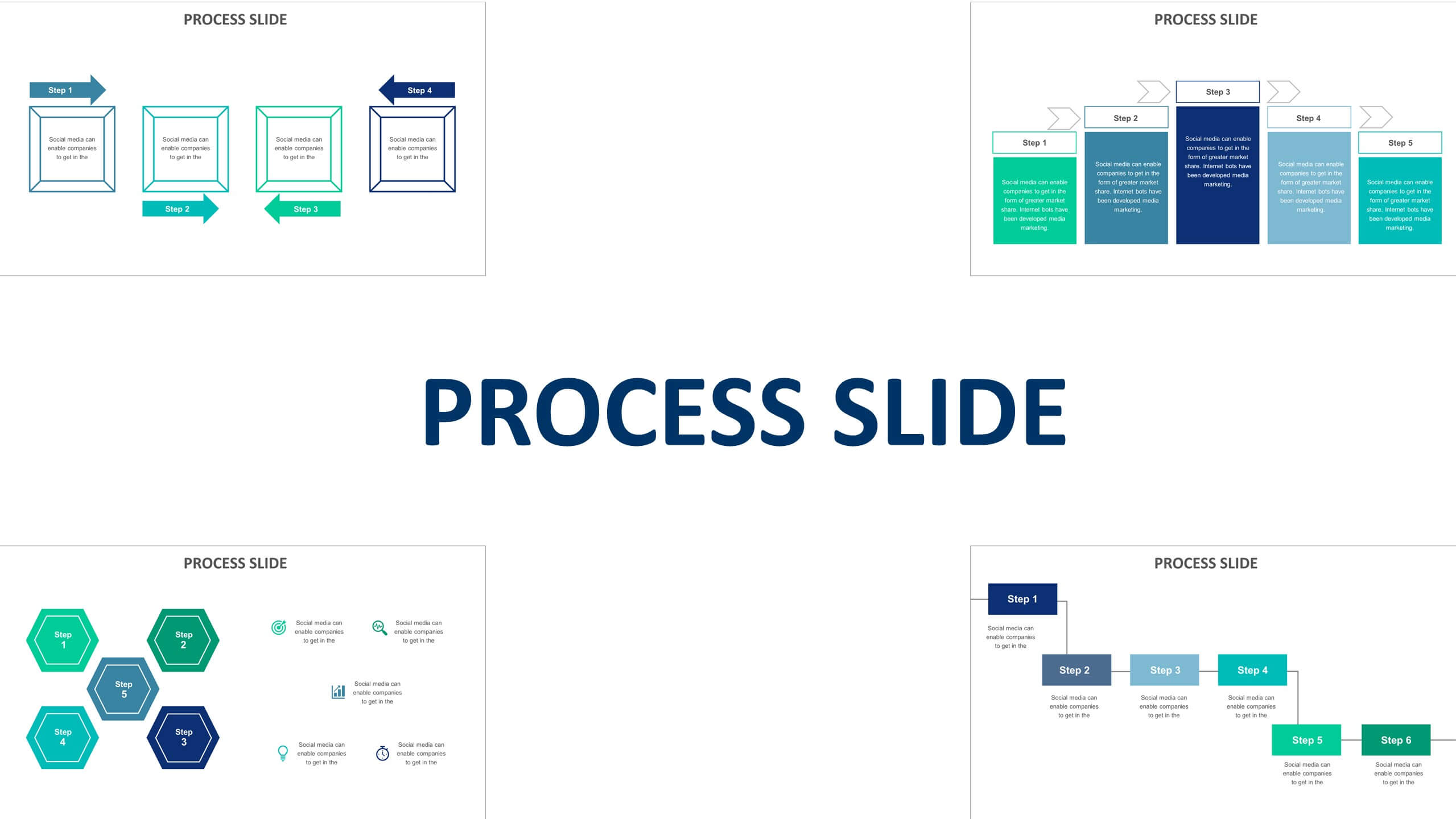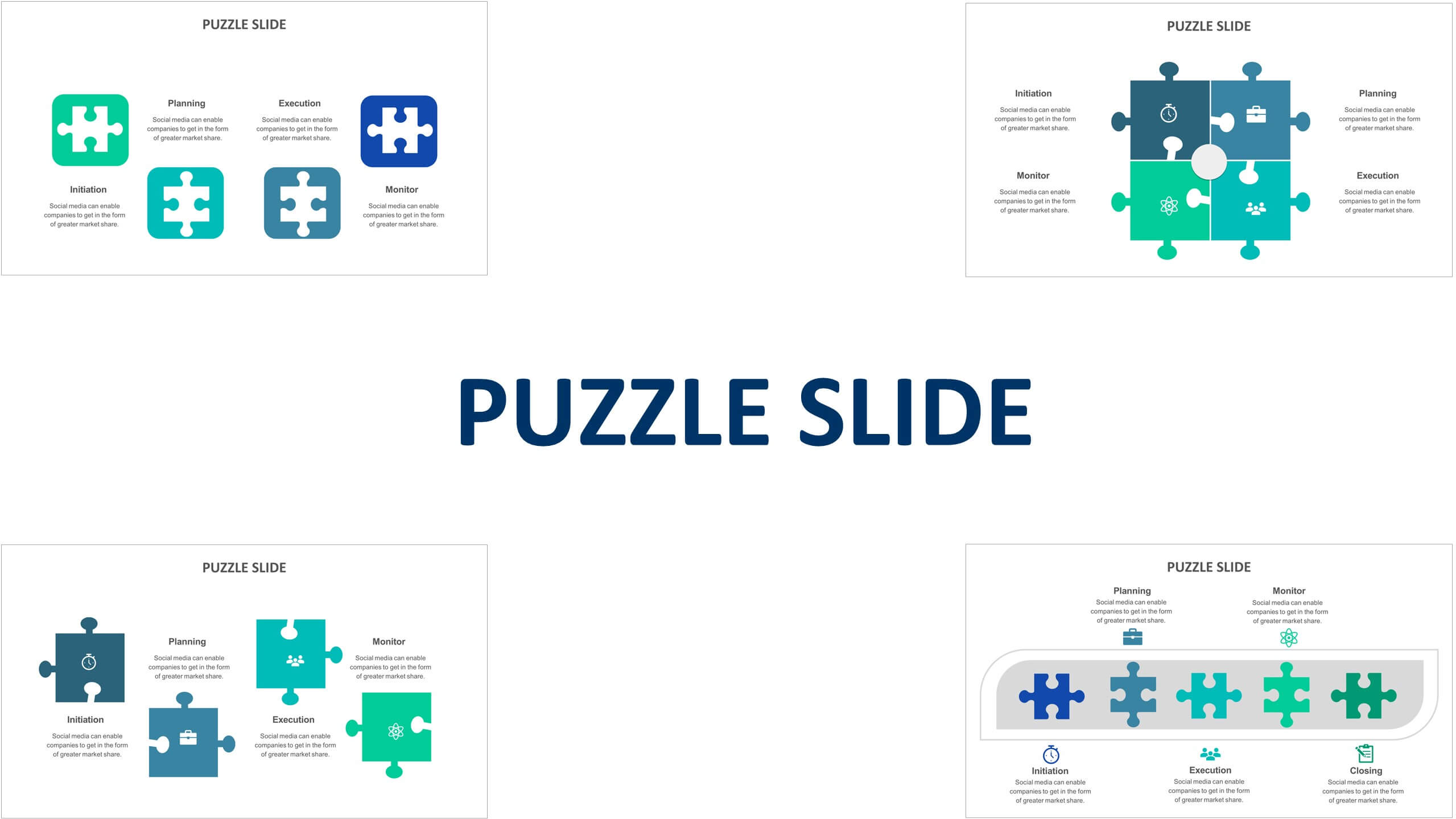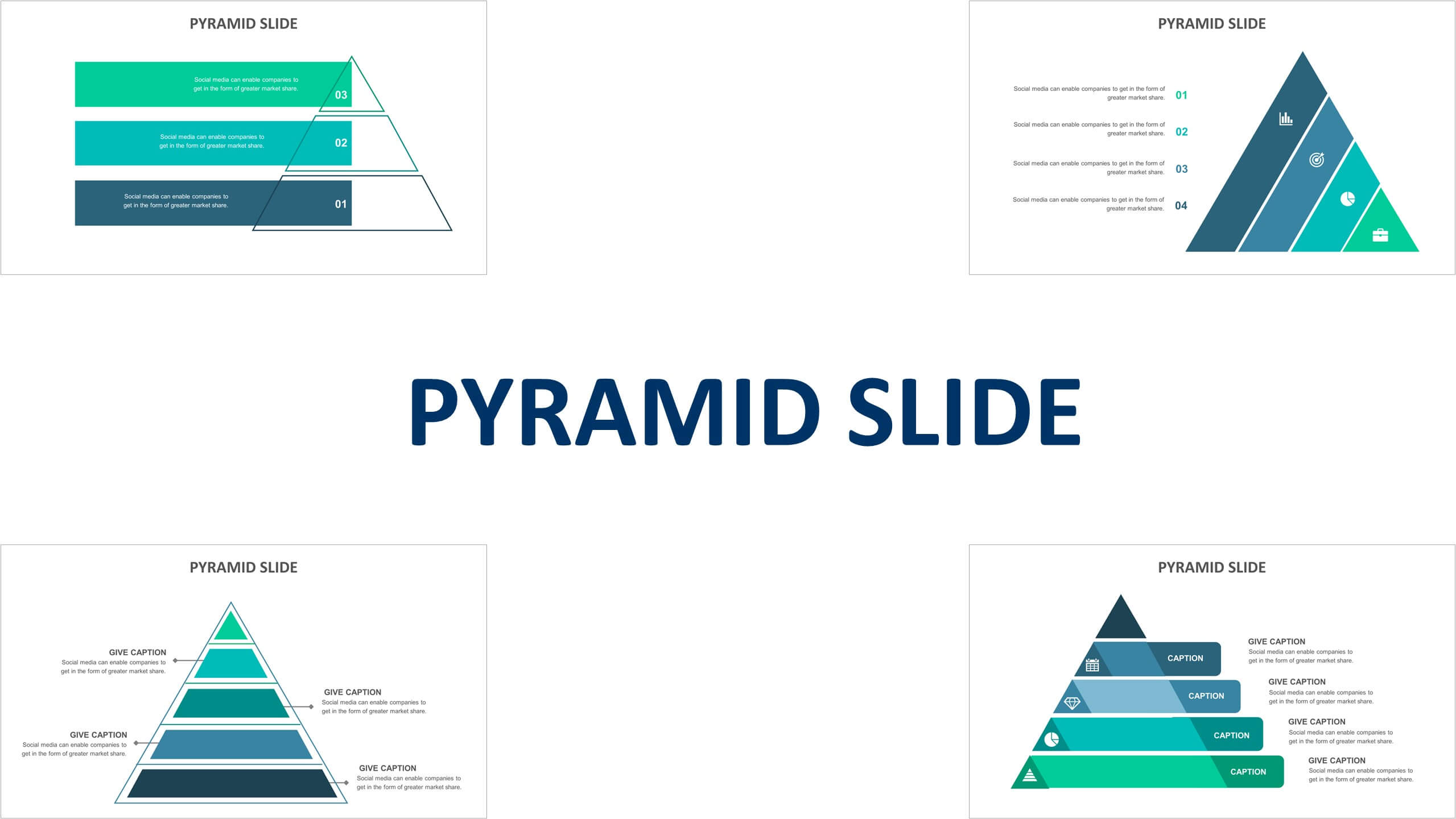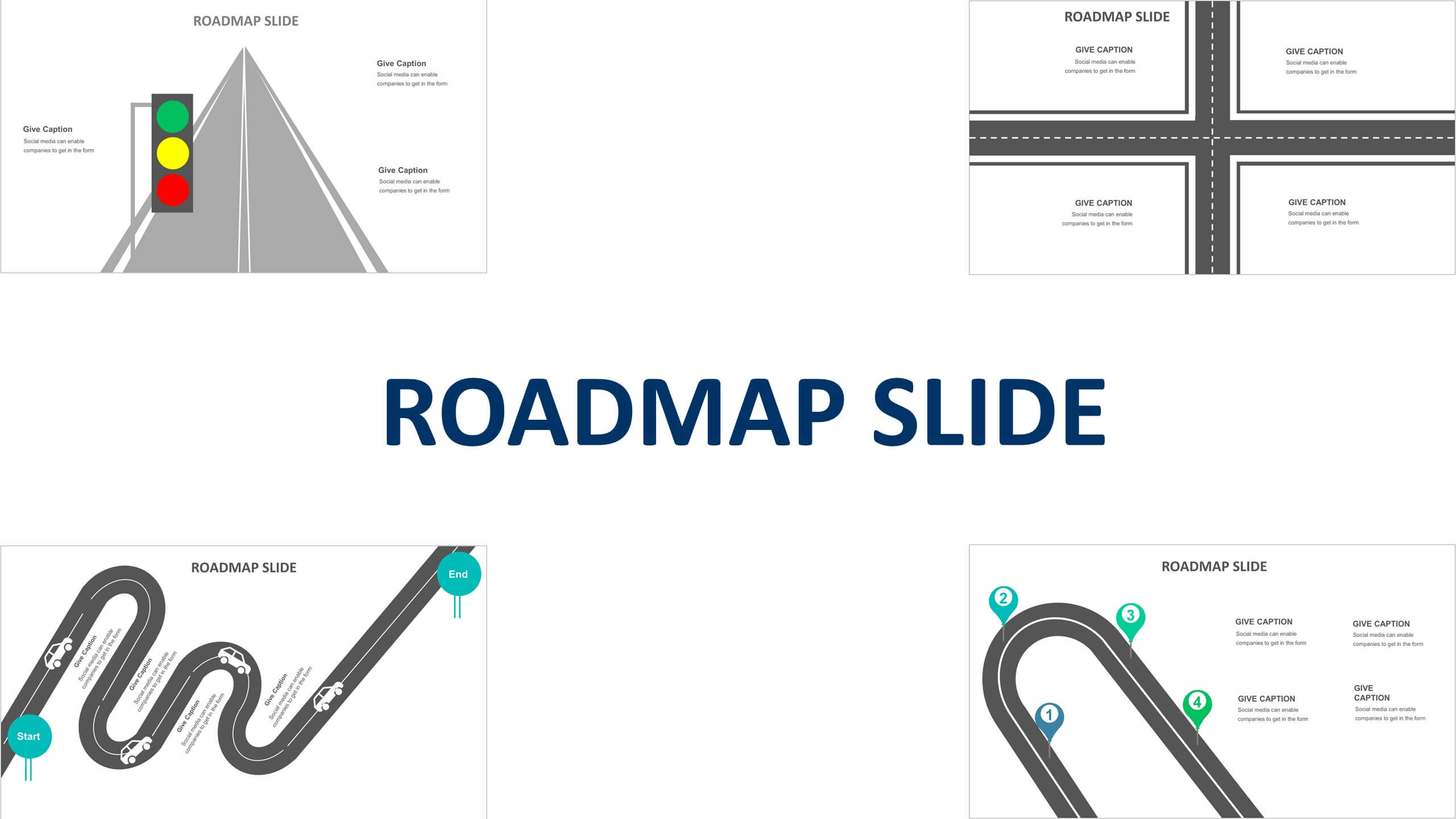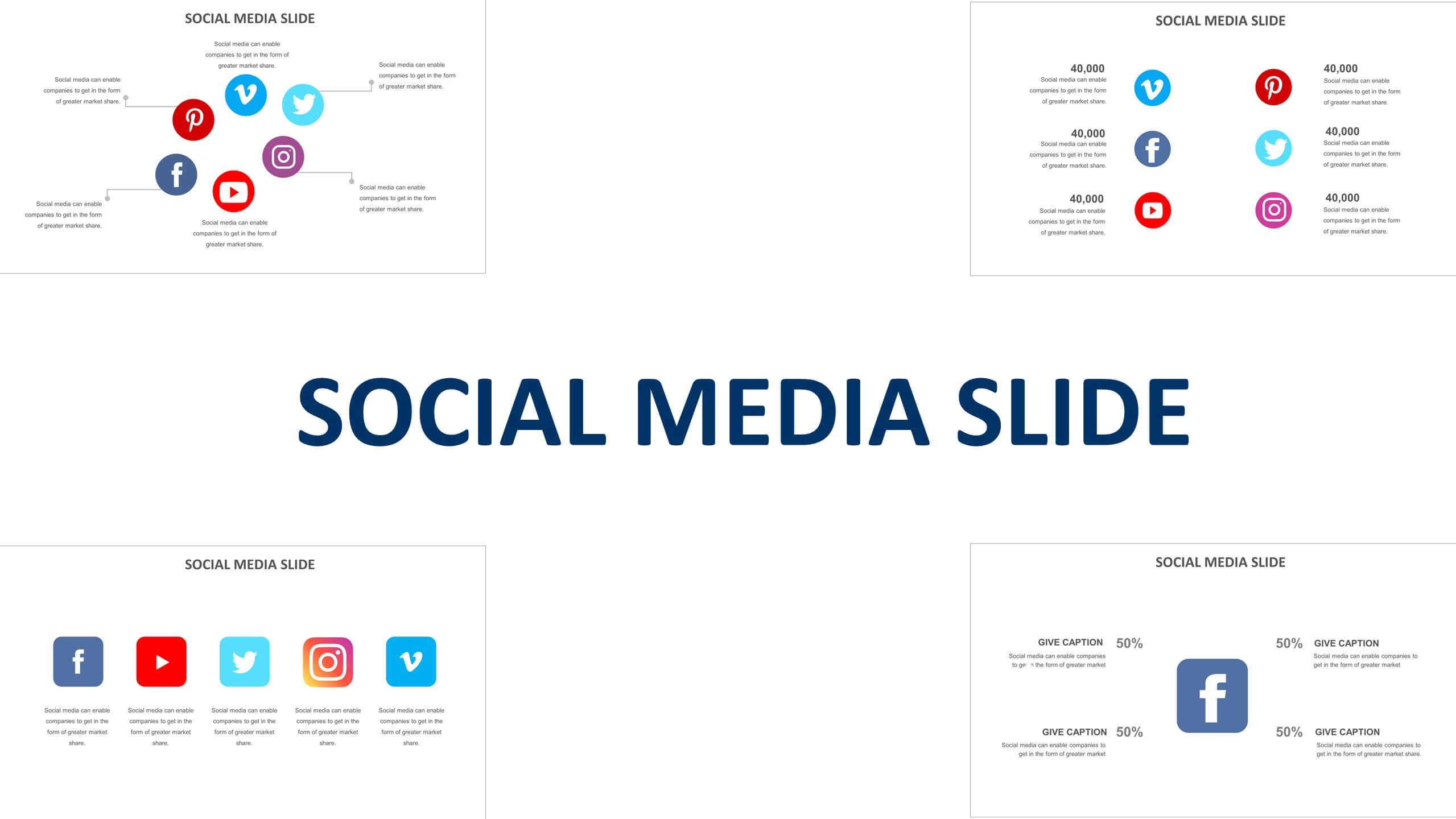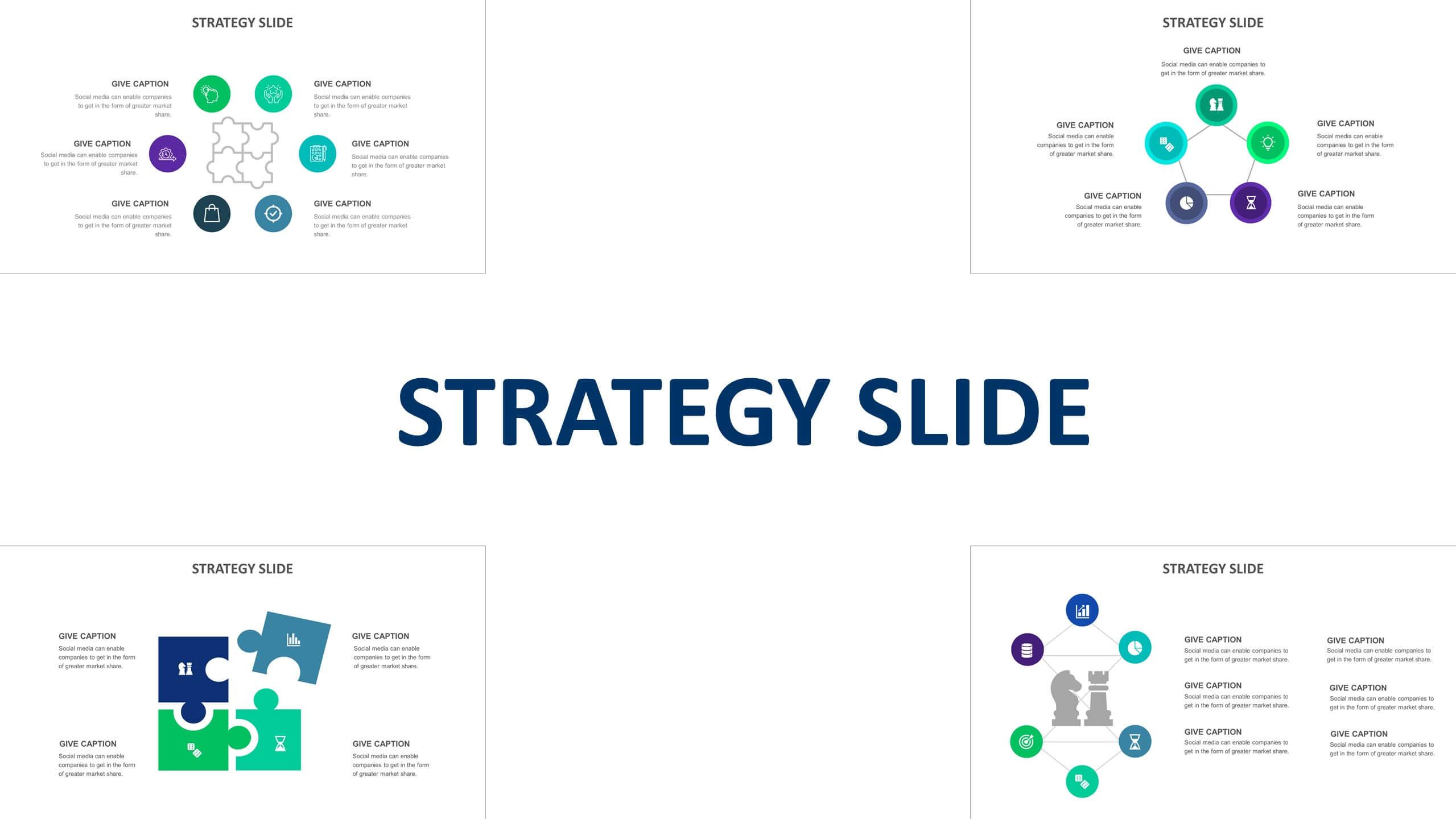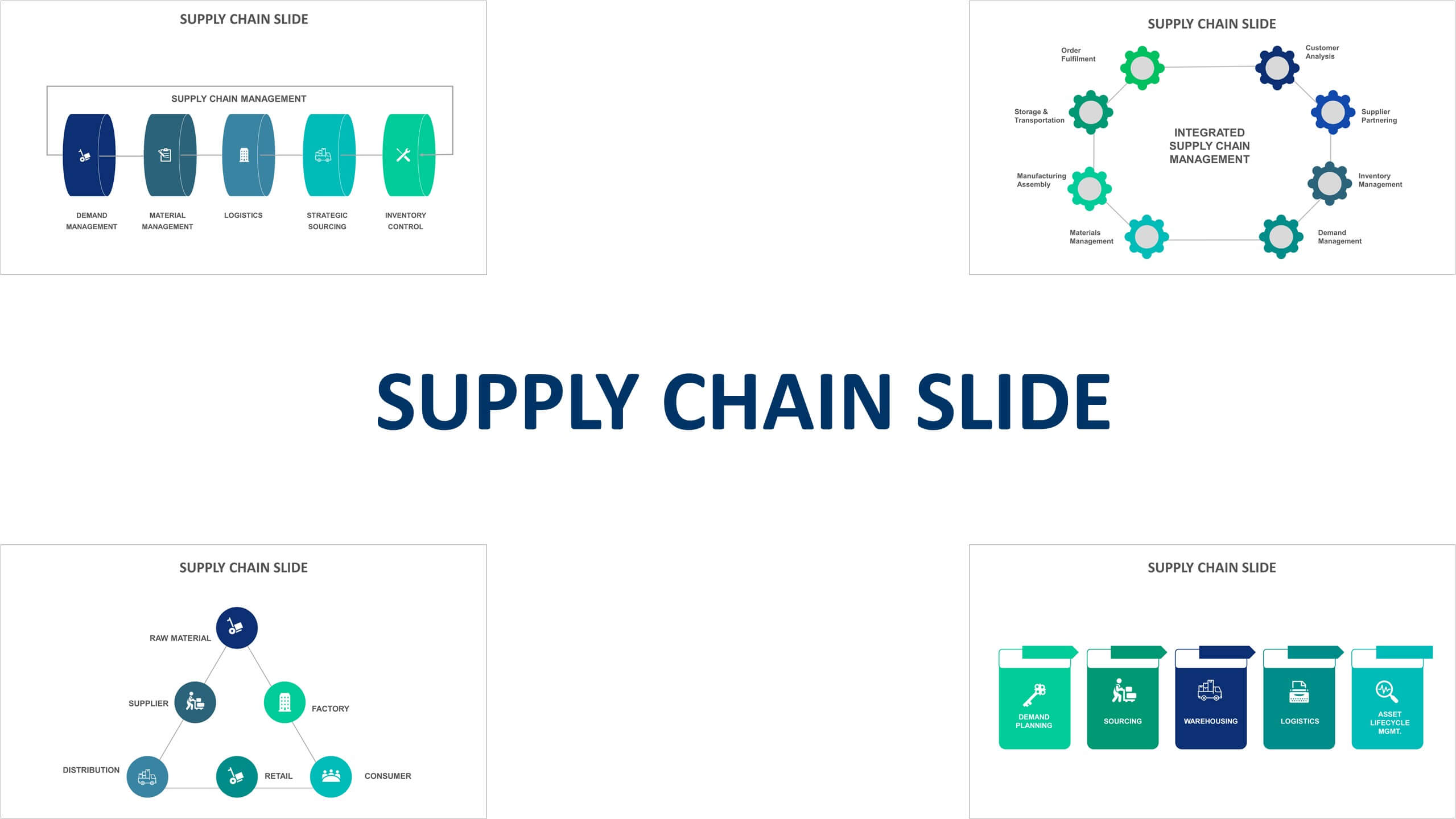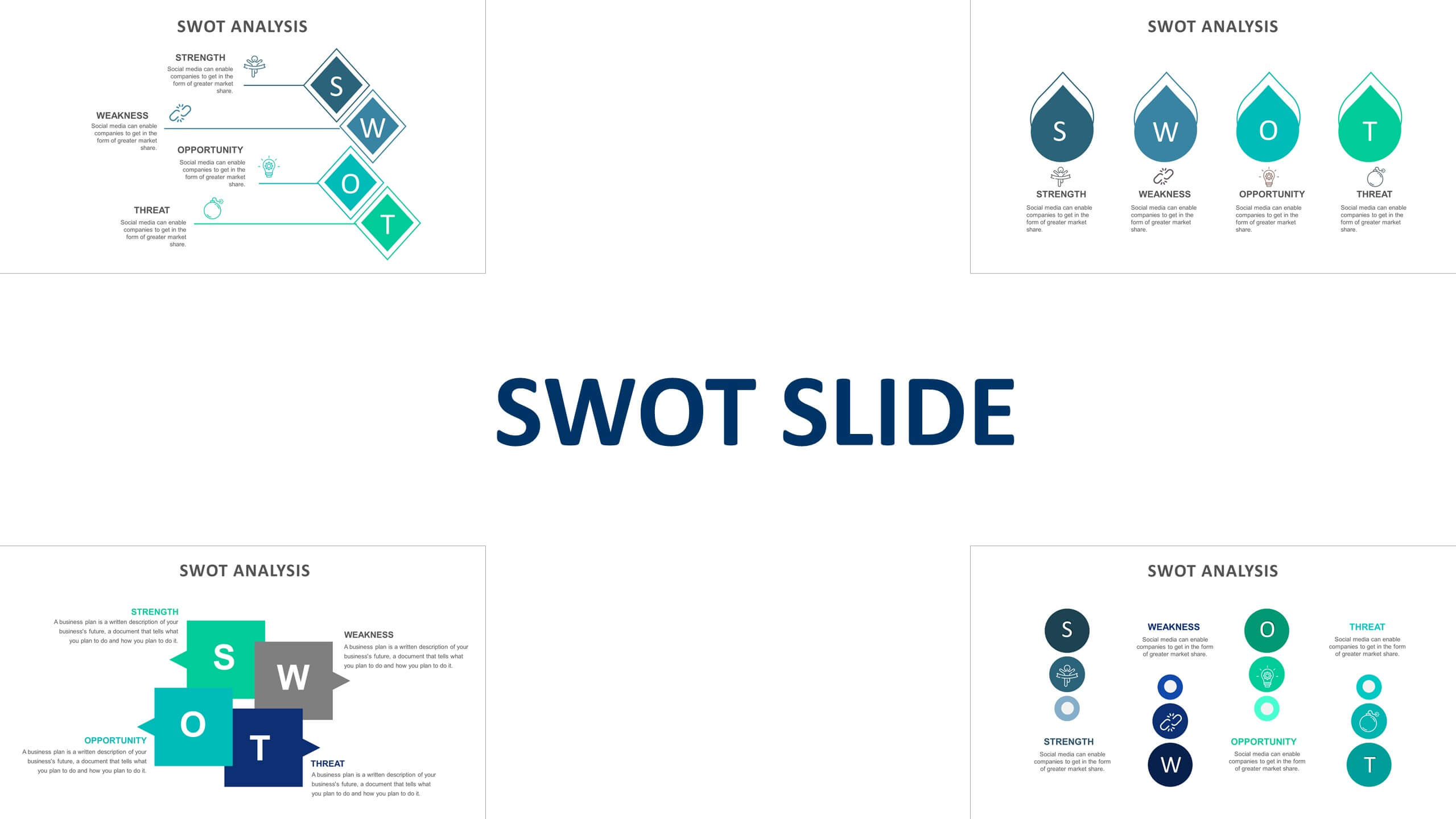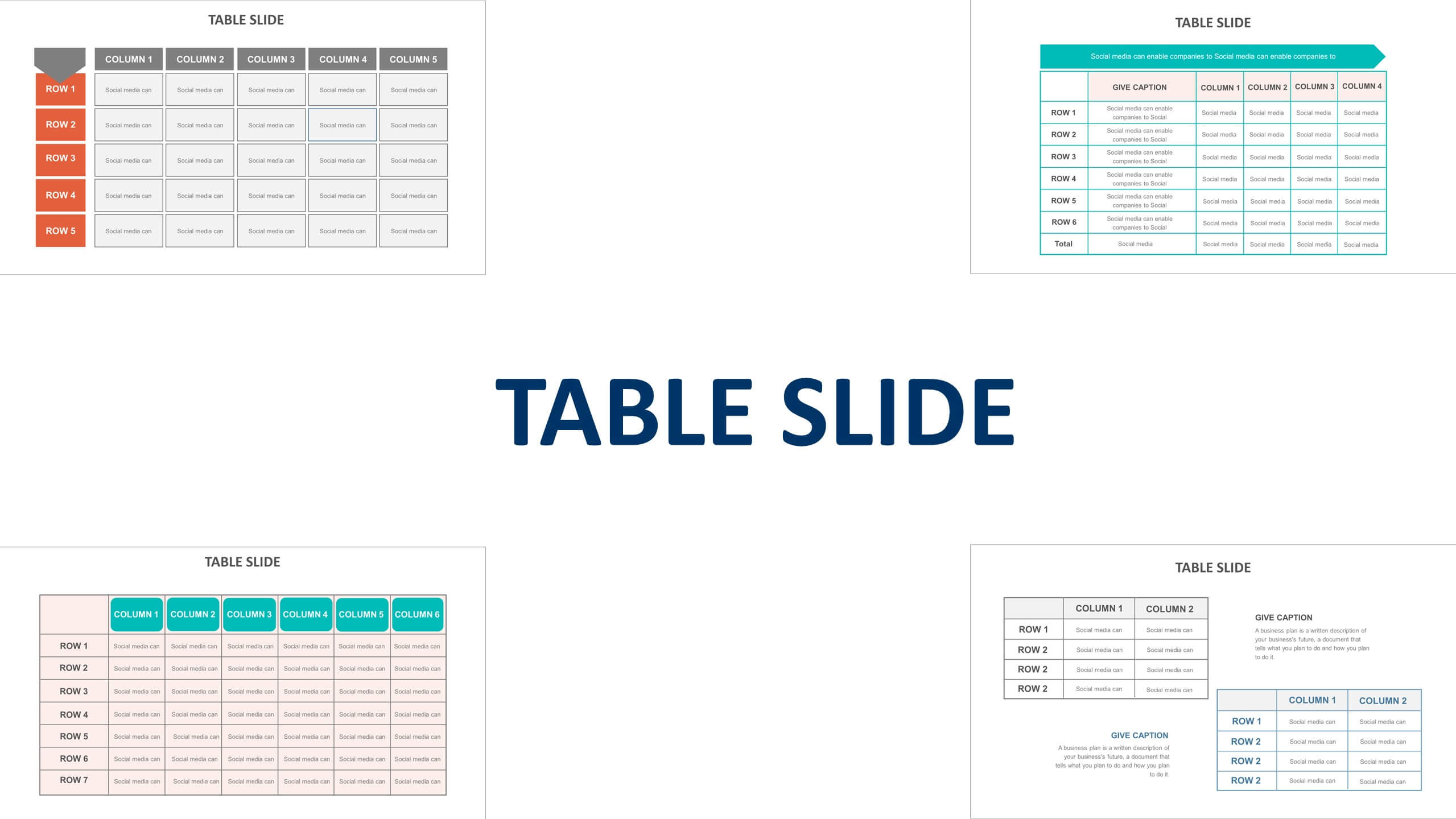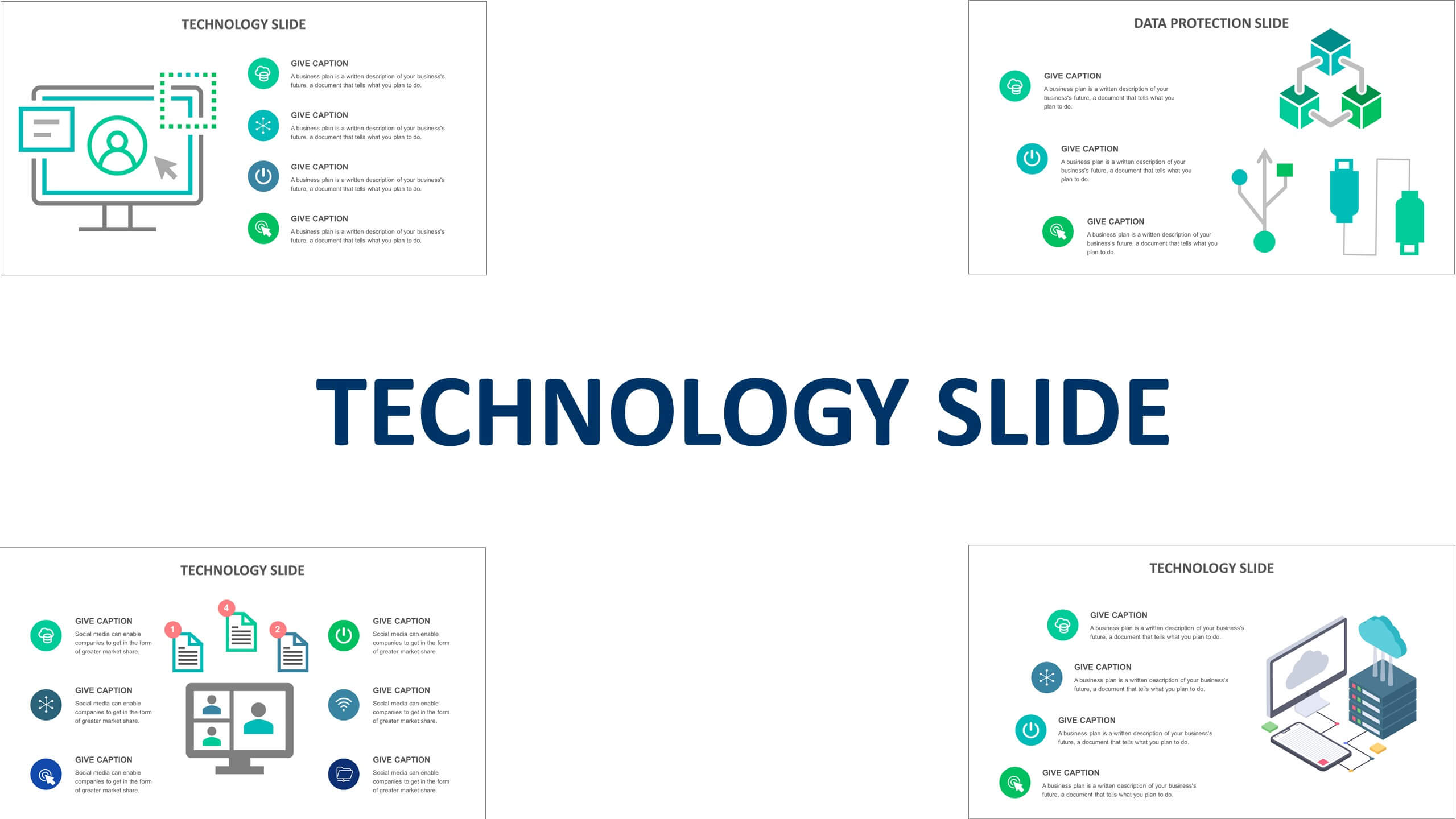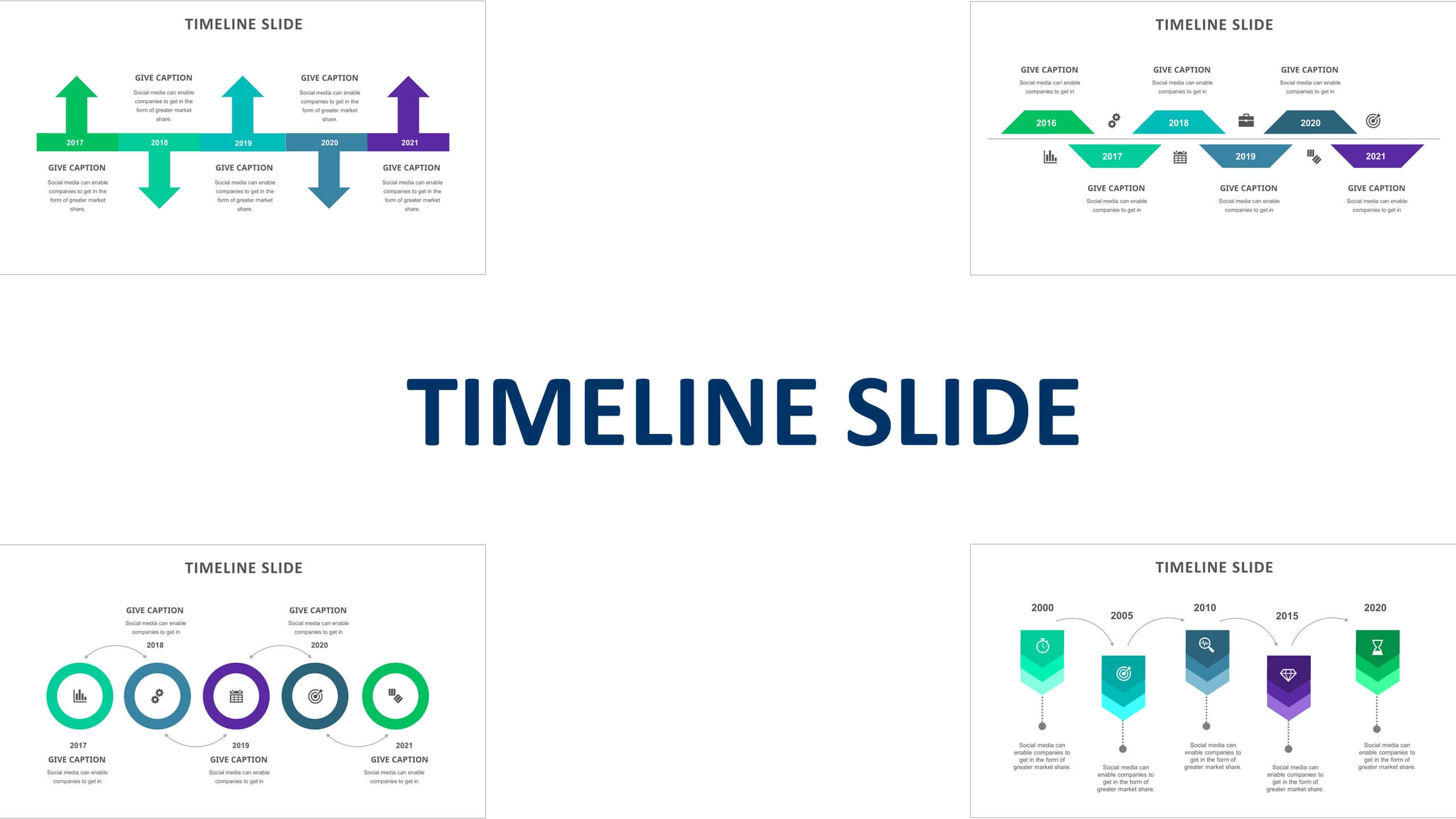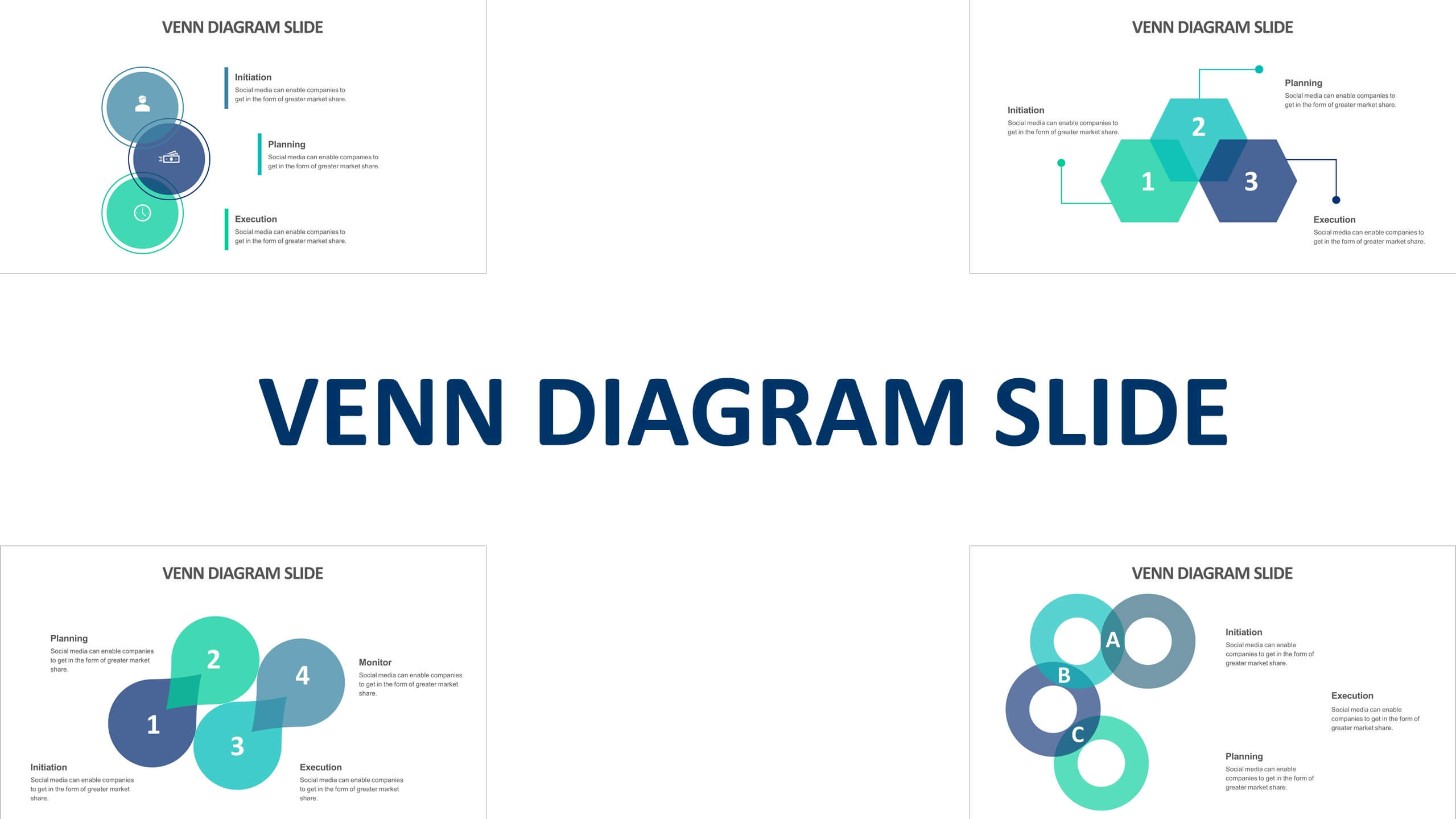Goal slide templates for presentation in PowerPoint, Google Slides and Keynote
One of the best ways to set and achieve your goals is to create a slide template for each goal. Having a tangible representation of your goal can help you stay focused and on track.
There are many different ways to create a slide template. You can use text, images, or a combination of both. The most important part is to make sure that your template is specific to your goal.
Set SMART goals
Setting goals is a key part of any successful strategy, yet it can be difficult to create effective goals. Many people set "SMART" goals, which are specific, measurable, achievable, relevant, and time-bound. To set SMART goals, you need to first identify what you want to achieve. Then you can break down each goal into smaller steps that you can take to achieve it. Make sure your goals are specific and measurable so you can track your progress and make sure you're on track. Make sure your goals are achievable and relevant to what you want to achieve. And make sure your goals have a time limit so you can stay focused and motivated.
Why use slide templates for goal setting?
One way to ensure that your goals are effective is to use a slide template as your foundation. Why use slide templates for goal setting? There are many reasons:
- You can customize the slides to fit your specific needs.
- The layout is visually appealing and easy to follow.
- The slides provide a structure that helps you stay on track.
- The slides help you to communicate your goals to others.
- The slides can be used as a tool for planning and tracking your progress.
- The slides provide a record of your accomplishments.
How to use slide templates for goal setting
Incorporating slide templates into goal setting can help to increase productivity and motivation. Slide templates provide a structure for your thoughts and can act as a visual reminder of your goals. There are many different types of slide templates available online, so it is important to find the right one for you. To get started, choose a template that is simple and easy to understand. Next, decide what you want to accomplish and create a list of steps that will help you reach your goal. Once you have created your slides, it is important to review them regularly and make changes as needed.
You may also like:
We recommend getting Full Access to our presentation templates, which will give you the flexibility and more options to create an amazing and standout presentation.
Features:
- Templates are available in PowerPoint, Google Slides, and Keynote.
- PowerPoint templates are with/without animation
- Ready template, just edit your text as required
Download
After completion of payment, download link will be sent to your email to download the slides.