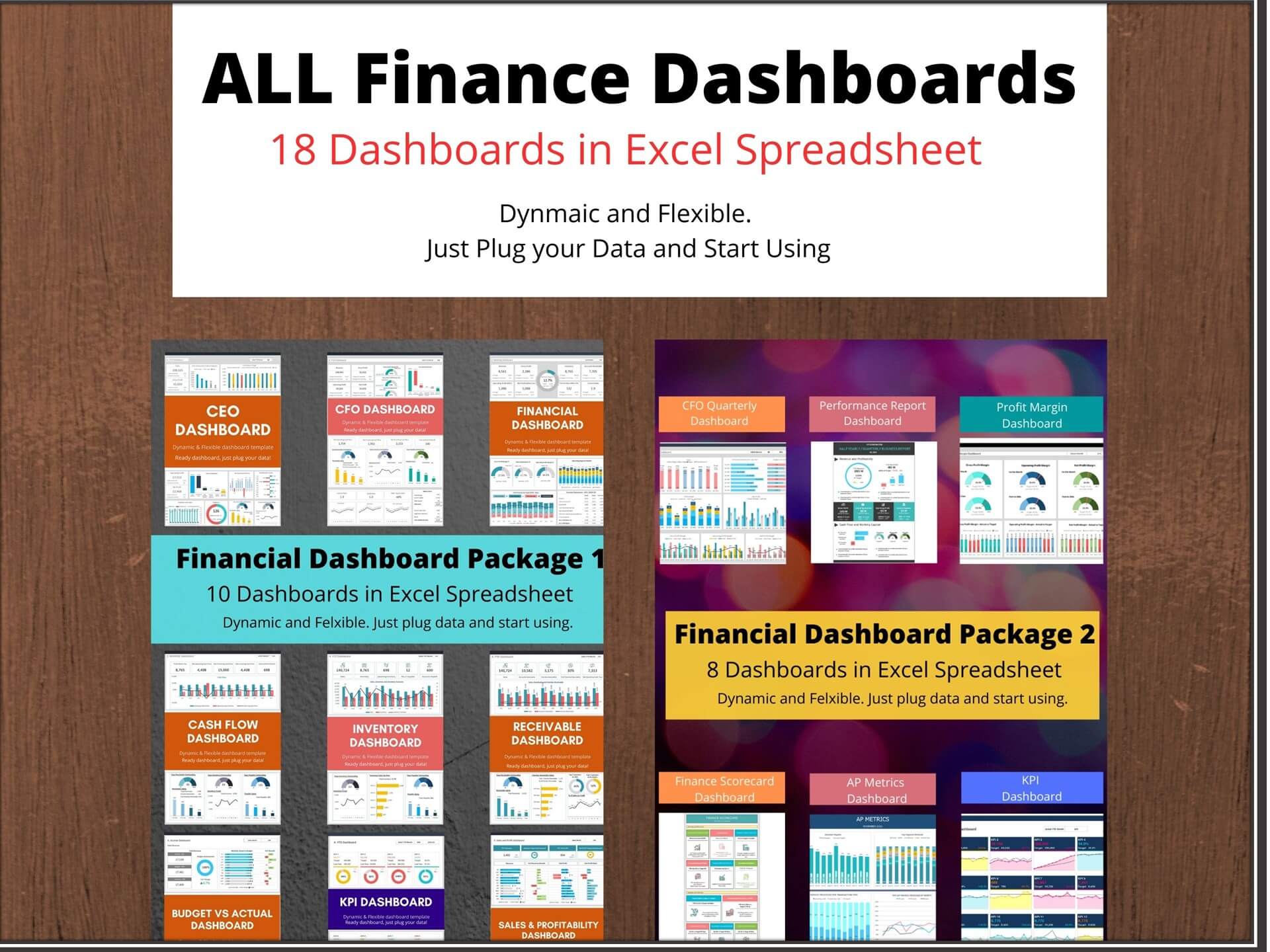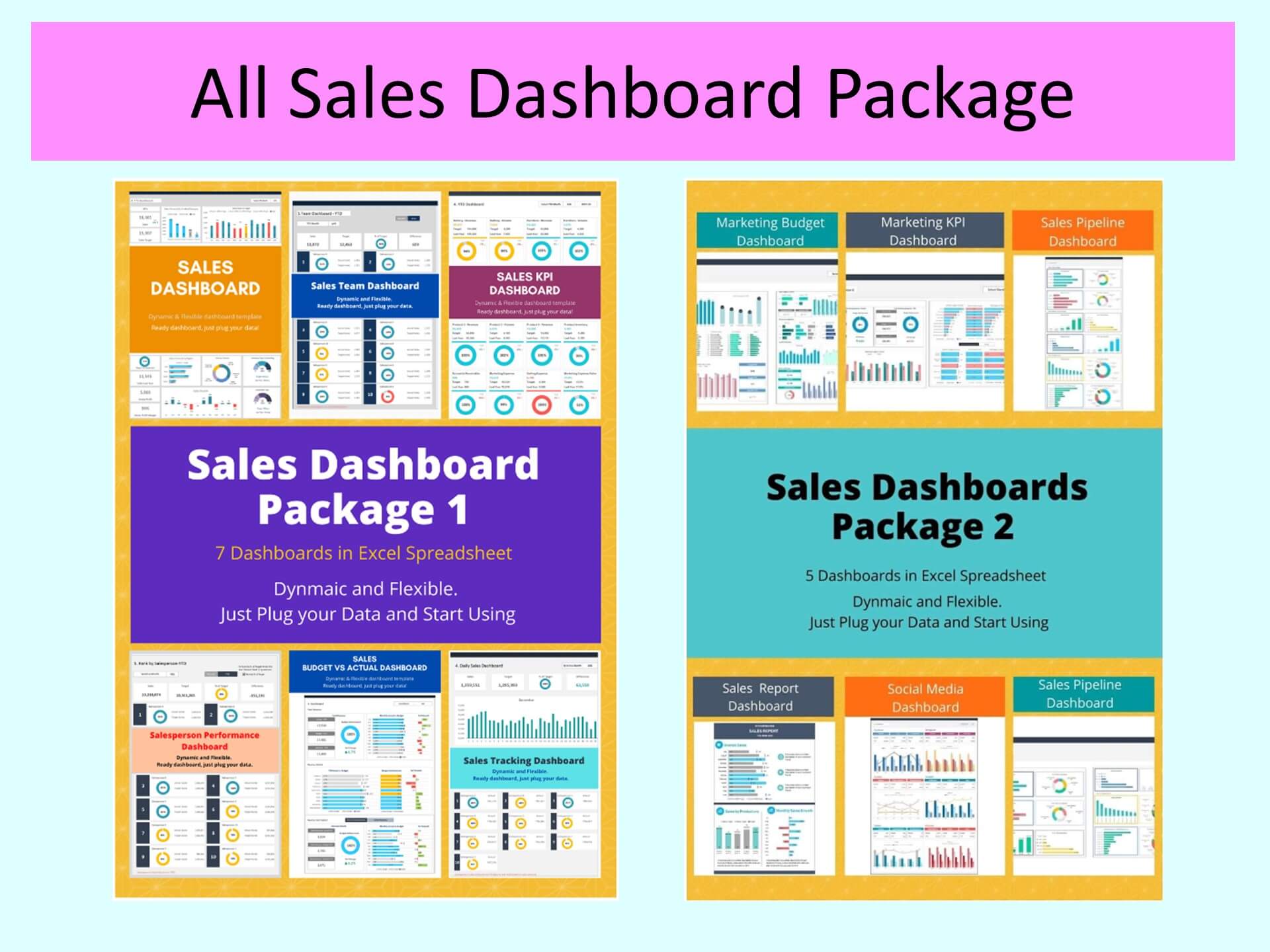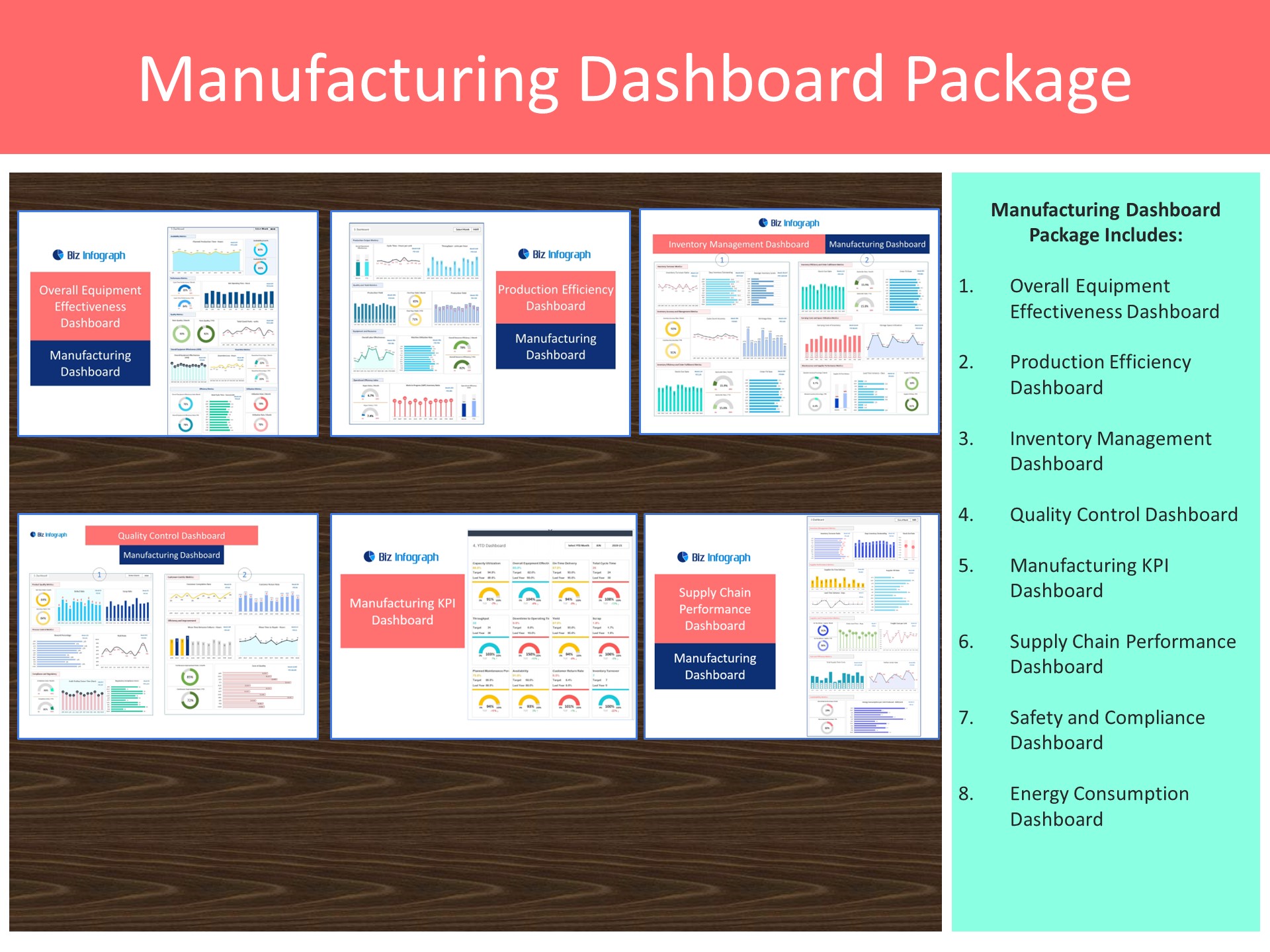The Energy Consumption Dashboard - Manufacturing Dashboard Excel Template is a comprehensive tool that offers a holistic view of energy usage within manufacturing operations. This powerful template provides a detailed analysis of various crucial metrics that collectively define and evaluate the energy landscape within a manufacturing setup. From overarching insights into overall energy consumption metrics to specific breakdowns such as electricity-specific metrics, renewable energy integration, efficiency and conservation benchmarks, and meticulous cost and budgeting metrics, this dashboard serves as an indispensable resource for monitoring, analyzing, and optimizing energy consumption strategies within manufacturing processes. With its multifaceted approach, this template empowers decision-makers to identify trends, assess performance, and strategize improvements towards sustainable and cost-effective energy practices within manufacturing environments.
Key Features:
- Fully editable, easy to use, template with sample data
- Eye-catching design and customizable
- Change the sample data with your data
- Spreadsheets ready for printing without Biz Infograph logo
- Consolidate key business performance indicators in one dashboard
- No monthly fees
- Immediate download
- No VBA, no Macro
- No installation necessary
- Professionally designed
What is included in this dashboard template?
- Just plug your data, the rest dashboard will be ready instantly and start using.
- A guide to unlocking all the elements in the dashboard
Professional Support:
- Video tutorial guide on how to navigate and use Dashboard
- Professional service to customize dashboard template in Excel as per business need
- Help and support in post-purchase
- Payment secured by Stripe and PayPal (no PayPal account needed)
A brief guide to using the dashboard template:
- Open the dashboard template
- Go to the ‘Indicators’ menu – choose the start month of the fiscal year (i.e. Jan, Feb, Jul, etc.).
- Go to the respective Dashboard page and select the relevant Month to see the performance.
- Each page is ready for printing – just press CTRL+P
This Excel dashboard template is password-protected to avoid mistakes, such as accidentally deleting formulas. When you completed the purchase, the password will be available.