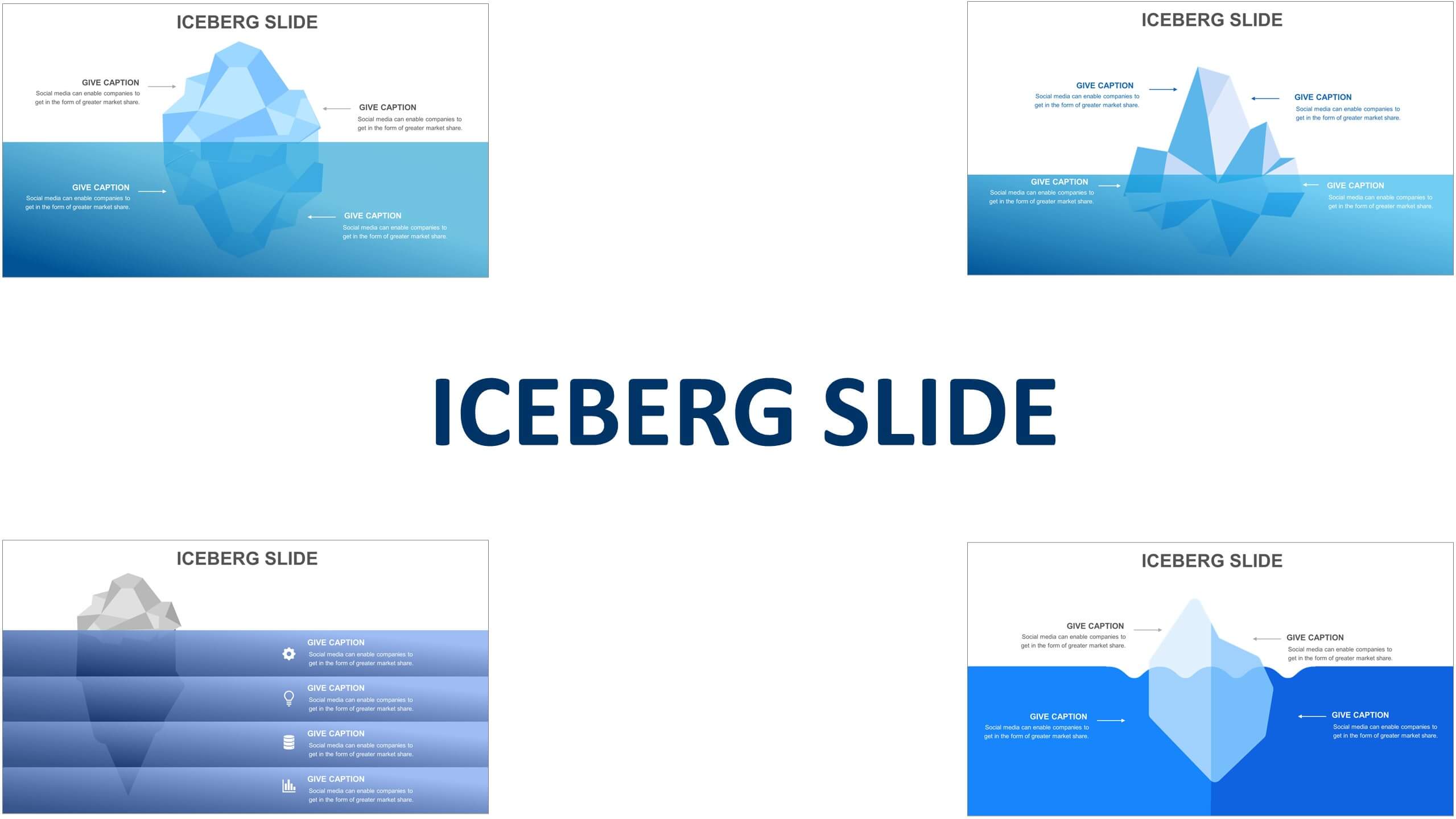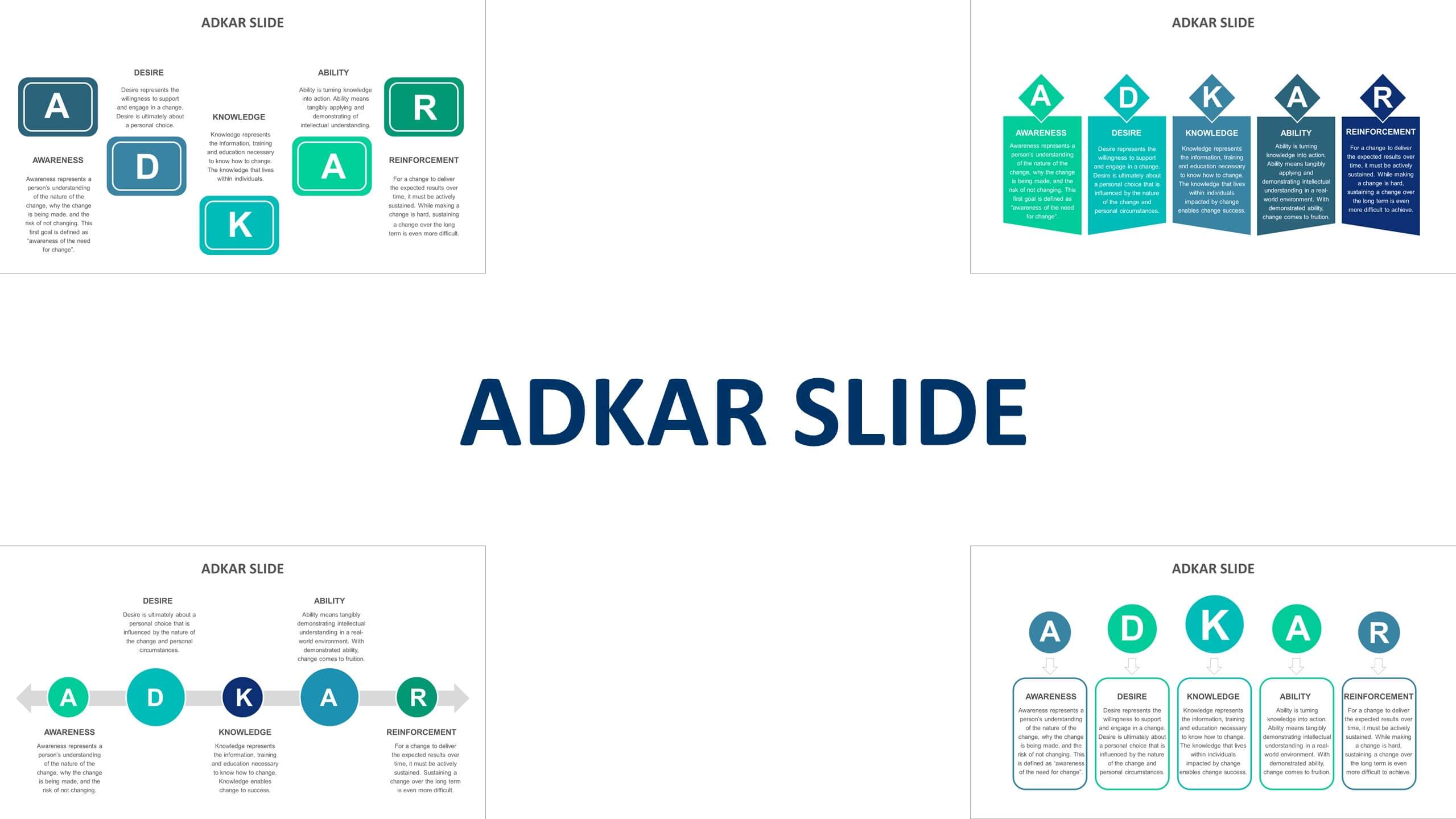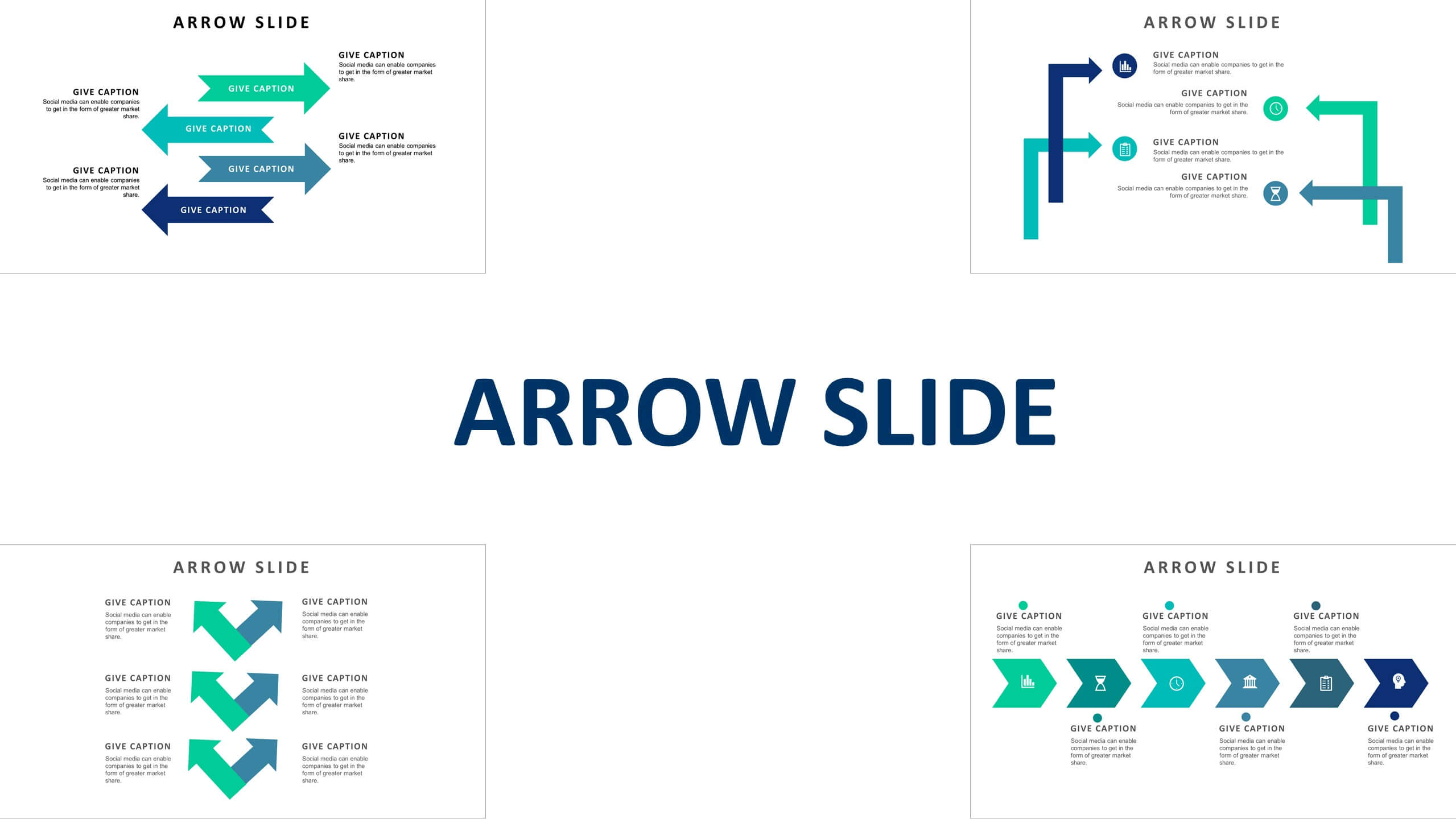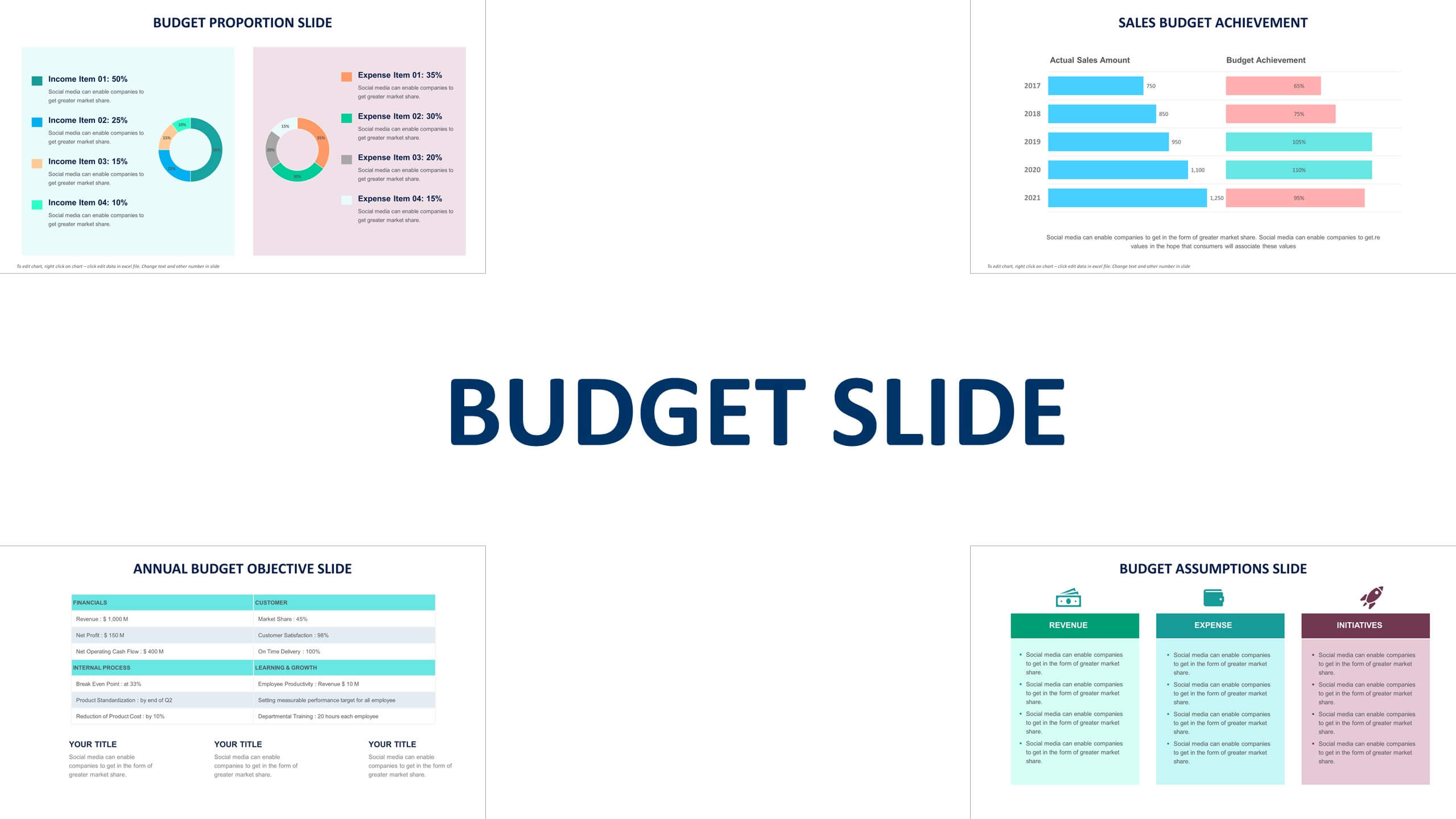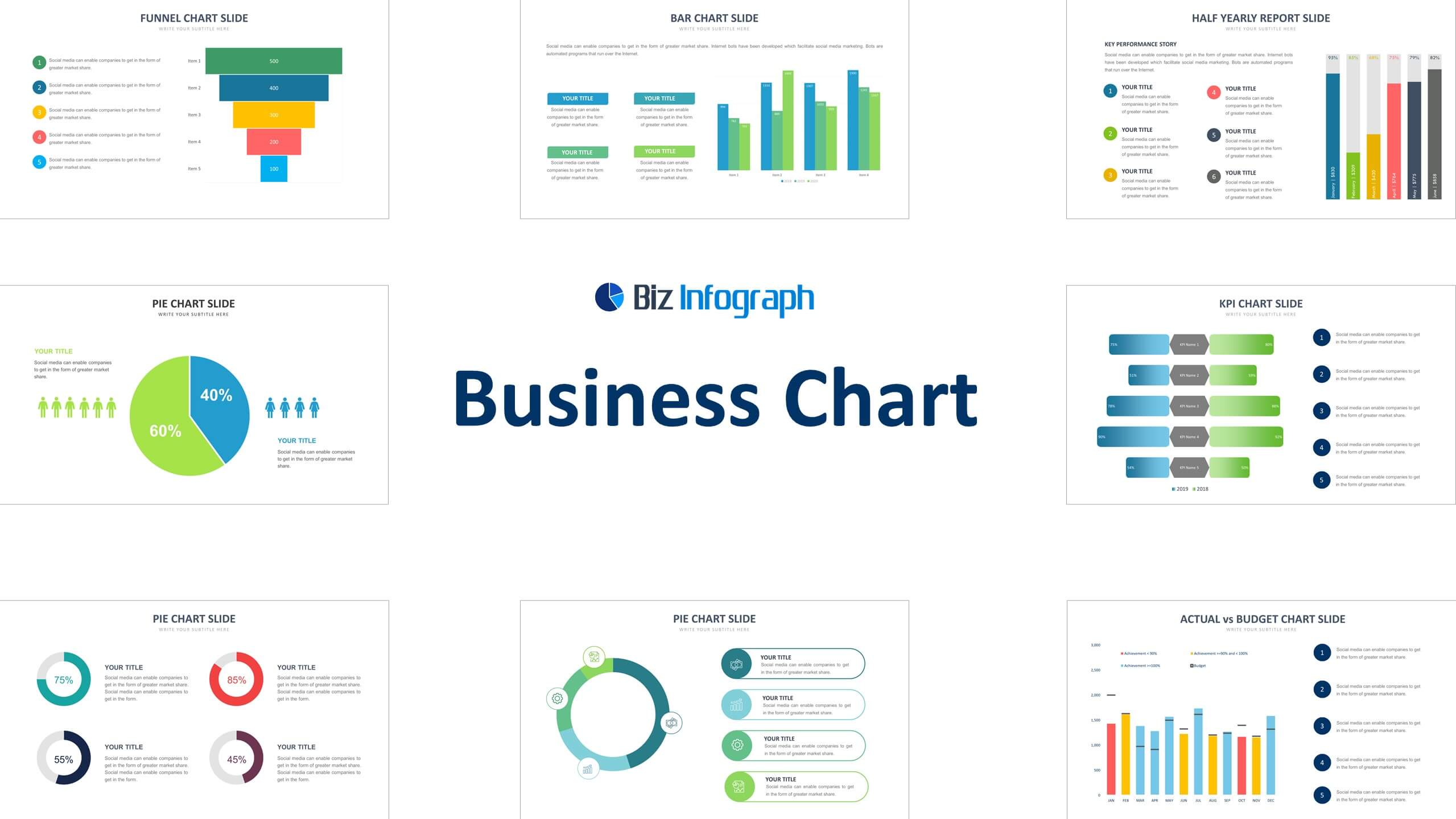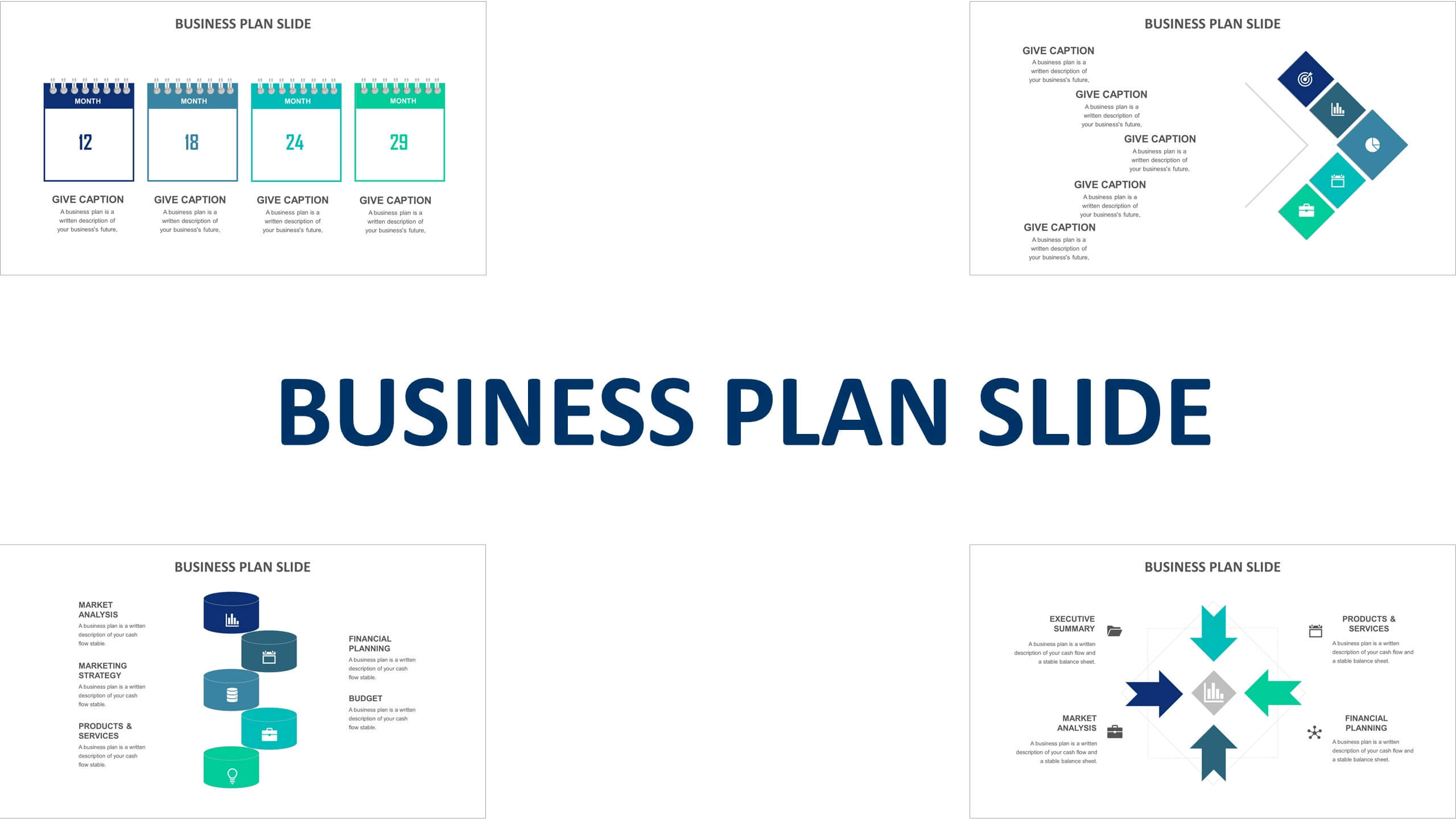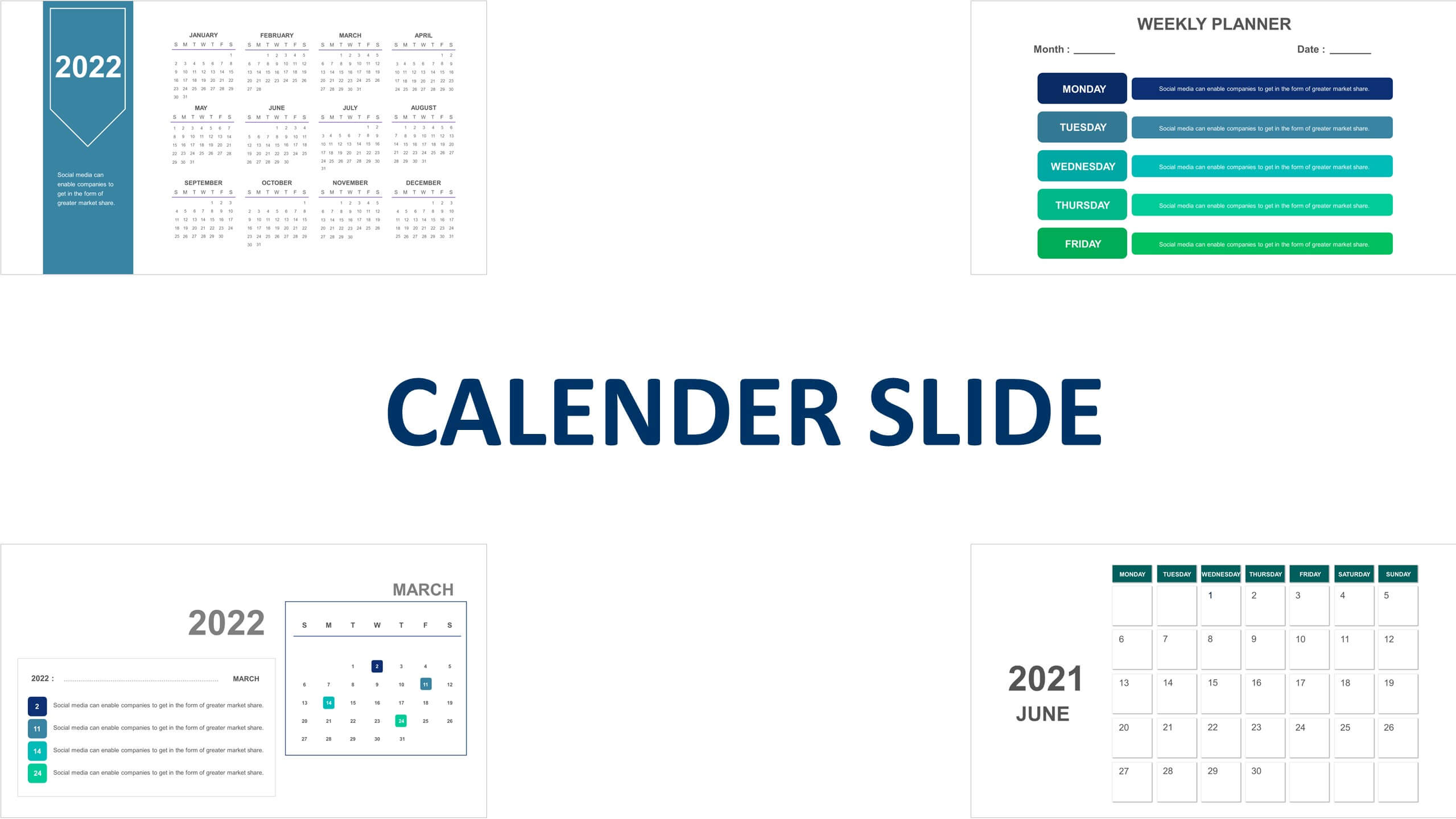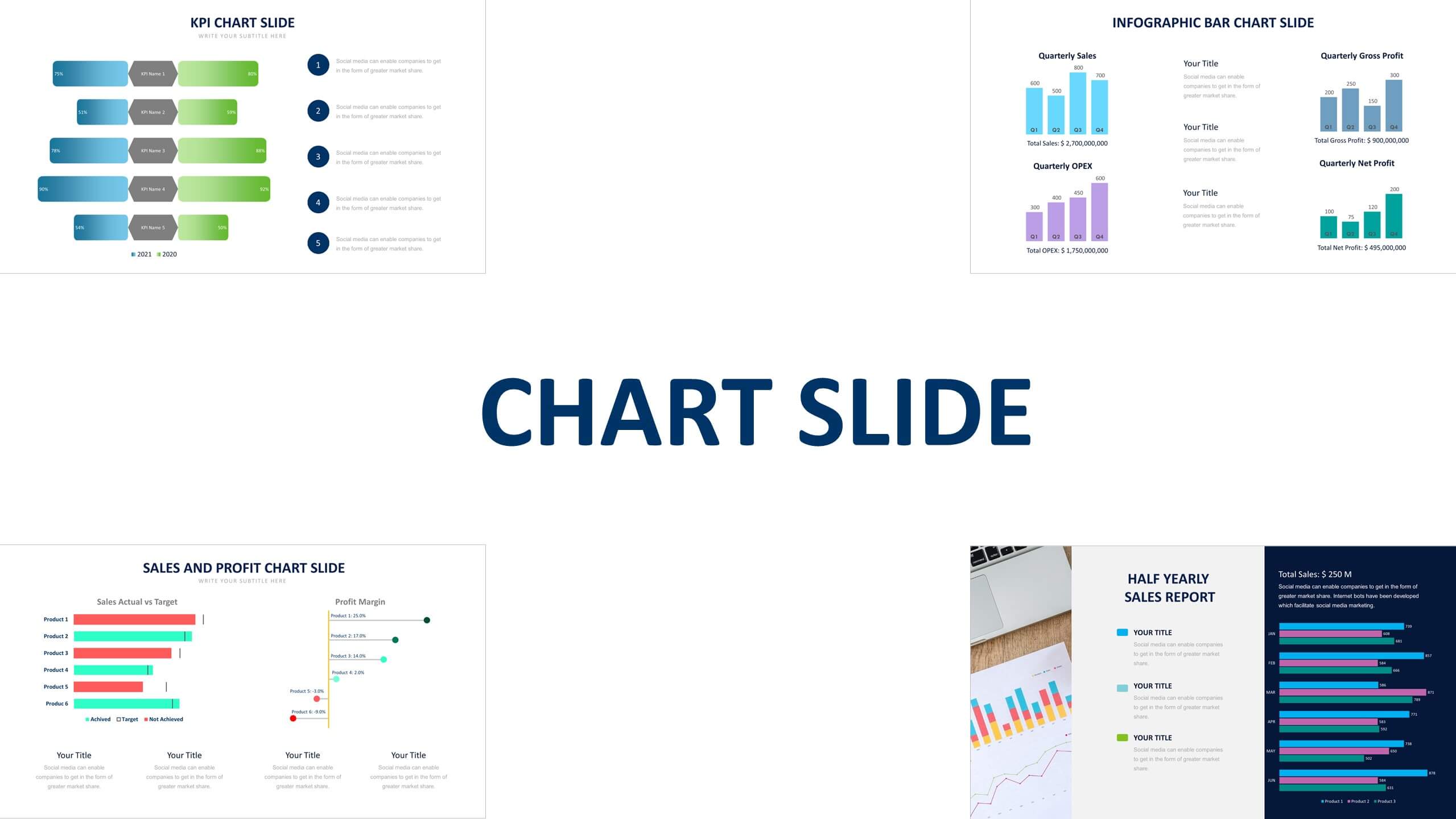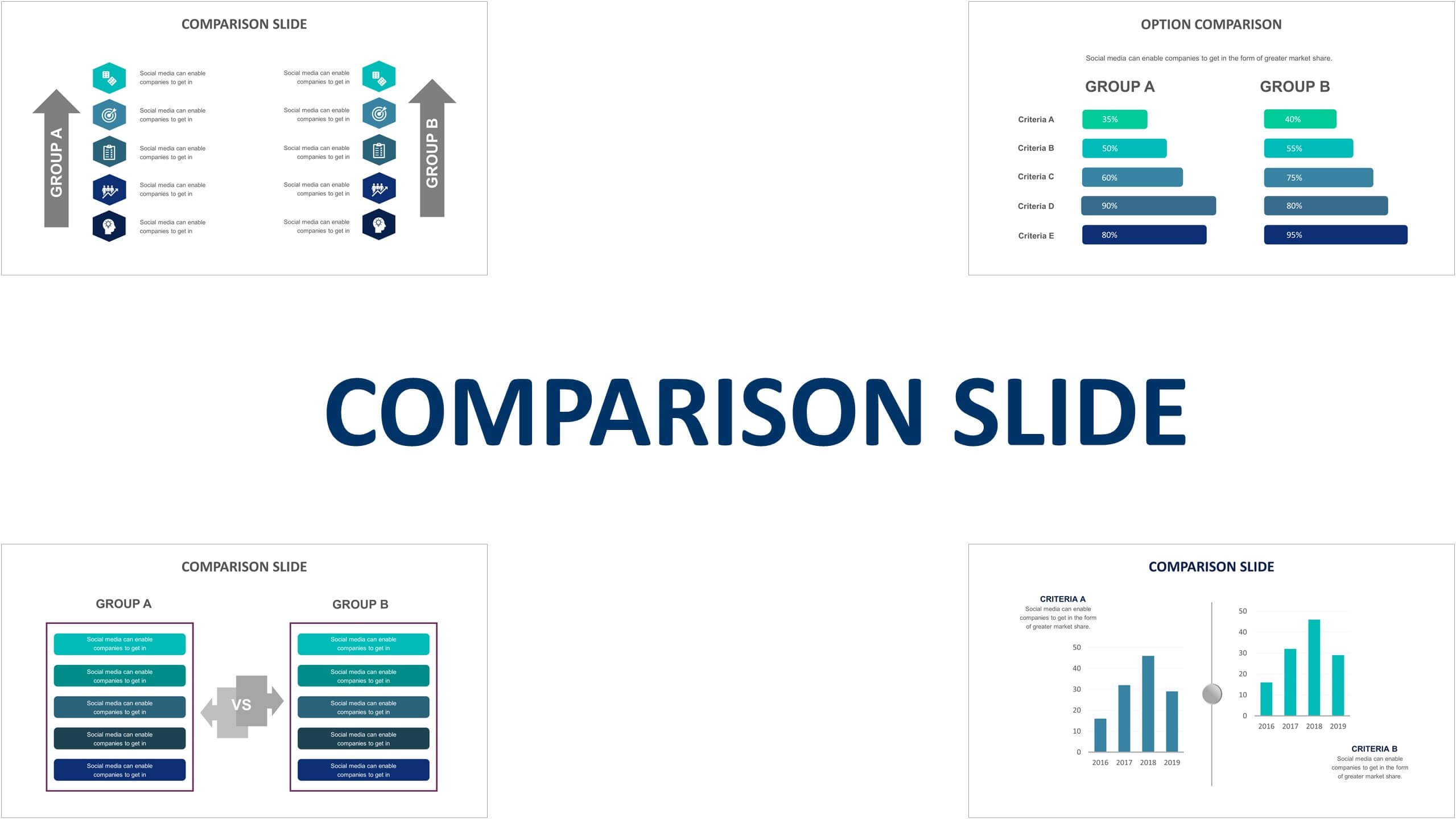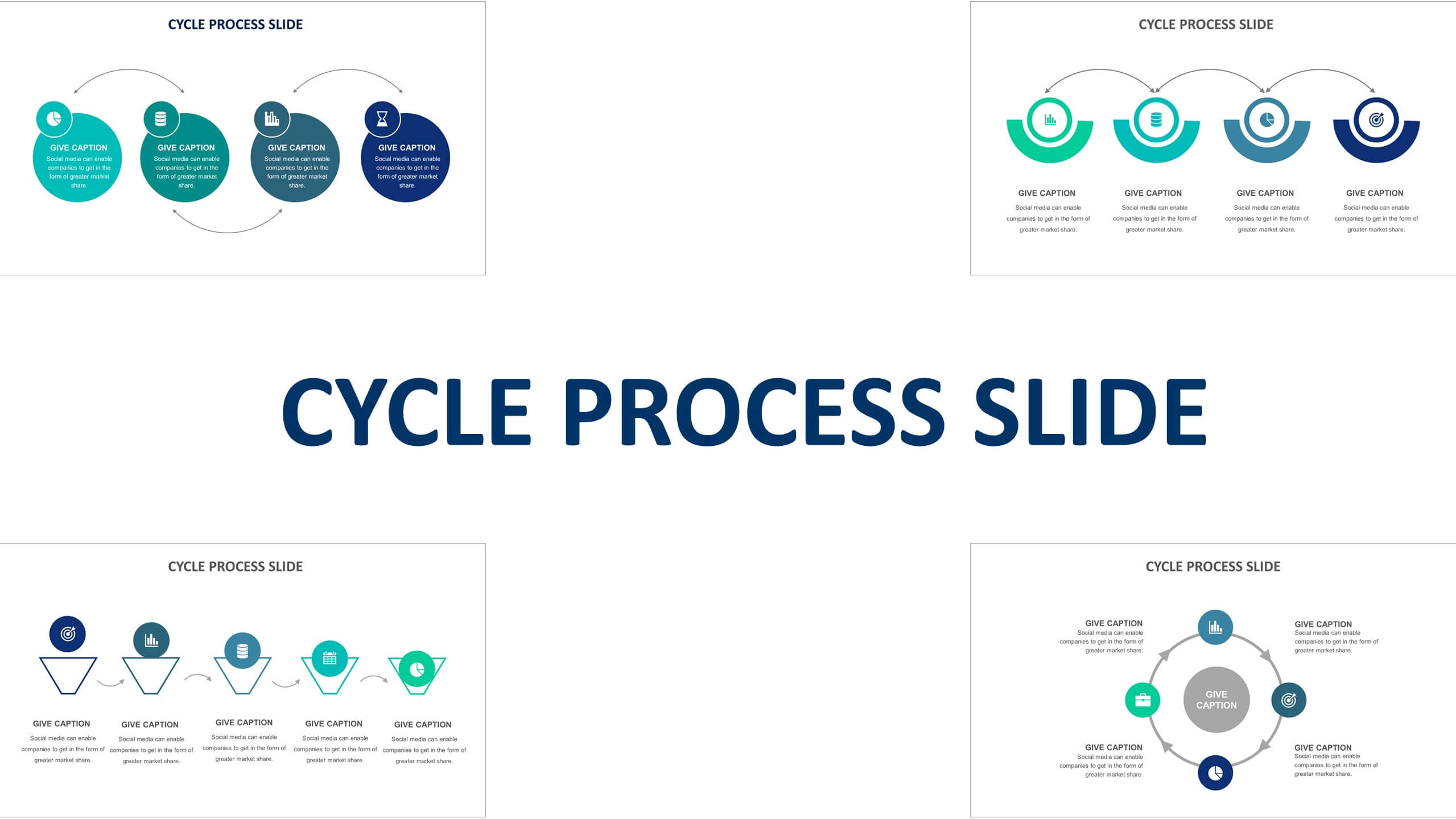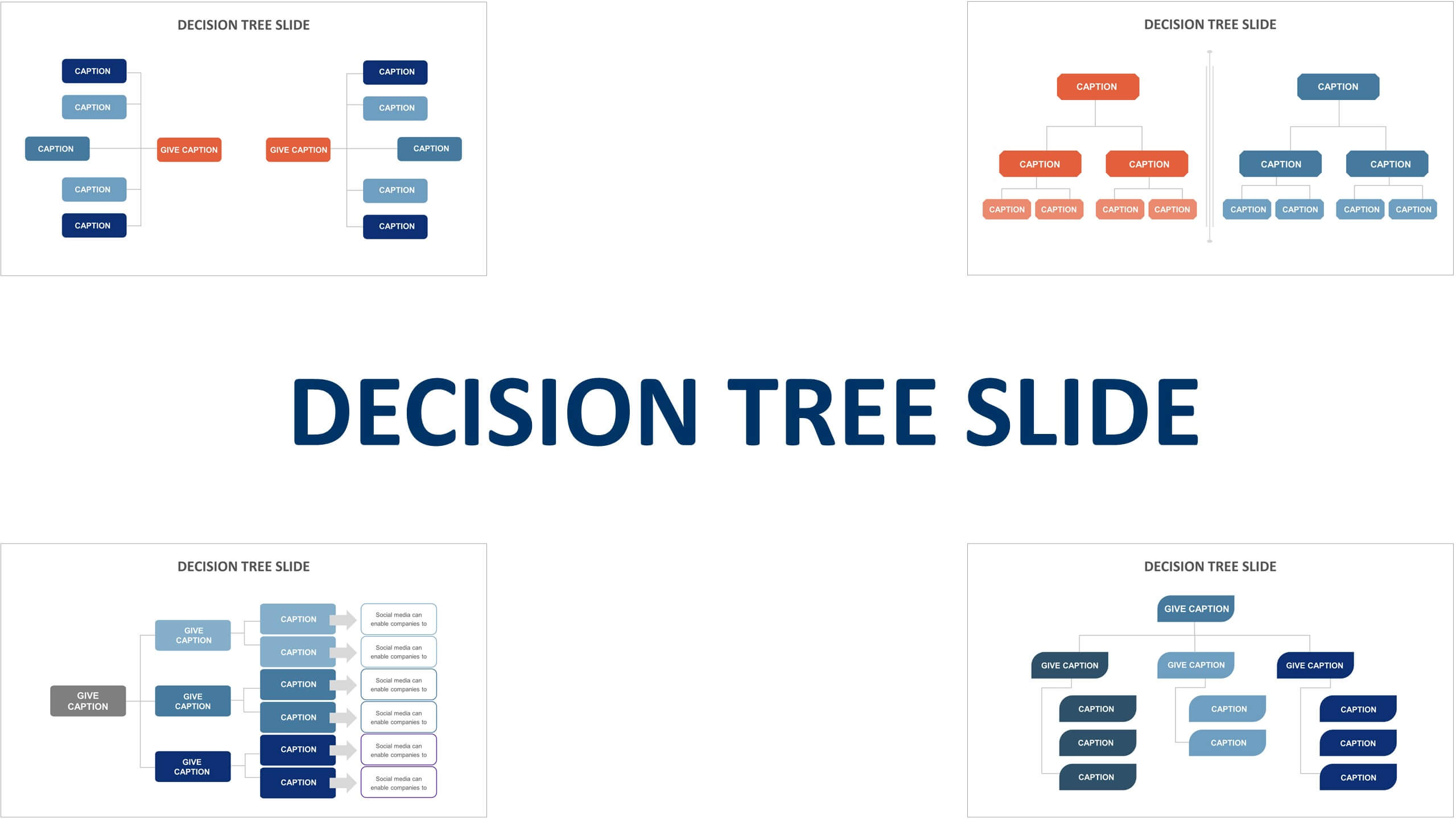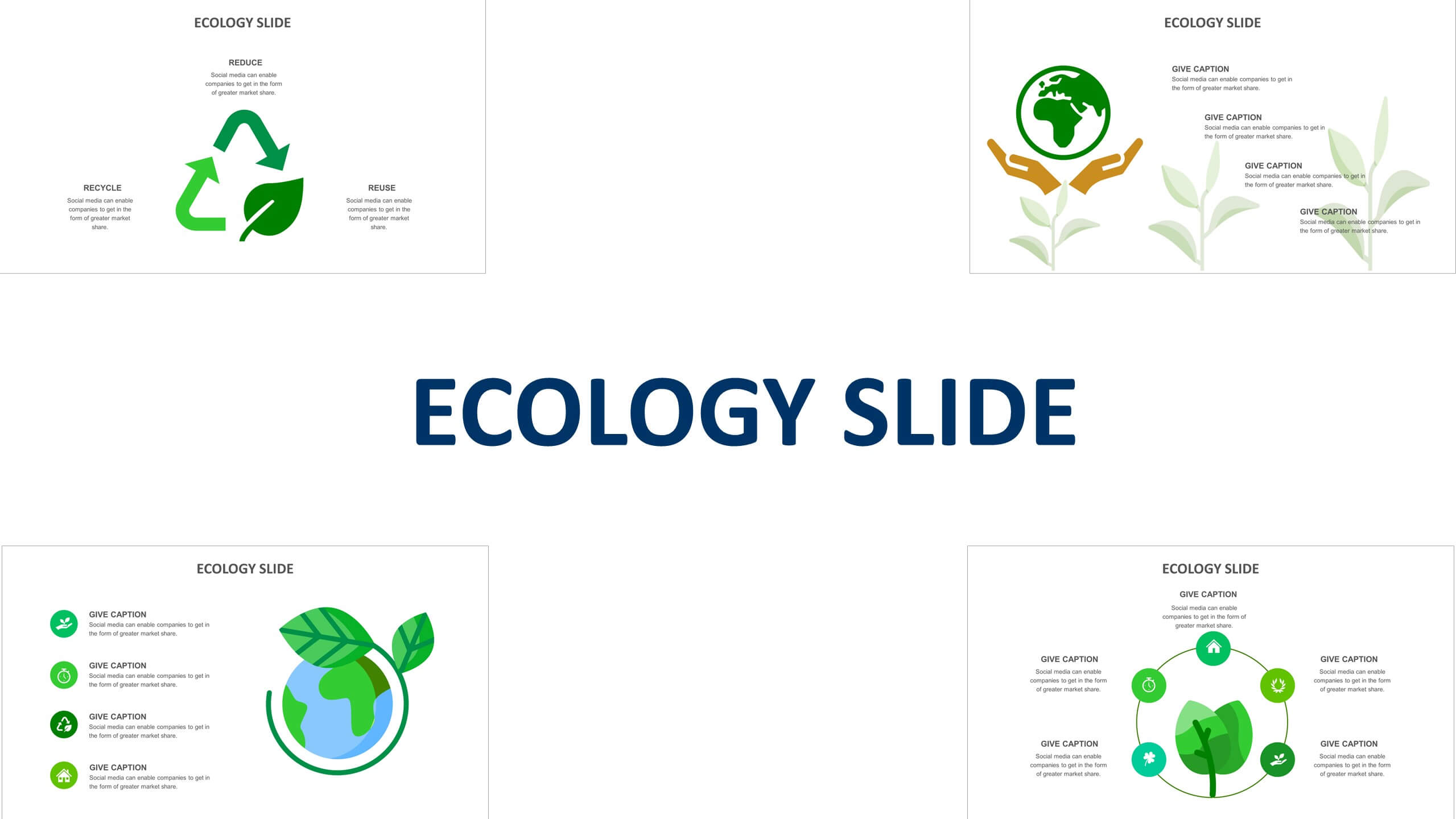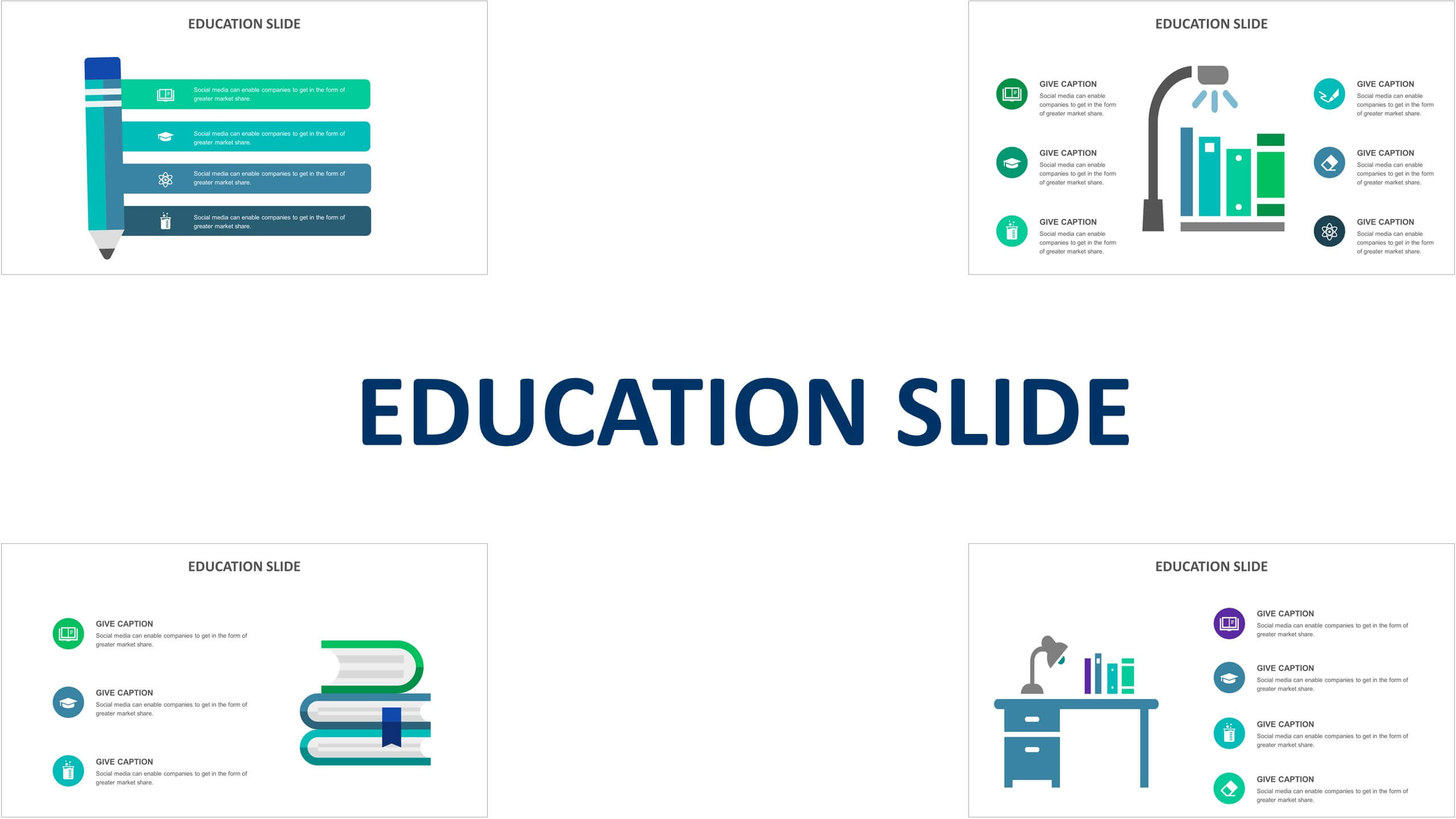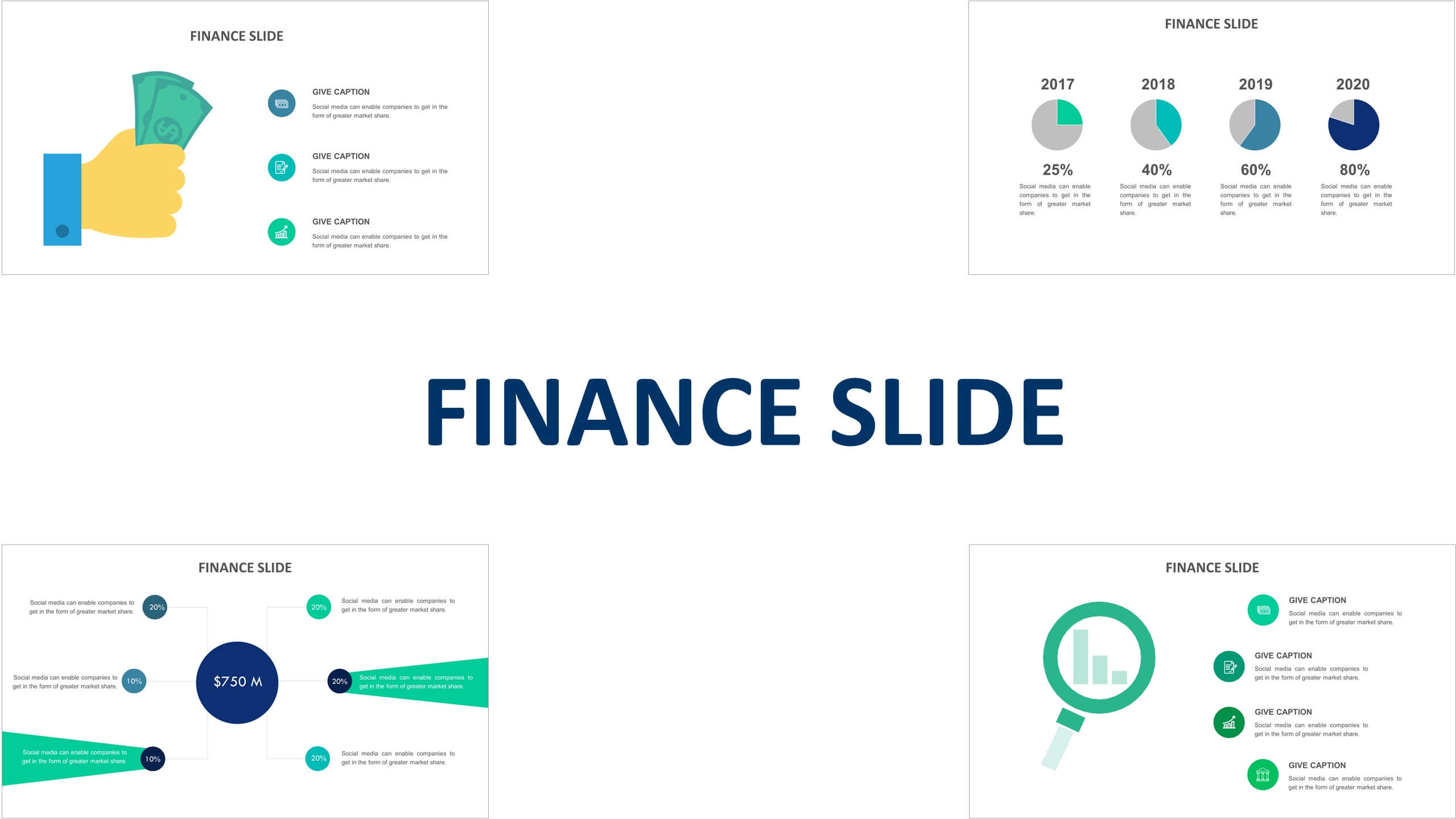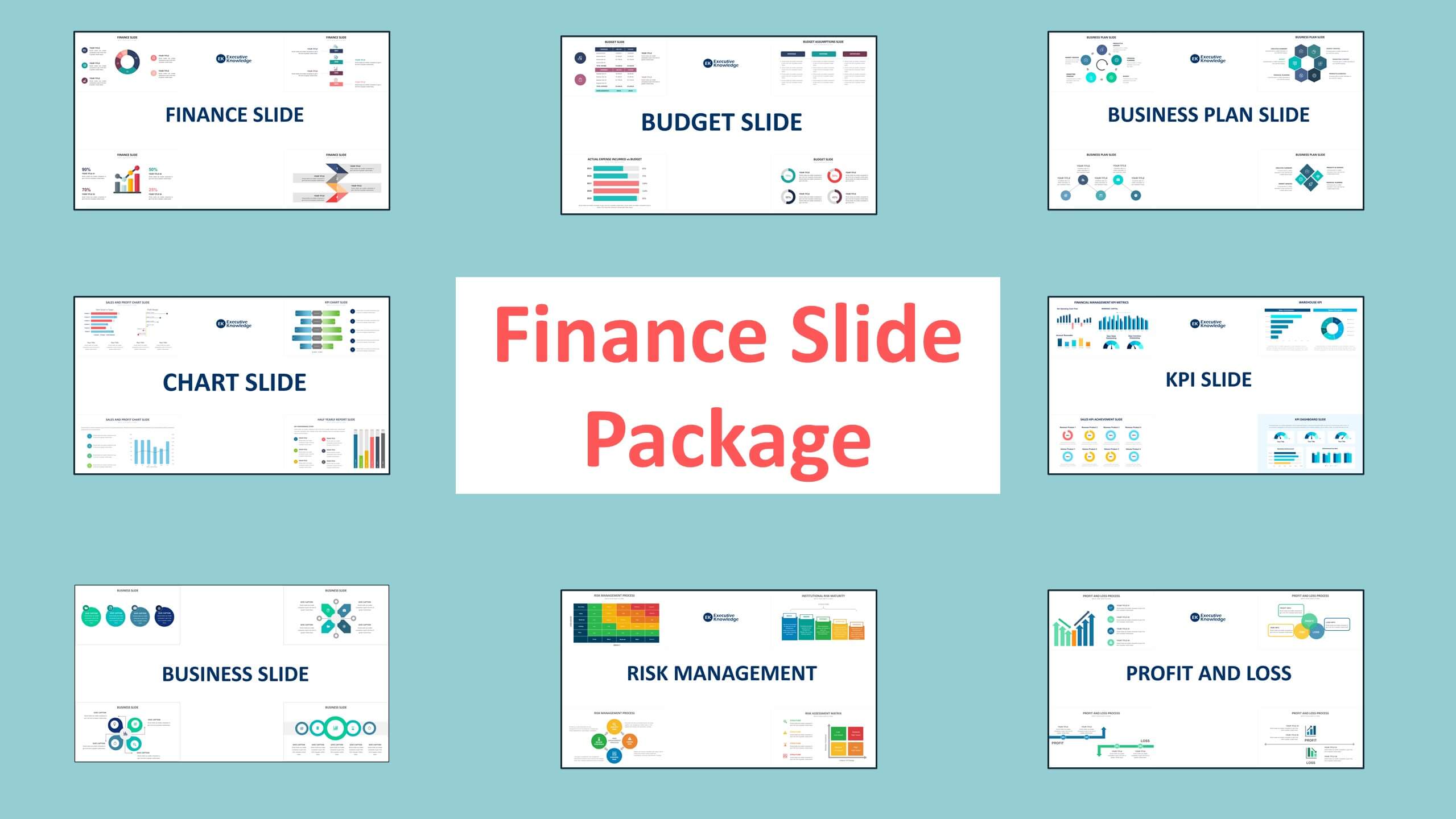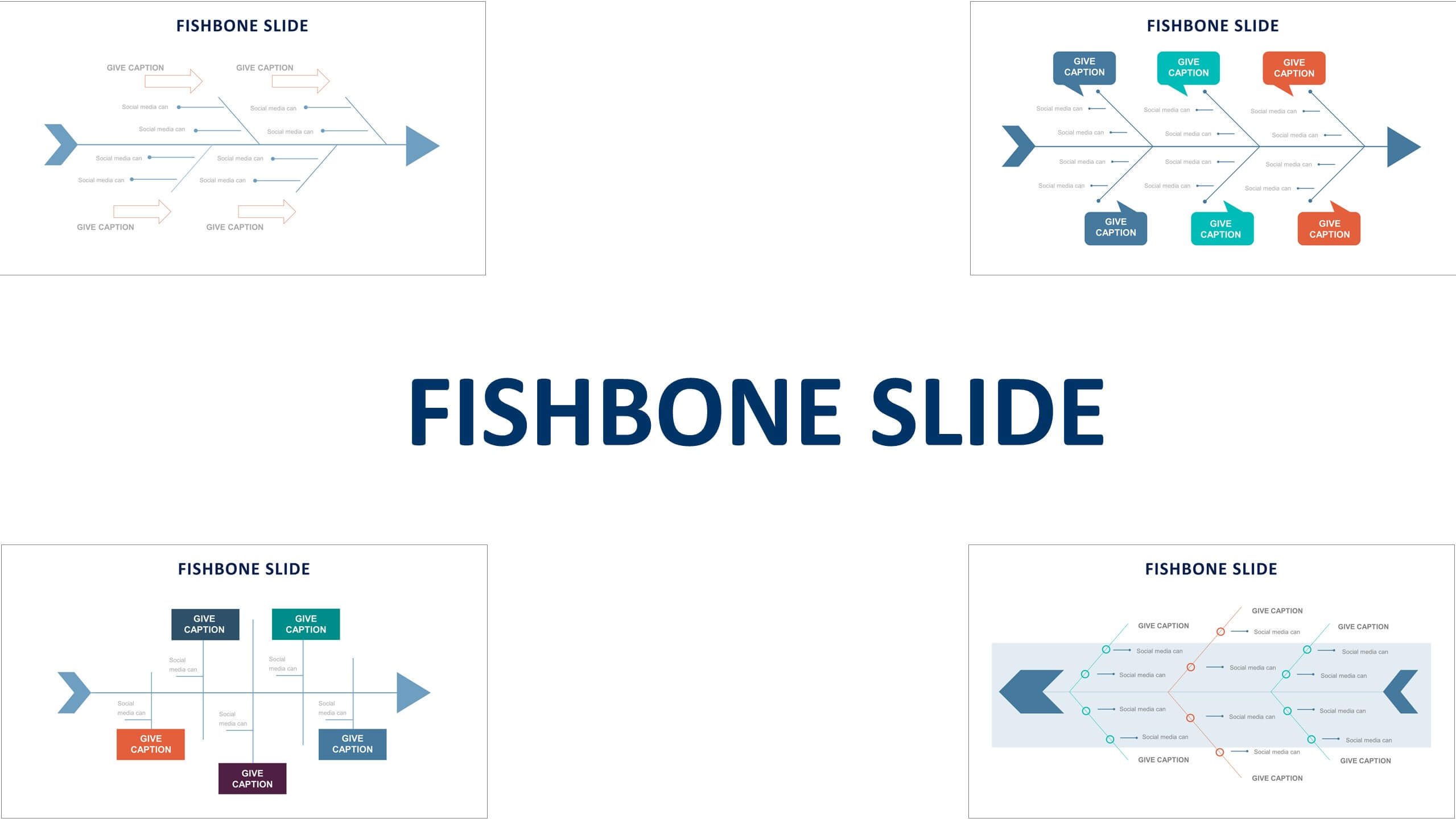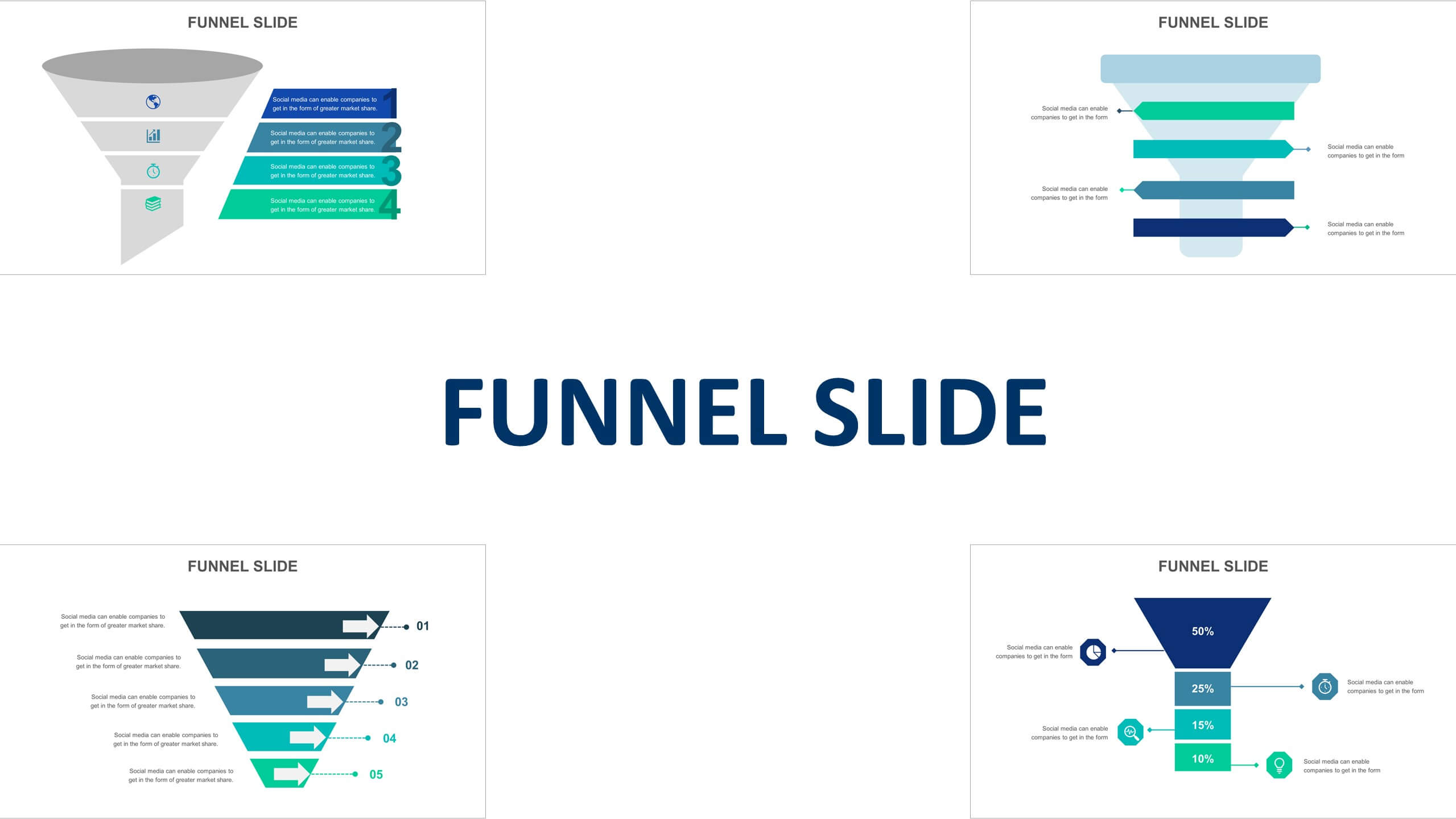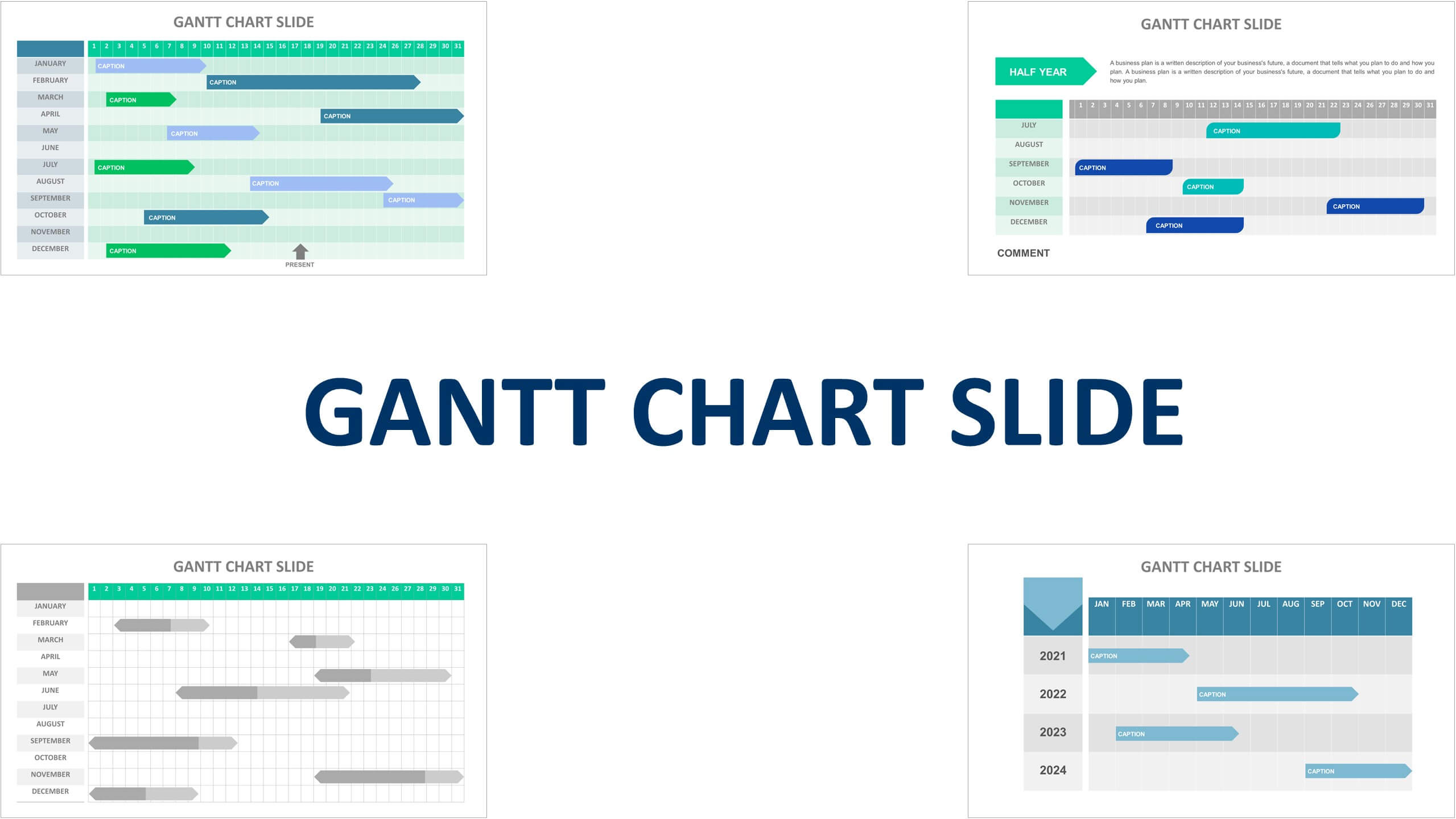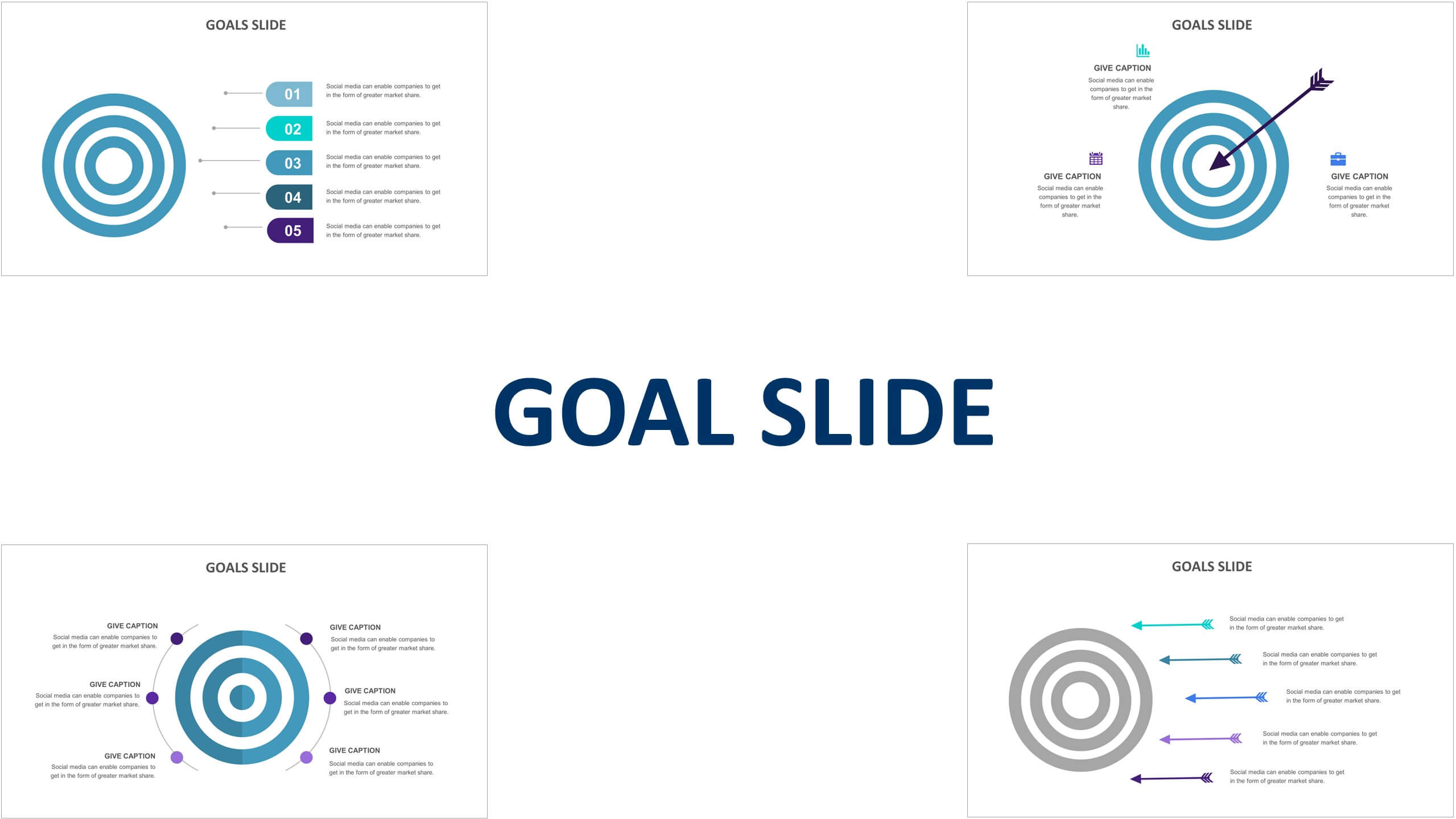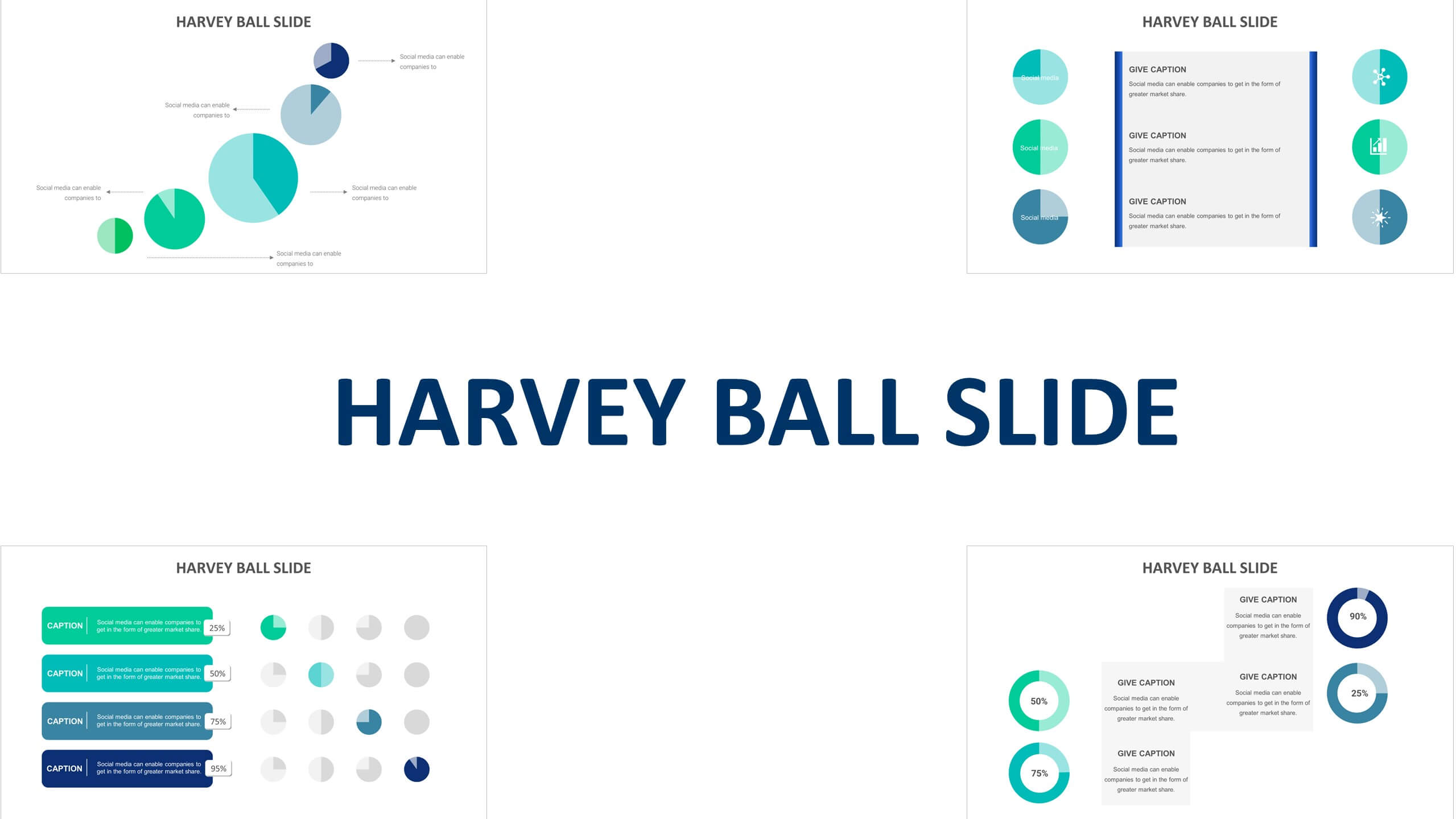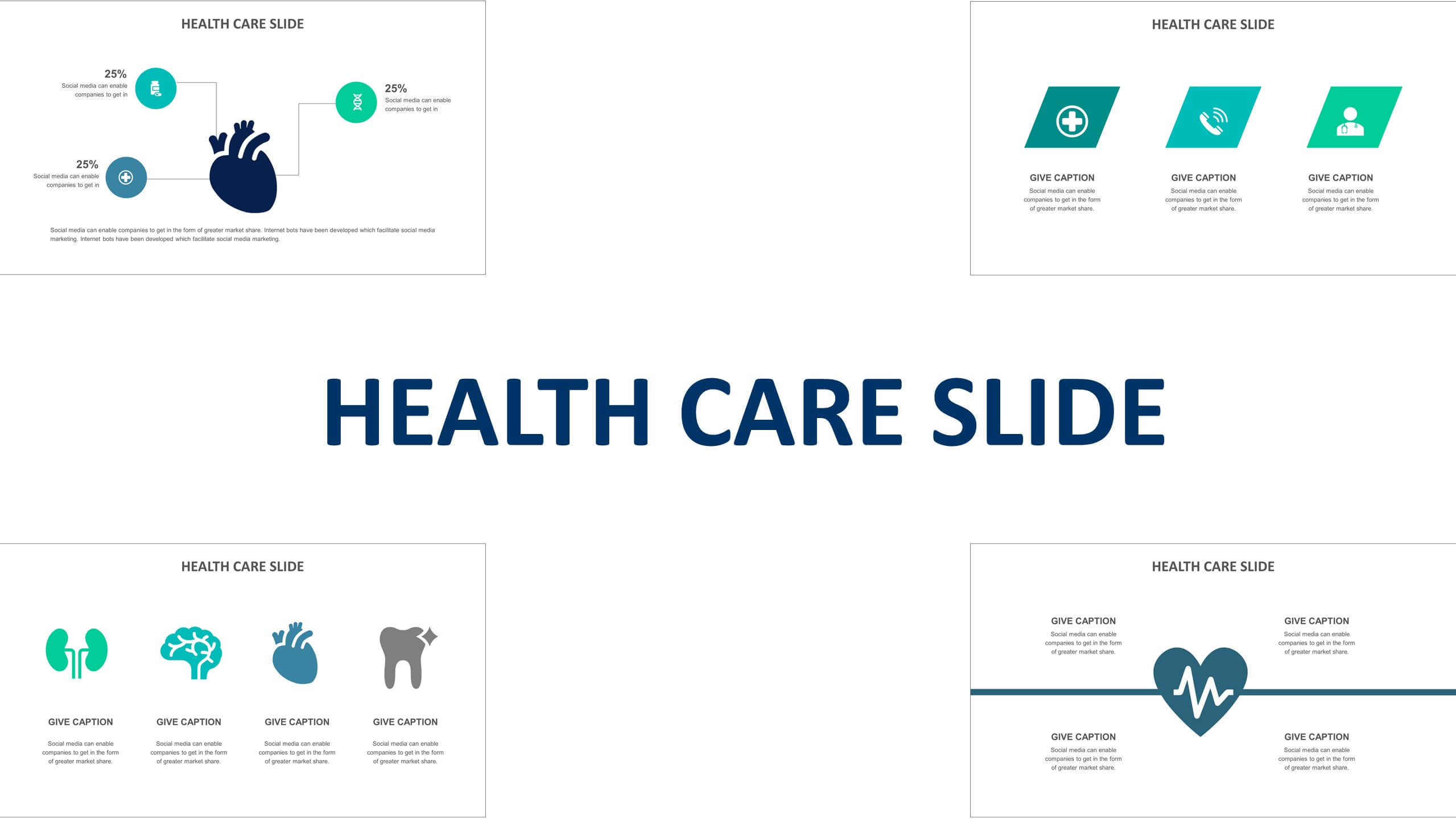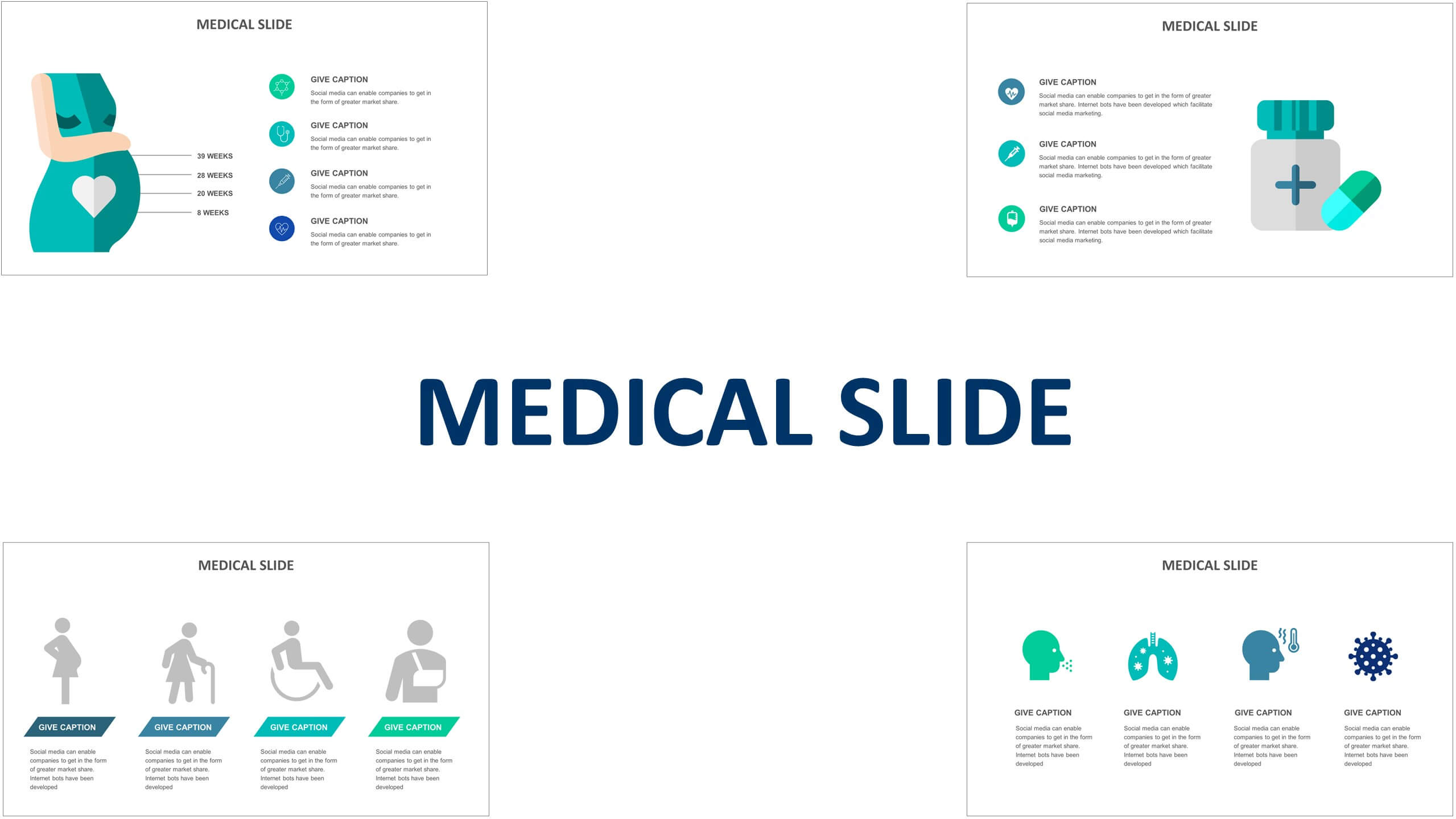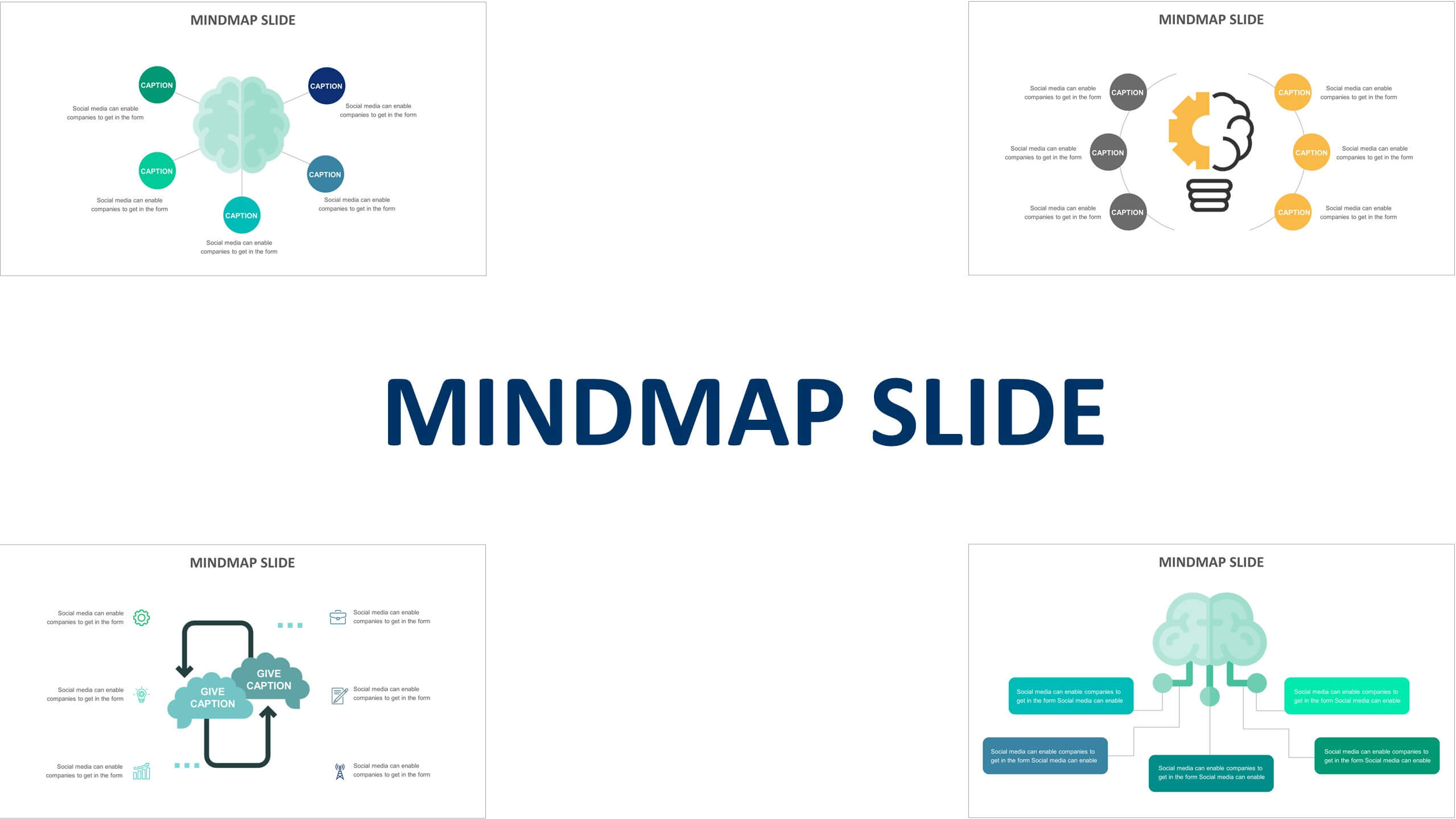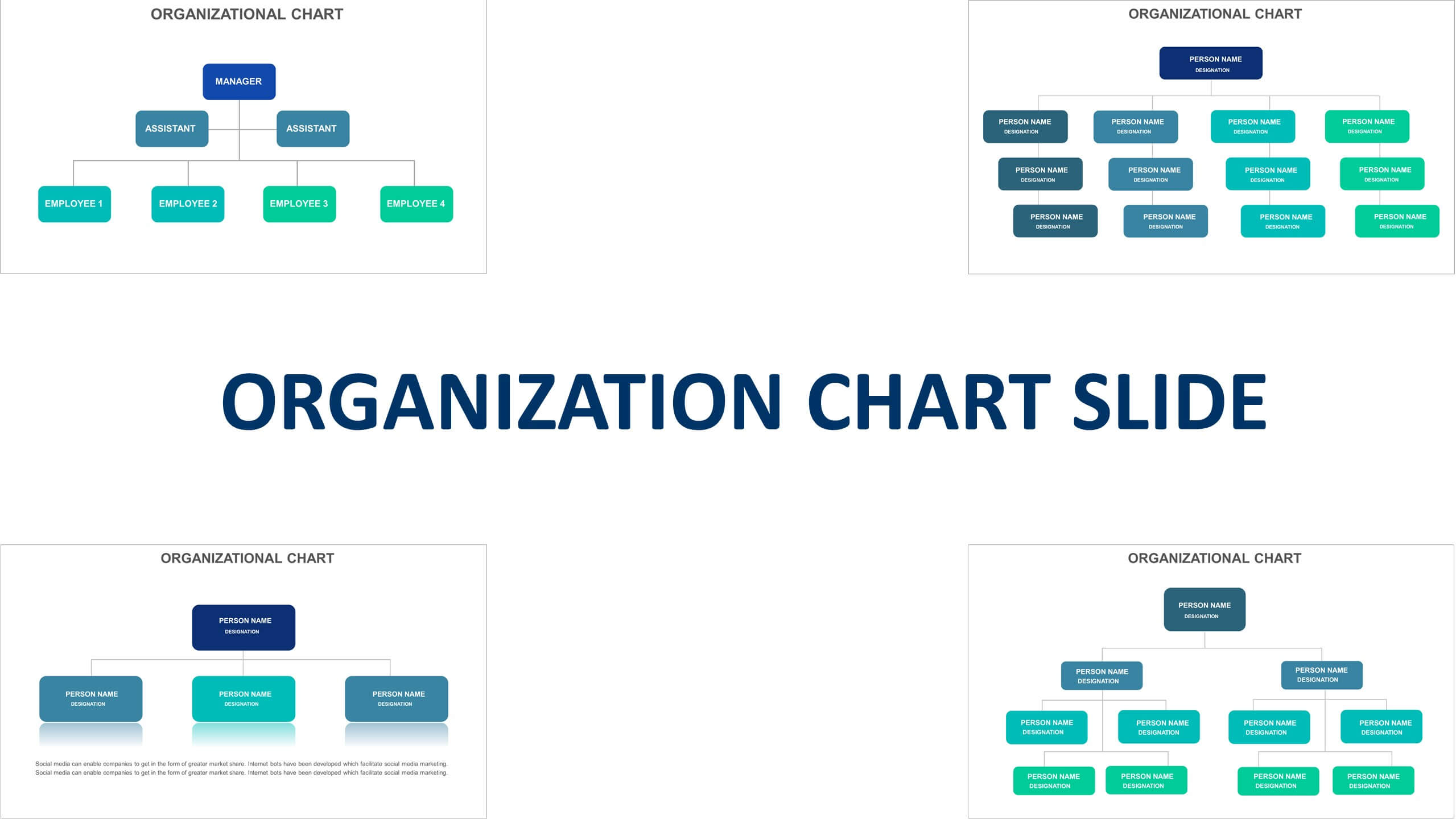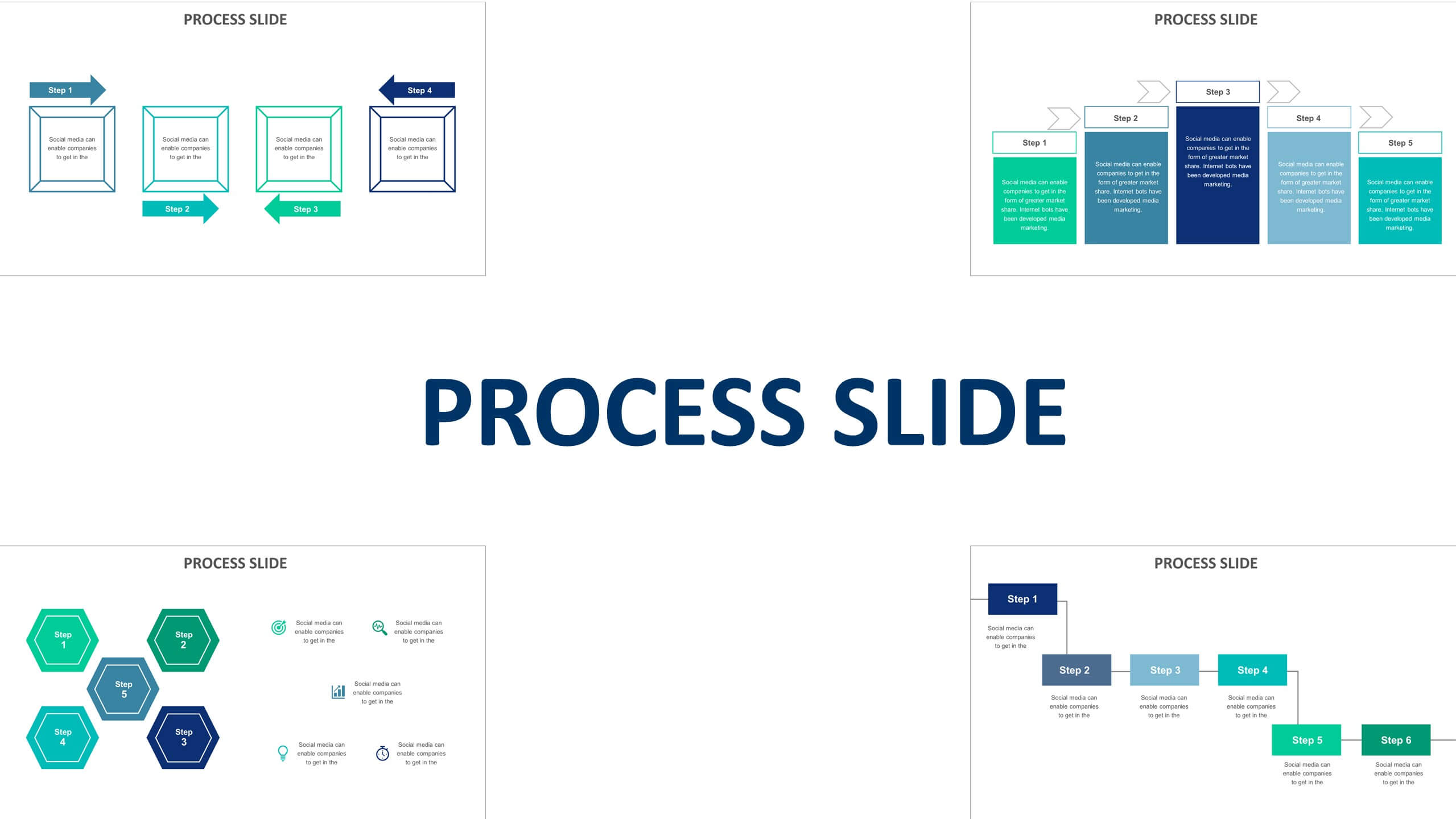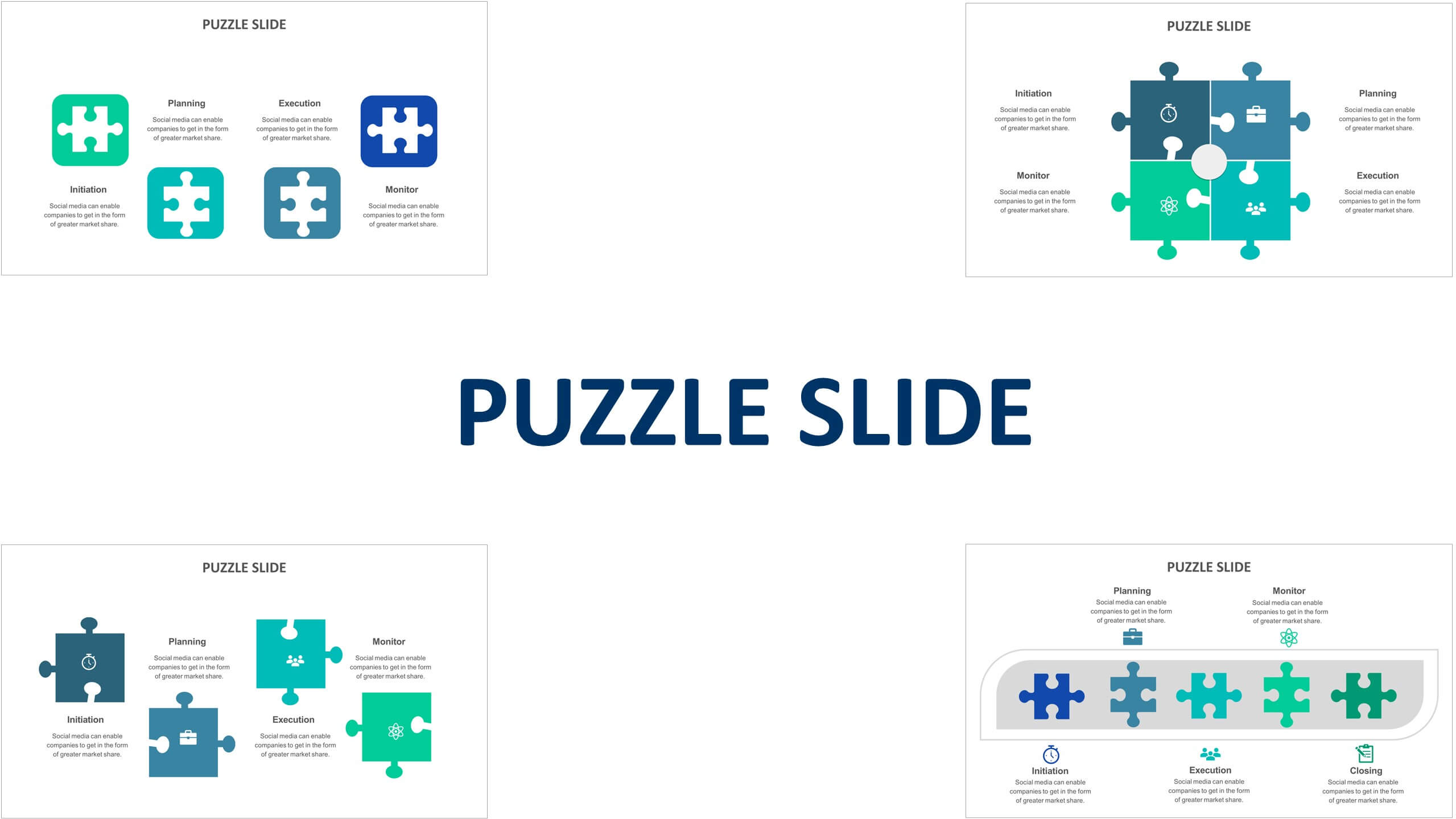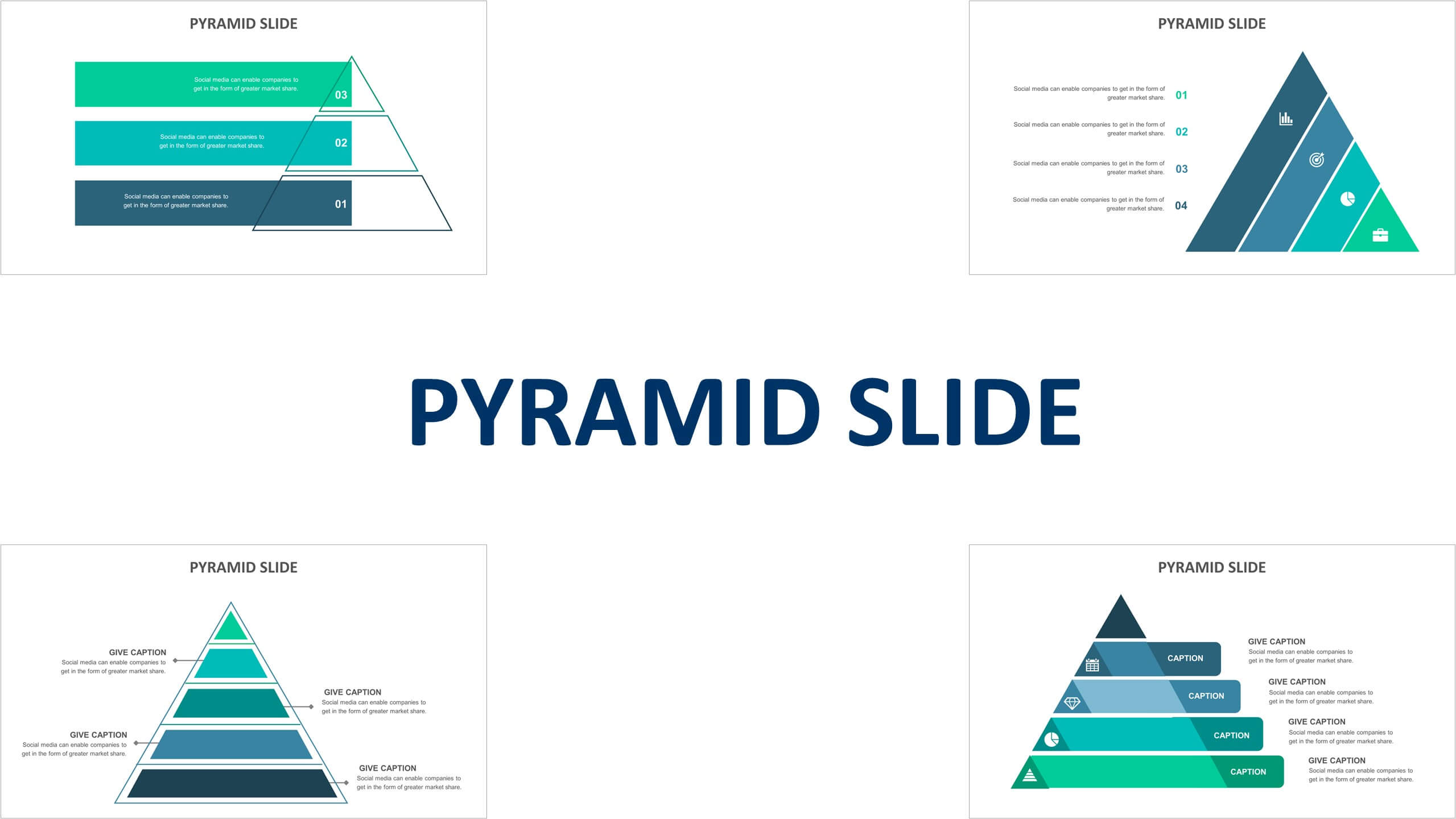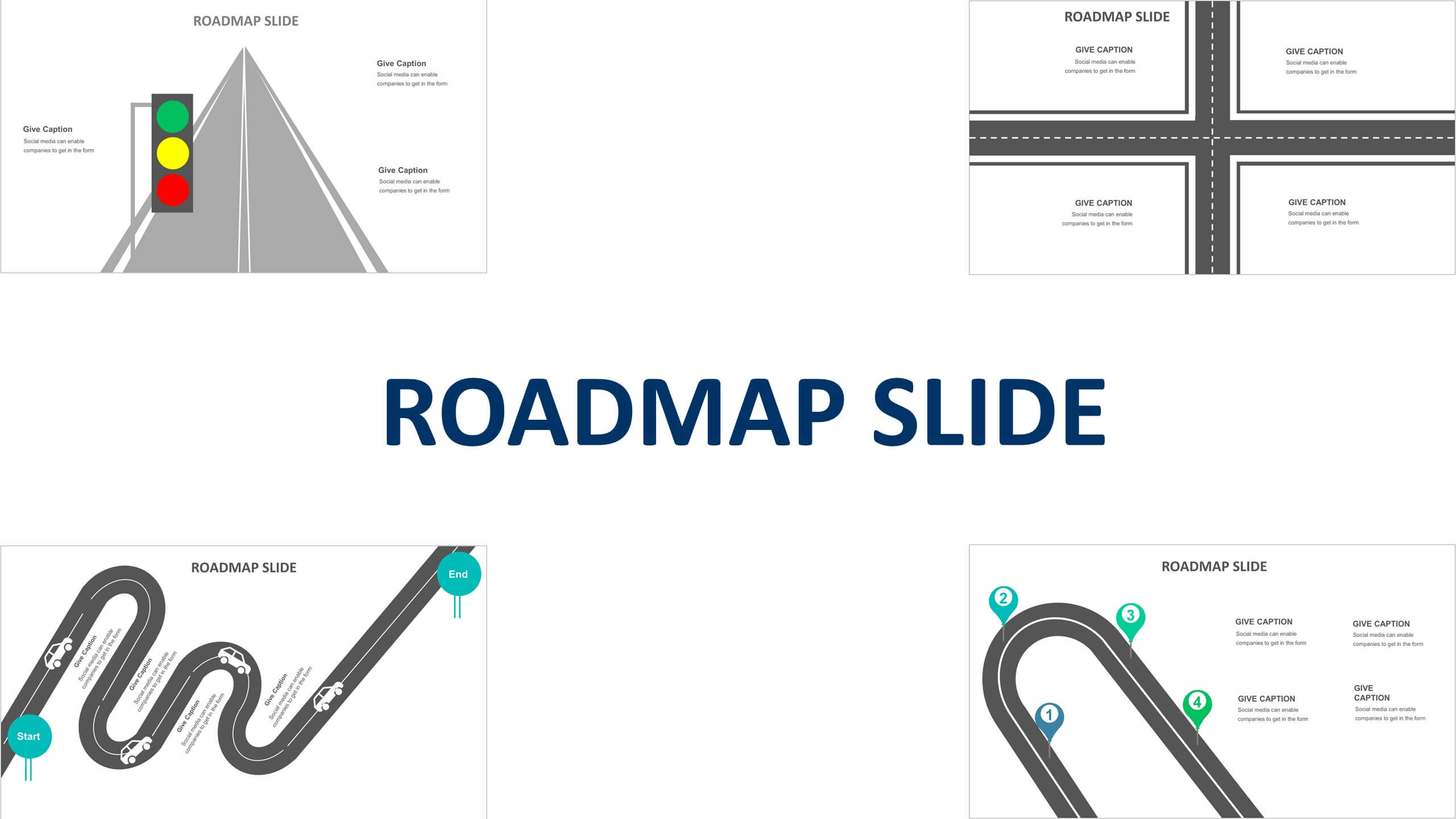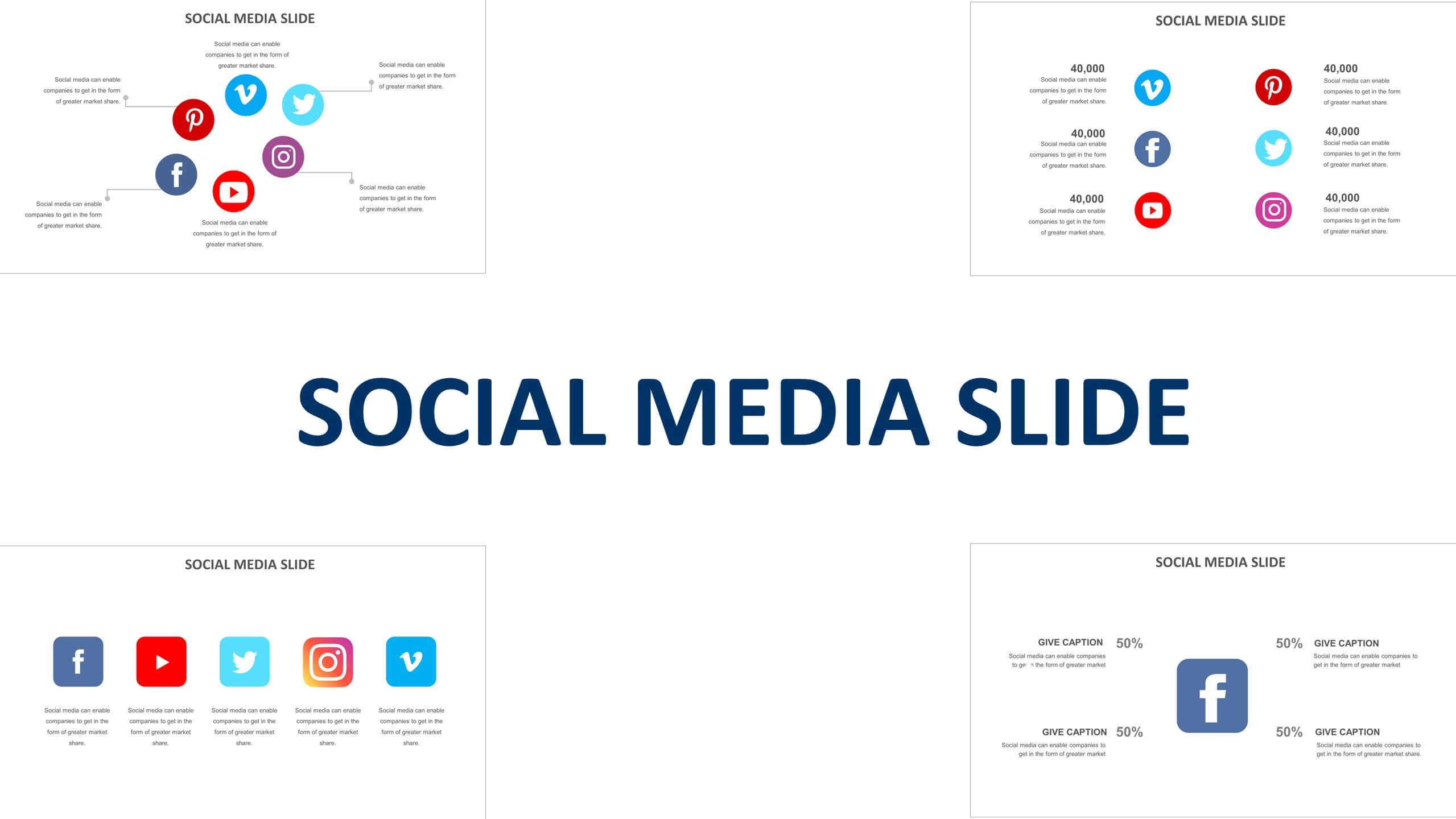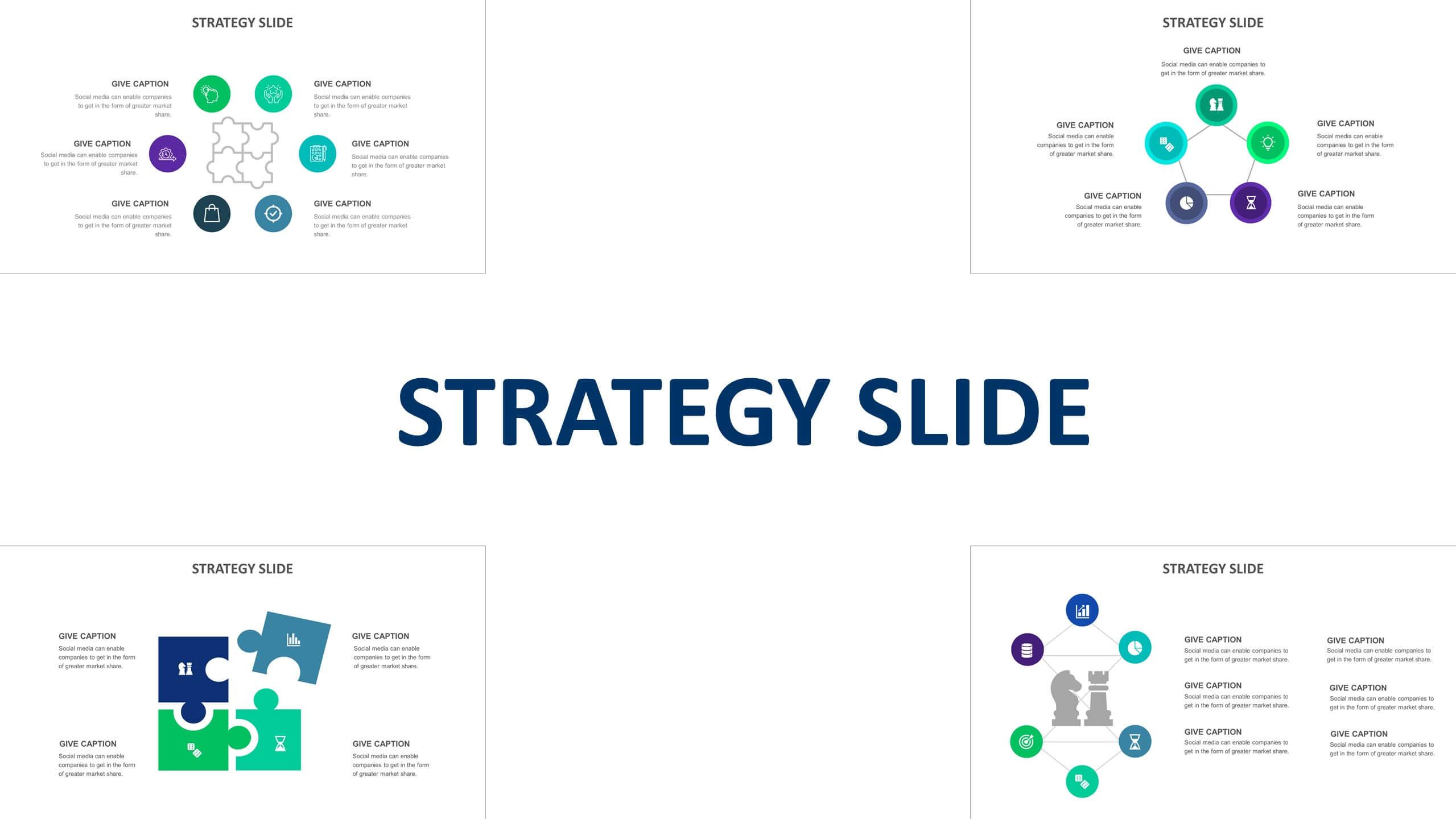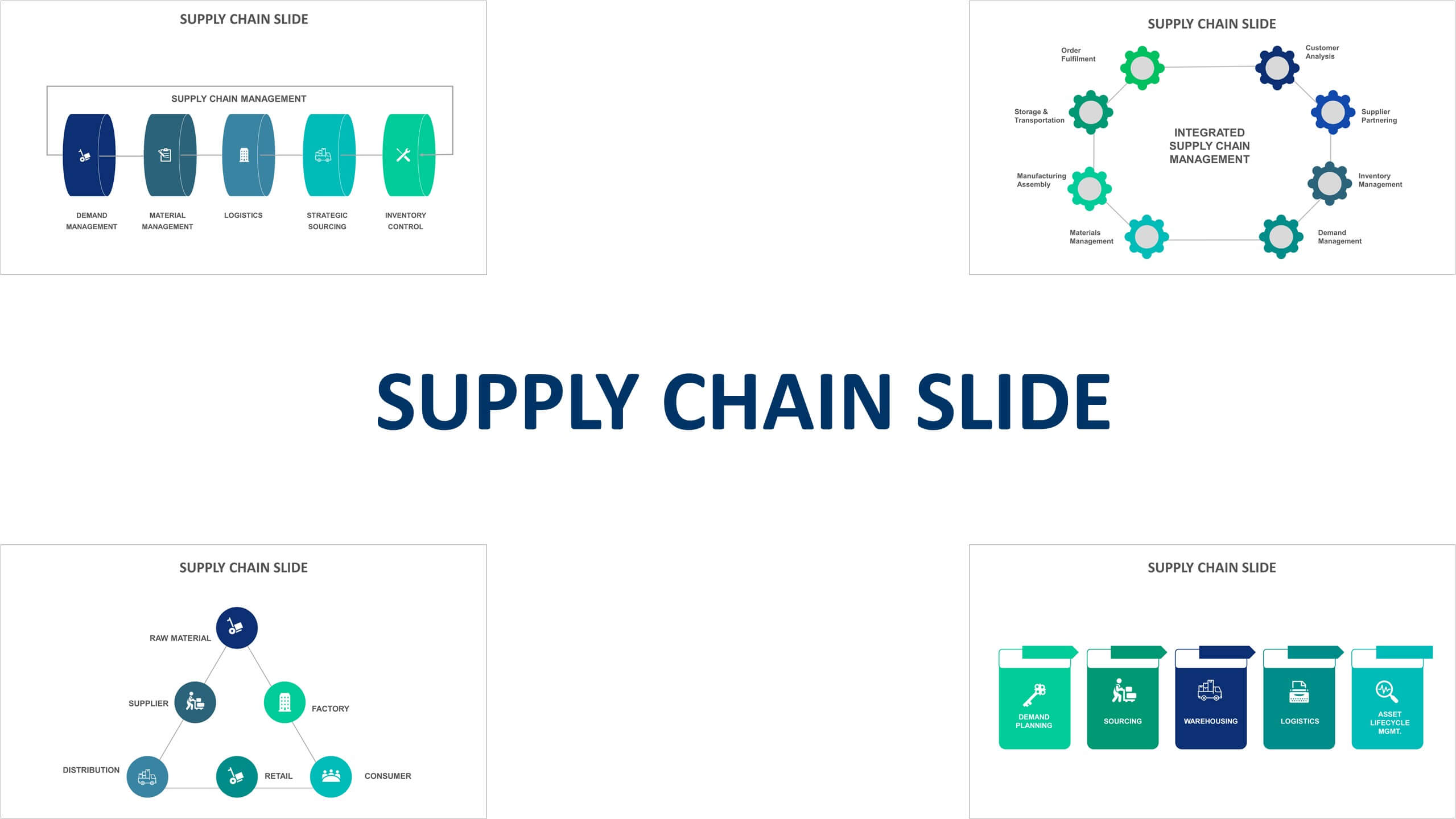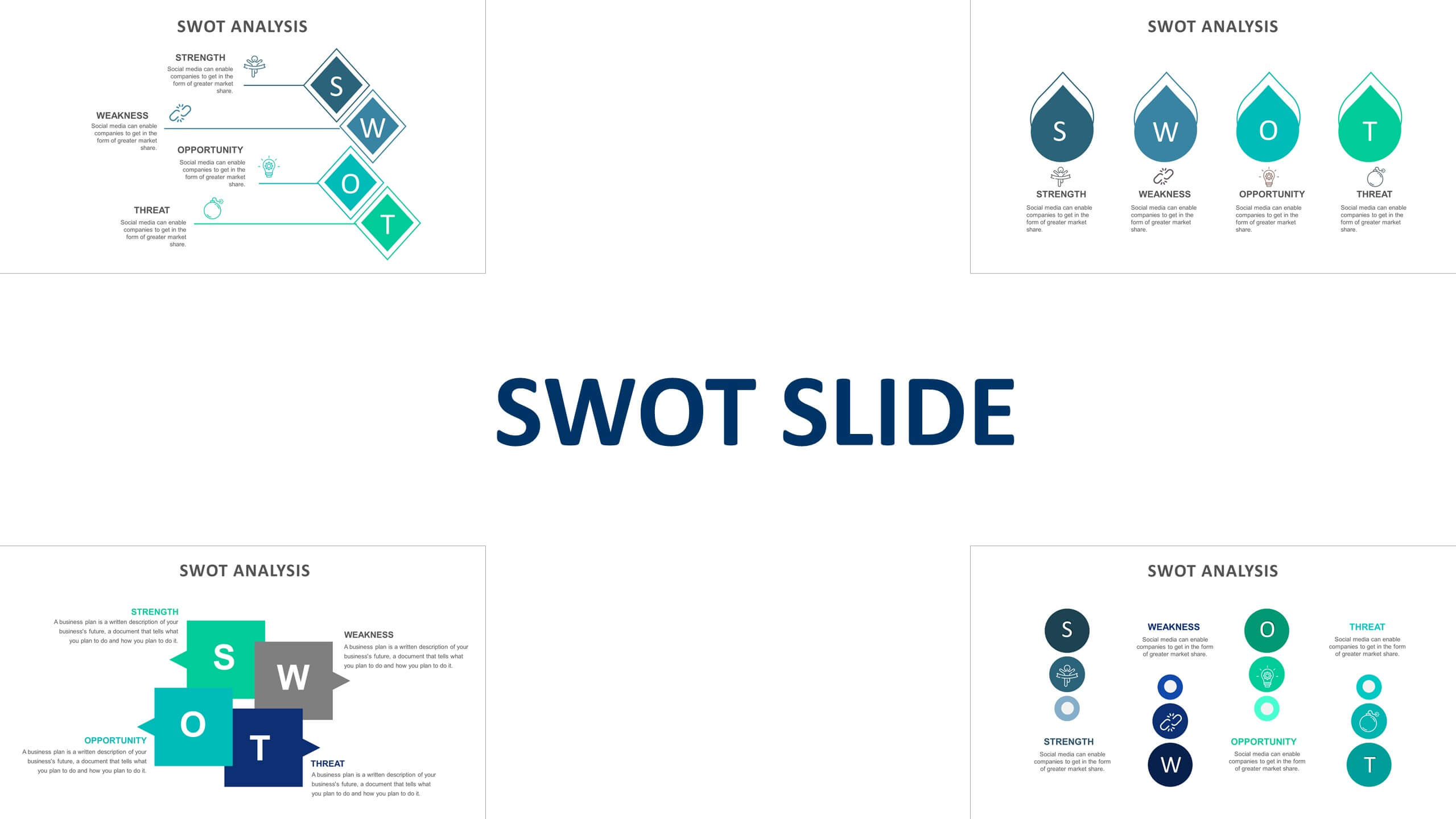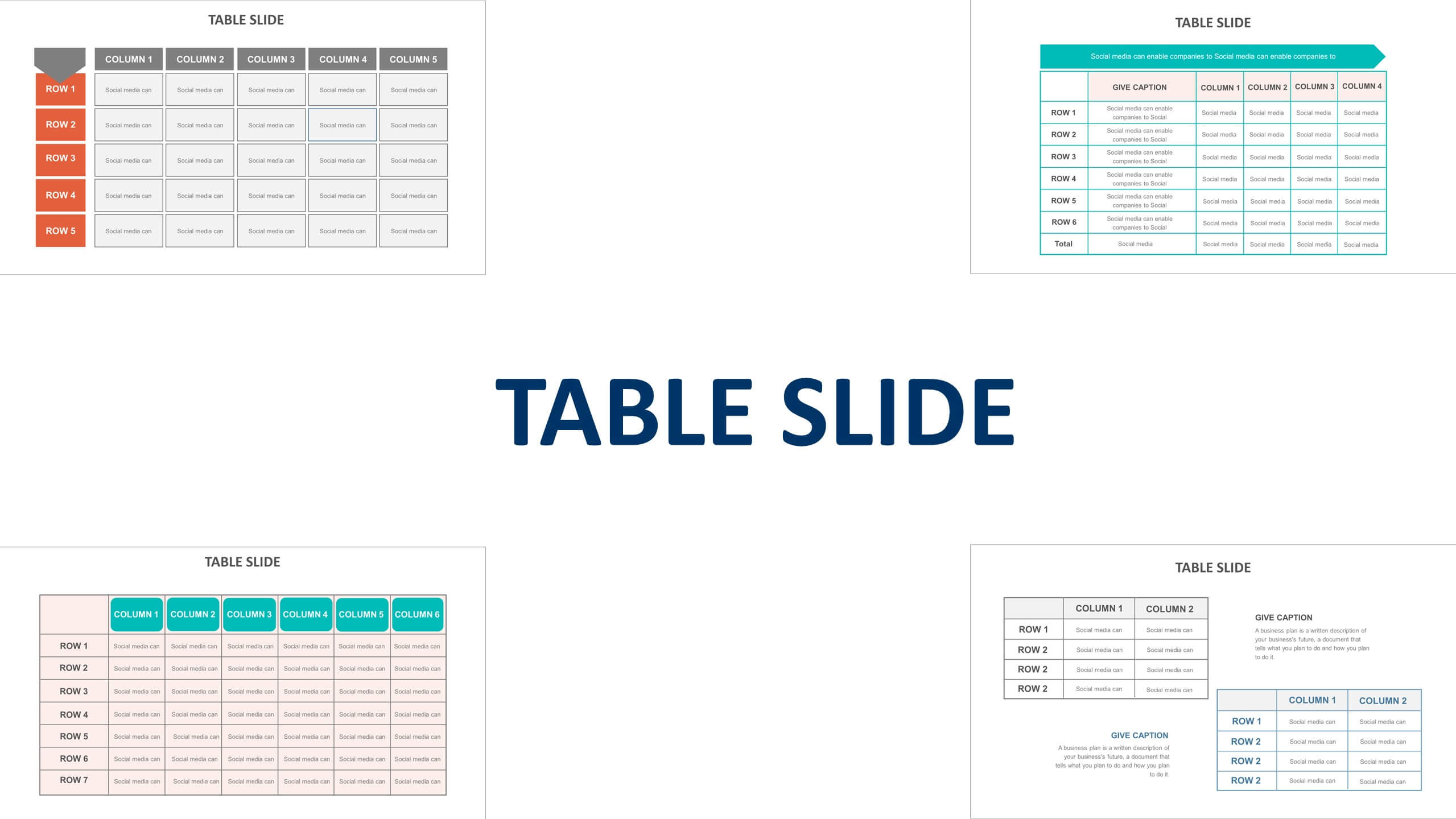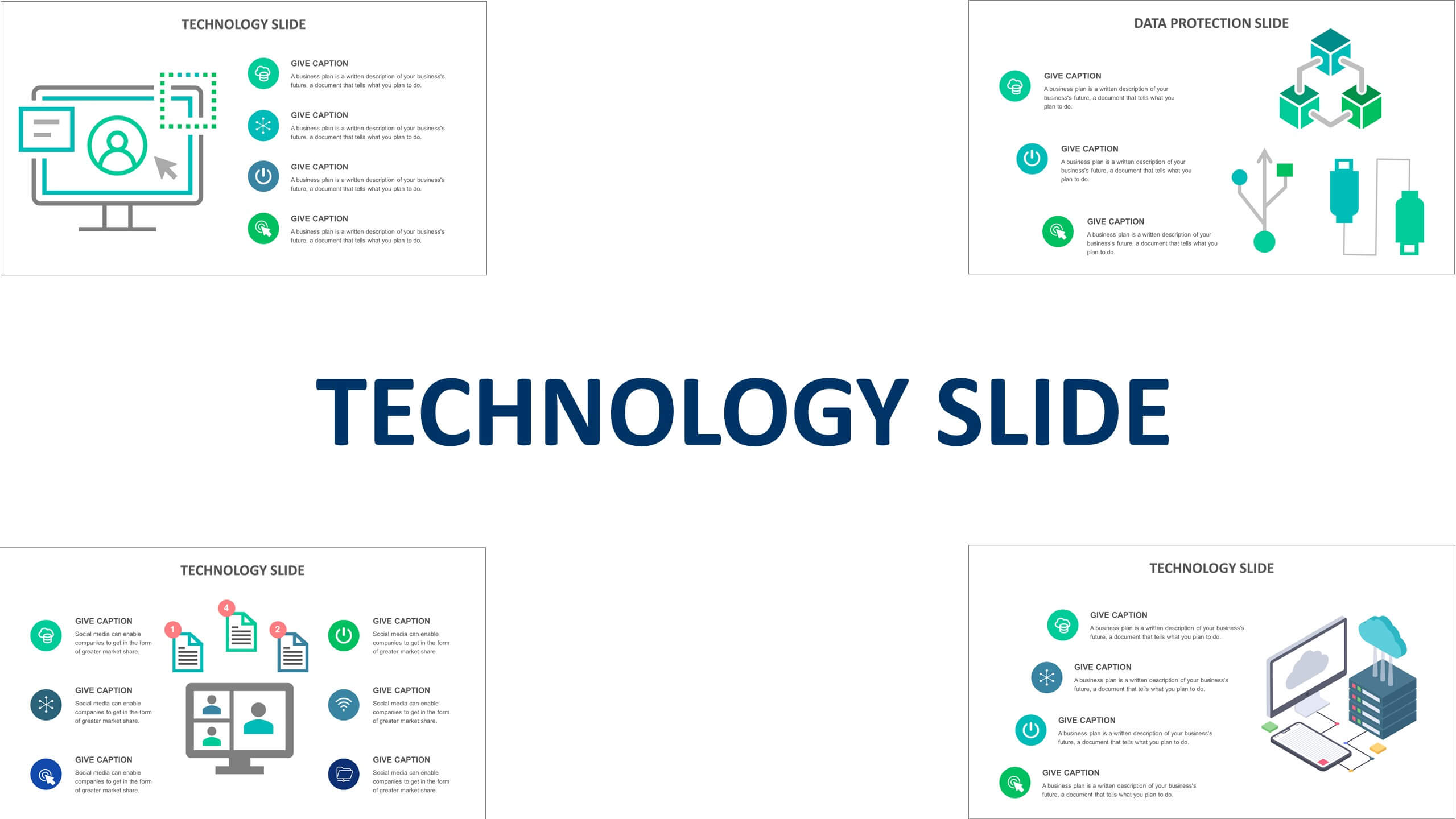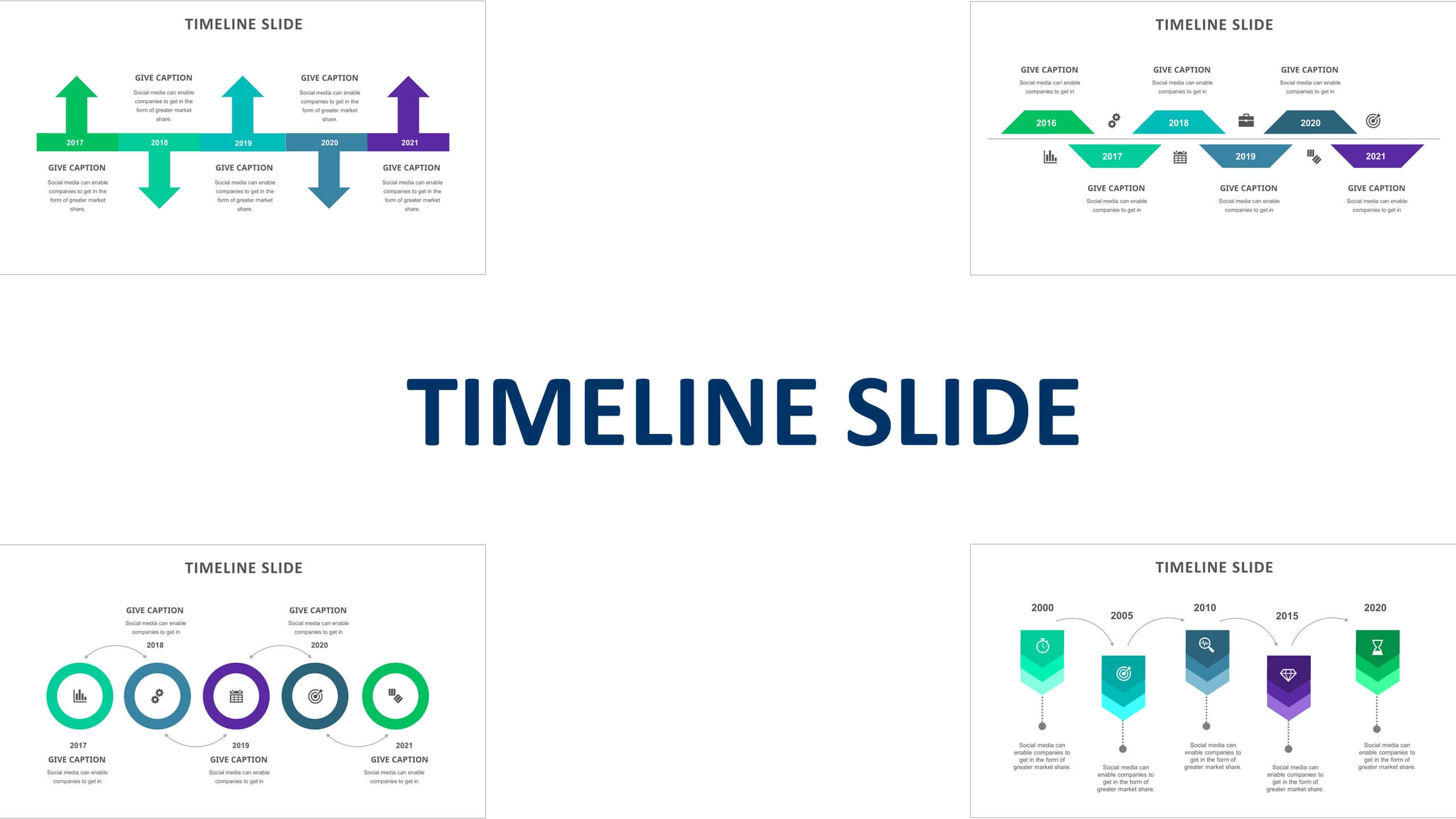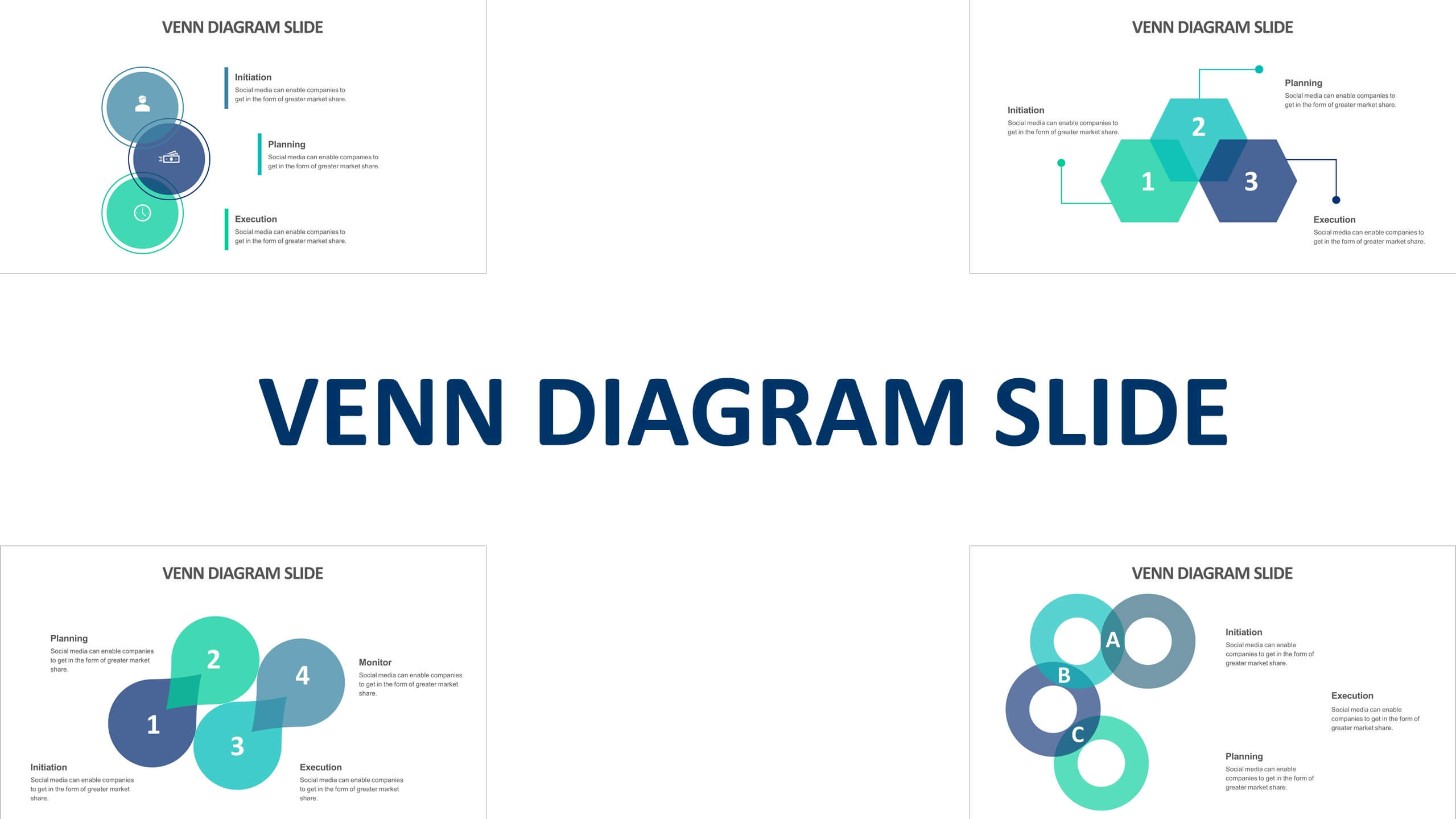Iceberg slide templates for presentation in PowerPoint, Google Slides and Keynote
Iceberg slide templates are a great way to add some pizzazz to your next presentation. They can be used to introduce a new topic, highlight key points, or simply add visual interest to your slides. There are a variety of different templates available, so you can find one that best suits your needs. Most iceberg templates are easy to use and require no design skills. Simply download the template, open it in PowerPoint or another presentation software, and start editing!
How to use an iceberg slide template
Iceberg slides are a fun and unique way to present information. They can be used for a variety of purposes, from teaching a new concept to providing an overview of a project. To create your slide, first decide what you want to include. The template consists of three parts: the base, the middle section, and the top. The base is the largest part of the iceberg and represents the most important information. The middle section is smaller and represents less important information. The top is the smallest part of the iceberg and represents the least important information.
Key thing to keep in mind while using iceberg in presentation:
- Size Matters
- Template Placement
- Angles and Edges
- Colors and Contrasts
- Highlights and Shadows
- Perspective
You may also like:
We recommend getting Full Access to our presentation templates, which will give you the flexibility and more options to create an amazing and standout presentation.
Features:
- Templates are available in PowerPoint, Google Slides, and Keynote.
- PowerPoint templates are with/without animation
- Ready template, just edit your text as required
Download
After completion of payment, download link will be sent to your email to download the slides.