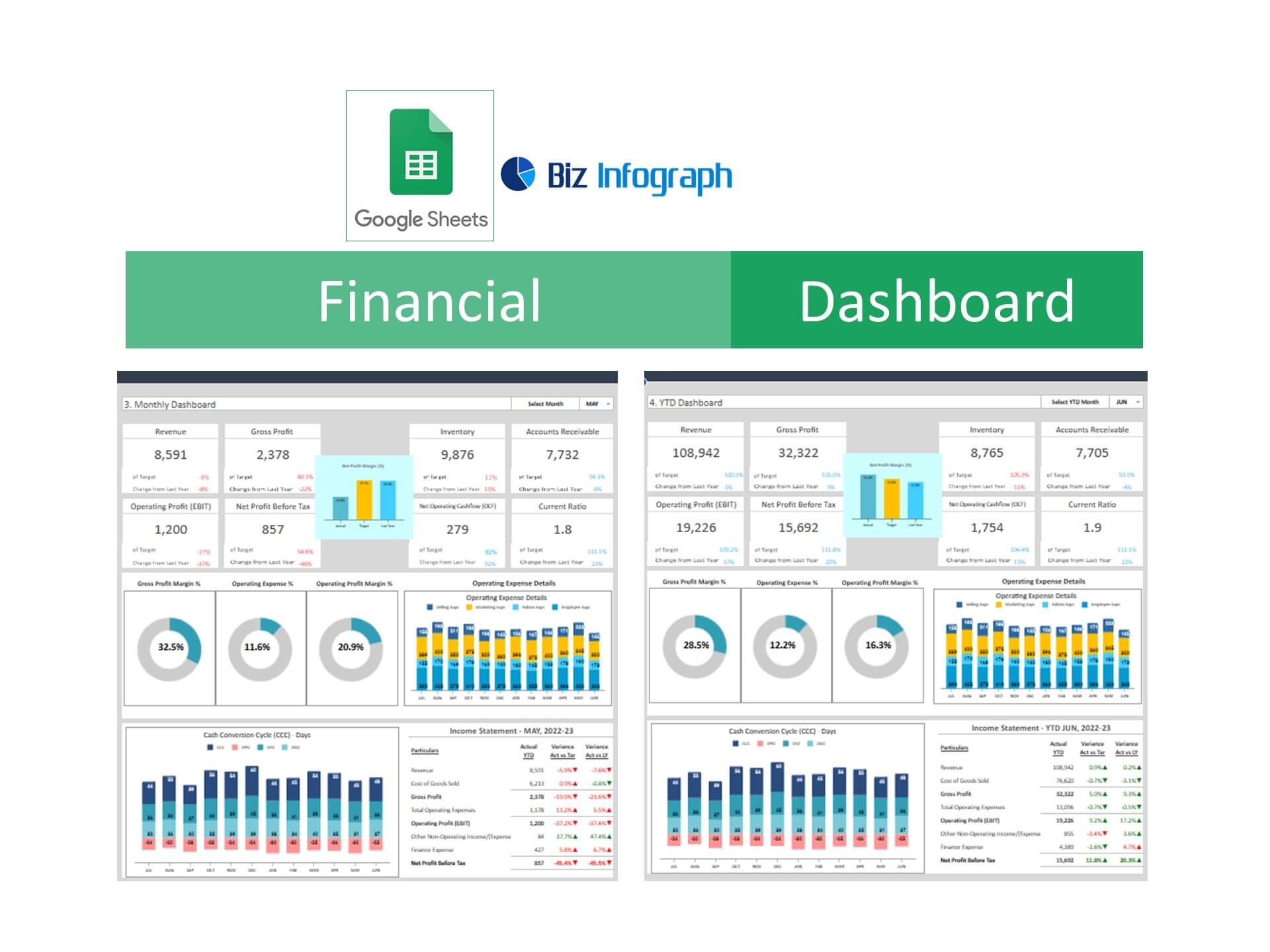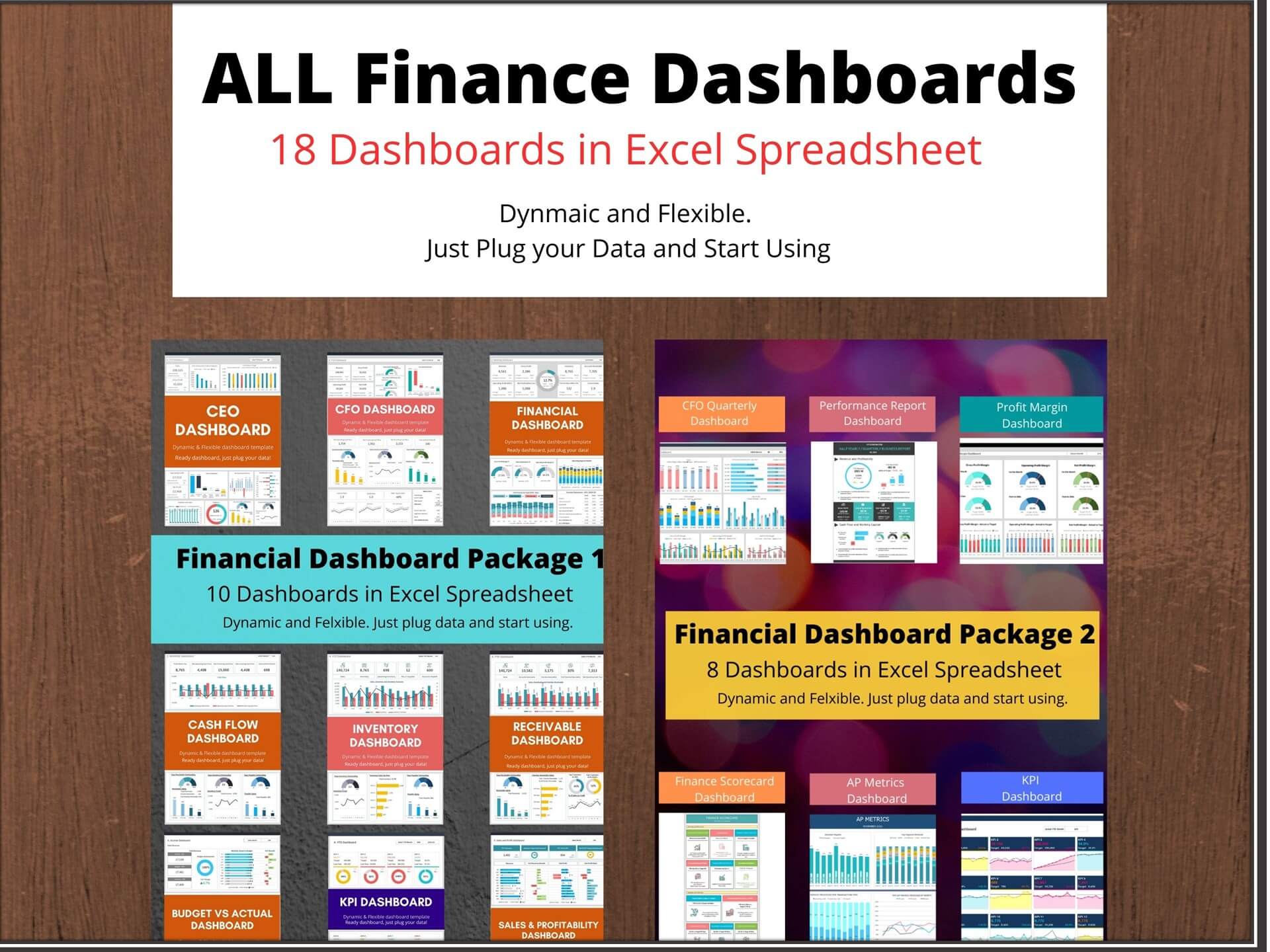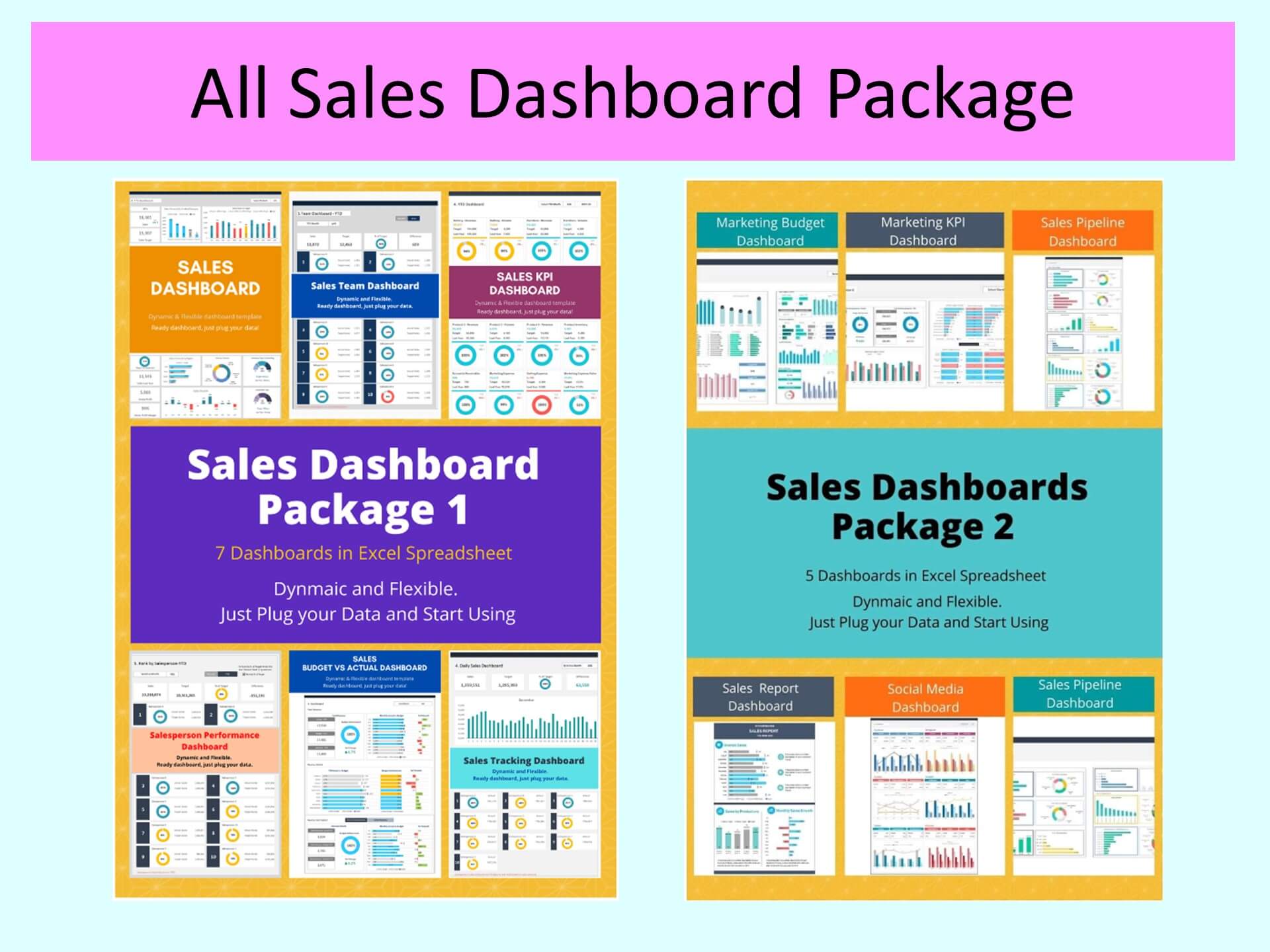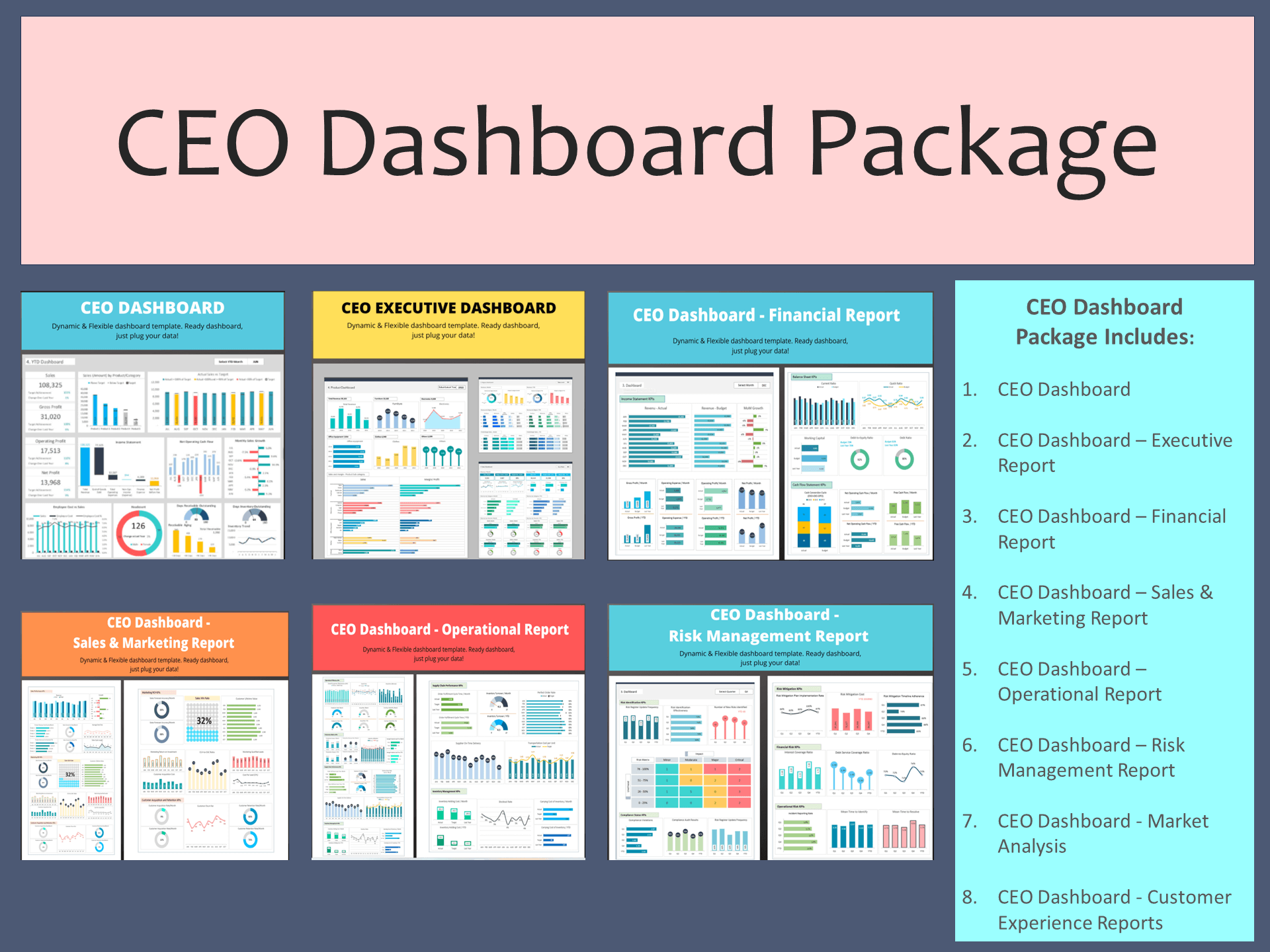Use Our Financial Excel Dashboard Templates to Organize Vital Information
Take a look at key financial indicators and performance information through the help of our detailed financial excel dashboard templates.
The templates help you compile and place all relevant indicators in a single place, giving anyone who takes a look at them a complete overview, details, and vital information that they need to know.
Monitor revenue and income streams, cash flow, expenses, profitability, and capital in detail, tracking all relevant data in a single layout with the financial excel dashboard template. It makes it easier to compare data points, look at trends, and make smarter, more efficient choices for your financial future.
Some indicators and figures that you can record here are revenue, gross profit, operating profit, expenses, cash flow, working capital, balance sheet indicators, and others that you can customize.
Place your order for this financial excel dashboard template and benefit more in the long run.
Financial Dashboard is an Excel Template that will help you properly organize key financial performance indicators in one place and communicate the most important financial information to your team in a simple and beautiful way. The financial dashboard template in excel has various uses, whether you are monitoring sales revenue, profitability, operating expenses, working capital, and cash flow. Compare financial data with information and make a future plan based on performance. One of the benefits of using the Financial excel dashboard template is to get a quick and eye-catching visual picture of financial data.
The financial dashboard template helps to enhance the strategical as well as analytical efforts related to major financial aspects of your organization. Major KPIs and metrics covered in the Financial dashboard are:
- Revenue: top line of the business with target achievement and growth over the last period
- Gross profit: product contribution to the business to cover operating expense and finance cost
- Operating profit: earnings before tax and interest - what’s left from the revenue after paying the cost of goods sold and operational cost.
- Net profit: residual amount after paying operating cost and finance cost for the shareholders
- Operating expense: segregation of operating expense details into employee expense, admin expense, selling expense, and marketing expense.
- Operating cash flow: the net actual operating cash flow picture of the organization compared with target and y-o-y change from the last period
- Working capital components: days receivable outstanding, days inventory outstanding, days payable outstanding, and cash conversion cycle.
- Key balance sheet indicators: current ratio, inventory, and accounts receivable.
Key Features of Dashboard Template:
- Provides key financial insights for the CFO and finance team with details of revenue, profitability, operating expense, and cash flow
- Fully editable, easy to use, template with sample data
- Eye-catching design and customizable
- Change the sample data with your data
- Spreadsheets ready for printing without Biz Infograph logo
- Consolidate key financial performance indicators in one dashboard
- No monthly fees
- Immediate download
- No VBA, no Macro
- No installation necessary
- Professionally designed
What is included in this dashboard template?
- Just plug your data, the dashboard will be ready instantly and start using.
- A text file which contains a password to view and edit the formula
- A guide to unlocking all the elements in the dashboard
Professional Support:
- Video tutorial guide on how to navigate and use Financial Dashboard Template
- Professional service to customize dashboard template in excel as per business need
- Help and support in post-purchase
- Payment secured by Stripe and PayPal (no PayPal account needed)
A brief guide to using the dashboard template:
- Open the dashboard template
- Go to ‘Indicators’ menu – choose the start month of the fiscal year (i.e. Jan, Feb, Jul, etc.)
- Go to the ‘Enter Data’ menu – remove the sample data and give your actual data in the respective cells. Formula cells are locked, and you cannot edit it without a password.
- Go to the ‘Monthly Dashboard’ menu – select the month name from the drop-down to see the monthly picture of performance indicators
- Go to ‘YTD Dashboard’ menu - select month name from the drop-down to see the year-to-date picture of performance indicators
- Each page is ready for printing – just press CTRL+P
This Excel dashboard template is password-protected to avoid mistakes, such as accidentally deleting formulas. When you completed the purchase, the password will be available.