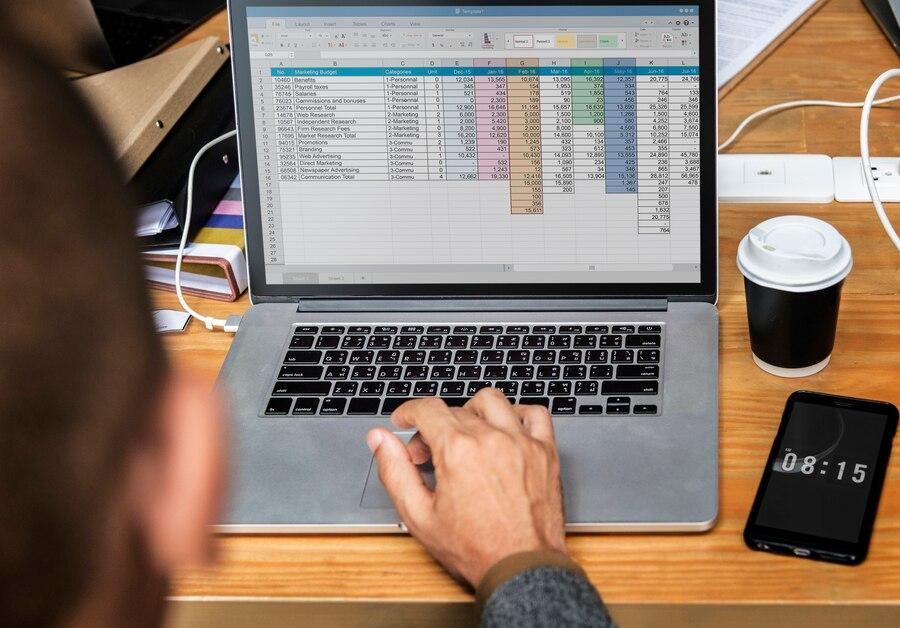Excel is acclaimed for its comprehensive date and time functions, playing a pivotal role for anyone dealing with schedules, timelines, or time-sensitive data. Mastering the manipulation of dates in Excel can significantly boost your data management skills. In this blog, we focus on Excel’s date functions, especially on how to adeptly add months to date – a frequent necessity in business and project management.
Adding months to a date in excel
The primary method to add months to a date in excel employs the EDATE function. Tailored for this specific task, EDATE allows you to add a defined number of months to a date. For instance, to add 3 months to a date in cell A1, the formula ‘=EDATE(A1, 3)’ would be used.
This is particularly beneficial for tasks like determining expiry dates, planning future events, or managing due dates for payments. The EDATE function’s ease of use and accuracy make it a key asset for Excel users dealing with date-related data.
Comprehending date serial numbers in excel
A critical aspect of utilizing Excel’s date functions effectively understands that Excel interprets dates as serial numbers. Every date is a number, with January 1, 1900, as serial number 1, and subsequent days increasing sequentially. This system enables Excel to handle date calculations just as it would with numbers.
When a date is input in Excel, it converts to this serial number format. However, Excel also allows you to format cells to display this number as a conventional date. Understanding this concept is vital for ensuring accurate and functional date calculations.
Exploring other date functions in excel
Beyond the EDATE function, Excel offers a variety of other date functions for diverse purposes:
- DATE function: This function is employed to create a date from separate year, month, and day components, using the syntax ‘DATE(year, month, day)’. It’s ideal for merging individual date elements into a single date value.
- DATEDIF function: DATEDIF calculates the difference between two dates. Its syntax, ‘DATEDIF(start_date, end_date, “unit”)’, allows you to specify the difference type (years, months, days) you wish to compute.
- NOW and TODAY functions: NOW returns the current date and time, while TODAY gives the current date. Both functions are useful for incorporating timestamps in spreadsheets or for calculations based on the present date.
- DAY, MONTH, YEAR functions: These functions extract the day, month, and year from a date, respectively, and are handy for isolating specific date components.
- WORKDAY function: Adding a specified number of workdays to date while excluding weekends and optionally holidays is the forte of the WORKDAY function. It’s highly useful in project planning and deadline management.
Customizing date formats in excel
Another forte of Excel is its adaptability in date formatting, enabling users to display dates in diverse styles. You might opt for formats such as “Month-Day-Year”, “Day-Month-Year”, or choose to show only the month or year.
To format a date, select the cell or cell range, right-click, and opt for ‘Format Cells.’ Then, under the ‘Number’ tab, click ‘Date’ and select your preferred format. Excel also allows the creation of custom formats to suit specific formatting needs.
Conclusion
Mastering Excel’s date functions, especially how to efficiently add months to dates, is crucial for anyone keen on boosting their data management capabilities. The EDATE function, coupled with Excel’s other date-related features, offers precision and versatility in managing date and time data. These functions prove to be invaluable assets in the toolkit of project managers, financial analysts, and any Excel user passionate about organization and planning.
Get Started with Biz Infograph
Health and safety dashboards are indispensable tools that aid companies in ensuring the health and safety of their employees. Biz Infograph has a vast collection of professionally designed HR dashboards, including one that tracks health and safety metrics. Their HR Excel dashboard templates also include HR training dashboards and HR KPI dashboards. They also have other professionally designed slides and dashboards for companies.
Sign up or get in touch with them to benefit from the HR dashboard template for employee health and safety.