When employees deliver presentations, they have just one goal in mind — the audience needs to love what they’re about to deliver! However, many people see their audience yawning or getting bored, which can be disheartening. But do you know that you can engage your co-workers or subordinates by enhancing your presentation?
Here’s how you can create killer presentations and get your message across.
Avoid Cluttering Your Slides
One of the biggest mistakes people make when creating presentations is over-stuffing their slides with a lot of content. While we understand that you want to discuss dozens of points with your audience, the smartest way to do that is by letting your audience hear what you have to say instead of expecting them to read everything that’s on the slides. In addition, some presenters put too much information on the slides so they can read the presentation instead of having a discussion in front of the audience.
But no one likes a read-it-all! Your presentation is here to support what you have to say; it’s not the other way around. We recommend including a 15-word summary with a picture or graph of the point you’re discussing on every slide, and verbally discussing the rest.
Leverage Multimedia
Do you know that most people are visual learners? Therefore, it shouldn’t be surprising that the secret behind creating killer presentations is to use multimedia wherever possible. However, this doesn’t mean that you should include the standard clip art available on PowerPoint. Instead, put in some effort and look for videos and pictures that support your discussion. For instance, if you’re pitching the idea for a new product, you can include a brief video of how that product would work.
Similarly, if you want to discuss the reviews about your company’s product or services, a video including those reviews will make a stellar presentation. In the same way, we recommend using graphs and charts if your presentation includes a lot of figures. Using graphs instead of listed numbers will make your presentation more engaging and allow audiences to understand complicated numbers and comparisons.
Avoid Using Built-In PowerPoint Templates
Another huge mistake that many presenters make is using built-in PowerPoint templates. Most built-in PowerPoint templates are repetitive and don’t offer the visual engagement you need to create a killer presentation. Therefore, a built-in PowerPoint template can limit your creativity. We recommend purchasing high-quality templates to ensure that your presentation looks fantastic, creative, and professional.
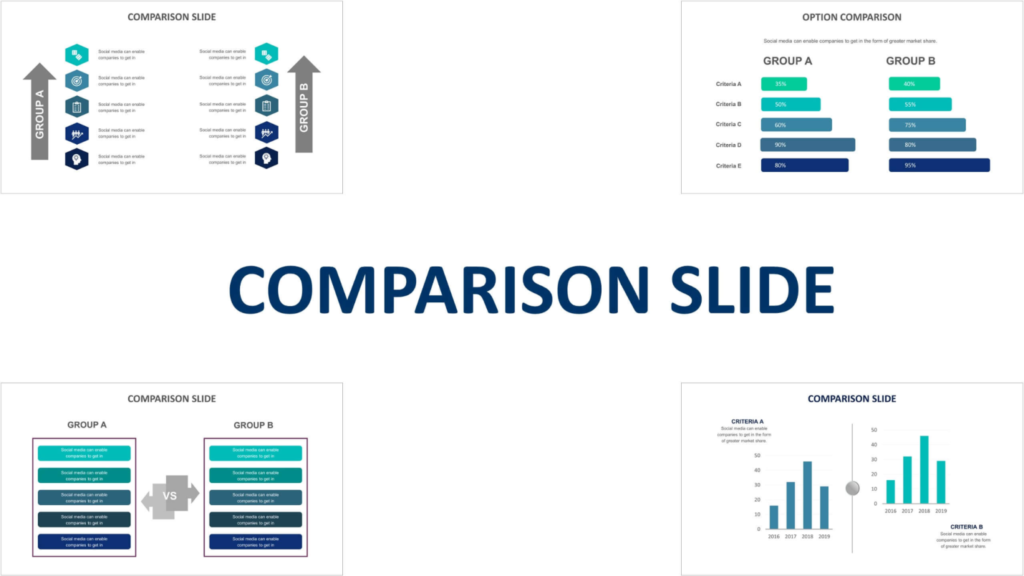
Looking for Professionally-Designed Slides? Try Biz Infograph
With the help of high-end slide templates, you can create a presentation that conveys your point engagingly. At Biz Infograph, we have a wide range of agenda slide templates. Whether you want a slide template to discuss your company’s budget, or need a presentation template that defines the goals of an organization, we have got you covered. In addition, we have different affordable packages for our high-end slide templates.
Reach out to us and get comparison slide templates to create a stellar presentation today!
