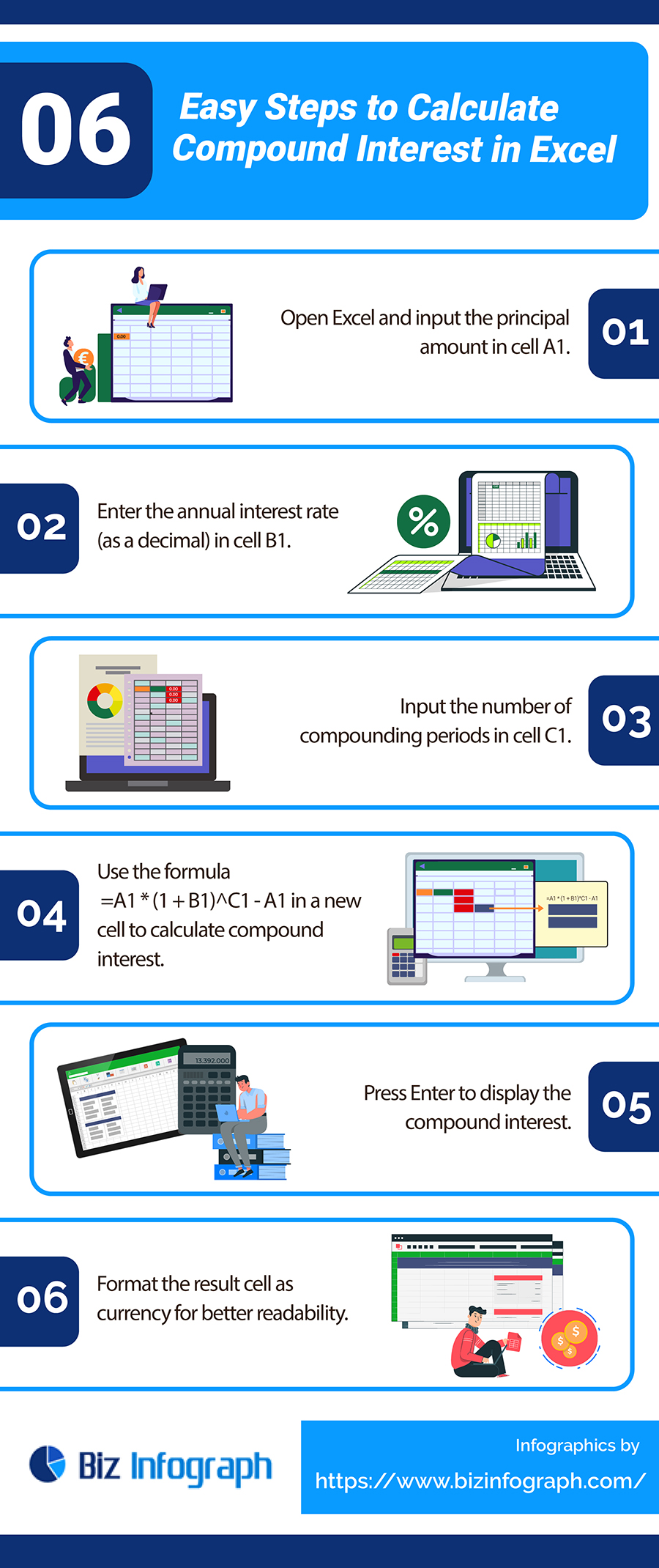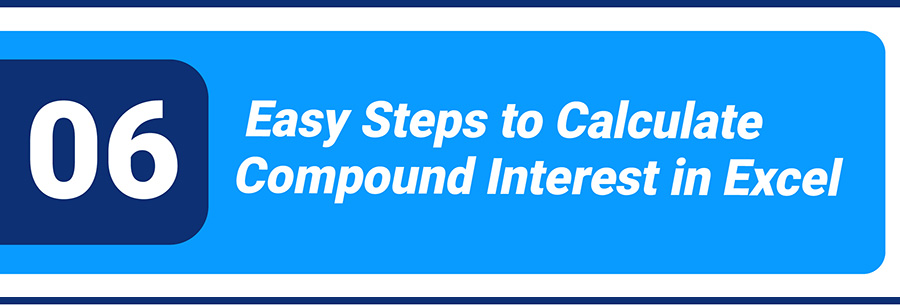Excel, a commonly utilized spreadsheet application, enhances project management efficiency. It accomplishes this by providing a well-organized platform for arranging and analyzing data and streamlining project tasks.
Developing a wide range of skills in Excel offers numerous advantages, as it unlocks the full potential of the software. In particular, knowing how to calculate compound interest in Excel can be incredibly valuable to accurately and efficiently calculate complex financial projections, making their work more efficient and effective.