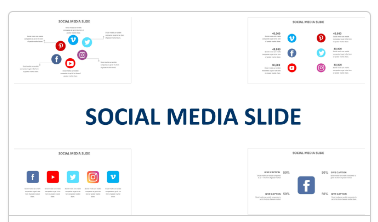Explore Our Social Media Google Slide Themes and PowerPoint Templates
Comprehensive Collection of Social Media Presentation Templates
Our diverse range of social media presentation templates includes both PowerPoint templates and Google Slides themes, ensuring you have the perfect tool for every platform, from Instagram to Twitter. These templates are designed to be fully customizable, allowing you to edit elements like fonts, colors, and layouts to align perfectly with your brand’s aesthetic. Whether you’re looking for something vibrant and eye-catching or more subdued and professional, our collection has something to fit your needs. For those on a budget, we offer free social media PowerPoint templates that don’t compromise on quality or design. Download your presentation template easily and start creating dynamic and engaging social media slides that are guaranteed to captivate your audience.
Design Features and Benefits
Our templates are crafted to make your social media presentations not only engaging but also highly relevant and informative. With vibrant, eye-catching designs that include customizable icons and images, you can create slides that visually communicate your message. The editable layouts are specifically tailored to reflect the unique vibes of different social media platforms, such as the colorful and creative atmosphere of Instagram or the more formal tone of LinkedIn. Each template also includes infographics and data visualization tools that help translate complex information into digestible visuals, making it easier for your audience to grasp the essence of your digital marketing campaign or social media strategy.
Enhancing Your Presentation with Visuals and Infographics
Utilizing infographics and rich visual elements in your presentations can dramatically enhance the understanding and retention of your message. Our social media presentation templates are equipped with a variety of design elements that can help you illustrate key points about digital citizenship, responsible use of technology, and marketing strategies. These tools are particularly useful in teaching about complex topics like promoting safe technology and media for children and teenagers. Our designs, ranging from neon and groovy to professional and subdued, cater to a diverse range of topics and campaigns. With these visuals, you can transform abstract ideas into engaging, concrete examples that resonate with your audience, helping to promote your campaign more effectively.
How to Use Our Templates for Your Social Media Presentations
Downloading and Customizing Your Template
Downloading and customizing your chosen template is a straightforward process. Simply select your template from our extensive collection of free and premium options, which include designs tailored to different social media strategies and campaigns. Once downloaded, the slides are fully editable, allowing you to modify background colors, text, shapes, and more to align with your specific requirements. We provide tips and tricks to help you customize each element, ensuring that the final presentation not only meets but exceeds your expectations. Whether you’re preparing a presentation to teach about digital citizenship or launching a new marketing campaign, our templates provide the flexibility and tools necessary for a successful outcome.
Integrating Content for Maximum Impact
Effectively integrating your social media content into our PowerPoint and Google Slides templates can transform how you communicate with your audience. These templates are designed to not just showcase content but to enhance how it’s perceived and understood. Strategies for integrating content include aligning your digital marketing goals with the layout and design of the template, using relevant social media icons and images to create a visual link between the content and the platform, and employing vibrant designs and dynamic elements to maintain engagement. Our slides are also designed to help you promote safe technology practices, making them ideal for campaigns aimed at diverse audiences, including children and teenagers.
Additional Resources and Support for PowerPoint template and google slides
Learning with Canva: Enhance Your Presentation Skills
Canva is another tool that complements our Google Slides and PowerPoint templates, especially for users looking to create more graphic-intensive presentations. It offers a wide range of social media templates that are not only aesthetically pleasing but also designed to engage. Canva allows for easy incorporation of high-quality images and dynamic shapes, making your presentations more visually appealing and effective. By combining Canva’s capabilities with our traditional presentation templates, you can create a unique and compelling presentation that effectively communicates your social media strategy, engages your audience, and promotes your brand across various platforms.
Get Inspired: Successful Social Media Slide Presentation Examples
To inspire your next social media presentation, we offer access to a range of successful examples that demonstrate the power of well-crafted slides in enhancing audience engagement. These case studies illustrate various uses of our templates, from launching vibrant marketing campaigns to educating about responsible social media use. Each example highlights different strategies for using visual elements and design principles to create presentations that are not only informative but also visually compelling. By studying these successes, you can discover new ways to leverage your social media presence and enhance your overall campaign effectiveness, ensuring your message resonates clearly and memorably with your audience.
You may be interested: