Introduction to Profit Margin Dashboards in Power BI
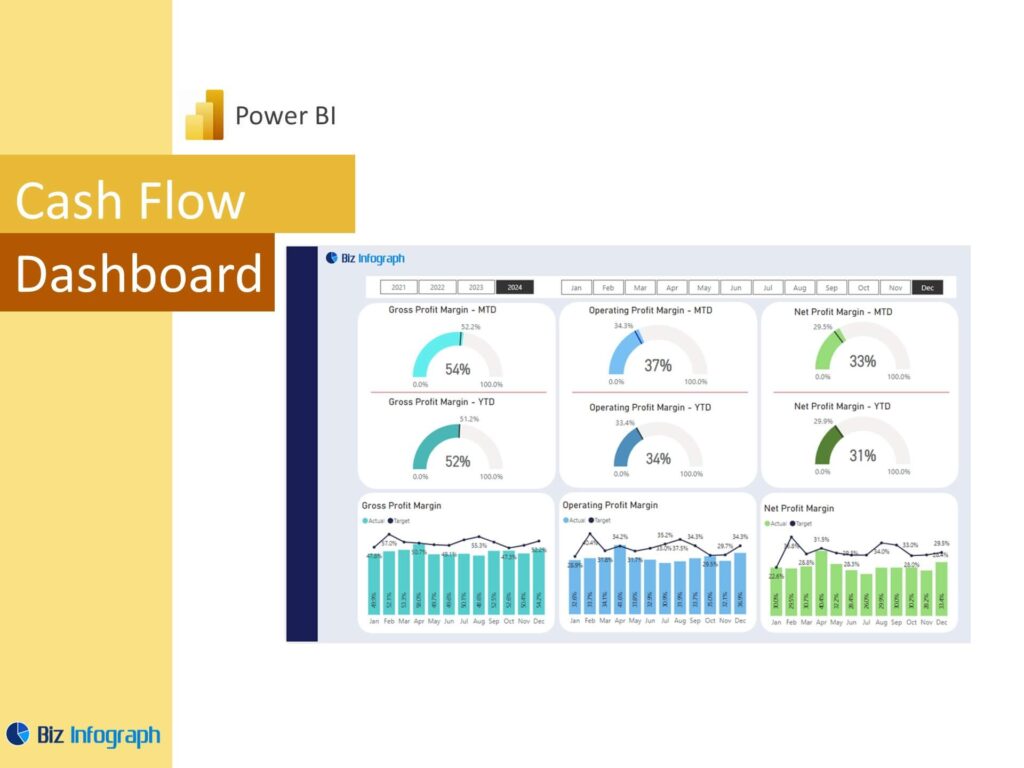
Overview of Power BI for Margin Analysis
Microsoft Power BI is a robust platform that empowers businesses to perform margin analysis efficiently. A profit margin analysis dashboard provides a detailed view of critical metrics like gross profit margin, net profit margin, and total sales and total costs. Using Power BI and DAX, businesses can calculate margins and visualize their performance across multiple dimensions, such as product categories, regions, and customer segments. This level of insight allows companies to evaluate their financial health and make strategic decisions that drive profitability. The dashboard provides a dynamic interface for analyzing revenue and costs in real time.
Benefits of Using Power BI for Profit Margin Visualization
A profit margin dashboard in Power BI streamlines profitability analysis by integrating data from various sources into a single, interactive interface. By leveraging Power BI’s powerful data visualization capabilities, businesses can identify trends, pinpoint areas for improvement, and optimize their sales performance. Dashboards like these are invaluable for sales managers and finance teams, as they provide actionable insights into key metrics such as net profit and gross profit margin. The platform also supports real-time updates, ensuring that decision-makers have access to the most accurate and current data.
Key Metrics and Features in a Profit Margin Dashboard
Essential Metrics for Profit Margin Analysis (Gross Margin, Net Profit Margin)
Key metrics in a profit margin analysis dashboard include gross profit margin (calculated by deducting the cost of goods sold from total revenue) and net profit margin (total profits divided by total sales). These metrics provide a comprehensive view of the company’s financial performance and help teams evaluate the profitability of different products, customers, or regions. Power BI’s ability to display these metrics visually allows for easier interpretation and faster decision-making. By including key performance indicators (KPIs) like sales growth and expense ratios, businesses can maintain a clear focus on their financial goals.
Tracking Revenue, Costs, and Profitability Trends
A profitability dashboard tracks total sales, costs, and profitability trends over time, helping teams understand the factors driving their performance. For example, sales performance can be analyzed alongside cost data to identify areas where profitability could be improved. Dashboards created in Power BI also allow users to drill down into sales by product, customer, or region, enabling deeper insights into what drives financial performance. These tools are essential for sales and finance teams aiming to enhance operational efficiency and increase margins.
Key Performance Indicators in a Financial Dashboard
A financial dashboard in Power BI highlights essential KPIs such as net profit margin, gross profit margin, revenue growth, and cost trends. These metrics provide a snapshot of the company’s overall financial health, enabling teams to monitor and improve performance. By visualizing KPIs in a clear and concise manner, the dashboard allows decision-makers to identify opportunities for cost savings and revenue growth. Key dimensions, such as time periods or product categories, can also be filtered to provide targeted insights.
Building a Profit Margin Dashboard in Power BI
Setting Up the Data Model for Margin Analysis
Building a profit margin analysis dashboard begins with organizing the data model in Power BI. Using Power Query Editor, raw data from sales, expenses, and inventory systems is cleaned and structured into a format suitable for analysis. This involves creating relationships between tables, such as linking the sales table with product and customer data. Advanced data modeling techniques, like using Power Pivot, enable the creation of measures to calculate gross profit, costs, and margins. A well-structured data model is critical for ensuring that the dashboard provides accurate and actionable insights.
Using Power BI and DAX for Advanced Data Analysis
Using DAX, businesses can create advanced calculations for metrics like gross profit margin and net profit margin. For example, DAX – a detailed guide provides step-by-step instructions on using formulas to calculate profits by dividing total profits by total sales. Functions like the filter function in DAX allow users to isolate specific data, such as margins for a particular product category or region. These advanced features enable businesses to perform detailed margin analysis, uncovering insights that might otherwise go unnoticed.
Creating Visualizations for Profit and Loss Insights
Effective data visualization is at the heart of a Power BI financial dashboard. Dashboards show performance data through bar charts, pie graphs, and trend lines, offering a clear view of key metrics like revenue, costs, and margins. For instance, a bar chart might compare profit margins across product categories, while a line graph highlights trends in net profit over time. These visualizations make it easy to understand complex data and identify areas for improvement.
Step-by-Step Guide to Profit Margin Analysis Using Power BI
Building Calculations for Gross and Net Profit Margin
To calculate gross profit margin and net profit margin in Power BI, begin by importing sample data into the Power BI Desktop. Use DAX functions to create measures, such as calculating gross profit by deducting costs from revenue. Then, divide gross profit by total sales to get the gross margin percentage. Similarly, calculate net profit by subtracting operating expenses from gross profit. These measures form the foundation for margin analysis and can be used across multiple reports and dashboards.
Using the Filter Function in DAX for Targeted Insights
The filter function in DAX is a powerful tool for narrowing down data to specific criteria. For example, it allows users to analyze margin analysis for a particular product category, time period, or region. This targeted approach provides deeper insights into performance variations and helps identify trends. Using filters effectively enables businesses to focus on key metrics and refine their strategies.
Designing a Dashboard Template for Margin Analysis
Creating a reusable dashboard template ensures consistency across financial reporting. The template should include core elements like a profitability dashboard, KPI indicators, and visualizations of sales performance and margins. By organizing the dashboard into clear sections, such as revenue trends and cost breakdowns, businesses can ensure that it remains user-friendly. A well-designed dashboard in Power BI facilitates efficient analysis and supports data-driven decision-making.
Enhancing Financial Decision-Making with Profit Margin Dashboards
Visualizing Trends in Profit Margins Over Time
Power BI’s interactive dashboards allow businesses to track trends in profit margins over time. This capability helps identify patterns, such as seasonal variations in sales performance, or areas where costs are rising disproportionately. By analyzing these trends, companies can adjust their pricing strategies, reduce unnecessary expenses, and improve their overall financial performance.
Aligning Business Strategies with Financial Metrics
A profit margin analysis dashboard aligns financial insights with strategic business goals. By tracking metrics like gross profit margin and net profit, businesses can identify opportunities to optimize pricing, reduce costs, and improve product profitability. These insights are invaluable for aligning the efforts of the sales team with the company’s broader objectives, ensuring that all departments contribute to financial success.
Making Data-Driven Decisions Using BI Reports
A Power BI analytics dashboard provides actionable insights that empower decision-makers to respond quickly to changes in financial performance. By integrating data across multiple sources and displaying it in a unified dashboard, Power BI simplifies data analysis and supports data-driven decision-making. This capability is especially critical in dynamic markets where quick adjustments are necessary to maintain profitability.
Best Practices for Profit Margin Dashboards in Power BI
Customizing Dashboards for Specific Business Needs
A customizable dashboard template allows businesses to focus on the metrics that matter most to their specific operations. For example, companies can create separate views for sales managers and finance teams, tailoring the displayed data to their needs. Customization ensures that the dashboard provides relevant and actionable insights for all stakeholders.
Automating Real-Time Updates and Data Refreshes
Automation is a key feature of a Power BI profit margin analysis dashboard. By enabling automatic data refreshes, businesses ensure that their dashboards always display the latest information. This real-time capability is essential for monitoring performance metrics like total sales, costs, and margins. Automated updates reduce manual effort and improve the accuracy of financial reporting.
Leveraging Advanced DAX Functions for Accurate Analysis
Using advanced DAX functions, businesses can perform complex analyses, such as calculating cumulative margins or forecasting future profitability. These capabilities allow companies to gain deeper insights into their financial performance and improve their margin analysis processes. By mastering DAX – a detailed guide, users can unlock the full potential of Power BI for financial analytics.
Conclusion: Leveraging Power BI for Effective Margin Analysis
Why Power BI is Essential for Financial Visualization
Power BI offers a robust platform for analyzing financial performance and visualizing key metrics like profit margins. Its intuitive interface, advanced analytics features, and customizable dashboards make it an invaluable tool for businesses seeking to optimize their profitability. Using Microsoft Power BI, companies can turn raw data into actionable insights, driving better financial outcomes.
Future Trends in Power BI report Dashboards for Profit Margin Analysis
As Power BI’s capabilities continue to evolve, future dashboards will incorporate AI-driven predictions and advanced data modeling. These innovations will enhance the ability of businesses to forecast profitability, analyze data source trends, and optimize their financial strategies. The future of financial dashboards lies in their ability to provide real-time, actionable insights that support smarter decision-making.
You may be interested: