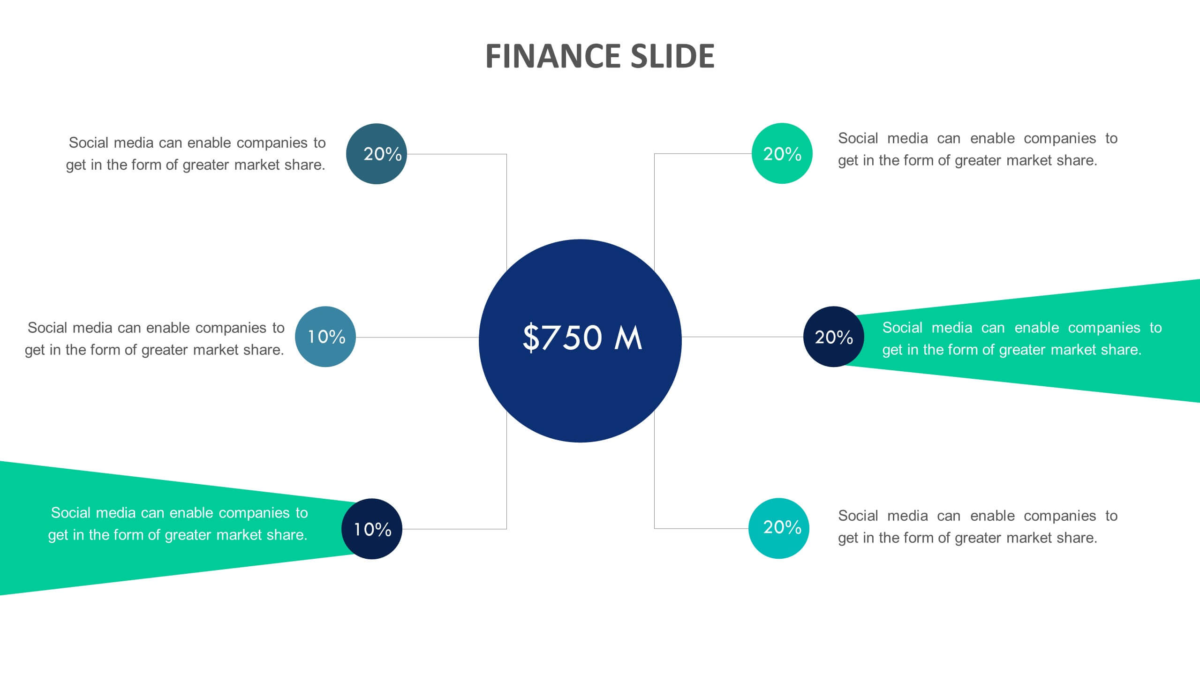If you own or manage a business, you know how important it is to streamline your processes. The more efficient your operations are, the more time and money you can save. One way to do that is by utilizing Visual Basic for Applications (VBA) in Excel. VBA is a powerful programming language built into Microsoft Office applications like Excel that helps users automate tedious tasks and reduce manual input errors.
Let’s look at five ways VBA in Excel can help businesses stay ahead of the competition.
1. Automation Of Tasks
Creating scripts and macros with VBA in Excel allows you to automate routine tasks and cut down on time-consuming manual interventions such as data entry, calculations, formatting, etc. This will allow employees to focus on higher-value activities like strategy and planning.
2. Improved Accuracy
Automating processes with VBA reduces the risk of human error due to manual input or calculation mistakes which could otherwise lead to costly mistakes or delays in production and delivery.
3. Increased Efficiency
Implementing automated processes helps organizations increase efficiency by eliminating redundant tasks and optimizing operations across multiple departments. This leads to improved customer satisfaction and costs savings for the company by reducing the waste of valuable resources like time, money, materials, etc.
4. Enhanced Reporting & Analysis
By automating reports with VBA, users can quickly generate accurate reports with relevant data from multiple sources to understand trends and patterns from their data. This would otherwise be difficult to do manually without spending hours analyzing spreadsheets one cell at a time!
5. Easy Integration With Other Applications
Because VBA works with other Microsoft Office applications such as Word and PowerPoint, users can easily integrate their automated processes across multiple applications, making it easier to keep track of their progress and make informed decisions quickly.
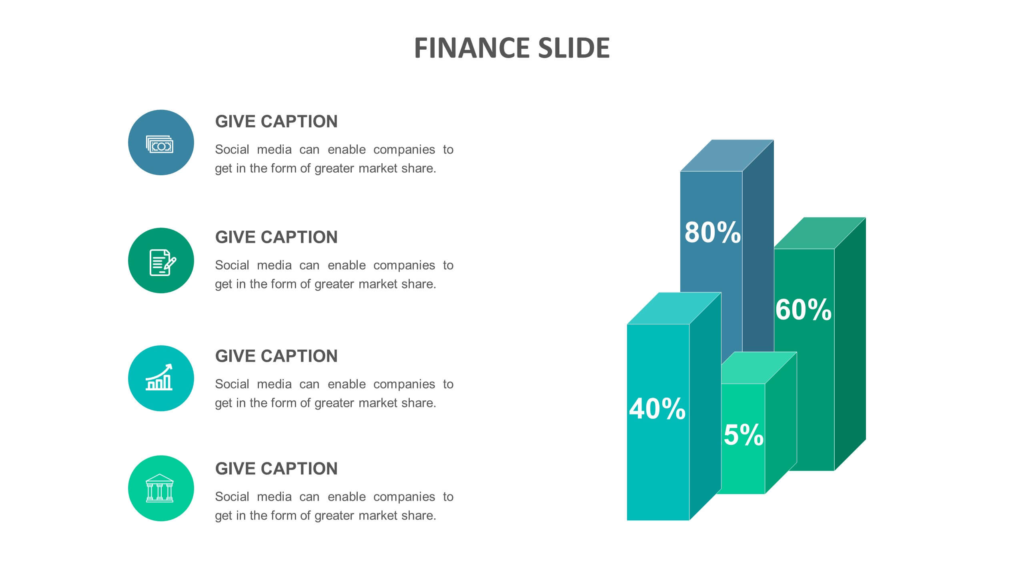
6. Create And Maintain Complex Financial Models
As a financial expert, VBA in Excel allows you to create complex models for risk management, pricing, and trading. You can use these models to track various markets in real-time, with minimum chance of error. It lets you compare one business entity and look for trends and patterns.
7. Create Investment Scenarios
Financial and investment analysts usually need to make an informed decision after comparing various scenarios. For example, in the merger and acquisition process, investment analysts must create various scenarios before proceeding with any financial investment to see whether the result will be feasible. Experts can create macros using VBA and simulate different financial scenarios to get an idea of the result.
This allows professionals to eliminate the element of human emotion and the chance of creating a bias in the decision. They’ll make the decision based on the theoretical results of their simulated analysis.
If you’re looking for high-quality Excel spreadsheet templates, we have got you covered. At Biz Infograph, we offer professionally designed slides and dashboards to automate your tasks and simplify your day-to-day operations.
Take a look at our collection here.
So, what are you waiting for? Sign up for one of the best Excel dashboard templates.