Introduction to Headcount Dashboards in Excel
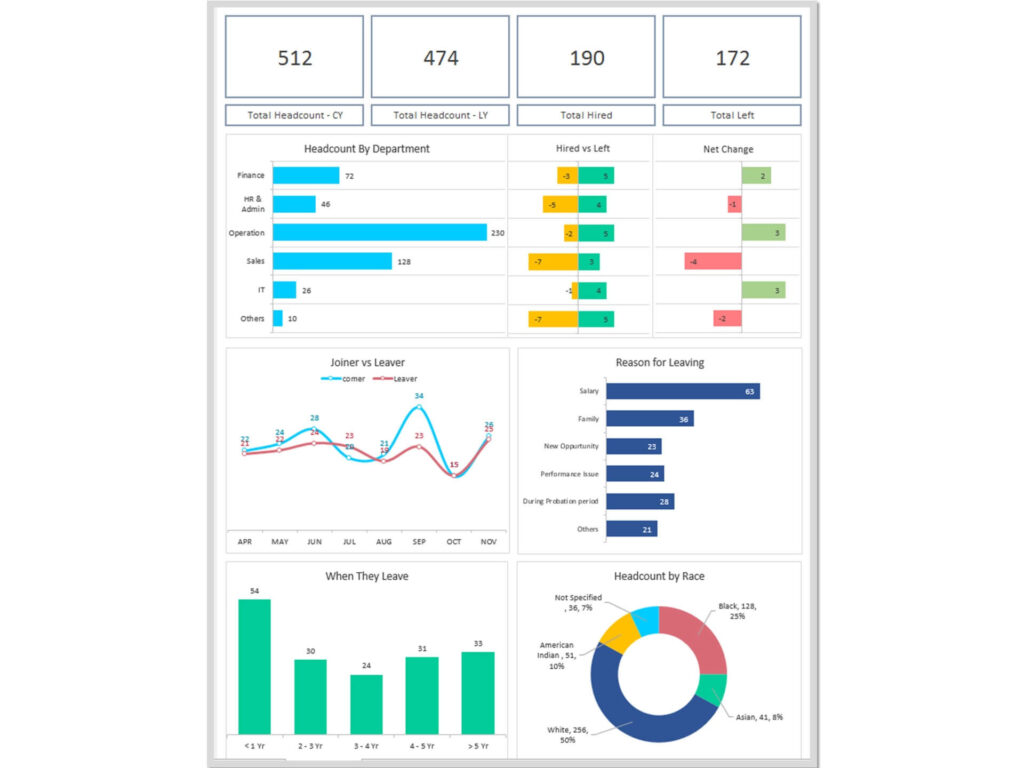
Overview of HR Dashboards and Their Importance
HR dashboards are powerful tools that consolidate key workforce data, allowing HR professionals to track and manage critical metrics like employee headcount, turnover, and performance. People analytics dashboards provide insights into workforce trends, helping HR teams make data-driven decisions. By visualizing key performance indicators (KPIs) such as employee retention, headcount changes, and employee satisfaction, these dashboards streamline workforce management. They also facilitate HR’s role in supporting organizational strategy by tracking essential metrics related to diversity, tenure, and employee engagement. Overall, these dashboards help HR teams stay on top of complex data and improve operational efficiency.
Role of Analytics Dashboards in HR Decision-Making
HR dashboards play a central role in guiding HR decision-making by providing a real-time snapshot of workforce dynamics. Through data visualization, HR teams can assess critical HR metrics like employee performance, attrition, and employee engagement levels. These dashboards aggregate data from various sources and transform it into actionable insights. For instance, a diversity dashboard can reveal diversity metrics across departments, while a span of control dashboard shows how many employees report to each manager. By identifying trends and gaps within the organization, HR teams can develop effective strategies for workforce planning and improving overall organizational performance.
Key Metrics in Headcount and Analytics Dashboards
Headcount Metrics and Employee Data
Tracking headcount metrics is crucial for managing the overall workforce effectively. A headcount dashboard in Excel provides a clear picture of the headcount, allowing HR teams to track the number of employees across different departments and job roles. HR professionals can use this data to assess workforce size, identify headcount changes, and ensure that staffing levels meet operational needs. Metrics like departmental headcount, full-time versus part-time staff, and the ratio of managers to employees are also vital for ensuring proper workforce distribution. A well-designed HR headcount dashboard template enables HR teams to monitor these metrics regularly and make informed decisions about staffing.
Employee Turnover and Attrition Tracking
Monitoring employee turnover and attrition rates is essential for understanding why employees leave and how to retain talent. The turnover dashboard helps HR professionals track the number of employees who exit the company over a specific period, whether due to voluntary resignation, retirement, or termination. HR teams can analyze turnover data by department, job role, or tenure to uncover patterns in employee departures. Additionally, tracking attrition allows HR to identify which departments are at risk of losing key talent and to develop targeted employee retention strategies. Dashboards that track turnover provide insights that help improve employee engagement and reduce unwanted attrition.
Employee Tenure and Retention Metrics
The employee tenure dashboard tracks how long employees stay with the organization, providing insight into workforce stability and retention. Monitoring employee tenure is key to understanding the health of the organization’s workforce and identifying areas that require intervention. Retention metrics such as average tenure, length of service by department, and tenure-based performance trends are essential for evaluating the effectiveness of employee retention initiatives. By understanding employee retention through detailed HR analytics, HR teams can tailor their strategies to improve retention rates and keep top talent within the company. These dashboards help HR professionals measure the success of retention programs and make adjustments where necessary.
Tracking Promotions and Span of Control
A promotions dashboard provides insights into the internal mobility of employees, highlighting opportunities for growth and development. HR metrics related to promotions, such as the number of promotions per department or job role, help HR teams assess whether the organization is offering adequate career advancement opportunities. Span of control metrics, displayed in a span of control dashboard, show how many employees report to each manager, ensuring that team structures are efficient and manageable. Together, these metrics help HR evaluate whether managers are overburdened and if employees are being promoted at the right rate, which are critical factors in employee satisfaction and engagement.
Designing a Headcount Dashboard in Excel
Best Practices for HR Dashboards
To create an effective HR dashboard, practices include selecting the right metrics and focusing on clarity and simplicity. Dashboards should focus on the most relevant KPIs for the organization, such as headcount, employee performance, and attrition. A well-designed Human Resources dashboard template provides a comprehensive view of employee data, ensuring that HR executives and decision-makers can quickly assess workforce health. Data visualization tools like charts and graphs make complex data more digestible, while interactive dashboards allow HR professionals to filter information based on their needs. These best practices enable HR to build dashboards that are not only informative but also actionable.
Key KPIs for Headcount Dashboards
A headcount dashboard tracks essential KPIs like total headcount, employee engagement, and turnover, providing a clear snapshot of workforce status. Employee retention, diversity, and headcount by department are other critical KPIs that provide insight into workforce composition and stability. These metrics allow HR professionals to analyze trends and identify areas for improvement. Headcount dashboards should also track changes over time, enabling HR teams to monitor headcount changes and anticipate future staffing needs. Key HR metrics like these empower HR teams to make data-driven decisions about staffing, workforce planning, and overall HR strategy.
Data Visualization and Interactive Elements
Effective data visualization is crucial for building HR dashboards that provide clear and actionable insights. Charts, graphs, and pivot tables are commonly used to present Headcount metrics, employee turnover, and retention in a visually intuitive way. Interactive dashboards allow users to filter data by various categories, such as department, tenure, or employee performance, enabling Human Resource teams to drill down into specific data points. Additionally, using conditional formatting and slicers in Google Sheets or Excel enhances the dashboard’s usability, making it easier for HR professionals to gain insights at a glance. Interactive elements increase engagement and facilitate better decision-making by showing real-time data.
Building an Analytics Dashboard in Excel
Key HR Analytics for People Management
People analytics dashboards provide valuable insights into various aspects of workforce management, such as employee performance, turnover, and diversity. HR analytics can track important KPIs related to employee engagement, talent flow, and employee retention. These dashboards help HR professionals monitor trends and identify potential issues before they impact the organization. By tracking performance indicators and HR KPI, HR teams can gain a deeper understanding of employee behavior and the overall health of the workforce. People analytics also help HR departments align their efforts with broader business goals, enabling them to make more strategic decisions about talent management.
Monitoring Talent Flow and Workforce Analytics
The talent flow dashboard tracks employee movement within the organization, including hires, promotions, and exits. This type of dashboard helps HR visualize how talent moves across departments, showing whether certain teams are growing or shrinking. Monitoring talent flow provides insights into recruitment effectiveness, internal mobility, and retention efforts. Key metrics related to talent flow include the number of hires, promotion rates, and internal transfers. These metrics help HR teams understand how well they are managing talent pipelines and whether they are meeting organizational workforce needs. Additionally, workforce planning becomes more effective with the real-time tracking of talent flow metrics.
Using Excel and Google Sheets for Interactive Dashboards
Both Excel and Google Sheets offer powerful tools for building interactive dashboards that can track HR data metrics like headcount, turnover rate, and employee performance. Dashboard templates in Excel allow HR teams to create fully customizable dashboards that can automatically update as new data is entered. Google Sheets offers cloud-based collaboration, enabling multiple users to view and edit the dashboard simultaneously, making it an ideal tool for remote HR teams. By using functions like pivot tables, slicers, and conditional formatting, these platforms allow HR professionals to create dynamic, real-time HR dashboards that deliver actionable insights.
Practical Applications of HR Dashboards
HR Reporting with Headcount and Analytics Dashboards
HR dashboards play a critical role in HR reporting, providing a centralized platform for tracking and sharing employee data. These dashboards offer a real-time view of key workforce metrics, such as employee headcount, performance, and turnover, enabling HR teams to create comprehensive reports that inform decision-making. Headcount dashboards allow HR professionals to monitor critical headcount metrics, such as total headcount and departmental headcount, making it easier to present workforce insights to executives. By consolidating this data into a single dashboard, HR teams can enhance their reporting efficiency and improve communication with stakeholders across the organization.
Tracking Employee Performance and HR KPIs
Monitoring employee performance is critical for understanding productivity and identifying areas for improvement. A KPI dashboard allows HR to track key performance indicators such as individual and team performance, employee engagement, and retention. These dashboards show how employees contribute to organizational goals and where additional support or development is needed. By incorporating HR KPIs such as tenure, performance ratings, and promotions, HR teams can make informed decisions about training, development, and rewards programs. Tracking these performance indicators ensures that HR teams can align talent management strategies with business objectives and help improve overall employee satisfaction.
Improving Employee Retention with Data Insights
Improving employee retention is a top priority for most organizations, and employee analytics dashboards provide the data needed to identify and address retention challenges. By tracking attrition rates, employee satisfaction, and employee engagement levels, HR teams can pinpoint factors contributing to high turnover and implement solutions to improve retention. Dashboards can also monitor the effectiveness of HR initiatives aimed at increasing retention, such as professional development programs or work-life balance policies. With insights from retention dashboards, HR can better support employee growth and satisfaction, ultimately leading to a more engaged and loyal workforce.
Conclusion: Enhancing HR Management with Dashboards
Importance of Real-Time Analytics in HR Decision-Making
Real-time analytics, delivered through HR dashboards, enable HR teams to make informed and timely decisions. By providing up-to-date insights into people headcount, turnover, and performance, dashboards allow HR professionals to respond quickly to emerging workforce challenges. Real-time data on employee satisfaction, diversity, and engagement helps HR teams adjust strategies and take proactive measures to enhance employee retention and performance. Dashboards help HR teams align their actions with organizational goals, ensuring that talent management is both efficient and effective. The ability to access real-time analytics enhances HR management and supports long-term organizational success.
Future Trends in HR Dashboard Analytics
The future of HR dashboards lies in deeper integration with advanced analytics and machine learning. As technology continues to evolve, HR dashboards will incorporate predictive capabilities, allowing HR teams to forecast turnover, identify high-potential employees, and optimize workforce planning. The rise of more sophisticated interactive dashboards will enable even greater customization and real-time collaboration, empowering HR executives to share data across departments effortlessly. By staying ahead of these trends, HR departments can leverage people analytics to gain deeper insights into employee behavior, improve workforce management, and foster a more engaged, productive workforce.
You may be interested: