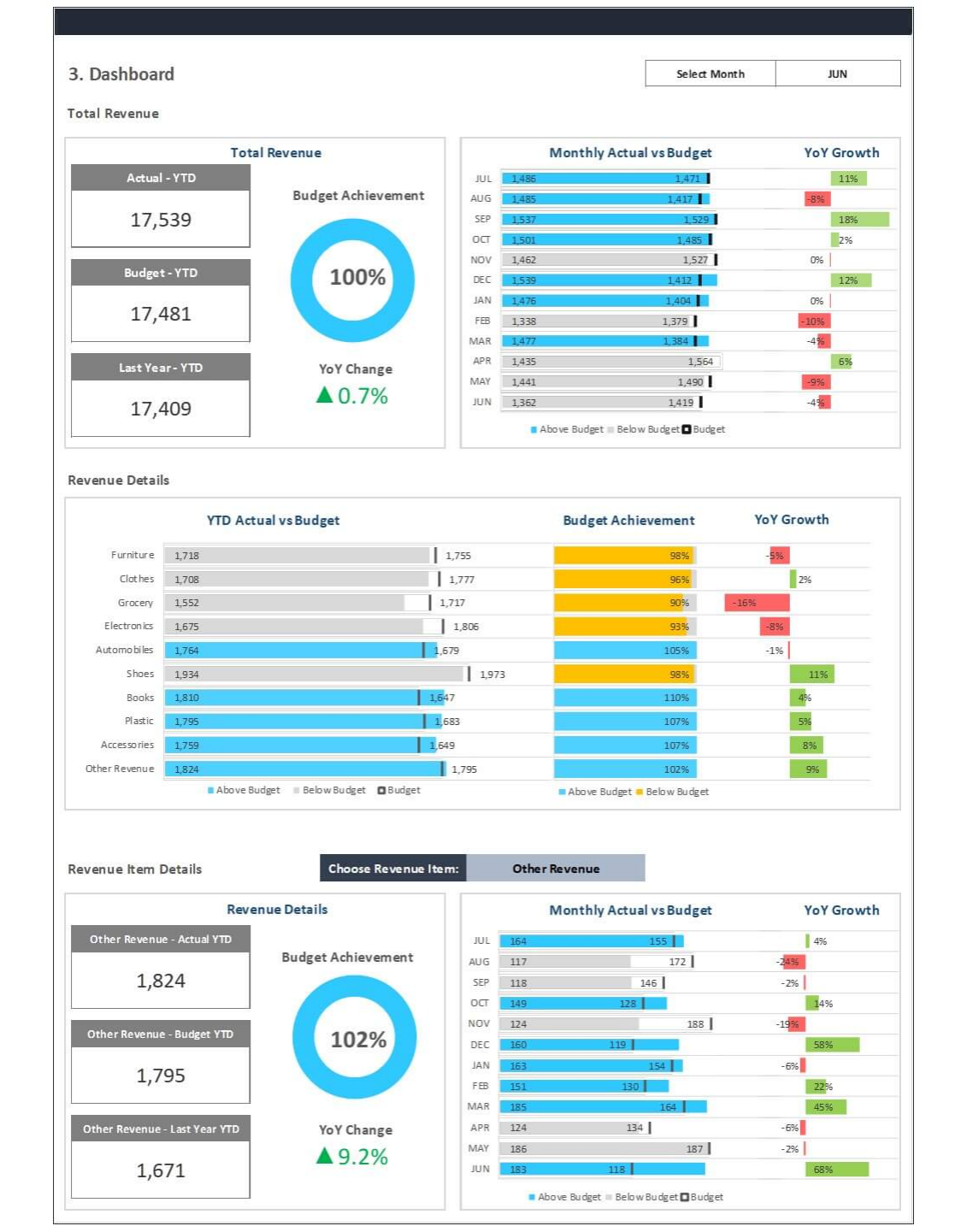As a sales manager, you’re responsible for managing a sales team and guaranteeing company growth, as well as gathering adequate data and presenting it to your coworkers in the most effective manner possible.
This is where a well-written sales report might come in handy. It’s easier to cram numbers into a report and talk about it for hours in a long meeting. But designing a sales report that conveys the necessary information while also keeping your listeners awake is the biggest challenge.
Identify the Purpose of Your Report
You won’t be able to accommodate all of the information into your sales report. The trick is to concentrate solely on the information that assists you or your firm achieve specific objectives.
Evaluate why you’re compiling a sales report. Do you want to track the effectiveness of your advertising campaigns or motivate your staff to improve their performance with the sales report?
Whatever your goal is, it’s crucial to identify it before you start working on your report. Identifying why you’re creating a sales report will help you collect and evaluate the needed information.
It’ll also assist you in determining the range of your study, such as the period for which you will be reporting
Know Your Audience
When you know the purpose of creating a sales report, you need to identify your audience to find the best course of action to communicate your point to them.
For example, for a marketing head, a report detailing the success of marketing campaigns will be of significant interest. If it’s for the top management, you’ll focus on the bigger picture. You present a report evaluating the overall growth of the organization.
You must prepare your reports according to your audience to make them relevant and helpful for the decision-making process.
Gather Your Data
Next, it’s time to collect, filter and evaluate the data relevant to your report. Begin by determining which statistics you want to include in your report.
Profits, net sales, KPIs, number of goods sold, and client acquisition costs are metrics to include in a basic sales report.
You can also include numbers on team performance, regional sales, sales volume, and other data in your sales report as per your requirement.
Make Use of Visuals
Just as essential as the material, how you convey it to your audience is equally important. Here’s when data visualization comes in handy.
Charta and graphs can help display data rather than requiring managers to sift through tables of figures and extract meaningful information.
Data visualization helps understand the sales report better and retain useful information. It can also help in identifying the trends that are negatively impacting your sales.
Additionally, adding graphical representation can assist you in creating a report that’s professional and holds your audience’s interest, keeping them awake.
Visit Biz Infograph today to buy sales dashboards at affordable rates. We have a wide range of dashboards, including budget dashboard, KPI, dashboard, salesperson performance dashboard, and many more.
Apart from dashboards, we also provide top-notch customizable slide templates for your PowerPoint and Google Slide presentations. We’ve also developed a strong privacy policy to protect your data on our website.
Reach out to us today if you have any queries.