Introduction to CFO Dashboards in Power BI
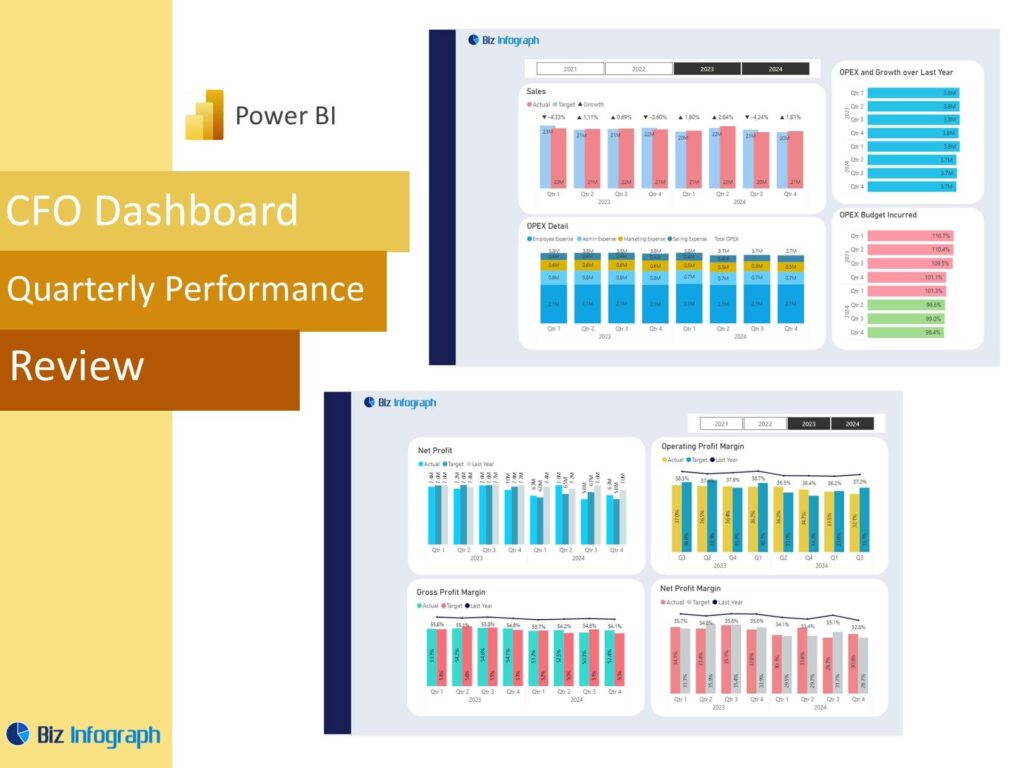
Overview of CFO Dashboards for Financial Analysis
A CFO dashboard in Power BI provides a powerful tool for analyzing and visualizing complex financial data. These dashboards consolidate key financial metrics like revenue, expenses, and cash flow into an interactive platform, making it easier for financial analysts and executives to understand the company’s overall performance. By using Power BI desktop, CFOs can integrate data from various sources and create dynamic visualizations to assess financial stability and trends. The dashboard ensures that decision-makers have access to accurate and up-to-date information, empowering them to identify areas for improvement and make data-driven strategic decisions.
Benefits of Power BI Dashboards for Quarterly Performance Reviews
Power BI dashboards for finance streamline financial reporting by consolidating data into a single, interactive interface. For quarterly performance reviews, these dashboards track performance metrics like profitability, sales growth, and operational costs. Power BI’s ability to refresh data in real-time ensures accuracy, while its customization options allow users to tailor dashboards to their specific needs. With features like the cash flow analysis dashboard, CFOs can monitor trends and make forecasts for future quarters. The platform also supports collaborative insights, enabling teams to work together on analyzing performance over time and aligning strategies.
Key Metrics and Features in a CFO Dashboard Template
Essential Financial Metrics for Quarterly Performance Analysis
A CFO dashboard focuses on key financial metrics such as revenue growth, profit margins, and cash flow. Power BI dashboards for finance also include metrics for financial stability, like current liabilities versus assets, enabling CFOs to assess the organization’s short-term and long-term financial health. These metrics provide actionable insights, helping businesses make informed decisions during quarterly reviews. By tracking these indicators within Power BI, CFOs can identify trends, mitigate risks, and maintain operational efficiency.
Tracking Revenue, Expenses, and Profitability Trends
Using Power BI examples, businesses can track revenue and expense trends over a specific period, such as a quarter. Dashboards like the profitability dashboard showcase performance metrics like gross profit and net profit. With visualizations such as line charts and bar graphs, CFOs can monitor changes in performance over time, identify cost-saving opportunities, and optimize resource allocation. Power BI allows financial analysts to drill down into specific expense categories or revenue streams for deeper insights.
Key Performance Indicators (KPIs) for Financial Management
A CFO dashboard includes essential KPIs like financial metric calculated by dividing gross profit by revenue to determine profit margins, operating expenses as a percentage of sales, and current liquidity ratios. These key performance indicators help CFOs monitor the organization’s financial health and make decisions that align with long-term goals. By presenting these metrics in an intuitive, interactive format, Power BI dashboards for finance ensure that CFOs can evaluate performance effectively.
Building a CFO Dashboard in Power BI
Setting Up Data Sources for Financial Analysis
Creating a CFO dashboard begins with connecting and cleaning data from various sources. Using Power Query Editor, raw data is transformed into structured formats suitable for analysis. CFOs can integrate data from ERP systems, CRM platforms, and accounting software to ensure comprehensive reporting. Power BI data modeling enables the creation of relationships between tables, such as linking sales data with operational expenses, to provide a unified view of financial performance.
Using Power BI Templates for CFO Dashboards
Power BI templates offer a quick and effective way to build a CFO dashboard. These templates include pre-configured visuals, financial metrics, and layouts tailored for quarterly performance reviews. Users can customize templates to include specific data points, such as region-wise sales performance or department-specific expenses. By leveraging these templates, CFOs can save time and focus on analyzing data rather than designing dashboards from scratch.
Customizing Dashboards for Key Financial Metrics
Customizing dashboards ensures that they align with the organization’s unique financial goals. For instance, a CFO dashboard may prioritize metrics like cash flow analysis, profitability by product line, or sales performance dashboards. By including features like slicers and drill-throughs, CFOs can filter data to focus on specific regions, time periods, or product categories. Customization ensures that the dashboard provides actionable insights and meets the company’s strategic needs.
Analyzing Quarterly Performance with Power BI Dashboards
Tracking Financial Trends Over the Quarter
Power BI’s dashboards for finance allow CFOs to track financial trends throughout the quarter, providing insights into revenue fluctuations, expense increases, and profit margins. These dashboards present data visually, making it easier to identify changes in performance over time. For example, a line chart might show quarterly revenue growth, while a heat map highlights regional sales performance. This data-driven approach ensures that businesses can adapt strategies to maintain profitability and operational efficiency.
Monitoring Profitability with a Power BI Performance Dashboard
A performance dashboard in Power BI offers an in-depth view of profitability by combining data from the profitability dashboard and other financial reports. CFOs can analyze gross profit, operating margins, and net income trends to assess overall financial health. By visualizing these metrics alongside cost data, businesses can identify areas where resources are being underutilized or where profitability can be improved. Power BI offers flexibility in creating interactive reports that align with quarterly review objectives.
Identifying Key Insights for Strategic Decision-Making
Using Power BI’s analytics dashboard, CFOs can uncover insights that drive strategic decision-making. For example, tracking expense ratios or identifying underperforming product lines helps prioritize initiatives for the next quarter. Dashboards also highlight areas requiring immediate attention, such as unexpected increases in operational costs. These insights allow businesses to align their financial strategies with long-term goals and maintain competitiveness.
Best Practices for CFO Dashboards in Power BI
Designing Dashboards for Financial Clarity and Precision
A CFO dashboard must be clear, concise, and precise to ensure effective communication of financial insights. By following data visualization best practices, such as limiting the use of unnecessary visuals and focusing on key metrics, businesses can create dashboards that are easy to interpret. Power BI facilitates intuitive design, enabling CFOs to present complex financial data in a format that decision-makers can understand at a glance.
Automating Data Updates for Real-Time Analysis
Real-time data is essential for accurate quarterly reviews, and Power BI’s automated refresh features ensure that dashboards always display up-to-date information. By enabling scheduled data refreshes, businesses can eliminate manual updates and ensure the accuracy of financial reports. This automation is particularly useful for monitoring performance over time and making timely adjustments to strategies. The finance team can create a dashboard for effective data analysis and insightful decision-making.
Leveraging Advanced Analytics for In-Depth Financial Insights
Advanced analytics features in Power BI, such as DAX formulas and machine learning integrations, enable CFOs to perform in-depth financial modeling and trend analysis. For instance, DAX – a detailed guide provides instructions for calculating custom metrics like customer lifetime value or profitability by customer segment. These tools enhance the analytical capabilities of the dashboard, providing CFOs with actionable insights for strategic planning.
Leveraging Power BI Dashboards for CFO Reporting
The Role of CFO Dashboards in Driving Financial Strategy
CFO dashboards in Power BI are essential tools for monitoring financial stability and aligning strategies with organizational goals. By consolidating data into a single, interactive platform, these dashboards provide actionable insights into revenue, expenses, and profitability. Power BI enables businesses to streamline financial reporting, enhance decision-making, and maintain competitiveness in dynamic markets.
Future Trends in Power BI reports for CFOs and Financial Leaders
As Power BI’s capabilities continue to evolve, future dashboards will incorporate predictive analytics, AI-driven insights, and enhanced customization options. These advancements will enable CFOs to forecast financial performance based on historical data, identify emerging trends, and optimize resource allocation. The future of CFO dashboards lies in their ability to provide real-time, actionable insights that drive smarter financial decisions.
You may be interested: