Introduction to CEO Dashboard in Power BI
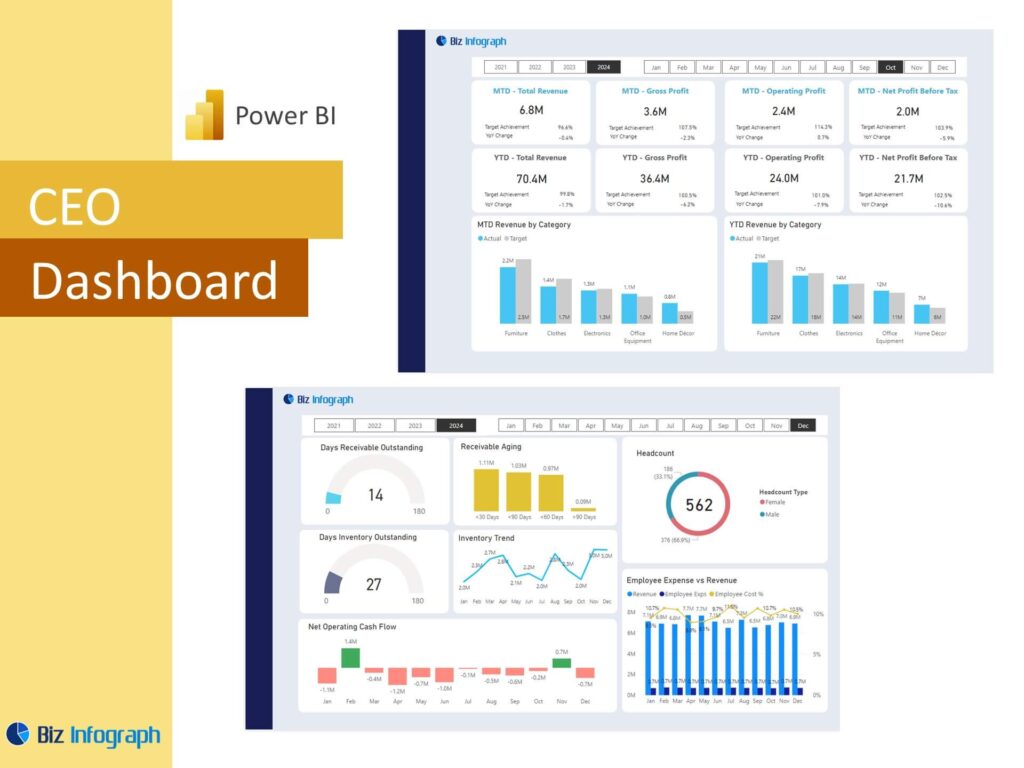
Overview of CEO Dashboards and Their Importance for Executive Reporting
CEO dashboard in Power BI provides CEOs with a centralized view of critical business data, helping them monitor performance across multiple departments. Power BI solutions consolidate data from various sources, offering real-time insights into financial, operational, and strategic metrics. These dashboards are invaluable for executive reporting, allowing leaders to track progress, identify bottlenecks, and make informed decisions. By leveraging tools like Power BI, businesses can transform complex data sets into actionable insights, ensuring CEOs have the information they need to steer the organization effectively.
Benefits of Using Power BI for Executive Dashboards
Using Power BI, organizations can create interactive dashboards tailored to their specific needs. A dashboard helps executives access real-time data and analyze historical data to track trends over time. The platform’s flexibility allows for the integration of various data sets, ensuring that all relevant information is available in one place. Power BI provides the tools necessary to build effective executive dashboards that improve decision-making and enhance organizational transparency. The ability to customize visualizations ensures that CEOs receive insights most relevant to their strategic goals.
Key Features and Metrics in a CEO Dashboard
Essential Metrics for CEOs: Financial, Operational, and Strategic KPIs
A KPI dashboard designed for CEOs highlights critical metrics like revenue growth, profit margins, and operational efficiency. Power BI’s data visualization tools make it easy to monitor financial performance alongside operational KPIs, such as employee productivity or customer satisfaction. These metrics are essential for evaluating overall business health and ensuring alignment with strategic goals. Dashboards help CEOs by presenting data in an intuitive format, allowing them to track progress and identify areas for improvement.
Tracking Business Performance with Dashboards for CEOs
Dashboards for business performance allow executives to view data on sales, marketing, and operational activities in real time. For example, a marketing performance dashboard might show campaign ROI or customer acquisition costs, while a financial performance dashboard could track revenue and expenses. These dashboards use Power BI’s visualizations to present trends and actionable insights, helping CEOs focus on high-priority areas. By integrating data analysis into their decision-making process, CEOs can respond proactively to market changes.
Customizing Dashboards for Specific Business Needs
Power BI offers customizable templates and visualizations that enable businesses to create dashboards tailored to their unique needs. For instance, a CEO in a retail company might prioritize metrics like inventory turnover and sales by region, while a tech CEO might focus on innovation metrics and R&D spending. Custom dashboards ensure that the dashboard is tailored to the organization’s goals and provides actionable insights. Dashboards to meet specific business needs enhance strategic planning and improve overall performance.
Building an Effective CEO Dashboard in Power BI
Using Power BI Executive Dashboard Templates
Creating a CEO dashboard is simplified with Power BI dashboard templates, which include pre-built layouts and metrics for executive reporting. Examples of Power BI dashboards include templates for tracking financial key performance indicators, operational performance, and customer metrics. By leveraging these templates, businesses can save time and focus on analyzing insights rather than building dashboards from scratch. Customizing these templates ensures that the dashboard includes only the most relevant data for the CEO’s role.
Setting Up Data Sources for Comprehensive Reporting
An effective CEO dashboard in Power BI requires accurate and integrated data sources. Using Power BI desktop and Power Query Editor, raw data is cleaned and transformed into structured formats for analysis. By connecting to ERP systems, CRM platforms, and other data repositories, businesses can ensure that their dashboards are comprehensive and reliable. This integration of data from various sources supports real-time updates and enables CEOs to monitor key metrics consistently.
Visualizing Key Metrics with Power BI Solutions
Power BI visualizations transform raw data into meaningful insights through interactive graphs, charts, and tables. For example, a bar graph might compare quarterly revenue, while a heat map highlights regional sales performance. These visualizations make it easier for CEOs to grasp complex data quickly. Dashboards help CEOs focus on specific metrics through interactive filters and slicers, ensuring that the most critical information is always at their fingertips. Power BI solutions enhance data presentation, making it more accessible and actionable.
Best Practices for Executive Dashboards in Power BI
Ensuring Data Accuracy and Real-Time Updates
Data accuracy is crucial for executive dashboards, and Power BI enables real-time data synchronization to maintain reliability. Automating data refreshes ensures that the dashboard presents the most current information, reducing manual errors. This is particularly important for monitoring dynamic metrics like revenue, expenses, or operational KPIs. Dashboards also help businesses stay ahead by offering accurate and timely insights into their operations.
Designing User-Friendly Dashboards for CEOs
A successful executive dashboard is intuitive and visually engaging. By following data visualization tools best practices, businesses can design dashboards that are easy to navigate and interpret. This includes using consistent color schemes, limiting unnecessary visuals, Analyze data, and organizing metrics into logical sections. Power BI provides tools to simplify the design process, ensuring that dashboards effectively communicate insights. A user-friendly dashboard enhances decision-making and ensures that CEOs can quickly access the data they need.
Leveraging Power BI’s Advanced Features for Better Decision-Making
Advanced features like DAX calculations, predictive analytics, and machine learning integrations make Power BI dashboards invaluable for executives. These capabilities allow CEOs to perform in-depth data analysis, forecast future trends, and evaluate scenarios. For example, Power BI enables users to model revenue projections based on historical sales data, helping CEOs prepare for potential challenges. These advanced tools elevate the capabilities of dashboards for business, ensuring that executives can make informed, data-driven decisions.
Examples of Power BI Dashboards for CEOs
Top Power BI Dashboard Examples for Executive Reporting
Examples of Power BI dashboards include performance dashboards for tracking sales, financial health, and operational efficiency. For instance, a financial performance dashboard might monitor profit margins and cash flow, while an analytics dashboard tracks customer satisfaction and marketing ROI. These top Power BI dashboard examples demonstrate how the platform can be tailored to meet various business needs. Each example highlights the versatility of Power BI solutions for executive reporting.
Types of Executive Dashboards in Power BI
Executive dashboards can be categorized by focus areas, such as financial, operational, or strategic reporting. A financial dashboard might include metrics like revenue growth and expense ratios, while an operational dashboard tracks productivity and resource utilization. Types of Power BI CEO dashboards are designed to address specific business priorities, ensuring that leaders have the insights they need to drive success. The dashboard provides valuable insights through sales dashboards, data analytics, marketing dashboards, and comprehensive management dashboards for decision-making.
Effective Executive Dashboards in Action
Case studies of successful executive dashboards illustrate the real-world impact of Microsoft Power BI dashboard solutions. For example, a manufacturing company might use a dashboard to monitor production efficiency, while a retail business tracks inventory turnover and sales trends. These examples highlight how dashboard creation using Power BI improves decision-making at the executive level. Dashboards help CEOs identify areas for improvement and align strategies with organizational goals.
Conclusion: Enhancing Executive Reporting with Power BI Dashboards
How Power BI Dashboards Help CEOs Make Data-Driven Decisions
Power BI dashboards for business provide CEOs with actionable insights by consolidating key metrics into an interactive platform. With features like real-time updates, customizable templates, and advanced analytics, these dashboards empower leaders to make informed decisions. Dashboards help CEOs track performance, identify trends, and adjust strategies to achieve organizational objectives. Using Power BI, executives can ensure their business stays competitive in a rapidly changing market.
Future Trends in Power BI Solutions for Executive Reporting
The future of Power BI executive dashboards lies in incorporating AI-driven insights and enhanced data modeling capabilities. Predictive analytics and real-time collaboration tools will further improve the platform’s value for executive reporting. As businesses increasingly rely on business intelligence tools, Power BI’s capabilities will continue to evolve, providing leaders with the insights they need to thrive. By embracing these advancements, companies can optimize their decision-making processes and maintain a competitive edge.
You may be interested: