Purpose of the Accounts Payable Template in Google Sheets
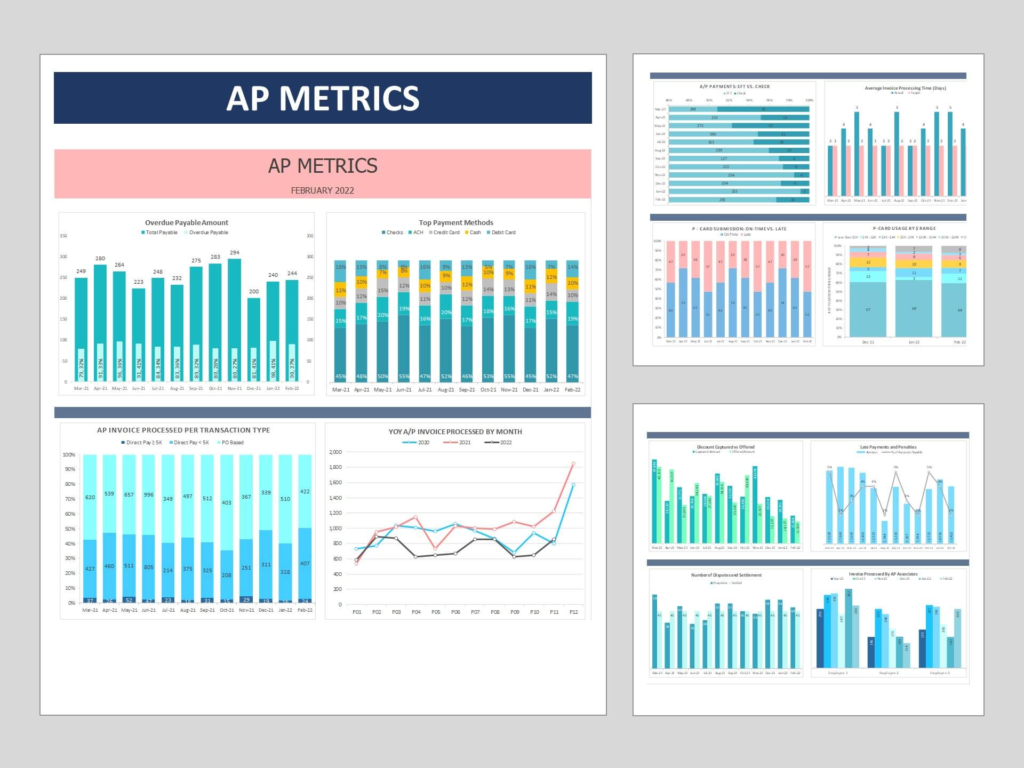
The Accounts Payable Metrics Tracker Template is designed to help big or small business owners, accountants, and bookkeepers manage their accounts payable processes efficiently. By using this Google Sheets template, users can streamline their workflow, reduce errors and omissions, and automate data entry. The template provides a comprehensive view of financial data, making it easy to track invoices, payments, and expenses. This powerful tool allows businesses to stay on top of their financial health by providing valuable insights into their accounts payable metrics. By leveraging the automation capabilities of Google Sheets, users can save time and make informed decisions about their business finances.
Benefits of Using Google Sheets for Accounts Payable
Google Sheets offers a flexible and powerful platform for managing accounts payable. One of the key benefits is the ability to access and collaborate on the tracker template from any device, ensuring real-time updates and easy sharing with team members. Google Sheets spreadsheet also supports various add-ons that can enhance functionality, such as automating invoice entries and categorizing expenses. Additionally, the template is free to use, making it an affordable solution for small businesses. By utilizing Google Sheets, businesses can streamline their accounts payable processes, track expenses and payments, and gain valuable insights into their financial performance.
Setting Up Your Accounts Payable Tracker Google Sheets Template
H3: Accessing the Template
To start using the ready Accounts Payable Metrics Tracker Template, first, download it from the Biz Infograph website. This template is designed to be user-friendly and can be customized to fit the specific needs of your business. Once you have a copy, you can begin inputting your financial data, such as invoice numbers, invoice dates, and amounts due. The template is structured to help you keep track of all relevant information, including vendor contact information, payment statuses, and due dates. By accessing and customizing this free template, you can quickly and easily set up an efficient accounts payable tracking system.
Customizing the Template for Your Business Needs
The Accounts Payable Metrics Tracker Template can be tailored to suit the unique requirements of your business. You can add or remove tabs, modify existing formulas, and integrate various Google Sheets add-ons to enhance functionality. For instance, you can create additional tabs for different expense categories, automate data entry, and set up notifications for upcoming due dates. Customization options also include adjusting the dashboard to display key metrics that are important to your business, such as cash flow, gross profit, and payment status. By personalizing the template, you can optimize your accounts payable process and ensure it aligns with your business operations.
Understanding the Accounts Payable Process
Key Components of Accounts Payable
Accounts payable involves several key components, including the tracking of invoices, payments, and expenses. An effective accounts payable process ensures that all financial transactions are recorded accurately and that payments are made on time. Key metrics to monitor include the amount due, payment status, and due dates. By keeping a close eye on these components, businesses can maintain good relationships with vendors and avoid late payment penalties. Additionally, tracking accounts payable helps in maintaining accurate financial records, which are essential for budgeting, cash flow analysis, and financial reporting.
Common Accounts Payable Metrics
Monitoring accounts payable metrics is crucial for understanding the financial health of a business. Common metrics include the total amount due, the number of invoices received, the number of payments made, and the average time taken to pay invoices. By tracking these metrics, businesses can identify trends and areas for improvement in their accounts payable process. For example, a high number of overdue invoices may indicate inefficiencies in the payment process. Additionally, tracking metrics such as invoice dates and due dates can help businesses manage their cash flow and ensure they have sufficient funds available to meet their financial obligations.
Automating the Accounts Payable Process
Automation is a key factor in streamlining the accounts payable process. By using Google Sheets to automate data entry and calculations, businesses can reduce the need for manual data entry, minimize errors, and save time. Automation can be achieved through various methods, such as using built-in Google Sheets functions, integrating third-party add-ons, and creating custom scripts. For example, you can set up automated reminders for upcoming due dates, automatically categorize expenses, and use formulas to calculate key metrics. By automating these tasks, businesses can focus on more strategic activities and ensure that their accounts payable process is efficient and accurate.
Using the Tracker Dashboard Template
Dashboard Overview
The dashboard is the central hub of the Accounts Payable Metrics Tracker Template. It provides a real-time overview of key financial metrics, such as total outstanding invoices, total payments made, and cash flow status. The dashboard is designed to be easy to read and interpret, allowing business owners and accountants to quickly assess their financial health. By using visual elements such as charts and graphs, the dashboard offers a comprehensive view of accounts payable data. This real-time insight helps businesses stay on top of their finances and make informed decisions.
Inputting Invoice Data
Inputting invoice data accurately is critical for effective accounts payable management. The template allows you to record detailed information about each invoice, including the invoice number, invoice date, due date, vendor name, and invoice amount. By keeping this information up-to-date, businesses can track the status of each invoice, ensure timely payments, and avoid late fees. Additionally, the template calculates the total amount due and provides a clear view of outstanding invoices. This organized approach helps businesses manage their cash flow and maintain good relationships with their vendors.
Tracking Expenses
Tracking expenses is an essential part of managing accounts payable. The template includes sections for recording various types of expenses, such as office supplies, utilities, and travel costs. By categorizing expenses, businesses can gain valuable insights into their spending patterns and identify areas where they can cut costs. The template also allows for automated expense tracking, reducing the need for manual data entry. By keeping accurate records of expenses, businesses can ensure they stay within their budget and make informed financial decisions.
Monitoring Accounts Payable Metrics
Monitoring accounts payable metrics is crucial for maintaining financial control. The template includes built-in formulas and charts that automatically calculate key metrics, such as total outstanding invoices, average payment time, and cash flow. By regularly reviewing these metrics, businesses can identify trends, spot potential issues, and make informed decisions about their finances. The template’s dashboard provides a real-time view of these metrics, making it easy to monitor financial performance and take proactive steps to improve efficiency.
Features of the Template
H3: Expense Tracking
The Accounts Payable Metrics Tracker Template includes robust expense tracking features. Users can categorize expenses, track payments, and generate detailed expense reports. By organizing expenses into categories, businesses can gain a clearer understanding of their spending patterns and identify opportunities for cost savings. The template also supports the integration of receipts and other supporting documents, ensuring that all expense data is accurate and verifiable. This comprehensive approach to expense tracking helps businesses maintain control over their finances and streamline their accounting processes.
Dashboard and Reporting
The template includes a comprehensive dashboard that provides real-time insights into key accounts payable metrics. Users can view charts and graphs that display total outstanding invoices, total payments made, and cash flow status. The dashboard also includes detailed reports on expenses, payments, and vendor activity. By providing a visual representation of financial data, the dashboard makes it easy to monitor financial performance and identify trends. This powerful reporting tool helps businesses make informed decisions and stay on top of their accounts payable process.
Advanced Tips for Streamlining Accounts Payable
Integrating with Other Tools
Integrating the Accounts Payable Metrics Tracker Template with other tools can further streamline the accounts payable process. For example, businesses can connect the template with their accounting software to automatically sync financial data. Accounts payable metrics templates is also available in Microsoft Excel.
Using Add-Ons for Enhanced Functionality
Google Sheets add-ons can significantly enhance the functionality of the Accounts Payable Metrics Tracker Template. Add-ons such as receipt scanners, data validation tools, and advanced reporting features can automate various aspects of the accounts payable process. For instance, businesses can use add-ons to automatically categorize expenses, generate detailed financial reports, and set up custom workflows for invoice approvals. By incorporating these add-ons, businesses can streamline their accounts payable process, reduce manual data entry, and gain valuable insights into their financial performance.
Conclusion
Summary of Benefits
The Accounts Payable Metrics Tracker Template offers numerous benefits for businesses of all sizes. By using this free Google Sheets template, businesses can streamline their accounts payable process, reduce manual data entry, and automate various tasks. The template provides real-time insights into key financial metrics, helping businesses stay on top of their finances and make informed decisions. Additionally, the customizable nature of the template allows businesses to tailor it to their specific needs, ensuring that it aligns with their operations. Overall, this powerful tool is designed to help businesses manage their accounts payable efficiently and effectively.
Next Steps for Implementing the Template
To get started with the Accounts Payable Metrics Tracker Template, businesses should first make a copy of the free template available on Google Drive. Next, customize the template to fit the specific needs of the business, such as adding new tabs, integrating add-ons, and setting up automation scripts. Once the template is customized, businesses can begin inputting their financial data and tracking their accounts payable metrics. Regularly review the dashboard and reports to monitor financial performance and make any necessary adjustments. By following these steps, businesses can implement the template effectively and streamline their accounts payable process.
You may be interested: