Introduction to Account Payable Dashboards Template in Power BI
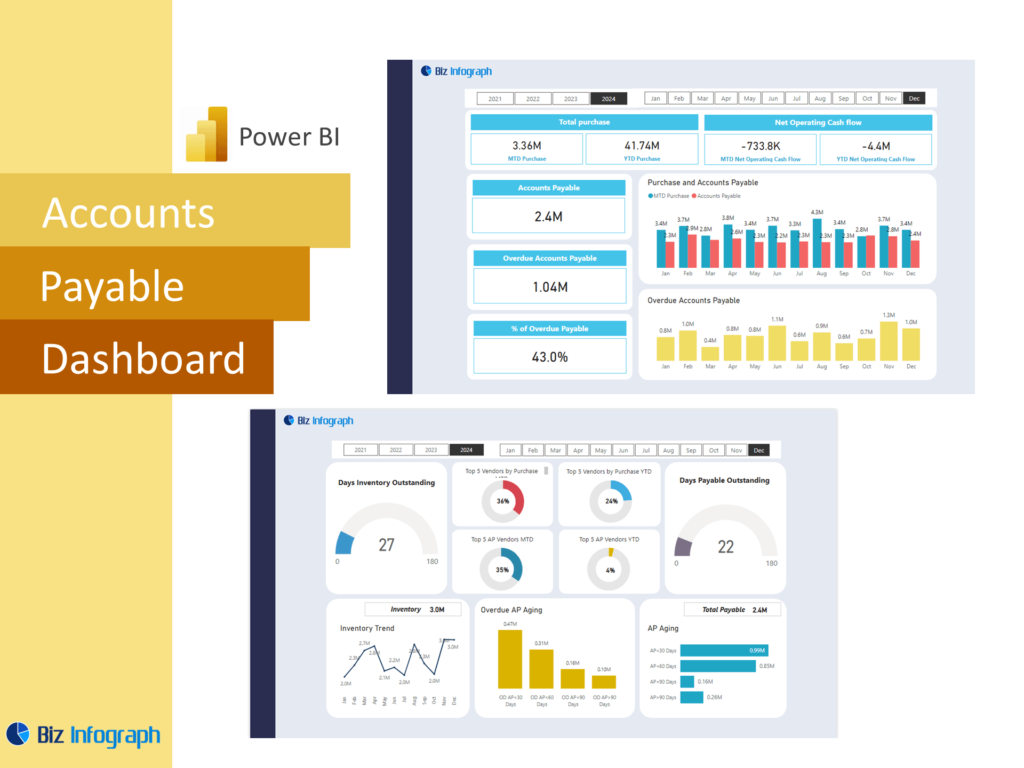
Overview of Power BI for Accounts Payable Management
Using Microsoft Power BI for accounts payable (AP) management provides companies with a powerful tool for tracking and analyzing financial data related to payables. An accounts payable dashboard in Power BI allows the AP team to manage and visualize essential metrics, like overdue amounts, payable balances, and cash flow requirements, all in one place. With Power BI’s ability to consolidate data from various sources, AP dashboards can streamline the accounts payable process and offer real-time updates, making it easier for finance teams to respond to outstanding payables. In today’s business landscape, where efficient cash flow management is critical, an AP dashboard is an invaluable resource.
Benefits of Using a Power BI Dashboard for Finance and Accounting
A Power BI dashboard for finance and accounting enhances the AP process by offering real-time insights and comprehensive data visualization. Unlike traditional accounting software, a Power BI dashboard provides dynamic, interactive reports that help finance teams stay updated on payable metrics. Dashboards provide a clear view of key performance indicators (KPIs), such as days payable outstanding, overdue invoices, and cost management insights. The dashboard also assists with financial health monitoring, giving AP and finance professionals actionable data for making informed decisions that support the organization’s financial stability
Key Metrics and KPIs in an Account Payable Dashboard Template
Essential Accounts Payable KPIs to Track (Overdue Invoices, Payment Aging)
Accounts payable KPIs like overdue invoices, accounts payable aging, and days payable outstanding are critical indicators for assessing the AP process’s efficiency. The AP dashboard in Power BI uses visualizations such as charts and graphs to track these metrics, allowing the AP team to quickly identify overdue amounts and prioritize payments. Tracking the aging of accounts helps the accounts payable team manage cash flow effectively and avoid late fees. These KPIs are especially important in assessing the financial health of the organization, as they provide a snapshot of the organization’s financial obligations and payment cycle efficiency.
Monitoring Vendor Performance and Payment Schedules
The accounts payable dashboard in Power BI can also monitor vendor performance by analyzing payment schedules, discount opportunities, and invoice processing times. By tracking the number of invoices received from each vendor, along with the average cost per unit, the AP team can identify preferred vendors and negotiate better terms. This dashboard also allows for tracking vendor-related KPIs to maintain strong relationships and ensure payments align with agreed-upon schedules. Such data enhances cost management, as finance professionals can monitor spending patterns and optimize their organization’s financial operations.
Real-Time Financial Data for Effective AP Management
Real-time data is essential for an efficient AP process, and a Power BI dashboard provides up-to-date financial data that allows teams to react swiftly to changes. With Power BI desktop, finance teams can create dashboards that connect directly to their ERP or accounting software to display the latest payable information, including invoice statuses, payment dates, and payable balances. This real-time insight is essential for managing cash flow, tracking overdue accounts, and making timely financial decisions. The dashboard provides real-time data that supports efficient and responsive management of the accounts payable function.
Building an Account Payable Dashboard in Power BI
Setting Up Financial Data and Metrics in Power BI report dashboard template
Setting up an accounts payable dashboard in Power BI requires carefully defining the data sources and metrics needed for analysis. By linking Power BI to data sources like Excel sheets, ERP systems, or accounting software, finance professionals can pull data from various platforms into one unified dashboard. Key metrics, such as payable balances, number of invoices, and average cost per unit, can be organized into visual tables and graphs. A dashboard in Power BI not only consolidates this data but also makes it easier for finance and accounts payable teams to monitor trends and pinpoint areas for improvement.
Creating Visualizations for AP Metrics with Graphs and Charts
Power BI offers a variety of visualization tools, such as bar graphs, line charts, and pie charts, which can be used to display important AP metrics. For example, a bar chart might show overdue amounts by vendor, while a line graph can track changes in days payable outstanding over time. These visualizations help the AP team quickly interpret complex financial data and assess the performance of their AP process. Charts and graphs not only simplify data presentation but also allow stakeholders to understand key insights at a glance, making Power BI an essential tool for effective financial data visualization.
Customizing the Dashboard for AP-Specific Analysis Needs
Customizing the accounts payable dashboard in Power BI allows finance teams to focus on the most relevant KPIs for their business needs. By creating tailored reports that highlight specific vendors, invoice aging, or overdue payments, the AP team can gain insights aligned with the organization’s financial priorities. Power BI’s flexibility enables AP dashboards to be adjusted for different departments or roles, whether for daily tracking or strategic decision-making. This customization is critical for ensuring the dashboard offers actionable insights and supports the unique requirements of each company’s AP process.
Using the AP Dashboard for Financial Insights and Decision-Making
Streamlining the Accounts Payable Process with Dashboard Analytics
An accounts payable dashboard template in Power BI enhances process efficiency by providing easy access to key AP metrics. By visualizing data on payment statuses, aging accounts, and overdue invoices, the dashboard helps the AP team identify bottlenecks in the payment process and address them before they impact cash flow. This real-time overview allows AP managers to streamline workflows and keep track of accounts payable aging, helping ensure payments are paid on time. With analytics that support an efficient AP process, the dashboard helps reduce manual work and supports overall financial stability.
Tracking Cash Flow and Expense Trends for Better Financial Control
Effective cash flow management is essential for financial health, and a Power BI dashboard enables AP teams to monitor cash flow trends closely. By tracking metrics like payable balances and overdue accounts, the AP dashboard allows finance teams to evaluate short-term and long-term cash flow needs. Additionally, financial data from the dashboard helps the organization’s financial leaders analyze expense patterns and make adjustments that improve cost management. This control over cash flow and expenses not only supports financial planning but also empowers finance teams to make data-driven decisions that benefit the company’s profitability.
Using Real-Time Data to Make Informed Financial Decisions
With real-time data from a Power BI accounts payable dashboard, finance teams can make quick and informed financial decisions. Real-time data allows them to react to overdue invoices, manage vendor relationships effectively, and adjust the AP workflow to optimize payment timing. By offering up-to-date information, the dashboard provides a solid foundation for evaluating financial health and planning strategic decisions. The ability to analyze real-time metrics, such as average time to pay and accounts aging, helps ensure that AP functions are aligned with the company’s broader financial goals.
Advanced Features and Best Practices for Power BI AP Dashboards
Automating Data Updates for Real-Time AP Monitoring
Automating data updates in a Power BI accounts payable dashboard enables continuous real-time monitoring of AP metrics. By connecting directly to financial databases or accounting software, Power BI can automatically refresh data at specified intervals, reducing manual data entry and improving accuracy. This feature allows the AP team to monitor KPI Dashboard like overdue amounts and payable balances with minimal effort. Automated updates are essential for maintaining an accurate dashboard in Power BI, as they ensure that finance professionals always have access to the latest data, supporting effective decision-making.
Integrating Accounts Receivable and Payable Data for Holistic Analysis
Integrating accounts payable (AP) and accounts receivable (AR) data into a single Power BI dashboard provides a holistic view of the company’s financial standing. This approach allows finance teams to analyze cash flow from both ends and understand how receivables impact payables. By combining AP and AR metrics in a unified Power BI dashboard for finance, organizations can better manage cash flow, make informed financial decisions, and assess financial health across the company. Integrating AP and AR data also supports improved planning and ensures a balanced approach to managing income and expenses.
Enhancing the Dashboard with Custom Power BI Templates and Tools
Dashboard templates in Power BI offer a starting point for creating detailed, custom AP dashboards that meet specific business needs. By using pre-built templates and customization options, finance professionals can build a best power bi dashboard that includes KPIs and metrics most relevant to their AP process. Custom templates provide AP teams with greater control over their data visualizations, allowing them to track metrics like the number of invoices, overdue amounts, and cost per unit more effectively. These enhancements make Power BI a versatile tool for any accounts payable department aiming to improve efficiency and financial accuracy.
Conclusion: Leveraging Power BI for Accounts Payable Efficiency
How Power BI Transforms AP Management in Finance
Power BI transforms accounts payable management by providing real-time insights, customizable visuals, and automated data updates. An accounts payable dashboard in Power BI is essential for managing cash flow, tracking payment schedules, and ensuring timely payments. This dashboard allows finance and AP teams to monitor performance, identify potential issues, and make data-driven adjustments that support financial stability. By consolidating AP data into an interactive, user-friendly interface, Power BI empowers organizations to stay proactive in their accounts payable process and make informed financial decisions.
Future Trends in Power BI Dashboards for Finance and Accounting
As technology advances, Power BI dashboards for finance and accounting will continue to evolve, incorporating predictive analytics, AI, and machine learning to deliver deeper insights. Future AP dashboards may leverage AI to forecast payment cycles, identify overdue payments, and automate invoice processing tasks. These trends in Power BI development will enable finance teams to gain even greater control over the AP process and optimize their organization’s financial performance. The future of financial dashboards and accounting dashboards in Power BI lies in their ability to simplify complex financial data, enhance cost management, and help finance teams stay ahead in a data-driven landscape.
You may be interested: