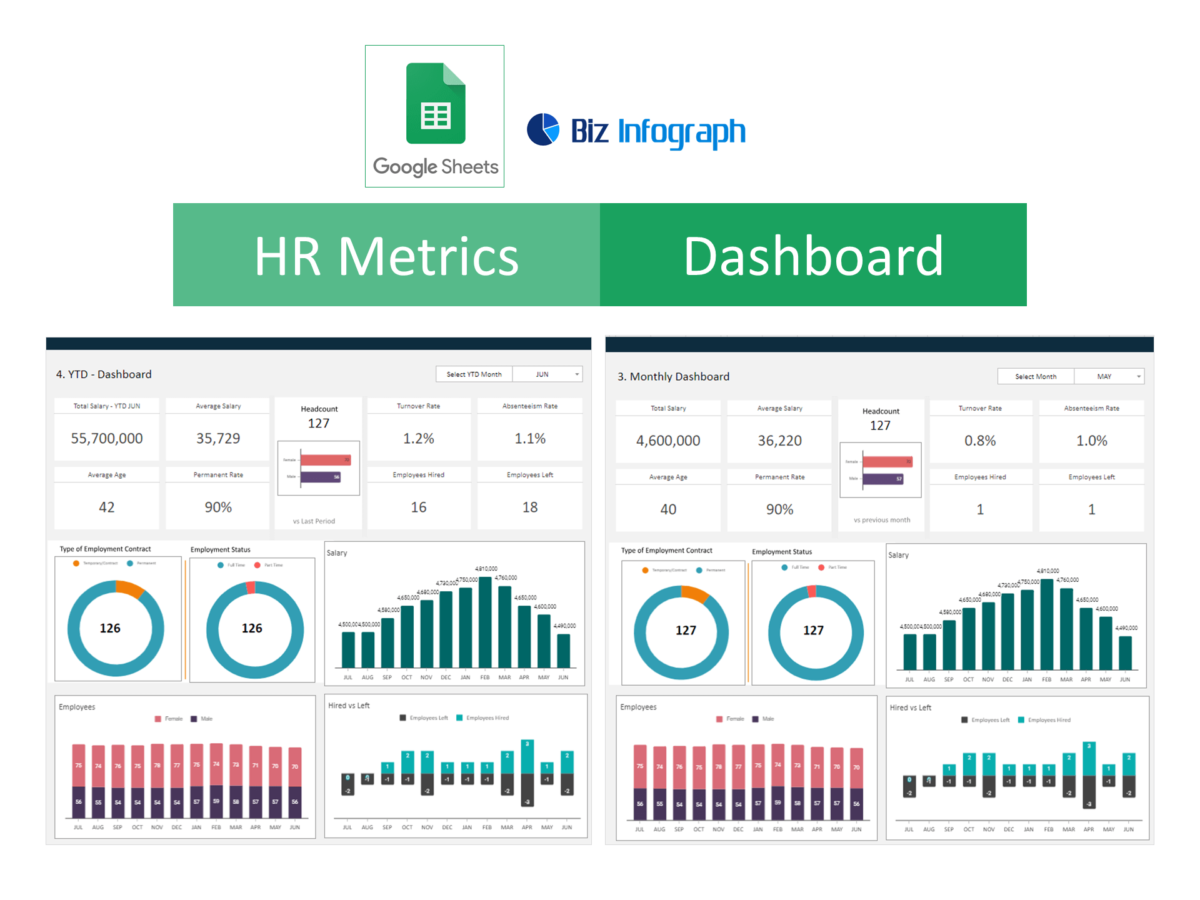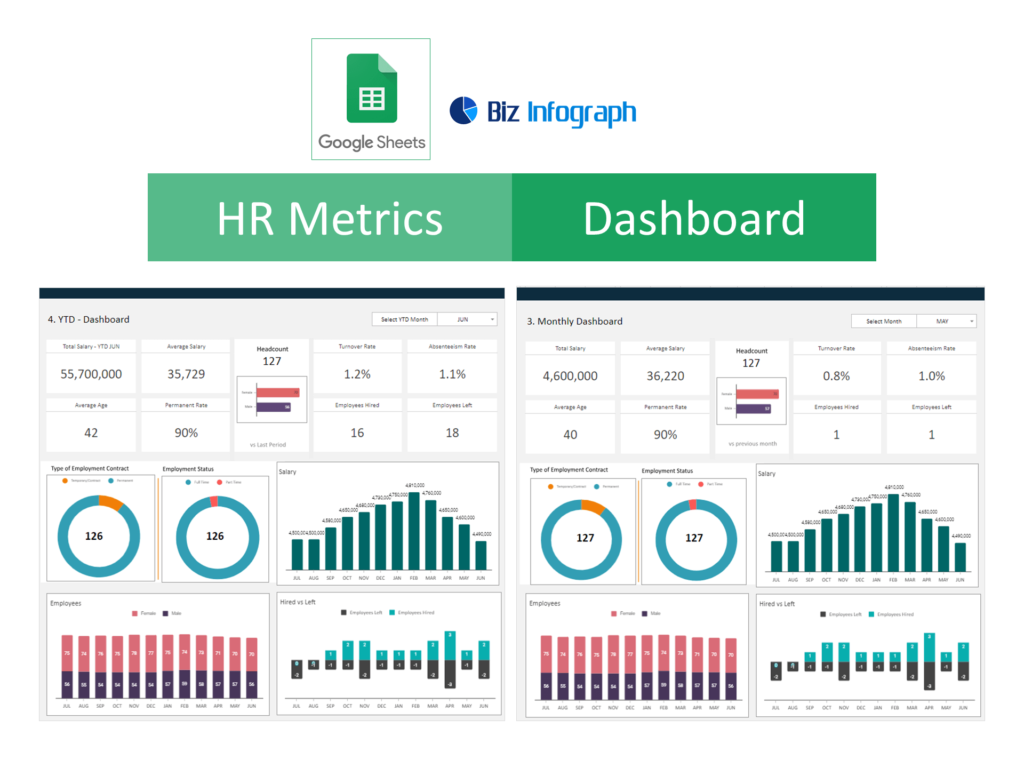
Mastering HR Dashboards in Google Sheets
Introduction to Google Sheet Dashboard Solutions
HR Dashboard Templates revolutionize data management and visualization for HR professionals. With Google Sheets, create dynamic dashboards offering real-time insights into HR metrics. Explore creation fundamentals, Google Sheets’ versatility, and its ability to transform HR data into actionable intelligence, driving informed decision-making
The Advantages of Using Google Sheets for HR KPI Analytics
Google Sheets offers a user-friendly, cost-effective platform for HR analytics, eliminating the need for complex software or specialized training. Its collaborative features allow multiple users to work on the same dashboard simultaneously, ensuring that all HR staff have access to important, up-to-date information. This section will delve into the benefits of using Google Sheets for HR analytics, including easy integration with other Google services, scalability, and the ability to customize dashboards to fit specific HR needs and goals.
Essential Components of an HR Dashboard Google Sheets Template
An effective HR Dashboard Template should include a variety of components to provide a comprehensive view of the organization’s human resources. Key components include metrics like employee turnover, recruitment rates, training completion, and employee satisfaction levels. This section will guide users on how to incorporate these essential elements into their Google Sheets dashboard, emphasizing the importance of clear, easy-to-understand visualization tools and real-time data updates for accurate HR management and reporting.
Crafting Your HR Dashboard in Google Sheets
Step-by-Step Guide to Building a Google Sheets HR Dashboard
Creating an HR Dashboard in Google Sheets involves several critical steps, from defining your objectives and selecting relevant HR metrics to input data and creating visualizations. This guide will provide a detailed walkthrough of each step, helping users build a functional, insightful HR dashboard from scratch. It will cover everything from layout design to the integration of formulas and Google Sheets features like pivot tables and charts, enabling HR staff to compile, visualize, and analyze HR data effectively.
Integrating KPIs into Your HR Dashboard for Maximum Insight
Key Performance Indicators (KPIs) are vital for tracking the success and efficiency of HR initiatives. This section will discuss how to select appropriate KPIs based on HR goals and how to integrate them into your Google Sheets dashboard effectively. It will also cover methods for visualizing these KPIs, enabling HR professionals to monitor progress towards goals and make data-driven decisions.
Automating Data Collection and Updates in Google Sheets
Automation in Google Sheets can significantly enhance the efficiency of HR dashboards by reducing manual data entry and ensuring up-to-date information. This section will explore various automation techniques, from simple formulas and conditional formatting to more advanced options like Google Apps Script and integrations with external data sources. It will provide practical tips for setting up automated data collection, updates, and alerts, helping HR departments save time and reduce errors.
KPIs and Metrics: The Heart of HR Dashboards
Identifying the Right KPIs for Your HR KPI Dashboard
Choosing the right KPIs is crucial for effective HR management and reporting. This section will discuss how to identify the most relevant KPIs for your organization, considering factors like industry standards, company objectives, and HR priorities. It will also provide advice on how to structure these KPIs within your dashboard to provide clear, actionable insights.
Visualizing HR Metrics for Better Insights
Data visualization is a key component of effective HR dashboards, turning complex datasets into clear, intuitive graphics. This section will cover different visualization tools and techniques available in Google Sheets, such as charts, graphs, and conditional formatting. It will guide users on how to best represent various HR metrics, from headcount and turnover rates to training completion and employee engagement, for easy interpretation and analysis.
Utilizing Trend Reports to Understand HR Metrics
Trend reports are essential for understanding changes and patterns in HR metrics over time. This section will explain how to create and interpret trend reports within your Google Sheets dashboard, highlighting their importance in forecasting, planning, and decision-making processes. It will provide examples of how trend analysis can be used to identify underlying issues, measure the impact of HR initiatives, and guide strategic planning.
Advanced HR Analytics with Google Sheets and Excel
Bridging Google Sheets with Microsoft Excel for Enhanced Analytics
While Google Sheets is a powerful tool on its own, integrating it with Microsoft Excel can provide even more advanced analytics capabilities. This section will explore the benefits and methods of combining Google Sheets with Excel, including data import/export, the use of Excel’s advanced analytical tools, and how to maintain data integrity and security when using both platforms for HR analytics.
Leveraging Advanced Analytics and BI Tools in HR Dashboards
Beyond basic metrics and KPIs, advanced analytics and Business Intelligence (BI) tools can offer deeper insights into HR data. This part will discuss how to enhance your Google Sheets HR dashboard with advanced analytics techniques and BI tools, providing a deeper understanding of workforce dynamics, predictive analytics, and data-driven forecasting to inform HR strategies.
Customizing Analytics Dashboards for Strategic Insights
A one-size-fits-all approach does not apply to HR analytics. This section will cover how to customize your Google Sheets analytics dashboard to fit the unique needs and goals of your organization. It will include tips on selecting and modifying analytics tools, creating custom reports, and using analytics to drive strategic HR initiatives and business decisions.
13 HR Dashboard Examples in Google Sheets
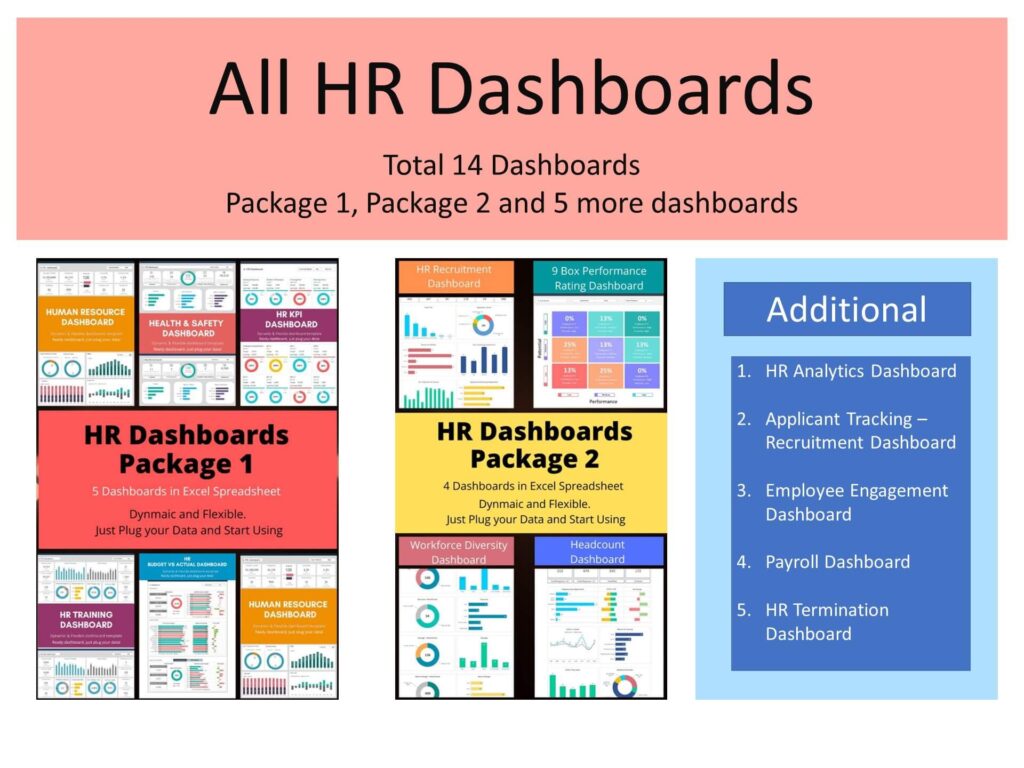
1. Understanding the HR Metrics Dashboard
The HR Metrics Dashboard is an essential tool for monitoring and analyzing key HR statistics, such as employee turnover, recruitment efficiency, and workforce composition. This guide will delve into the features and functionalities of an effective HR Metrics Dashboard, demonstrating how to use it to track performance, identify trends, and develop actionable insights for improving HR strategies and employee relations.
2. Managing Finances with the HR Budget vs Actual Dashboard
Financial management is a critical aspect of HR that can be efficiently handled with the HR Budget vs Actual Dashboard. This section will detail how to use this dashboard to monitor HR-related expenses, compare actual spending against budgeted amounts, and adjust financial strategies accordingly. It will provide insights into effective financial planning, HR project management, forecasting, and cost control within the HR department.
3. Enhancing Workplace Safety with the Health & Safety Management Dashboard
Maintaining a safe work environment is paramount, and the Health & Safety Dashboard can play a key role in this. This part will explore how to utilize the dashboard to track incidents, monitor compliance with safety policies, and identify areas for improvement. It will emphasize the importance of using data to enhance workplace safety and create a healthier work environment for all employees.
4. Streamlining Employee Development with the HR Training Dashboard
Employee development is vital for organizational growth and employee satisfaction. The HR Training Dashboard allows HR professionals to plan, track, and assess the effectiveness of training programs. This section will cover how to use the dashboard to ensure that employees are receiving the training they need, measure the impact of training on performance, and optimize training strategies for better results.
5. Analyzing Workforce Trends with the HR Headcount Dashboard
Understanding workforce dynamics is crucial for effective HR planning and strategy. The HR Headcount Dashboard provides insights into key HR metrics like staffing levels, turnover rates, and demographic trends. This guide will discuss how to use this dashboard to inform recruitment and retention strategies, plan for future workforce needs, and support organizational growth and stability.
6. Optimizing Recruitment Processes with the Recruitment Dashboard
The Recruitment Dashboard is a powerful tool for improving hiring processes and outcomes. This dashboard template will help to track key recruitment metrics, such as time-to-fill, cost-per-hire, and applicant sources. It will offer strategies for using this data to streamline recruitment activities, enhance candidate experience, and improve overall hiring efficiency.
7. Promoting Diversity with the Workforce Diversity Dashboard
Diversity and inclusion are key priorities for modern organizations. The Workforce Diversity Dashboard helps HR professionals track and analyze diversity metrics within the company. This part will cover how to use the dashboard to monitor diversity goals, understand demographic trends, and implement strategies to create a more inclusive and equitable workplace.
8. Evaluating Employee Performance with the HR 9 Box Performance Rating Dashboard
The HR 9 Box Performance Rating Dashboard is an effective tool for assessing and visualizing employee performance and potential. This guide will demonstrate how to use the dashboard to facilitate per employee performance reviews, identify high-potential employees, and support succession planning and leadership development initiatives.
9. Improving Recruitment Strategies with the Applicant Tracking Dashboard
A streamlined recruitment process is key to attracting top talent. The Applicant Tracking Dashboard enables HR professionals to manage the recruitment lifecycle efficiently. This section will discuss how to track applicant progress, analyze the effectiveness of different recruitment channels, and refine recruitment tactics for better results.
10. Boosting Employee Morale with the HR Employee Engagement Dashboard
Employee engagement is critical for productivity and retention. The HR Employee Engagement Dashboard Google Sheet template provides valuable insights into employee morale and engagement levels. This guide will explore how to measure engagement, identify factors affecting employee satisfaction, and implement initiatives to boost morale and engagement across the organization.
11. Managing Employee Turnover with the HR Termination Dashboard
Understanding and managing employee turnover is essential for maintaining a stable and experienced workforce. The HR Termination Dashboard allows HR professionals to analyze turnover trends and reasons, providing data to develop effective retention strategies and improve employee satisfaction and loyalty.
12. Streamlining Payroll Processes with the Payroll Dashboard
Efficient payroll management is crucial for employee satisfaction and compliance. The Payroll Dashboard offers a comprehensive view of payroll operations, facilitating accurate and timely payments, tax compliance, and effective payroll management. This section will guide users through setting up and utilizing the dashboard to streamline payroll processes, avoid errors, and ensure a smooth payroll experience for both HR staff and employees.
13. HR Analytics Dashboard
HR Analytics Dashboards in Google Sheets offer a dynamic way to visualize, analyze, and track key human resources metrics and KPIs. By leveraging such dashboards, HR professionals can gain insights into employee performance, recruitment effectiveness, and overall organizational health.
By integrating these HR dashboards into your Google Sheets, you can harness the comprehensive power of data to enhance HR processes, improve employee experiences, and contribute significantly to the overall success and efficiency of your organization.
Google Sheets Templates and Dashboard Solutions
Discovering and Utilizing Google Sheets Dashboard Templates
Google Sheets offers a range of dashboard templates that can be utilized to monitor and analyze HR data effectively. These templates provide a foundational structure that can be customized to suit different HR functions, including tracking employee performance, managing payroll, and analyzing recruitment metrics. Users can discover these templates through Google’s template gallery, HR-specific forums, or third-party websites offering specialized HR dashboard solutions. This section will guide users on how to find and select the most appropriate Google Sheets dashboard templates for their HR needs, emphasizing the importance of choosing templates that align with their organizational goals and HR metrics.
Customizing HR Analytics Dashboard Templates for Specific HR Needs
While pre-made dashboard templates in Google Sheets offer a starting point, customization is key to aligning them with specific HR requirements and goals. This part of the content will explore various customization techniques, such as modifying KPIs, adjusting data ranges, and changing visual elements like charts and graphs. It will provide step-by-step instructions on how to adapt templates to fit specific HR metrics and reporting needs, ensuring that the dashboard reflects the unique aspects of the organization’s HR processes and strategies.
Gaining Instant Access to Pre-Made HR Dashboard Solutions
Instant access to pre-made HR dashboard solutions can significantly expedite the process of setting up an effective HR analytics system. This section will discuss how HR professionals can quickly obtain and deploy ready-to-use Google Sheets dashboard templates. It will cover sources for high-quality templates, such as online marketplaces, HR technology vendors, and free download resources available on the web. Additionally, it will address how to securely download and implement these templates, ensuring that they are correctly set up for immediate use and customization. From Biz Infograph you can download the HR dashboard on Google Sheets a package.
Automation and Efficiency in HR Dashboards
Streamlining HR Processes with Automated Dashboards
Automated dashboards can significantly streamline HR processes by reducing manual data entry and ensuring up-to-date information. This section will cover how HR professionals can automate various components of their Google Sheets dashboards, including data collection, updates, and reporting. It will discuss the use of Google Forms for automatic data entry, the integration of Google Sheets with other HR systems for real-time data synchronization, and the automation of routine reports to improve efficiency and accuracy in HR processes.
The Role of Automation in Data Collection and Reporting
Automation plays a crucial role in the efficiency and reliability of data collection and reporting within HR dashboards. This part will delve into how automating data collection can reduce errors, save time, and provide a consistent flow of up-to-date information. It will explore different automation tools and techniques within Google Sheets, such as scripting with Google Apps Script, setting up automated data validation, and employing triggers for regular data updates. The content will guide HR professionals on how to leverage automation to enhance the accuracy and timeliness of their HR reporting.
Enhancing HR Dashboard Functionality with Google Sheets Scripts
Google Sheets Scripts, particularly those written in Google Apps Script, offer powerful possibilities for enhancing HR dashboard functionality. This section will introduce users to the basics of Google Apps Script and how it can be used to customize and extend the capabilities of HR dashboards. Topics will include automating repetitive tasks, integrating with external APIs for data import, and creating custom functions and menus. This guide will provide practical examples and code snippets to help HR professionals develop scripts that automate tasks, improve data handling, and add advanced features to their HR dashboards.
Frequently Asked Questions About HR Dashboards
Common Questions About Setting Up HR Dashboards in Google Sheets
Setting up HR dashboards in Google Sheets can raise several questions, especially for those new to the platform or HR analytics. This section will address common questions related to selecting the right metrics, structuring data effectively, and integrating Google Sheets with other HR systems. It will provide clear, concise answers and tips to help users overcome initial hurdles and set up their HR dashboards efficiently.
Best Practices for Maintaining and Updating HR Dashboards
Maintaining and updating HR dashboards is crucial for ensuring they continue to provide relevant and accurate insights. This part will outline best practices for regular dashboard maintenance, including checking data sources, updating metrics and KPIs, and reviewing dashboard layouts and visualizations. It will offer guidance on how to keep dashboards aligned with evolving HR goals and organizational changes, ensuring they remain useful and effective over time.
Solving Typical Challenges with HR Dashboard Templates
HR dashboard templates can sometimes present challenges, such as data misalignment, broken formulas, or outdated information. This section will explore common problems users may encounter when working with HR dashboard templates in Google Sheets. It will provide solutions and troubleshooting tips for issues such as data import errors, template customization difficulties, and performance optimization, helping HR professionals ensure their dashboards run smoothly and efficiently.
For ready-to-use Dashboard Templates: